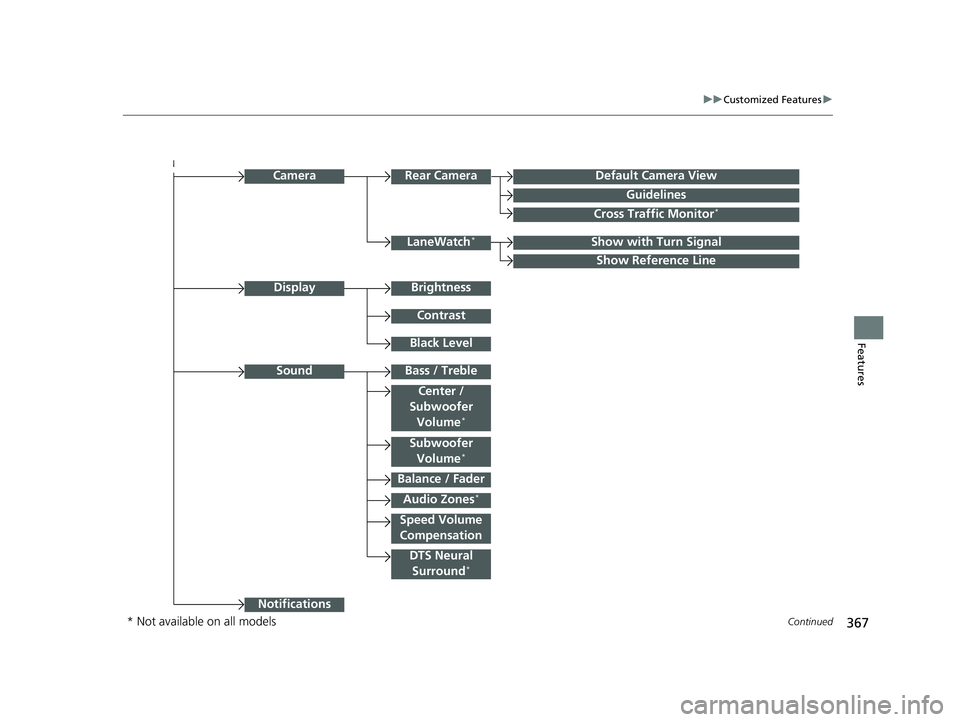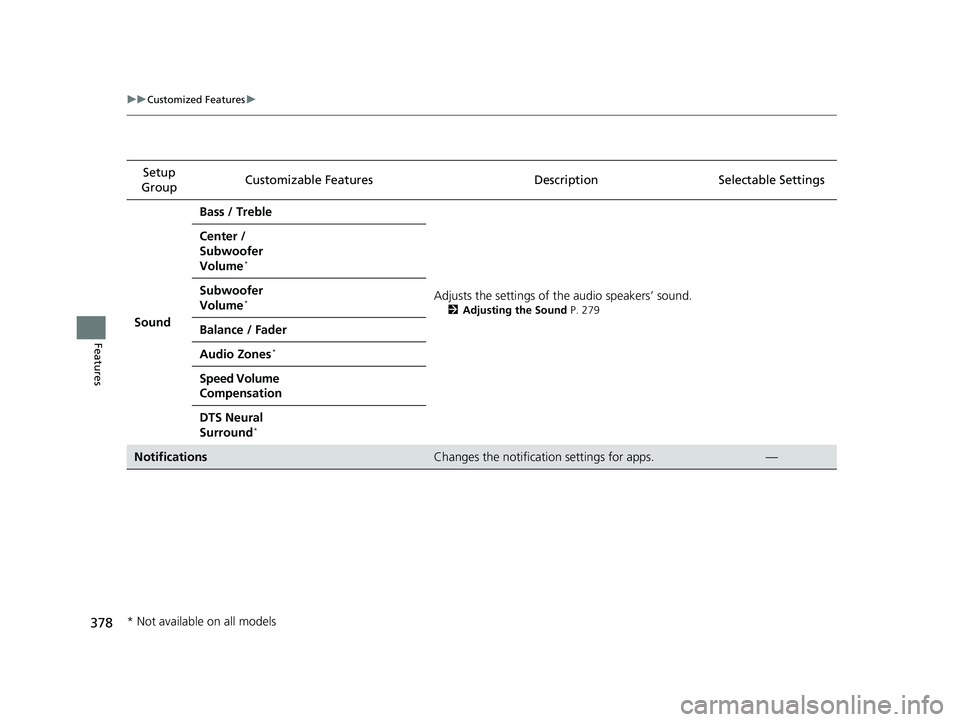279
uuAudio System Basic Operation uAdjusting the Sound
Features
Adjusting the Sound
1. Select .
2. Select an audio source icon.
3. Select Sound .
Select an item from the following choices:
• Bass / Treble : Treble, Midrange, Bass
• Center / Subwoofer Volume : Center
*,
Subwoofer
• Balance / Fader : Balance, Fader
• Audio Zones
*: Driver Only, Front Only,
Rear Only, Full Vehicle
• Speed Volume Compensation: Speed
Volume Compensation (SVC)
• DTS Neural Surround
*: DTS Neural
SurroundTM
1 Adjusting the Sound
SVC adjusts the volume level based on the vehicle
speed. As you go faster, audio volume increases. As
you slow down, audi o volume decreases.
You can also adjust the sound the following
procedure.
1. Select .
2. Select Settings .
3. Select Sound .
To reset each setting for Bass / Treble , Center /
Subwoofer Volume and Balance / Fader , select
Reset .
* Not available on all models
20 PASSPORT-31TGS6100.book 279 ページ 2019年8月30日 金曜日 午後6時22分
367
uuCustomized Features u
Continued
Features
Audio Zones*
Bass / Treble
Camera
Show with Turn SignalLaneWatch*
Show Reference Line
Rear CameraDefault Camera View
Guidelines
Cross Traffic Monitor*
Sound
Balance / Fader
Center /
Subwoofer
Volume
*
DTS Neural Surround*
Speed Volume
Compensation
Notifications
Brightness
Contrast
Black Level
Display
Subwoofer Volume*
* Not available on all models
20 PASSPORT-31TGS6100.book 367 ページ 2019年8月30日 金曜日 午後6時22分
378
uuCustomized Features u
Features
Setup
Group Customizable Features
Description Selectable Settings
Sound Bass / Treble
Adjusts the settings of the audio speakers’ sound.
2Adjusting the Sound P. 279
Center /
Subwoofer
Volume
*
Subwoofer
Volume*
Balance / Fader
Audio Zones
*
Speed Volume
Compensation
DTS Neural
Surround
*
NotificationsChanges the notification settings for apps.—
* Not available on all models
20 PASSPORT-31TGS6100.book 378 ページ 2019年8月30日 金曜日 午後6時22分