language HONDA PASSPORT 2020 Owner's Manual (in English)
[x] Cancel search | Manufacturer: HONDA, Model Year: 2020, Model line: PASSPORT, Model: HONDA PASSPORT 2020Pages: 667, PDF Size: 39.71 MB
Page 122 of 667
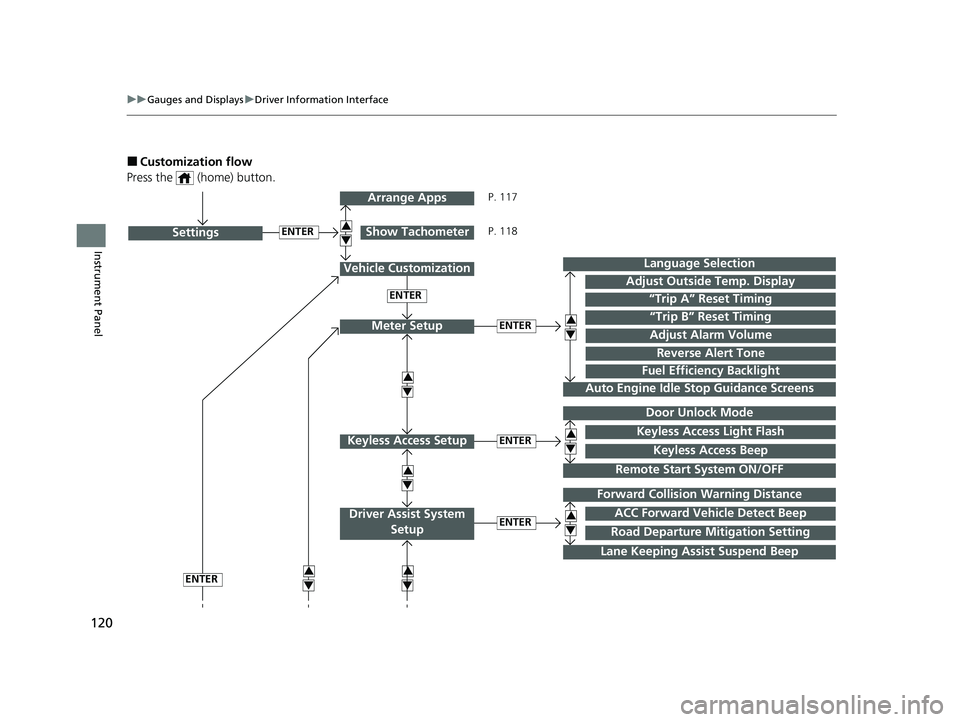
120
uuGauges and Displays uDriver Information Interface
Instrument Panel
■Customization flow
Press the (home) button.
ENTER“Trip B” Reset Timing
Reverse Alert Tone
Auto Engine Idle Stop Guidance Screens
“Trip A” Reset Timing
Language Selection
Adjust Alarm VolumeMeter Setup
ENTERSettings
Arrange Apps
Show Tachometer3
4
3
4
3
4
3
4
Vehicle Customization
ENTER
P. 117
P. 118
ENTER
ENTERRoad Departure Mitigation Setting
Lane Keeping Assi st Suspend Beep
ACC Forward Vehicle Detect Beep
Forward Collision Warning Distance
Driver Assist System
Setup
3
4
3
4
ENTERKeyless Access Beep
Remote Start System ON/OFF
Keyless Access Light Flash
Door Unlock Mode
Keyless Access Setup3
4
Adjust Outside Temp. Display
Fuel Efficiency Backlight
3
4
20 PASSPORT-31TGS6100.book 120 ページ 2019年8月30日 金曜日 午後6時22分
Page 124 of 667

122
uuGauges and Displays uDriver Information Interface
Instrument Panel
■List of customizable options
*1:Default Setting Setup Group Customizable Features Description Selectable settings
Meter Setup
Language SelectionChanges the displayed language.English*1/
Français /Español
Adjust Outside Temp.
DisplayAdjusts the temperature r eading by a few degrees.−5°F ~ ±0°F*1 ~ +5°F (U.S.)
−3°C ~ ±0°C*1 ~ +3°C (Canada)
“Trip A” Reset TimingChanges the setting of how the distance and
average fuel economy of trip computer A is reset.When Fully Refueled /IGN OFF /
Manually Reset*1
“Trip B” Reset TimingChanges the setting of how the distance and
average fuel economy of trip computer B is reset.When Fully Refueled/IGN OFF /
Manually Reset*1
Adjust Alarm VolumeChanges the volume setting for buzzers, warnings,
turn signals, and other alerting systems.High /Mid*1/Low
Reverse Alert ToneCauses the beeper to s ound once when the gear
position is changed to
( R.ON*1/ OFF
Fuel Efficiency
BacklightTurns the ambient meter feature on and off.ON*1/OFF
Auto Engine Idle Stop
Guidance ScreensTurns the engine idle-stop guidance displayed in the
meter display on and off during the auto engine idle-
stop system is in operation.
ON /OFF*1
20 PASSPORT-31TGS6100.book 122 ページ 2019年8月30日 金曜日 午後6時22分
Page 129 of 667
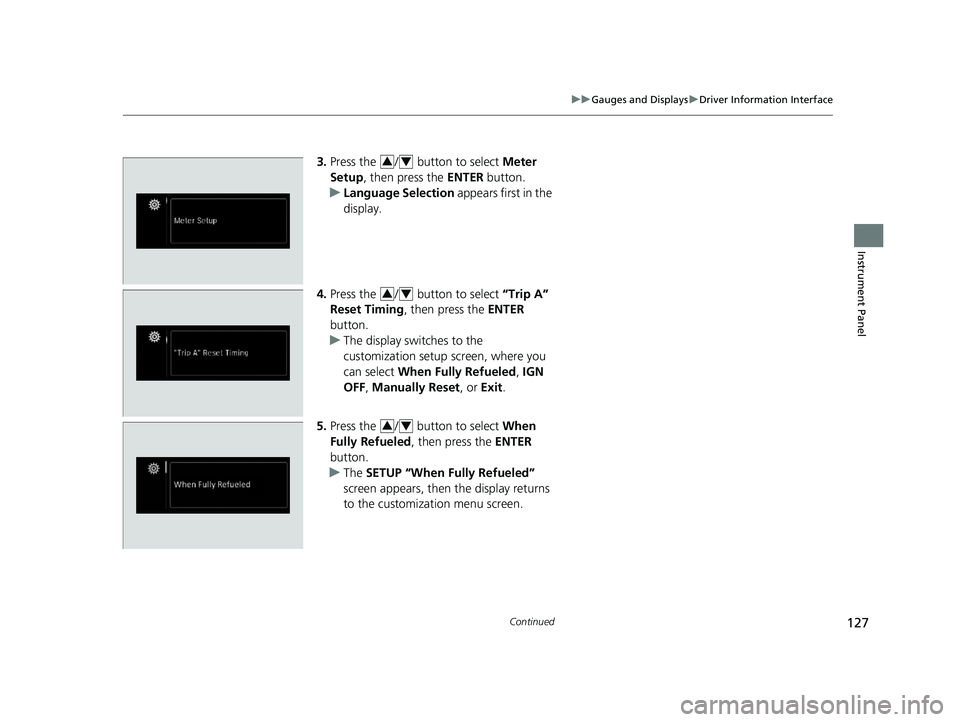
127
uuGauges and Displays uDriver Information Interface
Continued
Instrument Panel
3. Press the / button to select Meter
Setup , then press the ENTER button.
u Language Selection appears first in the
display.
4. Press the / button to select “Trip A”
Reset Timing , then press the ENTER
button.
u The display swit ches to the
customization setup screen, where you
can select When Fully Refueled , IGN
OFF , Manually Reset , or Exit.
5. Press the / button to select When
Fully Refueled, then press the ENTER
button.
u The SETUP “When Fully Refueled”
screen appears, then the display returns
to the customization menu screen.34
34
34
20 PASSPORT-31TGS6100.book 127 ページ 2019年8月30日 金曜日 午後6時22分
Page 237 of 667
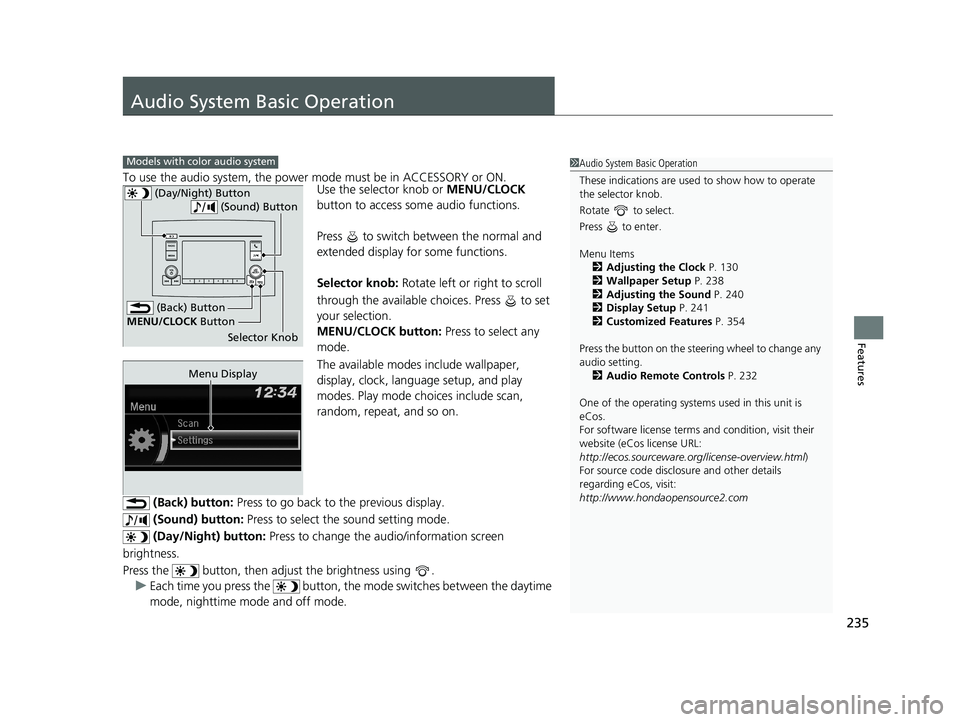
235
Features
Audio System Basic Operation
To use the audio system, the power mode must be in ACCESSORY or ON.Use the selector knob or MENU/CLOCK
button to access some audio functions.
Press to switch between the normal and
extended display fo r some functions.
Selector knob: Rotate left or right to scroll
through the available choices. Press to set
your selection.
MENU/CLOCK button: Press to select any
mode.
The available modes include wallpaper,
display, clock, language setup, and play
modes. Play mode choices include scan,
random, repeat, and so on.
(Back) button: Press to go back to the previous display.
(Sound) button: Press to select the sound setting mode.
(Day/Night) button: Press to change the audio/information screen
brightness.
Press the button, then adjust the brightness using . u Each time you press the button, the mode switches between the daytime
mode, nighttime mode and off mode.
Models with color audio system1 Audio System Basic Operation
These indications are used to show how to operate
the selector knob.
Rotate to select.
Press to enter.
Menu Items 2 Adjusting the Clock P. 130
2 Wallpaper Setup P. 238
2 Adjusting the Sound P. 240
2 Display Setup P. 241
2 Customized Features P. 354
Press the button on the stee ring wheel to change any
audio setting. 2 Audio Remote Controls P. 232
One of the operating system s used in this unit is
eCos.
For software license terms and condition, visit their
website (eCos license URL:
http://ecos.sourceware.org/license-overview.html )
For source code disclo sure and other details
regarding eCos, visit:
http://www.hondaopensource2.com
(Back) Button
Selector Knob
MENU/CLOCK
Button
(Day/Night) Button
(Sound) Button
Menu Display
20 PASSPORT-31TGS6100.book 235 ページ 2019年8月30日 金曜日 午後6時22分
Page 358 of 667
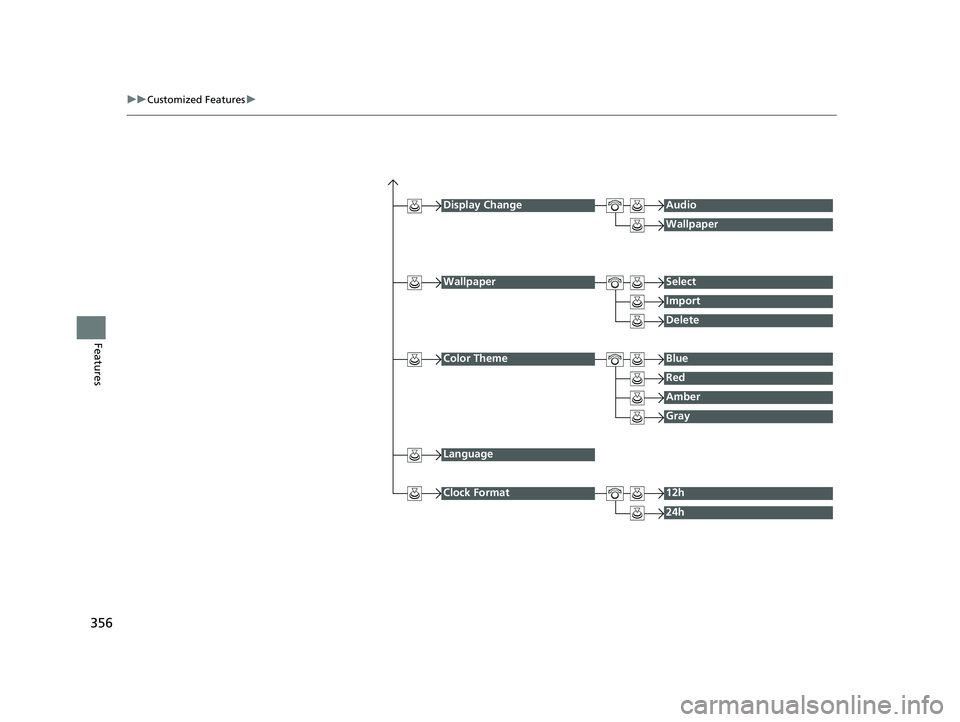
356
uuCustomized Features u
Features
Display ChangeAudio
Wallpaper
WallpaperSelect
Import
Delete
Color ThemeBlue
Red
Amber
Gray
Language
Clock Format12h
24h
20 PASSPORT-31TGS6100.book 356 ページ 2019年8月30日 金曜日 午後6時22分
Page 361 of 667

359
uuCustomized Features u
Continued
Features
*1:Default Setting
Setup
GroupCustomizable FeaturesDescriptionSelectable Settings
Settings Display Change
Changes the display type. Audio
*1/Wallpaper
Wallpaper Select
Changes the wallpaper type. Clock*1/
Image1/ Image2/
Image3
Import Imports an image file for a new wallpaper.
2
Wallpaper Setup P. 238—
Delete Deletes an image file for a wallpaper. Image1
*1/Image2/Image3
Color Theme Changes the background color of the audio/
information screen.
Blue
*1/
Red /Amber /Gray
Language Changes the display language. English
*1/French /Spanish
Clock Format Selects the digital clock display from 12h to
24h. 12h
*1/
24h
20 PASSPORT-31TGS6100.book 359 ページ 2019年8月30日 金曜日 午後6時22分
Page 364 of 667
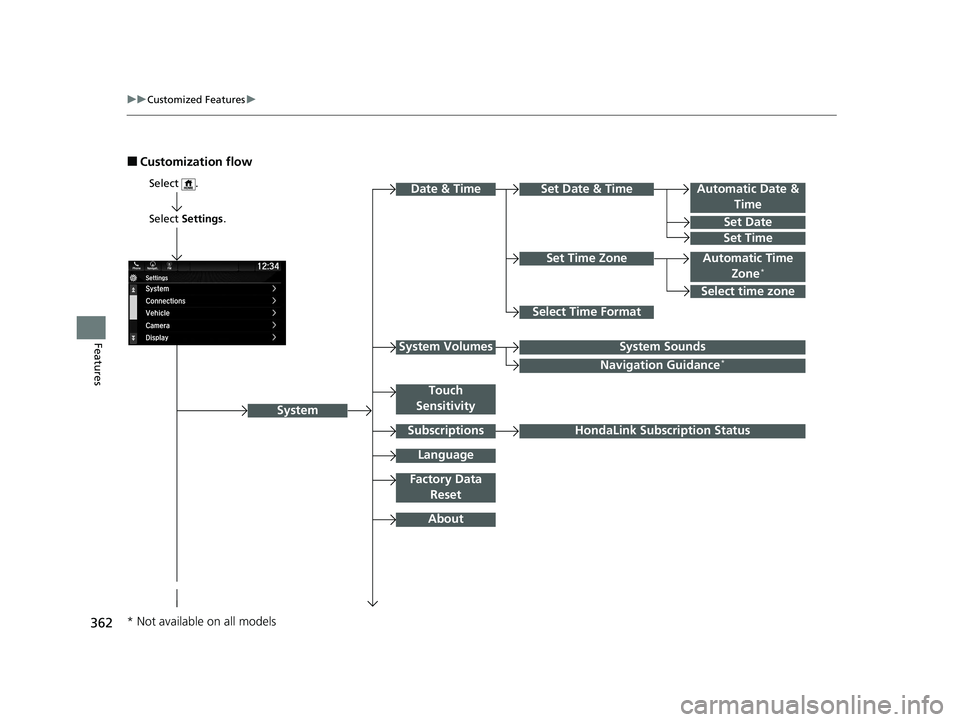
362
uuCustomized Features u
Features
■Customization flow
Select Settings .
Automatic Date &
Time
Set Date
Set Time
System
Select .
Automatic Time Zone*
Select Time Format
HondaLink Subscription Status
Set Time Zone
Set Date & Time
Touch
Sensitivity
Subscriptions
Language
Factory Data Reset
About
Date & Time
Select time zone
System SoundsSystem Volumes
Navigation Guidance*
* Not available on all models
20 PASSPORT-31TGS6100.book 362 ページ 2019年8月30日 金曜日 午後6時22分
Page 371 of 667
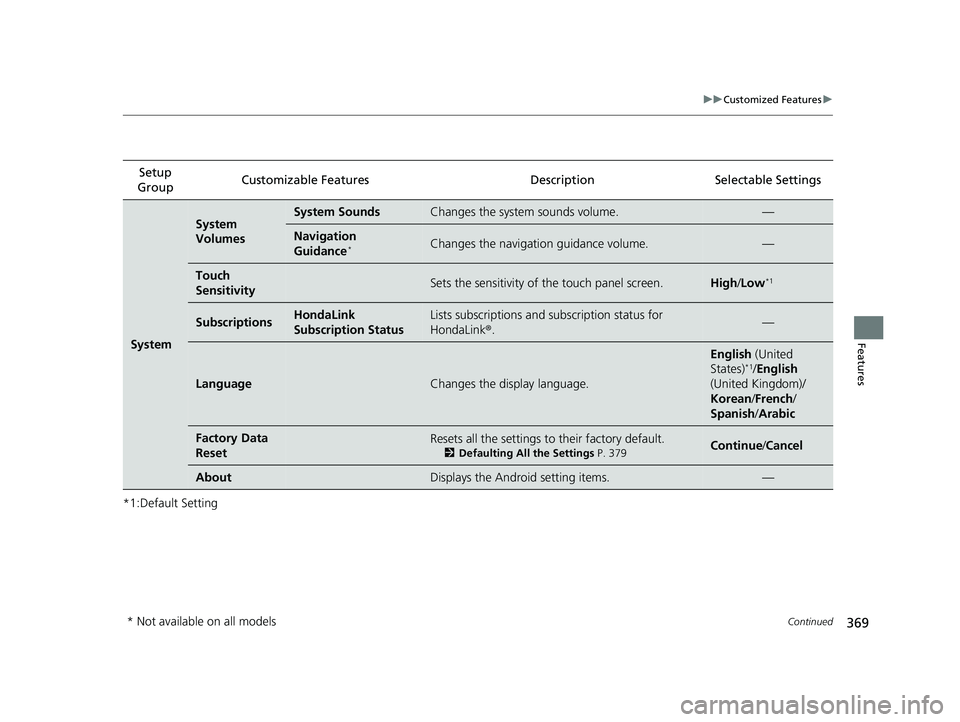
369
uuCustomized Features u
Continued
Features
*1:Default SettingSetup
Group Customizable Features Description Selectable Settings
System
System
VolumesSystem SoundsChanges the system sounds volume.—
Navigation
Guidance*Changes the navigation guidance volume.—
Touch
SensitivitySets the sensitivity of the touch panel screen.High
/Low*1
SubscriptionsHondaLink
Subscription StatusLists subscriptions and subscription status for
HondaLink ®.—
LanguageChanges the display language.
English (United
States)*1/English
(United Kingdom)/
Korean /French /
Spanish/ Arabic
Factory Data
ResetResets all the settings to their factory default.
2Defaulting All the Settings P. 379Continue /Cancel
AboutDisplays the Android setting items.—
* Not available on all models
20 PASSPORT-31TGS6100.book 369 ページ 2019年8月30日 金曜日 午後6時22分