Screen HONDA PASSPORT 2021 Navigation Manual (in English)
[x] Cancel search | Manufacturer: HONDA, Model Year: 2021, Model line: PASSPORT, Model: HONDA PASSPORT 2021Pages: 607, PDF Size: 36.04 MB
Page 487 of 607
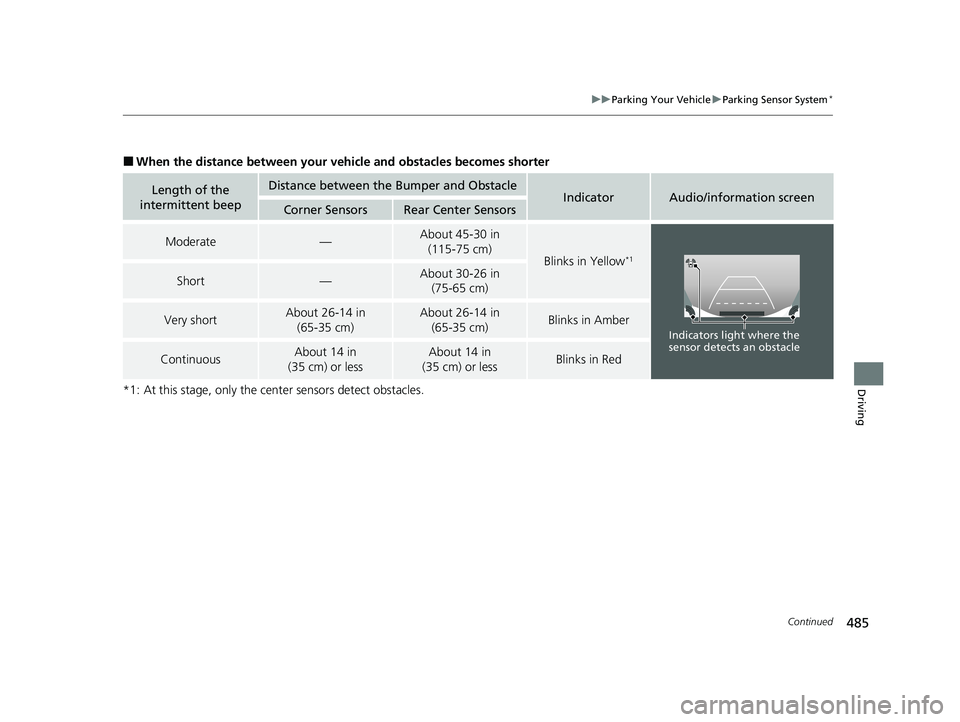
485
uuParking Your Vehicle uParking Sensor System*
Continued
Driving
■When the distance between your ve hicle and obstacles becomes shorter
*1: At this stage, only the center sensors detect obstacles.
Length of the
intermittent beepDistance between the Bumper and ObstacleIndicatorAudio/information screenCorner SensorsRear Center Sensors
Moderate—About 45-30 in
(115-75 cm)
Blinks in Yellow*1
Short—About 30-26 in (75-65 cm)
Very shortAbout 26-14 in
(65-35 cm)About 26-14 in(65-35 cm)Blinks in Amber
ContinuousAbout 14 in
(35 cm) or lessAbout 14 in
(35 cm) or lessBlinks in Red
Indicators light where the
sensor detects an obstacle
21 PASSPORT-31TGS6200.book 485 ページ 2020年9月4日 金曜日 午後2時35分
Page 491 of 607
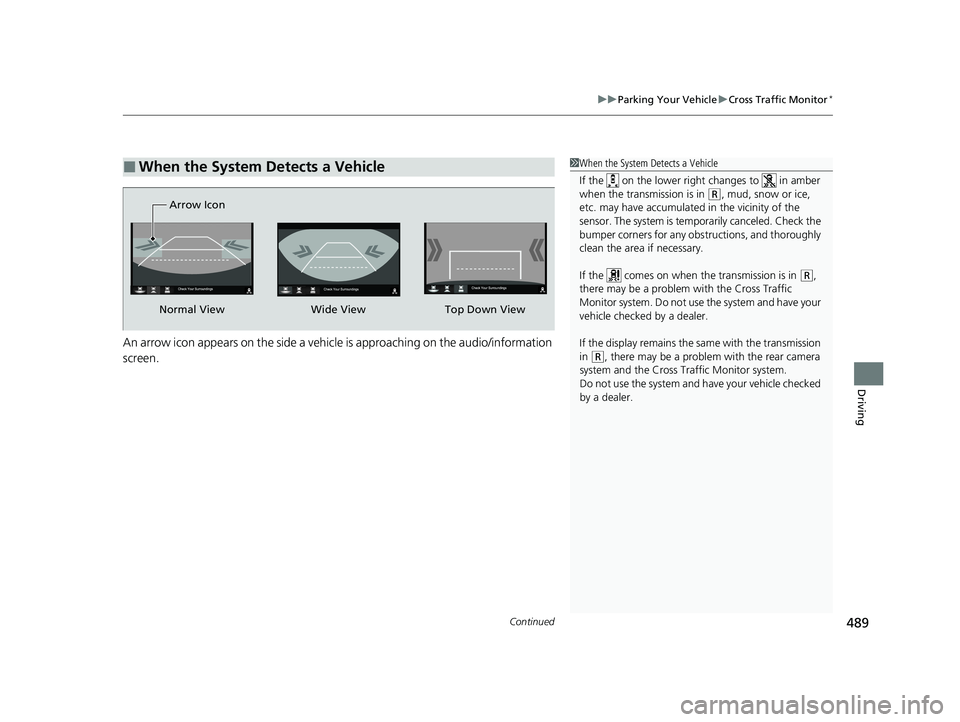
Continued489
uuParking Your Vehicle uCross Traffic Monitor*
Driving
An arrow icon appears on the side a vehicl e is approaching on the audio/information
screen.
■When the System Detects a Vehicle1 When the System Detects a Vehicle
If the on the lower right changes to in amber
when the transmission is in
( R, mud, snow or ice,
etc. may have accumulated in the vicinity of the
sensor. The system is temp orarily canceled. Check the
bumper corners for any obs tructions, and thoroughly
clean the area if necessary.
If the comes on when the transmission is in
( R,
there may be a problem with the Cross Traffic
Monitor system. Do not use the system and have your
vehicle checked by a dealer.
If the display remains the same with the transmission
in
( R, there may be a problem with the rear camera
system and the Cross Traffic Monitor system.
Do not use the system and have your vehicle checked
by a dealer.
Normal View Wide View
Arrow IconTop Down View
21 PASSPORT-31TGS6200.book 489 ページ 2020年9月4日 金曜日 午後2時35分
Page 492 of 607
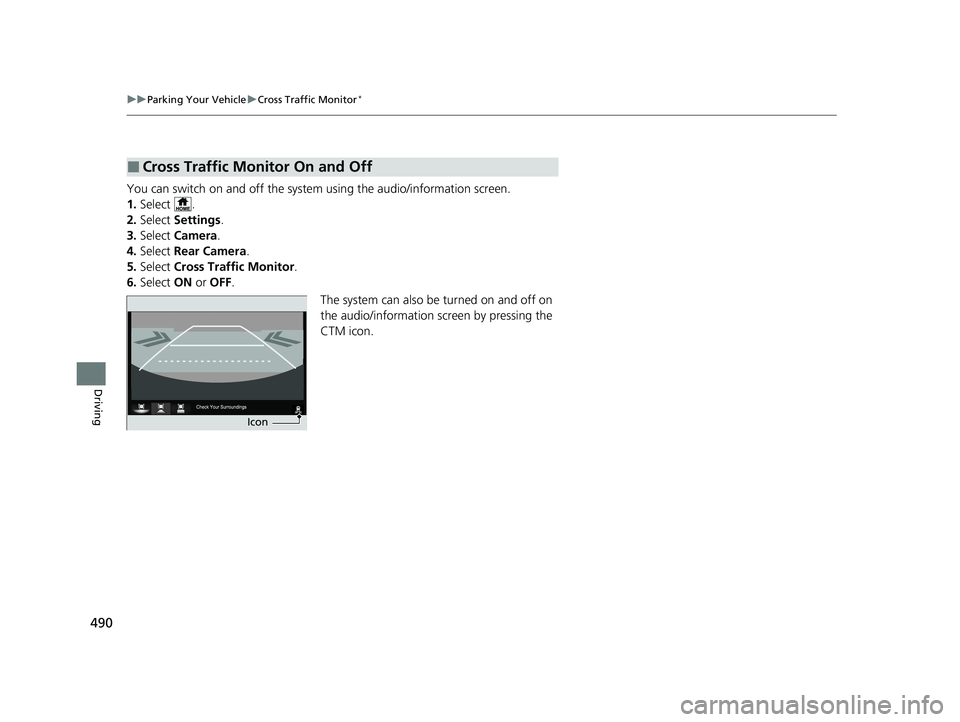
490
uuParking Your Vehicle uCross Traffic Monitor*
Driving
You can switch on and off the system using the audio/information screen.
1. Select .
2. Select Settings .
3. Select Camera.
4. Select Rear Camera .
5. Select Cross Traffic Monitor .
6. Select ON or OFF .
The system can also be turned on and off on
the audio/information screen by pressing the
CTM icon.
■Cross Traffic Monitor On and Off
Icon
21 PASSPORT-31TGS6200.book 490 ページ 2020年9月4日 金曜日 午後2時35分
Page 493 of 607
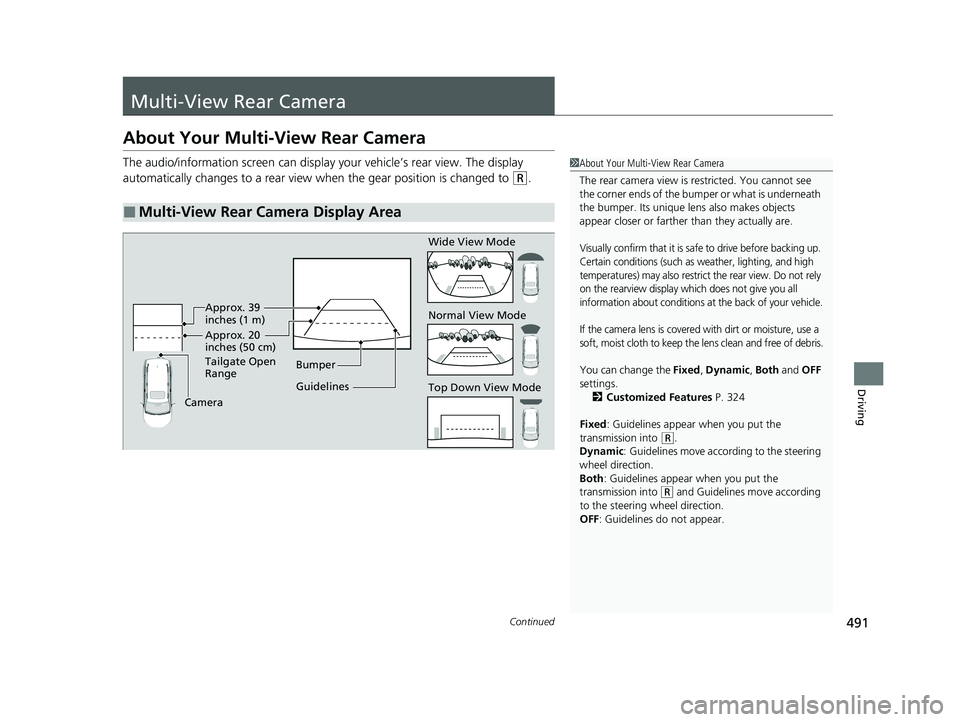
491Continued
Driving
Multi-View Rear Camera
About Your Multi-View Rear Camera
The audio/information screen can display your vehicle’s rear view. The display
automatically changes to a rear view when the gear position is changed to
(R.
■Multi-View Rear Camera Display Area
1About Your Multi-View Rear Camera
The rear camera view is restricted. You cannot see
the corner ends of the bumper or what is underneath
the bumper. Its unique le ns also makes objects
appear closer or farther than they actually are.
Visually confirm that it is safe to drive before backing up.
Certain conditions (such as weather, lighting, and high
temperatures) may also restrict the rear view. Do not rely
on the rearview display which does not give you all
information about conditions at the back of your vehicle.
If the camera lens is covered with dirt or moisture, use a
soft, moist cloth to keep the lens clean and free of debris.
You can change the Fixed, Dynamic , Both and OFF
settings. 2 Customized Features P. 324
Fixed: Guidelines appear when you put the
transmission into
( R.
Dynamic: Guidelines move according to the steering
wheel direction.
Both : Guidelines appear when you put the
transmission into
( R and Guidelines move according
to the steering wheel direction.
OFF: Guidelines do not appear.
Guidelines Bumper
Camera Approx. 20
inches (50 cm)
Tailgate Open
Range Approx. 39
inches (1 m) Wide View Mode
Normal View Mode
Top Down View Mode
21 PASSPORT-31TGS6200.book 491 ページ 2020年9月4日 金曜日 午後2時35分
Page 494 of 607
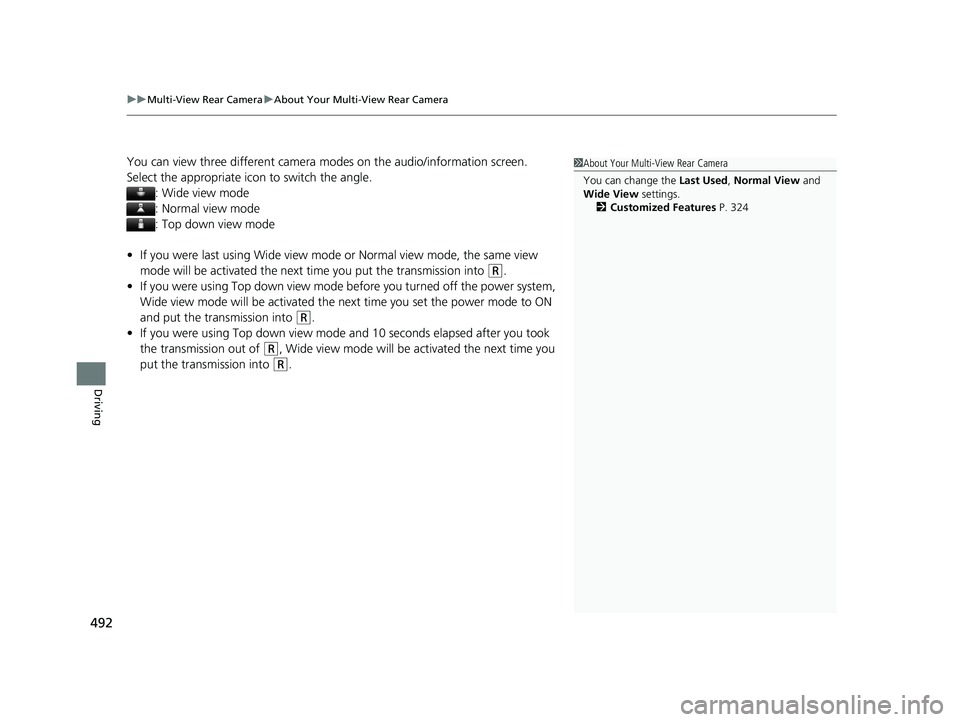
uuMulti-View Rear Camera uAbout Your Multi-View Rear Camera
492
Driving
You can view three different camera modes on the audio/information screen.
Select the appropriate ic on to switch the angle.
: Wide view mode
: Normal view mode
: Top down view mode
• If you were last using Wide view mode or Normal view mode, the same view
mode will be activated the next time you put the transmission into
(R.
• If you were using Top down view mode before you turned off the power system,
Wide view mode will be activated the ne xt time you set the power mode to ON
and put the transmission into
(R.
• If you were using Top down view mode and 10 seconds elapsed after you took
the transmission out of
(R, Wide view mode will be activated the next time you
put the transmission into
(R.
1 About Your Multi-View Rear Camera
You can change the Last Used, Normal View and
Wide View settings.
2 Customized Features P. 324
21 PASSPORT-31TGS6200.book 492 ページ 2020年9月4日 金曜日 午後2時35分
Page 504 of 607
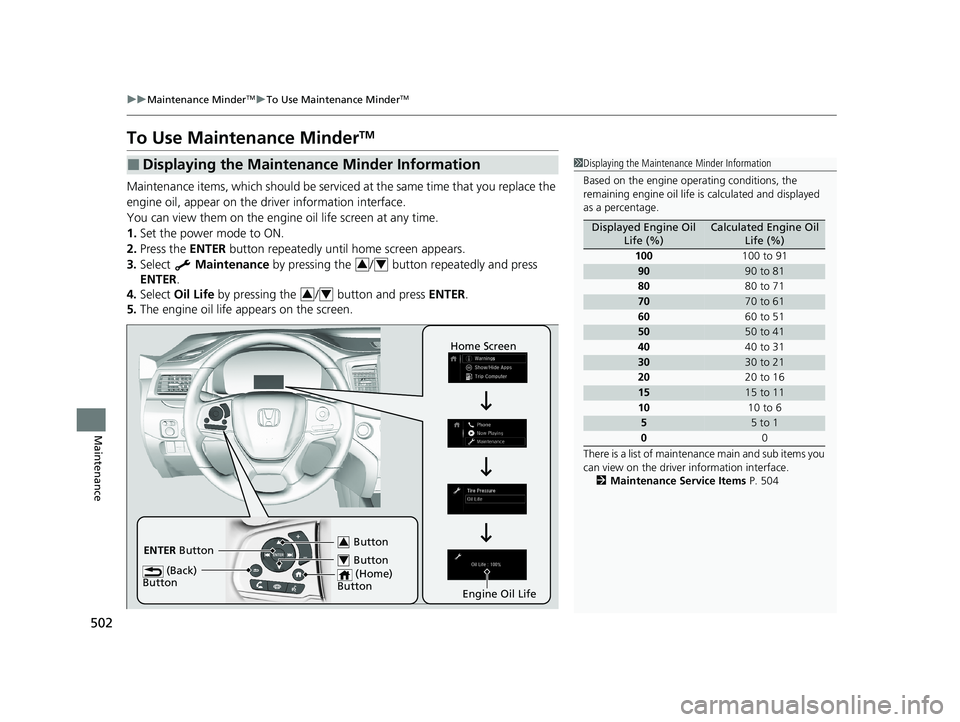
502
uuMaintenance MinderTMuTo Use Maintenance MinderTM
Maintenance
To Use Maintenance MinderTM
Maintenance items, which should be serviced at the same time that you replace the
engine oil, appear on the driver information interface.
You can view them on the engine oil life screen at any time.
1. Set the power mode to ON.
2. Press the ENTER button repeatedly until home screen appears.
3. Select Maintenance by pressing the / button repeatedly and press
ENTER .
4. Select Oil Life by pressing the / button and press ENTER.
5. The engine oil life appears on the screen.
■Displaying the Maintenance Minder Information1Displaying the Maintena nce Minder Information
Based on the engine ope rating conditions, the
remaining engine oi l life is calculated and displayed
as a percentage.
There is a list of maintena nce main and sub items you
can view on the driver information interface.
2 Maintenance Service Items P. 504
Displayed Engine Oil
Life (%)Calculated Engine Oil Life (%)
100 100 to 91
9090 to 81
80 80 to 71
7070 to 61
60 60 to 51
5050 to 41
40 40 to 31
3030 to 21
20 20 to 16
1515 to 11
10 10 to 6
55 to 1
0 0
34
34
ENTER Button
Engine Oil Life
(Back)
Button
Home Screen
Button3
Button4
(Home)
Button
21 PASSPORT-31TGS6200.book 502 ページ 2020年9月4日 金曜日 午後2時35分
Page 508 of 607
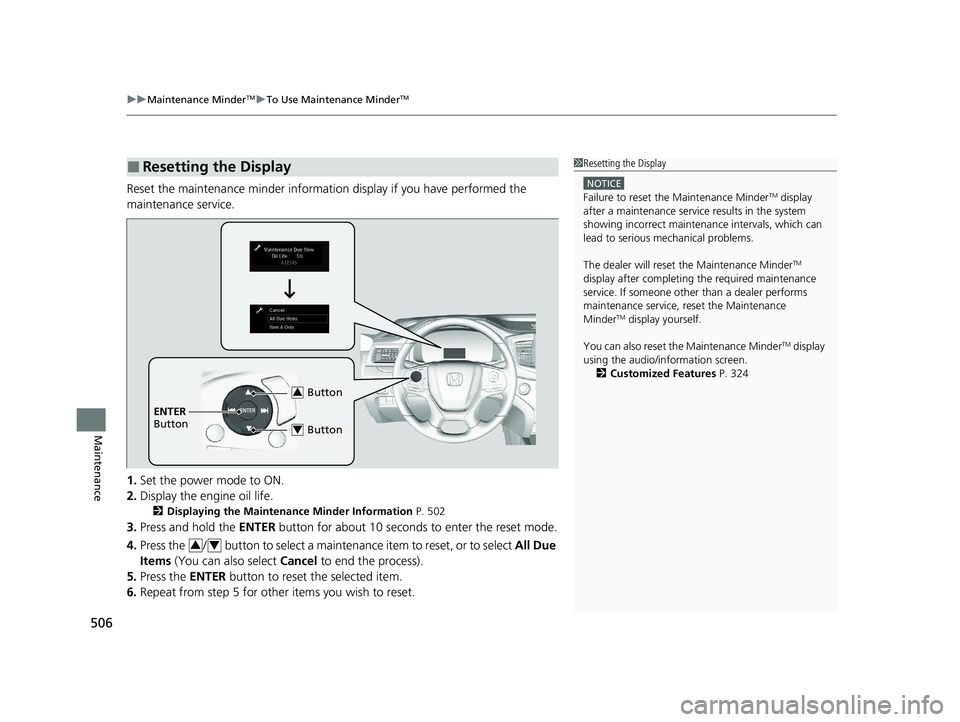
uuMaintenance MinderTMuTo Use Maintenance MinderTM
506
Maintenance
Reset the maintenance minder informat ion display if you have performed the
maintenance service.
1. Set the power mode to ON.
2. Display the engine oil life.
2 Displaying the Maintenance Minder Information P. 502
3.Press and hold the ENTER button for about 10 seconds to enter the reset mode.
4. Press the / button to select a maintenance item to reset, or to select All Due
Items (You can also select Cancel to end the process).
5. Press the ENTER button to reset the selected item.
6. Repeat from step 5 for other items you wish to reset.
■Resetting the Display1Resetting the Display
NOTICE
Failure to reset the Maintenance MinderTM display
after a maintenance servic e results in the system
showing incorrect maintenance intervals, which can
lead to serious mechanical problems.
The dealer will reset the Maintenance Minder
TM
display after completing th e required maintenance
service. If someone other than a dealer performs
maintenance service, reset the Maintenance
Minder
TM display yourself.
You can also reset the Maintenance Minder
TM display
using the audio/information screen. 2 Customized Features P. 324
Button3
ENTER
Button
Button4
34
21 PASSPORT-31TGS6200.book 506 ページ 2020年9月4日 金曜日 午後2時35分
Page 597 of 607
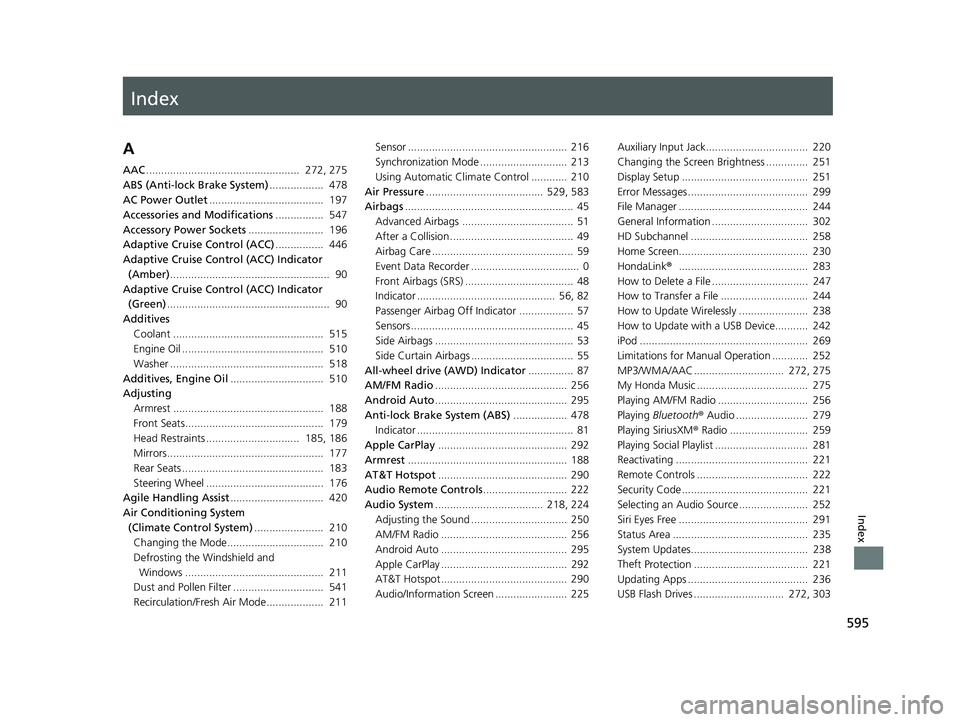
Index
595
Index
Index
A
AAC................................................... 272, 275
ABS (Anti-lock Brake System) .................. 478
AC Power Outlet ...................................... 197
Accessories and Modifications ................ 547
Accessory Power Sockets ......................... 196
Adaptive Cruise Control (ACC) ................ 446
Adaptive Cruise Control (ACC) Indicator
(Amber) ..................................................... 90
Adaptive Cruise Control (ACC) Indicator (Green) ...................................................... 90
Additives Coolant .................................................. 515
Engine Oil ............................................... 510
Washer ................................................... 518
Additives, Engine Oil ............................... 510
Adjusting
Armrest .................................................. 188
Front Seats.............................................. 179
Head Restraints ............................... 185, 186
Mirrors.................................................... 177
Rear Seats ............................................... 183
Steering Wheel ....................................... 176
Agile Handling Assist ............................... 420
Air Conditioning System
(Climate Control System) ....................... 210
Changing the Mode................................ 210
Defrosting the Windshield and
Windows .............................................. 211
Dust and Pollen Filter .............................. 541
Recirculation/Fresh Air Mode................... 211 Sensor ..................................................... 216
Synchronization Mode ............................. 213
Using Automatic Climate Control ............ 210
Air Pressure ....................................... 529, 583
Airbags ........................................................ 45
Advanced Airbags ..................................... 51
After a Collision ......................................... 49
Airbag Care ............................................... 59
Event Data Recorder .................................... 0
Front Airbags (SRS) .................................... 48
Indicator .............................................. 56, 82
Passenger Airbag Off Indicator .................. 57
Sensors ...................................................... 45
Side Airbags .............................................. 53
Side Curtain Airbags .................................. 55
All-wheel drive (AWD) Indicator ............... 87
AM/FM Radio ............................................ 256
Android Auto ............................................ 295
Anti-lock Brake System (ABS) .................. 478
Indicator .................................................... 81
Apple CarPlay ........................................... 292
Armrest ..................................................... 188
AT&T Hotspot ........................................... 290
Audio Remote Controls ............................ 222
Audio System .................................... 218, 224
Adjusting the Sound ................................ 250
AM/FM Radio .......................................... 256
Android Auto .......................................... 295
Apple CarPlay .......................................... 292
AT&T Hotspot .......................................... 290
Audio/Information Screen ........................ 225 Auxiliary Input Jack.................................. 220
Changing the Screen Brightness .............. 251
Display Setup .......................................... 251
Error Messages ........................................ 299
File Manager ........................................... 244
General Information ................................ 302
HD Subchannel ....................................... 258
Home Screen........................................... 230
HondaLink
®........................................... 283
How to Delete a File ................................ 247
How to Transfer a File ............................. 244
How to Update Wirelessly ....................... 238
How to Update with a USB Device........... 242
iPod ........................................................ 269
Limitations for Manual Operation ............ 252
MP3/WMA/AAC .............................. 272, 275
My Honda Music ..................................... 275
Playing AM/FM Radio .............................. 256
Playing Bluetooth ® Audio ........................ 279
Playing SiriusXM ® Radio .......................... 259
Playing Social Playlist ............................... 281
Reactivating ............................................ 221
Remote Controls ..................................... 222
Security Code .......................................... 221
Selecting an Audio Source ....................... 252
Siri Eyes Free ........................................... 291
Status Area ............................................. 235
System Updates....................................... 238
Thef
t Protection ...................................... 221
Updating Apps ........................................ 236
USB Flash Drives .............................. 272, 303
21 PASSPORT-31TGS6200.book 595 ページ 2020年9月4日 金曜日 午後2時35分
Page 598 of 607
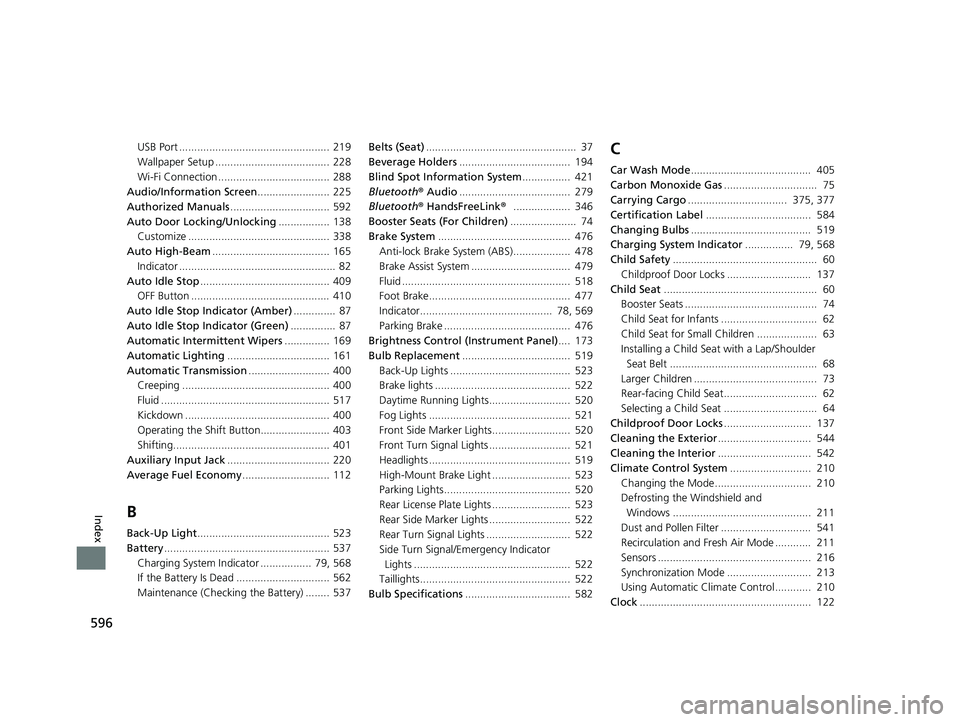
596
Index
USB Port .................................................. 219
Wallpaper Setup ...................................... 228
Wi-Fi Connection ..................................... 288
Audio/Information Screen ........................ 225
Authorized Manuals ................................. 592
Auto Door Locking/Unlocking ................. 138
Customize ............................................... 338
Auto High-Beam ....................................... 165
Indicator .................................................... 82
Auto Idle Stop ........................................... 409
OFF Button .............................................. 410
Auto Idle Stop Indicator (Amber) .............. 87
Auto Idle Stop Indicator (Green) ............... 87
Automatic Intermittent Wipers ............... 169
Automatic Lighting .................................. 161
Automatic Transmission ........................... 400
Creeping ................................................. 400
Fluid ........................................................ 517
Kickdown ................................................ 400
Operating the Shift Button....................... 403
Shifting.................................................... 401
Auxiliary Input Jack .................................. 220
Average Fuel Economy ............................. 112
B
Back-Up Light............................................ 523
Battery ....................................................... 537
Charging System Indicator ................. 79, 568
If the Battery Is Dead ............................... 562
Maintenance (Checking the Battery) ........ 537 Belts (Seat)
.................................................. 37
Beverage Holders ..................................... 194
Blind Spot Information System ................ 421
Bluetooth® Audio..................................... 279
Bluetooth® HandsFreeLink ®................... 346
Booster Seats (For Children) ...................... 74
Brake System ............................................ 476
Anti-lock Brake System (ABS)................... 478
Brake Assist System ................................. 479
Fluid ........................................................ 518
Foot Brake............................................... 477
Indicator............................................ 78, 569
Parking Brake .......................................... 476
Brightness Control (Instrument Panel) .... 173
Bulb Replacement .................................... 519
Back-Up Lights ........................................ 523
Brake lights ............................................. 522
Daytime Running Lights........................... 520
Fog Lights ............................................... 521
Front Side Marker Lights.......................... 520
Front Turn Signal Lights ........................... 521
Headlights ............................................... 519
High-Mount Brake Light .......................... 523
Parking Lights.......................................... 520
Rear License Plate Lights .......................... 523
Rear Side Marker Lights ........................... 522
Rear Turn Signal Lights ............................ 522
Side Turn Signal/Emergency Indicator
Lights .................................................... 522
Taillights.................................................. 522
Bulb Specifications ................................... 582
C
Car Wash Mode........................................ 405
Carbon Monoxide Gas ............................... 75
Carrying Cargo ................................. 375, 377
Certification Label ................................... 584
Changing Bulbs ........................................ 519
Charging System Indicator ................ 79, 568
Child Safety ................................................ 60
Childproof Door Locks ............................ 137
Child Seat ................................................... 60
Booster Seats ............................................ 74
Child Seat for Infants ................................ 62
Child Seat for Small Children .................... 63
Installing a Child Seat with a Lap/Shoulder
Seat Belt ................................................. 68
Larger Children ......................................... 73
Rear-facing Child Seat............................... 62
Selecting a Child Seat ............................... 64
Childproof Door Locks ............................. 137
Cleaning the Exterior ............................... 544
Cleaning the Interior ............................... 542
Climate Control System ........................... 210
Changing the Mode................................ 210
Defrosting the Windshield and Windows .............................................. 211
Dust and Pollen Filter .............................. 541
Recirculation and Fresh Air Mode ............ 211
Sensors ................................................... 216
Synchronization Mode ............................ 213
Using Automatic Climate Control............ 210
Clock ......................................................... 122
21 PASSPORT-31TGS6200.book 596 ページ 2020年9月4日 金曜日 午後2時35分
Page 605 of 607
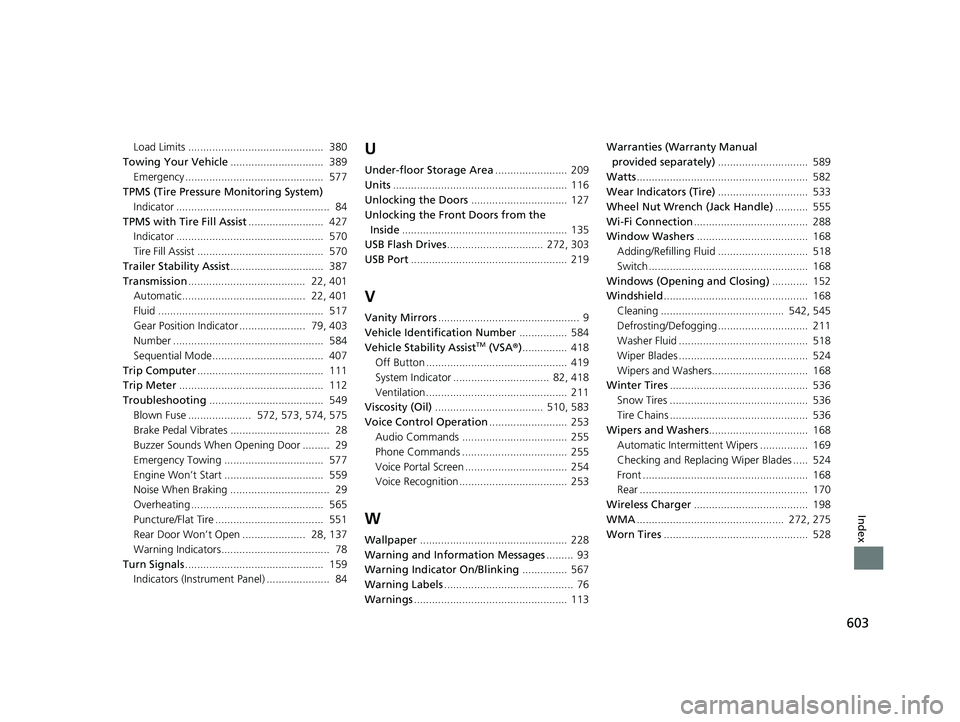
603
Index
Load Limits ............................................. 380
Towing Your Vehicle ............................... 389
Emergency .............................................. 577
TPMS (Tire Pressure Monitoring System) Indicator ................................................... 84
TPMS with Tire Fill Assist ......................... 427
Indicator ................................................. 570
Tire Fill Assist .......................................... 570
Trailer Stability Assist ............................... 387
Transmission ....................................... 22, 401
Automatic......................................... 22, 401
Fluid ....................................................... 517
Gear Position Indicator ...................... 79, 403
Number .................................................. 584
Sequential Mode..................................... 407
Trip Computer .......................................... 111
Trip Meter ................................................ 112
Troubleshooting ...................................... 549
Blown Fuse ..................... 572, 573, 574, 575
Brake Pedal Vibrates ................................. 28
Buzzer Sounds When Opening Door ......... 29
Emergency Towing ................................. 577
Engine Won’t Start ................................. 559
Noise When Braking ................................. 29
Overheating ............................................ 565
Puncture/Flat Tire .................................... 551
Rear Door Won’t Open ..................... 28, 137
Warning Indicators.................................... 78
Turn Signals .............................................. 159
Indicators (Instrume nt Panel) ..................... 84U
Under-floor Storage Area ........................ 209
Units .......................................................... 116
Unlocking the Doors ................................ 127
Unlocking the Front Doors from the
Inside ....................................................... 135
USB Flash Drives ................................ 272, 303
USB Port .................................................... 219
V
Vanity Mirrors ............................................... 9
Vehicle Identification Number ................ 584
Vehicle Stability Assist
TM (VSA ®)............... 418
Off Button ............................................... 419
System Indicator ................................ 82, 418
Ventilation ............................................... 211
Viscosity (Oil) .................................... 510, 583
Voice Control Operation .......................... 253
Audio Commands ................................... 255
Phone Commands ................................... 255
Voice Portal Screen .................................. 254
Voice Recognition .................................... 253
W
Wallpaper ................................................. 228
Warning and Information Messages ......... 93
Warning Indicator On/Blinking ............... 567
Warning Labels ........................................... 76
Warnings ................................................... 113 Warranties (Warranty Manual
provided separately) .............................. 589
Watts ......................................................... 582
Wear Indicators (Tire) .............................. 533
Wheel Nut Wrench (Jack Handle) ........... 555
Wi-Fi Connection ...................................... 288
Window Washers ..................................... 168
Adding/Refilling Fluid .............................. 518
Switch ..................................................... 168
Windows (Opening and Closing) ............ 152
Windshield ................................................ 168
Cleaning ......................................... 542, 545
Defrosting/Defogging .............................. 211
Washer Fluid ........................................... 518
Wiper Blades ........................................... 524
Wipers and Washers................................ 168
Winter Tires .............................................. 536
Snow Tires .............................................. 536
Tire Chains .............................................. 536
Wipers and Washers ................................. 168
Automatic Intermittent Wipers ................ 169
Checking and Replacing Wiper Blades ..... 524
Front ....................................................... 168
Rear ........................................................ 170
Wireless Charger ...................................... 198
WMA ................................................. 272, 275
Worn Tires ................................................ 528
21 PASSPORT-31TGS6200.book 603 ページ 2020年9月4日 金曜日 午後2時35分