light HONDA PASSPORT 2021 Navigation Manual (in English)
[x] Cancel search | Manufacturer: HONDA, Model Year: 2021, Model line: PASSPORT, Model: HONDA PASSPORT 2021Pages: 607, PDF Size: 36.04 MB
Page 53 of 607
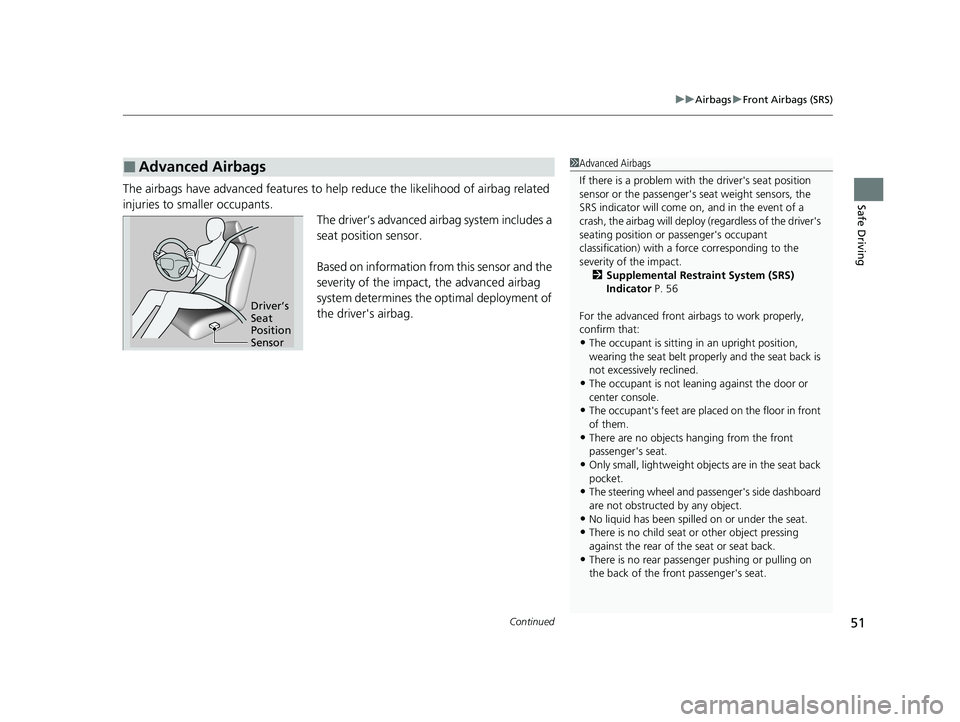
Continued51
uuAirbags uFront Airbags (SRS)
Safe DrivingThe airbags have advanced features to he lp reduce the likelihood of airbag related
injuries to smaller occupants. The driver’s advanced airbag system includes a
seat position sensor.
Based on information from this sensor and the
severity of the impact, the advanced airbag
system determines the optimal deployment of
the driver's airbag.
■Advanced Airbags1 Advanced Airbags
If there is a problem with the driver's seat position
sensor or the passenger's s eat weight sensors, the
SRS indicator will come on, and in the event of a
crash, the airbag will deploy (regardless of the driver's
seating position or passenger's occupant
classification) with a fo rce corresponding to the
severity of the impact. 2 Supplemental Restraint System (SRS)
Indicator P. 56
For the advanced front airbags to work properly,
confirm that:
•The occupant is sitting in an upright position,
wearing the seat belt prope rly and the seat back is
not excessively reclined.
•The occupant is not leaning against the door or
center console.
•The occupant's feet are plac ed on the floor in front
of them.
•There are no objects ha nging from the front
passenger's seat.
•Only small, lightweight objec ts are in the seat back
pocket.
•The steering wheel and passenger's side dashboard
are not obstructed by any object.
•No liquid has been spille d on or under the seat.•There is no child seat or other object pressing
against the rear of the seat or seat back.
•There is no rear passenger pushing or pulling on
the back of the front passenger's seat.
Driver’s
Seat
Position
Sensor
21 PASSPORT-31TGS6200.book 51 ページ 2020年9月4日 金曜日 午後2時35分
Page 59 of 607
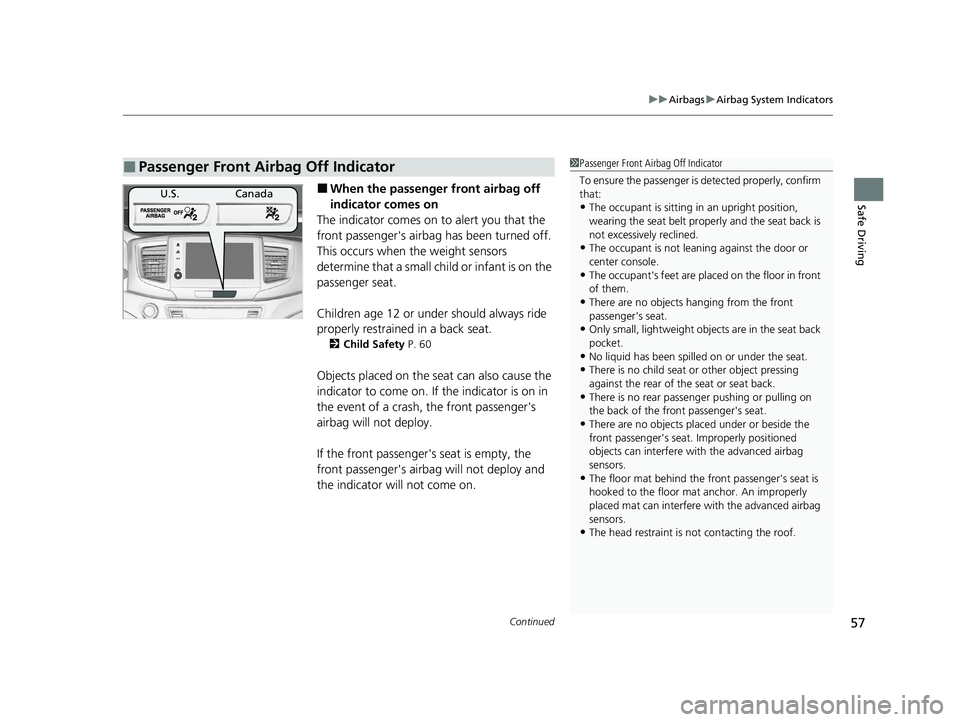
Continued57
uuAirbags uAirbag System Indicators
Safe Driving■When the passenger front airbag off
indicator comes on
The indicator comes on to alert you that the
front passenger's airbag has been turned off.
This occurs when the weight sensors
determine that a small child or infant is on the
passenger seat.
Children age 12 or under should always ride
properly restrained in a back seat.
2 Child Safety P. 60
Objects placed on the seat can also cause the
indicator to come on. If the indicator is on in
the event of a crash, the front passenger's
airbag will not deploy.
If the front passenger's seat is empty, the
front passenger's airbag will not deploy and
the indicator will not come on.
■Passenger Front Airbag Off Indicator1Passenger Front Airbag Off Indicator
To ensure the passenger is detected properly, confirm
that:
•The occupant is sitting in an upright position,
wearing the seat belt prope rly and the seat back is
not excessively reclined.
•The occupant is not leaning against the door or
center console.
•The occupant's feet are plac ed on the floor in front
of them.
•There are no objects ha nging from the front
passenger's seat.
•Only small, lightweight objec ts are in the seat back
pocket.
•No liquid has been spille d on or under the seat.
•There is no child seat or other object pressing
against the rear of the seat or seat back.
•There is no rear passenger pushing or pulling on
the back of the front passenger's seat.
•There are no objects placed under or beside the
front passenger's seat . Improperly positioned
objects can interfere with the advanced airbag
sensors.
•The floor mat behind the front passenger's seat is
hooked to the floor mat anchor. An improperly
placed mat can interfere with the advanced airbag
sensors.
•The head restraint is not contacting the roof.
U.S.Canada
21 PASSPORT-31TGS6200.book 57 ページ 2020年9月4日 金曜日 午後2時35分
Page 82 of 607
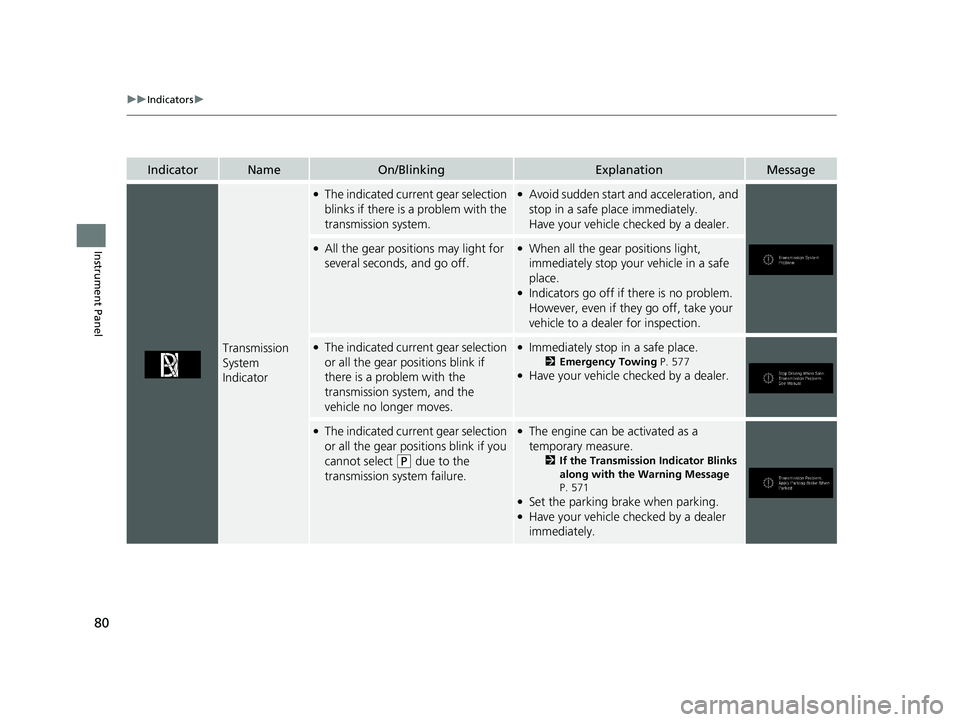
80
uuIndicators u
Instrument Panel
IndicatorNameOn/BlinkingExplanationMessage
Transmission
System
Indicator
●The indicated current gear selection
blinks if there is a problem with the
transmission system.●Avoid sudden start and acceleration, and
stop in a safe place immediately.
Have your vehicle checked by a dealer.
●All the gear positions may light for
several seconds, and go off.●When all the gear positions light,
immediately stop your vehicle in a safe
place.
●Indicators go off if there is no problem.
However, even if they go off, take your
vehicle to a dealer for inspection.
●The indicated current gear selection
or all the gear positions blink if
there is a problem with the
transmission system, and the
vehicle no longer moves.●Immediately stop in a safe place.
2Emergency Towing P. 577●Have your vehicle checked by a dealer.
●The indicated current gear selection
or all the gear positions blink if you
cannot select
(P due to the
transmission system failure.
●The engine can be activated as a
temporary measure.
2 If the Transmission Indicator Blinks
along with the Warning Message
P. 571
●Set the parking brake when parking.●Have your vehicle checked by a dealer
immediately.
21 PASSPORT-31TGS6200.book 80 ページ 2020年9月4日 金曜日 午後2時35分
Page 84 of 607
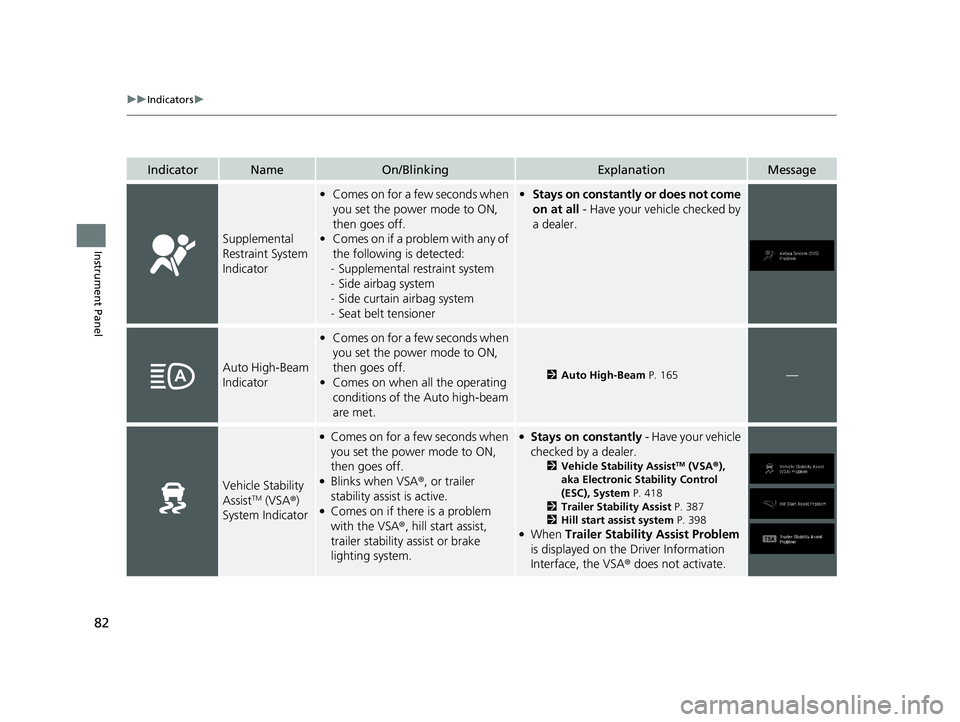
82
uuIndicators u
Instrument Panel
IndicatorNameOn/BlinkingExplanationMessage
Supplemental
Restraint System
Indicator
•Comes on for a few seconds when
you set the power mode to ON,
then goes off.
• Comes on if a problem with any of
the following is detected:
- Supplemental restraint system
- Side airbag system
- Side curtain airbag system
- Seat belt tensioner• Stays on constantly or does not come
on at all - Have your vehicle checked by
a dealer.
Auto High-Beam
Indicator
• Comes on for a few seconds when
you set the power mode to ON,
then goes off.
• Comes on when all the operating
conditions of the Auto high-beam
are met.
2 Auto High-Beam P. 165—
Vehicle Stability
AssistTM (VSA®)
System Indicator
●Comes on for a few seconds when
you set the power mode to ON,
then goes off.
●Blinks when VSA ®, or trailer
stability assist is active.
●Comes on if there is a problem
with the VSA ®, hill start assist,
trailer stability assist or brake
lighting system.
●Stays on constantly - Have your vehicle
checked by a dealer.
2 Vehicle Stability AssistTM (VSA ®),
aka Electronic Stability Control
(ESC), System P. 418
2 Trailer Stability Assist P. 387
2 Hill start assist system P. 398
●When Trailer Stability Assist Problem
is displayed on the Driver Information
Interface, the VSA ® does not activate.
21 PASSPORT-31TGS6200.book 82 ページ 2020年9月4日 金曜日 午後2時35分
Page 86 of 607
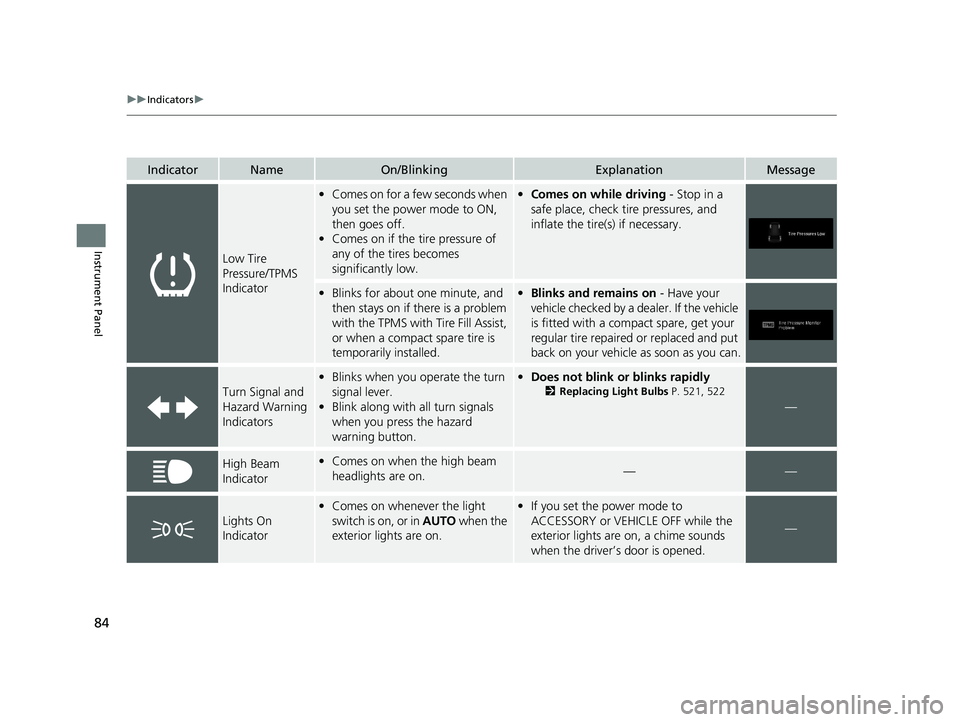
84
uuIndicators u
Instrument Panel
IndicatorNameOn/BlinkingExplanationMessage
Low Tire
Pressure/TPMS
Indicator
•Comes on for a few seconds when
you set the power mode to ON,
then goes off.
• Comes on if the tire pressure of
any of the tires becomes
significantly low.•Comes on while driving - Stop in a
safe place, check tire pressures, and
inflate the tire(s) if necessary.
• Blinks for about one minute, and
then stays on if there is a problem
with the TPMS with Tire Fill Assist,
or when a compact spare tire is
temporarily installed.•Blinks and remains on - Have your
vehicle checked by a dealer. If the vehicle
is fitted with a compact spare, get your
regular tire repaired or replaced and put
back on your vehicle as soon as you can.
Turn Signal and
Hazard Warning
Indicators
• Blinks when you operate the turn
signal lever.
• Blink along with all turn signals
when you press the hazard
warning button.•Does not blink or blinks rapidly
2 Replacing Light Bulbs P. 521, 522
—
High Beam
Indicator•Comes on when the high beam
headlights are on.——
Lights On
Indicator
•Comes on whenever the light
switch is on, or in AUTO when the
exterior lights are on.• If you set the power mode to
ACCESSORY or VEHICLE OFF while the
exterior lights are on, a chime sounds
when the driver’s door is opened.
—
21 PASSPORT-31TGS6200.book 84 ページ 2020年9月4日 金曜日 午後2時35分
Page 87 of 607
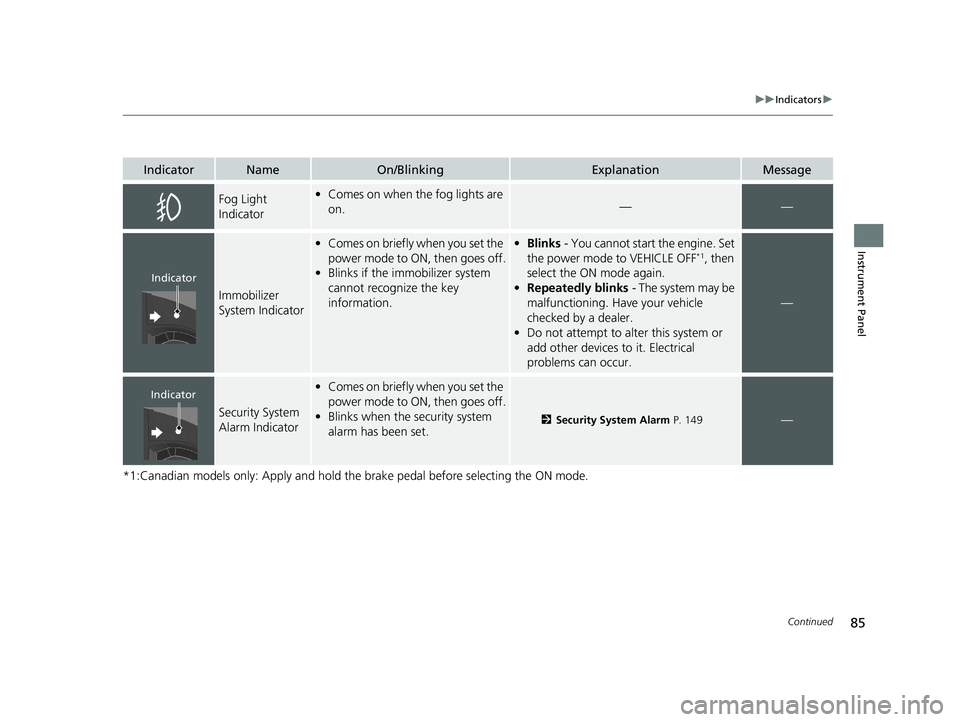
85
uuIndicators u
Continued
Instrument Panel
*1:Canadian models only: Apply and hold the brake pedal before selecting the ON mode.
IndicatorNameOn/BlinkingExplanationMessage
Fog Light
Indicator•Comes on when the fog lights are
on.——
Immobilizer
System Indicator
•Comes on briefly when you set the
power mode to ON, then goes off.
• Blinks if the immobilizer system
cannot recognize the key
information.•Blinks - You cannot start the engine. Set
the power mode to VEHICLE OFF*1, then
select the ON mode again.
• Repeatedly blinks - The system may be
malfunctioning. Have your vehicle
checked by a dealer.
• Do not attempt to alter this system or
add other devices to it. Electrical
problems can occur.
—
Security System
Alarm Indicator
•Comes on briefly when you set the
power mode to ON, then goes off.
• Blinks when the security system
alarm has been set.
2 Security System Alarm P. 149—
Indicator
Indicator
21 PASSPORT-31TGS6200.book 85 ページ 2020年9月4日 金曜日 午後2時35分
Page 98 of 607
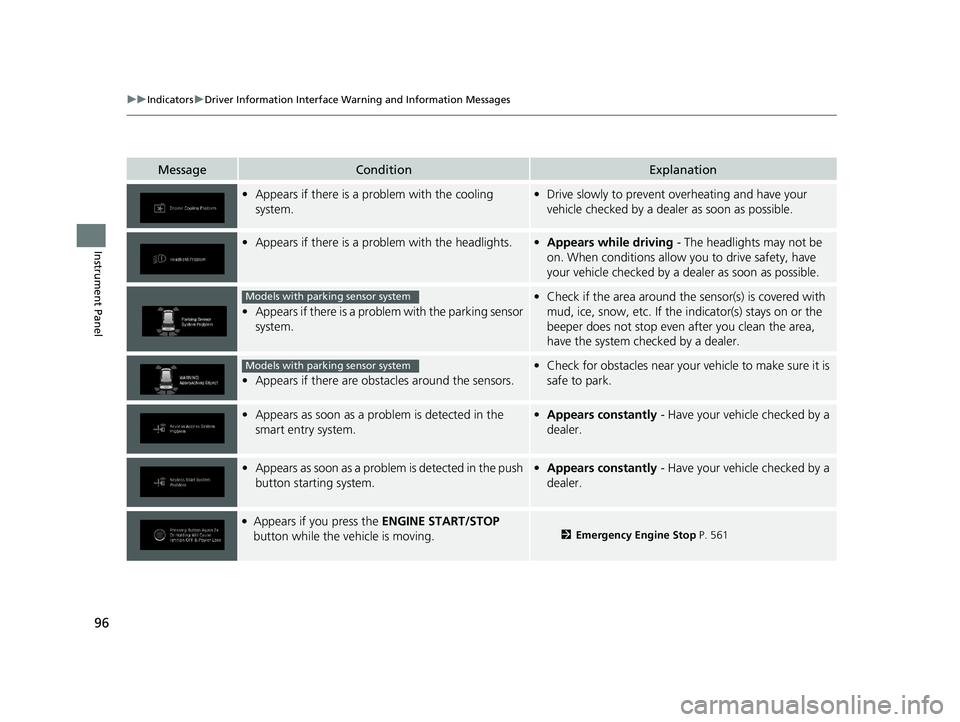
96
uuIndicators uDriver Information Interface Wa rning and Information Messages
Instrument Panel
MessageConditionExplanation
•Appears if there is a problem with the cooling
system.•Drive slowly to prevent overheating and have your
vehicle checked by a dealer as soon as possible.
•Appears if there is a problem with the headlights.•Appears while driving - The headlights may not be
on. When conditions allow you to drive safety, have
your vehicle checked by a de aler as soon as possible.
•Appears if there is a problem with the parking sensor
system.
• Check if the area around the sensor(s) is covered with
mud, ice, snow, etc. If the indicator(s) stays on or the
beeper does not stop even after you clean the area,
have the system checked by a dealer.
• Appears if there are obstacles around the sensors.
•Check for obstacles near your vehicle to make sure it is
safe to park.
• Appears as soon as a problem is detected in the
smart entry system.•Appears constantly - Have your vehicle checked by a
dealer.
• Appears as soon as a problem is detected in the push
button starting system.•Appears constantly - Have your vehicle checked by a
dealer.
●Appears if you press the ENGINE START/STOP
button while the vehicle is moving.2 Emergency Engine Stop P. 561
Models with parking sensor system
Models with parking sensor system
21 PASSPORT-31TGS6200.book 96 ページ 2020年9月4日 金曜日 午後2時35分
Page 99 of 607
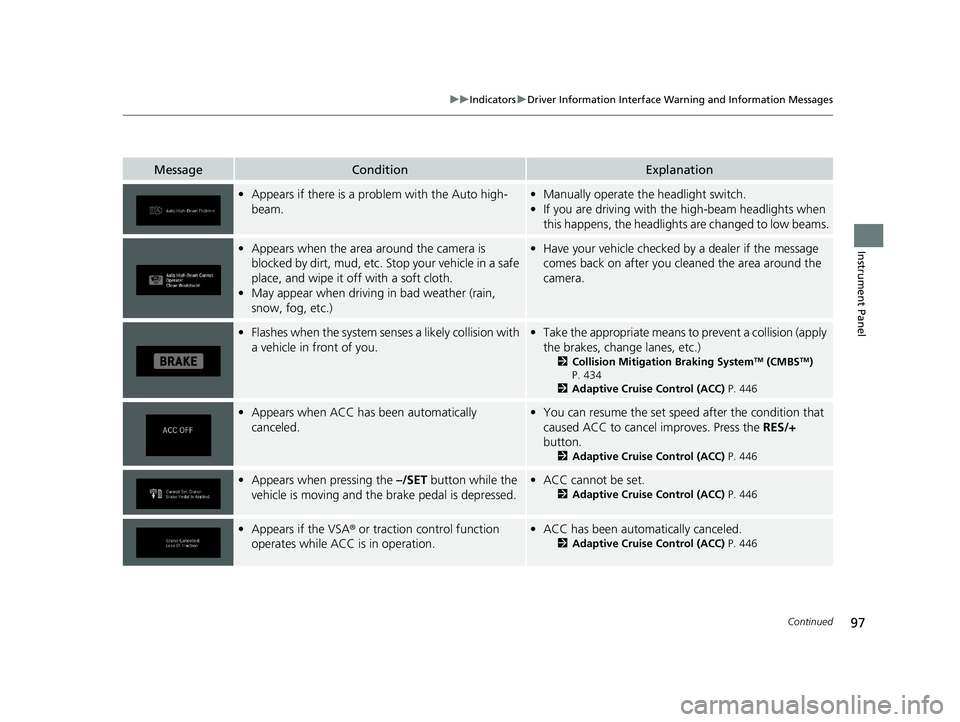
97
uuIndicators uDriver Information Interface Wa rning and Information Messages
Continued
Instrument Panel
MessageConditionExplanation
•Appears if there is a prob lem with the Auto high-
beam.• Manually operate the headlight switch.
• If you are driving with the high-beam headlights when
this happens, the headlights are changed to low beams.
•Appears when the area around the camera is
blocked by dirt, mud, etc. Stop your vehicle in a safe
place, and wipe it off with a soft cloth.
• May appear when driving in bad weather (rain,
snow, fog, etc.)•Have your vehicle checked by a dealer if the message
comes back on after you cleaned the area around the
camera.
• Flashes when the system sens es a likely collision with
a vehicle in front of you.• Take the appropriate means to prevent a collision (apply
the brakes, change lanes, etc.)
2 Collision Mitigation Braking SystemTM (CMBSTM)
P. 434
2 Adaptive Cruise Control (ACC) P. 446
•Appears when ACC has been automatically
canceled.•You can resume the set speed after the condition that
caused ACC to cancel improves. Press the RES/+
button.
2 Adaptive Cruise Control (ACC) P. 446
•Appears when pressing the –/SET button while the
vehicle is moving and th e brake pedal is depressed.•ACC cannot be set.
2 Adaptive Cruise Control (ACC) P. 446
•Appears if the VSA ® or traction control function
operates while ACC is in operation.• ACC has been automatically canceled.
2 Adaptive Cruise Control (ACC) P. 446
21 PASSPORT-31TGS6200.book 97 ページ 2020年9月4日 金曜日 午後2時35分
Page 123 of 607
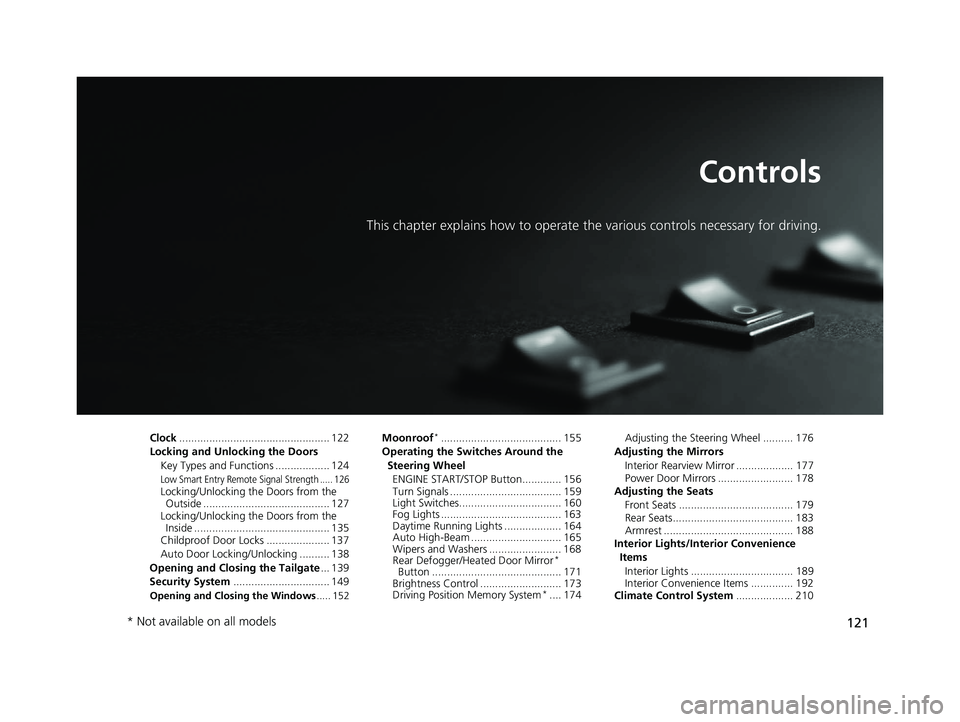
121
Controls
This chapter explains how to operate the various controls necessary for driving.
Clock.................................................. 122
Locking and Unlocking the Doors Key Types and Functions .................. 124
Low Smart Entry Remote Signal Strength ..... 126Locking/Unlocking the Doors from the Outside .......................................... 127
Locking/Unlocking the Doors from the Inside ............................................. 135
Childproof Door Locks ..................... 137
Auto Door Locking/Unlocking .......... 138
Opening and Closing the Tailgate ... 139
Security System ................................ 149
Opening and Closing the Windows ..... 152
Moonroof*........................................ 155
Operating the Switches Around the Steering Wheel ENGINE START/STOP Button............. 156
Turn Signals ..................................... 159
Light Switches.................................. 160
Fog Lights ........................................ 163
Daytime Running Lights ................... 164
Auto High-Beam .............................. 165
Wipers and Washers ........................ 168
Rear Defogger/Heat ed Door Mirror
*
Button ........................................... 171
Brightness Control ........................... 173
Driving Position Memory System
*.... 174 Adjusting the Steering Wheel .......... 176
Adjusting the Mirrors Interior Rearview Mirror ................... 177
Power Door Mirrors ......................... 178
Adjusting the Seats
Front Seats ...................................... 179
Rear Seats........................................ 183
Armrest ........................................... 188
Interior Lights/Interior Convenience
ItemsInterior Lights .................................. 189
Interior Convenience Items .............. 192
Climate Control System ................... 210
* Not available on all models
21 PASSPORT-31TGS6200.book 121 ページ 2020年9月4日 金曜日 午後2時35分
Page 126 of 607
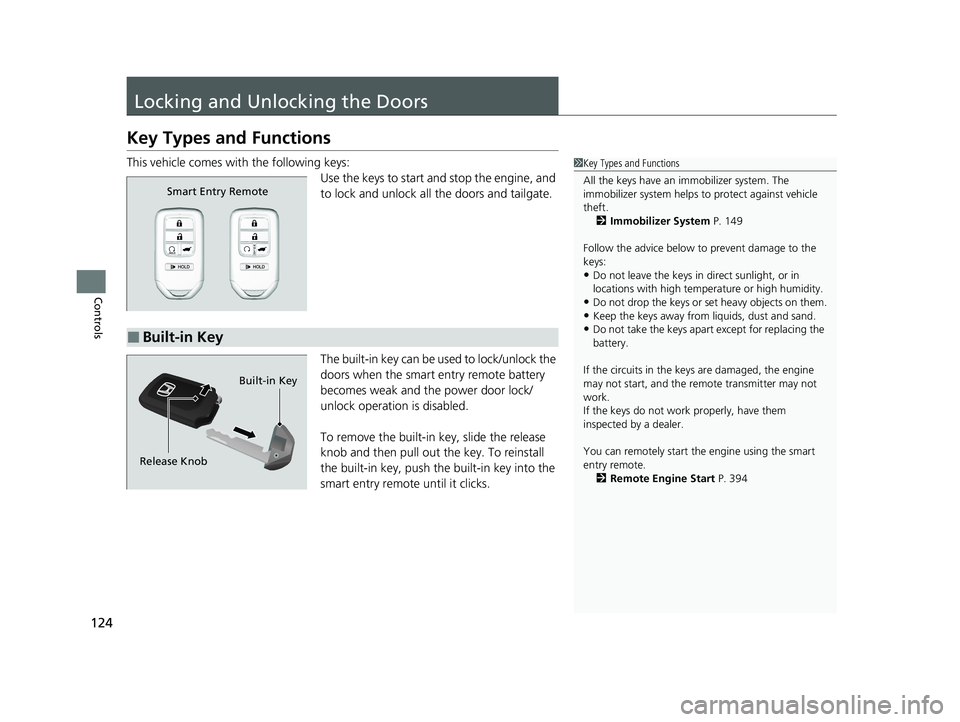
124
Controls
Locking and Unlocking the Doors
Key Types and Functions
This vehicle comes with the following keys:Use the keys to start and stop the engine, and
to lock and unlock all the doors and tailgate.
The built-in key can be used to lock/unlock the
doors when the smart entry remote battery
becomes weak and the power door lock/
unlock operation is disabled.
To remove the built-in key, slide the release
knob and then pull out the key. To reinstall
the built-in key, push th e built-in key into the
smart entry remote until it clicks.1 Key Types and Functions
All the keys have an immobilizer system. The
immobilizer system helps to protect against vehicle
theft. 2 Immobilizer System P. 149
Follow the advice below to prevent damage to the
keys:
•Do not leave the keys in direct sunlight, or in
locations with high temperature or high humidity.
•Do not drop the keys or set heavy objects on them.•Keep the keys away from liquids, dust and sand.
•Do not take the keys apart except for replacing the
battery.
If the circuits in the keys are damaged, the engine
may not start, and the remote transmitter may not
work.
If the keys do not work properly, have them
inspected by a dealer.
You can remotely start th e engine using the smart
entry remote. 2 Remote Engine Start P. 394
Smart Entry Remote
■Built-in Key
Release KnobBuilt-in Key
21 PASSPORT-31TGS6200.book 124 ページ 2020年9月4日 金曜日 午後2時35分