homelink HONDA PASSPORT 2021 Navigation Manual (in English)
[x] Cancel search | Manufacturer: HONDA, Model Year: 2021, Model line: PASSPORT, Model: HONDA PASSPORT 2021Pages: 607, PDF Size: 36.04 MB
Page 7 of 607
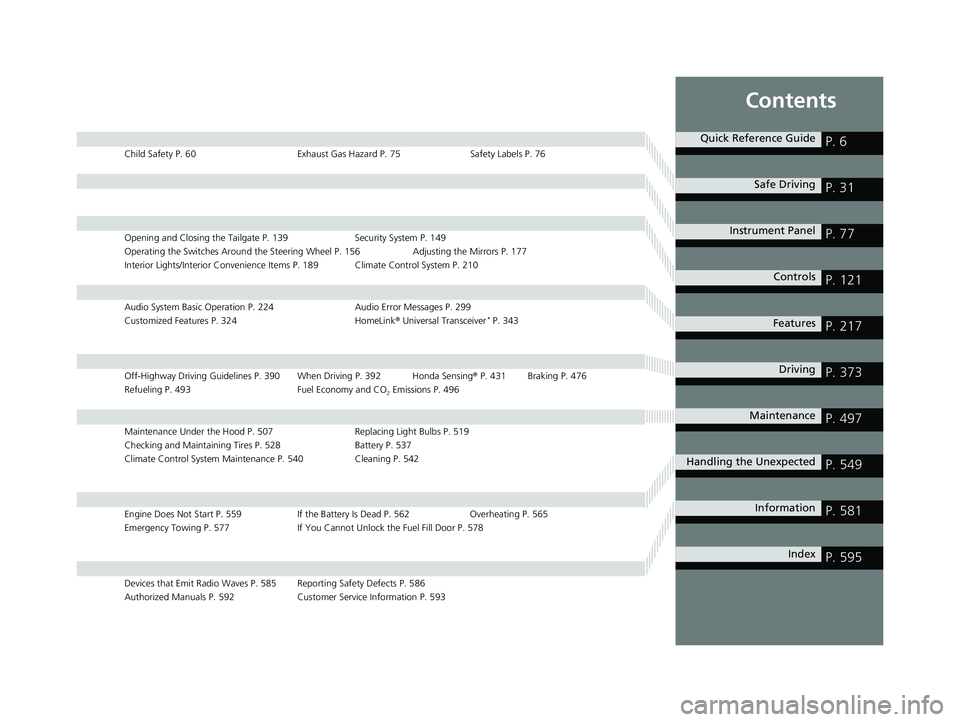
Contents
Child Safety P. 60Exhaust Gas Hazard P. 75Safety Labels P. 76
Opening and Closing the Tailgate P. 139 Security System P. 149
Operating the Switches Around the Steering Wheel P. 156 Adjusting the Mirrors P. 177
Interior Lights/Interior Convenience It ems P. 189 Climate Control System P. 210
Audio System Basic Operation P. 224 Audio Error Messages P. 299
Customized Features P. 324 HomeLink® Universal Transceiver* P. 343
Off-Highway Driving Guidelines P. 390 When Driving P. 392 Honda Sensing ® P. 431 Braking P. 476
Refueling P. 493 Fuel Economy and CO
2 Emissions P. 496
Maintenance Under the Hood P. 507 Replacing Light Bulbs P. 519
Checking and Maintaining Tires P. 528 Battery P. 537
Climate Control System Maintenance P. 540 Cleaning P. 542
Engine Does Not Start P. 559 If the Battery Is Dead P. 562Overheating P. 565
Emergency Towing P. 577 If You Cannot Unlock the Fuel Fill Door P. 578
Devices that Emit Radio Waves P. 585 Reporting Safety Defects P. 586
Authorized Manuals P. 592 Customer Service Information P. 593
Quick Reference GuideP. 6
Safe DrivingP. 31
Instrument PanelP. 77
ControlsP. 121
FeaturesP. 217
DrivingP. 373
MaintenanceP. 497
Handling the UnexpectedP. 549
InformationP. 581
IndexP. 595
21 PASSPORT-31TGS6200.book 5 ページ 2020年9月4日 金曜日 午後2時35分
Page 10 of 607
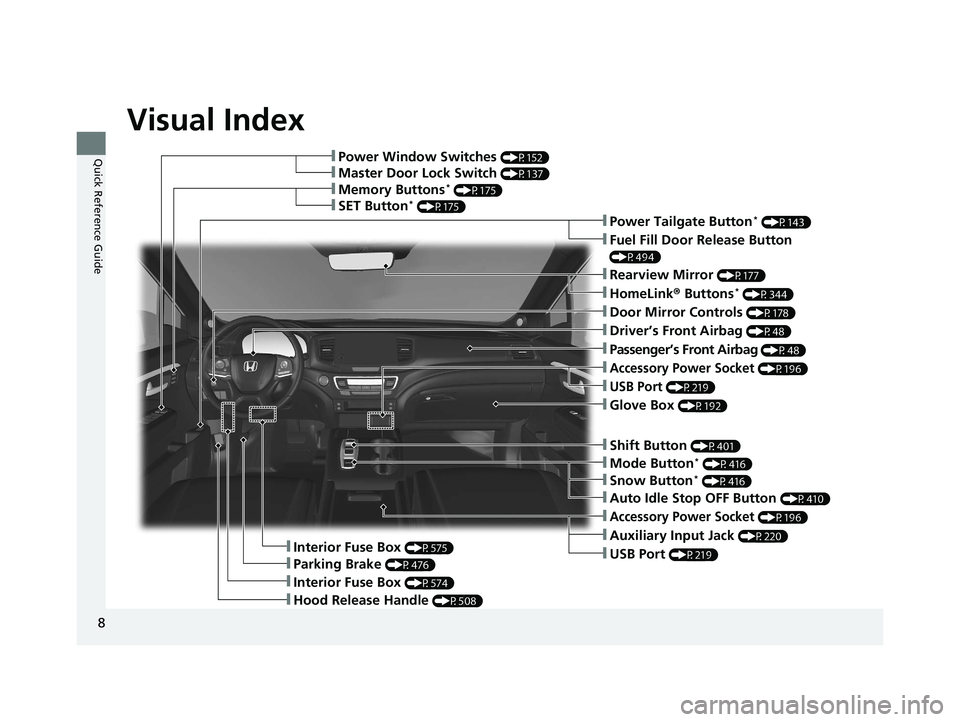
Visual Index
8
Quick Reference Guide❚Power Window Switches (P152)
❚Memory Buttons* (P175)
❚SET Button* (P175)
❚Master Door Lock Switch (P137)
❚Power Tailgate Button* (P143)
❚Fuel Fill Door Release Button
(P494)
❚Door Mirror Controls (P178)
❚Driver’s Front Airbag (P48)
❚Hood Release Handle (P508)
❚Glove Box (P192)
❚Interior Fuse Box (P575)
❚Parking Brake (P476)
❚Interior Fuse Box (P574)
❚Accessory Power Socket (P196)
❚USB Port (P219)
❚Rearview Mirror (P177)
❚HomeLink® Buttons* (P344)
❚Passenger’s Front Airbag (P48)
❚Accessory Power Socket (P196)
❚Auxiliary Input Jack (P220)
❚USB Port (P219)
❚Snow Button* (P416)
❚Mode Button* (P416)
❚Auto Idle Stop OFF Button (P410)
❚Shift Button (P401)
21 PASSPORT-31TGS6200.book 8 ページ 2020年9月4日 金曜日 午後2時35分
Page 219 of 607
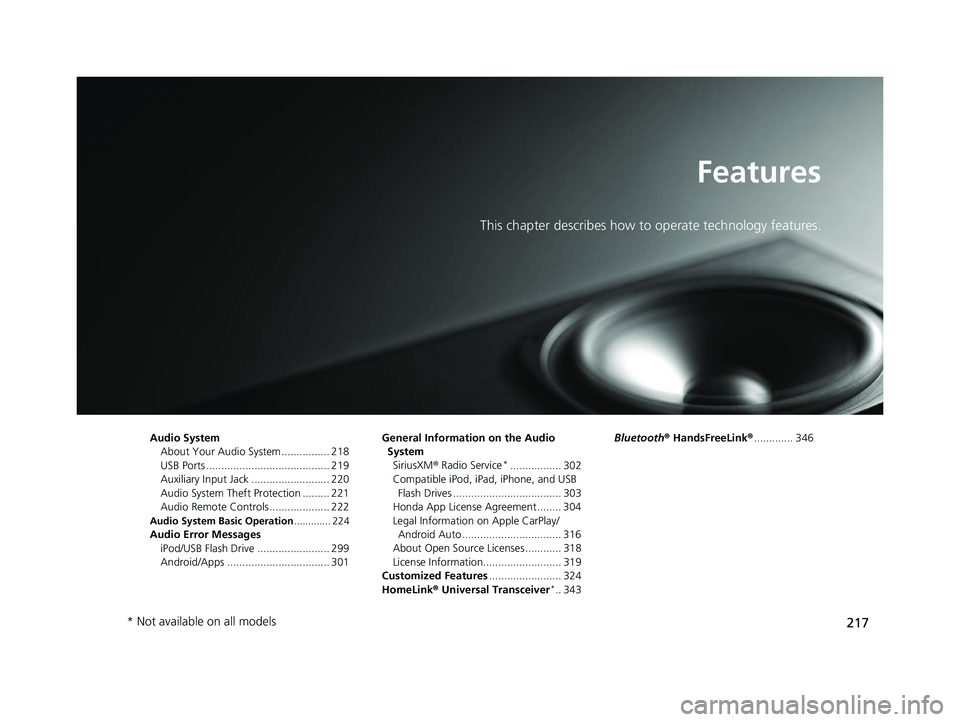
217
Features
This chapter describes how to operate technology features.
Audio System
About Your Audio System ................ 218
USB Ports ......................................... 219
Auxiliary Input Jack .......................... 220
Audio System Theft Protection ......... 221
Audio Remote Controls .................... 222
Audio System Basic Operation ............. 224
Audio Error Messages
iPod/USB Flash Drive ........................ 299
Android/Apps .................................. 301 General Information on the Audio
System SiriusXM ® Radio Service
*................. 302
Compatible iPod, iPad, iPhone, and USB Flash Drives .................................... 303
Honda App License Agreement ........ 304
Legal Information on Apple CarPlay/
Android Auto ................................. 316
About Open Source Licenses ............ 318
License Information.......................... 319
Customized Features ........................ 324
HomeLink ® Universal Transceiver
*.. 343 Bluetooth®
HandsFreeLink® ............. 346
* Not available on all models
21 PASSPORT-31TGS6200.book 217 ページ 2020年9月4日 金曜日 午後2時35分
Page 345 of 607
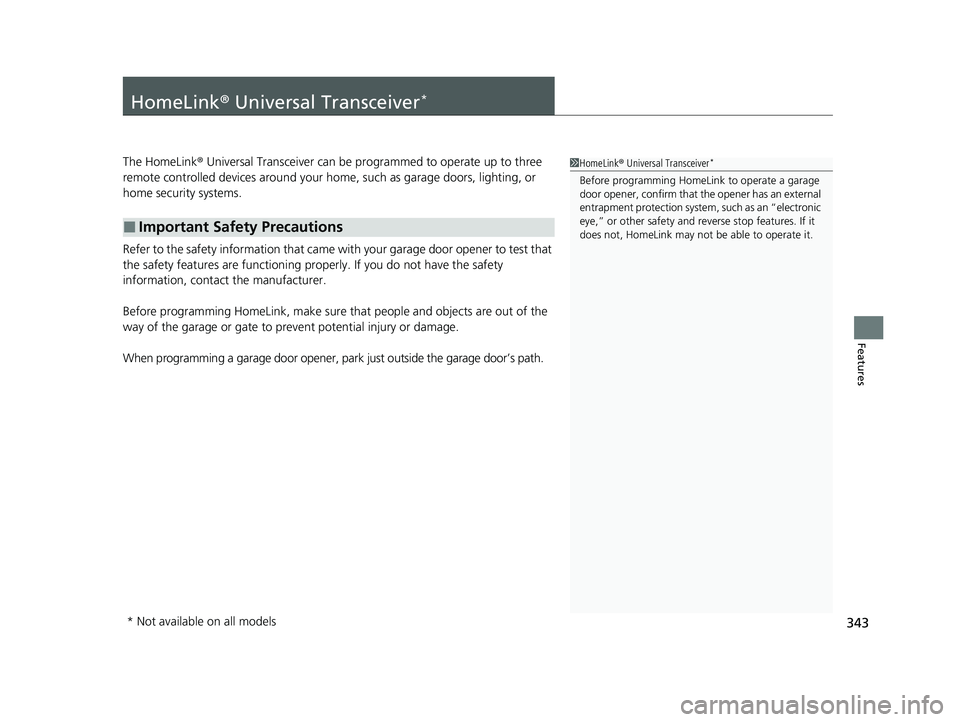
343
Features
HomeLink® Universal Transceiver*
The HomeLink ® Universal Transceiver can be pr ogrammed to operate up to three
remote controlled devices around your hom e, such as garage doors, lighting, or
home security systems.
Refer to the safety information that came wi th your garage door opener to test that
the safety features are functioning prope rly. If you do not have the safety
information, contact the manufacturer.
Before programming HomeLink, make sure th at people and objects are out of the
way of the garage or gate to prevent potential injury or damage.
When programming a garage door opener, pa rk just outside the garage door’s path.
■Important Safety Precautions
1HomeLink ® Universal Transceiver*
Before programming HomeLi nk to operate a garage
door opener, confirm that the opener has an external
entrapment protection system , such as an “electronic
eye,” or other safety and reverse stop features. If it
does not, HomeLink may not be able to operate it.
* Not available on all models
21 PASSPORT-31TGS6200.book 343 ページ 2020年9月4日 金曜日 午後2時35分
Page 346 of 607
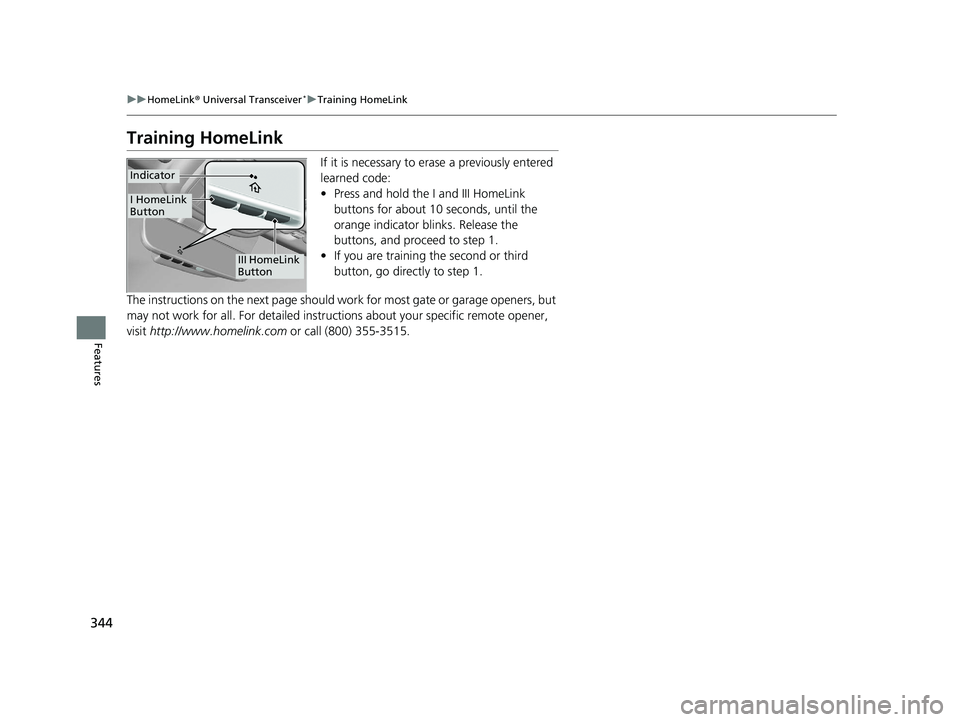
344
uuHomeLink ® Universal Transceiver*u Training HomeLink
Features
Training HomeLink
If it is necessary to erase a previously entered
learned code:
• Press and hold the I and III HomeLink
buttons for about 10 seconds, until the
orange indicator blinks. Release the
buttons, and proceed to step 1.
• If you are training the second or third
button, go directly to step 1.
The instructions on the next page should wo rk for most gate or garage openers, but
may not work for all. For detailed instruct ions about your specific remote opener,
visit http://www.homelink.com or call (800) 355-3515.
III HomeLink
Button
Indicator
I HomeLink
Button
21 PASSPORT-31TGS6200.book 344 ページ 2020年9月4日 金曜日 午後2時35分
Page 347 of 607
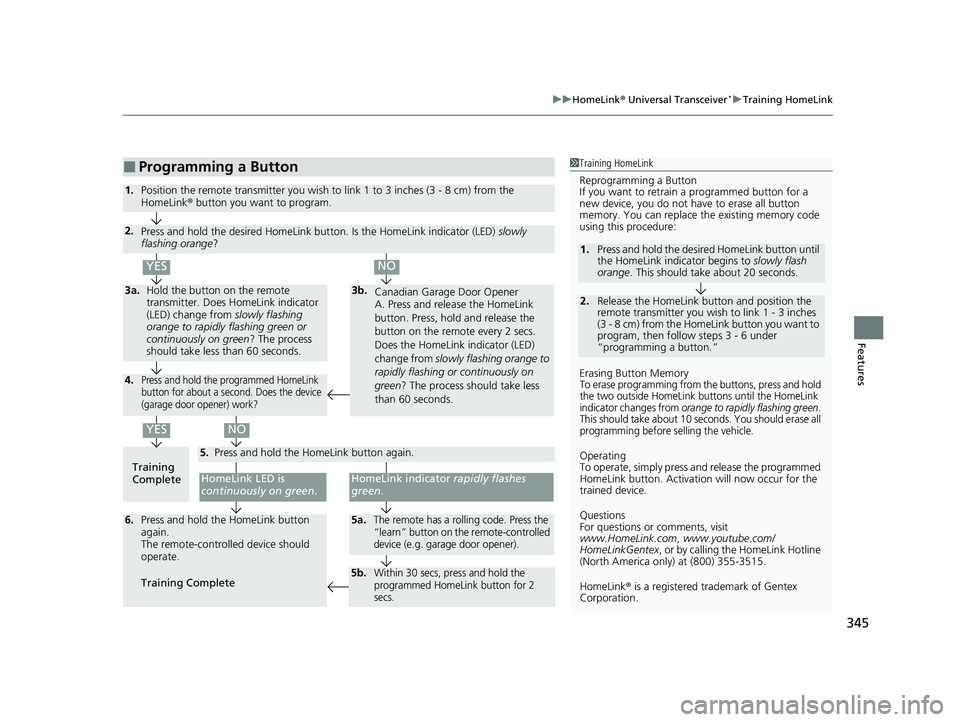
345
uuHomeLink ® Universal Transceiver*u Training HomeLink
Features
■Programming a Button1Training HomeLink
Reprogramming a Button
If you want to retrain a programmed button for a
new device, you do not ha ve to erase all button
memory. You can replace the existing memory code
using this procedure:
Erasing Button Memory
To erase programming from the buttons, press and hold
the two outside HomeLink buttons until the HomeLink
indicator changes from
orange to rapidly flashing green.
This should take about 10 seconds. You should erase all
programming before selling the vehicle.
Operating
To operate, simply press and release the programmed
HomeLink button. Activati on will now occur for the
trained device.
Questions
For questions or comments, visit
www.HomeLink.com , www.youtube.com/
HomeLinkGentex , or by calling the HomeLink Hotline
(North America only) at (800) 355-3515.
HomeLink® is a registered tra demark of Gentex
Corporation.
2.
1. Press and hold the desired HomeLink button until
the HomeLink indi
cator begins to slowly flash
orange . This should take about 20 seconds.
Release the HomeLink button and position the
remote transmitter you wish to link 1 - 3 inches
(3 - 8 cm) from the Home Link button you want to
program, then follow steps 3 - 6 under
“programming a button.”
Training
CompleteHomeLink LED is
continuously on green .
YES
YES
1.Position the remote transmitter you wish to link 1 to 3 inches (3 - 8 cm) from the
HomeLink® button you want to program.
3b.
Canadian Garage Door Opener
A. Press and release the HomeLink
button. Press, hold and release the
button on the remote every 2 secs.
Does the HomeLink indicator (LED)
change from slowly flashing orange to
rapidly flashing or continuously on
green ? The process should take less
than 60 seconds.
NO
2. Press and hold the desired HomeLink butt on. Is the HomeLink indicator (LED) slowly
flashing orange ?
NO
3a.Hold the button on the remote
transmitter. Does HomeLink indicator
(LED) change from slowly flashing
orange to rapidly flashing green or
continuously on green ? The process
should take less than 60 seconds.
5. Press and hold the HomeLink button again.
HomeLink indicator rapidly flashes
green .
5a.The remote has a rolling code. Press the
“learn” button on th e remote-controlled
device (e.g. garage door opener).6. Press and hold the HomeLink button
again.
The remote-controll ed device should
operate.
Training Complete
5b.Within 30 secs, press and hold the
programmed HomeLink button for 2
secs.
4.Press and hold the programmed HomeLink
button for about a second. Does the device
(garage door opener) work?
21 PASSPORT-31TGS6200.book 345 ページ 2020年9月4日 金曜日 午後2時35分
Page 601 of 607
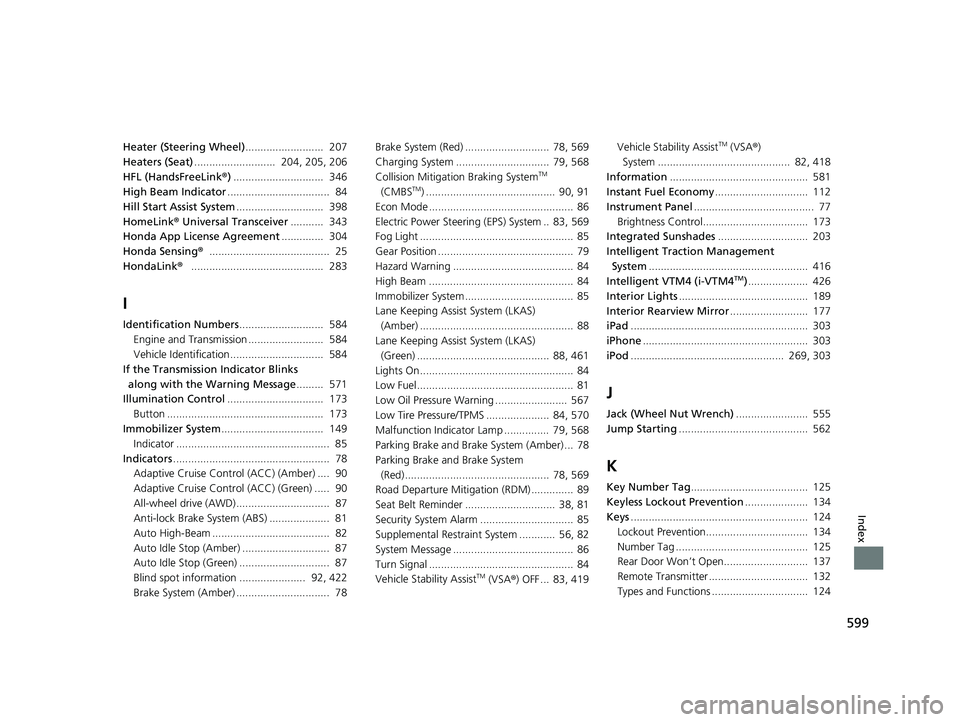
599
Index
Heater (Steering Wheel).......................... 207
Heaters (Seat) ........................... 204, 205, 206
HFL (HandsFreeLink ®) .............................. 346
High Beam Indicator .................................. 84
Hill Start Assist System ............................. 398
HomeLink ® Universal Transceiver ........... 343
Honda App License Agreement .............. 304
Honda Sensing ®........................................ 25
HondaLink ®............................................ 283
I
Identification Numbers ............................ 584
Engine and Transmission ......................... 584
Vehicle Identification............................... 584
If the Transmission Indicator Blinks
along with the Warning Message ......... 571
Illumination Control ................................ 173
Button .................................................... 173
Immobilizer System .................................. 149
Indicator ................................................... 85
Indicators .................................................... 78
Adaptive Cruise Control (ACC) (Amber) .... 90
Adaptive Cruise Control (ACC) (Green) ..... 90
All-wheel drive (AWD)............................... 87
Anti-lock Brake System (ABS) .................... 81
Auto High-Beam ....................................... 82
Auto Idle Stop (Amber) ............................. 87
Auto Idle Stop (Green) .............................. 87
Blind spot information ...................... 92, 422
Brake System (Amber) ............................... 78 Brake System (Red) ............................ 78, 569
Charging System ............................... 79, 568
Collision Mitigation Braking System
TM
(CMBSTM) ........................................... 90, 91
Econ Mode ................................................ 86
Electric Power Steering (EPS) System .. 83, 569
Fog Light ................................................... 85
Gear Position ............................................. 79
Hazard Warning ........................................ 84
High Beam ................................................ 84
Immobilizer System .................................... 85
Lane Keeping Assist System (LKAS) (Amber) ................................................... 88
Lane Keeping Assist System (LKAS)
(Green) ............................................ 88, 461
Lights On ................................................... 84
Low Fuel .................................................... 81
Low Oil Pressure Warning ........................ 567
Low Tire Pressure/TPMS ..................... 84, 570
Malfunction Indicator Lamp ............... 79, 568
Parking Brake and Brake System (Amber) ... 78
Parking Brake and Brake System
(Red)................................................ 78, 569
Road Departure Mitigation (RDM) .............. 89
Seat Belt Reminder .............................. 38, 81
Security System Alarm ............................... 85
Supplemental Restraint System ............ 56, 82
System Message ........................................ 86
Turn Signal ................................................ 84
Vehicle Stability Assist
TM (VSA ®) OFF ... 83, 419 Vehicle Stability Assist
TM (VSA
®)
System ............................................ 82, 418
Information .............................................. 581
Instant Fuel Economy ............................... 112
Instrument Panel ........................................ 77
Brightness Control................................... 173
Integrated Sunshades .............................. 203
Intelligent Traction Management
System ..................................................... 416
Intelligent VTM4 (i-VTM4
TM) .................... 426
Interior Lights ........................................... 189
Interior Rearview Mirror .......................... 177
iPad ........................................................... 303
iPhone ....................................................... 303
iPod ................................................... 269, 303
J
Jack (Wheel Nut Wrench) ........................ 555
Jump Starting ........................................... 562
K
Key Number Tag ....................................... 125
Keyless Lockout Prevention ..................... 134
Keys ........................................................... 124
Lockout Prevention.................................. 134
Number Tag ............................................ 125
Rear Door Won’t Open............................ 137
Remote Transmitter ................................. 132
Types and Functions ................................ 124
21 PASSPORT-31TGS6200.book 599 ページ 2020年9月4日 金曜日 午後2時35分