AUX HONDA PASSPORT 2022 Owners Manual
[x] Cancel search | Manufacturer: HONDA, Model Year: 2022, Model line: PASSPORT, Model: HONDA PASSPORT 2022Pages: 607, PDF Size: 20.86 MB
Page 10 of 607
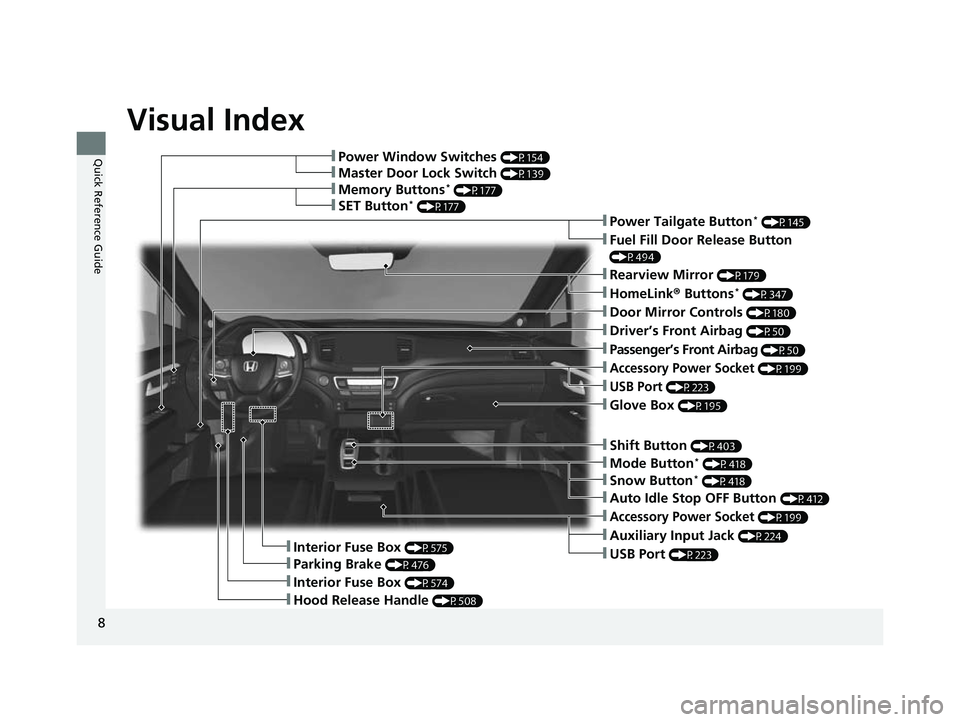
Visual Index
8
Quick Reference Guide❚Power Window Switches (P154)
❚Memory Buttons* (P177)
❚SET Button* (P177)
❚Master Door Lock Switch (P139)
❚Power Tailgate Button* (P145)
❚Fuel Fill Door Release Button
(P494)
❚Door Mirror Controls (P180)
❚Driver’s Front Airbag (P50)
❚Hood Release Handle (P508)
❚Glove Box (P195)
❚Interior Fuse Box (P575)
❚Parking Brake (P476)
❚Interior Fuse Box (P574)
❚Accessory Power Socket (P199)
❚USB Port (P223)
❚Rearview Mirror (P179)
❚HomeLink® Buttons* (P347)
❚Passenger’s Front Airbag (P50)
❚Accessory Power Socket (P199)
❚Auxiliary Input Jack (P224)
❚USB Port (P223)
❚Snow Button* (P418)
❚Mode Button* (P418)
❚Auto Idle Stop OFF Button (P412)
❚Shift Button (P403)
22 PASSPORT-31TGS6300.book 8 ページ 2021年10月6日 水曜日 午前10時2分
Page 23 of 607
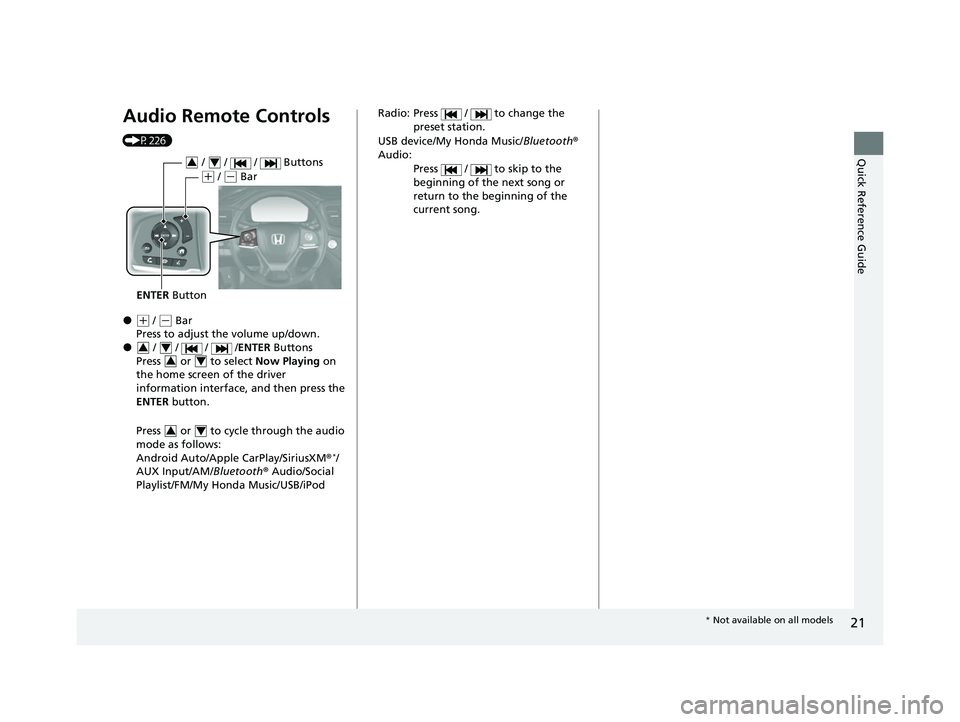
21
Quick Reference Guide
Audio Remote Controls
(P226)
●(+ / (- Bar
Press to adjust the volume up/down.
● / / / /ENTER Buttons
Press or to select Now Playing on
the home screen of the driver
information interface, and then press the
ENTER button.
Press or to cycl e through the audio
mode as follows:
Android Auto/Apple CarPlay/SiriusXM ®
*/
AUX Input/AM/ Bluetooth® Audio/Social
Playlist/FM/My Honda Music/USB/iPod
ENTER Button
/ / / Buttons34
(+ / (- Bar
34
34
34
Radio: Press / to change the
preset station.
USB device/My Honda Music/ Bluetooth®
Audio:
Press / to skip to the
beginning of the next song or
return to the beginning of the
current song.
* Not available on all models
22 PASSPORT-31TGS6300.book 21 ページ 2021年10月6日 水曜日 午前10時2分
Page 121 of 607
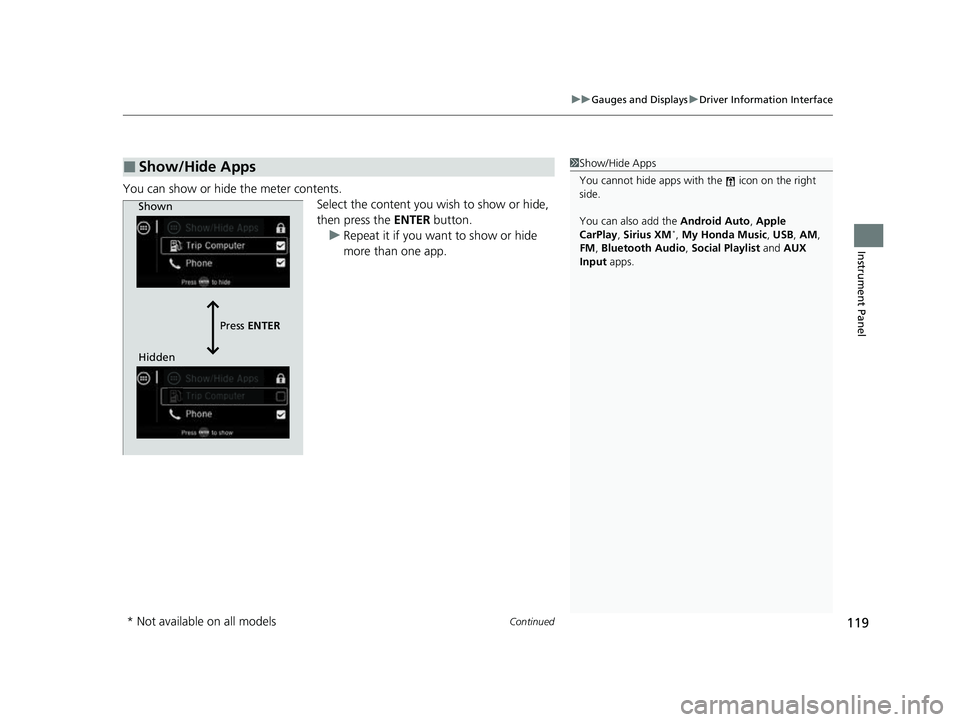
Continued119
uuGauges and Displays uDriver Information Interface
Instrument Panel
You can show or hide the meter contents.
Select the content you wish to show or hide,
then press the ENTER button.
u Repeat it if you want to show or hide
more than one app.
■Show/Hide Apps1Show/Hide Apps
You cannot hide apps with the icon on the right
side.
You can also add the Android Auto, Apple
CarPlay , Sirius XM
*, My Honda Music , USB , AM ,
FM , Bluetooth Audio , Social Playlist and AUX
Input apps.
Shown
Press ENTER
Hidden
* Not available on all models
22 PASSPORT-31TGS6300.book 119 ページ 2021年10月6日 水曜日 午前10時2分
Page 223 of 607
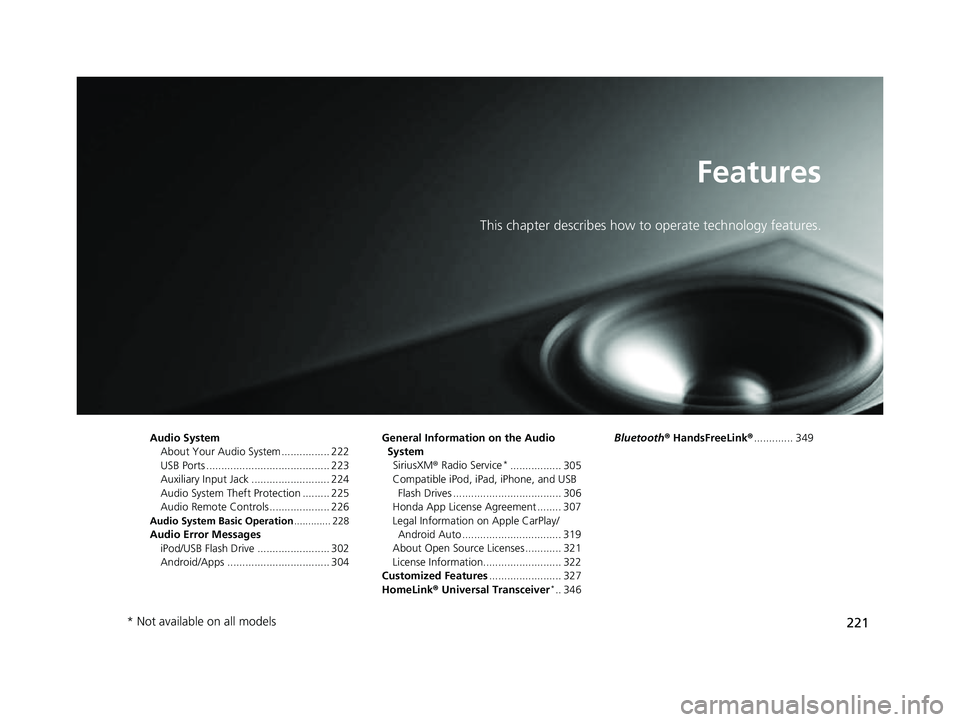
221
Features
This chapter describes how to operate technology features.
Audio System
About Your Audio System ................ 222
USB Ports ......................................... 223
Auxiliary Input Jack .......................... 224
Audio System Theft Protection ......... 225
Audio Remote Controls .................... 226
Audio System Basic Operation ............. 228
Audio Error Messages
iPod/USB Flash Drive ........................ 302
Android/Apps .................................. 304 General Information on the Audio
System SiriusXM ® Radio Service
*................. 305
Compatible iPod, iPad, iPhone, and USB Flash Drives .................................... 306
Honda App License Agreement ........ 307
Legal Information on Apple CarPlay/ Android Auto ................................. 319
About Open Source Licenses ............ 321
License Information.......................... 322
Customized Features ........................ 327
HomeLink ® Universal Transceiver
*.. 346 Bluetooth
® HandsFreeLink® ............. 349
* Not available on all models
22 PASSPORT-31TGS6300.book 221 ページ 2021年10月6日 水曜日 午前10時2分
Page 226 of 607
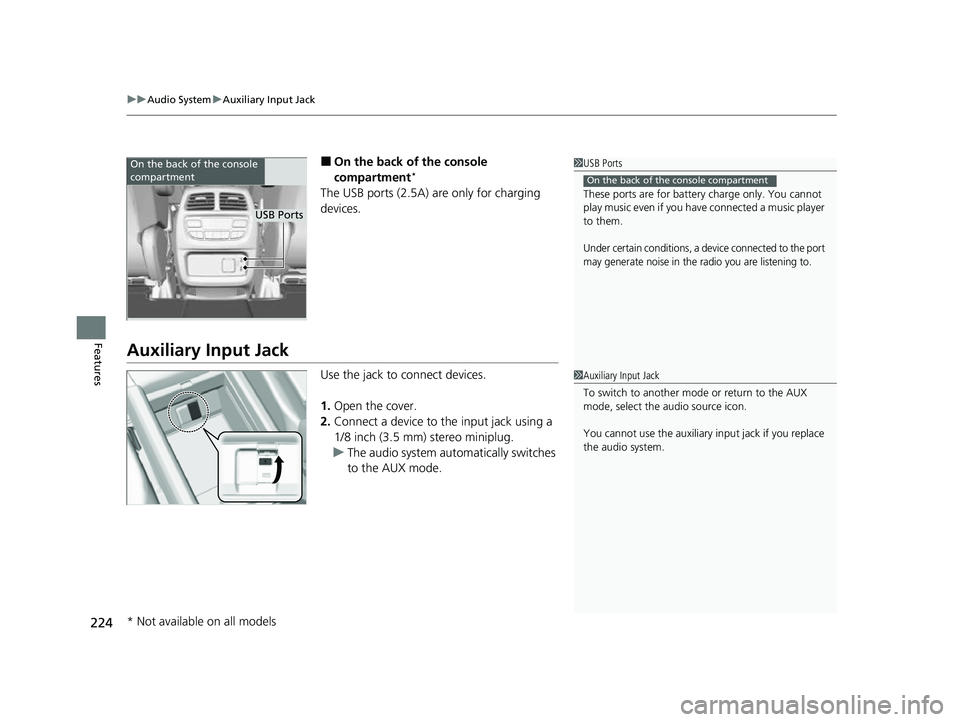
uuAudio System uAuxiliary Input Jack
224
Features
■On the back of the console
compartment*
The USB ports (2.5A) are only for charging
devices.
Auxiliary Input Jack
Use the jack to connect devices.
1. Open the cover.
2. Connect a device to the input jack using a
1/8 inch (3.5 mm) stereo miniplug.
u The audio system automatically switches
to the AUX mode.
1USB Ports
These ports are for battery charge only. You cannot
play music even if you have connected a music player
to them.
Under certain conditions, a device connected to the port
may generate noise in the radio you are listening to.
On the back of the console compartment
On the back of the console
compartment
USB Ports
1 Auxiliary Input Jack
To switch to another mode or return to the AUX
mode, select the audio source icon.
You cannot use the auxiliary input jack if you replace
the audio system.
* Not available on all models
22 PASSPORT-31TGS6300.book 224 ページ 2021年10月6日 水曜日 午前10時2分
Page 229 of 607
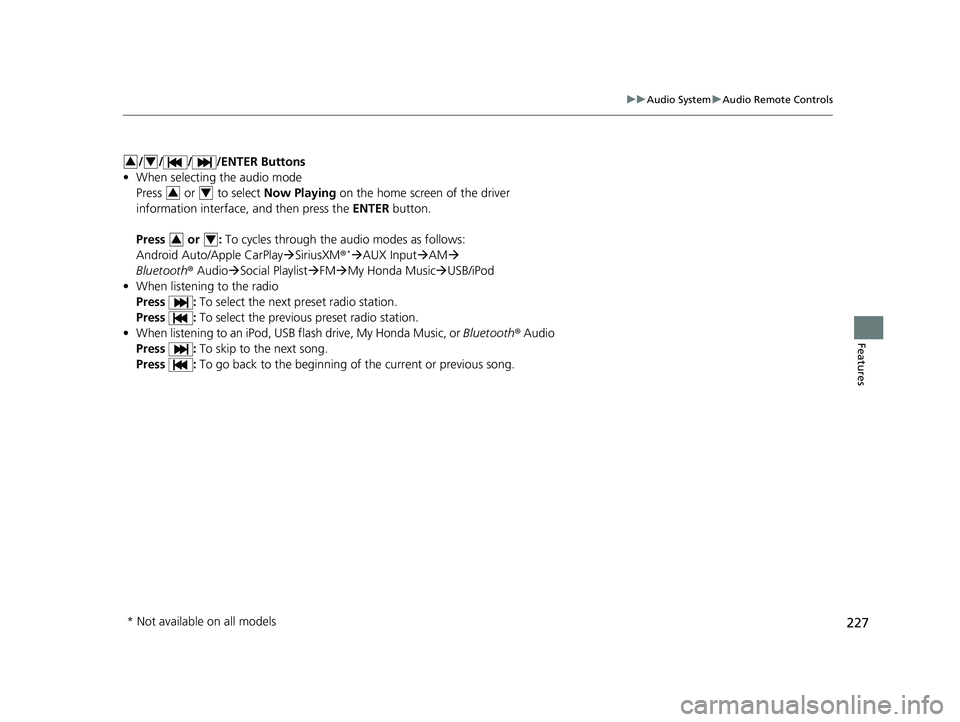
227
uuAudio System uAudio Remote Controls
Features
/ / / /ENTER Buttons
• When selecting the audio mode
Press or to select Now Playing on the home screen of the driver
information interface, and then press the ENTER button.
Press or : To cycles through the audio modes as follows:
Android Auto/Apple CarPlay SiriusXM ®
*AUX Input AM
Bluetooth ® AudioSocial Playlist FM My Honda Music USB/iPod
• When listening to the radio
Press : To select the next preset radio station.
Press : To select the previous preset radio station.
• When listening to an iPod, USB flash drive, My Honda Music, or Bluetooth® Audio
Press : To skip to the next song.
Press : To go back to the beginning of the current or previous song.
34
34
34
* Not available on all models
22 PASSPORT-31TGS6300.book 227 ページ 2021年10月6日 水曜日 午前10時2分
Page 232 of 607
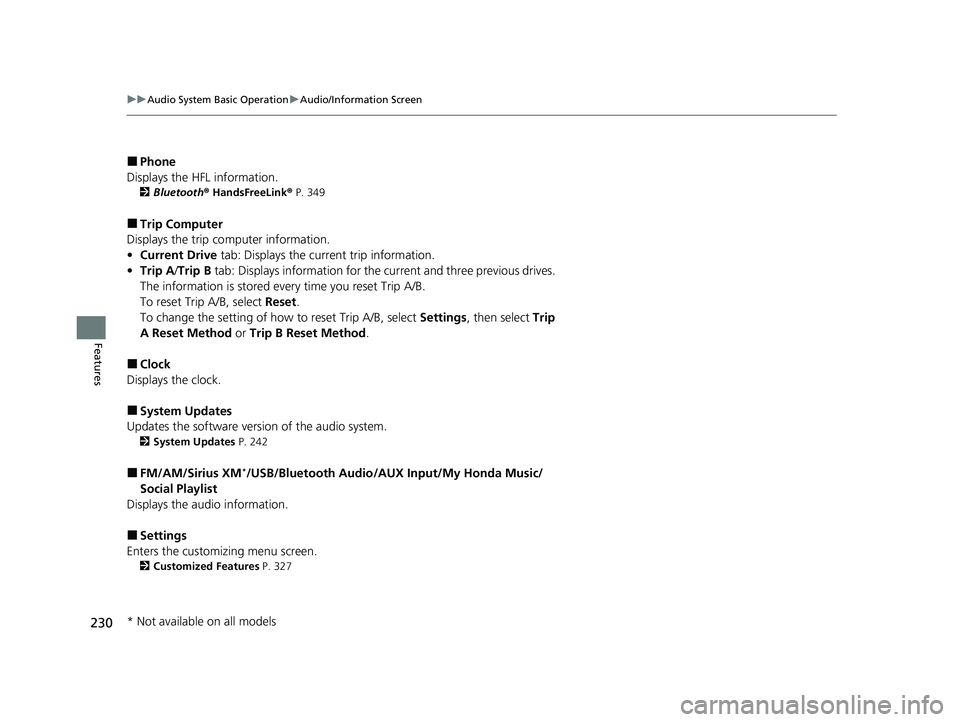
230
uuAudio System Basic Operation uAudio/Information Screen
Features
■Phone
Displays the HFL information.
2 Bluetooth ® HandsFreeLink ® P. 349
■Trip Computer
Displays the trip co mputer information.
• Current Drive tab: Displays the current trip information.
• Trip A /Trip B tab: Displays information for the current and three previous drives.
The information is stored every time you reset Trip A/B.
To reset Trip A/B, select Reset.
To change the setting of how to reset Trip A/B, select Settings, then select Trip
A Reset Method or Trip B Reset Method .
■Clock
Displays the clock.
■System Updates
Updates the software version of the audio system.
2 System Updates P. 242
■FM/AM/Sirius XM*/USB/Bluetooth Audio/AUX Input/My Honda Music/
Social Playlist
Displays the audio information.
■Settings
Enters the customiz ing menu screen.
2Customized Features P. 327
* Not available on all models
22 PASSPORT-31TGS6300.book 230 ページ 2021年10月6日 水曜日 午前10時2分
Page 597 of 607
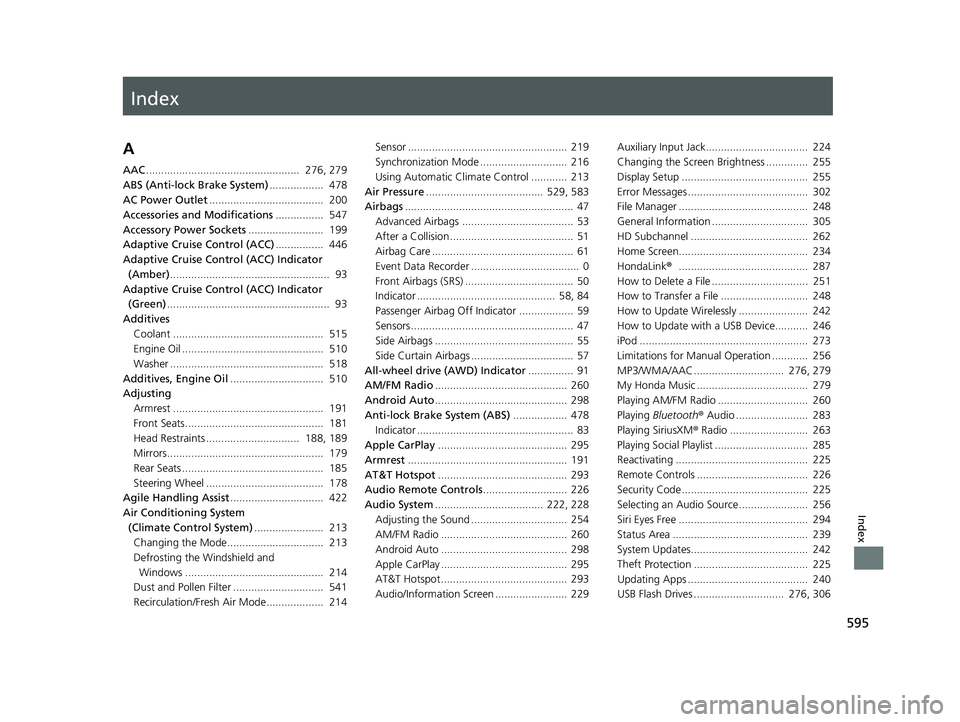
Index
595
Index
Index
A
AAC................................................... 276, 279
ABS (Anti-lock Brake System) .................. 478
AC Power Outlet ...................................... 200
Accessories and Modifications ................ 547
Accessory Power Sockets ......................... 199
Adaptive Cruise Control (ACC) ................ 446
Adaptive Cruise Control (ACC) Indicator
(Amber) ..................................................... 93
Adaptive Cruise Control (ACC) Indicator (Green) ...................................................... 93
Additives Coolant .................................................. 515
Engine Oil ............................................... 510
Washer ................................................... 518
Additives, Engine Oil ............................... 510
Adjusting
Armrest .................................................. 191
Front Seats.............................................. 181
Head Restraints ............................... 188, 189
Mirrors.................................................... 179
Rear Seats ............................................... 185
Steering Wheel ....................................... 178
Agile Handling Assist ............................... 422
Air Conditioning System
(Climate Control System) ....................... 213
Changing the Mode................................ 213
Defrosting the Windshield and
Windows .............................................. 214
Dust and Pollen Filter .............................. 541
Recirculation/Fresh Air Mode................... 214 Sensor ..................................................... 219
Synchronization Mode ............................. 216
Using Automatic Climate Control ............ 213
Air Pressure ....................................... 529, 583
Airbags ........................................................ 47
Advanced Airbags ..................................... 53
After a Collision ......................................... 51
Airbag Care ............................................... 61
Event Data Recorder .................................... 0
Front Airbags (SRS) .................................... 50
Indicator .............................................. 58, 84
Passenger Airbag Off Indicator .................. 59
Sensors ...................................................... 47
Side Airbags .............................................. 55
Side Curtain Airbags .................................. 57
All-wheel drive (AWD) Indicator ............... 91
AM/FM Radio ............................................ 260
Android Auto ............................................ 298
Anti-lock Brake System (ABS) .................. 478
Indicator .................................................... 83
Apple CarPlay ........................................... 295
Armrest ..................................................... 191
AT&T Hotspot ........................................... 293
Audio Remote Controls ............................ 226
Audio System .................................... 222, 228
Adjusting the Sound ................................ 254
AM/FM Radio .......................................... 260
Android Auto .......................................... 298
Apple CarPlay .......................................... 295
AT&T Hotspot .......................................... 293
Audio/Information Screen ........................ 229 Auxiliary Input Jack.................................. 224
Changing the Screen Brightness .............. 255
Display Setup .......................................... 255
Error Messages ........................................ 302
File Manager ........................................... 248
General Information ................................ 305
HD Subchannel ....................................... 262
Home Screen........................................... 234
HondaLink
®........................................... 287
How to Delete a File ................................ 251
How to Transfer a File ............................. 248
How to Update Wirelessly ....................... 242
How to Update with a USB Device........... 246
iPod ........................................................ 273
Limitations for Manual Operation ............ 256
MP3/WMA/AAC .............................. 276, 279
My Honda Music ..................................... 279
Playing AM/FM Radio .............................. 260
Playing Bluetooth ® Audio ........................ 283
Playing SiriusXM ® Radio .......................... 263
Playing Social Playlist ............................... 285
Reactivating ............................................ 225
Remote Controls ..................................... 226
Security Code .......................................... 225
Selecting an Audio Source ....................... 256
Siri Eyes Free ........................................... 294
Status Area ............................................. 239
System Updates....................................... 242
Thef t Prot ect
ion ...................................... 225
Updating Apps ........................................ 240
USB Flash Drives .............................. 276, 306
22 PASSPORT-31TGS6300.book 595 ページ 2021年10月6日 水曜日 午前10時2分
Page 598 of 607
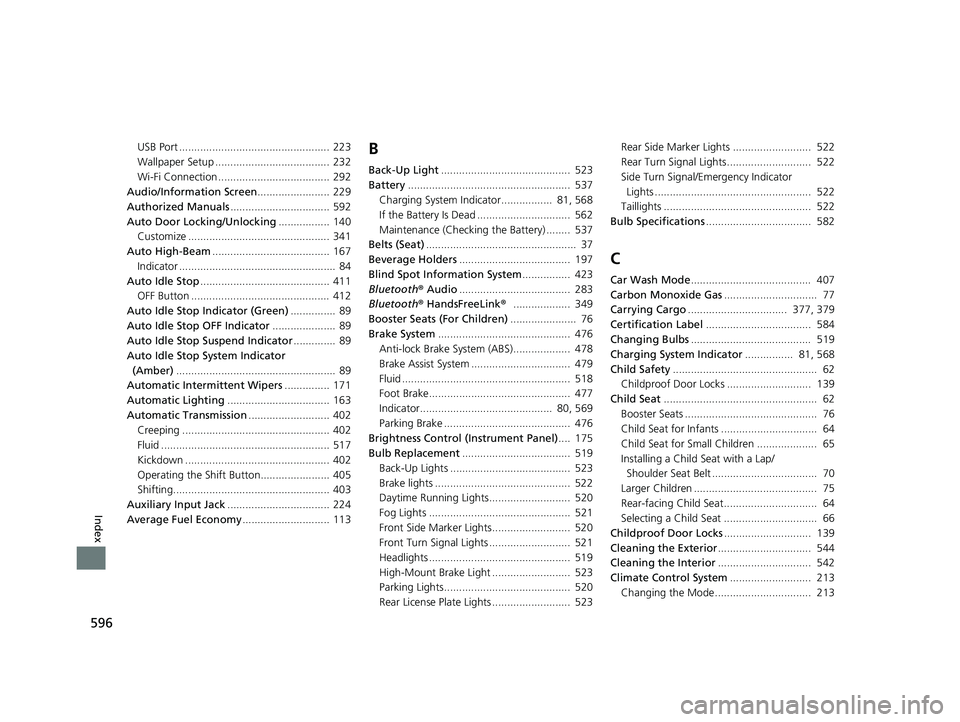
596
Index
USB Port .................................................. 223
Wallpaper Setup ...................................... 232
Wi-Fi Connection ..................................... 292
Audio/Information Screen ........................ 229
Authorized Manuals ................................. 592
Auto Door Locking/Unlocking ................. 140
Customize ............................................... 341
Auto High-Beam ....................................... 167
Indicator .................................................... 84
Auto Idle Stop ........................................... 411
OFF Button .............................................. 412
Auto Idle Stop Indicator (Green) ............... 89
Auto Idle Stop OFF Indicator ..................... 89
Auto Idle Stop Suspend Indicator .............. 89
Auto Idle Stop System Indicator (Amber) ..................................................... 89
Automatic Intermittent Wipers ............... 171
Automatic Lighting .................................. 163
Automatic Transmission ........................... 402
Creeping ................................................. 402
Fluid ........................................................ 517
Kickdown ................................................ 402
Operating the Shift Button....................... 405
Shifting.................................................... 403
Auxiliary Input Jack .................................. 224
Average Fuel Economy ............................. 113B
Back-Up Light........................................... 523
Battery ...................................................... 537
Charging System Indicator................. 81, 568
If the Battery Is Dead ............................... 562
Maintenance (Checking the Battery) ........ 537
Belts (Seat) .................................................. 37
Beverage Holders ..................................... 197
Blind Spot Information System ................ 423
Bluetooth® Audio..................................... 283
Bluetooth® HandsFreeLink ®................... 349
Booster Seats (For Children) ...................... 76
Brake System ............................................ 476
Anti-lock Brake System (ABS)................... 478
Brake Assist System ................................. 479
Fluid ........................................................ 518
Foot Brake............................................... 477
Indicator............................................ 80, 569
Parking Brake .......................................... 476
Brightness Control (Instrument Panel).... 175
Bulb Replacement .................................... 519
Back-Up Lights ........................................ 523
Brake lights ............................................. 522
Daytime Running Lights........................... 520
Fog Lights ............................................... 521
Front Side Marker Lights.......................... 520
Front Turn Signal Lights ........................... 521
Headlights ............................................... 519
High-Mount Brake Light .......................... 523
Parking Lights.......................................... 520
Rear License Plate Lights .......................... 523 Rear Side Marker Lights .......................... 522
Rear Turn Signal Lights............................ 522
Side Turn Signal/Emergency Indicator
Lights .................................................... 522
Taillights ................................................. 522
Bulb Specifications ................................... 582
C
Car Wash Mode........................................ 407
Carbon Monoxide Gas ............................... 77
Carrying Cargo ................................. 377, 379
Certification Label ................................... 584
Changing Bulbs ........................................ 519
Charging System Indicator ................ 81, 568
Child Safety ................................................ 62
Childproof Door Locks ............................ 139
Child Seat ................................................... 62
Booster Seats ............................................ 76
Child Seat for Infants ................................ 64
Child Seat for Small Children .................... 65
Installing a Child Seat with a Lap/ Shoulder Seat Belt ................................... 70
Larger Children ......................................... 75
Rear-facing Child Seat............................... 64
Selecting a Child Seat ............................... 66
Childproof Door Locks ............................. 139
Cleaning the Exterior ............................... 544
Cleaning the Interior ............................... 542
Climate Control System ........................... 213
Changing the Mode................................ 213
22 PASSPORT-31TGS6300.book 596 ページ 2021年10月6日 水曜日 午前10時2分