service HONDA PASSPORT 2022 Owners Manual
[x] Cancel search | Manufacturer: HONDA, Model Year: 2022, Model line: PASSPORT, Model: HONDA PASSPORT 2022Pages: 607, PDF Size: 20.86 MB
Page 3 of 607

These data can help provide a better understanding of the
circumstances in which crashes and injuries occur. NOTE: EDR data
are recorded by your vehicle only if a non-trivial crash situation
occurs; no data are recorded by the EDR under normal driving
conditions and no personal data (e.g., name, gender, age, and
crash location) are recorded. Howe ver, other parties, such as law
enforcement, could combine the EDR data with the type of
personally identifying data routinely acquired during a crash
investigation.
To read data recorded by an ED R, special equipment is required,
and access to the vehicle or the ED R is needed. In addition to the
vehicle manufacturer, other parties, such as law enforcement, that
have the special equipment, can r ead the information if they have
access to the vehicle or the EDR.
The data belongs to the vehicle owner and may not be accessed by
anyone else except as legally required or with the permission of the
vehicle owner.Service Diagnostic Recorders
This vehicle is equipped with serv ice-related devices that record
information about powertrain performance. The data can be used
to verify emissions law requirements and/or help technicians
diagnose and solve service problems. It may also be combined with
data from other sources for research purposes, but it remains
confidential. Some diagnostic and maintenance information is
uploaded to Honda upon vehicle start up.
California Perchlorate Contamination Prevention Act
The airbags, seat belt tensioners , and CR type batteries in this
vehicle may contain perchlorate materials - special handling may
apply. See www.dtsc.ca.gov/hazardo uswaste/perchlorate/
As you read this manual, you will find information that is preceded
by a symbol. This information is intended to help you avoid
damage to your vehicle, other property, or the environment.
NOTICE
22 PASSPORT-31TGS6300.book 1 ページ 2021年10月6日 水曜日 午前10時2分
Page 4 of 607

Software End User License Agreement
Your vehicle comes equipped with software, which is governed by
the End User License Agreement in this Owner’s Manual, and
which contains a binding arbitratio n clause. Please refer to the End
User License Agreement for the terms and conditions governing
your use of the installed software , as well as the applications,
services, functions, and content provided through the software.
Your use of the installed software wi ll serve as your consent to the
terms and conditions of the End User License Agreement.
You may opt out within 30 days of your initial use of the Software
by sending a signed, written notice to HONDA at American Honda
Motor Co., Inc. Honda Automobile Customer Service Mail Stop
CHI-5, 1919 Torrance Blvd. Torrance, CA 90501-2746.
Privacy Notice
This vehicle may share location an d usage information. To manage
this setting, visit www.hondalink.com/vehicle-data-choices .
To learn more about how we collect and use Personal
Information, please read our Privacy Policy, accessible
at www.honda.com .
22 PASSPORT-31TGS6300.book 2 ページ 2021年10月6日 水曜日 午前10時2分
Page 7 of 607
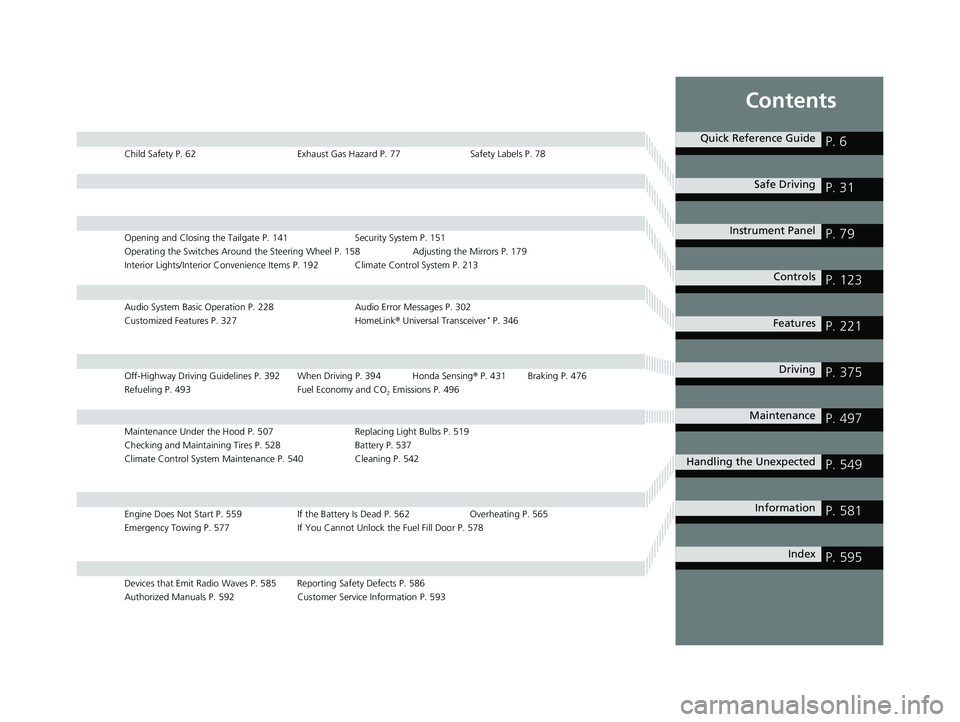
Contents
Child Safety P. 62Exhaust Gas Hazard P. 77Safety Labels P. 78
Opening and Closing the Tailgate P. 141 Security System P. 151
Operating the Switches Around the Steering Wheel P. 158 Adjusting the Mirrors P. 179
Interior Lights/Interior Convenience It ems P. 192 Climate Control System P. 213
Audio System Basic Operation P. 228 Audio Error Messages P. 302
Customized Features P. 327 HomeLink ® Universal Transceiver* P. 346
Off-Highway Driving Guidelines P. 392 When Driving P. 394 Honda Sensing ® P. 431 Braking P. 476
Refueling P. 493 Fuel Economy and CO
2 Emissions P. 496
Maintenance Under the Hood P. 507 Replacing Light Bulbs P. 519
Checking and Maintaining Tires P. 528 Battery P. 537
Climate Control System Maintenance P. 540 Cleaning P. 542
Engine Does Not Start P. 559If the Battery Is Dead P. 562Overheating P. 565
Emergency Towing P. 577 If You Cannot Unlock the Fuel Fill Door P. 578
Devices that Emit Radio Waves P. 585 Reporting Safety Defects P. 586
Authorized Manuals P. 592 Customer Service Information P. 593
Quick Reference GuideP. 6
Safe DrivingP. 31
Instrument PanelP. 79
ControlsP. 123
FeaturesP. 221
DrivingP. 375
MaintenanceP. 497
Handling the UnexpectedP. 549
InformationP. 581
IndexP. 595
22 PASSPORT-31TGS6300.book 5 ページ 2021年10月6日 水曜日 午前10時2分
Page 29 of 607
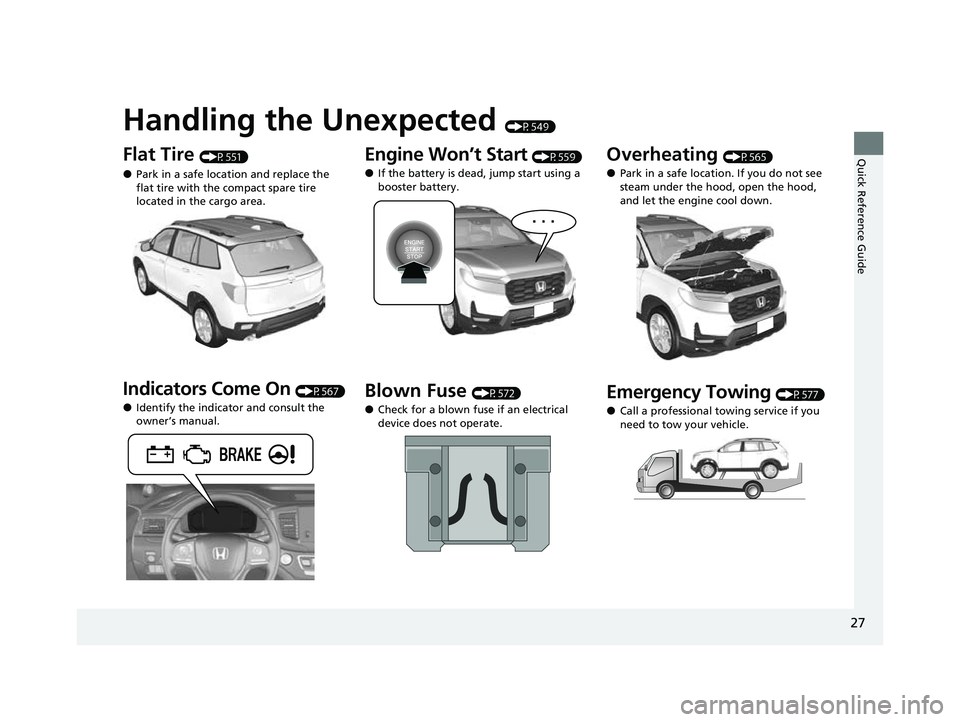
Quick Reference Guide
27
Handling the Unexpected (P549)
Flat Tire (P551)
●Park in a safe location and replace the
flat tire with the compact spare tire
located in the cargo area.
Indicators Come On (P567)
●Identify the indicator and consult the
owner’s manual.
Engine Won’t Start (P559)
●If the battery is dead, jump start using a
booster battery.
Blown Fuse (P572)
●Check for a blown fuse if an electrical
device does not operate.
Overheating (P565)
●Park in a safe location. If you do not see
steam under the hood, open the hood,
and let the engine cool down.
Emergency Towing (P577)
●Call a professional towing service if you
need to tow your vehicle.
22 PASSPORT-31TGS6300.book 27 ページ 2021年10月6日 水曜日 午前10時2分
Page 63 of 607
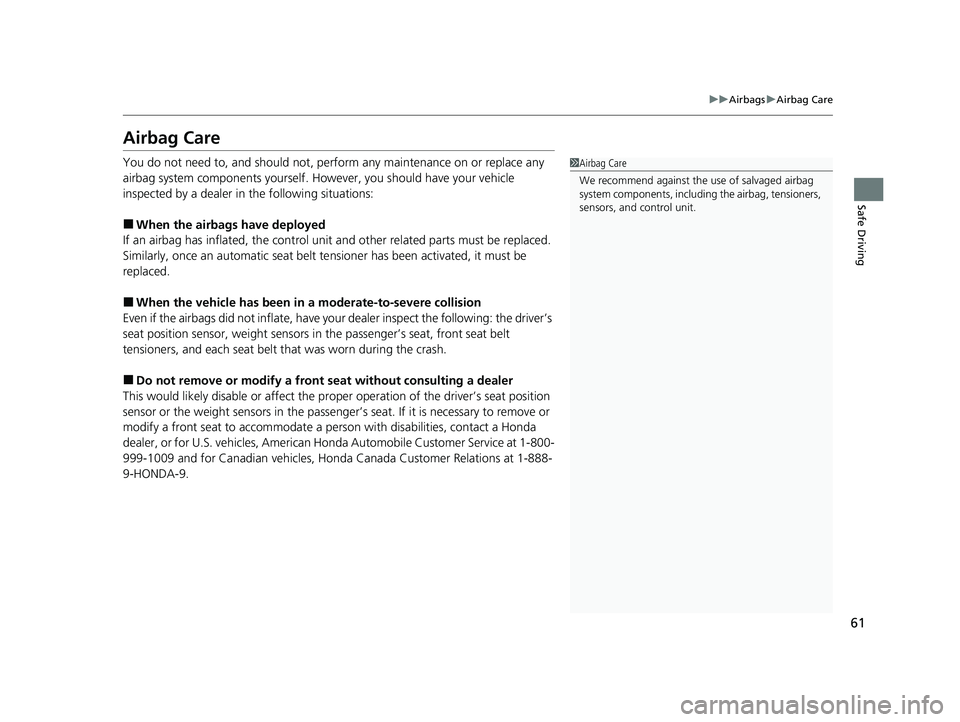
61
uuAirbags uAirbag Care
Safe Driving
Airbag Care
You do not need to, and should not, perform any maintenance on or replace any
airbag system components yourself. However, you should have your vehicle
inspected by a dealer in the following situations:
■When the airbags have deployed
If an airbag has inflated, th e control unit and other related parts must be replaced.
Similarly, once an automatic seat belt te nsioner has been activated, it must be
replaced.
■When the vehicle has been in a moderate-to-severe collision
Even if the airbags did not inflate, have yo ur dealer inspect the following: the driver’s
seat position sensor, weight sensors in the passenger’s seat, front seat belt
tensioners, and each seat belt that was worn during the crash.
■Do not remove or modify a front seat without consulting a dealer
This would likely disable or affect the proper operation of the driver’s seat position
sensor or the weight sensors in the passenge r’s seat. If it is necessary to remove or
modify a front seat to accommodate a pe rson with disabilities, contact a Honda
dealer, or for U.S. vehicles, American Ho nda Automobile Customer Service at 1-800-
999-1009 and for Canadian vehicles, Hond a Canada Customer Relations at 1-888-
9-HONDA-9.
1 Airbag Care
We recommend against the use of salvaged airbag
system components, includi ng the airbag, tensioners,
sensors, and control unit.
22 PASSPORT-31TGS6300.book 61 ページ 2021年10月6日 水曜日 午前10時2分
Page 223 of 607
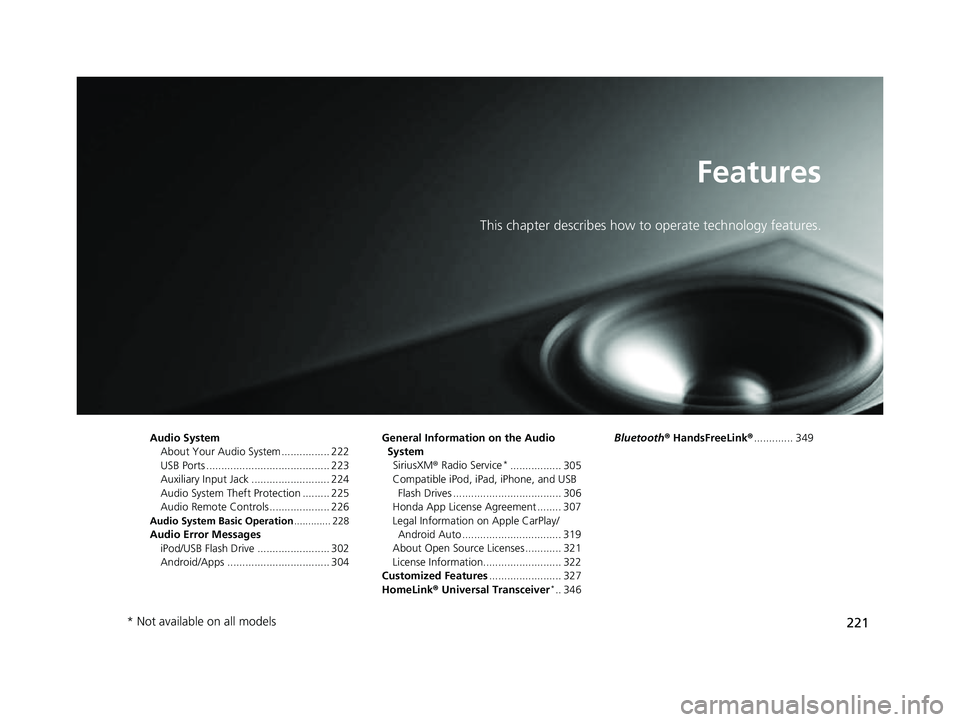
221
Features
This chapter describes how to operate technology features.
Audio System
About Your Audio System ................ 222
USB Ports ......................................... 223
Auxiliary Input Jack .......................... 224
Audio System Theft Protection ......... 225
Audio Remote Controls .................... 226
Audio System Basic Operation ............. 228
Audio Error Messages
iPod/USB Flash Drive ........................ 302
Android/Apps .................................. 304 General Information on the Audio
System SiriusXM ® Radio Service
*................. 305
Compatible iPod, iPad, iPhone, and USB Flash Drives .................................... 306
Honda App License Agreement ........ 307
Legal Information on Apple CarPlay/ Android Auto ................................. 319
About Open Source Licenses ............ 321
License Information.......................... 322
Customized Features ........................ 327
HomeLink ® Universal Transceiver
*.. 346 Bluetooth
® HandsFreeLink® ............. 349
* Not available on all models
22 PASSPORT-31TGS6300.book 221 ページ 2021年10月6日 水曜日 午前10時2分
Page 224 of 607
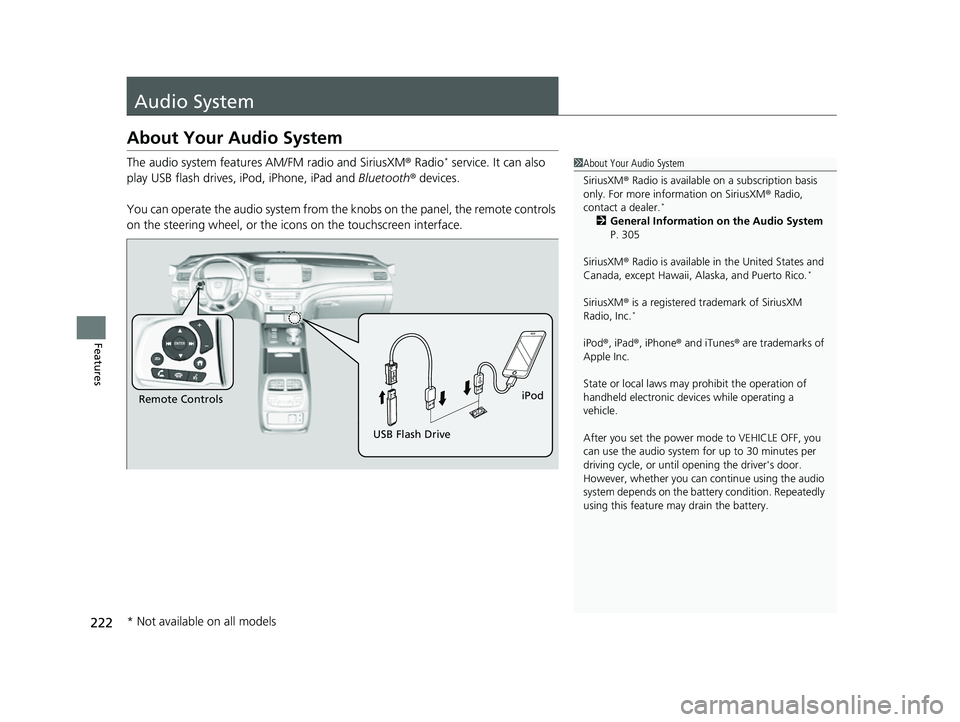
222
Features
Audio System
About Your Audio System
The audio system features AM/FM radio and SiriusXM ® Radio* service. It can also
play USB flash drives, iPod, iPhone, iPad and Bluetooth® devices.
You can operate the audio syst em from the knobs on the panel, the remote controls
on the steering wheel, or the icons on the touchscreen interface.1About Your Audio System
SiriusXM ® Radio is available on a subscription basis
only. For more information on SiriusXM ® Radio,
contact a dealer.
*
2 General Information on the Audio System
P. 305
SiriusXM ® Radio is available in the United States and
Canada, except Ha waii, Alaska, and Puerto Rico.
*
SiriusXM® is a registered trademark of SiriusXM
Radio, Inc.*
iPod ®, iPad ®, iPhone ® and iTunes ® are trademarks of
Apple Inc.
State or local laws may prohibit the operation of
handheld electronic devi ces while operating a
vehicle.
After you set the power m ode to VEHICLE OFF, you
can use the audio system for up to 30 minutes per
driving cycle, or until opening the driver's door.
However, whether you can continue using the audio
system depends on the batter y condition. Repeatedly
using this feature ma y drain the battery.
Remote Controls iPod
USB Flash Drive
* Not available on all models
22 PASSPORT-31TGS6300.book 222 ページ 2021年10月6日 水曜日 午前10時2分
Page 289 of 607
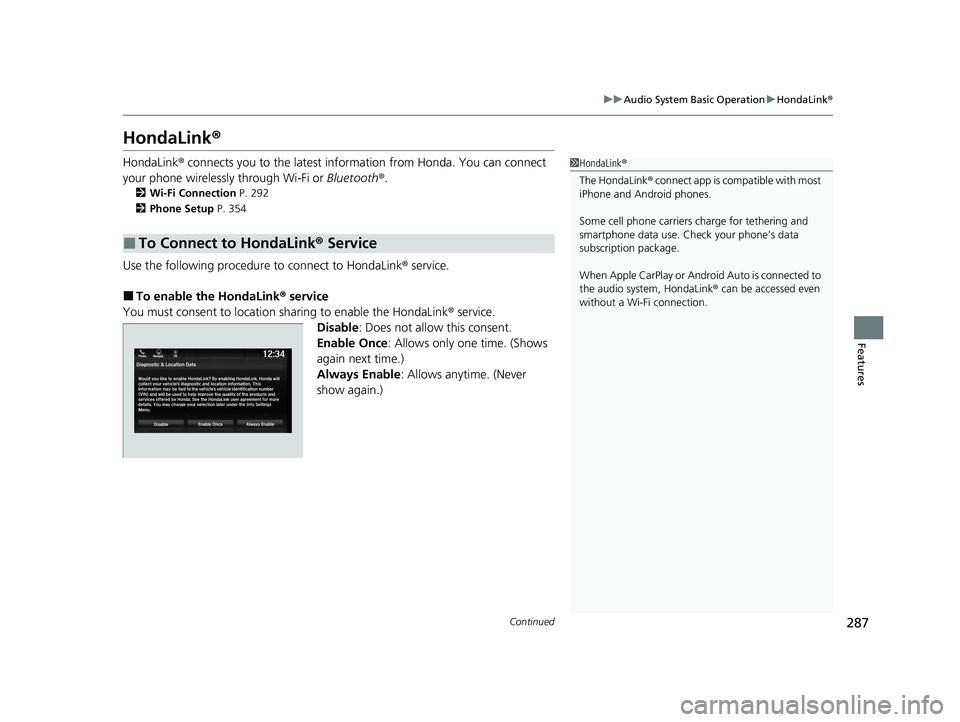
287
uuAudio System Basic Operation uHondaLink ®
Continued
Features
HondaLink ®
HondaLink® connects you to the latest info rmation from Honda. You can connect
your phone wirelessly through Wi-Fi or Bluetooth®.
2Wi-Fi Connection P. 292
2 Phone Setup P. 354
Use the following procedure to connect to HondaLink ® service.
■To enable the HondaLink® service
You must consent to location sharing to enable the HondaLink ® service.
Disable : Does not allow this consent.
Enable Once : Allows only one time. (Shows
again next time.)
Always Enable: Allows anytime. (Never
show again.)
■To Connect to HondaLink ® Service
1 HondaLink ®
The HondaLink® connect app is compatible with most
iPhone and Android phones.
Some cell phone carriers charge for tethering and
smartphone data use. Check your phone’s data
subscription package.
When Apple CarPlay or Andr oid Auto is connected to
the audio system, HondaLink ® can be accessed even
without a Wi-Fi connection.
22 PASSPORT-31TGS6300.book 287 ページ 2021年10月6日 水曜日 午前10時2分
Page 290 of 607
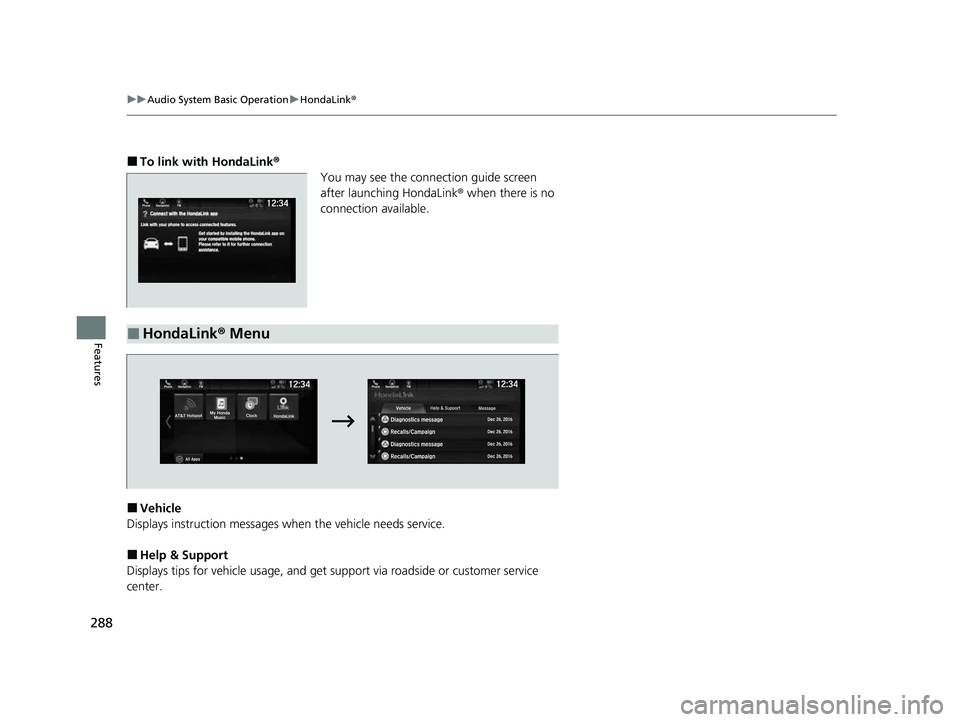
288
uuAudio System Basic Operation uHondaLink ®
Features
■To link with HondaLink ®
You may see the conne ction guide screen
after launching HondaLink ® when there is no
connection available.
■Vehicle
Displays instruction messages wh en the vehicle needs service.
■Help & Support
Displays tips for vehicle usage, and get support via roadside or customer service
center.
■HondaLink® Menu
22 PASSPORT-31TGS6300.book 288 ページ 2021年10月6日 水曜日 午前10時2分
Page 295 of 607
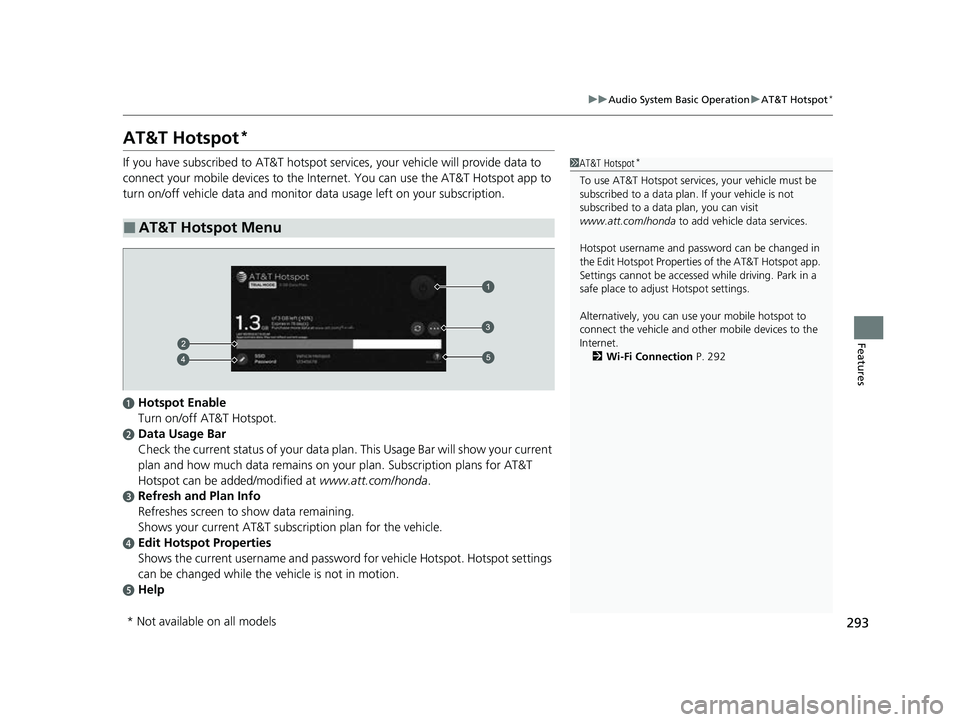
293
uuAudio System Basic Operation uAT&T Hotspot*
Features
AT&T Hotspot*
If you have subscribed to AT&T hotspot services, your vehicle will provide data to
connect your mobile devices to the Internet. You can use the AT&T Hotspot app to
turn on/off vehicle data and monitor da ta usage left on your subscription.
■AT&T Hotspot Menu
1AT&T Hotspot*
To use AT&T Hotspot servic es, your vehicle must be
subscribed to a data plan. If your vehicle is not
subscribed to a data plan, you can visit
www.att.com/honda to add vehicle data services.
Hotspot username and pass word can be changed in
the Edit Hotspot Properties of the AT&T Hotspot app.
Settings cannot be accessed while driving. Park in a
safe place to adjust Hotspot settings.
Alternatively, you can use your mobile hotspot to
connect the vehicle and other mobile devices to the
Internet. 2 Wi-Fi Connection P. 292
aHotspot Enable
Turn on/off AT&T Hotspot.
bData Usage Bar
Check the current status of your data plan . This Usage Bar will show your current
plan and how much data remains on your plan. Subscription plans for AT&T
Hotspot can be added/modified at www.att.com/honda.
cRefresh and Plan Info
Refreshes screen to show data remaining.
Shows your current AT&T subscr iption plan for the vehicle.
dEdit Hotspot Properties
Shows the current username and password for vehicle Hotspot . Hotspot settings
can be changed while the vehicle is not in motion.
eHelp
* Not available on all models
22 PASSPORT-31TGS6300.book 293 ページ 2021年10月6日 水曜日 午前10時2分