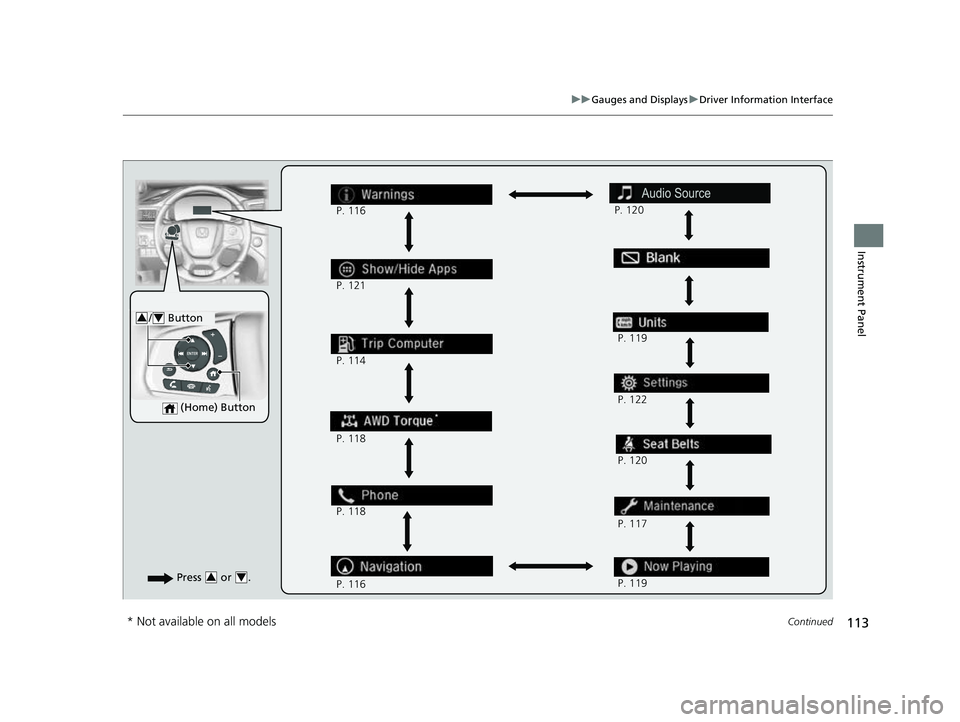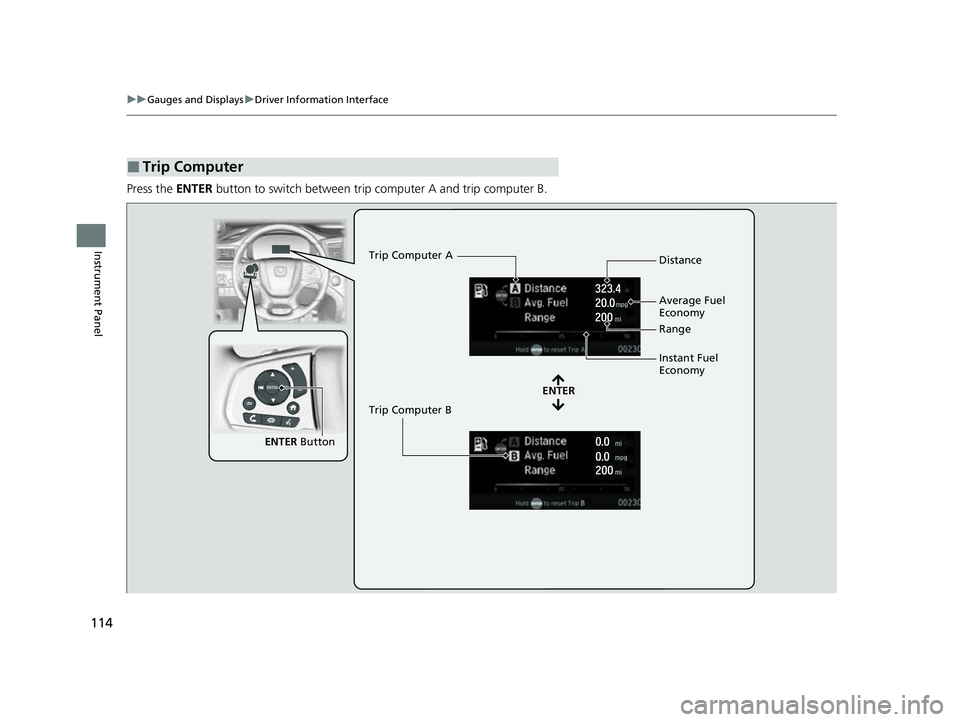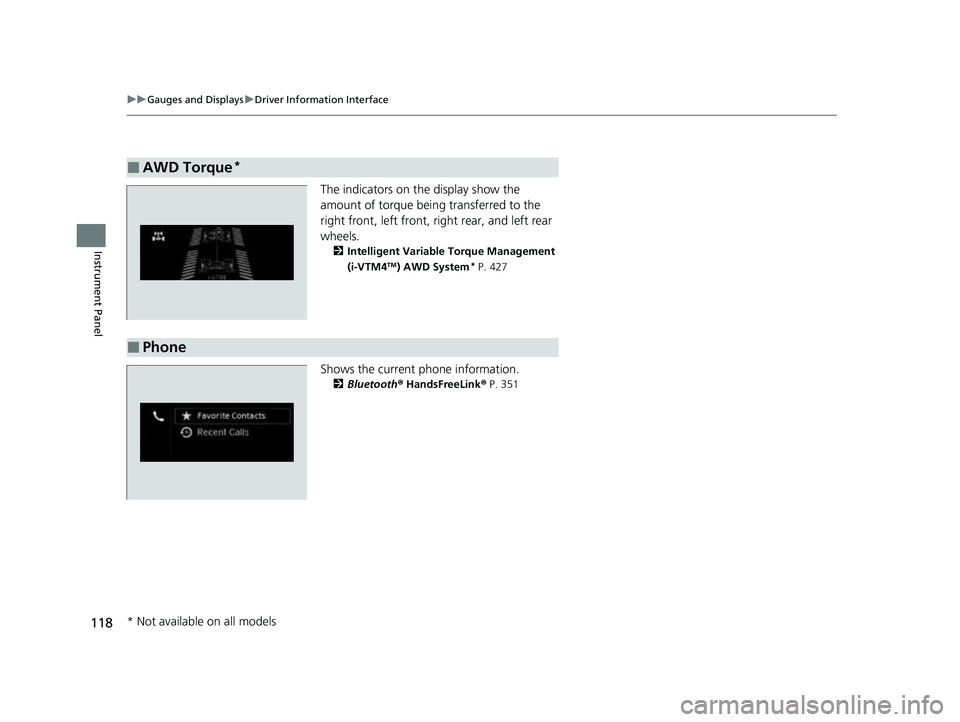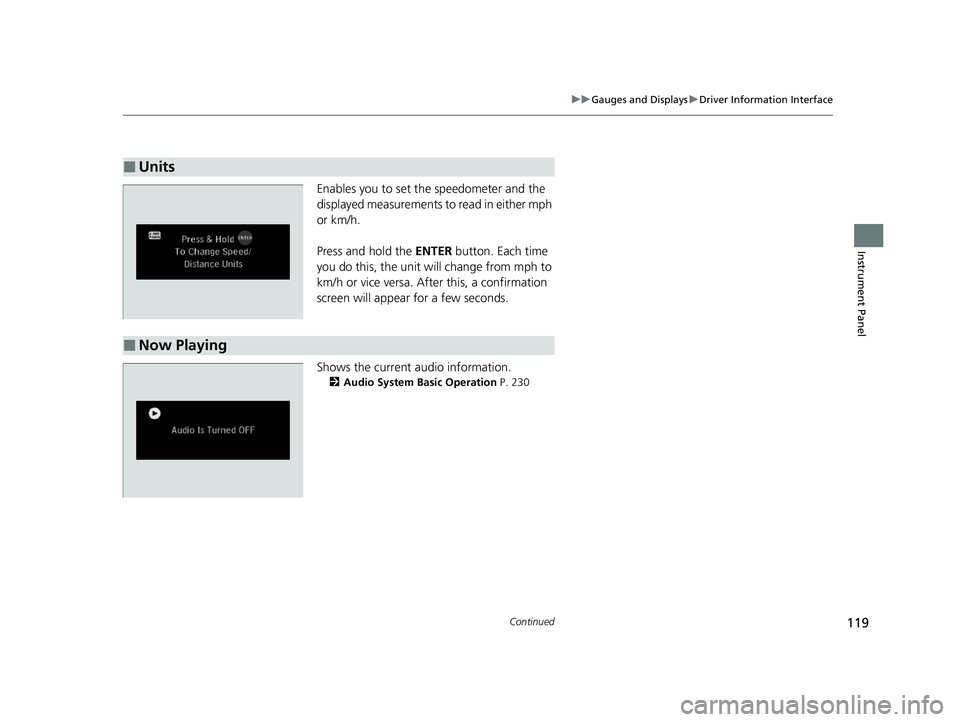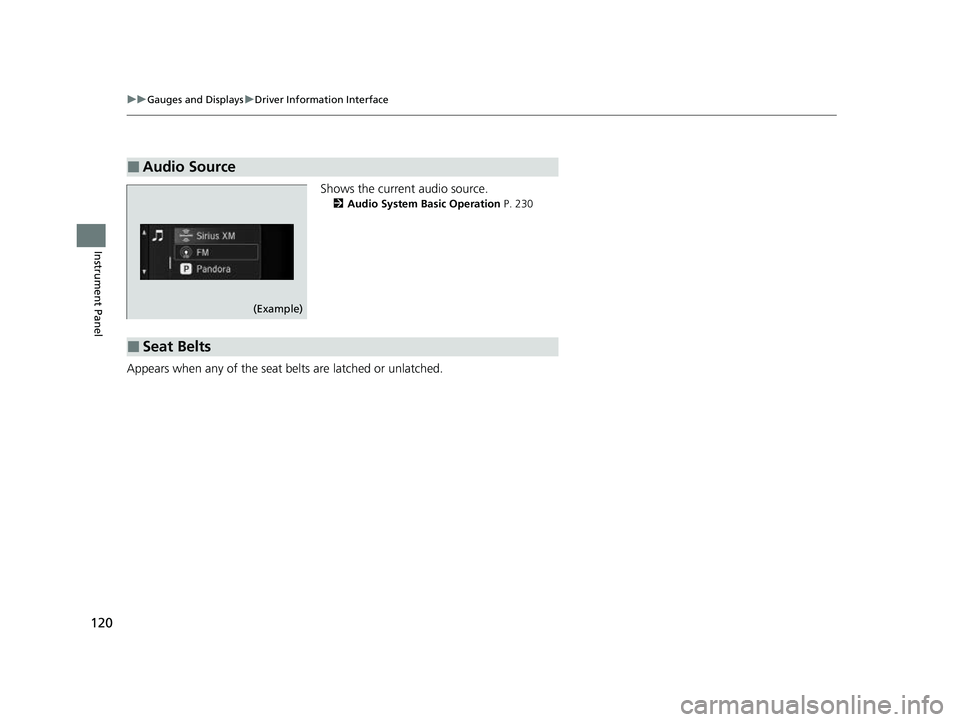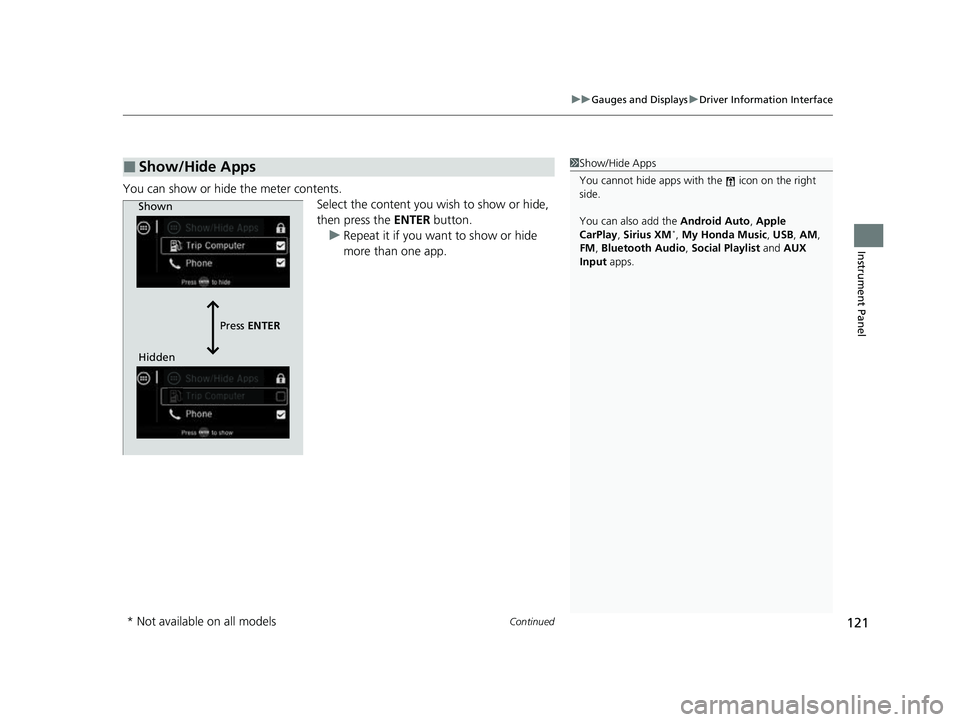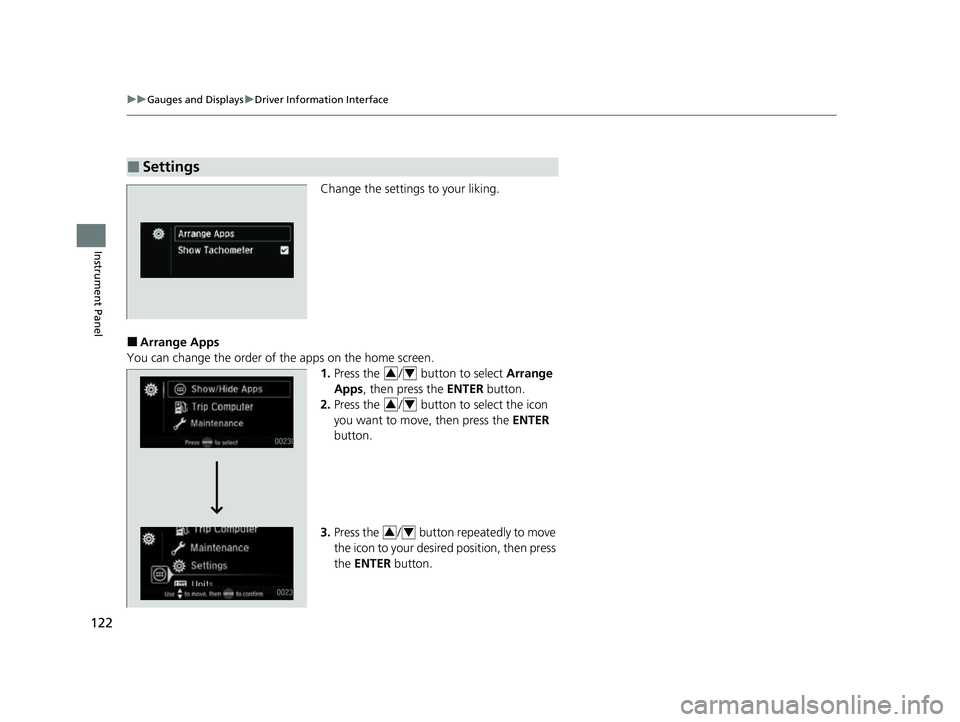HONDA PASSPORT 2023 User Guide
PASSPORT 2023
HONDA
HONDA
https://www.carmanualsonline.info/img/13/58875/w960_58875-0.png
HONDA PASSPORT 2023 User Guide
Page 114 of 610
113
uuGauges and Displays uDriver Information Interface
Continued
Instrument Panel
(Home) Button
/ Button34
Press or .34
P. 116
P. 121
P. 114
P. 118
P. 116 P. 119
P. 122
P. 117
P. 119 P. 120
P. 118
*
P. 120
* Not available on all models
23 PASSPORT-31TGS6400.book 113 ページ 2022年8月5日 金曜日 午後9時2分
Page 115 of 610
114
uuGauges and Displays uDriver Information Interface
Instrument Panel
Press the ENTER button to switch between trip computer A and trip computer B.
■Trip Computer
ENTER Button
ENTER
Trip Computer A
Trip Computer B Distance
Range
Average Fuel
Economy
Instant Fuel
Economy
23 PASSPORT-31TGS6400.book 114 ページ 2022年8月5日 金曜日 午後9時2分
Page 116 of 610

Continued115
uuGauges and Displays uDriver Information Interface
Instrument Panel
■Distance
Shows the total number of miles or kilomete rs driven since the last reset. Meters A
and B can be used to measure two separate trips.
Resetting distance
To reset the Distance, display it and then press and hold the ENTER button until the
Distance is reset to 0.0.
■Average fuel economy (Avg. Fuel)
Shows the estimated average fuel economy of each Distance in mpg or l/100 km.
The display is updated at set intervals. When a Distance is reset, the average fuel
economy is also reset.
■Instant fuel economy
Shows the instant fuel economy as a bar graph in mpg or l/100 km.
■Range
Shows the estimated distance you can trave l on the remaining fuel. This estimated
distance is based on the vehicle’s current fuel economy.
1 Distance
Switch between Distance A and Distance B by
pressing the ENTER button.
1Average fuel economy ( Avg. Fuel)
You can change when to reset the average fuel
economy. 2 Customized Features P. 329
1Range
The driving range displayed is only an estimate and
may differ to the actual distance the vehicle can
travel.
23 PASSPORT-31TGS6400.book 115 ページ 2022年8月5日 金曜日 午後9時2分
Page 117 of 610
uuGauges and Displays uDriver Information Interface
116
Instrument Panel
Display Audio shows you turn-by-turn
directions to your destination.
When the navigation system is not providing
driving guidance, an image of a compass
appears in the driver information interface.
2Refer to the navigation system
2 Driver Information Interface Warning and
Information Messages P. 98
■Navigation1Navigation
Turn-by-turn directions will be shown on the driver
information interface only when your android phone
is connected to Android Auto
TM.
You can select whether to have the turn-by-turn
display come on or not dur ing the route guidance.
2 Customized Features P. 329
Compass
Turn-By-Turn Driving Directions
Models with navigation system
■Warnings1Warnings
The Warnings app is dynamic a nd will only appear
when there are active warnings. If there are no
Warnings, this app will not be shown.
(Example)
23 PASSPORT-31TGS6400.book 116 ページ 2022年8月5日 金曜日 午後9時2分
Page 118 of 610
117
uuGauges and Displays uDriver Information Interface
Continued
Instrument Panel
Shows the current condition of the tire
pressure and the remaining oil life.
■Tire Pressure
Shows the tire pressure of each tire.
2 Tire Pressure Monito ring System (TPMS)
with Tire Fill Assist P. 428
■Oil Life
Shows the remaining oil life and Maintenance
Minder
TM.
2 Maintenance MinderTM P. 503
■Maintenance
23 PASSPORT-31TGS6400.book 117 ページ 2022年8月5日 金曜日 午後9時2分
Page 119 of 610
118
uuGauges and Displays uDriver Information Interface
Instrument Panel
The indicators on th e display show the
amount of torque being transferred to the
right front, left front, right rear, and left rear
wheels.
2 Intelligent Variable Torque Management
(i-VTM4TM) AWD System* P. 427
Shows the current phone information.
2Bluetooth ® HandsFreeLink ® P. 351
■AWD Torque*
■Phone
* Not available on all models
23 PASSPORT-31TGS6400.book 118 ページ 2022年8月5日 金曜日 午後9時2分
Page 120 of 610
119
uuGauges and Displays uDriver Information Interface
Continued
Instrument Panel
Enables you to set the speedometer and the
displayed measurements to read in either mph
or km/h.
Press and hold the ENTER button. Each time
you do this, the unit will change from mph to
km/h or vice versa. After this, a confirmation
screen will appear for a few seconds.
Shows the current audio information.
2 Audio System Basic Operation P. 230
■Units
■Now Playing
23 PASSPORT-31TGS6400.book 119 ページ 2022年8月5日 金曜日 午後9時2分
Page 121 of 610
120
uuGauges and Displays uDriver Information Interface
Instrument Panel
Shows the current audio source.
2 Audio System Basic Operation P. 230
Appears when any of the seat belts are latched or unlatched.
■Audio Source
(Example)
■Seat Belts
23 PASSPORT-31TGS6400.book 120 ページ 2022年8月5日 金曜日 午後9時2分
Page 122 of 610
Continued121
uuGauges and Displays uDriver Information Interface
Instrument Panel
You can show or hide the meter contents.
Select the content you wish to show or hide,
then press the ENTER button.
u Repeat it if you want to show or hide
more than one app.
■Show/Hide Apps1Show/Hide Apps
You cannot hide apps with the icon on the right
side.
You can also add the Android Auto, Apple
CarPlay , Sirius XM
*, My Honda Music , USB , AM ,
FM , Bluetooth Audio , Social Playlist and AUX
Input apps.
Shown
Press ENTER
Hidden
* Not available on all models
23 PASSPORT-31TGS6400.book 121 ページ 2022年8月5日 金曜日 午後9時2分
Page 123 of 610
122
uuGauges and Displays uDriver Information Interface
Instrument Panel
Change the settings to your liking.
■Arrange Apps
You can change the order of the apps on the home screen. 1.Press the / button to select Arrange
Apps , then press the ENTER button.
2. Press the / button to select the icon
you want to move, then press the ENTER
button.
3. Press the / button repeatedly to move
the icon to your desired position, then press
the ENTER button.
■Settings
34
34
34
23 PASSPORT-31TGS6400.book 122 ページ 2022年8月5日 金曜日 午後9時2分