display HONDA PILOT 2009 2.G Navigation Manual
[x] Cancel search | Manufacturer: HONDA, Model Year: 2009, Model line: PILOT, Model: HONDA PILOT 2009 2.GPages: 156, PDF Size: 6.14 MB
Page 134 of 156
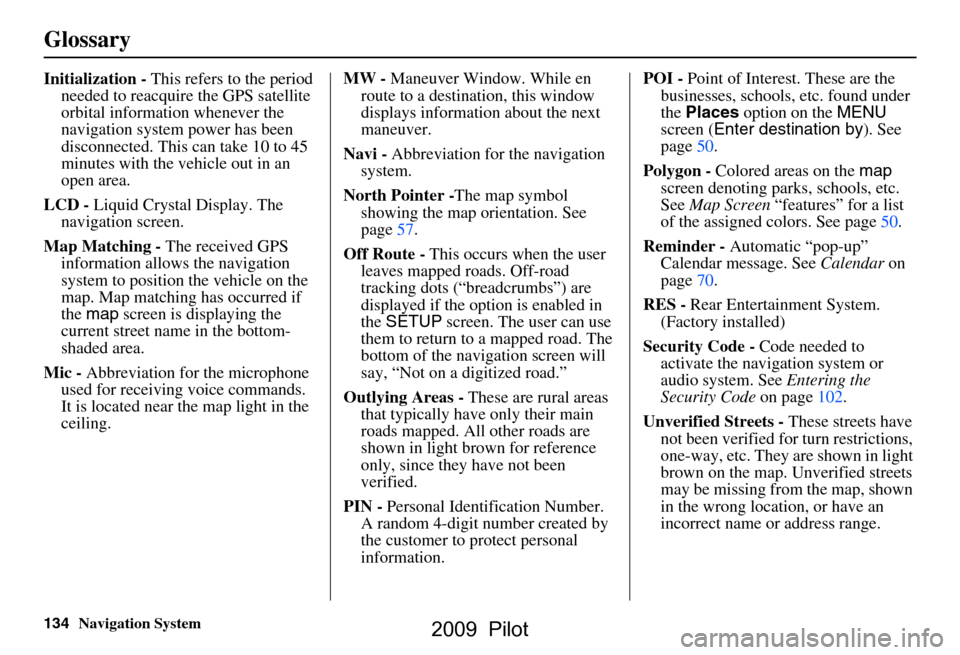
134Navigation System
Glossary
Initialization - This refers to the period
needed to reacquire the GPS satellite
orbital information whenever the
navigation system power has been
disconnected. This can take 10 to 45
minutes with the ve hicle out in an
open area.
LCD - Liquid Crystal Display. The
navigation screen.
Map Matching - The received GPS
information allows the navigation
system to position the vehicle on the
map. Map matching has occurred if
the map screen is displaying the
current street name in the bottom-
shaded area.
Mic - Abbreviation for the microphone
used for receiving voice commands.
It is located near the map light in the
ceiling. MW -
Maneuver Window. While en
route to a destination, this window
displays information about the next
maneuver.
Navi - Abbreviation for the navigation
system.
North Pointer - The map symbol
showing the map orientation. See
page57.
Off Route - This occurs when the user
leaves mapped roads. Off-road
tracking dots (“breadcrumbs”) are
displayed if the option is enabled in
the SETUP screen. The user can use
them to return to a mapped road. The
bottom of the navigation screen will
say, “Not on a digitized road.”
Outlying Areas - These are rural areas
that typically have only their main
roads mapped. All other roads are
shown in light brown for reference
only, since they have not been
verified.
PIN - Personal Identification Number.
A random 4-digit number created by
the customer to protect personal
information. POI -
Point of Interest. These are the
businesses, schools, etc. found under
the Places option on the MENU
screen ( Enter destination by ). See
page50.
Polygon - Colored areas on the map
screen denoting parks, schools, etc.
See Map Screen “features” for a list
of the assigned colors. See page50.
Reminder - Automatic “pop-up”
Calendar message. See Calendar on
page70.
RES - Rear Entertainment System.
(Factory installed)
Security Code - Code needed to
activate the navigation system or
audio system. See Entering the
Security Code on page102.
Unverified Streets - These streets have
not been verified for turn restrictions,
one-way, etc. They are shown in light
brown on the map. Unverified streets
may be missing from the map, shown
in the wrong location, or have an
incorrect name or address range.
2009 Pilot
Page 136 of 156
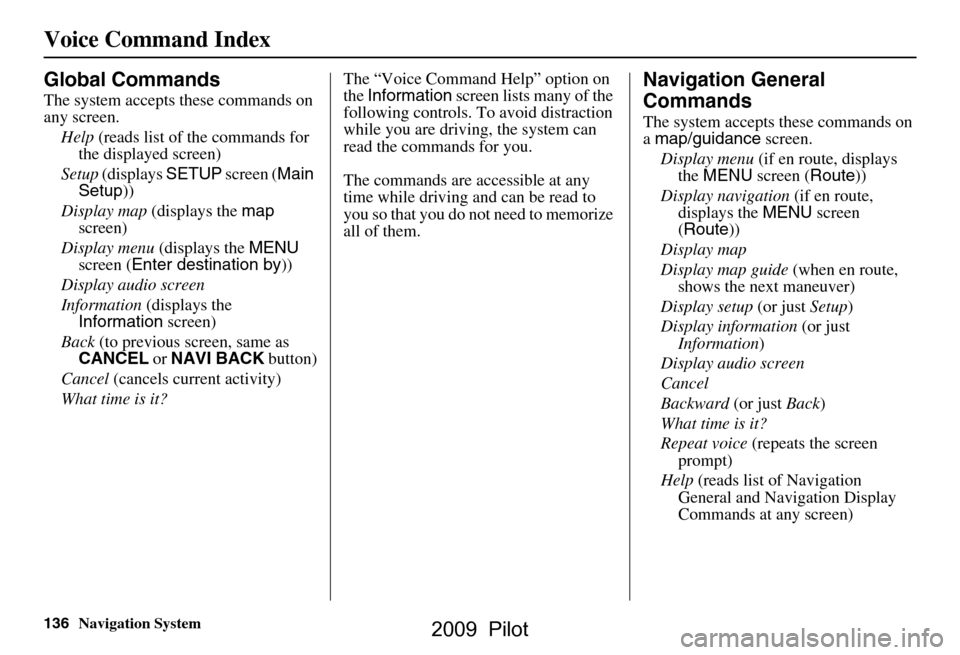
136Navigation System
Voice Command Index
Global Commands
The system accepts these commands on
any screen.Help (reads list of the commands for
the displayed screen)
Setup (displays SETUP screen (Main
Setup ))
Display map (displays the map
screen)
Display menu (displays the MENU
screen ( Enter destination by ))
Display audio screen
Information (displays the
Information screen)
Back (to previous screen, same as
CANCEL or NAVI BACK button)
Cancel (cancels current activity)
What time is it? The “Voice Command Help” option on
the
Information screen lists many of the
following controls. To avoid distraction
while you are driving, the system can
read the commands for you.
The commands are accessible at any
time while driving and can be read to
you so that you do not need to memorize
all of them.
Navigation General
Commands
The system accepts these commands on
a map/guidance screen.
Display menu (if en route, displays
the MENU screen ( Route))
Display navigation (if en route,
displays the MENU screen
( Route ))
Display map
Display map guide (when en route,
shows the next maneuver)
Display setup (or just Setup)
Display information (or just
Information )
Display audio screen
Cancel
Backward (or just Back)
What time is it?
Repeat voice (repeats the screen
prompt)
Help (reads list of Navigation
General and Navigation Display
Commands at any screen)
2009 Pilot
Page 137 of 156
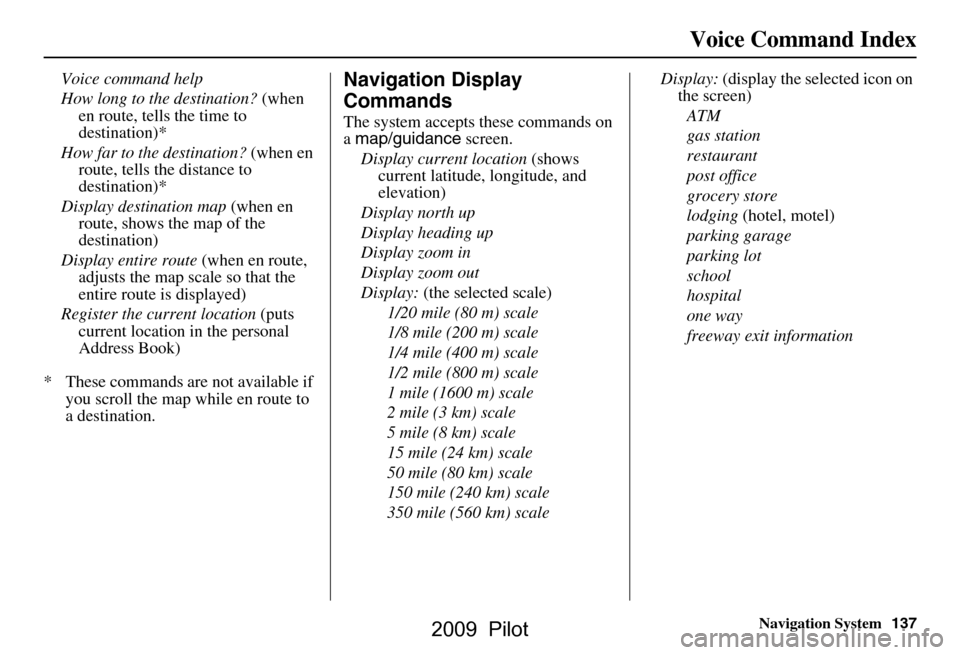
Navigation System137
Voice Command Index
Voice command help
How long to the destination? (when
en route, tells the time to
destination)*
How far to the destination? (when en
route, tells the distance to
destination)*
Display destination map (when en
route, shows the map of the
destination)
Display entire route (when en route,
adjusts the map scale so that the
entire route is displayed)
Register the current location (puts
current location in the personal
Address Book)
* These commands ar e not available if
you scroll the map while en route to
a destination.Navigation Display
Commands
The system accepts these commands on
a map/guidance screen.
Display current location (shows
current latitude, longitude, and
elevation)
Display north up
Display heading up
Display zoom in
Display zoom out
Display: (the selected scale)
1/20 mile (80 m) scale
1/8 mile (200 m) scale
1/4 mile (400 m) scale
1/2 mile (800 m) scale
1 mile (1600 m) scale
2 mile (3 km) scale
5 mile (8 km) scale
15 mile (24 km) scale
50 mile (80 km) scale
150 mile (240 km) scale
350 mile (560 km) scale Display:
(display the selected icon on
the screen)
ATM
gas station
restaurant
post office
grocery store
lodging (hotel, motel)
parking garage
parking lot
school
hospital
one way
freeway exit information
2009 Pilot
Page 140 of 156
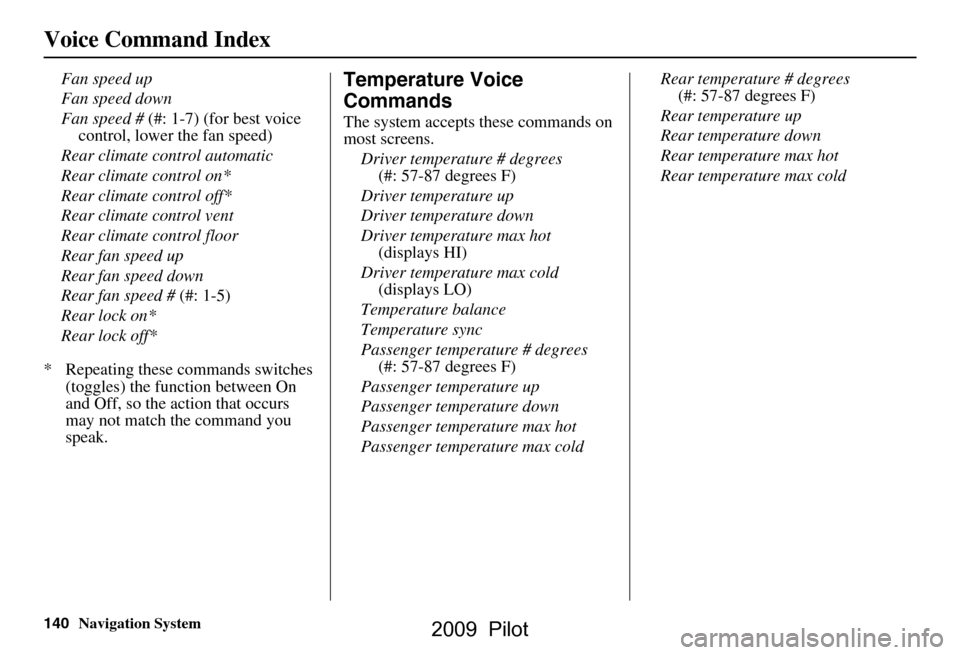
140Navigation System
Voice Command Index
Fan speed up
Fan speed down
Fan speed # (#: 1-7) (for best voice
control, lower the fan speed)
Rear climate control automatic
Rear climate control on*
Rear climate control off*
Rear climate control vent
Rear climate control floor
Rear fan speed up
Rear fan speed down
Rear fan speed # (#: 1-5)
Rear lock on*
Rear lock off*
* Repeating these commands switches (toggles) the function between On
and Off, so the action that occurs
may not match the command you
speak.Temperature Voice
Commands
The system accepts these commands on
most screens.
Driver temperature # degrees (#: 57-87 degrees F)
Driver temperature up
Driver temperature down
Driver temperature max hot (displays HI)
Driver temperature max cold (displays LO)
Temperature balance
Temperature sync
Passenger temperature # degrees (#: 57-87 degrees F)
Passenger temperature up
Passenger temperature down
Passenger temperature max hot
Passenger temperature max cold Rear temperature # degrees
(#: 57-87 degrees F)
Rear temperature up
Rear temperature down
Rear temperature max hot
Rear temperature max cold
2009 Pilot
Page 143 of 156
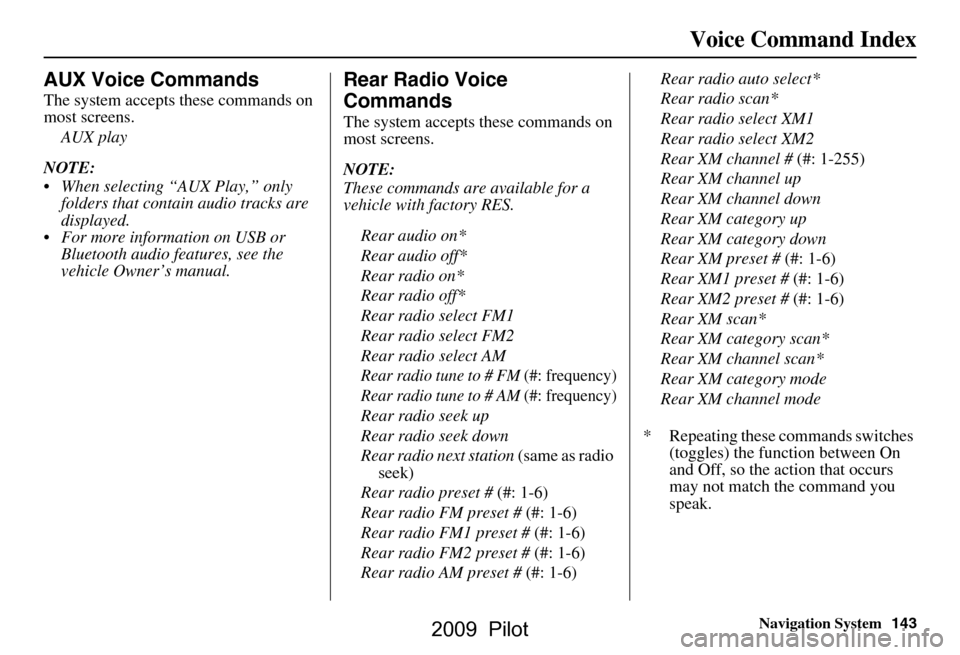
Navigation System143
Voice Command Index
AUX Voice Commands
The system accepts these commands on
most screens.
AUX play
NOTE:
When selecting “AUX Play,” only folders that contain audio tracks are
displayed.
For more information on USB or Bluetooth audio features, see the
vehicle Owner’s manual.
Rear Radio Voice
Commands
The system accepts these commands on
most screens.
NOTE:
These commands are available for a
vehicle with factory RES.
Rear audio on*
Rear audio off*
Rear radio on*
Rear radio off*
Rear radio select FM1
Rear radio select FM2
Rear radio select AM
Rear radio tune to # FM (#: frequency)
Rear radio tune to # AM (#: frequency)
Rear radio seek up
Rear radio seek down
Rear radio next station (same as radio
seek)
Rear radio preset # (#: 1-6)
Rear radio FM preset # (#: 1-6)
Rear radio FM1 preset # (#: 1-6)
Rear radio FM2 preset # (#: 1-6)
Rear radio AM preset # (#: 1-6)Rear radio auto select*
Rear radio scan*
Rear radio select XM1
Rear radio select XM2
Rear XM channel #
(#: 1-255)
Rear XM channel up
Rear XM channel down
Rear XM category up
Rear XM category down
Rear XM preset # (#: 1-6)
Rear XM1 preset # (#: 1-6)
Rear XM2 preset # (#: 1-6)
Rear XM scan*
Rear XM category scan*
Rear XM channel scan*
Rear XM category mode
Rear XM channel mode
* Repeating these commands switches (toggles) the function between On
and Off, so the action that occurs
may not match the command you
speak.
2009 Pilot
Page 145 of 156
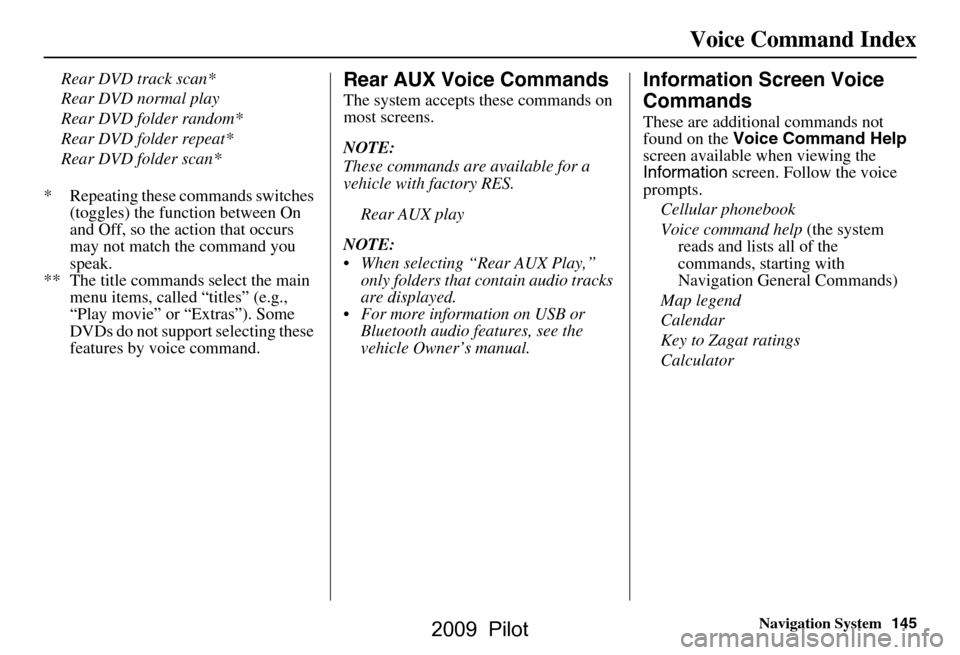
Navigation System145
Voice Command Index
Rear DVD track scan*
Rear DVD normal play
Rear DVD folder random*
Rear DVD folder repeat*
Rear DVD folder scan*
* Repeating these commands switches (toggles) the function between On
and Off, so the action that occurs
may not match the command you
speak.
** The title commands select the main menu items, called “titles” (e.g.,
“Play movie” or “Extras”). Some
DVDs do not support selecting these
features by voice command.Rear AUX Voice Commands
The system accepts these commands on
most screens.
NOTE:
These commands are available for a
vehicle with factory RES.
Rear AUX play
NOTE:
When selecting “Rear AUX Play,” only folders that contain audio tracks
are displayed.
For more information on USB or Bluetooth audio features, see the
vehicle Owner’s manual.
Information Screen Voice
Commands
These are additional commands not
found on the Voice Command Help
screen available when viewing the
Information screen. Follow the voice
prompts.
Cellular phonebook
Voice command help (the system
reads and lists all of the
commands, starting with
Navigation General Commands)
Map legend
Calendar
Key to Zagat ratings
Calculator
2009 Pilot
Page 151 of 156
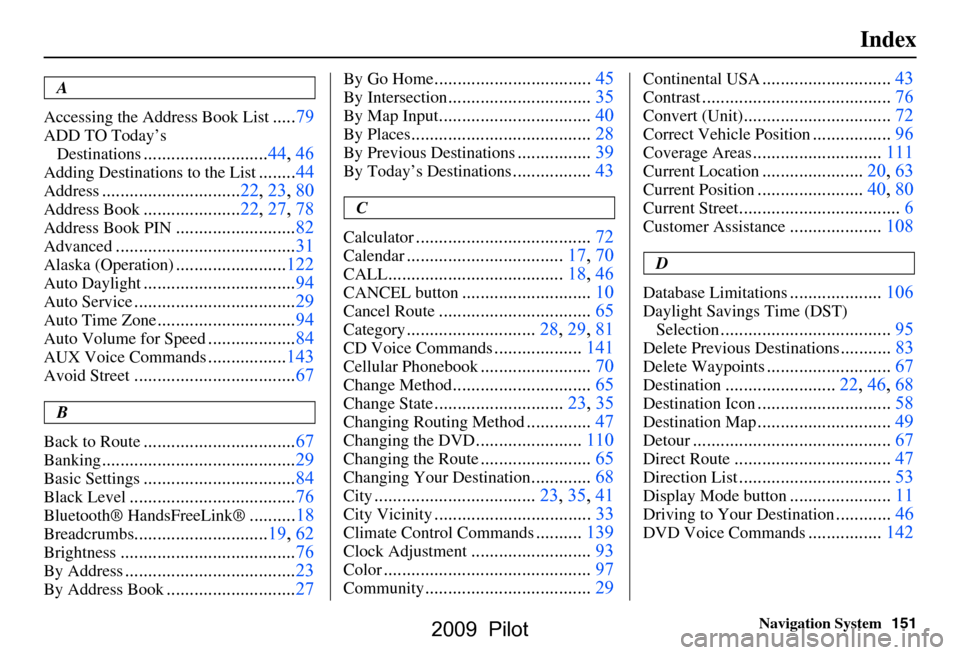
Navigation System151
Index
A
Accessing the Address Book List
..... 79
ADD TO Today’s
Destinations
........................... 44, 46
Adding Destinations to the List........44
Address..............................22, 23, 80
Address Book..................... 22, 27, 78
Address Book PIN.......................... 82
Advanced............................ ...........31
Alaska (Operation)........................ 122
Auto Daylight................................. 94
Auto Service................................... 29
Auto Time Zone..............................94
Auto Volume for Speed................... 84
AUX Voice Commands................. 143
Avoid Street................................... 67
B
Back to Route
................................. 67
Banking.......................................... 29
Basic Settings.................................84
Black Level.................................... 76
Bluetooth® HandsFreeLink®..........18
Breadcrumbs.............................19, 62
Brightness...................................... 76
By Address.....................................23
By Address Book............................27
By Go Home.................................. 45
By Intersection...............................35
By Map Input................................. 40
By Places....................................... 28
By Previous Destinations................39
By Today’s Destinations................. 43
C
Calculator
.... .................................. 72
Calendar..................................17, 70
CALL...................................... 18, 46
CANCEL button............................10
Cancel Route.................................65
Category............................28, 29, 81
CD Voice Commands...................141
Cellular Phonebook........................ 70
Change Method..............................65
Change State............................ 23, 35
Changing Routing Method..............47
Changing the DVD.......................110
Changing the Route........................ 65
Changing Your Destination.............68
City................................... 23, 35, 41
City Vicinity..................................33
Climate Control Commands..........139
Clock Adjustment.......................... 93
Color............................................. 97
Community....................................29
Continental USA............................43
Contrast......................................... 76
Convert (Unit)................................72
Correct Vehicle Position................. 96
Coverage Areas............................ 111
Current Location...................... 20, 63
Current Position....................... 40, 80
Current Street................................... 6
Customer Assistance.................... 108
D
Database Limitations
.................... 106
Daylight Savings Time (DST)
Selection
..................................... 95
Delete Previous Destinations...........83
Delete Waypoints........................... 67
Destination........................ 22, 46, 68
Destination Icon............................. 58
Destination Map.............................49
Detour........................................... 67
Direct Route..................................47
Direction List.................................53
Display Mode button......................11
Driving to Your Destination............46
DVD Voice Commands................142
2009 Pilot
Page 152 of 156
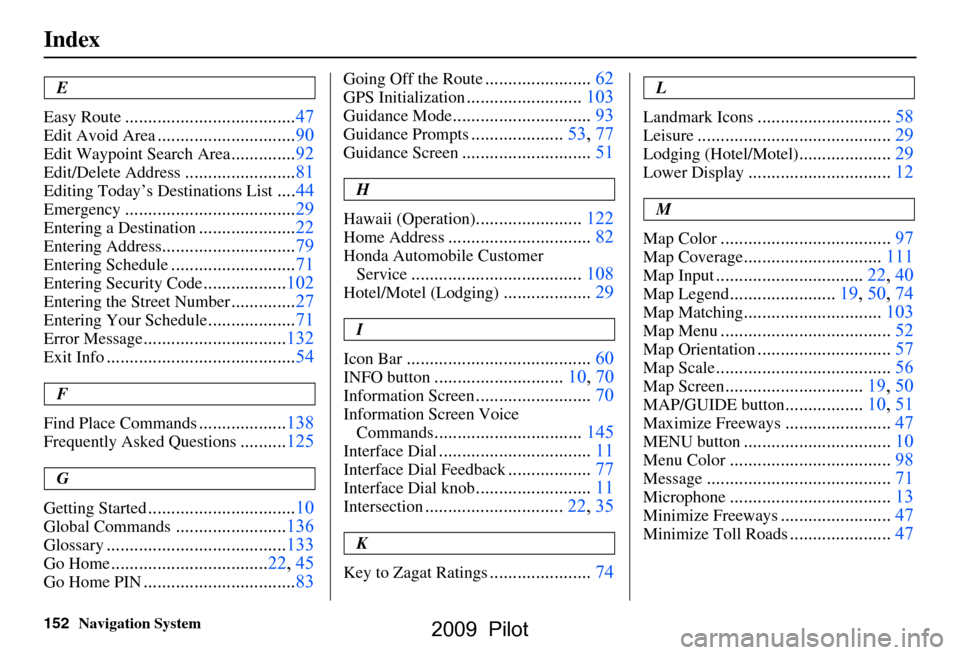
152Navigation System
Index
E
Easy Route
.....................................47
Edit Avoid Area..............................90
Edit Waypoint Search Area..............92
Edit/Delete Address........................81
Editing Today’s De stinations List....44
Emergency.....................................29
Entering a Destination.....................22
Entering Address.............................79
Entering Schedule...........................71
Entering Security Code..................102
Entering the Street Number..............27
Entering Your Schedule...................71
Error Message...............................132
Exit Info.........................................54
F
Find Place Commands
...................138
Frequently Asked Questions..........125
G
Getting Started
................................10
Global Commands........................136
Glossary.......................................133
Go Home..................................22, 45
Go Home PIN.................................83
Going Off the Route.......................62
GPS Initialization.........................103
Guidance Mode..............................93
Guidance Prompts....................53, 77
Guidance Screen............................51
H
Hawaii (Operation)
.......................122
Home Address...............................82
Honda Automobile Customer Service
.....................................108
Hotel/Motel (Lodging)...................29
I
Icon Bar
........................................60
INFO button............................10, 70
Information Screen.........................70
Information Screen Voice Commands
................................145
Interface Dial.................................11
Interface Dial Feedback..................77
Interface Dial knob.........................11
Intersection..............................22, 35
K
Key to Zagat Ratings
......................74
L
Landmark Icons
.............................58
Leisure..........................................29
Lodging (Hotel/Motel)....................29
Lower Display...............................12
M
Map Color
.....................................97
Map Coverage..............................111
Map Input................................22, 40
Map Legend.......................19, 50, 74
Map Matching..............................103
Map Menu.....................................52
Map Orientation.............................57
Map Scale......................................56
Map Screen..............................19, 50
MAP/GUIDE button.................10, 51
Maximize Freeways.......................47
MENU button................................10
Menu Color...................................98
Message........................................71
Microphone...................................13
Minimize Freeways........................47
Minimize Toll Roads......................47
2009 Pilot
Page 153 of 156
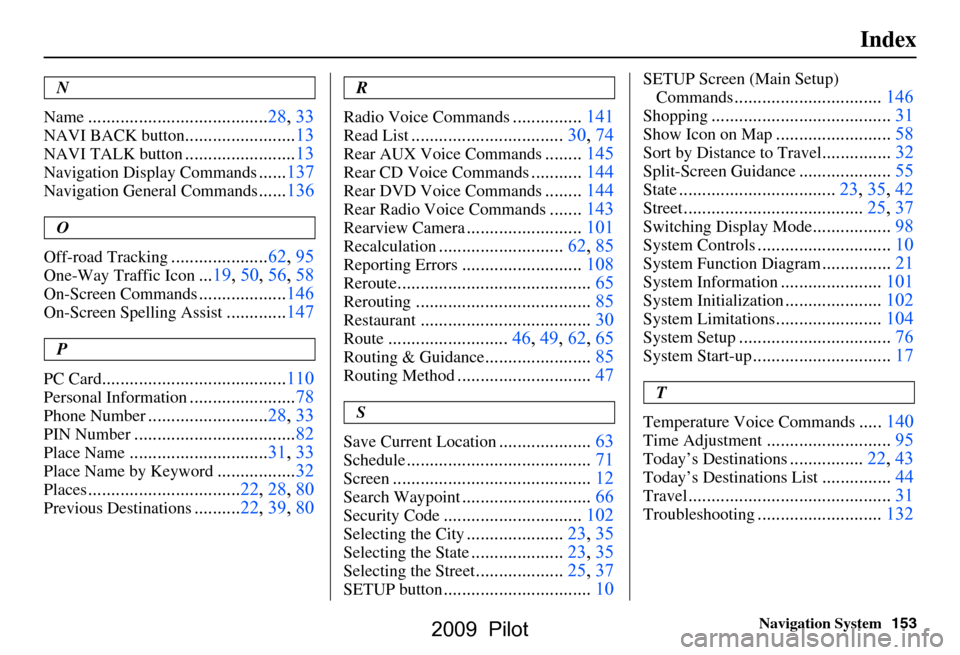
Navigation System153
Index
N
Name
....................................... 28, 33
NAVI BACK button........................13
NAVI TALK button........................13
Navigation Display Commands......137
Navigation General Commands......136
O
Off-road Tracking
.....................62, 95
One-Way Traffic Icon... 19, 50 , 56, 58
On-Screen Commands................... 146
On-Screen Spelling Assist.............147
P
PC Card
........................................ 110
Personal Information.......................78
Phone Number.......................... 28, 33
PIN Number...................................82
Place Name.............................. 31, 33
Place Name by Keyword.................32
Places................................. 22, 28, 80
Previous Destinations.......... 22, 39, 80
R
Radio Voice Commands
...............141
Read List................................. 30, 74
Rear AUX Voice Commands........145
Rear CD Voice Commands........... 144
Rear DVD Voice Commands........144
Rear Radio Voice Commands.......143
Rearview Camera.........................101
Recalculation........................... 62, 85
Reporting Errors..........................108
Reroute.......................................... 65
Rerouting......................................85
Restaurant..................................... 30
Route..........................46, 49, 62, 65
Routing & Guidance.......................85
Routing Method............................. 47
S
Save Current Location
.................... 63
Schedule........................................ 71
Screen........................................... 12
Search Waypoint............................66
Security Code..............................102
Selecting the City.....................23, 35
Selecting the State....................23, 35
Selecting the Street...................25, 37
SETUP button................................ 10
SETUP Screen (Main Setup)
Commands
................................ 146
Shopping....................................... 31
Show Icon on Map.........................58
Sort by Distance to Travel...............32
Split-Screen Guidance.................... 55
State.................................. 23, 35, 42
Street....................................... 25, 37
Switching Display Mode.................98
System Controls............................. 10
System Function Diagram...............21
System Information......................101
System Initialization.....................102
System Limitations....................... 104
System Setup................................. 76
System Start-up..............................17
T
Temperature Voice Commands
..... 140
Time Adjustment........... ................ 95
Today’s Destinations................22, 43
Today’s Destinations List...............44
Travel............................ ................31
Troubleshooting........................... 132
2009 Pilot