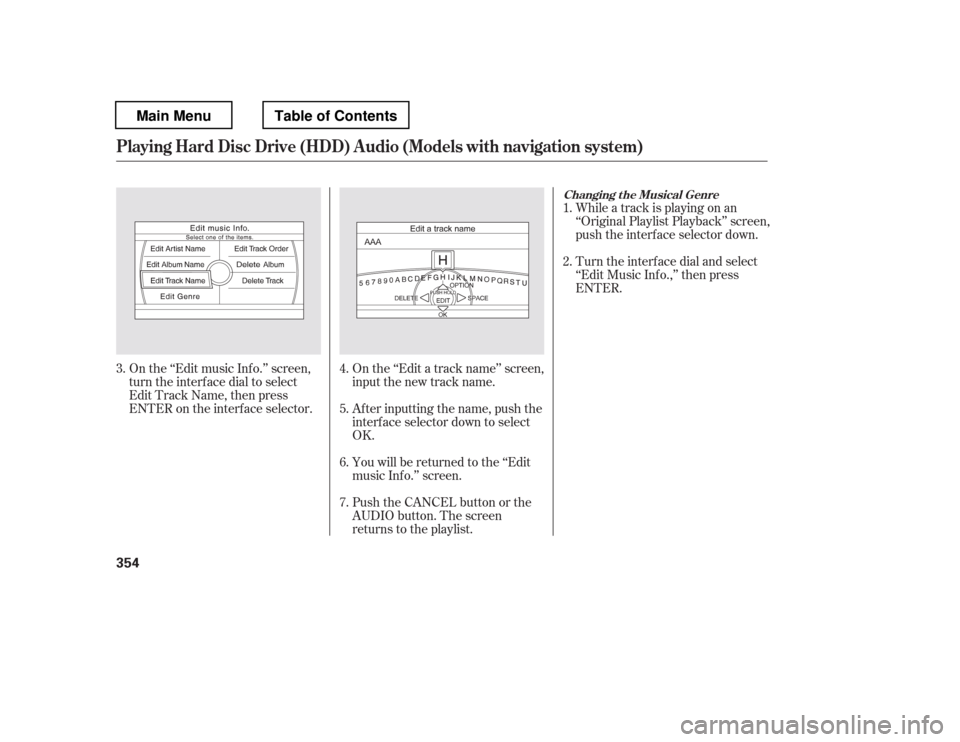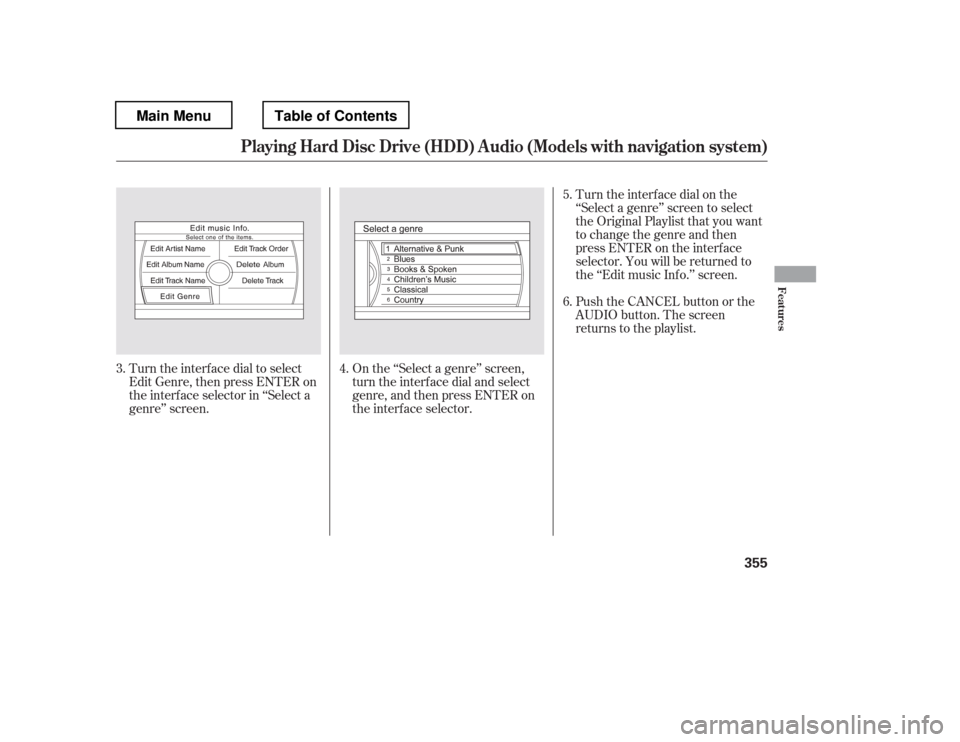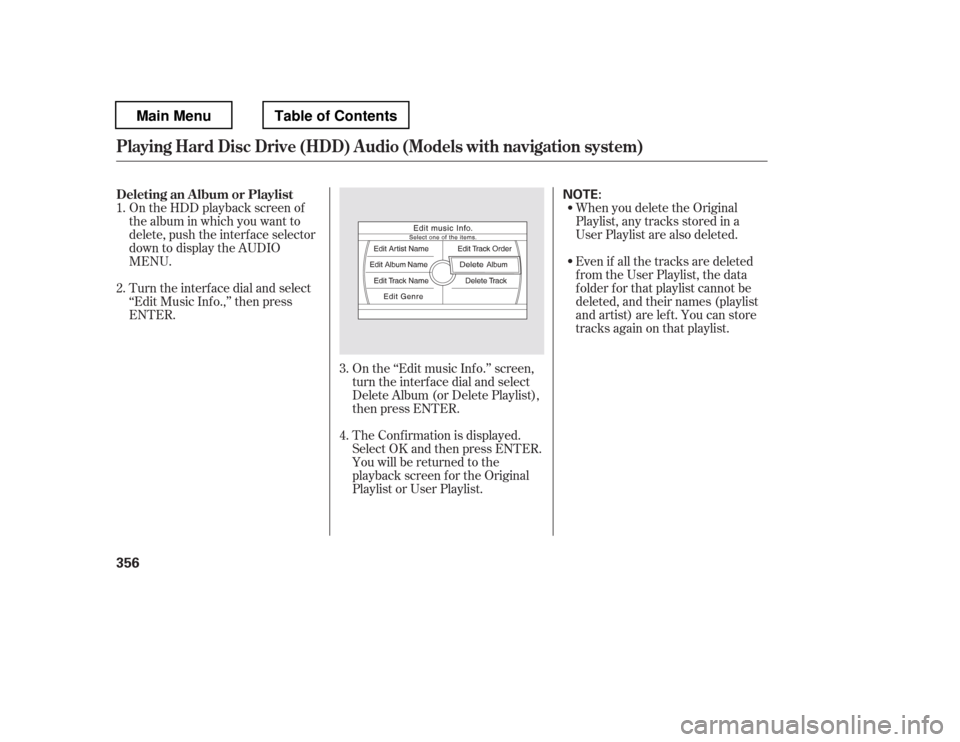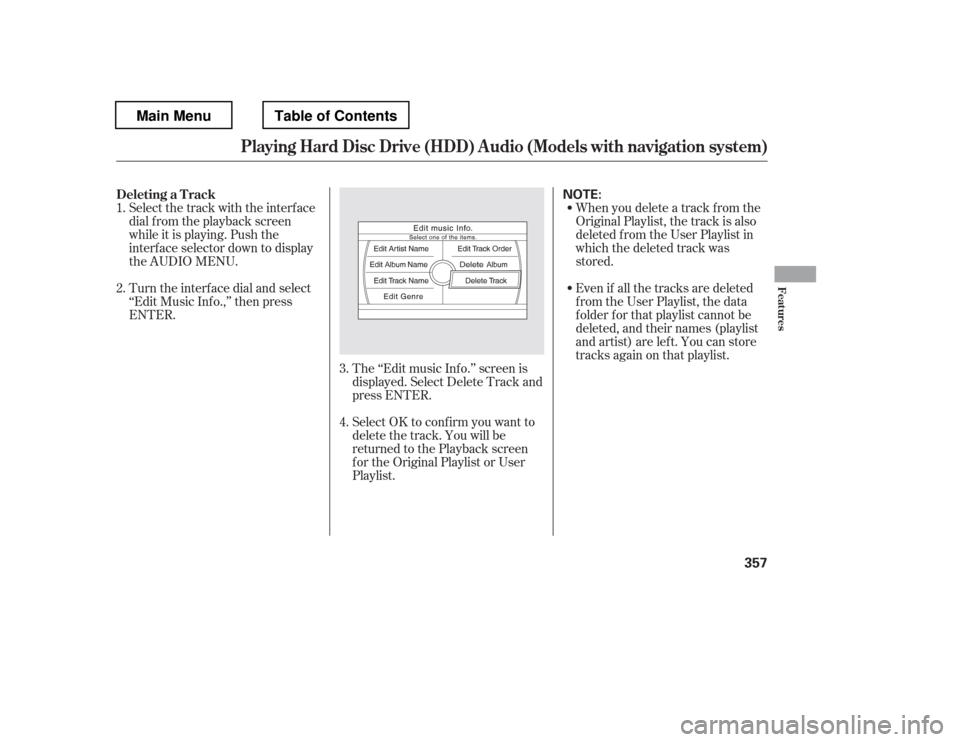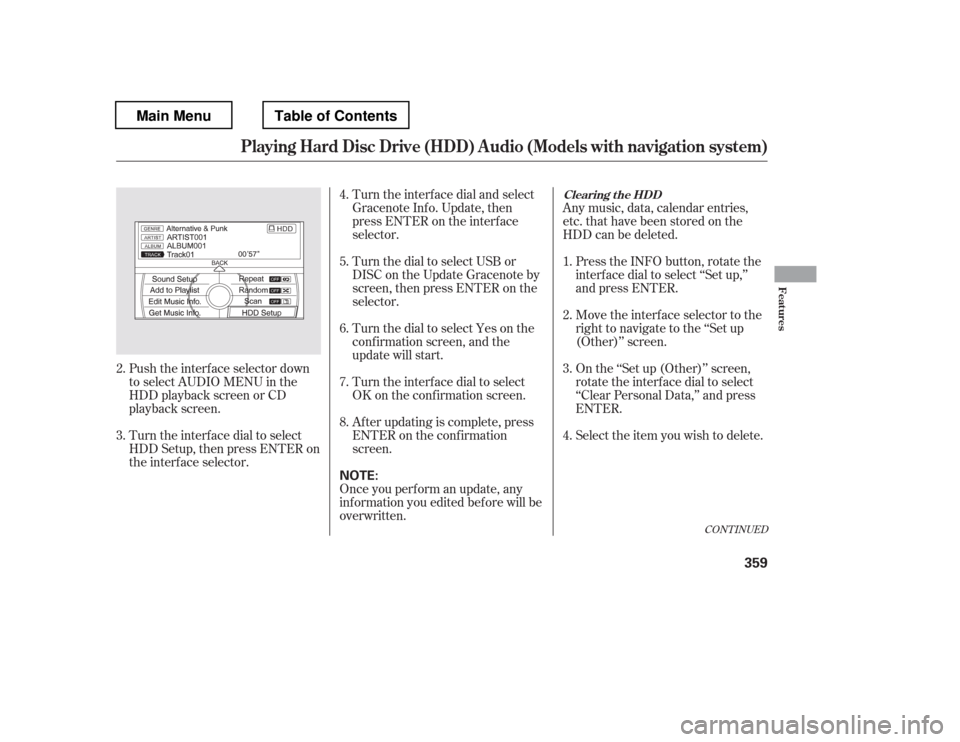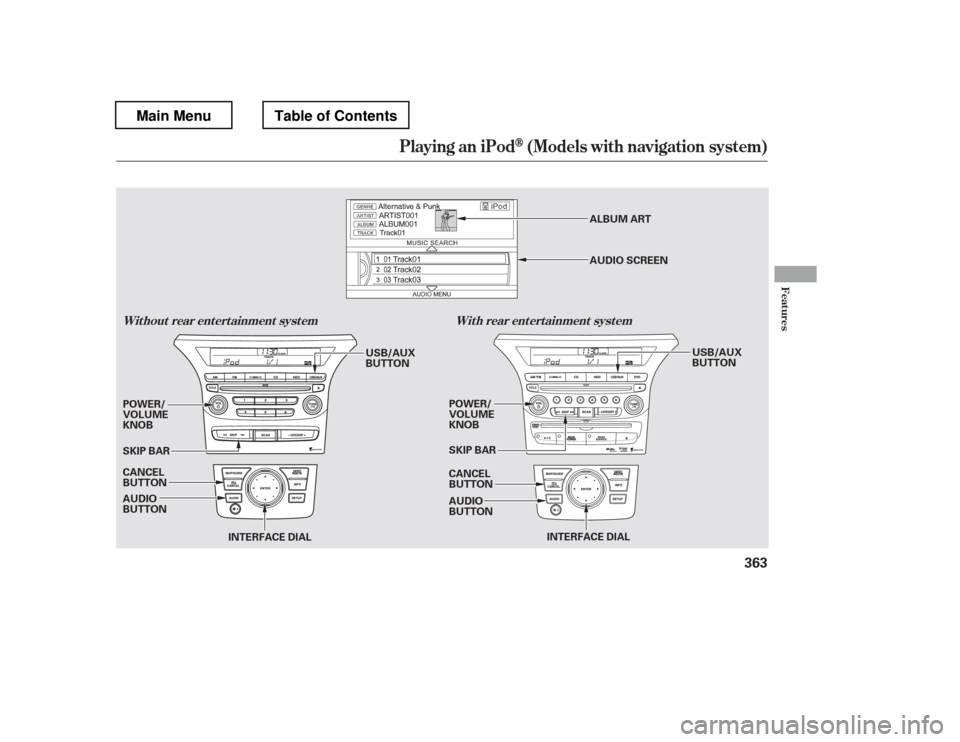HONDA PILOT 2012 2.G Owners Manual
PILOT 2012 2.G
HONDA
HONDA
https://www.carmanualsonline.info/img/13/6013/w960_6013-0.png
HONDA PILOT 2012 2.G Owners Manual
Trending: instrument panel, low oil pressure, sport mode, automatic transmission fluid, check oil, width, interior lights
Page 361 of 681
On the ‘‘Edit music Inf o.
Page 362 of 681
Turn the interf ace dial to select
Edit Genre, then press ENTER on
the interf ace selector in ‘‘Select a
genre
Page 363 of 681
On the HDD playback screen of
the album in which you want to
delete, push the interface selector
down to display the AUDIOMENU.When you delete the Original
Playlist, any tracks stored in a
User Playlist are also deleted.
Even if all the tracks are deleted
from the User Playlist, the data
f older f or that playlist cannot be
deleted, and their names (playlist
and artist) are lef t. You can store
tracks again on that playlist.
On the ‘‘Edit music Inf o.
Page 364 of 681
Select the track with the interface
dial f rom the playback screen
while it is playing. Push the
interf ace selector down to display
the AUDIO MENU.
Turn the interf ace dial and select
‘‘Edit Music Inf o.,
Page 365 of 681
You can update the Gracenote
Album Inf o (GracenoteMedia
Database) that is included with the
navigation system.
Insert the update disc into the disc
slot, or connect the USB f lash
memory device that includes the
update.
To check the HDD audio capacity,
push the interf ace selector down to
display the AUDIO MENU. Turn the
interf ace dial to select HDD Setup,
then press ENTER.
You can check the HDD Audio
capacity and remaining space as well
as the Gracenote Music Recognition
Service (CDDB) version included
with the navigation system on the
HDD Setup screen.
Push the interf ace selector down
to display the AUDIO MENU.
Turn the interf ace dial and select
Get Music Inf o., then press
ENTER.
On the ‘‘Select an Album
Page 366 of 681
Push the interf ace selector down
to select AUDIO MENU in the
HDD playback screen or CD
playback screen.
Turn the interf ace dial to select
HDD Setup, then press ENTER on
the interf ace selector.Any music, data, calendar entries,
etc. that have been stored on the
HDD can be deleted.
Press the INFO button, rotate the
interf ace dial to select ‘‘Set up,
Page 367 of 681
Music recognition technology and
related data are provided by
Gracenote
. Gracenote is the
industry standard in music
recognition technology and related
content delivery. For more
information visit www.gracenote.
com.
When music is recorded to the HDD
from a CD, information such as the
recording artist and track name are
retrieved f rom the Gracenote
Database and displayed (when
available). Gracenote may not
contain inf ormation f or all albums.
A pop-up screen verif ying whether
the deletion is to be continued or
not will be displayed. Select Yes to
delete,orNotocancel.
A second conf irmation will appear.
Select Yes to delete, or No to
cancel.
If you select ‘‘Music on HDD,
Page 368 of 681
You agree not to assign, copy,
transfer or transmit the Gracenote
Software or any Gracenote Data to
any third party.
YOU AGREE NOT TO USE OR
EXPLOIT GRACENOTE DATA,
THE GRACENOTE SOFTWARE,
OR GRACENOTE SERVERS,
EXCEPT AS EXPRESSLY
PERMITTED HEREIN.
You agree that your non-exclusive
license to use the Gracenote Data,
the Gracenote Sof tware, and
Gracenote Servers will terminate if
you violate these restrictions. If your
license terminates, you agree to
cease any and all use of the
Gracenote Data, the Gracenote
Sof tware, and Gracenote Servers.
This application or device contains
sof tware f rom Gracenote, Inc. of
Emeryville, Calif ornia (‘‘Gracenote
Page 369 of 681

Gracenote makes no representations
or warranties, express or implied,
regarding the accuracy of any
Gracenote Data from in the
Gracenote Servers. Gracenote
reserves the right to delete data
from the Gracenote Servers or to
change data categories f or any cause
that Gracenote deems suf f icient. No
warranty is made that the Gracenote
Software or Gracenote Servers are
error-f ree or that f unctioning of
Gracenote Sof tware or Gracenote
Servers will be uninterrupted.
Gracenote is not obligated to provide
you with new enhanced or additional
data types or categories that
Gracenote may provide in the f uture
and is f ree to discontinue its services
at any time.
Gracenote reserves all rights in
Gracenote Data, the Gracenote
Software, and the Gracenote Servers,
including all ownership rights. Under
no circumstances will Gracenote
become liable f or any payment to
you f or any inf ormation that you
provide. You agree that Gracenote,
Inc. may enf orce its rights under this
Agreement against you directly in its
own name.
The Gracenote service uses a unique
identif ier to track queries f or
statistical purposes. The purpose of a
randomly assigned numeric
identif ier is to allow the Gracenote
service to count queries without
knowing anything about who you are.
For more inf ormation, see the web
page for the Gracenote Privacy
Policy f or the Gracenote service.
The Gracenote Sof tware and each
item of Gracenote Data are licensed
to you ‘‘AS IS.
Page 370 of 681
Playing an iPod(Models wit h navigat ion syst em)
Features
Wit hout rear ent ert ainment syst em Wit h rear ent ert ainment syst em
363
POWER/
VOLUMEKNOB
AUDIO
BUTTONINTERFACE DIAL
SKIP BAR USB/AUX
BUTTON
CANCEL
BUTTON ALBUM ART
AUDIO SCREEN
POWER/
VOLUME KNOB
AUDIO
BUTTON
SKIP BAR USB/AUX
BUTTON
CANCEL
BUTTON INTERFACE DIAL
Main MenuTable of Contents
Trending: brake fluid, oil, check oil, fuel cap, audio, trailer, wheelbase