audio HONDA PILOT 2013 2.G Navigation Manual
[x] Cancel search | Manufacturer: HONDA, Model Year: 2013, Model line: PILOT, Model: HONDA PILOT 2013 2.GPages: 178, PDF Size: 5.64 MB
Page 164 of 178
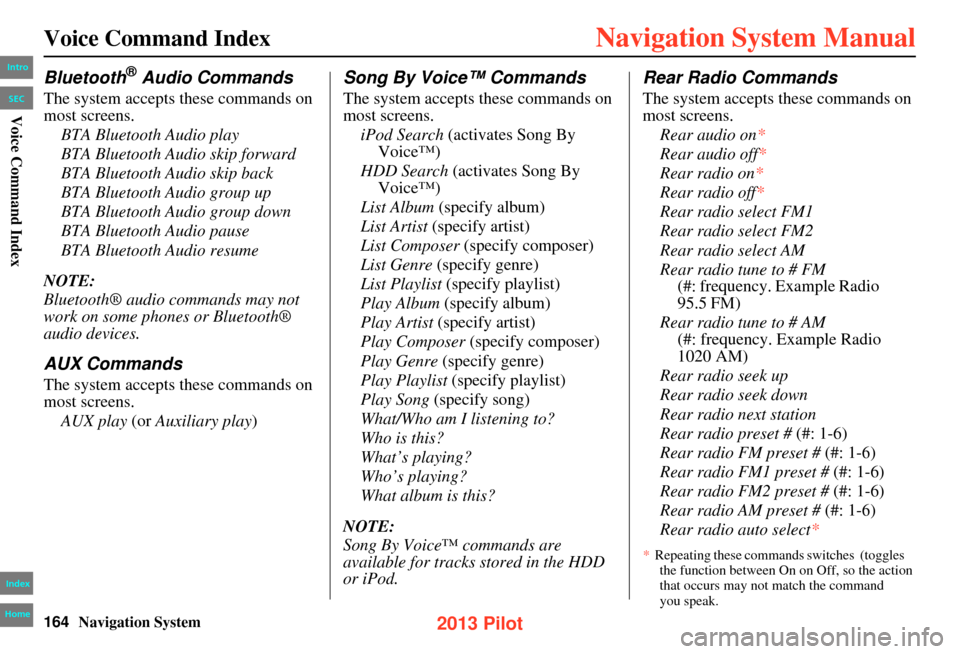
164Navigation System
Voice Command Index
Bluetooth® Audio Commands
The system accepts these commands on
most screens.BTA Bluetooth Audio play
BTA Bluetooth Audio skip forward
BTA Bluetooth Audio skip back
BTA Bluetooth Audio group up
BTA Bluetooth Audio group down
BTA Bluetooth Audio pause
BTA Bluetooth Audio resume
NOTE:
Bluetooth® audio commands may not
work on some phones or Bluetooth®
audio devices.
AUX Commands
The system accepts these commands on
most screens. AUX play (or Auxiliary play )
Song By Voice™ Commands
The system accepts these commands on
most screens.
iPod Search (activates Song By
Voice™)
HDD Search (activates Song By
Voice™)
List Album (specify album)
List Artist (specify artist)
List Composer (specify composer)
List Genre (specify genre)
List Playlist (specify playlist)
Play Album (specify album)
Play Artist (specify artist)
Play Composer (specify composer)
Play Genre (specify genre)
Play Playlist (specify playlist)
Play Song (specify song)
What/Who am I listening to?
Who is this?
What’s playing?
Who’s playing?
What album is this?
NOTE:
Song By Voice™ commands are
available for tracks stored in the HDD
or iPod.
Rear Radio Commands
The system accepts these commands on
most screens. Rear audio on *
Rear audio off*
Rear radio on *
Rear radio off*
Rear radio select FM1
Rear radio select FM2
Rear radio select AM
Rear radio tune to # FM (#: frequency. Example Radio
95.5 FM)
Rear radio tune to # AM (#: frequency. Example Radio
1020 AM)
Rear radio seek up
Rear radio seek down
Rear radio next station
Rear radio preset # (#: 1-6)
Rear radio FM preset # (#: 1-6)
Rear radio FM1 preset # (#: 1-6)
Rear radio FM2 preset # (#: 1-6)
Rear radio AM preset # (#: 1-6)
Rear radio auto select*
Intro
Index
Home
SECVoice Command Index
* Repeating these commands switches (toggles
the function between On on Off, so the action that occurs may not match the command
you speak.
2013 Pilot
Page 172 of 178

172Navigation System
Index
A
Add to Address Book
...................... 52
Add to Dest. List............................. 52
Adding Waypoint............................75
Address.............................. 28, 29, 92
Address Book.....................28, 34, 90
Address Book PIN.......................... 95
Advanced....................................... 39
AUDIO button................................11
Auto Daylight...............................114
Auto Service................................... 39
Auto Time Zone............................114
AUX Commands..........................164
Avoid Streets.................................. 74
B
BACK button
.................................. 13
Banking.......................................... 39
Basic Settings.................................99
Black Level.................................... 89
Bluetooth® Audio Commands.......164
Bluetooth® HandsFreeLink®.......... 19
Breadcrumbs....................... 20, 56, 70
Brightness...................................... 89
By Address.....................................29
By Address Book............................34
By Coordinate................................. 44
By Go Home 1 or 2........................51
By Intersection............................... 46
By Map Input................................. 46
By Place Category..........................37
By Place Name.............................. 36
By Place Phone Number.................43
By Previous Destination.................35
By ZAGAT® 2012........................ 43
C
Calculator
...................................... 85
Calendar..................................19, 81
Call......................................... 19, 52
CANCEL button............................11
Cancel Route...........................58, 74
Category............................ 28, 37, 93
Change Route Preference..........53, 74
Change State............................ 29, 46
Changing the Route........................73
Changing Your Destination.............77
City......................................... 30, 48
City Vicinity..................................41
Clear Personal Data......................118
Climate Control Commands..........160
Clock Adjustment........................ 114
Clock Format............................... 115
Clock Type.................................. 115
Color........................................... 110
Community....................................39
Continental USA............................50
Contrast......................................... 89
Convert (Unit)................................85
Correct Vehicle Position...............109
Coverage Areas............................ 128
Current Location......................21, 64
Current Position....................... 47, 92
Current Street................................... 6
Customer Assistance....................126
D
Database Limitations
.................... 124
Delete Previous Destinations...........96
Delete Waypoints........................... 76
DEST/ROUTE button.....................10
Destination........................ 28, 52, 77
Destination Icon............................. 67
Destination List.............................. 76
Destination Map.............................54
Detailed Coverage Areas......128, 134
Detour........................................... 74
Directions......................................59
Disc Commands...........................162
Display Mode button......................11
Driving to Your Destination............52
Intro
Index
Home
A B C D E F G H I J K L M N O P Q R S T U V W X Y Z
2013 Pilot
Page 177 of 178
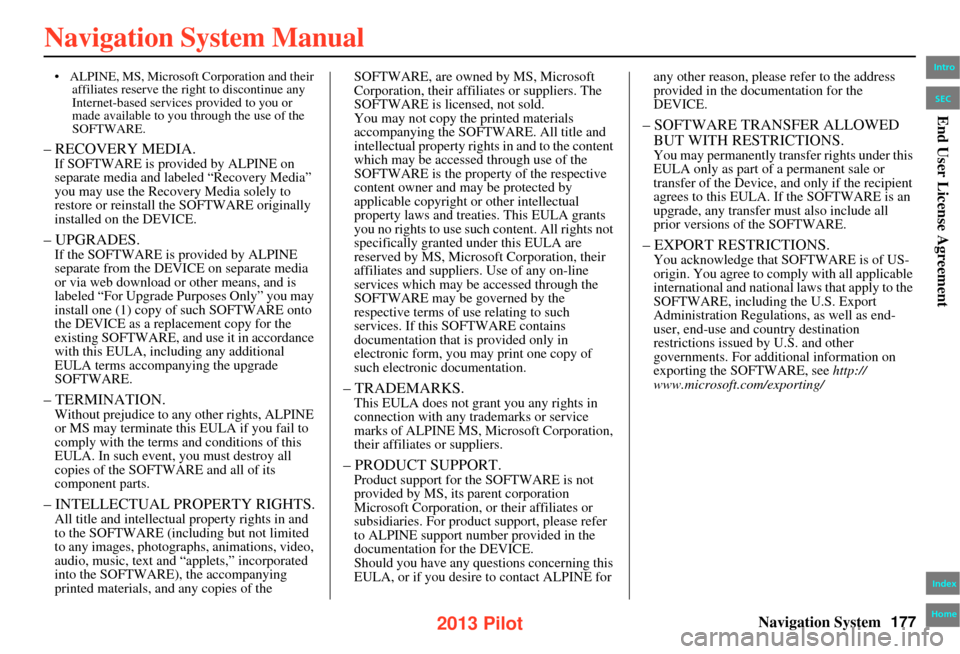
Navigation System177
• ALPINE, MS, Microsoft Corporation and their
affiliates reserve the ri ght to discontinue any
Internet-based services provided to you or
made available to you through the use of the
SOFTWARE.
– RECOVERY MEDIA.If SOFTWARE is provided by ALPINE on
separate media and labe led “Recovery Media”
you may use the Recovery Media solely to
restore or reinstall the SOFTWARE originally
installed on the DEVICE.
– UPGRADES.If the SOFTWARE is provided by ALPINE
separate from the DEVI CE on separate media
or via web download or other means, and is
labeled “For Upgrade Purposes Only” you may
install one (1) copy of such SOFTWARE onto
the DEVICE as a replacement copy for the
existing SOFTWARE, and use it in accordance
with this EULA, including any additional
EULA terms accompanying the upgrade
SOFTWARE.
– TERMINATION.Without prejudice to an y other rights, ALPINE
or MS may terminate this EULA if you fail to
comply with the terms and conditions of this
EULA. In such event, you must destroy all
copies of the SOFTWA RE and all of its
component parts.
– INTELLECTUAL PROPERTY RIGHTS.All title and intellectua l property rights in and
to the SOFTWARE (incl uding but not limited
to any images, photographs , animations, video,
audio, music, text and “applets,” incorporated
into the SOFTWARE), the accompanying
printed materials, a nd any copies of the SOFTWARE, are owned by MS, Microsoft
Corporation, their affiliates or suppliers. The
SOFTWARE is licensed, not sold.
You may not copy the printed materials
accompanying the SOFTWARE. All title and
intellectual property rights
in and to the content
which may be accessed through use of the
SOFTWARE is the property of the respective
content owner and ma y be protected by
applicable copyright or other intellectual
property laws and treaties. This EULA grants
you no rights to use such content. All rights not
specifically granted under this EULA are
reserved by MS, Microsoft Corporation, their
affiliates and s uppliers. Use of any on-line
services which may be accessed through the
SOFTWARE may be governed by the
respective terms of use relating to such
services. If this SO FTWARE contains
documentation that is provided only in
electronic form, you may print one copy of
such electronic documentation.
– TRADEMARKS.This EULA does not grant you any rights in
connection with any trademarks or service
marks of ALPINE MS, Microsoft Corporation,
their affiliates or suppliers.
– PRODUCT SUPPORT.Product support for the SOFTWARE is not
provided by MS, its parent corporation
Microsoft Corporation, or their affiliates or
subsidiaries. For product support, please refer
to ALPINE support number provided in the
documentation for the DEVICE.
Should you have any questions concerning this
EULA, or if you desire to contact ALPINE for any other reason,
please refer to the address
provided in the documentation for the
DEVICE.
– SOFTWARE TRANSFER ALLOWED
BUT WITH RESTRICTIONS.
You may permanently transfer rights under this
EULA only as part of a permanent sale or
transfer of the Device, and only if the recipient
agrees to this EULA. If the SOFTWARE is an
upgrade, any transfer must also include all
prior versions of the SOFTWARE.
– EXPORT RE STRICTIONS.You acknowledge that SO FTWARE is of US-
origin. You agree to comply with all applicable
international and national laws that apply to the
SOFTWARE, including the U.S. Export
Administration Regulati ons, as well as end-
user, end-use and country destination
restrictions issued by U.S. and other
governments. For additional information on
exporting the SOFTWARE, see http://
www.microsoft.com/exporting/
Intro
Index
Home
SECEnd User License Agreement
2013 Pilot