bluetooth HONDA PILOT 2013 2.G Navigation Manual
[x] Cancel search | Manufacturer: HONDA, Model Year: 2013, Model line: PILOT, Model: HONDA PILOT 2013 2.GPages: 178, PDF Size: 5.64 MB
Page 1 of 178
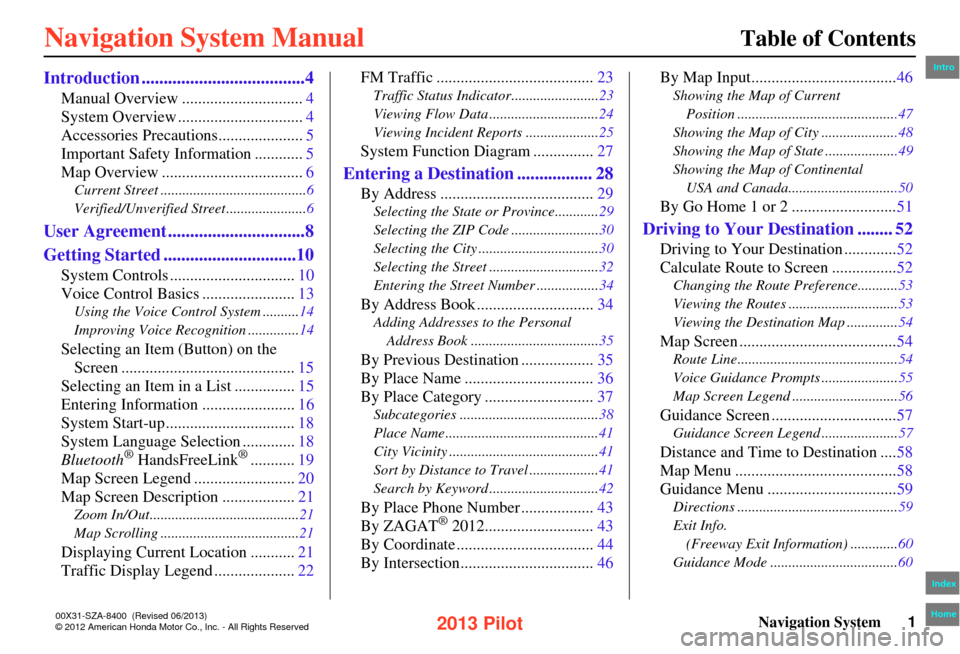
Navigation System1
Table of Contents
Introduction .....................................4
Manual Overview ..............................4
System Overview ...............................4
Accessories Precautions.....................5
Important Safety Information ............5
Map Overview ...................................6
Current Street ........................................6
Verified/Unverified Street......................6
User Agreement ...............................8
Getting Started ..............................10
System Controls ...............................10
Voice Control Basics .......................13
Using the Voice Control System ..........14
Improving Voice Recognition ..............14
Selecting an Item (Button) on the
Screen ...........................................15
Selecting an Item in a List ...............15
Entering Information .......................16
System Start-up................................18
System Language Selection .............18
Bluetooth® HandsFreeLink®...........19
Map Screen Legend .........................20
Map Screen Description ..................21
Zoom In/Out.........................................21
Map Scrolling ......................................21
Displaying Current Location ...........21
Traffic Display Legend ....................22
FM Traffic .......................................23
Traffic Status Indicator........................23
Viewing Flow Data ..............................24
Viewing Incident Reports ....................25
System Function Diagram ...............27
Entering a Destination ................. 28
By Address ......................................29
Selecting the State or Province............29
Selecting the ZIP Code ........................30
Selecting the City .................................30
Selecting the Street ..............................32
Entering the Street Number .................34
By Address Book .............................34
Adding Addresses to the Personal
Address Book ...................................35
By Previous Destination ..................35
By Place Name ................................36
By Place Category ...........................37
Subcategories ......................................38
Place Name ..........................................41
City Vicinity .........................................41
Sort by Distance to Travel ...................41
Search by Keyword ..............................42
By Place Phone Number ..................43
By ZAGAT® 2012...........................43
By Coordinate ..................................44
By Intersection.................................46
By Map Input....................................46
Showing the Map of Current
Position ............................................47
Showing the Map of City .....................48
Showing the Map of State ....................49
Showing the Map of Continental
USA and Canada..............................50
By Go Home 1 or 2 ..........................51
Driving to Your Destination ........ 52
Driving to Your Destination .............52
Calculate Route to Screen ................52
Changing the Route Preference...........53
Viewing the Routes ..............................53
Viewing the Destination Map ..............54
Map Screen .......................................54
Route Line............................................54
Voice Guidance Prompts .....................55
Map Screen Legend .............................56
Guidance Screen ...............................57
Guidance Screen Legend .....................57
Distance and Time to Destination ....58
Map Menu ........................................58
Guidance Menu ................................59
Directions ............................................59
Exit Info.
(Freeway Exit Information) .............60
Guidance Mode ...................................60
Intro
Index
Home 00X31-SZA-8400 \(Revised 06/2013\)
Page 3 of 178

Navigation System3
Table of Contents
Clock/Wallpaper ............................ 113
Wallpaper Type..................................113
Clock Adjustment ...............................114
Clock Type .........................................115
Picture Setup......................................115
Reset Factory Default Settings ...... 117
Clear Personal Data ....................... 118
Multi-view Rear Camera ............... 119
Three-way Rearview Modes ..............119
Visible Range of the Rearview
Image.............................................. 120
Multi-view Rear Camera Brightness Adjustment......................................120
System Initialization ...................121
System Initialization ...................... 121
Entering the Security Code ............ 121
GPS Initialization........................... 121
Map Matching ................................ 122
System Limitations......................123
GPS Reception Issues ........................ 123
Database Limitations ..................124
Customer Assistance ...................126
Reporting Errors ............................126
Honda Automobile Customer Service ........................................ 126
Visiting Your Dealer...................... 127Obtaining a Navigation Update ....
127
Coverage Areas........................... 128
Map Coverage................................128
U.S. Detailed Coverage Areas........... 128
Puerto Rico Detailed Coverage Areas .............................................. 133
Canada Detailed Coverage Areas ..... 134
Operation in Alaska, Hawaii, Canada,
and Puerto Rico .......................... 144
Alaska, Hawaii, Canada, and Puerto
Rico ................................................ 144
Frequently Asked Questions ..... 146
Troubleshooting.......................... 153
Glossary ....................................... 154
Glossary ......................................... 154
Voice Command Index............... 157
Global Commands ......................... 157
Navigation Commands .................. 157
General Commands ........................... 157
Map Display Commands ................... 158
Map Scale Commands ...... .................158
Find Place Commands ...................... 159
Route Commands ........... .................... 160
Climate Control Commands .......... 160
Audio Commands .......................... 161
Radio Commands............................... 161
Disc Commands ............. .................... 162 HDD Commands ...........
....................162
USB Commands ............. ....................163
iPod Commands............. ....................163
Bluetooth
® Audio Commands............ 164
AUX Commands ................................ 164
Song By Voice™ Commands ............. 164
Rear Radio Commands ............. .........164
Rear CD Commands ...... ....................165
Rear DVD Commands .... ...................165
Rear HDD Commands.... ...................166
Rear iPod Commands .... ....................167
Rear AUX Commands.... ....................167
Phone Commands ........................... 167
SETUP Screen (Main Setup) Commands................................... 167
On-Screen Commands .................... 168
On-Screen Spelling Assist .............. 168
Index ............................................ 172
Intro
Index
Home
In dex
Ta ble of Contents
Na vigation
Ke y
Introduction
S
Intro
Index
Home
SECSection - 1st page
2013 Pilot
Page 19 of 178
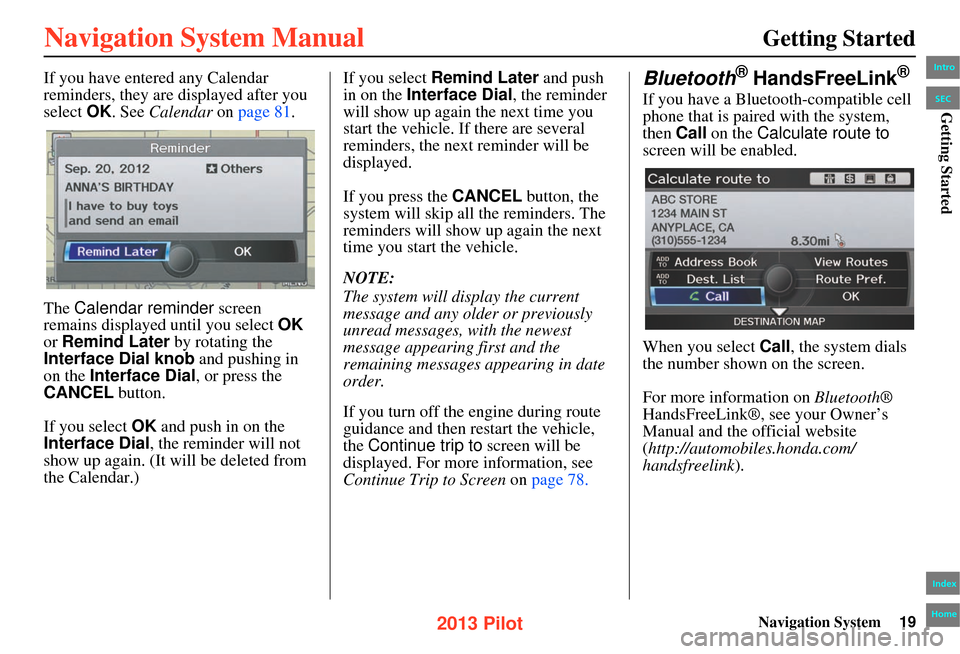
Navigation System19
Getting Started
If you have entered any Calendar
reminders, they are displayed after you
select OK. See Calendar on page 81.
The Calendar reminder screen
remains displayed until you select OK
or Remind Later by rotating the
Interface Dial knob and pushing in
on the Interface Dial , or press the
CANCEL button.
If you select OK and push in on the
Interface Dial , the reminder will not
show up again. (It will be deleted from
the Calendar.) If you select
Remind Later and push
in on the Interface Dial , the reminder
will show up again the next time you
start the vehicle. If there are several
reminders, the next reminder will be
displayed.
If you press the CANCEL button, the
system will skip all the reminders. The
reminders will show up again the next
time you start the vehicle.
NOTE:
The system will display the current
message and any older or previously
unread messages, with the newest
message appearing first and the
remaining messages appearing in date
order.
If you turn off the engine during route
guidance and then restart the vehicle,
the Continue trip to screen will be
displayed. For more information, see
Continue Trip to Screen on page 78.Bluetooth® HandsFreeLink®
If you have a Bluetooth-compatible cell
phone that is paired with the system,
then Call on the Calculate route to
screen will be enabled.
When you select Call, the system dials
the number shown on the screen.
For more information on Bluetooth®
HandsFreeLink®, see your Owner’s
Manual and the official website
(http://automobiles.honda.com/
handsfreelink ).
Intro
Index
Home
SECGetting Started
2013 Pilot
Page 52 of 178
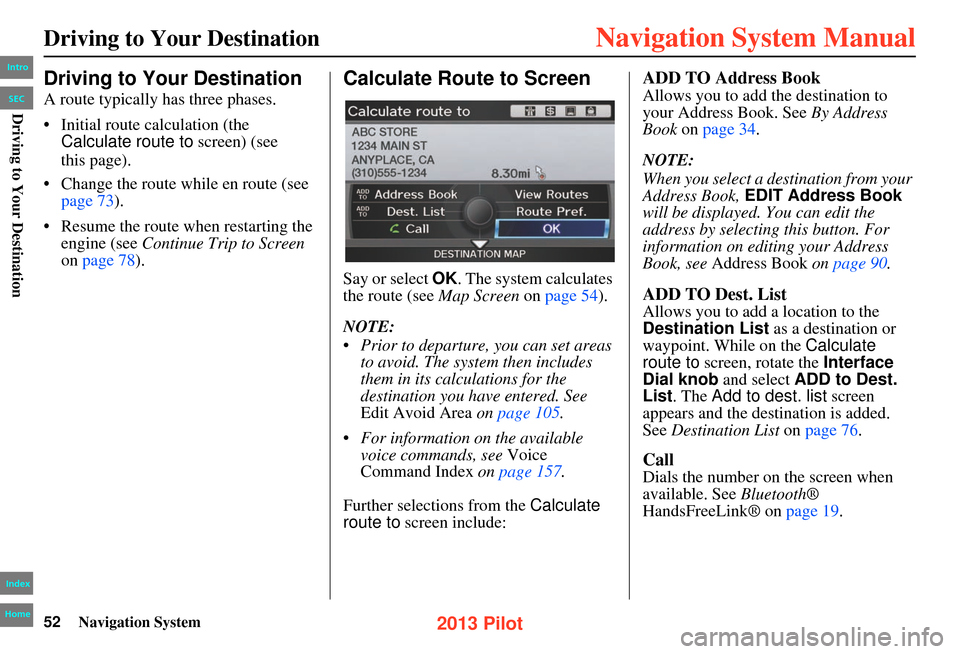
52Navigation System
Driving to Your Destination
A route typically has three phases.
• Initial route calculation (the Calculate route to screen) (see
this page).
• Change the route while en route (see page 73 ).
• Resume the route when restarting the engine (see Continue Trip to Screen
on page 78 ).
Calculate Route to Screen
Say or select OK. The system calculates
the route (see Map Screen on page 54).
NOTE:
• Prior to departure, you can set areas to avoid. The system then includes
them in its calculations for the
destination you have entered. See
Edit Avoid Area on page 105 .
• For information on the available voice commands, see Voice
Command Index on page 157.
Further selections from the Calculate
route to screen include:
ADD TO Address Book
Allows you to add the destination to
your Address Book. See By Address
Book on page 34 .
NOTE:
When you select a destination from your
Address Book, EDIT Address Book
will be displayed. You can edit the
address by selecting this button. For
information on editing your Address
Book, see Address Book on page 90.
ADD TO Dest. List
Allows you to add a location to the
Destination List as a destination or
waypoint. While on the Calculate
route to screen, rotate the Interface
Dial knob and select ADD to Dest.
List . The Add to dest. list screen
appears and the destination is added.
See Destination List on page 76.
Call
Dials the number on the screen when
available. See Bluetooth ®
HandsFreeLink® on page 19 .
Driving to Your Destination
Intro
Index
Home
SECDriving to Your Destination
2013 Pilot
Page 88 of 178
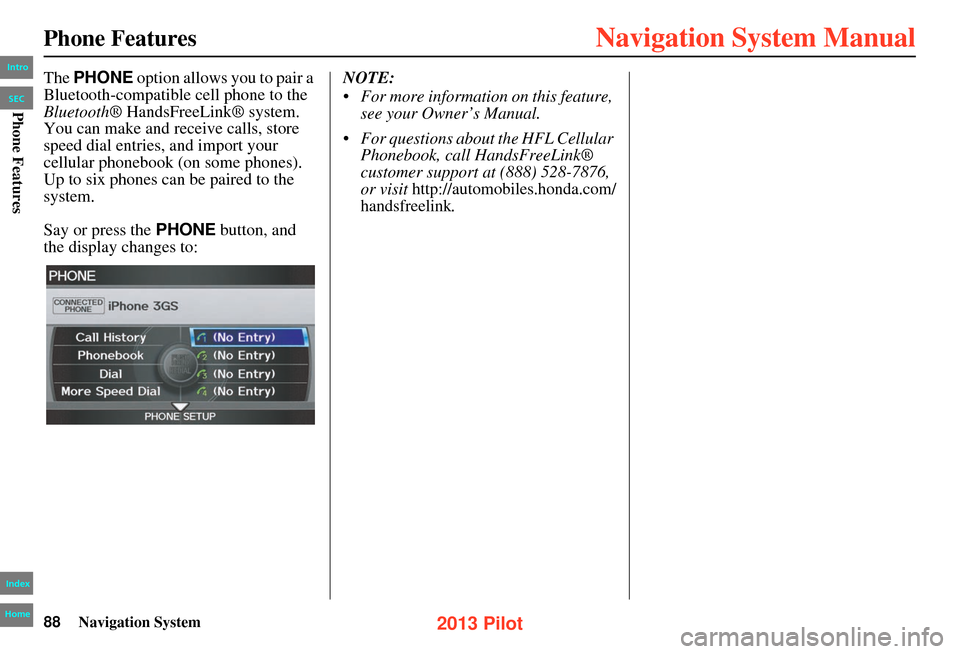
88Navigation System
Phone Features
The PHONE option allows you to pair a
Bluetooth-compatible cell phone to the
Bluetooth ® HandsFreeLink® system.
You can make and receive calls, store
speed dial entries, and import your
cellular phonebook (on some phones).
Up to six phones can be paired to the
system.
Say or press the PHONE button, and
the display changes to: NOTE:
• For more information on this feature,
see your Owner’s Manual.
• For questions abou t the HFL Cellular
Phonebook, call HandsFreeLink®
customer support at (888) 528-7876,
or visit
http://automobiles.honda.com/
handsfreelink
.
Intro
Index
Home
SECPhone Features
2013 Pilot
Page 154 of 178
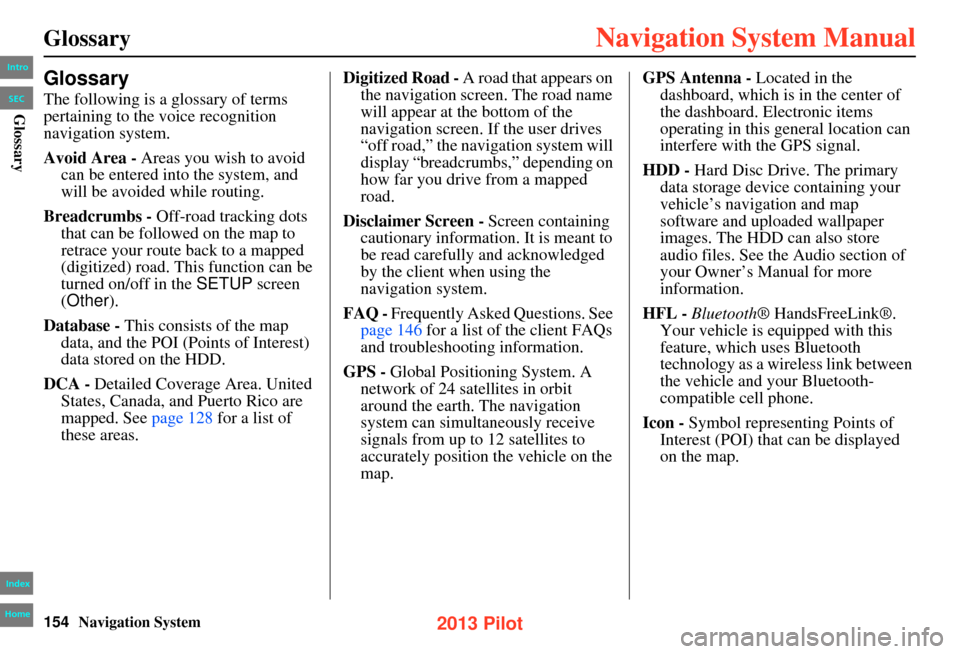
154Navigation System
Glossary
Glossary
The following is a glossary of terms
pertaining to the voice recognition
navigation system.
Avoid Area - Areas you wish to avoid can be entered into the system, and
will be avoided while routing.
Breadcrumbs - Off-road tracking dots
that can be followed on the map to
retrace your route back to a mapped
(digitized) road. This function can be
turned on/off in the SETUP screen
(Other ).
Database - This consists of the map
data, and the POI (Points of Interest)
data stored on the HDD.
DCA - Detailed Coverage Area. United
States, Canada, and Puerto Rico are
mapped. See page 128 for a list of
these areas. Digitized Road -
A road that appears on
the navigation screen. The road name
will appear at the bottom of the
navigation screen. If the user drives
“off road,” the navigation system will
display “breadcrumbs,” depending on
how far you drive from a mapped
road.
Disclaimer Screen - Screen containing
cautionary information. It is meant to
be read carefully and acknowledged
by the client when using the
navigation system.
FAQ - Frequently Asked Questions. See
page 146 for a list of the client FAQs
and troubleshootin g information.
GPS - Global Positioning System. A
network of 24 satellites in orbit
around the earth. The navigation
system can simultaneously receive
signals from up to 12 satellites to
accurately position the vehicle on the
map. GPS Antenna -
Located in the
dashboard, which is in the center of
the dashboard. Electronic items
operating in this general location can
interfere with the GPS signal.
HDD - Hard Disc Drive. The primary
data storage device containing your
vehicle’s navigation and map
software and uploaded wallpaper
images. The HDD can also store
audio files. See the Audio section of
your Owner’s Manual for more
information.
HFL - Bluetooth ® HandsFreeLink®.
Your vehicle is equipped with this
feature, which uses Bluetooth
technology as a wireless link between
the vehicle and your Bluetooth-
compatible cell phone.
Icon - Symbol representing Points of
Interest (POI) that can be displayed
on the map.
Intro
Index
Home
SECGlossary
2013 Pilot
Page 164 of 178
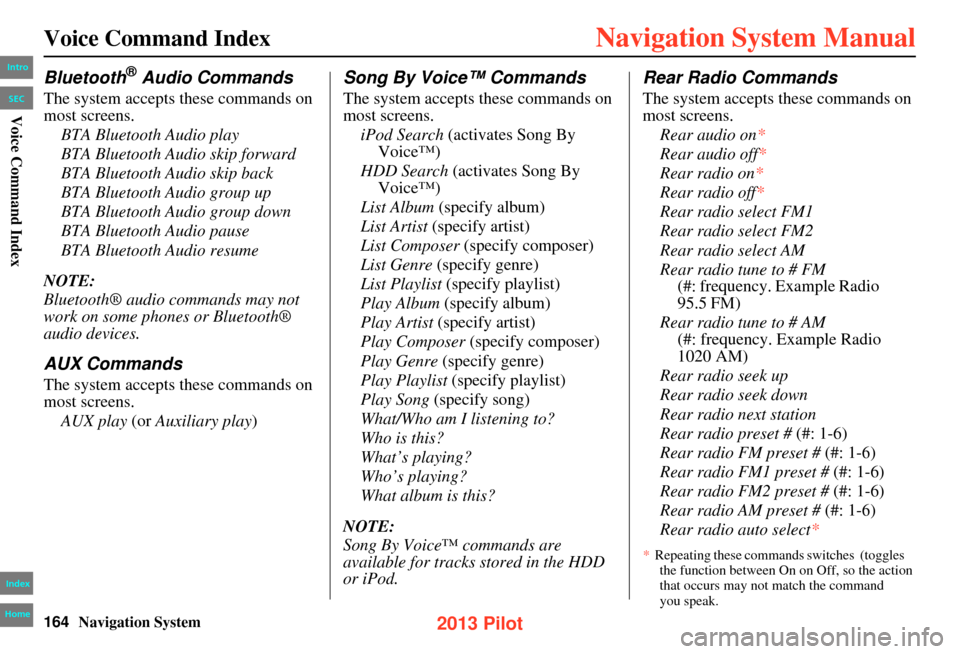
164Navigation System
Voice Command Index
Bluetooth® Audio Commands
The system accepts these commands on
most screens.BTA Bluetooth Audio play
BTA Bluetooth Audio skip forward
BTA Bluetooth Audio skip back
BTA Bluetooth Audio group up
BTA Bluetooth Audio group down
BTA Bluetooth Audio pause
BTA Bluetooth Audio resume
NOTE:
Bluetooth® audio commands may not
work on some phones or Bluetooth®
audio devices.
AUX Commands
The system accepts these commands on
most screens. AUX play (or Auxiliary play )
Song By Voice™ Commands
The system accepts these commands on
most screens.
iPod Search (activates Song By
Voice™)
HDD Search (activates Song By
Voice™)
List Album (specify album)
List Artist (specify artist)
List Composer (specify composer)
List Genre (specify genre)
List Playlist (specify playlist)
Play Album (specify album)
Play Artist (specify artist)
Play Composer (specify composer)
Play Genre (specify genre)
Play Playlist (specify playlist)
Play Song (specify song)
What/Who am I listening to?
Who is this?
What’s playing?
Who’s playing?
What album is this?
NOTE:
Song By Voice™ commands are
available for tracks stored in the HDD
or iPod.
Rear Radio Commands
The system accepts these commands on
most screens. Rear audio on *
Rear audio off*
Rear radio on *
Rear radio off*
Rear radio select FM1
Rear radio select FM2
Rear radio select AM
Rear radio tune to # FM (#: frequency. Example Radio
95.5 FM)
Rear radio tune to # AM (#: frequency. Example Radio
1020 AM)
Rear radio seek up
Rear radio seek down
Rear radio next station
Rear radio preset # (#: 1-6)
Rear radio FM preset # (#: 1-6)
Rear radio FM1 preset # (#: 1-6)
Rear radio FM2 preset # (#: 1-6)
Rear radio AM preset # (#: 1-6)
Rear radio auto select*
Intro
Index
Home
SECVoice Command Index
* Repeating these commands switches (toggles
the function between On on Off, so the action that occurs may not match the command
you speak.
2013 Pilot
Page 172 of 178

172Navigation System
Index
A
Add to Address Book
...................... 52
Add to Dest. List............................. 52
Adding Waypoint............................75
Address.............................. 28, 29, 92
Address Book.....................28, 34, 90
Address Book PIN.......................... 95
Advanced....................................... 39
AUDIO button................................11
Auto Daylight...............................114
Auto Service................................... 39
Auto Time Zone............................114
AUX Commands..........................164
Avoid Streets.................................. 74
B
BACK button
.................................. 13
Banking.......................................... 39
Basic Settings.................................99
Black Level.................................... 89
Bluetooth® Audio Commands.......164
Bluetooth® HandsFreeLink®.......... 19
Breadcrumbs....................... 20, 56, 70
Brightness...................................... 89
By Address.....................................29
By Address Book............................34
By Coordinate................................. 44
By Go Home 1 or 2........................51
By Intersection............................... 46
By Map Input................................. 46
By Place Category..........................37
By Place Name.............................. 36
By Place Phone Number.................43
By Previous Destination.................35
By ZAGAT® 2012........................ 43
C
Calculator
...................................... 85
Calendar..................................19, 81
Call......................................... 19, 52
CANCEL button............................11
Cancel Route...........................58, 74
Category............................ 28, 37, 93
Change Route Preference..........53, 74
Change State............................ 29, 46
Changing the Route........................73
Changing Your Destination.............77
City......................................... 30, 48
City Vicinity..................................41
Clear Personal Data......................118
Climate Control Commands..........160
Clock Adjustment........................ 114
Clock Format............................... 115
Clock Type.................................. 115
Color........................................... 110
Community....................................39
Continental USA............................50
Contrast......................................... 89
Convert (Unit)................................85
Correct Vehicle Position...............109
Coverage Areas............................ 128
Current Location......................21, 64
Current Position....................... 47, 92
Current Street................................... 6
Customer Assistance....................126
D
Database Limitations
.................... 124
Delete Previous Destinations...........96
Delete Waypoints........................... 76
DEST/ROUTE button.....................10
Destination........................ 28, 52, 77
Destination Icon............................. 67
Destination List.............................. 76
Destination Map.............................54
Detailed Coverage Areas......128, 134
Detour........................................... 74
Directions......................................59
Disc Commands...........................162
Display Mode button......................11
Driving to Your Destination............52
Intro
Index
Home
A B C D E F G H I J K L M N O P Q R S T U V W X Y Z
2013 Pilot