Home HONDA PILOT 2016 3.G Navigation Manual
[x] Cancel search | Manufacturer: HONDA, Model Year: 2016, Model line: PILOT, Model: HONDA PILOT 2016 3.GPages: 145, PDF Size: 8.06 MB
Page 3 of 145
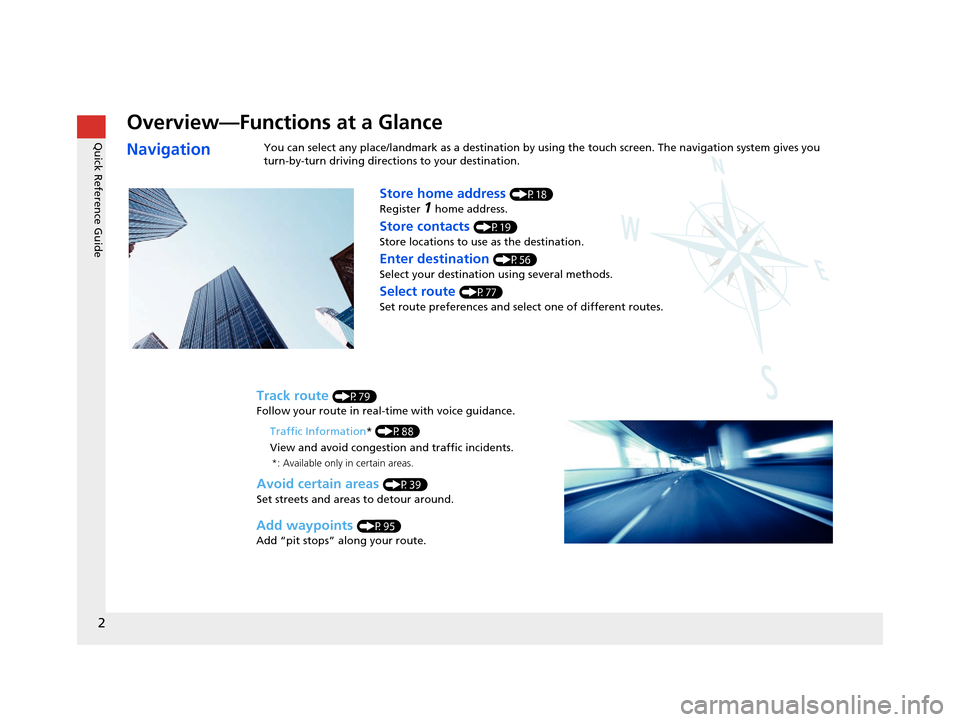
2
Quick Reference Guide
Quick Reference Guide
Overview—Functions at a Glance
NavigationYou can select any place/landmark as a destination by using the touch screen. The navigation system gives you
turn-by-turn driving direct ions to your destination.
Store home address (P18)
Register
1 home address.
Track route (P79)
Follow your route in real-time with voice guidance.
Store contacts (P19)
Store locations to use as the destination.
Enter destination (P56)
Select your destination using several methods.
Select route (P77)
Set route preferences and select one of different routes.
Avoid certain areas (P39)
Set streets and areas to detour around.
Add waypoints (P95)
Add “pit stops” along your route. Traffic Information
* (P88)
View and avoid congestion and traffic incidents.
*: Available only in certain areas.
16 PILOT NAVI-31TG78000.book 2 ページ 2015年4月21日 火曜日 午前8時30分
Page 4 of 145
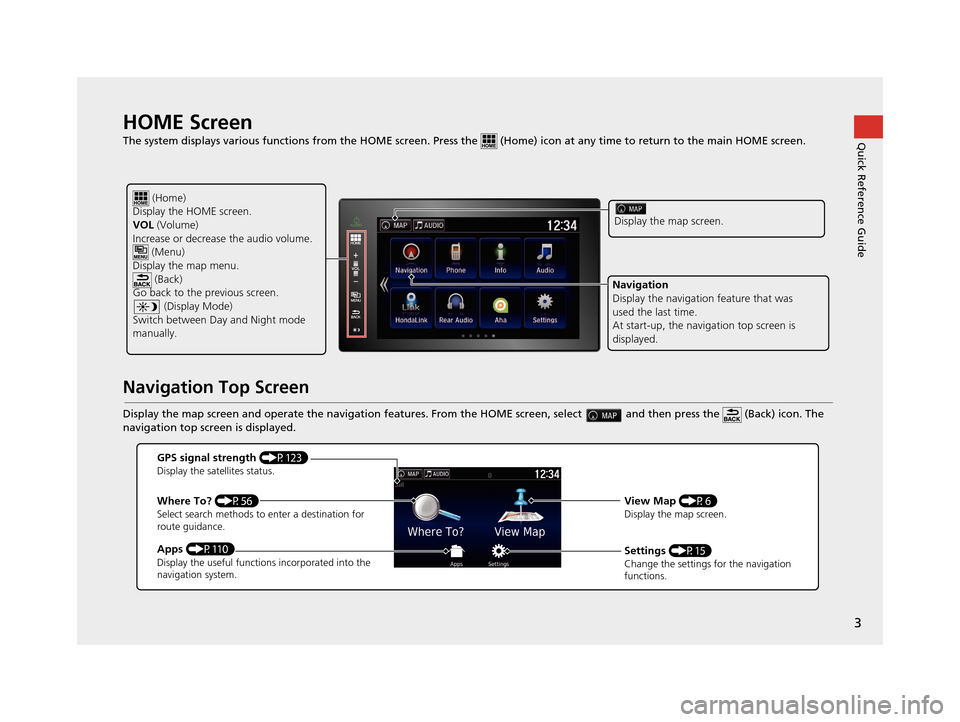
3
Quick Reference GuideHOME Screen
The system displays various functions from the HOME screen. Press the (Home) icon at any time to return to the main HOME scree n.
Navigation Top Screen
Display the map screen and operate the navigation features. From the HOME screen, select and then press the (Back) icon. The
navigation top screen is displayed.
(Home)
Display the HOME screen.
VOL (Volume)
Increase or decrease the audio volume.
(Menu)
Display the map menu. (Back)
Go back to the previous screen.
(Display Mode)
Switch between Da y and Night mode
manually.
Display the map screen.
Navigation
Display the navigati on feature that was
used the last time.
At start-up, the navi gation top screen is
displayed.
GPS signal strength (P123)Display the satellites status.
Where To? (P56)Select search methods to enter a destination for
route guidance.
Apps (P110)Display the useful functions incorporated into the
navigation system.
View Map (P6)Display the map screen.
Settings (P15)Change the settings for the navigation
functions.
16 PILOT NAVI-31TG78000.book 3 ページ 2015年4月21日 火曜日 午前8時30分
Page 9 of 145
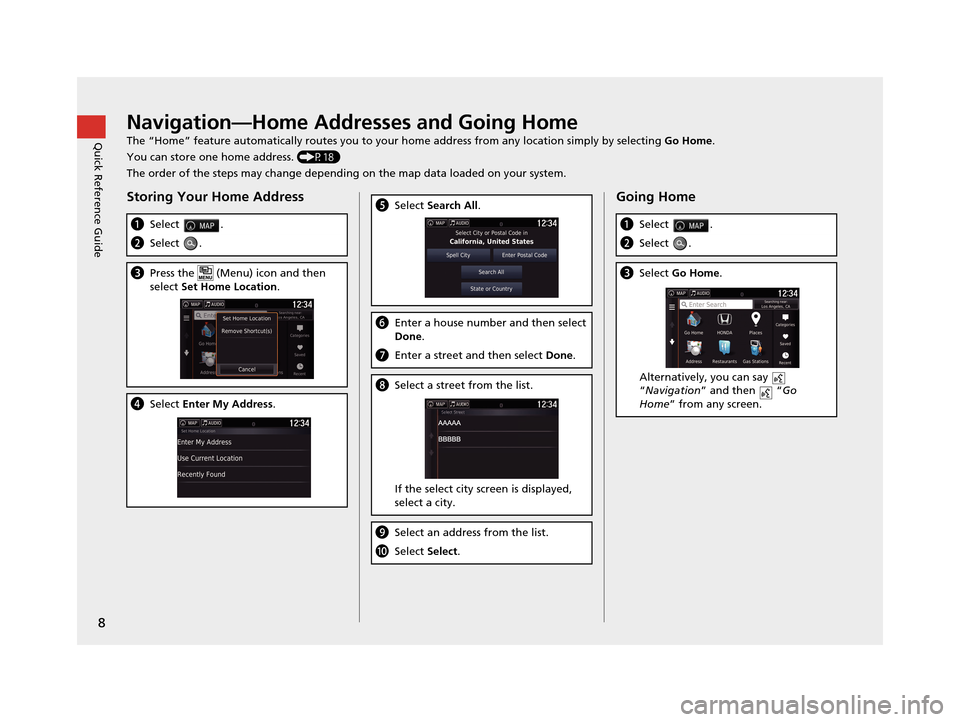
8
Quick Reference GuideNavigation—Home Addresses and Going Home
The “Home” feature automatically routes you to your home address from any location simply by selecting Go Home.
You can store one home address. (P18)
The order of the steps may change depending on the map data loaded on your system.
Storing Your Home Address
a Select .
bSelect .
cPress the (Menu) icon and then
select Set Home Location .
dSelect Enter My Address .
eSelect Search All .
fEnter a house number and then select
Done .
gEnter a street and then select Done.
hSelect a street from the list.
If the select city screen is displayed,
select a city.
iSelect an address from the list.
jSelect Select.
Going Home
aSelect .
bSelect .
cSelect Go Home.
Alternatively, you can say
“Navigation ” and then “ Go
Home ” from any screen.
16 PILOT NAVI-31TG78000.book 8 ページ 2015年4月21日 火曜日 午前8時30分
Page 11 of 145
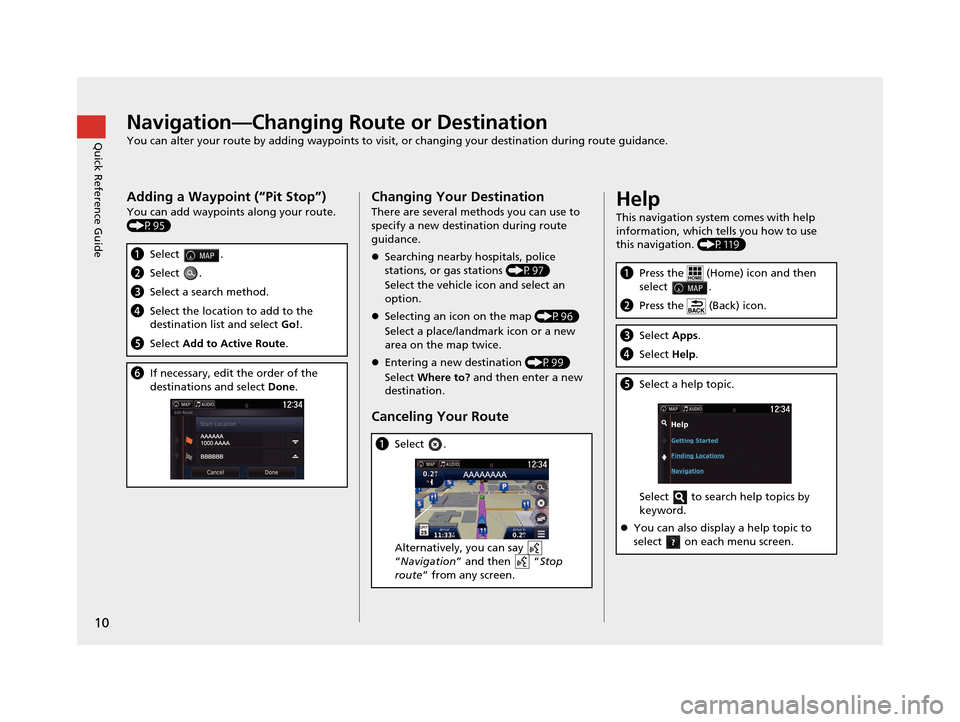
10
Quick Reference GuideNavigation—Changing Route or Destination
You can alter your route by adding waypoints to visit, or changing your destination during route guidance.
Adding a Waypoint (“Pit Stop”)
You can add waypoints along your route.
(P95)
aSelect .
bSelect .
cSelect a search method.
dSelect the location to add to the
destination list and select Go!.
e Select Add to Active Route .
fIf necessary, edit the order of the
destinations and select Done.
Changing Your Destination
There are several methods you can use to
specify a new destina tion during route
guidance.
Searching nearby hospitals, police
stations, or gas stations (P97)
Select the vehicle icon and select an
option.
Selecting an icon on the map (P96)
Select a place/landmark icon or a new
area on the map twice.
Entering a new destination (P99)
Select Where to? and then enter a new
destination.
Canceling Your Route
a Select .
Alternatively, you can say
“Navigation ” and then “ Stop
route ” from any screen.
Help
This navigation system comes with help
information, which tells you how to use
this navigation. (P119)
aPress the (Home) icon and then
select .
bPress the (Back) icon.
cSelect Apps.
dSelect Help.
eSelect a help topic.
Select to search help topics by
keyword.
You can also display a help topic to
select on each menu screen.
16 PILOT NAVI-31TG78000.book 10 ページ 2015年4月21日 火曜日 午前8時30分
Page 13 of 145
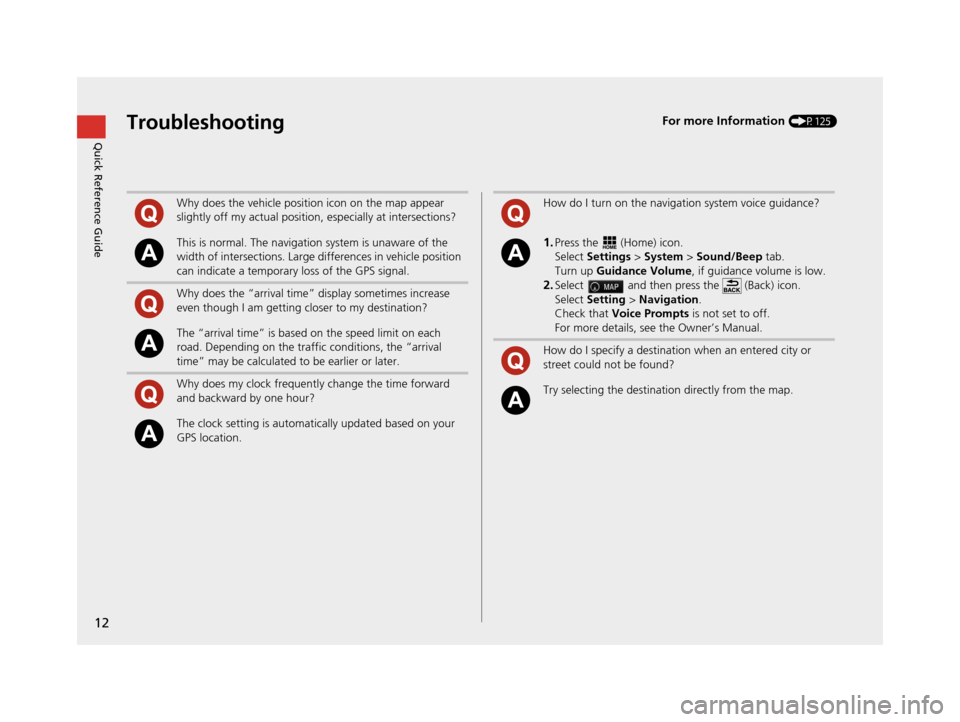
12
Quick Reference GuideTroubleshootingFor more Information (P125)
Why does the vehicle position icon on the map appear
slightly off my actual position, especially at intersections?
This is normal. The navigation system is unaware of the
width of intersections. Large di fferences in vehicle position
can indicate a temporary loss of the GPS signal.
Why does the “arrival time” display sometimes increase
even though I am getting closer to my destination?
The “arrival time” is based on the speed limit on each
road. Depending on the traffic conditions, the “arrival
time” may be calculated to be earlier or later.
Why does my clock frequently change the time forward
and backward by one hour?
The clock setting is automatically updated based on your
GPS location.
How do I turn on the navigation system voice guidance?
1.Press the (Home) icon.
Select Settings > System > Sound/Beep tab.
Turn up Guidance Volume , if guidance volume is low.
2.Select and then press the (Back) icon.
Select Setting > Navigation .
Check that Voice Prompts is not set to off.
For more details, see the Owner’s Manual.
How do I specify a destination when an entered city or
street could not be found?
Try selecting the destinat ion directly from the map.
16 PILOT NAVI-31TG78000.book 12 ページ 2015年4月21日 火曜日 午前8時30分
Page 15 of 145
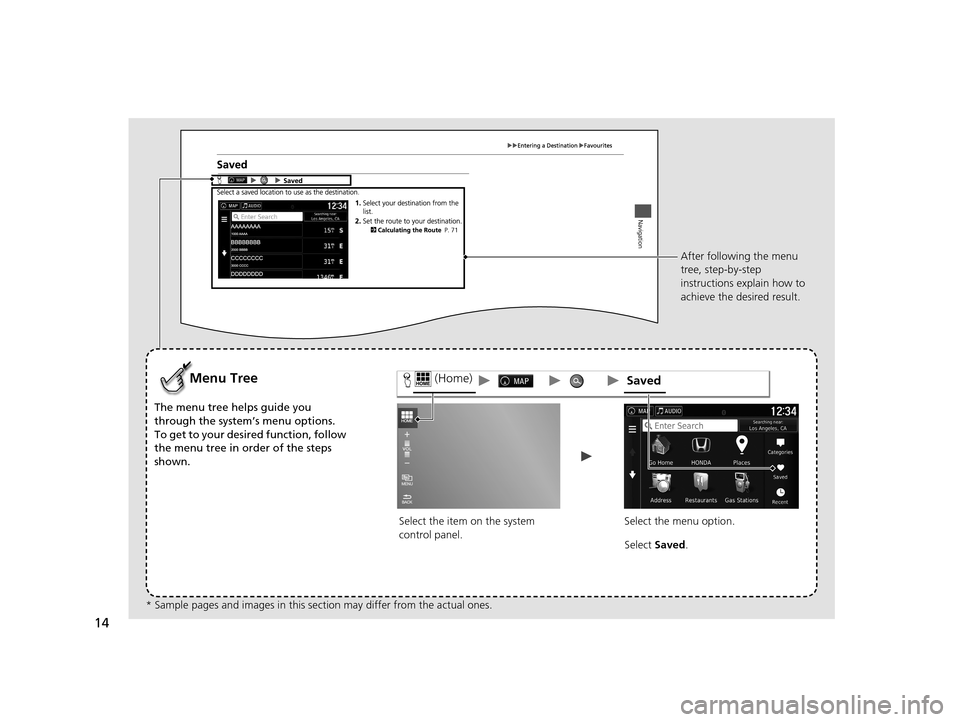
14
Select the item on the system
control panel.
Menu Tree
The menu tree helps guide you
through the system’s menu options.
To get to your desired function, follow
the menu tree in order of the steps
shown.Select the menu option.After following the menu
tree, step-by-step
instructions explain how to
achieve the desired result.
* Sample pages and images in this se ction may differ from the actual ones. Select
Saved .
(Home)Saved
16 PILOT NAVI-31TG78000.book 14 ページ 2015年4月21日 火曜日 午前8時30分
Page 16 of 145

15
System Setup
This section describes the start-up procedure and the navigation and setup functions.
Start-up....................................................16
Voice Control System ..............................17
Voice Recognition ...................................17
Personal Information ...............................18
Setting Home Location ............................18
Saved Locations ......................................19
Display Mode Settings ............................26
Switching Display Mode Manually ...........26
Map & Vehicle ..........................................28
Vehicle....................................................29
Driving Map View (Map Orientation) .......30
Map Detail ..............................................31
Map Theme ............................................32
Map Buttons ...........................................33 Map Layers ............................................ 34
Dashboards ............................................ 34
myMaps ................................................. 35
Navigation ............................................... 36
Calculation Mode................................... 37
Avoidances ............................................ 38
Custom Avoidances ............................... 39
Traffic ....................................................... 44
Other Settings ......................................... 45
Units & Time .......................................... 45
Language & Keyboard ............................ 48
Device .................................................... 51
Data Reset ............................................... 53
Reset Factory Default Settings ................ 53
16 PILOT NAVI-31TG78000.book 15 ページ 2015年4月21日 火曜日 午前8時30分
Page 17 of 145
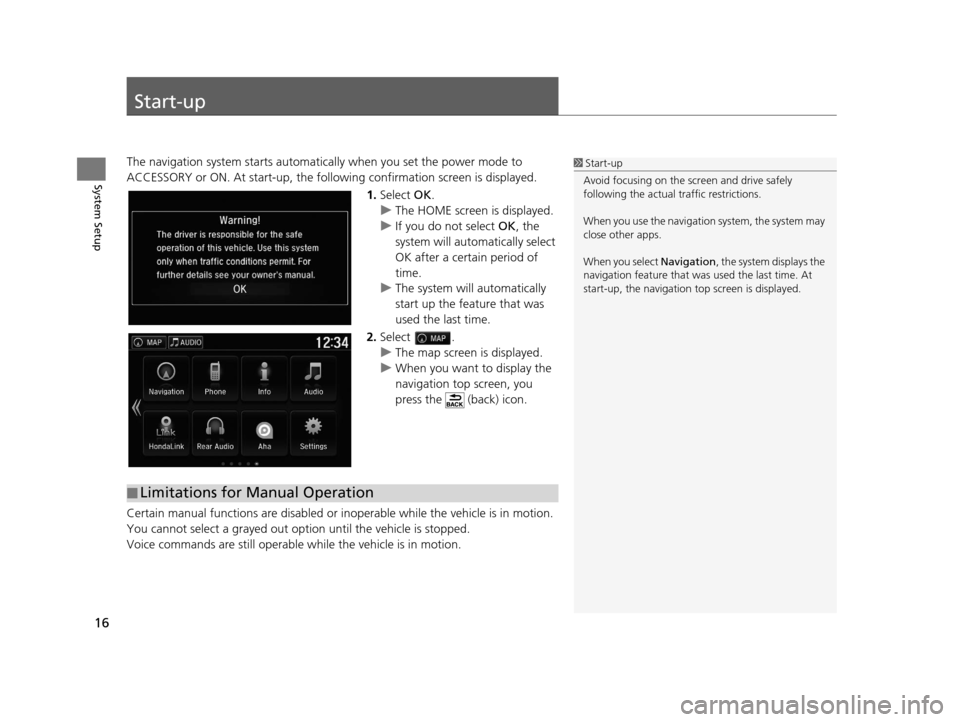
16
System Setup
Start-up
The navigation system starts automatically when you set the power mode to
ACCESSORY or ON. At start-up, the follow ing confirmation screen is displayed.
1. Select OK.
u The HOME screen is displayed.
u If you do not select OK, the
system will automatically select
OK after a certain period of
time.
u The system will automatically
start up the feature that was
used the last time.
2. Select .
u The map screen is displayed.
u When you want to display the
navigation top screen, you
press the (back) icon.
Certain manual functions are disabled or in operable while the vehicle is in motion.
You cannot select a grayed out option until the vehicle is stopped.
Voice commands are still operable while the vehicle is in motion.1 Start-up
Avoid focusing on the scre en and drive safely
following the actual traffic restrictions.
When you use the navigation system, the system may
close other apps.
When you select Navigation , the system displays the
navigation feature that was used the last time. At
start-up, the navigation top screen is displayed.
■Limitations for Manual Operation
16 PILOT NAVI-31TG78000.book 16 ページ 2015年4月21日 火曜日 午前8時30分
Page 19 of 145
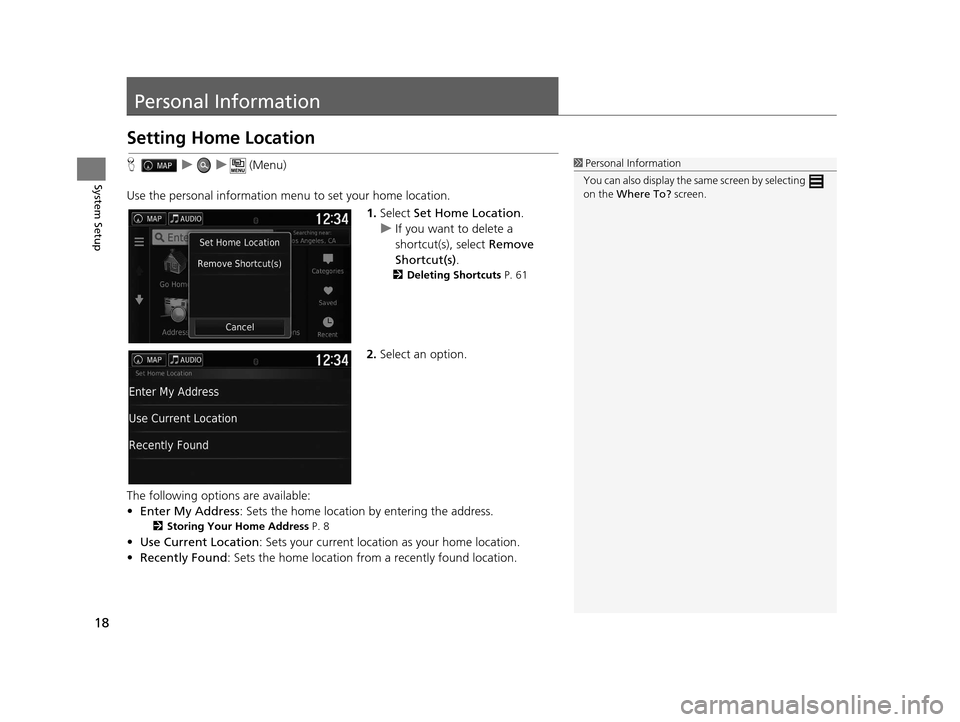
18
System Setup
Personal Information
Setting Home Location
Huu (Menu)
Use the personal information menu to set your home location. 1.Select Set Home Location .
u If you want to delete a
shortcut(s), select Remove
Shortcut(s) .
2Deleting Shortcuts P. 61
2.Select an option.
The following options are available:
• Enter My Address : Sets the home location by entering the address.
2Storing Your Home Address P. 8
•Use Current Location : Sets your current location as your home location.
• Recently Found: Sets the home location from a recently found location.
1Personal Information
You can also display the same screen by selecting
on the Where To? screen.
16 PILOT NAVI-31TG78000.book 18 ページ 2015年4月21日 火曜日 午前8時30分
Page 54 of 145
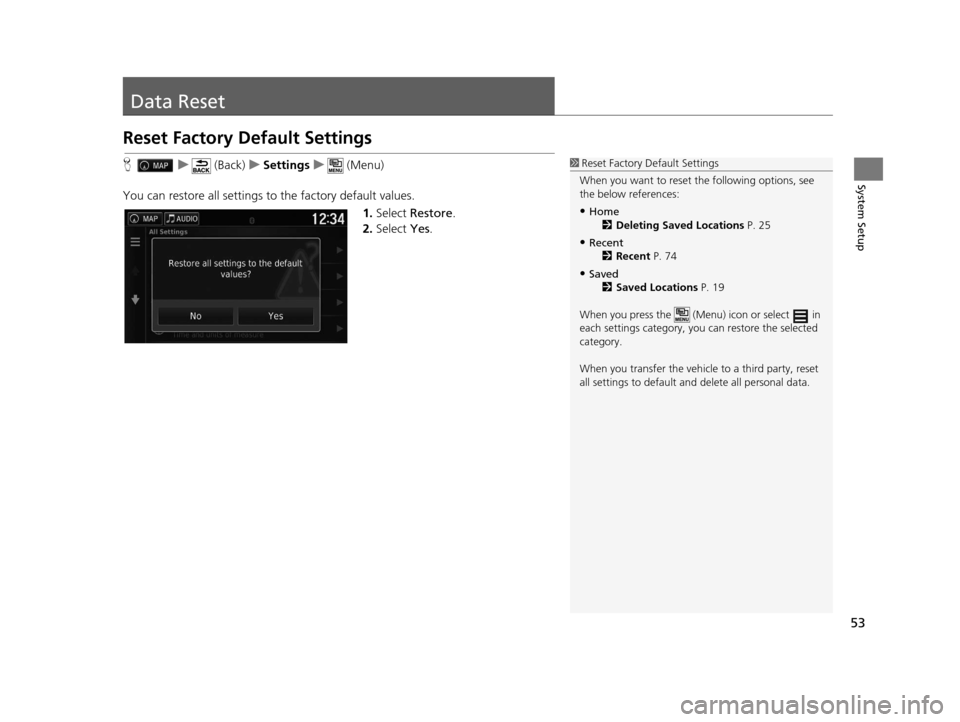
53
System Setup
Data Reset
Reset Factory Default Settings
Hu (Back) uSettings u (Menu)
You can restore all settings to the factory default values. 1.Select Restore .
2. Select Yes.1Reset Factory Default Settings
When you want to reset the following options, see
the below references:
•Home 2 Deleting Saved Locations P. 25
•Recent
2 Recent P. 74
•Saved
2 Saved Locations P. 19
When you press the (Menu) icon or select in
each settings category, y ou can restore the selected
category.
When you transfer the vehicle to a third party, reset
all settings to default a nd delete all personal data.
16 PILOT NAVI-31TG78000.book 53 ページ 2015年4月21日 火曜日 午前8時30分