instrument panel HONDA PILOT 2016 3.G Workshop Manual
[x] Cancel search | Manufacturer: HONDA, Model Year: 2016, Model line: PILOT, Model: HONDA PILOT 2016 3.GPages: 661, PDF Size: 37.79 MB
Page 367 of 661
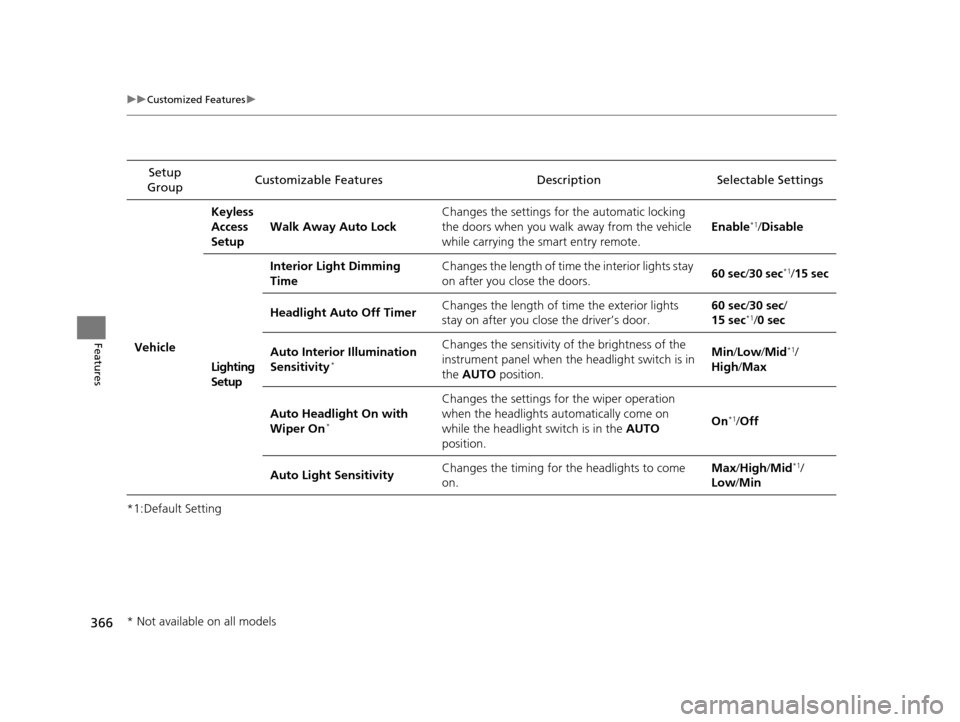
366
uuCustomized Features u
Features
*1:Default SettingSetup
Group Customizable Features Descri
ption Selectable Settings
VehicleKeyless
Access
Setup
Walk Away Auto Lock Changes the settings for
the automatic locking
the doors when you walk away from the vehicle
while carrying the smart entry remote. Enable
*1/
Disable
Lighting
Setup Interior Light Dimming
Time
Changes the length of time the interior lights stay
on after you close the doors.
60 sec
/30 sec
*1/ 15 sec
Headlight Auto Off Timer Changes the length of time the exterior lights
stay on after you close the driver’s door. 60 sec
/30 sec/
15 sec
*1/ 0 sec
Auto Interior Illumination
Sensitivity
*
Changes the sensitivity of the brightness of the
instrument panel when th e headlight switch is in
the AUTO position. Min/
Low/Mid*1/
High /Max
Auto Headlight On with
Wiper On
*
Changes the settings fo r the wiper operation
when the headlights automatically come on
while the headlight switch is in the AUTO
position. On
*1/
Off
Auto Light Sensitivity Changes the timing for the headlights to come
on. Max
/High /Mid
*1/
Low /Min
* Not available on all models
16 PILOT-31TG76000.book 366 ページ 2015年6月15日 月曜日 午前11時30分
Page 453 of 661
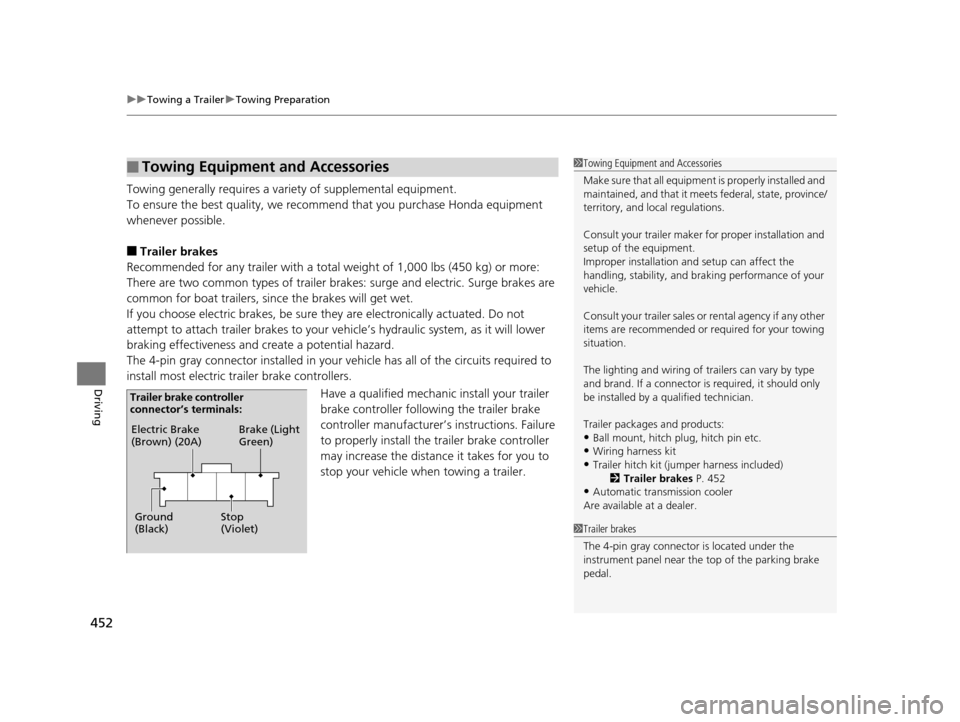
uuTowing a Trailer uTowing Preparation
452
Driving
Towing generally requires a variety of supplemental equipment.
To ensure the best quality, we recomme nd that you purchase Honda equipment
whenever possible.
■Trailer brakes
Recommended for any trailer with a total weight of 1,000 lbs (450 kg) or more:
There are two common types of trailer brake s: surge and electric. Surge brakes are
common for boat trailers, since the brakes will get wet.
If you choose electric brakes, be sure th ey are electronically actuated. Do not
attempt to attach trailer brakes to your ve hicle’s hydraulic system, as it will lower
braking effectiveness and create a potential hazard.
The 4-pin gray connector installed in your vehicle has all of the circuits required to
install most electric trailer brake controllers.
Have a qualified mechanic install your trailer
brake controller following the trailer brake
controller manufacturer’s instructions. Failure
to properly install the trailer brake controller
may increase the distance it takes for you to
stop your vehicle when towing a trailer.
■Towing Equipment and Accessories1 Towing Equipment and Accessories
Make sure that all equipment is properly installed and
maintained, and that it meets federal, state, province/
territory, and lo cal regulations.
Consult your trai ler maker for prope r installation and
setup of the equipment.
Improper installation and setup can affect the
handling, stability, and br aking performance of your
vehicle.
Consult your traile r sales or rental agency if any other
items are recommended or required for your towing
situation.
The lighting and wiring of tra ilers can vary by type
and brand. If a connector is required, it should only
be installed by a qua lified technician.
Trailer packages and products:
•Ball mount, hitch plug, hitch pin etc.•Wiring harness kit
•Trailer hitch kit (jum per harness included)
2 Trailer brakes P. 452
•Automatic transmission cooler
Are available at a dealer.
1 Trailer brakes
The 4-pin gray connector is located under the
instrument panel near the top of the parking brake
pedal.
Electric Brake
(Brown) (20A)
Ground
(Black) Brake (Light
Green)
Stop
(Violet)
Trailer brake controller
connector’s terminals:
16 PILOT-31TG76000.book 452 ページ 2015年6月15日 月曜日 午前11時30分
Page 487 of 661
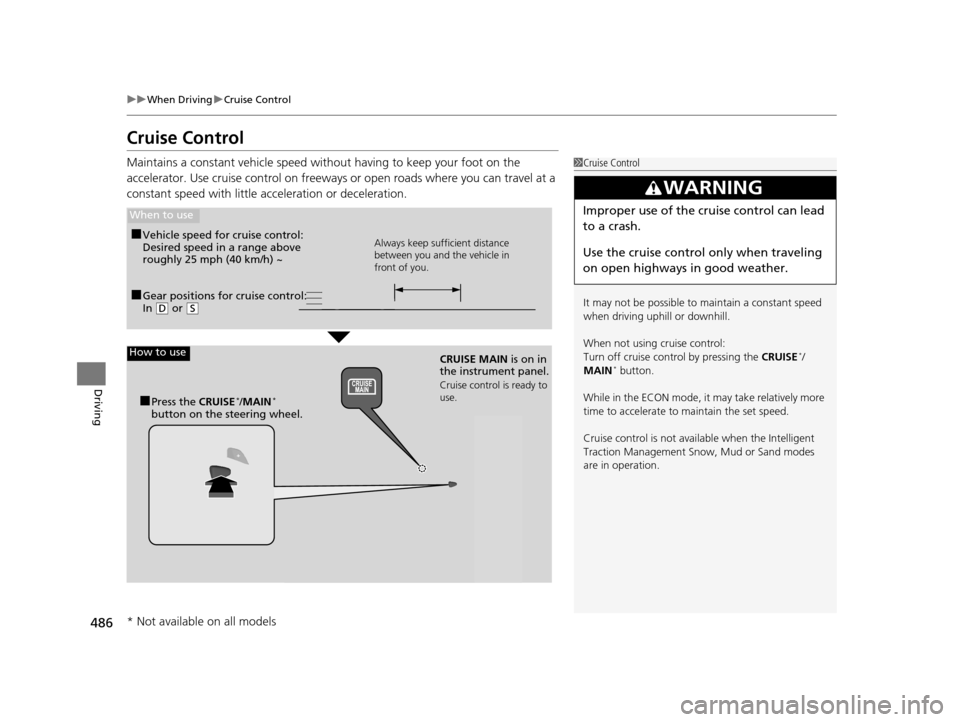
486
uuWhen Driving uCruise Control
Driving
Cruise Control
Maintains a constant vehicle speed without having to keep your foot on the
accelerator. Use cruise control on freeways or open roads where you can travel at a
constant speed with little acceleration or deceleration.1Cruise Control
It may not be possible to maintain a constant speed
when driving uphill or downhill.
When not using cruise control:
Turn off cruise control by pressing the CRUISE
*/
MAIN* button.
While in the ECON mode, it may take relatively more
time to accelerate to maintain the set speed.
Cruise control is not available when the Intelligent
Traction Manageme nt Snow, Mud or Sand modes
are in operation.
3WARNING
Improper use of the cruise control can lead
to a crash.
Use the cruise control only when traveling
on open highways in good weather.
■Gear positions for cruise control:
In ( D or (S
When to use
Always keep sufficient distance
between you and the vehicle in
front of you.■Vehicle speed for cruise control:
Desired speed in a range above
roughly 25 mph (40 km/h) ~
How to use
CRUISE MAIN is on in
the instrument panel.
Cruise control is ready to
use.
■Press the CRUISE*/MAIN*
button on the steering wheel.
* Not available on all models
16 PILOT-31TG76000.book 486 ページ 2015年6月15日 月曜日 午前11時30分
Page 490 of 661
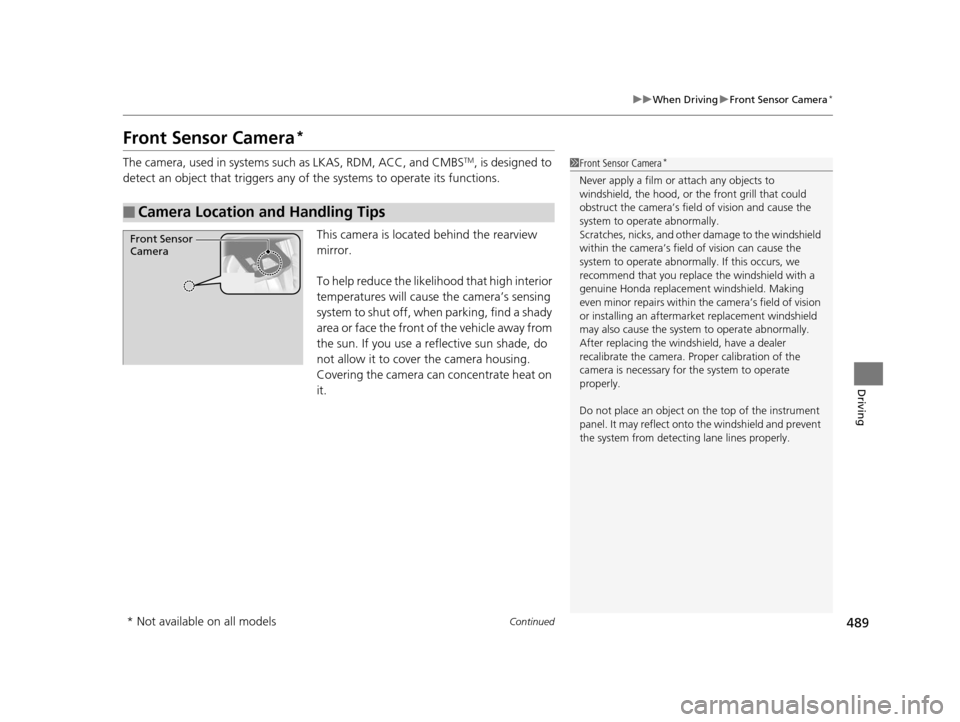
489
uuWhen Driving uFront Sensor Camera*
Continued
Driving
Front Sensor Camera*
The camera, used in systems su ch as LKAS, RDM, ACC, and CMBSTM, is designed to
detect an object that triggers any of the systems to operate its functions.
This camera is located behind the rearview
mirror.
To help reduce the likelihood that high interior
temperatures will cause the camera’s sensing
s y s t e m t o s h u t o f f , w h e n p a r k i n g , f i n d a s h a d y
area or face the front of the vehicle away from
the sun. If you use a reflective sun shade, do
not allow it to cover the camera housing.
Covering the camera can concentrate heat on
it.
■Camera Location and Handling Tips
1 Front Sensor Camera*
Never apply a film or attach any objects to
windshield, the hood, or the front grill that could
obstruct the camera’s fiel d of vision and cause the
system to operate abnormally.
Scratches, nicks, and othe r damage to the windshield
within the camera’s fiel d of vision can cause the
system to operate abnormall y. If this occurs, we
recommend that you replac e the windshield with a
genuine Honda replacem ent windshield. Making
even minor repairs within th e camera’s field of vision
or installing an aftermarket replacement windshield
may also cause the system to operate abnormally.
After replacing the winds hield, have a dealer
recalibrate the camera. Pr oper calibration of the
camera is necessary for the system to operate
properly.
Do not place an object on the top of the instrument
panel. It may reflect onto the windshield and prevent
the system from detecting lane lines properly.
Front Sensor
Camera
* Not available on all models
16 PILOT-31TG76000.book 489 ページ 2015年6月15日 月曜日 午前11時30分
Page 508 of 661
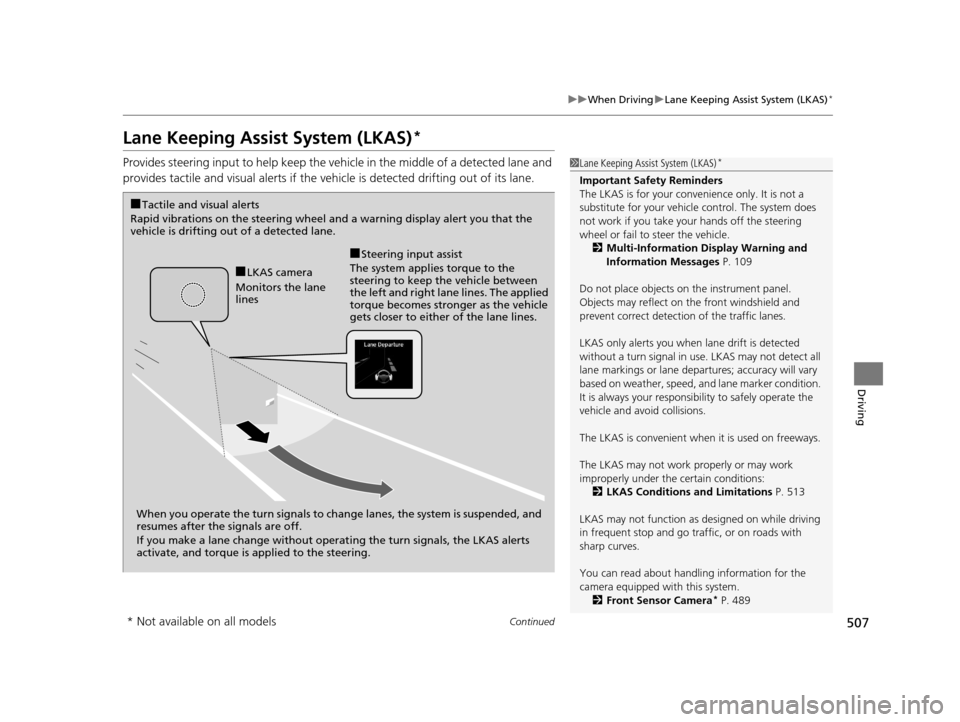
507
uuWhen Driving uLane Keeping Assist System (LKAS)*
Continued
Driving
Lane Keeping Assist System (LKAS)*
Provides steering input to help keep the vehicle in the middle of a detected lane and
provides tactile and visual al erts if the vehicle is detected drifting out of its lane.1Lane Keeping Assist System (LKAS)*
Important Safety Reminders
The LKAS is for your convenience only. It is not a
substitute for your vehicl e control. The system does
not work if you take y our hands off the steering
wheel or fail to steer the vehicle.
2 Multi-Information Display Warning and
Information Messages P. 109
Do not place objects on the instrument panel.
Objects may reflect on th e front windshield and
prevent correct detectio n of the traffic lanes.
LKAS only alerts you when lane drift is detected
without a turn signal in use. LKAS may not detect all
lane markings or lane departures; a ccuracy will vary
based on weather, speed, an d lane marker condition.
It is always your responsibility to safely operate the
vehicle and avoid collisions.
The LKAS is convenient when it is used on freeways.
The LKAS may not work properly or may work
improperly under the certain conditions: 2 LKAS Conditions and Limitations P. 513
LKAS may not function as designed on while driving
in frequent stop and go traf fic, or on roads with
sharp curves.
You can read about handling information for the
camera equipped with this system. 2 Front Sensor Camera
* P. 489
When you operate the turn signals to chan ge lanes, the system is suspended, and
resumes after the signals are off.
If you make a lane change without operat ing the turn signals, the LKAS alerts
activate, and torque is applied to the steering.
■LKAS camera
Monitors the lane
lines
■Tactile and visual alerts
Rapid vibrations on the steering wheel and a warning display alert you that the
vehicle is drifting out of a detected lane.
■Steering input assist
The system applies torque to the
steering to keep the vehicle between
the left and right lane lines. The applied
torque becomes stronger as the vehicle
gets closer to either of the lane lines.
* Not available on all models
16 PILOT-31TG76000.book 507 ページ 2015年6月15日 月曜日 午前11時30分
Page 535 of 661
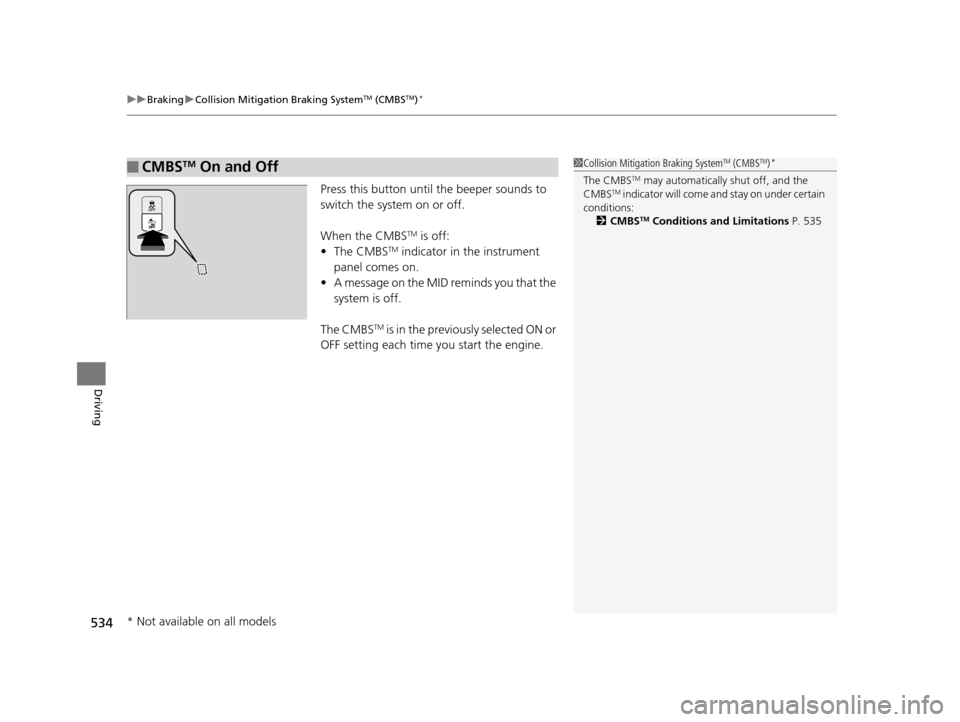
uuBraking uCollision Mitigation Braking SystemTM (CMBSTM)*
534
Driving
Press this button until the beeper sounds to
switch the system on or off.
When the CMBS
TM is off:
• The CMBSTM indicator in the instrument
panel comes on.
• A message on the MID reminds you that the
system is off.
The CMBS
TM is in the previously selected ON or
OFF setting each time you start the engine.
■CMBSTM On and Off1 Collision Mitigation Braking SystemTM (CMBSTM)*
The CMBSTM may automatically shut off, and the
CMBSTM indicator will come and stay on under certain
conditions:
2 CMBS
TM Conditions and Limitations P. 535
* Not available on all models
16 PILOT-31TG76000.book 534 ページ 2015年6月15日 月曜日 午前11時30分
Page 651 of 661
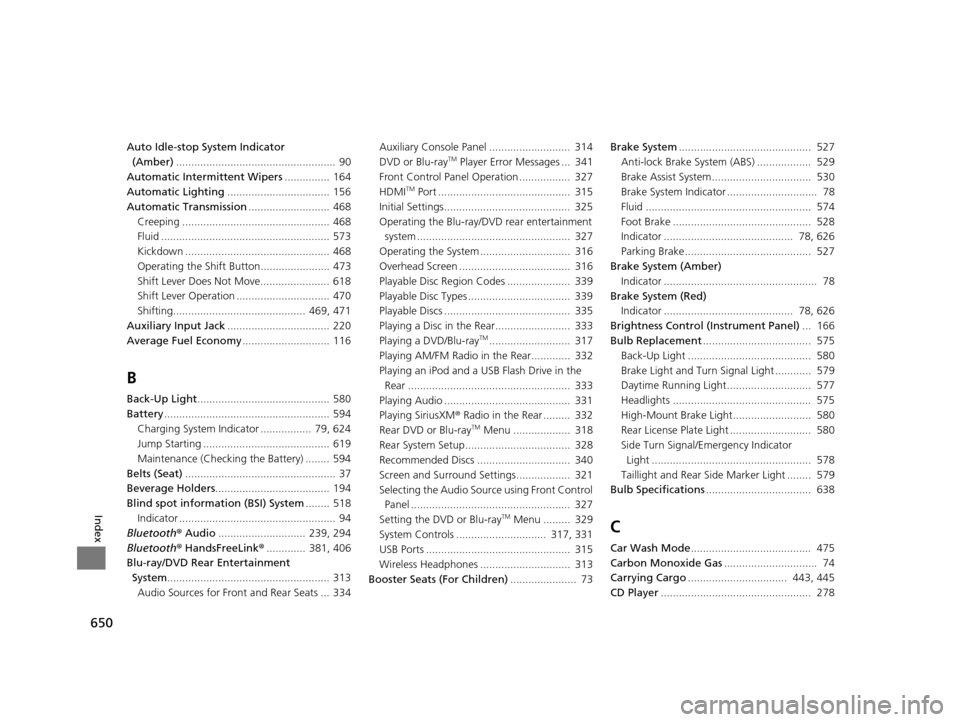
650
Index
Auto Idle-stop System Indicator (Amber) ..................................................... 90
Automatic Intermittent Wipers ............... 164
Automatic Lighting .................................. 156
Automatic Transmission ........................... 468
Creeping ................................................. 468
Fluid ........................................................ 573
Kickdown ................................................ 468
Operating the Shift Button....................... 473
Shift Lever Does Not Move....................... 618
Shift Lever Operation ............................... 470
Shifting............................................ 469, 471
Auxiliary Input Jack .................................. 220
Average Fuel Economy ............................. 116
B
Back-Up Light............................................ 580
Battery ....................................................... 594
Charging System Indicator ................. 79, 624
Jump Starting .......................................... 619
Maintenance (Checking the Battery) ........ 594
Belts (Seat) .................................................. 37
Beverage Holders ...................................... 194
Blind spot information (BSI) System ........ 518
Indicator .................................................... 94
Bluetooth ® Audio ............................. 239, 294
Bluetooth ® HandsFreeLink ®............. 381, 406
Blu-ray/DVD Rear Entertainment System ...................................................... 313
Audio Sources for Front and Rear Seats ... 334 Auxiliary Console Panel ........................... 314
DVD or Blu-ray
TM Player Error Messages ... 341
Front Control Panel Operation ................. 327
HDMI
TM Port ............................................ 315
Initial Settings.......................................... 325
Operating the Blu-ray/DVD rear entertainment system ................................................... 327
Operating the System .............................. 316
Overhead Screen ..................................... 316
Playable Disc Region Codes ..................... 339
Playable Disc Types .................................. 339
Playable Discs .......................................... 335
Playing a Disc in the Rear......................... 333
Playing a DVD/Blu-ray
TM........................... 317
Playing AM/FM Radio in the Rear............. 332
Playing an iPod and a USB Flash Drive in the Rear ...................................................... 333
Playing Audio .......................................... 331
Playing SiriusXM ® Radio in the Rear ......... 332
Rear DVD or Blu-ray
TM Menu ................... 318
Rear System Setup................................... 328
Recommended Discs ............................... 340
Screen and Surround Settings.................. 321
Selecting the Audio Sour ce using Front Control
Panel ..................................................... 327
Setting the DVD or Blu-ray
TM Menu ......... 329
System Controls .............................. 317, 331
USB Ports ................................................ 315
Wireless Headphones .............................. 313
Booster Seats (For Children) ...................... 73Brake System
............................................ 527
Anti-lock Brake System (ABS) .................. 529
Brake Assist System................................. 530
Brake System Indicator .............................. 78
Fluid ....................................................... 574
Foot Brake .............................................. 528
Indicator ........................................... 78, 626
Parking Brake.......................................... 527
Brake System (Amber) Indicator ................................................... 78
Brake System (Red)
Indicator ........................................... 78, 626
Brightness Control (Instrument Panel) ... 166
Bulb Replacement .................................... 575
Back-Up Light ......................................... 580
Brake Light and Turn Signal Light ............ 579
Daytime Running Light............................ 577
Headlights .............................................. 575
High-Mount Brake Light.......................... 580
Rear License Plate Light ........................... 580
Side Turn Signal/Emergency Indicator Light ..................................................... 578
Taillight and Rear Si de Marker Light ........ 579
Bulb Specifications ................................... 638C
Car Wash Mode........................................ 475
Carbon Monoxide Gas ............................... 74
Carrying Cargo ................................. 443, 445
CD Player .................................................. 278
16 PILOT-31TG76000.book 650 ページ 2015年6月15日 月曜日 午前11時30分
Page 655 of 661
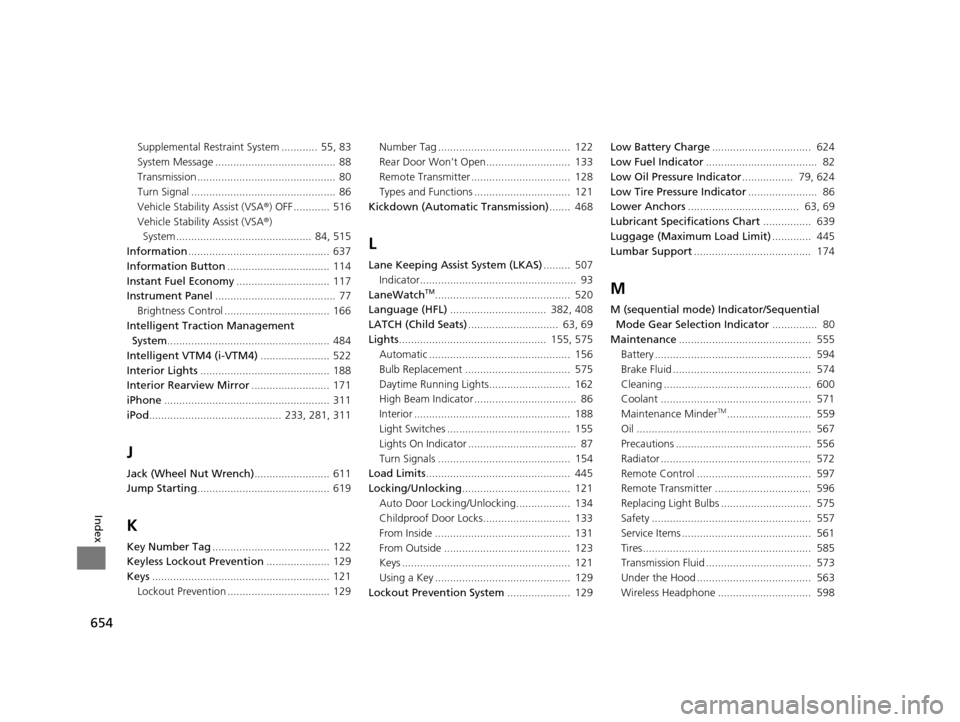
654
Index
Supplemental Restraint System ............ 55, 83
System Message ........................................ 88
Transmission .............................................. 80
Turn Signal ................................................ 86
Vehicle Stability Assist (VSA®) OFF ............ 516
Vehicle Stability Assist (VSA® )
System ............................................. 84, 515
Information ............................................... 637
Information Button .................................. 114
Instant Fuel Economy ............................... 117
Instrument Panel ........................................ 77
Brightness Control ................................... 166
Intelligent Traction Management System ...................................................... 484
Intelligent VTM4 (i-VTM4) ....................... 522
Interior Lights ........................................... 188
Interior Rearview Mirror .......................... 171
iPhone ....................................................... 311
iPod ............................................ 233, 281, 311
J
Jack (Wheel Nut Wrench) ......................... 611
Jump Starting ............................................ 619
K
Key Number Tag ....................................... 122
Keyless Lockout Prevention ..................... 129
Keys ........................................................... 121
Lockout Prevention .................................. 129 Number Tag ............................................ 122
Rear Door Won’t Open............................ 133
Remote Transmitter ................................. 128
Types and Functions ................................ 121
Kickdown (Automatic Transmission) ....... 468
L
Lane Keeping Assist System (LKAS)......... 507
Indicator.................................................... 93
LaneWatch
TM............................................. 520
Language (HFL) ................................ 382, 408
LATCH (Child Seats) .............................. 63, 69
Lights ................................................. 155, 575
Automatic ............................................... 156
Bulb Replacement ................................... 575
Daytime Running Lights........................... 162
High Beam Indicator .................................. 86
Interior .................................................... 188
Light Switches ......................................... 155
Lights On Indicator .................................... 87
Turn Signals ............................................ 154
Load Limits ................................................ 445
Locking/Unlocking .................................... 121
Auto Door Locking/Unlocking.................. 134
Childproof Door Locks............................. 133
From Inside ............................................. 131
From Outside .......................................... 123
Keys ........................................................ 121
Using a Key ............................................. 129
Lockout Prevention System ..................... 129Low Battery Charge
................................. 624
Low Fuel Indicator ..................................... 82
Low Oil Pressure Indicator ................. 79, 624
Low Tire Pressure Indicator ....................... 86
Lower Anchors ..................................... 63, 69
Lubricant Specifications Chart ................ 639
Luggage (Maximum Load Limit) ............. 445
Lumbar Support ....................................... 174M
M (sequential mode) Indicator/Sequential
Mode Gear Selection Indicator ............... 80
Maintenance ............................................ 555
Battery .................................................... 594
Brake Fluid .............................................. 574
Cleaning ................................................. 600
Coolant .................................................. 571
Maintenance Minder
TM............................ 559
Oil .......................................................... 567
Precautions ............................................. 556
Radiator .................................................. 572
Remote Control ...................................... 597
Remote Transmitter ................................ 596
Replacing Light Bulbs .............................. 575
Safety ..................................................... 557
Service Items ........................................... 561
Tires........................................................ 585
Transmission Fluid ................................... 573
Under the Hood ...................................... 563
Wireless Headphone ............................... 598
16 PILOT-31TG76000.book 654 ページ 2015年6月15日 月曜日 午前11時30分
Page 658 of 661
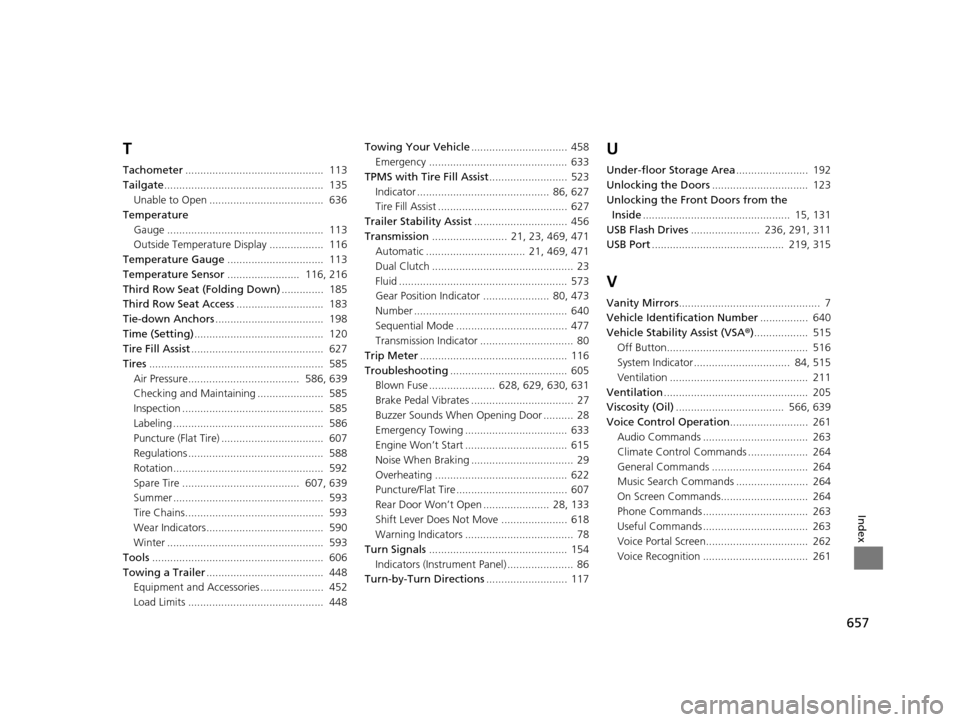
657
Index
T
Tachometer.............................................. 113
Tailgate ..................................................... 135
Unable to Open ...................................... 636
Temperature
Gauge .................................................... 113
Outside Temperature Display .................. 116
Temperature Gauge ................................ 113
Temperature Sensor ........................ 116, 216
Third Row Seat (Folding Down) .............. 185
Third Row Seat Access ............................. 183
Tie-down Anchors .................................... 198
Time (Setting) ........................................... 120
Tire Fill Assist ............................................ 627
Tires .......................................................... 585
Air Pressure..................................... 586, 639
Checking and Maintaining ...................... 585
Inspection ............................................... 585
Labeling .................................................. 586
Puncture (Flat Tire) .................................. 607
Regulations ............................................. 588
Rotation.................................................. 592
Spare Tire ....................................... 607, 639
Summer .................................................. 593
Tire Chains.............................................. 593
Wear Indicators....................................... 590
Winter .................................................... 593
Tools ......................................................... 606
Towing a Trailer ....................................... 448
Equipment and Accessories ..................... 452
Load Limits ............................................. 448 Towing Your Vehicle
................................ 458
Emergency .............................................. 633
TPMS with Tire Fill Assist .......................... 523
Indicator ............................................ 86, 627
Tire Fill Assist ........................................... 627
Trailer Stability Assist ............................... 456
Transmission ......................... 21, 23, 469, 471
Automatic ................................. 21, 469, 471
Dual Clutch ............................................... 23
Fluid ........................................................ 573
Gear Position Indicator ...................... 80, 473
Number ................................................... 640
Sequential Mode ..................................... 477
Transmission Indicator ............................... 80
Trip Meter ................................................. 116
Troubleshooting ....................................... 605
Blown Fuse ...................... 628, 629, 630, 631
Brake Pedal Vibrates .................................. 27
Buzzer Sounds When Opening Door .......... 28
Emergency Towing .................................. 633
Engine Won’t Start .................................. 615
Noise When Braking .................................. 29
Overheating ............................................ 622
Puncture/Flat Tire ..................................... 607
Rear Door Won’t Open ...................... 28, 133
Shift Lever Does Not Move ...................... 618
Warning Indicators .................................... 78
Turn Signals .............................................. 154
Indicators (Instrument Panel) ...................... 86
Turn-by-Turn Directions ........................... 117
U
Under-floor Storage Area ........................ 192
Unlocking the Doors ................................ 123
Unlocking the Fron t Doors from the
Inside ................................................. 15, 131
USB Flash Drives ....................... 236, 291, 311
USB Port ............................................ 219, 315
V
Vanity Mirrors ............................................... 7
Vehicle Identification Number ................ 640
Vehicle Stability Assist (VSA ®).................. 515
Off Button............................................... 516
System Indicator ................................ 84, 515
Ventilation .............................................. 211
Ventilation ................................................ 205
Viscosity (Oil) .................................... 566, 639
Voice Control Operation .......................... 261
Audio Commands ................................... 263
Climate Control Commands .................... 264
General Commands ................................ 264
Music Search Commands ........................ 264
On Screen Commands............................. 264
Phone Commands ................................... 263
Useful Commands ................................... 263
Voice Portal Screen.................................. 262
Voice Recognition ................................... 261
16 PILOT-31TG76000.book 657 ページ 2015年6月15日 月曜日 午前11時30分