dashboard HONDA PILOT 2016 3.G Quick Guide
[x] Cancel search | Manufacturer: HONDA, Model Year: 2016, Model line: PILOT, Model: HONDA PILOT 2016 3.GPages: 89, PDF Size: 5.82 MB
Page 74 of 89
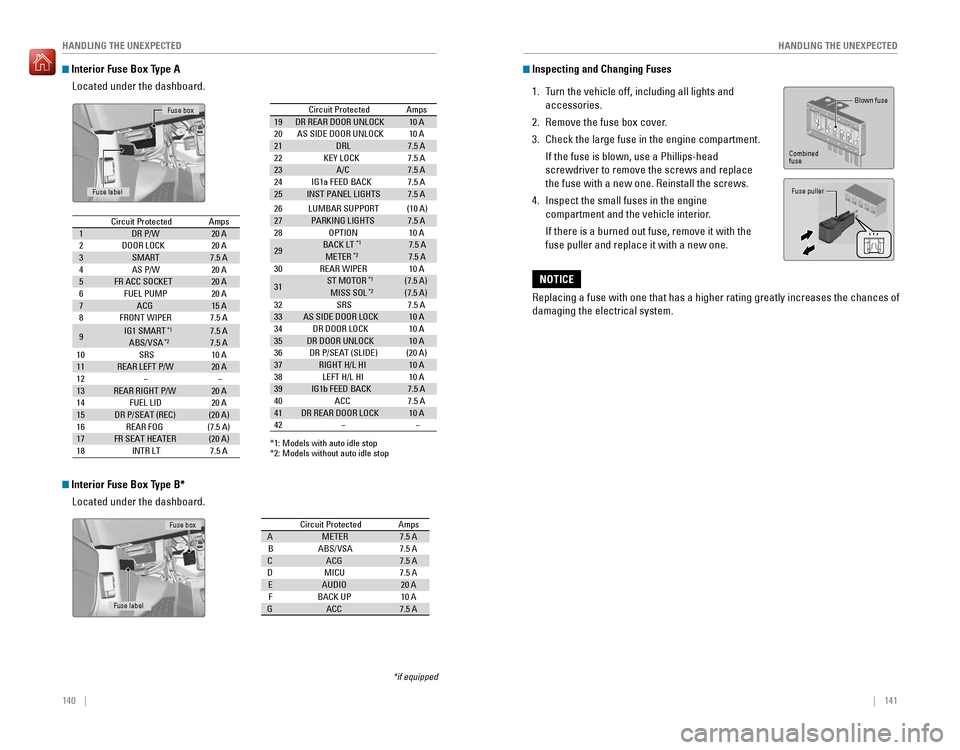
140 || 141
HANDLING THE UNEXPECTED
HANDLING THE UNEXPECTED
Interior Fuse Box Type A
Located under the dashboard.
Fuse label
Fuse box
Circuit ProtectedAmps1DR P/W20 A2DOOR LOCK20 A3SMART7.5 A4AS P/W20 A5FR ACC SOCKET20 A6FUEL PUMP20 A7ACG15 A8FRONT WIPER7.5 A
9ABS/VSA7.5 A10SRS10 A11REAR LEFT P/W20 A12��13REAR RIGHT P/W20 A14FUEL LID20 A15DR P/SEAT (REC )(20 A)16REAR FOG(7.5 A)17FR SEAT HEATER(20 A)18INTR LT7.5 A
19 DR REAR DOOR UNLOCK 10 A
20 AS SIDE DOOR UNLOCK 10 A
21 DRL 7.5 A
22 KEY LOCK 7.5 A
23 A/C 7.5 A
24 IG1a FEED BACK 7.5 A
25 INST PANEL LIGHTS 7.5 A
*1: Models with auto idle stop
*2: Models without auto idle stop
26
LUMBAR SUPPORT (10 A)
27 PARKING LIGHTS 7.5 A
28 OPTION 10 A
29 BACK LT
7.5 A
METER 7.5 A
30 REAR WIPER 10 A
31 ST MOTOR
(7.5 A)
MISS SOL (7.5 A)
32 SRS 7.5 A
33 AS SIDE DOOR LOCK 10 A
34 DR DOOR LOCK 10 A
35 DR DOOR UNLOCK 10 A
36 DR P/SEAT (SLIDE )(20 A)
37 RIGHT H/L HI 10 A
38 LEFT H/L HI 10 A
39 IG1b FEED BACK 7.5 A
40 ACC 7.5 A
41 DR REAR DOOR LOCK 10 A
42 � �
Circuit Protecte
d Amps
*1
*1
*2
*2
*2 IG1 SMART 7.5 A*1
Circuit Protected Amps
1 DR P/W 20 A
2 DOOR LOCK 20 A
3 SMART 7.5 A
4 AS P/W 20 A
5 FR ACC SOCKET 20 A
6 FUEL PUMP 20 A
7 ACG 15 A
8 FRONT WIPER 7.5 A
9 ABS/VSA 7.5 A
10 SRS 10 A
11 REAR LEFT P/W 20 A
12 � �
13 REAR RIGHT P/W 20 A
14 FUEL LID 20 A
15 DR P/SEAT (REC )(20 A)
16 REAR FOG (7.5 A)
17 FR SEAT HEATER (20 A)
18 INTR LT 7.5 A19DR REAR DOOR UNLOCK10 A20AS SIDE DOOR UNLOCK10 A21DR L7.5 A22KEY LOCK7.5 A23A/C7.5 A24IG1a FEED BACK7.5 A25INST PANEL LIGHTS7.5 A
*1: Models with auto idle stop
*2: Models without auto idle stop
26LUMBAR SUPPORT(10 A)27PARKING LIGHTS7.5 A28OPTION10 A
29BACK LT7.5 AMETER7.5 A30REAR WIPER10 A
31ST MOTOR(7.5 A)MISS SOL(7.5 A)32SRS7.5 A33AS SIDE DOOR LOCK10 A34DR DOOR LOCK10 A35DR DOOR UNLOCK10 A36DR P/SEAT (SLIDE )(20 A)37RIGHT H/L HI10 A38LEFT H/L HI10 A39IG1b FEED BACK7.5 A40ACC7.5 A41DR REAR DOOR LOCK10 A42��
Circuit Protecte dAmps
*1
*1
*2
*2
*2 IG1 SMART 7.5 A*1
Interior Fuse Box Type B*
Located under the dashboard.
Circuit ProtectedAmpsAMETER7.5 ABABS/VSA7.5 ACACG7.5 ADMICU7.5 AEAUDIO20 AFBACK UP10 AGACC7.5 AFuse label
Fuse box
*if equipped
Inspecting and Changing Fuses
1. Turn the vehicle off, including all lights and
accessories.
2. Remove the fuse box cover.
3. Check the large fuse in the engine compartment.
If the fuse is blown, use a Phillips-head
screwdriver to remove the screws and replace
the fuse with a new one. Reinstall the screws.
4. Inspect the small fuses in the engine
compartment and the vehicle interior.
If there is a burned out fuse, remove it with the
fuse puller and replace it with a new one.
Replacing a fuse with one that has a higher rating greatly increases the\
chances of
damaging the electrical system.
NOTICE
Blown fuse
Fuse puller
Combined
fuse
Page 76 of 89
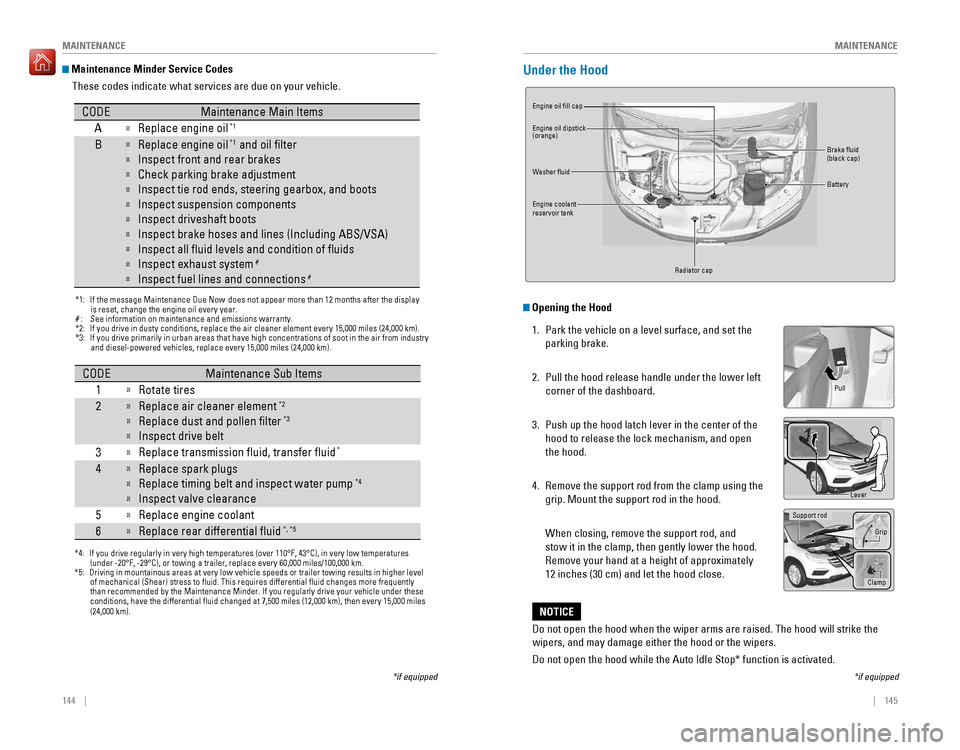
144 || 145
MAINTENANCE
MAINTENANCE
Maintenance Minder Service Codes
These codes indicate what services are due on your vehicle.
*1: If the message Maintenance Due Now does not appear more than 12 months after the display
is reset, change the engine oil every year.
#: See information on maintenance and emissions warranty.
*2: If you drive in dusty conditions, replace the air cleaner element every \
15,000 miles (24,000 km).
*3:
If you drive primarily in urban areas that have high concentrations of s\
oot in the air from industryand diesel-powered vehicles, replace every 15,000 miles (24,000 km).
CODEMaintenance Main Items
A
�Replace engine oi l*1
B�Replace engine oil*1 and oil �lter
�Inspect front and rear brakes
�Check parking brake adjustment
�Inspect tie rod ends, steering gearbox, and boots
�Inspect suspension components
�Inspect driveshaft boots
�Inspect brake hoses and lines (Including ABS/VSA)
�Inspect all �uid levels and condition of �uids
�Inspect exhaust system#
�Inspect fuel lines and connection s#
*4:If you drive regularly in very high temperatures (over 110°F, 43°\
C), in very low temperatures
(under -20°F, -29°C), or towing a trailer, replace every 60,000 \
miles/100,000 km.
*5:Driving in mountainous areas at very low vehicle speeds or trailer towin\
g results in higher level
of mechanical (Shear) stress to �uid. This requires differential �\
uid changes more frequently
than recommended by the Maintenance Minder. If you regularly drive your \
vehicle under these
conditions, have the differential �uid changed at 7,500 miles (12,00\
0 km), then every 15,000 miles
(24,000 km).
CODEMaintenance Sub Items
1
�Rotate tires
2�Replace air cleaner element*2
�Replace dust and pollen �lter*3
�Inspect drive belt
3
�Replace transmission �uid, transfer �uid
4�Replace spark plug s
�Replace timing belt and inspect water pump*4
�Inspect valve clearance
5
�Replace engine coolant
6�Replace rear differential �ui d*, *5
*
*if equipped
Under the Hood
Opening the Hood
1. Park the vehicle on a level surface, and set the
parking brake.
2. Pull the hood release handle under the lower left
corner of the dashboard.
3. Push up the hood latch lever in the center of the
hood to release the lock mechanism, and open
the hood.
4. Remove the support rod from the clamp using the
grip. Mount the support rod in the hood.
When closing, remove the support rod, and
stow it in the clamp, then gently lower the hood.
Remove your hand at a height of approximately
12 inches (30 cm) and let the hood close.
Brake fluid (black cap)
Battery
Engine oil fill cap
Lever
Support rod Grip
Clamp
Pull
Washer fluid
Engine coolant
reservoir tank Engine oil dipstick
(orange)
Radiator cap
Do not open the hood when the wiper arms are raised. The hood will strik\
e the
wipers, and may damage either the hood or the wipers.
Do not open the hood while the Auto Idle Stop* function is activated.
NOTICE
*if equipped
Page 87 of 89
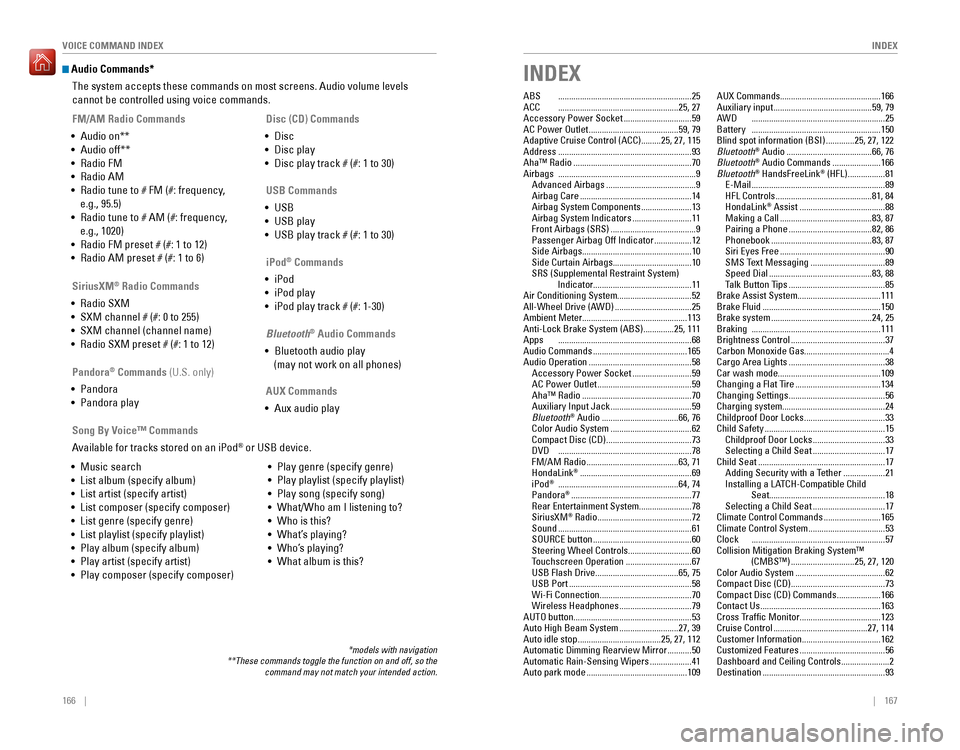
166 || 167
INDEX
VOICE COMMAND INDEX
Audio Commands*
The system accepts these commands on most screens. Audio volume levels
cannot be controlled using voice commands.
FM/AM Radio Commands
• Audio on**
• Audio off**
• Radio FM
• Radio AM
• Radio tune to # FM (#: frequency,
e.g., 95.5)
• Radio tune to # AM (#: frequency,
e.g., 1020)
• Radio FM preset # (#: 1 to 12)
• Radio AM preset # (#: 1 to 6)
SiriusXM
® Radio Commands
• Radio SXM
• SXM channel # (#: 0 to 255)
• SXM channel (channel name)
• Radio SXM preset # (#: 1 to 12) Disc (CD) Commands
• Disc
• Disc play
• Disc play track # (#: 1 to 30)
USB Commands
• USB
• USB play
• USB play track # (#: 1 to 30)
Pandora
® Commands (U.S. only)
• Pandora
• Pandora play iPod
® Commands
• iPod
• iPod play
• iPod play track # (#: 1-30)
Bluetooth
® Audio Commands
• Bluetooth audio play
(may not work on all phones)
AUX Commands
• Aux audio play
• Music search
• List album (specify album)
• List artist (specify artist)
• List composer (specify composer)
• List genre (specify genre)
• List playlist (specify playlist)
• Play album (specify album)
• Play artist (specify artist)
• Play composer (specify composer) •
Play genre (specify genre)
• Play playlist (specify playlist)
• Play song (specify song)
• What/Who am I listening to?
• Who is this?
• What’s playing?
• Who’s playing?
• What album is this?
Song By Voice™ Commands
Available for tracks stored on an iPod
® or USB device.
*models with navigation
**These commands toggle the function on and off, so the command may not match your intended action.
INDEX
ABS .............................................................25ACC .......................................................25, 27
Accessory Power Socket ...............................59
AC Power Outlet .........................................59, 79
Adaptive Cruise Control (ACC) .........25, 27, 115Address .............................................................93
Aha™ Radio ......................................................70Airbags ...............................................................9
Advanced Airbags .........................................9
Airbag Care ...................................................14
Airbag System Components .......................13
Airbag System Indicators ...........................11
Front Airbags (SRS) .......................................9
Passenger Airbag Off Indicator .................12
Side Airbags ..................................................10
Side Curtain Airbags ....................................10
SRS (Supplemental Restraint System) Indicator ............................................. 11
Air Conditioning System ..................................52
All-Wheel Drive (AWD)
...................................25
Ambient Meter ................................................ 113
Anti-Lock Brake System (ABS)
..............25, 111Apps .............................................................68
Audio Commands ...........................................165
Audio Operation ...............................................58
Accessory Power Socket ...........................59
AC Power Outlet ...........................................59
Aha™ Radio ..................................................70
Auxiliary Input Jack .....................................59
Bluetooth® Audio ...................................66, 76
Color Audio System .....................................62
Compact Disc (CD) .......................................73DVD .............................................................78
FM/AM Radio ..........................................63, 71
HondaLink® ...................................................69
iPod® .......................................................64, 74
Pandora® .......................................................77
Rear Entertainment System ........................78
SiriusXM® Radio ...........................................72Sound .............................................................61
SOURCE button .............................................60
Steering Wheel Controls .............................60
Touchscreen Operation ..............................67
USB Flash Drive ......................................65, 75
USB Port ........................................................58
Wi-Fi Connection ..........................................70
Wireless Headphones .................................79
AUTO button ...................................................... 53
Auto High Beam System
...........................27, 39
Auto idle stop ......................................25, 27, 112
Automatic Dimming Rearview Mirror ...........50
Automatic Rain-Sensing Wipers ...................41
Auto park mode ..............................................109 AUX Commands
.............................................. 166
Auxiliary input
.............................................59, 79AWD .............................................................25Battery ...........................................................150
Blind spot information (BSI) .............25, 27, 122
Bluetooth® Audio .......................................66, 76
Bluetooth® Audio Commands ......................166
Bluetooth® HandsFreeLink® (HFL) .................81E-Mail .............................................................89
HFL Controls ............................................81, 84
HondaLink® Assist .......................................88
Making a Call ..........................................83, 87
Pairing a Phone ......................................82, 86
Phonebook ..............................................83, 87
Siri Eyes Free ................................................90
SMS Text Messaging ..................................89
Speed Dial ...............................................83, 88
Talk Button Tips ............................................85
Brake Assist System ...................................... 111
Brake Fluid
......................................................150
Brake system ..............................................24, 25Braking ...........................................................111
Brightness Control ...........................................37
Carbon Monoxide Gas .......................................4
Cargo Area Lights
............................................38
Car wash mode ............................................... 109
Changing a Flat Tire
.......................................134
Changing Settings ............................................56
Charging system ............................................... 24
Childproof Door Locks
.....................................33
Child Safety .......................................................15
Childproof Door Locks .................................33
Selecting a Child Seat .................................17
Child Seat ..........................................................17
Adding Security with a Tether ...................21
Installing a LATCH-Compatible Child Seat..................................................... 18
Selecting a Child Seat
.................................17
Climate Control Commands ..........................165
Climate Control System ...................................53Clock .............................................................57
Collision Mitigation Braking System™ (CMBS™)
.............................25, 27, 120
Color Audio System .........................................62
Compact Disc (CD) ...........................................73
Compact Disc (CD) Commands ....................166
Contact Us .......................................................163
Cross Traffic Monitor .....................................123
Cruise Control ...........................................27, 114
Customer Information ....................................162
Customized Features
.......................................56
Dashboard and Ceiling Controls ......................2
Destination ........................................................93