android auto HONDA PILOT 2019 (in English) User Guide
[x] Cancel search | Manufacturer: HONDA, Model Year: 2019, Model line: PILOT, Model: HONDA PILOT 2019Pages: 747, PDF Size: 45.81 MB
Page 347 of 747
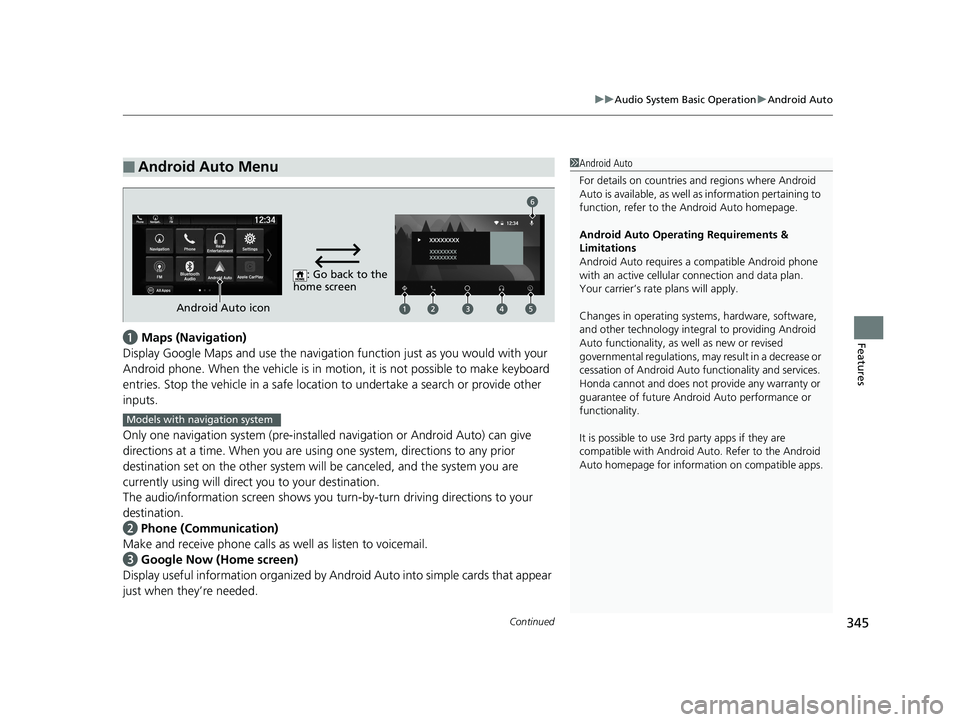
Continued345
uuAudio System Basic Operation uAndroid Auto
Featuresa Maps (Navigation)
Display Google Maps and use the navigation function just as you would with your
Android phone. When the vehicle is in motion, it is not possible to make keyboard
entries. Stop the vehicle in a safe locati on to undertake a search or provide other
inputs.
Only one navigation system (pre-installed navigation or Android Auto) can give
directions at a time. When you are using one system, directions to any prior
destination set on the other system will be canceled, and the system you are
currently using will direct you to your destination.
The audio/information screen shows you turn-by-turn dr iving directions to your
destination.
b Phone (Communication)
Make and receive phone calls as well as listen to voicemail.
c Google Now (Home screen)
Display useful information organized by Android Auto into simple cards that appear
just when they’re needed.
■Android Auto Menu1 Android Auto
For details on c ountries and regions where Android
Auto is available, as well as information pertaining to
function, refer to the Android Auto homepage.
Android Auto Operating Requirements &
Limitations
Android Auto requires a compatible Android phone
with an active cellular connection and data plan.
Your carrier’s rate plans will apply.
Changes in operating system s, hardware, software,
and other technology integr al to providing Android
Auto functionality, as we ll as new or revised
governmental regulations, may result in a decrease or
cessation of Android Auto functionality and services.
Honda cannot and does not provide any warranty or
guarantee of future Android Auto performance or
functionality.
It is possible to use 3r d party apps if they are
compatible with Android Auto. Refer to the Android
Auto homepage for information on compatible apps.
: Go back to the
home screen
Android Auto icon
6
Models with navigation system
19 PILOT HMA ELP-31TG76310.book 345 ページ 2019年3月15日 金曜日 午後6時8分
Page 348 of 747
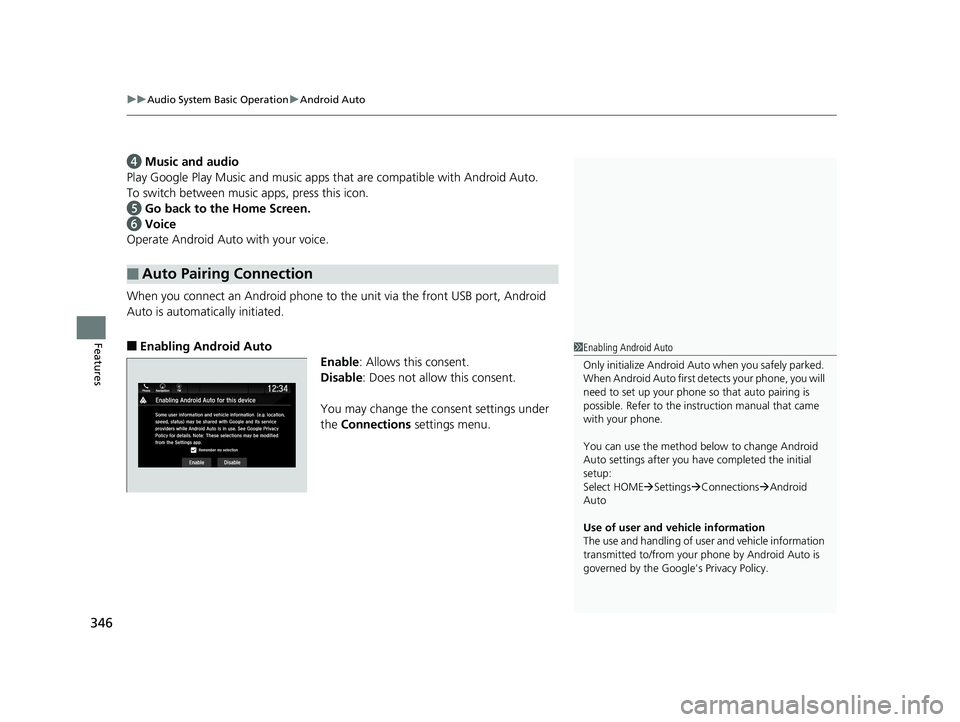
uuAudio System Basic Operation uAndroid Auto
346
Features
d Music and audio
Play Google Play Music and music apps that are compatible with Android Auto.
To switch between music apps, press this icon.
e Go back to the Home Screen.
f Voice
Operate Android Auto with your voice.
When you connect an Android phone to the unit via the front USB port, Android
Auto is automatically initiated.
■Enabling Android Auto Enable: Allows this consent.
Disable : Does not allo w this consent.
You may change the consent settings under
the Connections settings menu.
■Auto Pairing Connection
1Enabling Android Auto
Only initialize Android Auto when you safely parked.
When Android Auto first de tects your phone, you will
need to set up your phone so that auto pairing is
possible. Refer to the inst ruction manual that came
with your phone.
You can use the method below to change Android
Auto settings after you have completed the initial
setup:
Select HOME Settings Connections Android
Auto
Use of user and vehicle information
The use and handling of user and vehicle information
transmitted to/from your phone by Android Auto is
governed by the Google’s Privacy Policy.
19 PILOT HMA ELP-31TG76310.book 346 ページ 2019年3月15日 金曜日 午後6時8分
Page 349 of 747
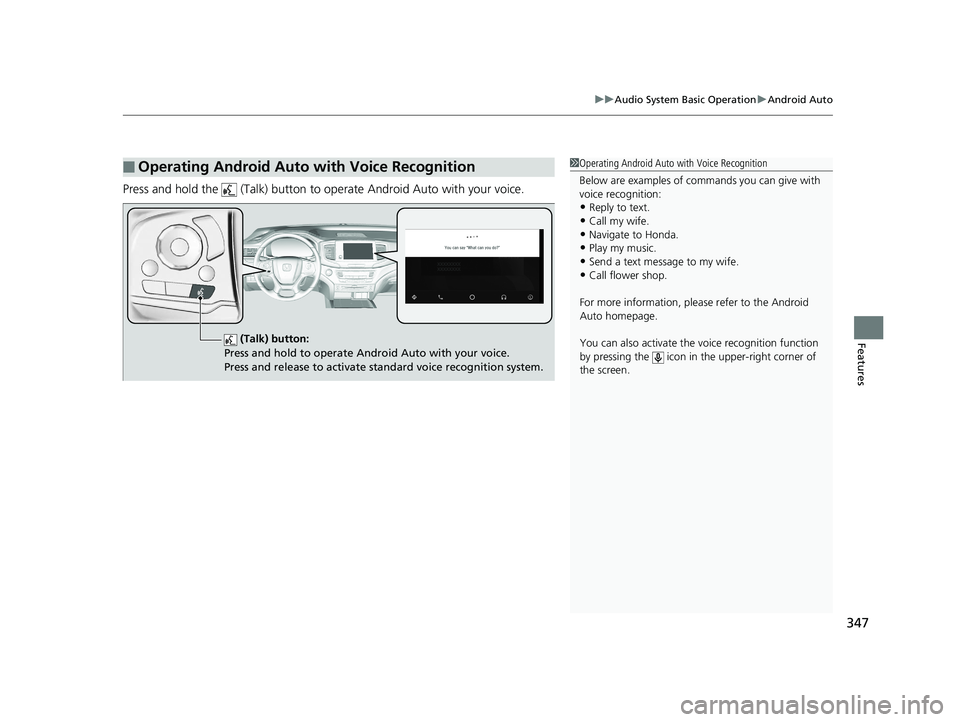
347
uuAudio System Basic Operation uAndroid Auto
Features
Press and hold the (Talk) button to operate Android Auto with your voice.
■Operating Android Auto with Voice Recognition1Operating Android Auto with Voice Recognition
Below are examples of co mmands you can give with
voice recognition:
•Reply to text.
•Call my wife.•Navigate to Honda.
•Play my music.
•Send a text message to my wife.•Call flower shop.
For more information, please refer to the Android
Auto homepage.
You can also activate the voice recognition function
by pressing the icon in the upper-right corner of
the screen.
(Talk) button:
Press and hold to operate Android Auto with your voice.
Press and release to activate standard voice recognition system.
19 PILOT HMA ELP-31TG76310.book 347 ページ 2019年3月15日 金曜日 午後6時8分
Page 371 of 747

369
uuGeneral Information on the Audio System uLegal Information on Apple CarPlay/Android Auto
Continued
Features
Models with Display Audio
Legal Information on Appl e CarPlay/Android Auto
USE OF APPLE CARPLAY IS SUBJECT TO YOUR AGREEMENT TO THE CARPLAY TERMS OF USE, WHICH ARE INCLUDED AS PART OF THE
APPLE iOS TERMS OF USE. IN SUMMARY, THE CARPLAY TERMS OF USE DISCLAIM APPLE AND ITS SERVICE PROVIDERS’ LIABILITY IF THE
SERVICES FAIL TO PERFORM CORRECTLY OR ARE DISCONTINUED, STRICTLY LIMIT APPLE AND ITS SERVICE PROVIDERS’ OTHER
LIABILITIES, DESCRIBE THE KINDS OF USER INFORMATION (INCLUDING, FOR EXAMPL E, VEHICLE LOCATION, VEHICLE SPEED, AND
VEHICLE STATUS) BEING GATHERED AND STORED BY APPLE AND IT S SERVICE PROVIDERS, AND DISCLOSE CERTAIN POSSIBLE RISKS
ASSOCIATED WITH THE USE OF CARPLAY, INCLUDING THE POTENTIAL FOR DRIVER DISTRACTION. SEE APPLE’S PRIVACY POLICY FOR
DETAILS REGARDING APPLE'S USE AND HANDL ING OF DATA UPLOADED BY CARPLAY.
USE OF ANDROID AUTO IS SUBJECT TO YOUR AGREEMENT TO THE ANDROID AUTO TERMS OF USE WHICH MUST BE AGREED TO WHEN\
THE ANDROID AUTO APPLICATION IS DOWNLOADED TO YOUR ANDR OID PHONE. IN SUMMARY, THE ANDROID AUTO TERMS OF USE
DISCLAIM GOOGLE AND ITS SERVICE PROVIDERS’ LIABILITY IF THE SERVICES FAIL TO PERFORM CORRECTLY OR ARE DISCONTINUED,
STRICTLY LIMIT GOOGLE AND ITS SERVICE PROV IDERS’ OTHER LIABILITIES, DESCRIBE THE KINDS OF USER INFORMATION (INCLUDING,
FOR EXAMPLE, VEHICLE LOCATION, VEHI CLE SPEED, AND VEHICLE STATUS) BEING GATHERED AND STORED BY GOOGLE AND ITS
SERVICE PROVIDERS, AND DISCLOSE CERTAIN POSSIBLE RISKS ASSOCIATED WITH THE USE OF ANDROID AUTO, INCLUDING THE
POTENTIAL FOR DRIVER DISTRACTION. SEE GOOGLE’S PRIVACY PO LICY FOR DETAILS REGARDING GOOGLE’S USE AND HANDLING OF
DATA UPLOADED BY ANDROID AUTO.
■OWNER’S MANUAL LICENSE/LIABILITY STATEMENTS
19 PILOT HMA ELP-31TG76310.book 369 ページ 2019年3月15日 金曜日 午後6時8分
Page 372 of 747
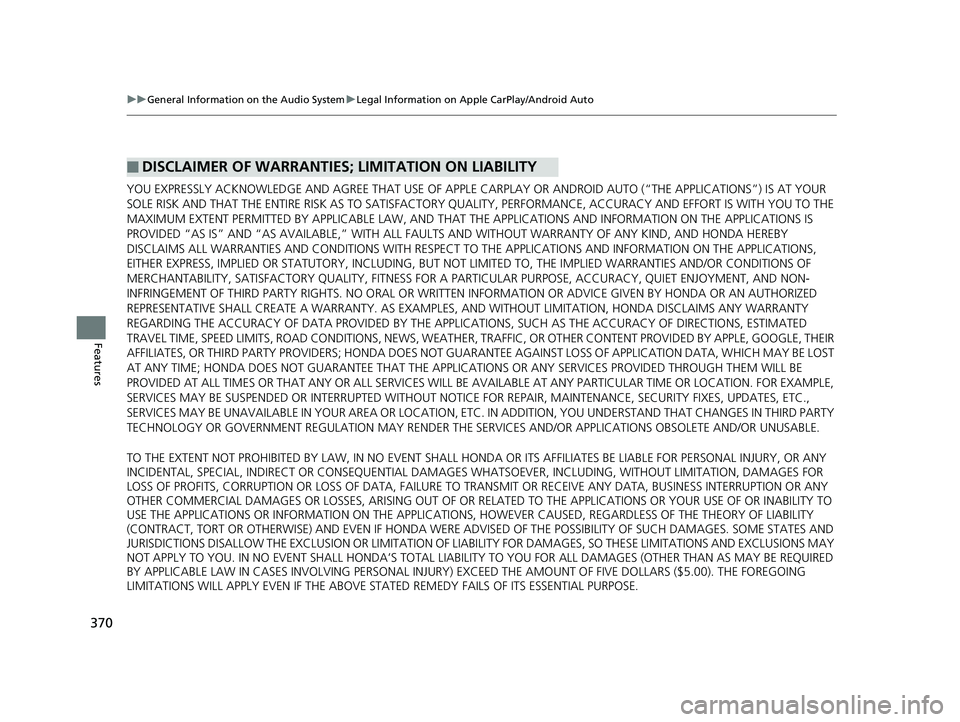
370
uuGeneral Information on the Audio System uLegal Information on Apple CarPlay/Android Auto
Features
YOU EXPRESSLY ACKNOWLEDGE AND AGREE THAT USE OF APPLE CARPLAY OR ANDROID AUTO (“THE APPLICATIONS”) IS AT YOUR
SOLE RISK AND THAT THE ENTIRE RISK AS TO SATISFACTORY QUALITY, PERFORMANCE, ACCURACY AND EFFORT IS WITH YOU TO THE
MAXIMUM EXTENT PERMITTED BY APPLICABLE LAW, AND THAT TH E APPLICATIONS AND INFORMATION ON THE APPLICATIONS IS
PROVIDED “AS IS” AND “AS AVAILABLE,” WITH ALL FAULTS AND WITHOUT WARRANTY OF ANY KIND, AND HONDA HEREBY
DISCLAIMS ALL WARRANTIES AND CONDITIONS WITH RESPECT TO TH E APPLICATIONS AND INFORMATION ON THE APPLICATIONS,
EITHER EXPRESS, IMPLIED OR STATUTORY, INCLUDING, BUT NOT LIMITED TO, TH E IMPLIED WARRANTIES AND/OR CONDITIONS OF
MERCHANTABILITY, SATISFACTORY QUALITY, FITNESS FOR A PART ICULAR PURPOSE, ACCURACY, QUIET ENJOYMENT, AND NON-
INFRINGEMENT OF THIRD PARTY RIGHTS. NO ORAL OR WRI TTEN INFORMATION OR ADVICE GIVEN BY HONDA OR AN AUTHORIZED
REPRESENTATIVE SHALL CREATE A WARRANT Y. AS EXAMPLES, AND WITHOUT LIMITATION, HONDA DISCLAIMS ANY WARRANTY
REGARDING THE ACCURACY OF DATA PROVIDED BY THE APPL ICATIONS, SUCH AS THE ACCURACY OF DIRECTIONS, ESTIMATED
TRAVEL TIME, SPEED LIMITS, ROAD CONDITIONS, NEWS, WEATHER, TRAFFIC, OR OTHER CONTENT PROVIDED BY APPLE, GOOGLE, THEIR
AFFILIATES, OR THIRD PARTY PROVIDERS; HONDA DOES NOT GUARANTEE AGAINST LOSS OF APPLICATION DATA, WHICH MAY BE LOST
AT ANY TIME; HONDA DOES NOT GUARANTEE THAT THE APPLICATION S OR ANY SERVICES PROVIDED THROUGH THEM WILL BE
PROVIDED AT ALL TIMES OR THAT ANY OR ALL SERVICES WILL BE AVAILABLE AT ANY PA RTICULAR TIME OR LOCATION. FOR EXAMPLE,
SERVICES MAY BE SUSPENDED OR INTERRUPTED WITHOUT NOTICE FOR REPAIR, MAINTENANCE, SECURITY FIXES, UPDATES, ETC.,
SERVICES MAY BE UNAVAILABLE IN YOUR AREA OR LOCATION, ETC. IN ADDITION, YOU UNDERSTAND THAT CHANGES IN THIRD PARTY
TECHNOLOGY OR GOVERNMENT REGULATION MAY RENDER THE SERVICES AND/OR APPLICATIONS OBSOLETE AND/OR UNUSABLE.
TO THE EXTENT NOT PROHIBITED BY LAW, IN NO EVENT SHALL HONDA OR ITS AFFILIATES BE LIABLE FOR PERSONAL INJURY, OR ANY
INCIDENTAL, SPECIAL, INDIRECT OR CONSEQUENTIAL DAMAG ES WHATSOEVER, INCLUDING, WITHOUT LIMITATION, DAMAGES FOR
LOSS OF PROFITS, CORRUPTION OR LOSS OF DATA, FAILURE TO TRANSMIT OR RECEIV E ANY DATA, BUSINESS INTERRUPTION OR ANY
OTHER COMMERCIAL DAMAGES OR LOSSES, ARISING OUT OF OR RELATE D TO THE APPLICATIONS OR YOUR USE OF OR INABILITY TO
USE THE APPLICATIONS OR INFORMATION ON THE APPLICATIONS, HOWEVER CAUSED, REGARDLESS OF THE THEORY OF LIABILITY
(CONTRACT, TORT OR OTHERWISE) AND EVEN IF HONDA WERE AD VISED OF THE POSSIBILITY OF SUCH DAMAGES. SOME STATES AND
JURISDICTIONS DISALLOW THE EXCLUSION OR LIMITATION OF LI ABILITY FOR DAMAGES, SO THESE LIMITATIONS AND EXCLUSIONS MAY
NOT APPLY TO YOU. IN NO EVENT SHALL HONDA’S TOTAL LIABILIT Y TO YOU FOR ALL DAMAGES (OTHER THAN AS MAY BE REQUIRED
BY APPLICABLE LAW IN CASES INVOLVING PERSONAL INJURY) EXC EED THE AMOUNT OF FIVE DOLLARS ($5.00). THE FOREGOING
LIMITATIONS WILL APPLY EVEN IF THE ABOVE STA TED REMEDY FAILS OF ITS ESSENTIAL PURPOSE.
■DISCLAIMER OF WARRANTIES; LIMITATION ON LIABILITY
19 PILOT HMA ELP-31TG76310.book 370 ページ 2019年3月15日 金曜日 午後6時8分
Page 437 of 747
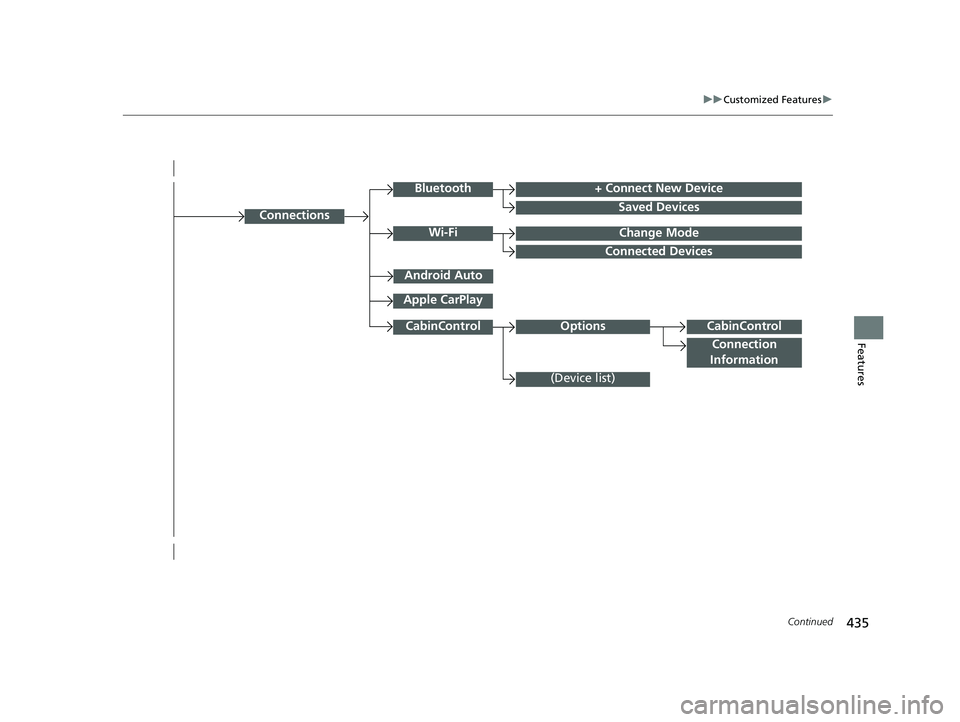
435
uuCustomized Features u
Continued
Features
Connections
+ Connect New Device
Saved Devices
Change Mode
Android Auto
Apple CarPlay
Bluetooth
Wi-Fi
Connected Devices
CabinControl
Connection
Information
(Device list)
CabinControlOptions
19 PILOT HMA ELP-31TG76310.book 435 ページ 2019年3月15日 金曜日 午後6時8分
Page 444 of 747
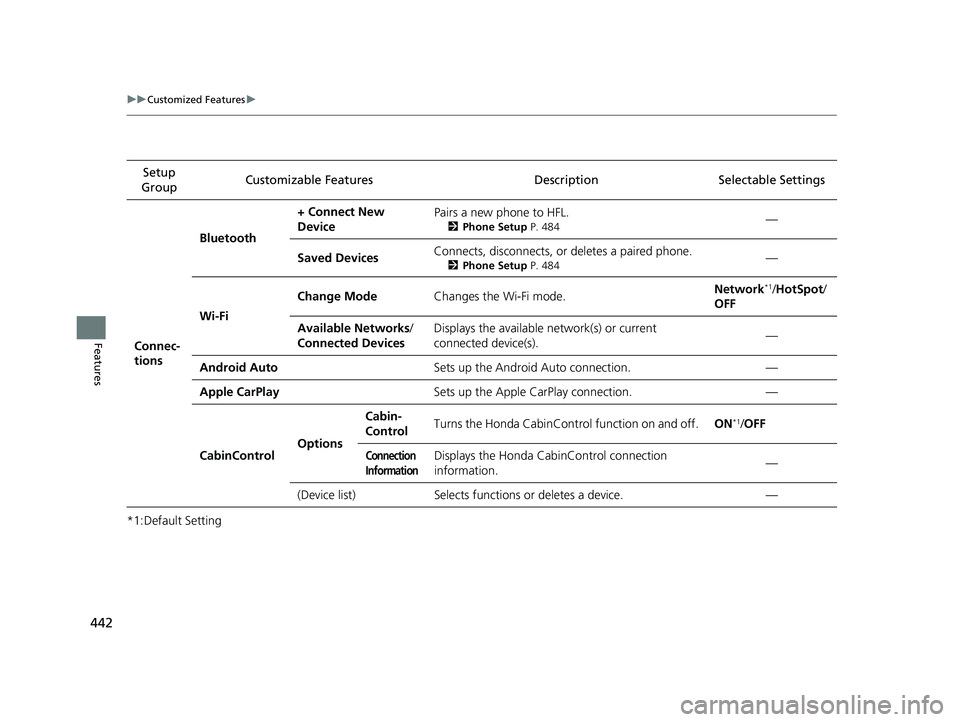
442
uuCustomized Features u
Features
*1:Default SettingSetup
Group Customizable Features
Description Selectable Settings
Connec-
tions Bluetooth
+ Connect New
Device
Pairs a new phone to HFL.
2
Phone Setup P. 484—
Saved Devices Connects, disconnects, or deletes a paired phone.
2
Phone Setup P. 484—
Wi-Fi Change Mode
Changes the Wi-Fi mode. Network
*1/
HotSpot /
OFF
Available Networks /
Connected Devices Displays the available network(s) or current
connected device(s).
—
Android Auto Sets up the Android Auto connection. —
Apple CarPlay Sets up the Apple CarPlay connection. —
CabinControl OptionsCabin-
Control
Turns the Honda CabinContr
ol function on and off.ON
*1/OFF
Connection
InformationDisplays the Honda CabinControl connection
information. —
(Device list)Selects functions or deletes a device.—
19 PILOT HMA ELP-31TG76310.book 442 ページ 2019年3月15日 金曜日 午後6時8分
Page 487 of 747
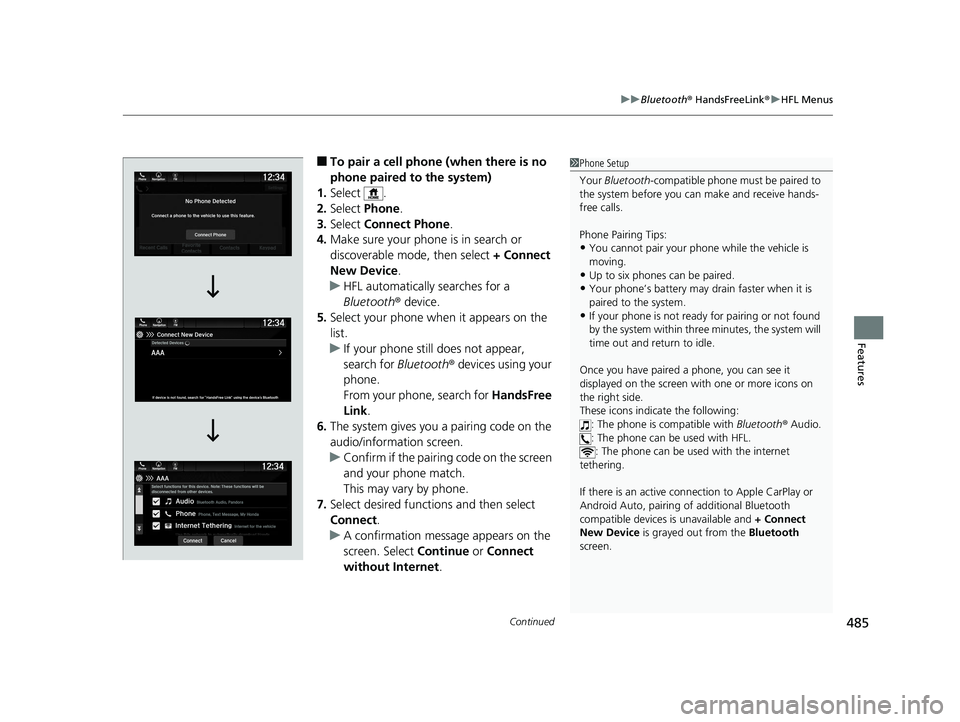
Continued485
uuBluetooth ® HandsFreeLink ®u HFL Menus
Features
■To pair a cell phone (when there is no
phone paired to the system)
1. Select .
2. Select Phone.
3. Select Connect Phone .
4. Make sure your phone is in search or
discoverable mode, then select + Connect
New Device .
u HFL automatically searches for a
Bluetooth ® device.
5. Select your phone when it appears on the
list.
u If your phone still does not appear,
search for Bluetooth® devices using your
phone.
From your phone, search for HandsFree
Link .
6. The system gives you a pairing code on the
audio/information screen.
u Confirm if the pairing code on the screen
and your phone match.
This may vary by phone.
7. Select desired functions and then select
Connect .
u A confirmation message appears on the
screen. Select Continue or Connect
without Internet .1Phone Setup
Your Bluetooth -compatible phone must be paired to
the system before you ca n make and receive hands-
free calls.
Phone Pairing Tips:
•You cannot pair your phone while the vehicle is
moving.
•Up to six phones can be paired.
•Your phone’s battery may dr ain faster when it is
paired to the system.
•If your phone is not ready for pairing or not found
by the system within three minutes, the system will
time out and return to idle.
Once you have paired a phone, you can see it
displayed on the screen wi th one or more icons on
the right side.
These icons indicate the following:
: The phone is compatible with Bluetooth ® Audio.
: The phone can be used with HFL. : The phone can be used with the internet
tethering.
If there is an active connection to Appl e CarPlay or
Android Auto, pairing of additional Bluetooth
compatible devices is unavailable and + Connect
New Device is grayed out from the Bluetooth
screen.
19 PILOT HMA ELP-31TG76310.book 485 ページ 2019年3月15日 金曜日 午後6時8分
Page 737 of 747
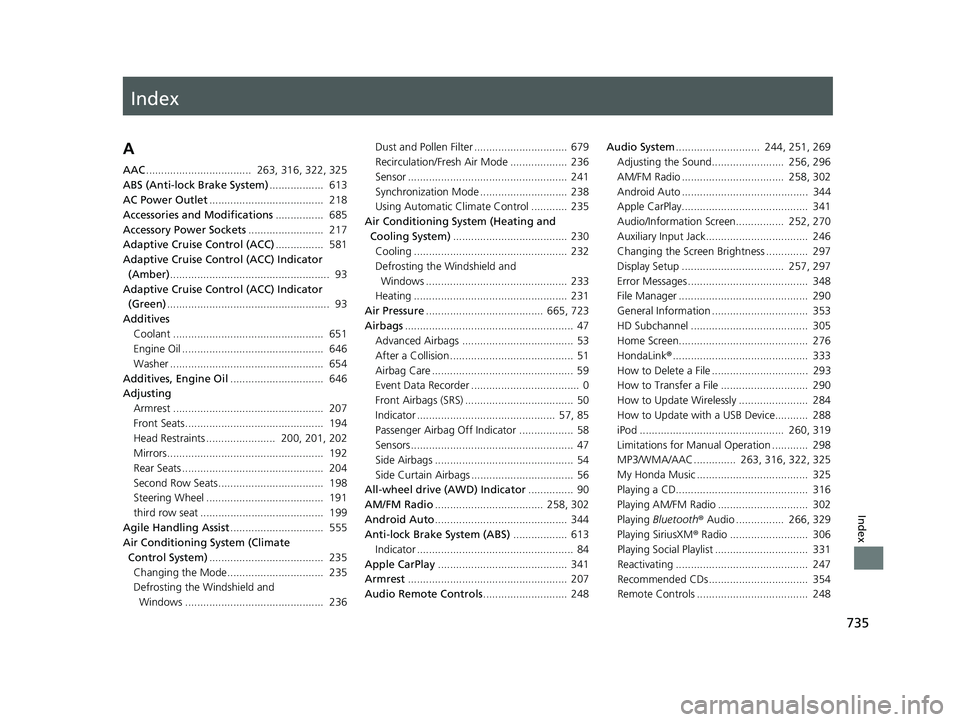
Index
735
Index
Index
A
AAC................................... 263, 316, 322, 325
ABS (Anti-lock Brake System) .................. 613
AC Power Outlet ...................................... 218
Accessories and Modifications ................ 685
Accessory Power Sockets ......................... 217
Adaptive Cruise Control (ACC) ................ 581
Adaptive Cruise Control (ACC) Indicator
(Amber) ..................................................... 93
Adaptive Cruise Control (ACC) Indicator (Green) ...................................................... 93
Additives Coolant .................................................. 651
Engine Oil ............................................... 646
Washer ................................................... 654
Additives, Engine Oil ............................... 646
Adjusting
Armrest .................................................. 207
Front Seats.............................................. 194
Head Restraints ....................... 200, 201, 202
Mirrors.................................................... 192
Rear Seats ............................................... 204
Second Row Seats................................... 198
Steering Wheel ....................................... 191
third row seat ......................................... 199
Agile Handling Assist ............................... 555
Air Conditioning System (Climate Control System) ...................................... 235
Changing the Mode................................ 235
Defrosting the Windshield and Windows .............................................. 236 Dust and Pollen Filter ............................... 679
Recirculation/Fresh Air Mode ................... 236
Sensor ..................................................... 241
Synchronization Mode ............................. 238
Using Automatic Climate Control ............ 235
Air Conditioning System (Heating and Cooling System) ...................................... 230
Cooling ................................................... 232
Defrosting the Windshield and Windows ............................................... 233
Heating ................................................... 231
Air Pressure ....................................... 665, 723
Airbags ........................................................ 47
Advanced Airbags ..................................... 53
After a Collision ......................................... 51
Airbag Care ............................................... 59
Event Data Recorder .................................... 0
Front Airbags (SRS) .................................... 50
Indicator .............................................. 57, 85
Passenger Airbag Off Indicator .................. 58
Sensors ...................................................... 47
Side Airbags .............................................. 54
Side Curtain Airbags .................................. 56
All-wheel drive (AWD) Indicator ............... 90
AM/FM Radio .................................... 258, 302
Android Auto ............................................ 344
Anti-lock Brake System (ABS) .................. 613
Indicator .................................................... 84
Apple CarPlay ........................................... 341
Armrest ..................................................... 207
Audio Remote Controls ............................ 248 Audio System
............................ 244, 251, 269
Adjusting the Sound........................ 256, 296
AM/FM Radio .................................. 258, 302
Android Auto .......................................... 344
Apple CarPlay.......................................... 341
Audio/Information Screen................ 252, 270
Auxiliary Input Jack.................................. 246
Changing the Screen Brightness .............. 297
Display Setup .................................. 257, 297
Error Messages ........................................ 348
File Manager ........................................... 290
General Information ................................ 353
HD Subchannel ....................................... 305
Home Screen........................................... 276
HondaLink ®............................................. 333
How to Delete a File ................................ 293
How to Transfer a File ............................. 290
How to Update Wirelessly ....................... 284
How to Update with a USB Device........... 288
iPod ................................................ 260, 319
Limitations for Manual Operation ............ 298
MP3/WMA/AAC .............. 263, 316, 322, 325
My Honda Music ..................................... 325
Playing a CD............................................ 316
Playing AM/FM Radio .............................. 302
Playing Bluetooth ® Audio ................ 266, 329
Playing SiriusXM ® Radio
.......................... 306
Playing Social Playlist ............................... 331
Reactivating ............................................ 247
Recommended CDs ................................. 354
Remote Controls ..................................... 248
19 PILOT HMA ELP-31TG76310.book 735 ページ 2019年3月15日 金曜日 午後6時8分
Page 742 of 747
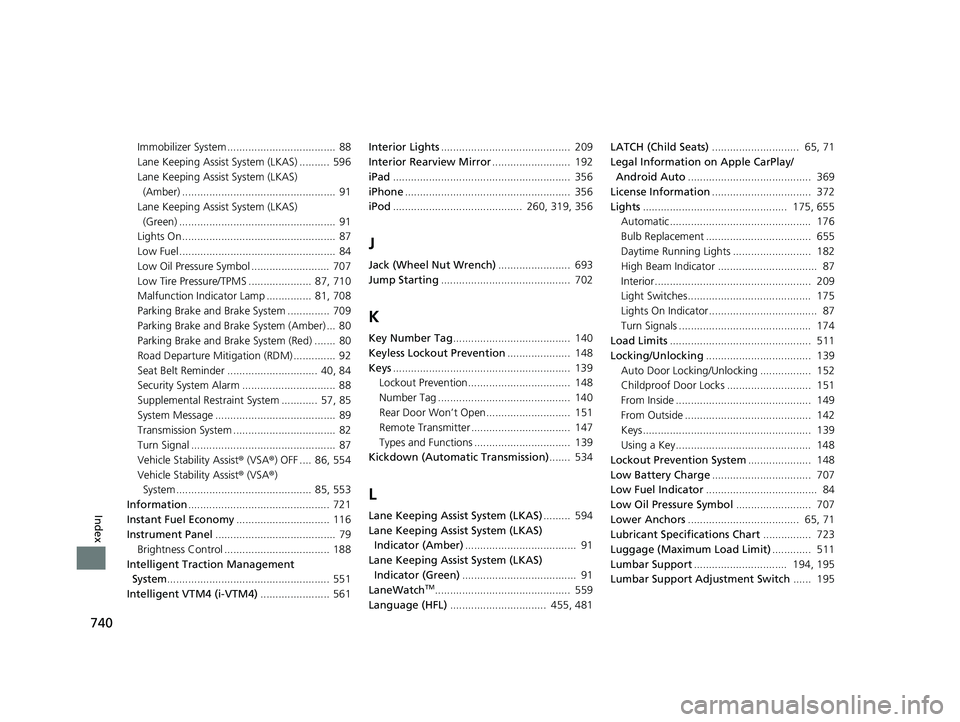
740
Index
Immobilizer System .................................... 88
Lane Keeping Assist System (LKAS) .......... 596
Lane Keeping Assist System (LKAS) (Amber) ................................................... 91
Lane Keeping Assist System (LKAS)
(Green) .................................................... 91
Lights On ................................................... 87
Low Fuel .................................................... 84
Low Oil Pressure Symbol .......................... 707
Low Tire Pressure/TPMS ..................... 87, 710
Malfunction Indicator Lamp ............... 81, 708
Parking Brake and Br ake System .............. 709
Parking Brake and Brake System (Amber) ... 80
Parking Brake and Brake System (Red) ....... 80
Road Departure Mitigation (RDM) .............. 92
Seat Belt Reminder .............................. 40, 84
Security System Alarm ............................... 88
Supplemental Restraint System ............ 57, 85
System Message ........................................ 89
Transmission System .................................. 82
Turn Signal ................................................ 87
Vehicle Stability Assist ® (VSA ®) OFF .... 86, 554
Vehicle Stability Assist ® (VSA ®)
System ............................................. 85, 553
Information ............................................... 721
Instant Fuel Economy ............................... 116
Instrument Panel ........................................ 79
Brightness Control ................................... 188
Intelligent Traction Management System ...................................................... 551
Intelligent VTM4 (i-VTM4) ....................... 561Interior Lights
........................................... 209
Interior Rearview Mirror .......................... 192
iPad ........................................................... 356
iPhone ....................................................... 356
iPod ........................................... 260, 319, 356
J
Jack (Wheel Nut Wrench) ........................ 693
Jump Starting ........................................... 702
K
Key Number Tag ....................................... 140
Keyless Lockout Prevention ..................... 148
Keys ........................................................... 139
Lockout Prevention.................................. 148
Number Tag ............................................ 140
Rear Door Won’t Open............................ 151
Remote Transmitter ................................. 147
Types and Functions ................................ 139
Kickdown (Automatic Transmission) ....... 534
L
Lane Keeping Assist System (LKAS)......... 594
Lane Keeping Assist System (LKAS) Indicator (Amber) ..................................... 91
Lane Keeping Assist System (LKAS) Indicator (Green) ...................................... 91
LaneWatch
TM............................................. 559
Language (HFL) ................................ 455, 481 LATCH (Child Seats)
............................. 65, 71
Legal Information on Apple CarPlay/
Android Auto ......................................... 369
License Information ................................. 372
Lights ................................................ 175, 655
Automatic............................................... 176
Bulb Replacement ................................... 655
Daytime Running Lights .......................... 182
High Beam Indicator ................................. 87
Interior.................................................... 209
Light Switches......................................... 175
Lights On Indicator.................................... 87
Turn Signals ............................................ 174
Load Limits ............................................... 511
Locking/Unlocking ................................... 139
Auto Door Locking/Unlocking ................. 152
Childproof Door Locks ............................ 151
From Inside ............................................. 149
From Outside .......................................... 142
Keys........................................................ 139
Using a Key............................................. 148
Lockout Prevention System ..................... 148
Low Battery Charge ................................. 707
Low Fuel Indicator ..................................... 84
Low Oil Pressure Symbol ......................... 707
Lower Anchors ..................................... 65, 71
Lubricant Specifications Chart ................ 723
Luggage (Maximum Load Limit) ............. 511
Lumbar Support ............................... 194, 195
Lumbar Support Adjustment Switch ...... 195
19 PILOT HMA ELP-31TG76310.book 740 ページ 2019年3月15日 金曜日 午後6時8分