audio HONDA PILOT 2020 Navigation Manual (in English)
[x] Cancel search | Manufacturer: HONDA, Model Year: 2020, Model line: PILOT, Model: HONDA PILOT 2020Pages: 127, PDF Size: 4.86 MB
Page 5 of 127
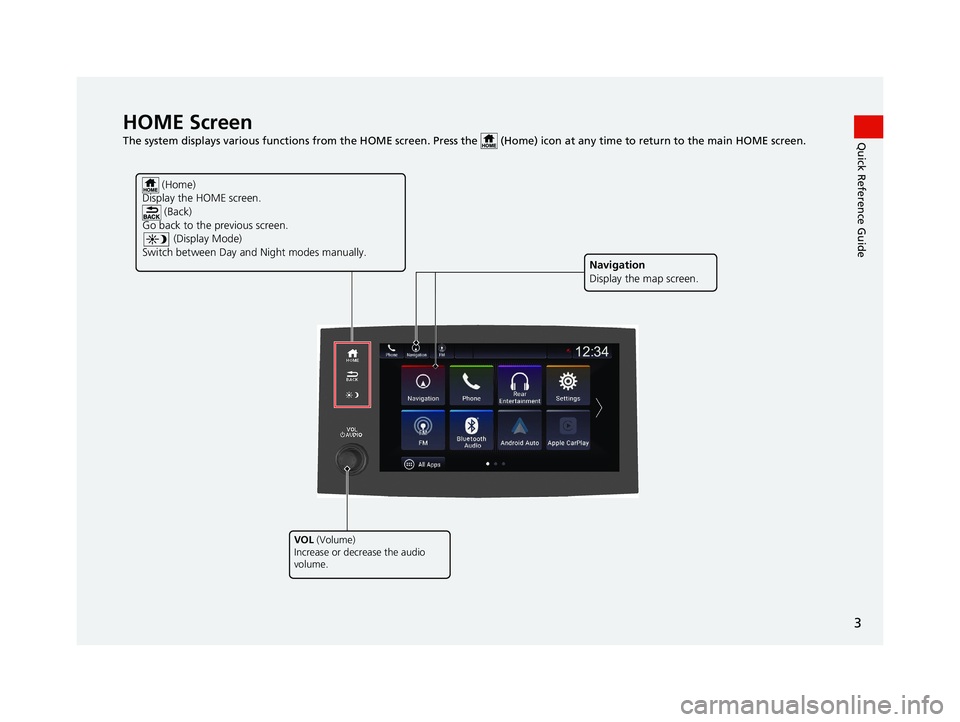
3
Quick Reference GuideHOME Screen
The system displays various functions from the HOME screen. Press the (Home) icon at any time to return to the main HOME screen.
(Home)
Display the HOME screen. (Back)
Go back to the previous screen.
(Display Mode)
Switch between Day a nd Night modes manually.
VOL (Volume)
Increase or decrease the audio
volume.
Navigation
Display the map screen.
19 PILOT NAVI-31TG78300.book 3 ページ 2018年5月24日 木曜日 午前10時52分
Page 13 of 127

11
Quick Reference GuideVoice Control Operation
Voice Portal Screen
aPress and release the (Talk)
button.
The system beeps when ready for a
command. Press the (Hang-Up)
button to cancel.
b Say “ Navigation .”
The Voice Command screen is
displayed.
After that follow the voice prompt
and say a voice command.
The audio system is muted during voice
control mode.
You can use other voice commands on
the Voice Portal screen.
Carefully read the usage note for the
voice control.
Voice Control System (P17)
The system recognizes only certain
commands.
Available navigation commands
(P118)Voice Command Screen
a After saying “ Navigation” from
the Voice Portal screen, the below
screen appears.
b Listen for the voice prompt, then say a
voice command.
You do not need to press the (Talk)
button again in the Voice Command
screen.
Available voice commands are
highlighted on the screen.
19 PILOT NAVI-31TG78300.book 11 ページ 2018年5月24日 木曜日 午前10時52分
Page 56 of 127
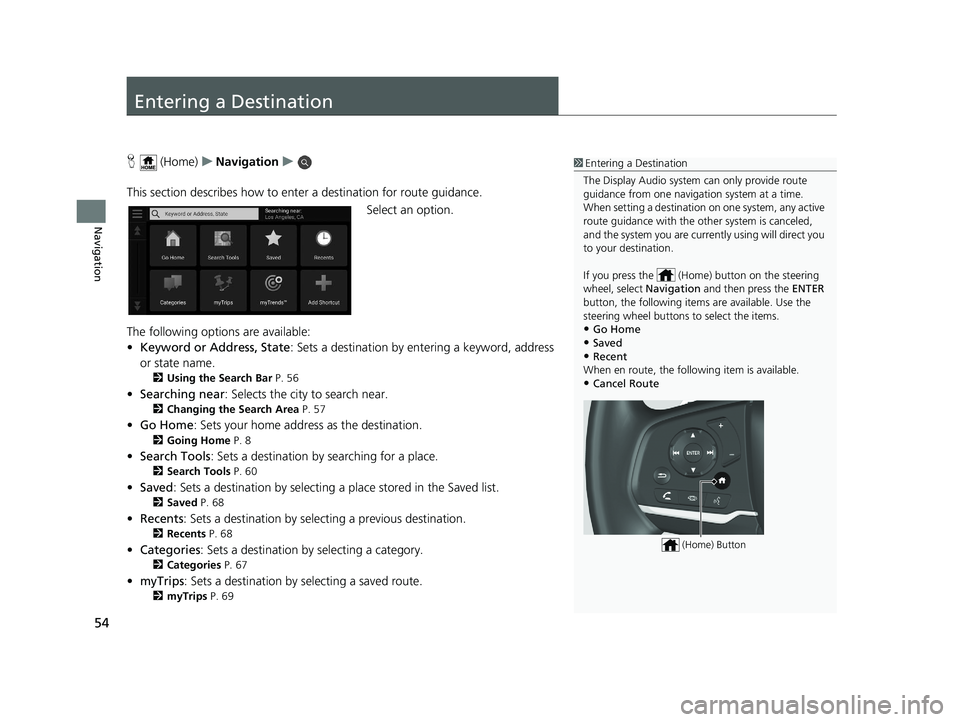
54
Navigation
Entering a Destination
H (Home) uNavigation u
This section describes how to enter a destination for route guidance. Select an option.
The following options are available:
• Keyword or Address, State : Sets a destination by entering a keyword, address
or state name.
2 Using the Search Bar P. 56
•Searching near : Selects the city to search near.
2Changing the Search Area P. 57
•Go Home : Sets your home address as the destination.
2Going Home P. 8
•Search Tools : Sets a destination by searching for a place.
2Search Tools P. 60
•Saved : Sets a destination by selecting a place stored in the Saved list.
2Saved P. 68
•Recents : Sets a destination by selecting a previous destination.
2Recents P. 68
•Categories : Sets a destination by selecting a category.
2Categories P. 67
•myTrips : Sets a destination by selecting a saved route.
2myTrips P. 69
1Entering a Destination
The Display Audio system can only provide route
guidance from one naviga tion system at a time.
When setting a destination on one system, any active
route guidance with the other system is canceled,
and the system you are currently using will direct you
to your destination.
If you press the (Hom e) button on the steering
wheel, select Navigation and then press the ENTER
button, the following item s are available. Use the
steering wheel buttons to select the items.
•Go Home
•Saved•Recent
When en route, the following item is available.
•Cancel Route
(Home) Button
19 PILOT NAVI-31TG78300.book 54 ページ 2018年5月24日 木曜日 午前10時52分
Page 108 of 127
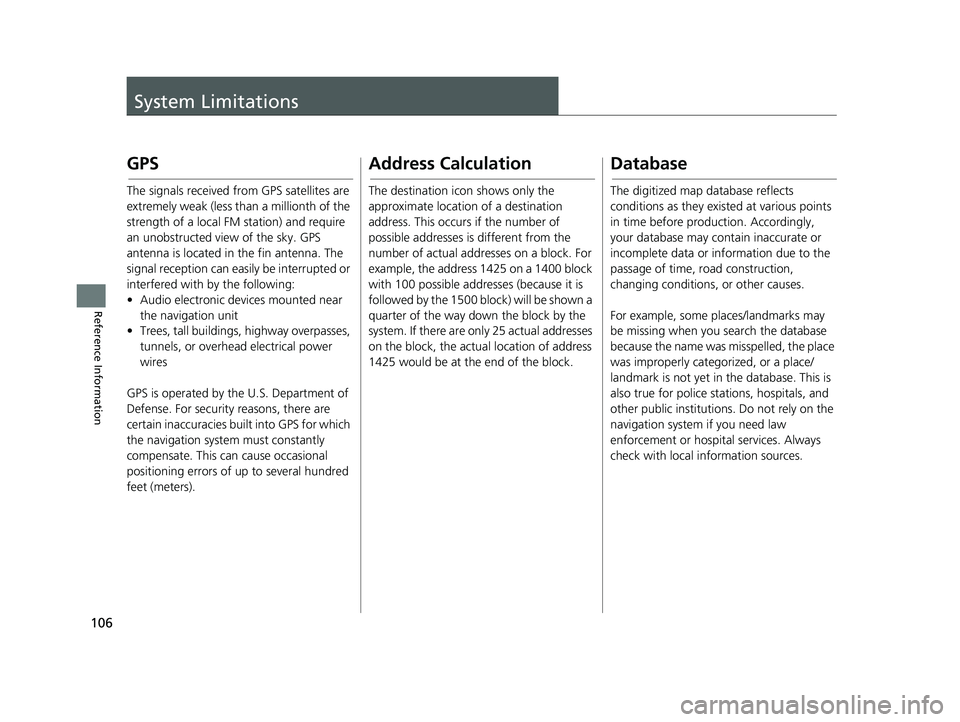
106
Reference Information
System Limitations
GPS
The signals received from GPS satellites are
extremely weak (less than a millionth of the
strength of a local FM station) and require
an unobstructed view of the sky. GPS
antenna is located in the fin antenna. The
signal reception can easily be interrupted or
interfered with by the following:
• Audio electronic devices mounted near the navigation unit
• Trees, tall buildings, highway overpasses,
tunnels, or overhead electrical power
wires
GPS is operated by the U.S. Department of
Defense. For security reasons, there are
certain inaccuracies bu ilt into GPS for which
the navigation system must constantly
compensate. This can cause occasional
positioning errors of up to several hundred
feet (meters).
Address Calculation
The destination icon shows only the
approximate location of a destination
address. This occurs if the number of
possible addresses is different from the
number of actual addr esses on a block. For
example, the address 1425 on a 1400 block
with 100 possible addresses (because it is
followed by the 1500 block) will be shown a
quarter of the way down the block by the
system. If there are only 25 actual addresses
on the block, the actual location of address
1425 would be at the end of the block.
Database
The digitized map database reflects
conditions as they existed at various points
in time before production. Accordingly,
your database may contain inaccurate or
incomplete data or information due to the
passage of time, road construction,
changing conditions, or other causes.
For example, some places/landmarks may
be missing when you search the database
because the name was misspelled, the place
was improperly categorized, or a place/
landmark is not yet in the database. This is
also true for police stations, hospitals, and
other public institutions. Do not rely on the
navigation system if you need law
enforcement or hospital services. Always
check with local information sources.
19 PILOT NAVI-31TG78300.book 106 ページ 2018年5月24日 木曜日 午前10時52分
Page 112 of 127
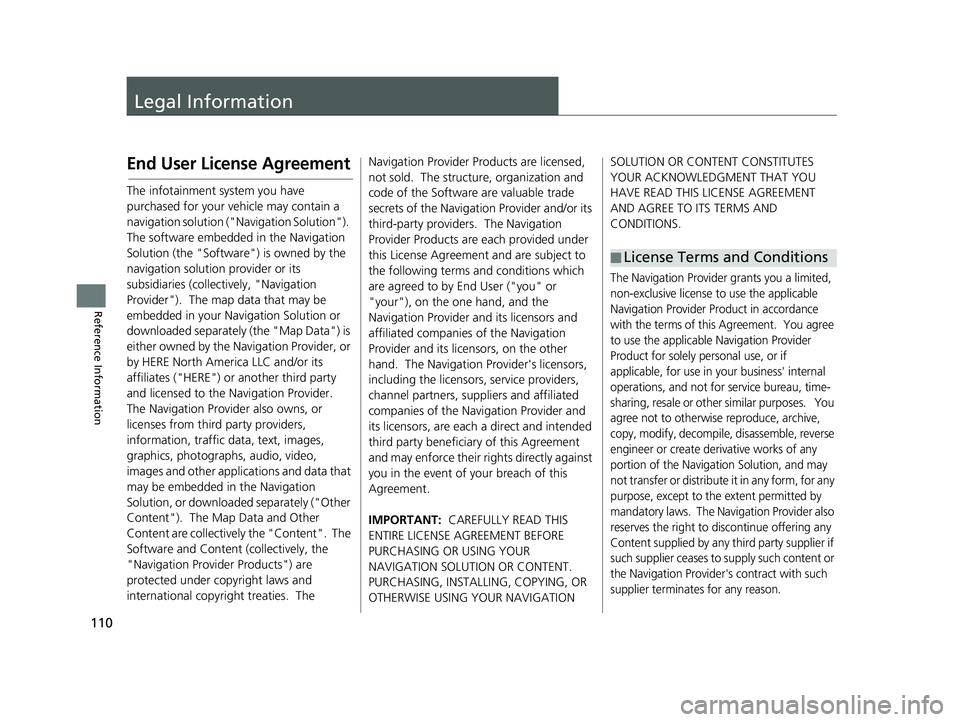
110
Reference Information
Legal Information
End User License Agreement
The infotainment system you have
purchased for your vehicle may contain a
navigation solution ("Navigation Solution").
The software embedded in the Navigation
Solution (the "Software") is owned by the
navigation solution provider or its
subsidiaries (collectively, "Navigation
Provider"). The map data that may be
embedded in your Navigation Solution or
downloaded separately (the "Map Data") is
either owned by the Navigation Provider, or
by HERE North America LLC and/or its
affiliates ("HERE") or another third party
and licensed to the Navigation Provider.
The Navigation Provider also owns, or
licenses from third party providers,
information, traffic data, text, images,
graphics, photographs, audio, video,
images and other applications and data that
may be embedded in the Navigation
Solution, or downloaded separately ("Other
Content"). The Map Data and Other
Content are collectively the "Content". The
Software and Content (collectively, the
"Navigation Provider Products") are
protected under copyright laws and
international copyri ght treaties. The Navigation Provider Products are licensed,
not sold. The structure, organization and
code of the Software are valuable trade
secrets of the Navigation Provider and/or its
third-party providers. The Navigation
Provider Products are each provided under
this License Agreemen
t and are subject to
the following terms an d conditions which
are agreed to by End User ("you" or
"your"), on the one hand, and the
Navigation Provider and its licensors and
affiliated companies of the Navigation
Provider and its licensors, on the other
hand. The Navigation Provider's licensors,
including the licensors , service providers,
channel partners, suppliers and affiliated
companies of the Navi gation Provider and
its licensors, are each a direct and intended
third party beneficiary of this Agreement
and may enforce their rights directly against
you in the event of your breach of this
Agreement.
IMPORTANT: CAREFULLY READ THIS
ENTIRE LICENSE AGREEMENT BEFORE
PURCHASING OR USING YOUR
NAVIGATION SOLUTION OR CONTENT.
PURCHASING, INSTALLING, COPYING, OR
OTHERWISE USING YOUR NAVIGATION SOLUTION OR CONTENT CONSTITUTES
YOUR ACKNOWLEDGMENT THAT YOU
HAVE READ THIS LICENSE AGREEMENT
AND AGREE TO ITS TERMS AND
CONDITIONS.
The Navigation Provider grants you a limited,
non-exclusive license to use the applicable
Navigation Provider Product in accordance
with the terms of this Agreement. You agree
to use the applicable Navigation Provider
Product for solely personal use, or if
applicable, for use in your business' internal
operations, and not for service bureau, time-
sharing, resale or other similar purposes. You
agree not to otherwise reproduce, archive,
copy, modify, decompile, disassemble, reverse
engineer or create derivative works of any
portion of the Navigation Solution, and may
not transfer or distribute it in any form, for any
purpose, except to the extent permitted by
mandatory laws. The Navigation Provider also
reserves the right to discontinue offering any
Content supplied by any third party supplier if
such supplier ceases to supply such content or
the Navigation Provider's contract with such
supplier terminates for any reason.
■
License Terms and Conditions
19 PILOT NAVI-31TG78300.book 110 ページ 2018年5月24日 木曜日 午前10時52分