clock setting HONDA PILOT 2020 (in English) User Guide
[x] Cancel search | Manufacturer: HONDA, Model Year: 2020, Model line: PILOT, Model: HONDA PILOT 2020Pages: 743, PDF Size: 45.53 MB
Page 262 of 743
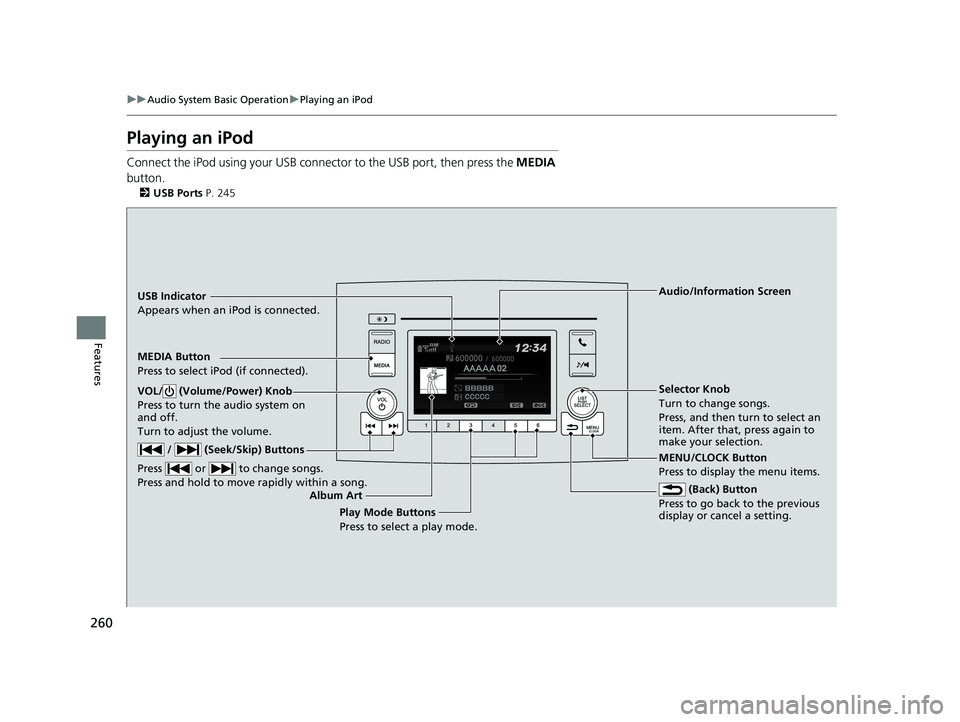
260
uuAudio System Basic Operation uPlaying an iPod
Features
Playing an iPod
Connect the iPod using your USB connector to the USB port, then press the MEDIA
button.
2 USB Ports P. 245
USB Indicator
Appears when an iPod is connected.
MEDIA Button
Press to select iPod (if connected).
(Back) Button
Press to go back to the previous
display or cancel a setting.
/ (Seek/Skip) Buttons
Press or to change songs.
Press and hold to move rapidly within a song.
VOL/ (Volume/Power) Knob
Press to turn the audio system on
and off.
Turn to adjust the volume.Selector Knob
Turn to change songs.
Press, and then turn to select an
item. After that, press again to
make your selection.
MENU/CLOCK Button
Press to display the menu items. Audio/Information Screen
Album Art Play Mode Buttons
Press to select a play mode.
20 PILOT-31TG76401.book 260 ページ 2019年7月24日 水曜日 午後3時32分
Page 273 of 743
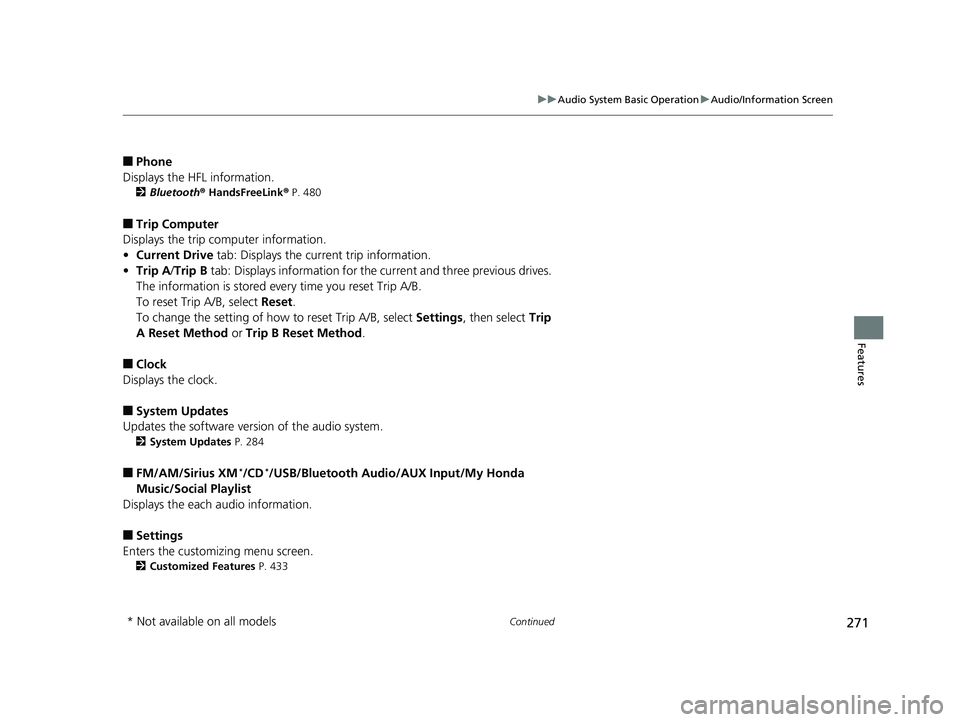
271
uuAudio System Basic Operation uAudio/Information Screen
Continued
Features
■Phone
Displays the HFL information.
2 Bluetooth ® HandsFreeLink ® P. 480
■Trip Computer
Displays the trip computer information.
• Current Drive tab: Displays the current trip information.
• Trip A /Trip B tab: Displays information for the current and three previous drives.
The information is stored every time you reset Trip A/B.
To reset Trip A/B, select Reset.
To change the setting of how to reset Trip A/B, select Settings, then select Trip
A Reset Method or Trip B Reset Method .
■Clock
Displays the clock.
■System Updates
Updates the software version of the audio system.
2 System Updates P. 284
■FM/AM/Sirius XM*/CD*/USB/Bluetooth Audi o/AUX Input/My Honda
Music/Social Playlist
Displays the each audio information.
■Settings
Enters the customizing menu screen.
2 Customized Features P. 433
* Not available on all models
20 PILOT-31TG76401.book 271 ページ 2019年7月24日 水曜日 午後3時32分
Page 276 of 743
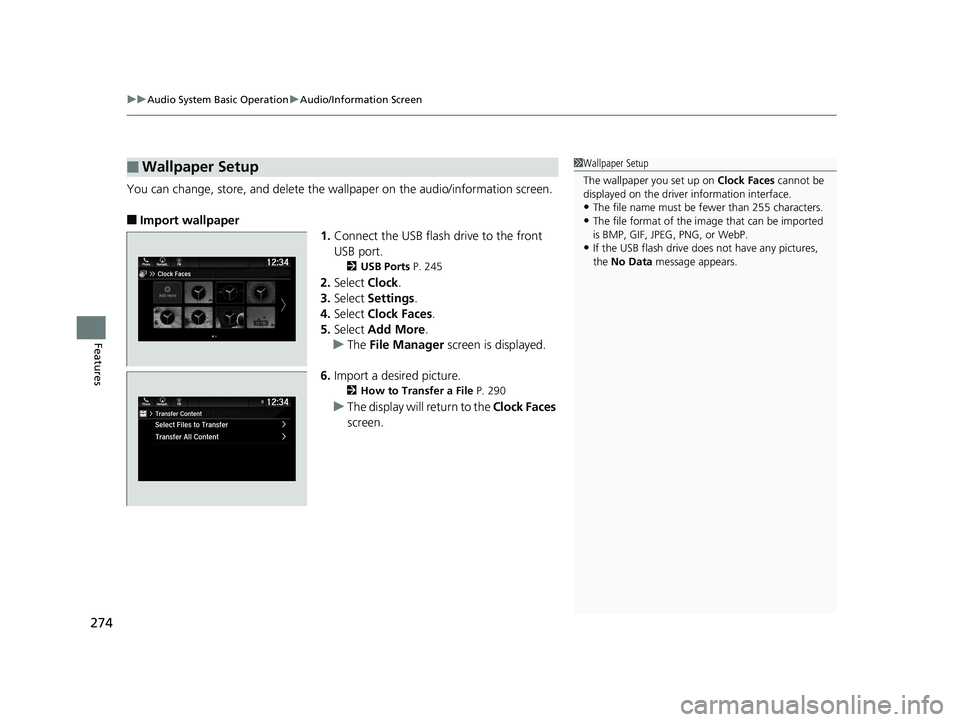
uuAudio System Basic Operation uAudio/Information Screen
274
Features
You can change, store, and delete the wa llpaper on the audio/information screen.
■Import wallpaper
1.Connect the USB flash drive to the front
USB port.
2 USB Ports P. 245
2.Select Clock.
3. Select Settings .
4. Select Clock Faces .
5. Select Add More .
u The File Manager screen is displayed.
6. Import a desired picture.
2 How to Transfer a File P. 290
uThe display will return to the Clock Faces
screen.
■Wallpaper Setup1 Wallpaper Setup
The wallpaper you set up on Clock Faces cannot be
displayed on the driver information interface.
•The file name must be fewer than 255 characters.
•The file format of the im age that can be imported
is BMP, GIF, JPEG, PNG, or WebP.
•If the USB flash drive doe s not have any pictures,
the No Data message appears.
20 PILOT-31TG76401.book 274 ページ 2019年7月24日 水曜日 午後3時32分
Page 277 of 743
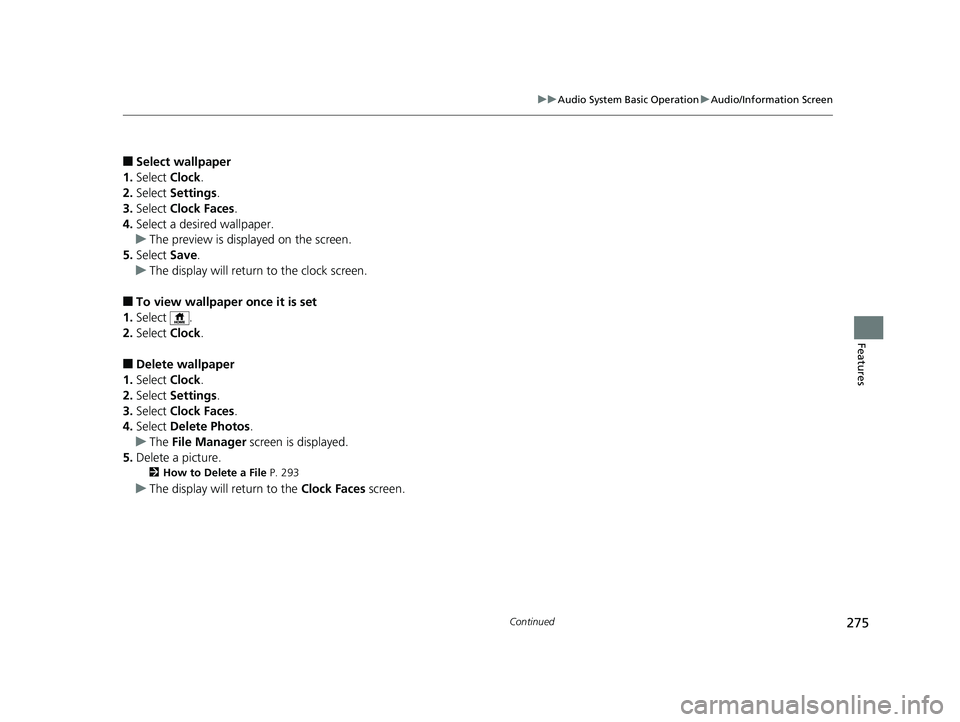
275
uuAudio System Basic Operation uAudio/Information Screen
Continued
Features
■Select wallpaper
1. Select Clock.
2. Select Settings .
3. Select Clock Faces.
4. Select a desired wallpaper.
u The preview is displayed on the screen.
5. Select Save.
u The display will return to the clock screen.
■To view wallpaper once it is set
1. Select .
2. Select Clock.
■Delete wallpaper
1. Select Clock.
2. Select Settings .
3. Select Clock Faces.
4. Select Delete Photos .
u The File Manager screen is displayed.
5. Delete a picture.
2 How to Delete a File P. 293
uThe display will return to the Clock Faces screen.
20 PILOT-31TG76401.book 275 ページ 2019年7月24日 水曜日 午後3時32分
Page 428 of 743
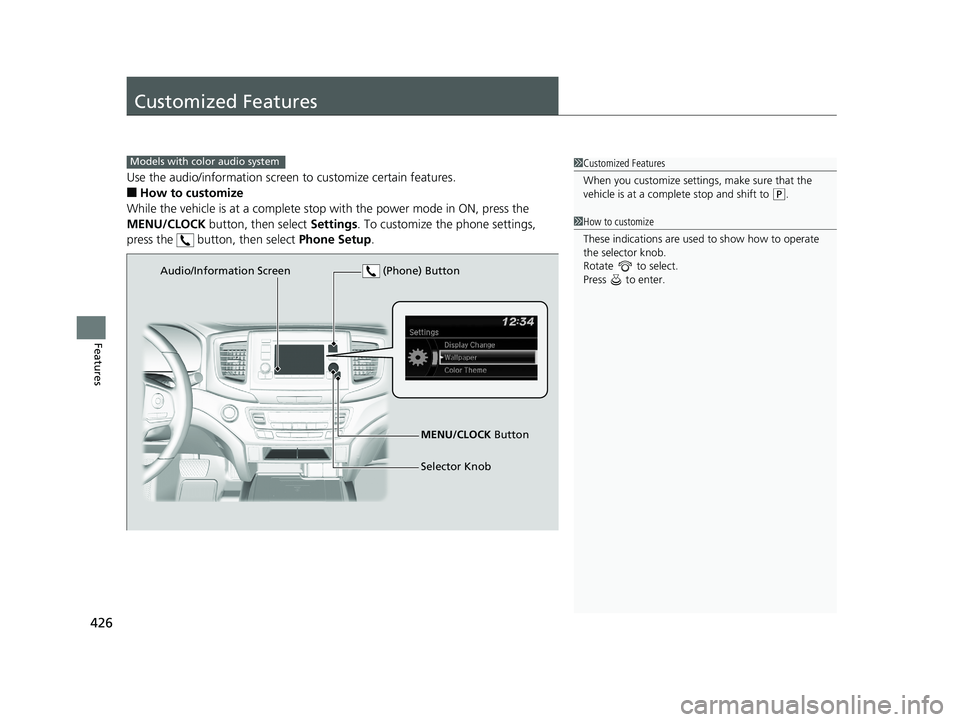
426
Features
Customized Features
Use the audio/information screen to customize certain features.
■How to customize
While the vehicle is at a complete stop with the power mode in ON, press the
MENU/CLOCK button, then select Settings. To customize the phone settings,
press the button, then select Phone Setup.
1Customized Features
When you customize settings, make sure that the
vehicle is at a complete stop and shift to
(P.
Models with color audio system
1 How to customize
These indications are used to show how to operate
the selector knob.
Rotate to select.
Press to enter.
Audio/Information Screen
MENU/CLOCK Button
Selector Knob
(Phone) Button
20 PILOT-31TG76401.book 426 ページ 2019年7月24日 水曜日 午後3時32分
Page 429 of 743
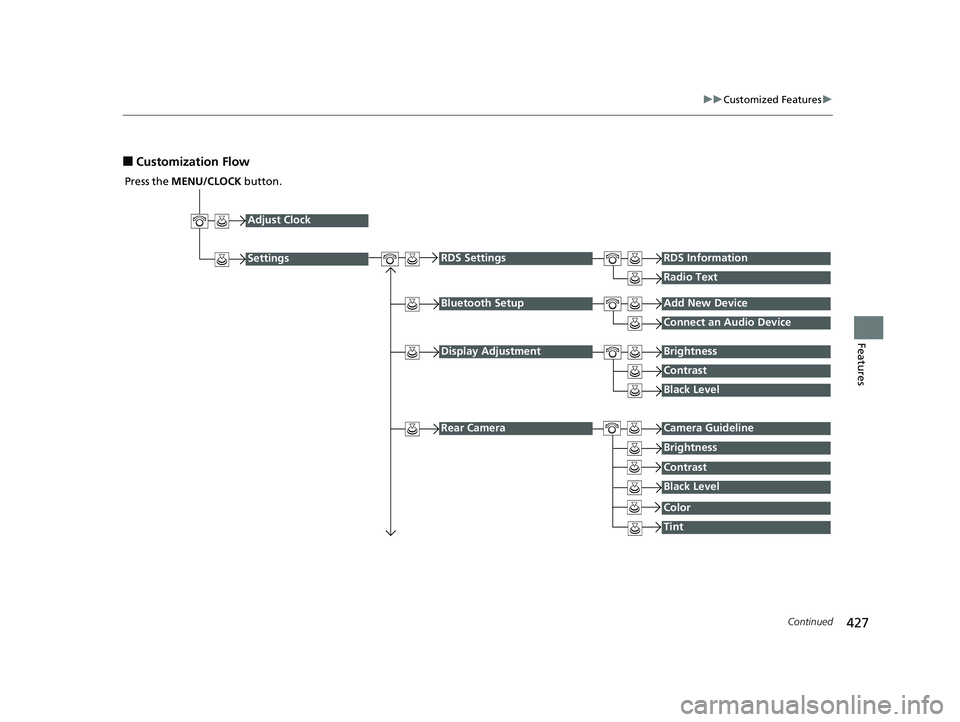
427
uuCustomized Features u
Continued
Features
■Customization Flow
Press the MENU/CLOCK button.
Adjust Clock
Settings
Bluetooth SetupAdd New Device
Connect an Audio Device
Display AdjustmentBrightness
Contrast
Black Level
Rear CameraCamera Guideline
RDS SettingsRDS Information
Radio Text
Brightness
Contrast
Black Level
Color
Tint
20 PILOT-31TG76401.book 427 ページ 2019年7月24日 水曜日 午後3時32分
Page 432 of 743
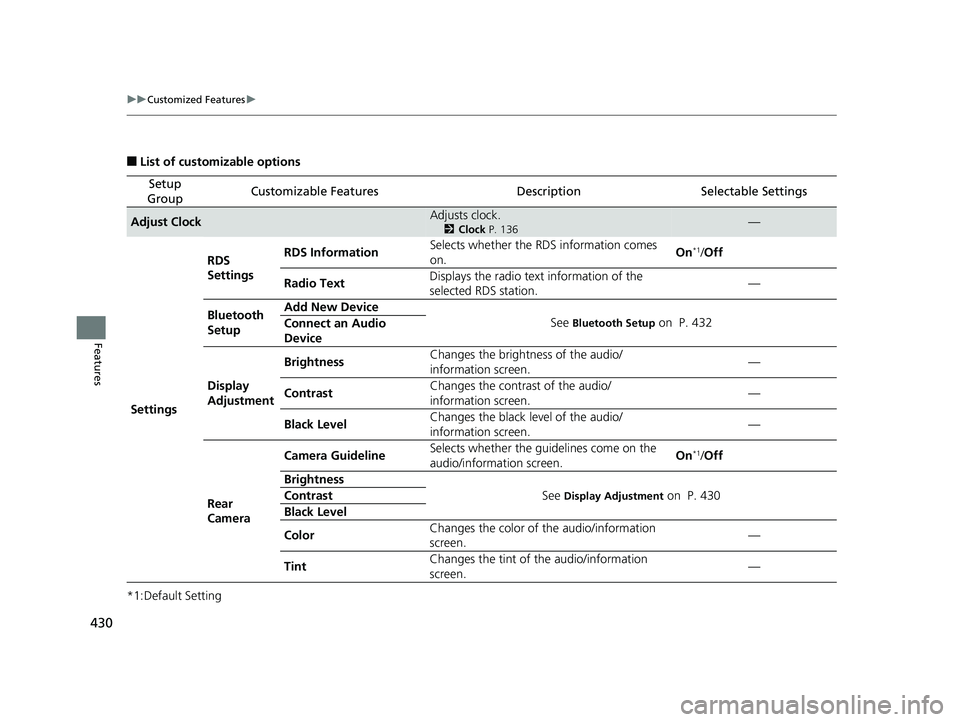
430
uuCustomized Features u
Features
■List of customizable options
*1:Default Setting
Setup
GroupCustomizable FeaturesDescriptionSelectable Settings
Adjust ClockAdjusts clock.
2 Clock P. 136—
Settings RDS
Settings
RDS Information
Selects whether the RDS information comes
on. On
*1/
Off
Radio Text Displays the radio text information of the
selected RDS station. —
Bluetooth
Setup Add New Device
See
Bluetooth Setup on P. 432
Connect an Audio
Device
Display
Adjustment Brightness
Changes the brightness of the audio/
information screen. —
Contrast Changes the contrast of the audio/
information screen. —
Black Level Changes the black level of the audio/
information screen.
—
Rear
Camera Camera Guideline
Selects whether the guidelines come on the
audio/information screen. On
*1/
Off
Brightness See
Display Adjustment on P. 430
Contrast
Black Level
Color Changes the color of
the audio/information
screen. —
Tint Changes the tint of
the audio/information
screen. —
20 PILOT-31TG76401.book 430 ページ 2019年7月24日 水曜日 午後3時32分
Page 433 of 743
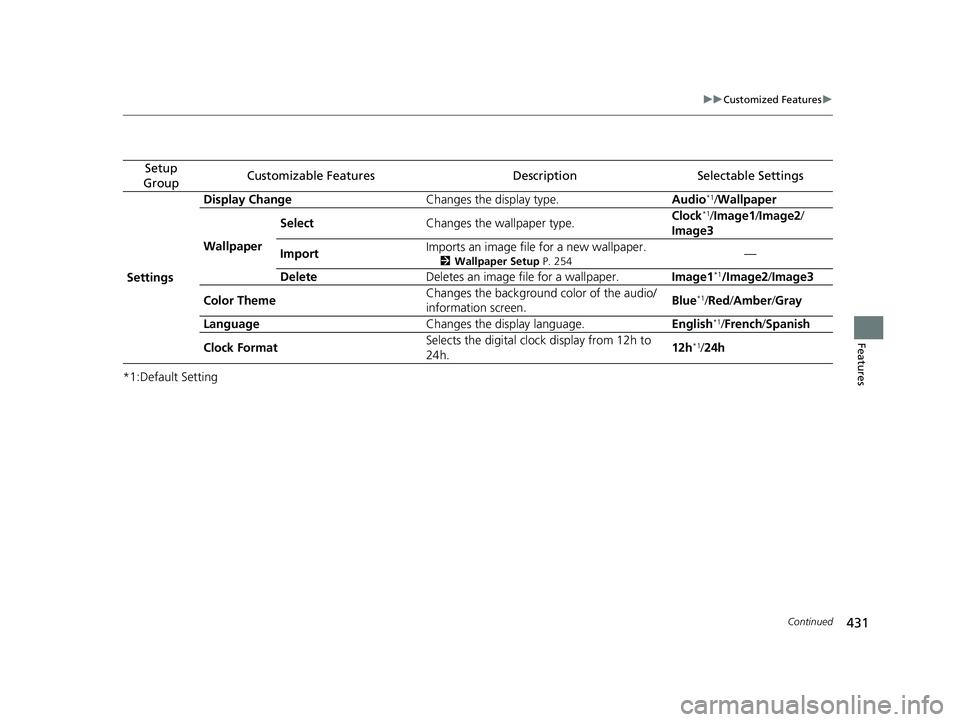
431
uuCustomized Features u
Continued
Features
*1:Default Setting
Setup
GroupCustomizable FeaturesDescriptionSelectable Settings
Settings Display Change
Changes the display type. Audio
*1/Wallpaper
Wallpaper Select
Changes the wallpaper type. Clock*1/
Image1 /Image2/
Image3
Import Imports an image file for a new wallpaper.
2
Wallpaper Setup P. 254—
Delete Deletes an image file for a wallpaper. Image1
*1/Image2/Image3
Color Theme Changes the background color of the audio/
information screen.
Blue
*1/
Red /Amber /Gray
Language Changes the display language. English
*1/French /Spanish
Clock Format Selects the digital cloc
k display from 12h to
24h. 12h
*1/
24h
20 PILOT-31TG76401.book 431 ページ 2019年7月24日 水曜日 午後3時32分
Page 442 of 743
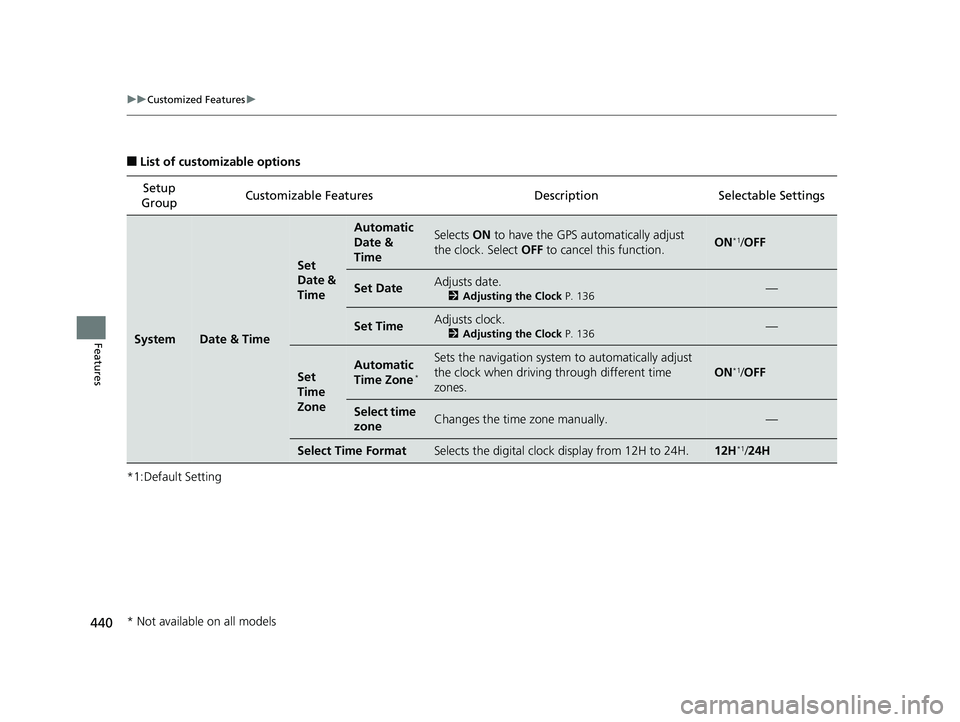
440
uuCustomized Features u
Features
■List of customizable options
*1:Default Setting Setup
Group Customizable Features
DescriptionSelectable Settings
SystemDate & Time
Set
Date &
Time
Automatic
Date &
TimeSelects ON to have the GPS automatically adjust
the clock. Select OFF to cancel this function.ON*1/OFF
Set DateAdjusts date.
2 Adjusting the Clock P. 136—
Set TimeAdjusts clock.
2Adjusting the Clock P. 136—
Set
Time
ZoneAutomatic
Time Zone*
Sets the navigation system to automatically adjust
the clock when driving through different time
zones.
ON*1/ OFF
Select time
zoneChanges the time zone manually.—
Select Time FormatSelects the digital clock display from 12H to 24H.12H*1/24H
* Not available on all models
20 PILOT-31TG76401.book 440 ページ 2019年7月24日 水曜日 午後3時32分
Page 735 of 743
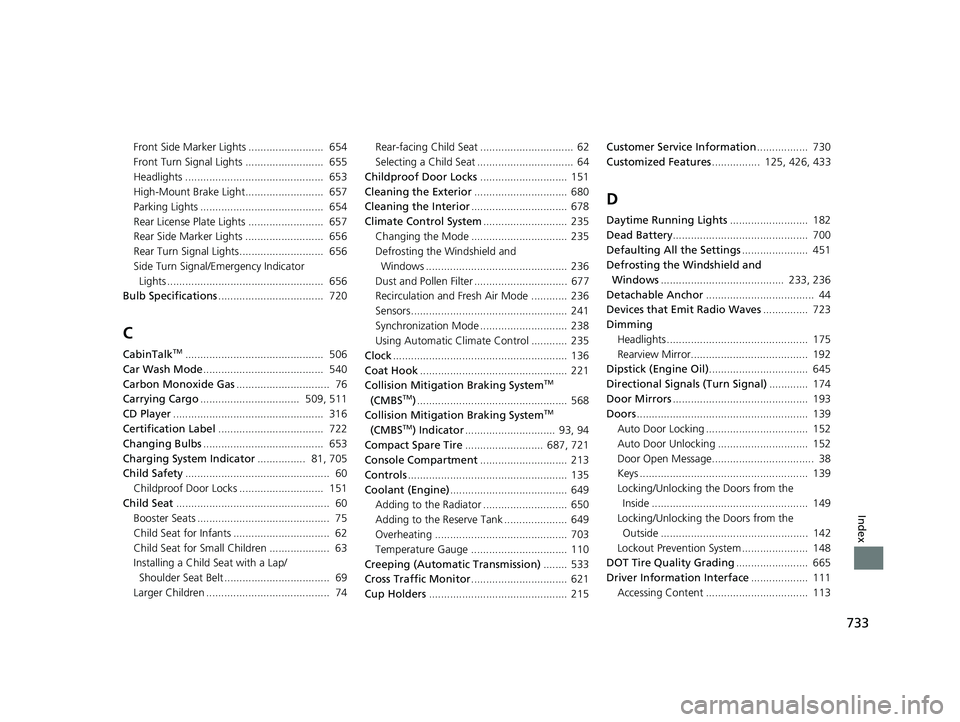
733
Index
Front Side Marker Lights ......................... 654
Front Turn Signal Lights .......................... 655
Headlights .............................................. 653
High-Mount Brake Light.......................... 657
Parking Lights ......................................... 654
Rear License Plate Lights ......................... 657
Rear Side Marker Lights .......................... 656
Rear Turn Signal Lights............................ 656
Side Turn Signal/Emergency Indicator Lights .................................................... 656
Bulb Specifications ................................... 720
C
CabinTalkTM.............................................. 506
Car Wash Mode ........................................ 540
Carbon Monoxide Gas ............................... 76
Carrying Cargo ................................. 509, 511
CD Player .................................................. 316
Certification Label ................................... 722
Changing Bulbs ........................................ 653
Charging System Indicator ................ 81, 705
Child Safety ................................................ 60
Childproof Door Locks ............................ 151
Child Seat ................................................... 60
Booster Seats ............................................ 75
Child Seat for Infants ................................ 62
Child Seat for Small Children .................... 63
Installing a Child Seat with a Lap/ Shoulder Seat Belt ................................... 69
Larger Children ......................................... 74 Rear-facing Child Seat ............................... 62
Selecting a Child Seat ................................ 64
Childproof Door Locks ............................. 151
Cleaning the Exterior ............................... 680
Cleaning the Interior ................................ 678
Climate Control System ............................ 235
Changing the Mode ................................ 235
Defrosting the Windshield and
Windows ............................................... 236
Dust and Pollen Filter ............................... 677
Recirculation and Fresh Air Mode ............ 236
Sensors .................................................... 241
Synchronization Mode ............................. 238
Using Automatic Climate Control ............ 235
Clock .......................................................... 136
Coat Hook ................................................. 221
Collision Mitigation Braking System
TM
(CMBSTM) .................................................. 568
Collision Mitigation Braking SystemTM
(CMBSTM) Indicator .............................. 93, 94
Compact Spare Tire .......................... 687, 721
Console Compartment ............................. 213
Controls ..................................................... 135
Coolant (Engine) ....................................... 649
Adding to the Radiator ............................ 650
Adding to the Reserve Tank ..................... 649
Overheating ............................................ 703
Temperature Gauge ................................ 110
Creeping (Automatic Transmission) ........ 533
Cross Traffic Monitor ................................ 621
Cup Holders .............................................. 215 Customer Service Information
................. 730
Customized Features ................ 125, 426, 433
D
Daytime Running Lights .......................... 182
Dead Battery ............................................. 700
Defaulting All the Settings ...................... 451
Defrosting the Windshield and Windows ......................................... 233, 236
Detachable Anchor .................................... 44
Devices that Emit Radio Waves ............... 723
Dimming
Headlights ............................................... 175
Rearview Mirror....................................... 192
Dipstick (Engine Oil) ................................. 645
Directional Signals (Turn Signal) ............. 174
Door Mirrors ............................................. 193
Doors ......................................................... 139
Auto Door Locking .................................. 152
Auto Door Unlocking .............................. 152
Door Open Message.................................. 38
Keys ........................................................ 139
Locking/Unlocking the Doors from the
Inside .................................................... 149
Locking/Unlocking the Doors from the Outside ................................................. 142
Lockout Prevention System ...................... 148
DOT Tire Quality Grading ........................ 665
Driver Information Interface ................... 111
Accessing Content .................................. 113
20 PILOT-31TG76401.book 733 ページ 2019年7月24日 水曜日 午後3時32分