button HONDA PILOT 2020 Owner's Manual (in English)
[x] Cancel search | Manufacturer: HONDA, Model Year: 2020, Model line: PILOT, Model: HONDA PILOT 2020Pages: 743, PDF Size: 45.53 MB
Page 6 of 743
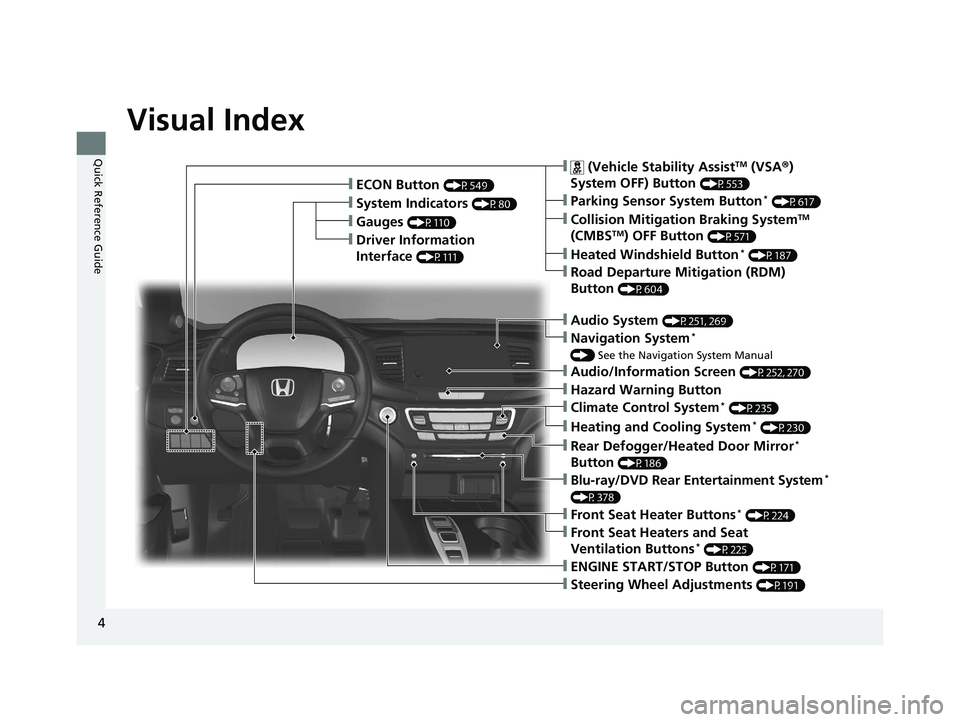
4
Quick Reference Guide
Quick Reference Guide
Visual Index
❙Gauges (P110)
❙Driver Information
Interface
(P111)
❙System Indicators (P80)
❙ECON Button (P549)
❙Audio System (P251, 269)
❙Navigation System*
() See the Navigation System Manual
❙ (Vehicle Stability AssistTM (VSA ®)
System OFF) Button
(P553)
❙Collision Mitigation Braking SystemTM
(CMBSTM) OFF Button (P571)
❙Heated Windshield Button* (P187)
❙Road Departure Mitigation (RDM)
Button
(P604)
❙Parking Sensor System Button* (P617)
❙Blu-ray/DVD Rear Entertainment System*
(P378)
❙Steering Wheel Adjustments (P191)
❙ENGINE START/STOP Button (P171)
❙Front Seat Heater Buttons* (P224)
❙Front Seat Heaters and Seat
Ventilation Buttons* (P225)
❙Climate Control System* (P235)
❙Heating and Cooling System* (P230)
❙Rear Defogger/Heated Door Mirror*
Button
(P186)
❙Audio/Information Screen (P252, 270)
❙Hazard Warning Button
20 PILOT-31TG76401.book 4 ページ 2019年7月24日 水曜日 午後3時32分
Page 7 of 743
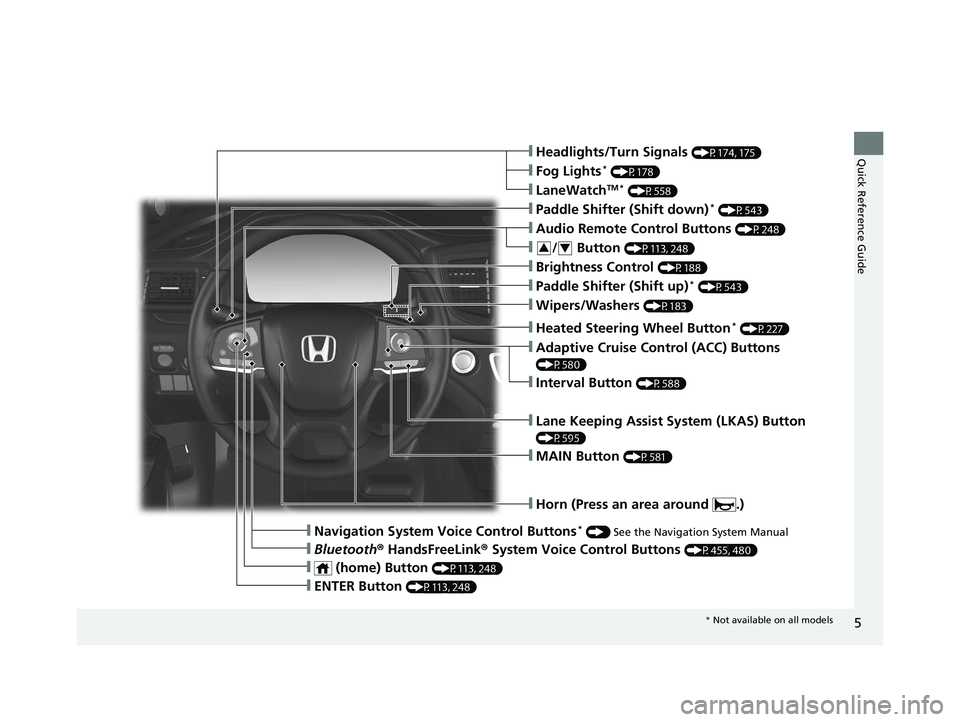
5
Quick Reference Guide❙Headlights/Turn Signals (P174, 175)
❙Fog Lights* (P178)
❙LaneWatchTM * (P558)
❙Paddle Shifter (Shift down)* (P543)
❙Wipers/Washers (P183)
❙Paddle Shifter (Shift up)* (P543)
❙Brightness Control (P188)
❙Lane Keeping Assist System (LKAS) Button
(P595)
❙Horn (Press an area around .)
❙Navigation System Voice Control Buttons* () See the Navigation System Manual
❙Bluetooth ® HandsFreeLink ® System Voice Control Buttons (P455, 480)
❙Heated Steering Wheel Button* (P227)
❙ENTER Button (P113, 248)
❙Interval Button (P588)
❙Adaptive Cruise Control (ACC) Buttons
(P580)
❙ (home) Button (P113, 248)
❙Audio Remote Control Buttons (P248)
❙MAIN Button (P581)
❙/ Button (P113, 248)34
* Not available on all models
20 PILOT-31TG76401.book 5 ページ 2019年7月24日 水曜日 午後3時32分
Page 8 of 743
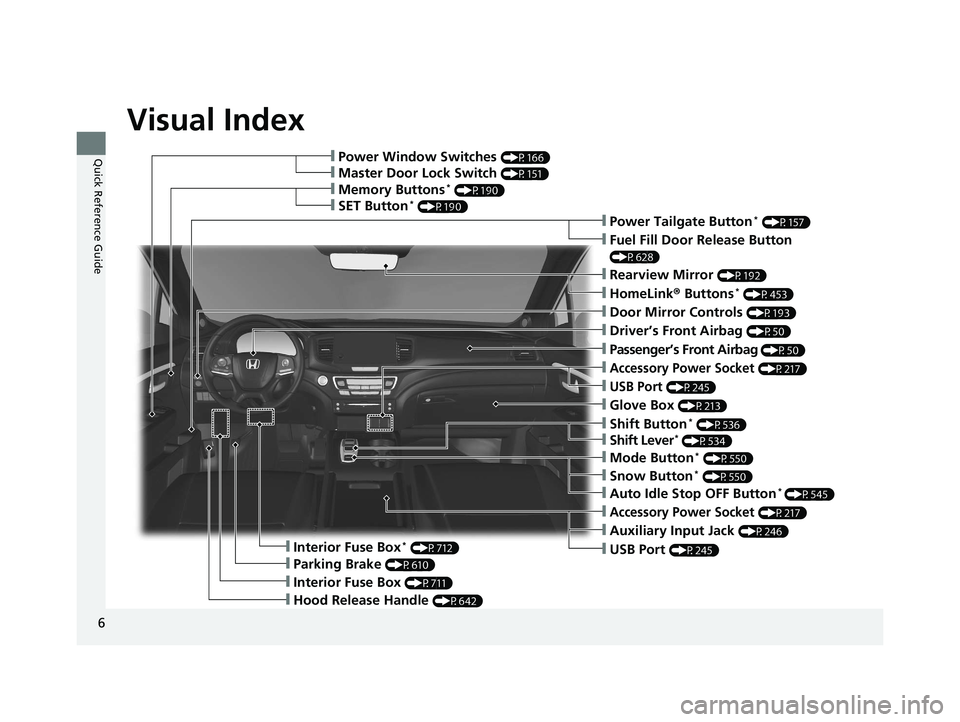
Visual Index
6
Quick Reference Guide❙Power Window Switches (P166)
❙Memory Buttons* (P190)
❙SET Button* (P190)
❙Master Door Lock Switch (P151)
❙Power Tailgate Button* (P157)
❙Fuel Fill Door Release Button
(P628)
❙Door Mirror Controls (P193)
❙Driver’s Front Airbag (P50)
❙Shift Button* (P536)
❙Shift Lever* (P534)
❙Hood Release Handle (P642)
❙Glove Box (P213)
❙Interior Fuse Box* (P712)
❙Parking Brake (P610)
❙Interior Fuse Box (P711)
❙Accessory Power Socket (P217)
❙USB Port (P245)
❙Rearview Mirror (P192)
❙HomeLink® Buttons* (P453)
❙Passenger’s Front Airbag (P50)
❙Mode Button* (P550)
❙Accessory Power Socket (P217)
❙Auxiliary Input Jack (P246)
❙USB Port (P245)
❙Auto Idle Stop OFF Button* (P545)
❙Snow Button* (P550)
20 PILOT-31TG76401.book 6 ページ 2019年7月24日 水曜日 午後3時32分
Page 9 of 743
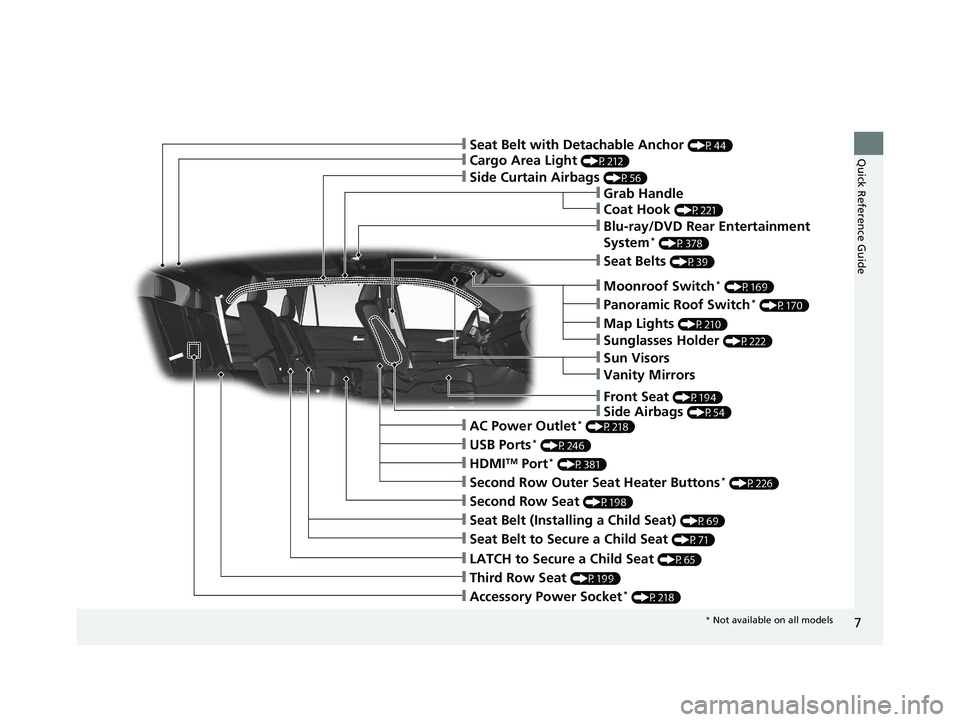
7
Quick Reference Guide
❙Accessory Power Socket* (P218)
❙LATCH to Secure a Child Seat (P65)
❙Seat Belt (Installing a Child Seat) (P69)
❙Third Row Seat (P199)
❙Second Row Seat (P198)
❙Seat Belt to Secure a Child Seat (P71)
❙Cargo Area Light (P212)
❙Side Curtain Airbags (P56)
❙Second Row Outer Seat Heater Buttons* (P226)
❙AC Power Outlet* (P218)
❙HDMITM Port* (P381)
❙USB Ports* (P246)
❙Sun Visors
❙Vanity Mirrors
❙Moonroof Switch* (P169)
❙Panoramic Roof Switch* (P170)
❙Map Lights (P210)
❙Sunglasses Holder (P222)
❙Seat Belt with Detachable Anchor (P44)
❙Side Airbags (P54)
❙Seat Belts (P39)
❙Blu-ray/DVD Rear Entertainment
System* (P378)
❙Grab Handle
❙Coat Hook (P221)
❙Front Seat (P194)
* Not available on all models
20 PILOT-31TG76401.book 7 ページ 2019年7月24日 水曜日 午後3時32分
Page 12 of 743
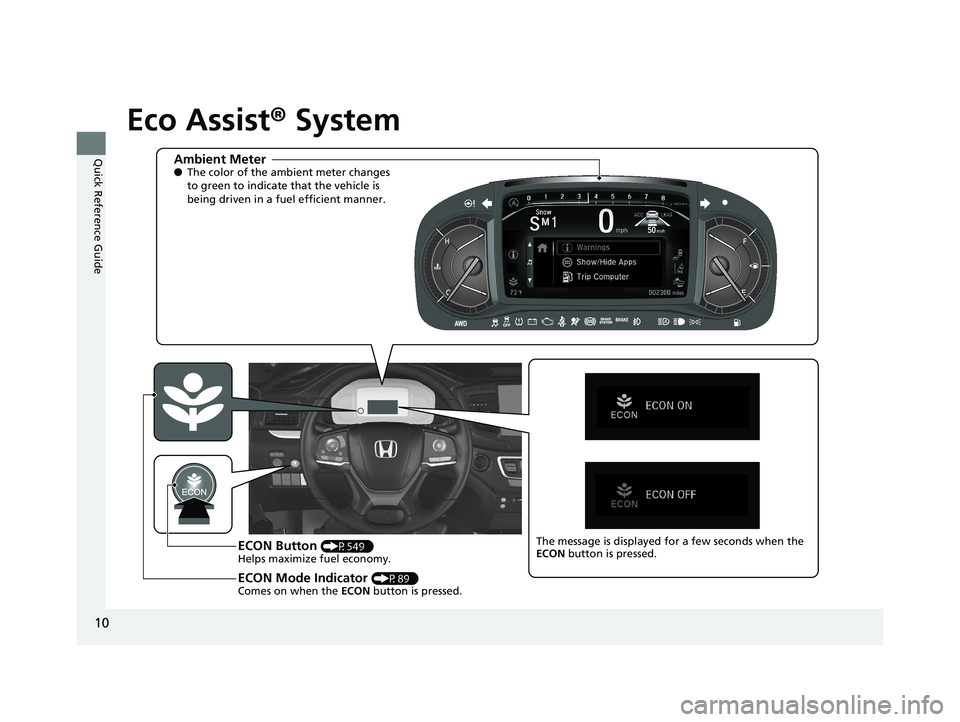
10
Quick Reference Guide
Eco Assist® System
Ambient Meter●The color of the ambient meter changes
to green to indicate that the vehicle is
being driven in a fuel efficient manner.
ECON Button (P549 )
Helps maximize fuel economy.
ECON Mode Indicator (P89 )
Comes on when the ECON button is pressed.
The message is displayed fo r a few seconds when the
ECON button is pressed.
20 PILOT-31TG76401.book 10 ページ 2019年7月24日 水曜日 午後3時32分
Page 15 of 743
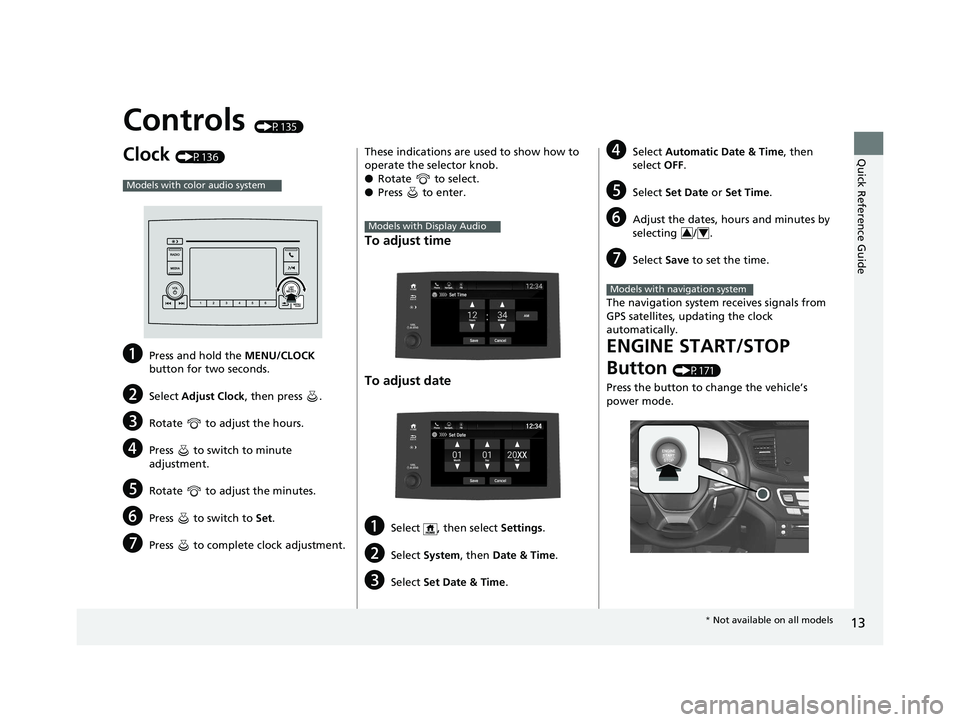
13
Quick Reference Guide
Controls (P135)
Clock (P136)
aPress and hold the MENU/CLOCK
button for two seconds.
bSelect Adjust Clock , then press .
cRotate to adjust the hours.
dPress to switch to minute
adjustment.
eRotate to adjust the minutes.
fPress to switch to Set.
gPress to complete clock adjustment.
Models with color audio system
These indications are used to show how to
operate the selector knob.
●Rotate to select.
● Press to enter.
To adjust time
To adjust date
aSelect , then select Settings .
bSelect System , then Date & Time .
cSelect Set Date & Time .
Models with Display Audio
dSelect Automatic Date & Time , then
select OFF.
eSelect Set Date or Set Time.
fAdjust the dates, hours and minutes by
selecting / .
gSelect Save to set the time.
The navigation system receives signals from
GPS satellites, updating the clock
automatically.
ENGINE START/STOP
Button
(P171)
Press the button to change the vehicle’s
power mode.
34
Models with navigation system
* Not available on all models
20 PILOT-31TG76401.book 13 ページ 2019年7月24日 水曜日 午後3時32分
Page 17 of 743
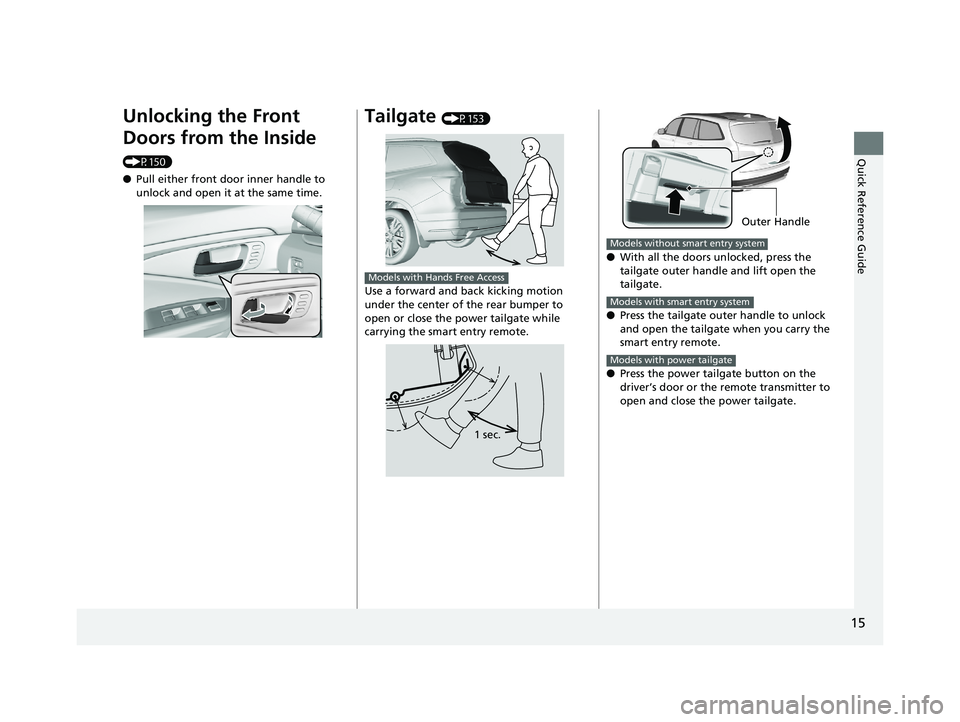
15
Quick Reference Guide
Unlocking the Front
Doors from the Inside
(P150)
●Pull either front door inner handle to
unlock and open it at the same time.
Tailgate (P153)
Use a forward and back kicking motion
under the center of the rear bumper to
open or close the power tailgate while
carrying the smart entry remote.
Models with Hands Free Access
1 sec.
● With all the doors unlocked, press the
tailgate outer handle and lift open the
tailgate.
● Press the tailgate outer handle to unlock
and open the tailgate when you carry the
smart entry remote.
● Press the power tailgate button on the
driver’s door or the remote transmitter to
open and close the power tailgate.
Outer Handle
Models without smart entry system
Models with smart entry system
Models with power tailgate
20 PILOT-31TG76401.book 15 ページ 2019年7月24日 水曜日 午後3時32分
Page 18 of 743
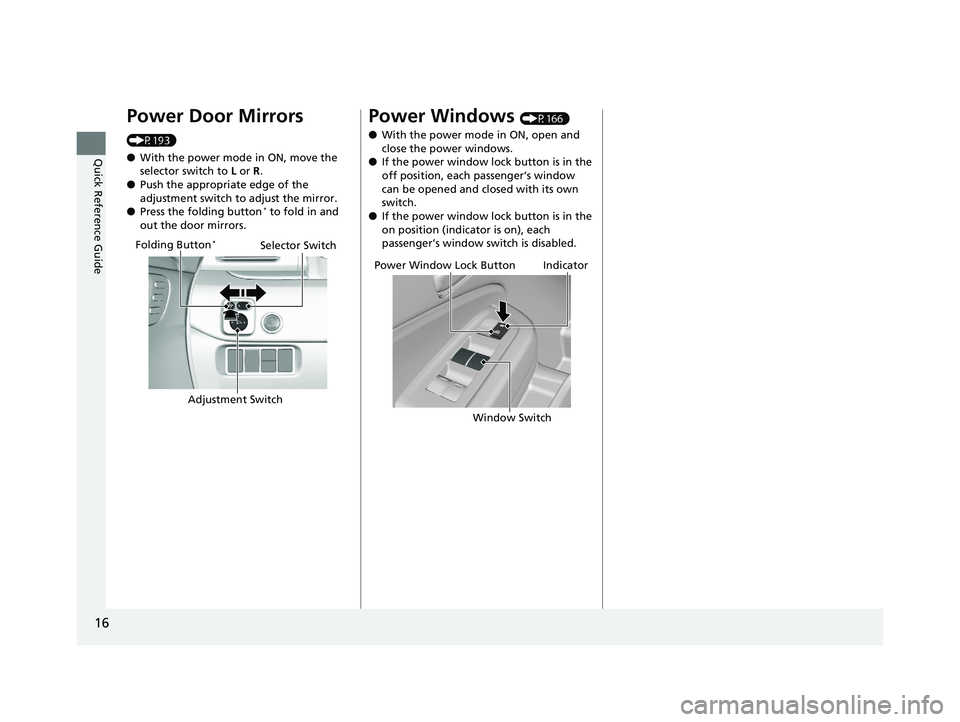
16
Quick Reference Guide
Power Door Mirrors
(P193)
●With the power mode in ON, move the
selector switch to L or R .
● Push the appropriate edge of the
adjustment switch to adjust the mirror.
● Press the folding button
* to fold in and
out the door mirrors.
Selector Switch
Adjustment Switch
Folding Button*
Power Windows (P166)
● With the power mode in ON, open and
close the power windows.
● If the power window lock button is in the
off position, each passenger’s window
can be opened and closed with its own
switch.
● If the power window lock button is in the
on position (indicator is on), each
passenger’s window switch is disabled.
Power Window Lock ButtonIndicator
Window Switch
20 PILOT-31TG76401.book 16 ページ 2019年7月24日 水曜日 午後3時32分
Page 19 of 743
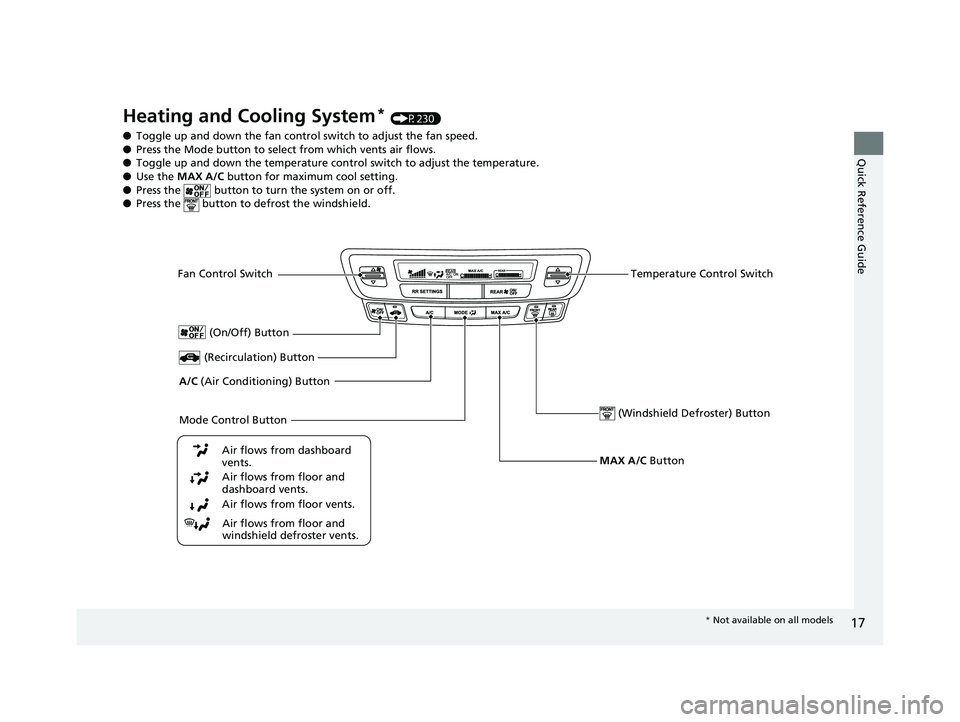
17
Quick Reference Guide
Heating and Cooling System* (P230)
● Toggle up and down the fan control switch to adjust the fan speed.
● Press the Mode button to select from which vents air flows.
● Toggle up and down the temperature control switch to adjust the temperature.
● Use the MAX A/C button for maximum cool setting.
● Press the button to turn the system on or off.
● Press the button to de frost the windshield.
Fan Control Switch
A/C (Air Conditioning) Button
Air flows from floor and
windshield defroster vents.
Air flows from floor vents. Air flows from floor and
dashboard vents. Air flows from dashboard
vents.
MAX A/C Button
(Recirculation) Button
Temperature Control Switch
(On/Off) Button
Mode Control Button (Windshield De froster) Button
* Not available on all models
20 PILOT-31TG76401.book 17 ページ 2019年7月24日 水曜日 午後3時32分
Page 20 of 743
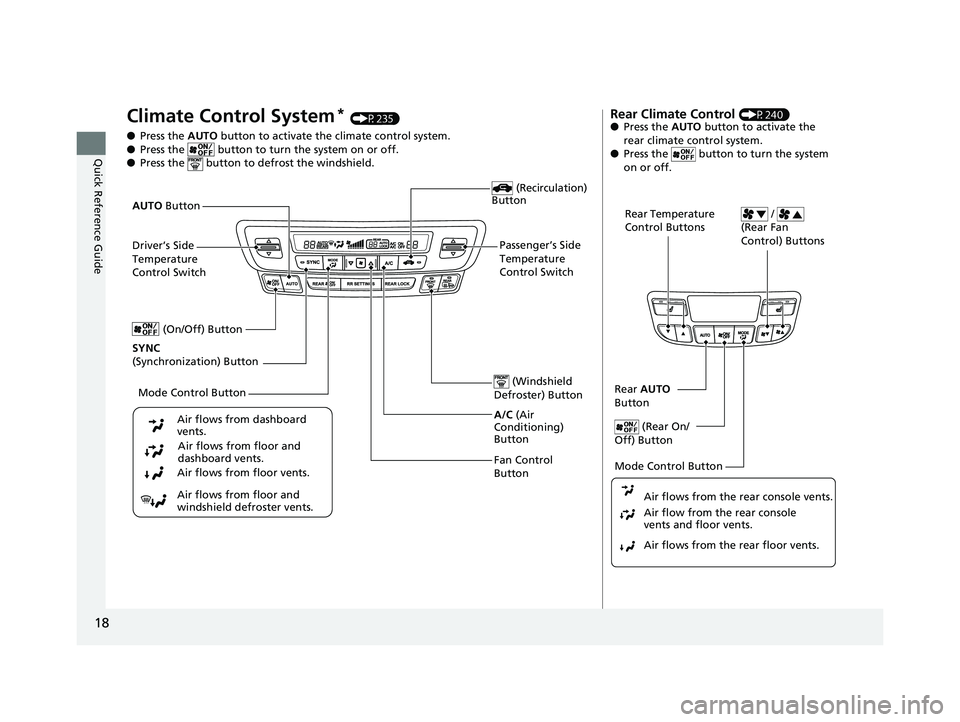
18
Quick Reference Guide
Climate Control System* (P235)
● Press the AUTO button to activate the climate control system.
● Press the button to turn the system on or off.
● Press the button to de frost the windshield.
Fan Control
Button (Windshield
Defroster) Button
A/C (Air
Conditioning)
Button
Air flows from floor and
windshield defroster vents. Air flows from floor vents. Air flows from floor and
dashboard vents.
Air flows from dashboard
vents.
(Recirculation)
Button
Passenger’s Side
Temperature
Control Switch
AUTO
Button
Driver’s Side
Temperature
Control Switch
Mode Control Button
SYNC
(Synchronization) Button (On/Off) Button
Rear Climate Control (P240)
● Press the AUTO button to activate the
rear climate control system.
● Press the button to turn the system
on or off.
Rear Temperature
Control Buttons /
(Rear Fan
Control) Buttons
Rear AUTO
Button
(Rear On/
Off) Button
Mode Control Button
Air flows from the rear floor vents. Air flow from the rear console
vents and floor vents. Air flows from the rear console vents.
20 PILOT-31TG76401.book 18 ページ 2019年7月24日 水曜日 午後3時32分