display HONDA PILOT 2021 Owner's Manual (in English)
[x] Cancel search | Manufacturer: HONDA, Model Year: 2021, Model line: PILOT, Model: HONDA PILOT 2021Pages: 739, PDF Size: 44.86 MB
Page 407 of 739
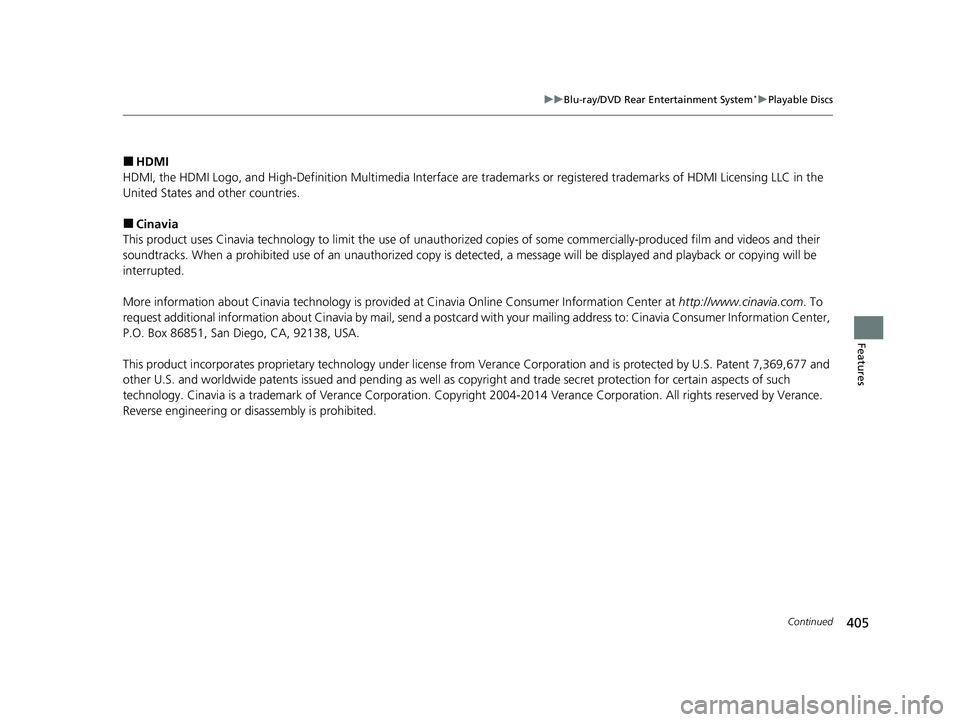
405
uuBlu-ray/DVD Rear Entertainment System*uPlayable Discs
Continued
Features
■HDMI
HDMI, the HDMI Logo, and High-Definition Mult imedia Interface are trademarks or registered trademarks of HDMI Licensing LLC in the
United States and other countries.
■Cinavia
This product uses Cinavia technology to limit the use of unauthori zed copies of some commercially-produced film and videos and their
soundtracks. When a prohibited use of an unauthorized copy is de tected, a message will be displayed and playback or copying will be
interrupted.
More information about Cina via technology is provided at Cinavia Online Consumer Information Center at http://www.cinavia.com. To
request additional information about Cinavia by mail, send a post card with your mailing address to: Cinavia Consumer Information Center,
P.O. Box 86851, San Diego, CA, 92138, USA.
This product incorporates proprietary technology under license from Verance Corporation and is protected by U.S. Patent 7,369,6 77 and
other U.S. and worldwide patents issued and pending as well as copyright and trade secret protection for certain aspects of suc h
technology. Cinavia is a trademark of Verance Corporation. Copy right 2004-2014 Verance Corporation. All rights reserved by Verance.
Reverse engineering or disassembly is prohibited.
21 PILOT-31TG76500.book 405 ページ 2020年3月18日 水曜日 午後4時38分
Page 410 of 739
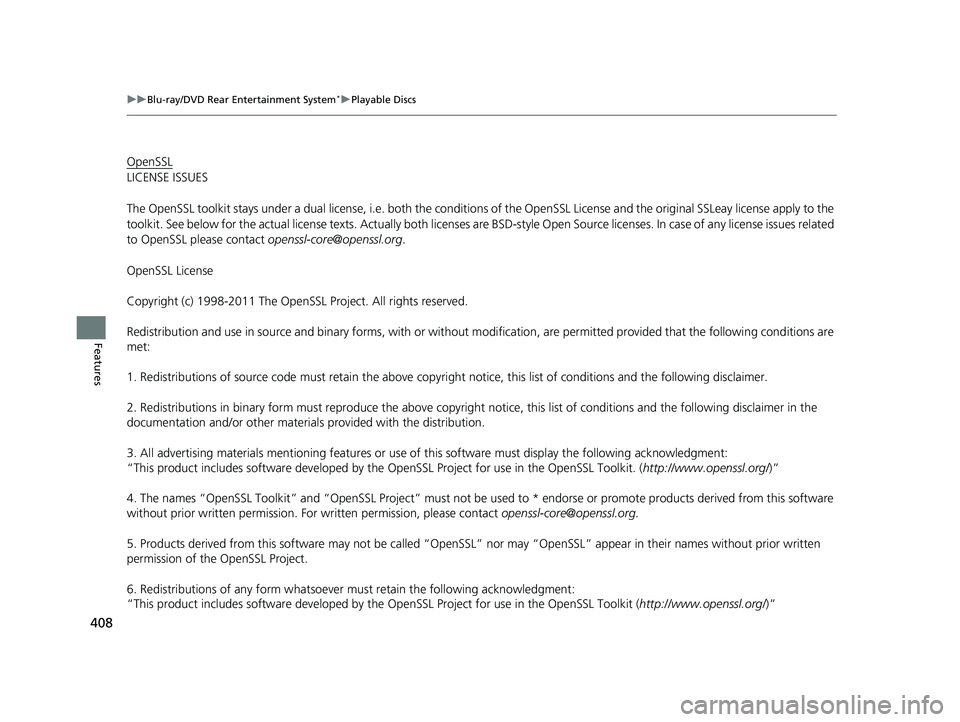
408
uuBlu-ray/DVD Rear Entertainment System*uPlayable Discs
Features
OpenSSL
LICENSE ISSUES
The OpenSSL toolkit stays under a dual license, i.e. both the conditions of the Open SSL License and the original SSLeay license apply to the
toolkit. See below for the actual license texts. Actually both licenses are BSD-st yle Open Source licenses. In case of any license issues related
to OpenSSL please contact [email protected] .
OpenSSL License
Copyright (c) 1998-2011 The OpenSSL Project. All rights reserved.
Redistribution and use in source and binary forms, with or wit hout modification, are permitted provided that the following cond itions are
met:
1. Redistributions of source code must retain the above copyright notice, this list of conditions and the following disclaimer.
2. Redistributions in binary form must reproduce the above copyright notice, this list of conditions and the following disclaim er in the
documentation and/or other material s provided with the distribution.
3. All advertising materials mentioning features or use of this software must display the following acknowledgment:
“This product includes software developed by the Op enSSL Project for use in the OpenSSL Toolkit. (http://www.openssl.org/ )”
4. The names “OpenSSL Toolkit” and “OpenSSL Project” must not be used to * endorse or promote products derived from this softwa re
without prior written permission. For written permission, please contact [email protected].
5. Products derived from this software may not be called “OpenS SL” nor may “OpenSSL” appear in their names without prior writte n
permission of the OpenSSL Project.
6. Redistributions of any form whatsoever must retain the following acknowledgment:
“This product includes software developed by the OpenSSL Project for use in the OpenSSL Toolkit (http://www.openssl.org/ )”
21 PILOT-31TG76500.book 408 ページ 2020年3月18日 水曜日 午後4時38分
Page 412 of 739
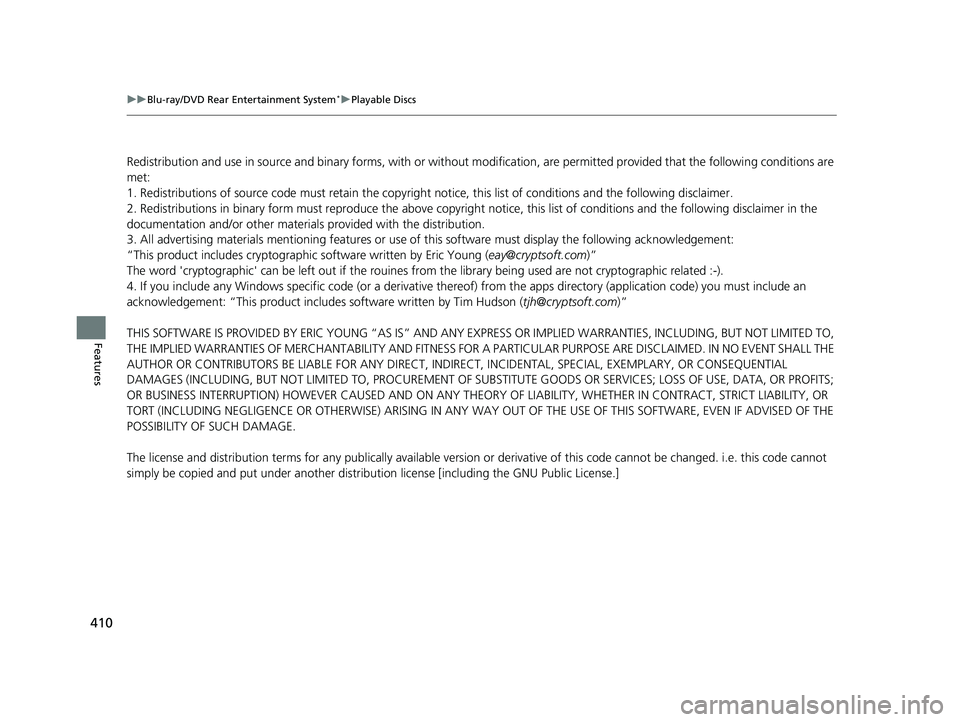
410
uuBlu-ray/DVD Rear Entertainment System*uPlayable Discs
Features
Redistribution and use in source and binary forms, with or wit hout modification, are permitted provided that the following cond itions are
met:
1. Redistributions of source code must retain the copyrigh t notice, this list of conditions and the following disclaimer.
2. Redistributions in binary form must reproduce the above copyright notice, this list of conditions and the following disclaim er in the
documentation and/or other material s provided with the distribution.
3. All advertising materials mentioning features or use of this software must display the following acknowledgement:
“This product includes cryptographi c software written by Eric Young ([email protected])”
The word 'cryptographic' can be left out if the rouines fro m the library being used are not cryptographic related :-).
4. If you include any Windows specific code (or a derivative th ereof) from the apps directory (application code) you must inclu de an
acknowledgement: “This product includes software written by Tim Hudson ( [email protected])”
THIS SOFTWARE IS PROVIDED BY ERIC YOUNG “AS IS” AND ANY EXPRESS OR IMPLIED WARRANTIES, INCLUDING, BUT NOT LIMITED TO,
THE IMPLIED WARRANTIES OF MERCHANTABILITY AND FITNESS FOR A PART ICULAR PURPOSE ARE DISCLAIMED. IN NO EVENT SHALL THE
AUTHOR OR CONTRIBUTORS BE LIABLE FO R ANY DIRECT, INDIRECT, INCIDENTAL, SPEC IAL, EXEMPLARY, OR CONSEQUENTIAL
DAMAGES (INCLUDING, BUT NOT LIMITED TO, PROCUREMENT OF SUBSTITUTE GOODS OR SERVIC ES; LOSS OF USE, DATA, OR PROFITS;
OR BUSINESS INTERRUPTION) HOWEVER CAUSED AND ON ANY THEORY OF LIABILITY, WHETHER IN CONTRACT, STRICT LIABILITY, OR
TORT (INCLUDING NEGLIGENCE OR OTHERWISE) ARISING IN ANY WAY OUT OF THE USE OF THIS SOFTWARE, EVEN IF ADVISED OF THE
POSSIBILITY OF SUCH DAMAGE.
The license and distribution terms for any publically available vers ion or derivative of this code cannot be changed. i.e. this code cannot
simply be copied and put under another distribution license [including the GNU Public License.]
21 PILOT-31TG76500.book 410 ページ 2020年3月18日 水曜日 午後4時38分
Page 421 of 739
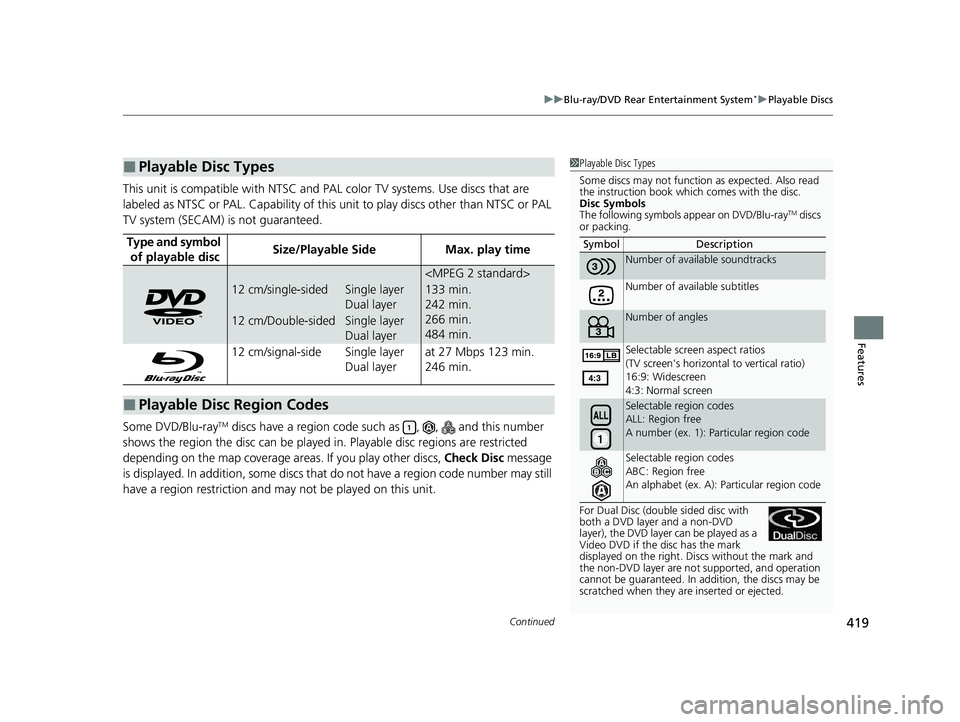
Continued419
uuBlu-ray/DVD Rear Entertainment System*uPlayable Discs
Features
This unit is compatible wi th NTSC and PAL color TV systems. Use discs that are
labeled as NTSC or PAL. Capability of this unit to play discs other than NTSC or PAL
TV system (SECAM) is not guaranteed.
Some DVD/Blu-ray
TM discs have a region code such as , , and this number
shows the region the disc can be played in. Playable disc regions are restricted
depending on the map coverage areas. If you play other discs, Check Disc message
is displayed. In addition, some discs that do not have a region code number may still
have a region restriction and may not be played on this unit.
■Playable Disc Types
Type and symbol of playable discSize/Playable SideMax. play time
12 cm/single-sidedSingle layer
Dual layer133 min.
242 min.
266 min.
484 min.
12 cm/Double-sidedSingle layer
Dual layer
12 cm/signal-side Single layer
Dual layerat 27 Mbps 123 min.
246 min.
■Playable Disc Region Codes
1 Playable Disc Types
Some discs may not function as expected. Also read
the instruction book which comes with the disc.
Disc Symbols
The following symbols a ppear on DVD/Blu-ray
TM discs
or packing.
For Dual Disc (doubl e sided disc with
both a DVD layer and a non-DVD
layer), the DVD layer can be played as a
Video DVD if the disc has the mark
displayed on the right. Disc s without the mark and
the non-DVD layer are not supported, and operation
cannot be guaranteed. In addition, the discs may be
scratched when they are inserted or ejected. Symbol Description
Number of avai
lable soundtracks
Number of available subtitles
Number of angles
Selectable screen aspect ratios
(TV screen’s horizontal to vertical ratio)
16:9: Widescreen
4:3: Normal screen
Selectable region codes
ALL: Region free
A number (ex. 1): Pa rticular region code
Selectable region codes
ABC: Region free
An alphabet (ex. A): Particular region code
21 PILOT-31TG76500.book 419 ページ 2020年3月18日 水曜日 午後4時38分
Page 426 of 739
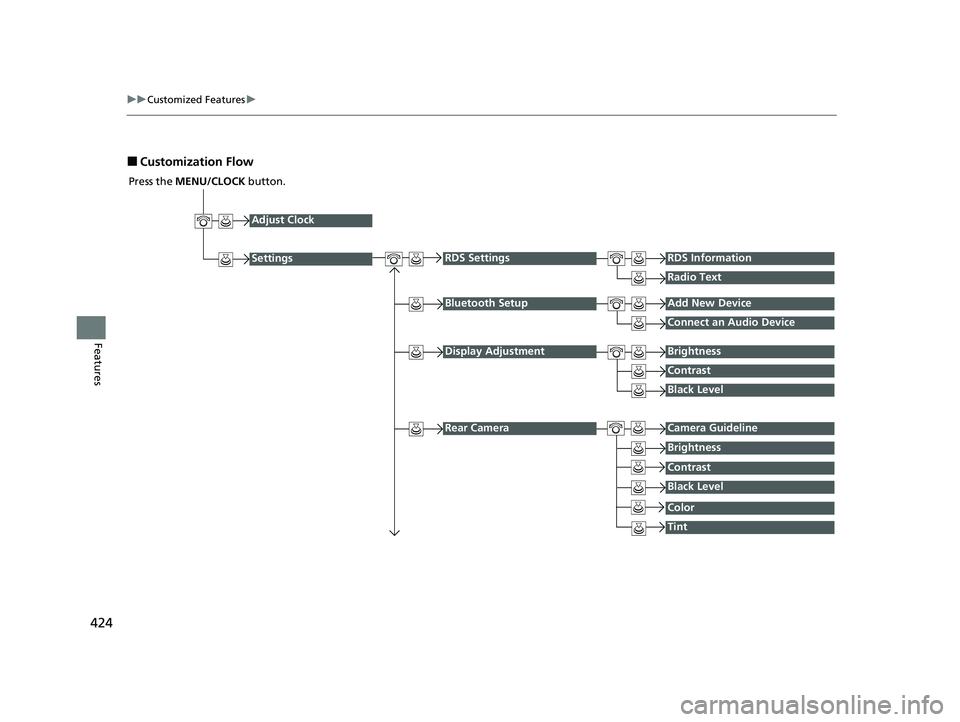
424
uuCustomized Features u
Features
■Customization Flow
Press the MENU/CLOCK button.
Adjust Clock
Settings
Bluetooth SetupAdd New Device
Connect an Audio Device
Display AdjustmentBrightness
Contrast
Black Level
Rear CameraCamera Guideline
RDS SettingsRDS Information
Radio Text
Brightness
Contrast
Black Level
Color
Tint
21 PILOT-31TG76500.book 424 ページ 2020年3月18日 水曜日 午後4時38分
Page 427 of 739
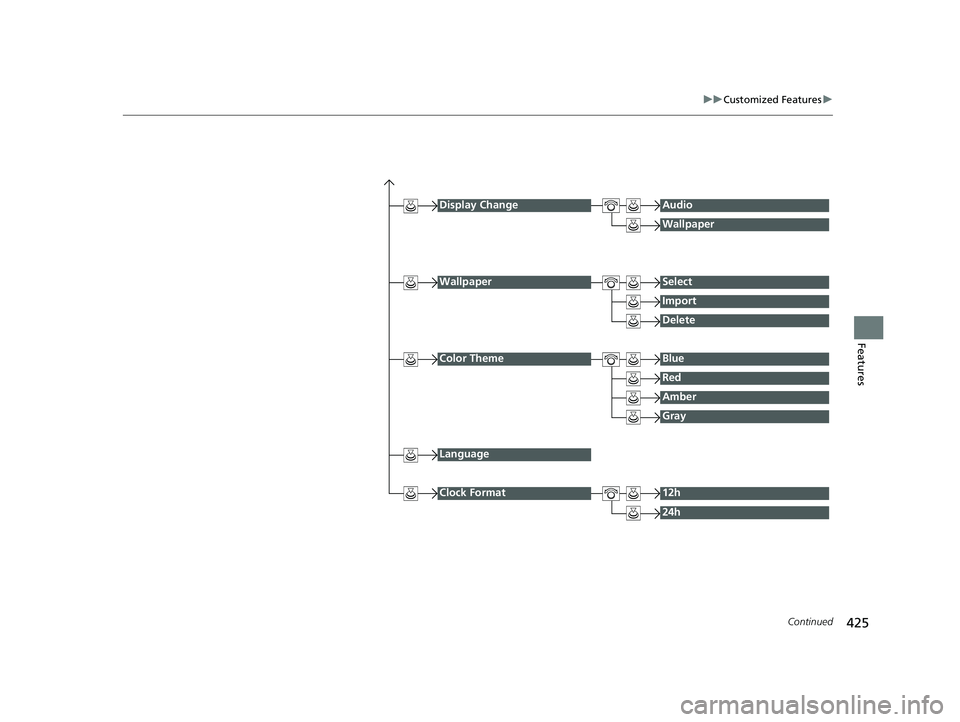
425
uuCustomized Features u
Continued
Features
Display ChangeAudio
Wallpaper
WallpaperSelect
Import
Delete
Color ThemeBlue
Red
Amber
Gray
Language
Clock Format12h
24h
21 PILOT-31TG76500.book 425 ページ 2020年3月18日 水曜日 午後4時38分
Page 429 of 739
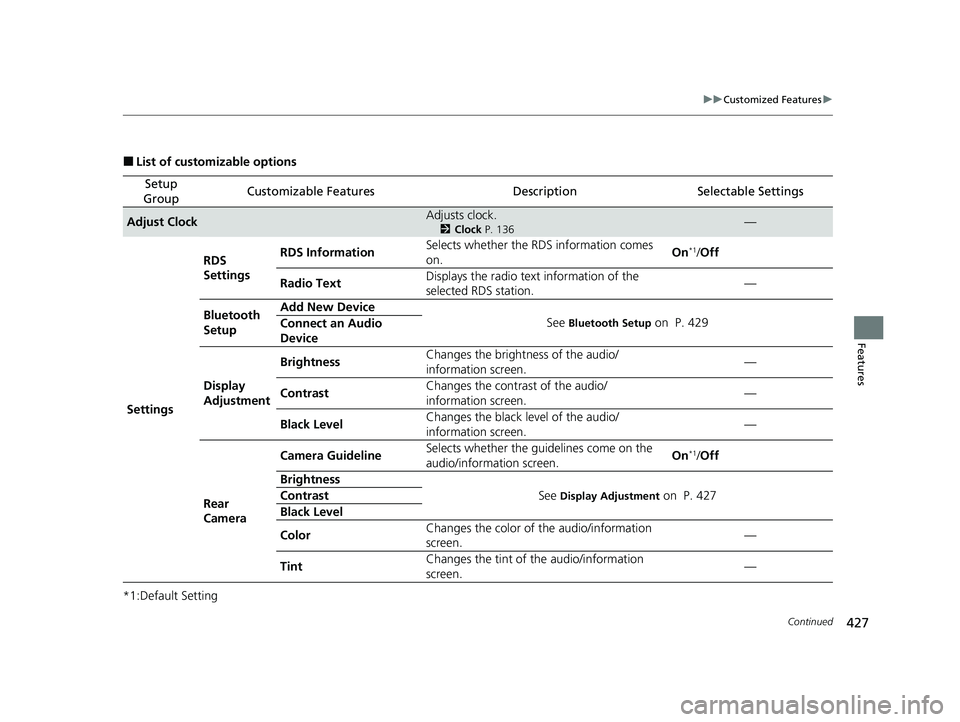
427
uuCustomized Features u
Continued
Features
■List of customizable options
*1:Default Setting
Setup
GroupCustomizable FeaturesDescriptionSelectable Settings
Adjust ClockAdjusts clock.
2 Clock P. 136—
Settings RDS
Settings
RDS Information
Selects whether the RDS information comes
on. On
*1/
Off
Radio Text Displays the radio text information of the
selected RDS station. —
Bluetooth
Setup Add New Device
See
Bluetooth Setup on P. 429
Connect an Audio
Device
Display
Adjustment Brightness
Changes the brightness of the audio/
information screen. —
Contrast Changes the contrast of the audio/
information screen. —
Black Level Changes the black level of the audio/
information screen.
—
Rear
Camera Camera Guideline
Selects whether the guidelines come on the
audio/information screen. On
*1/
Off
Brightness See
Display Adjustment on P. 427
Contrast
Black Level
Color Changes the color of the audio/information
screen. —
Tint Changes the tint of the audio/information
screen. —
21 PILOT-31TG76500.book 427 ページ 2020年3月18日 水曜日 午後4時38分
Page 430 of 739
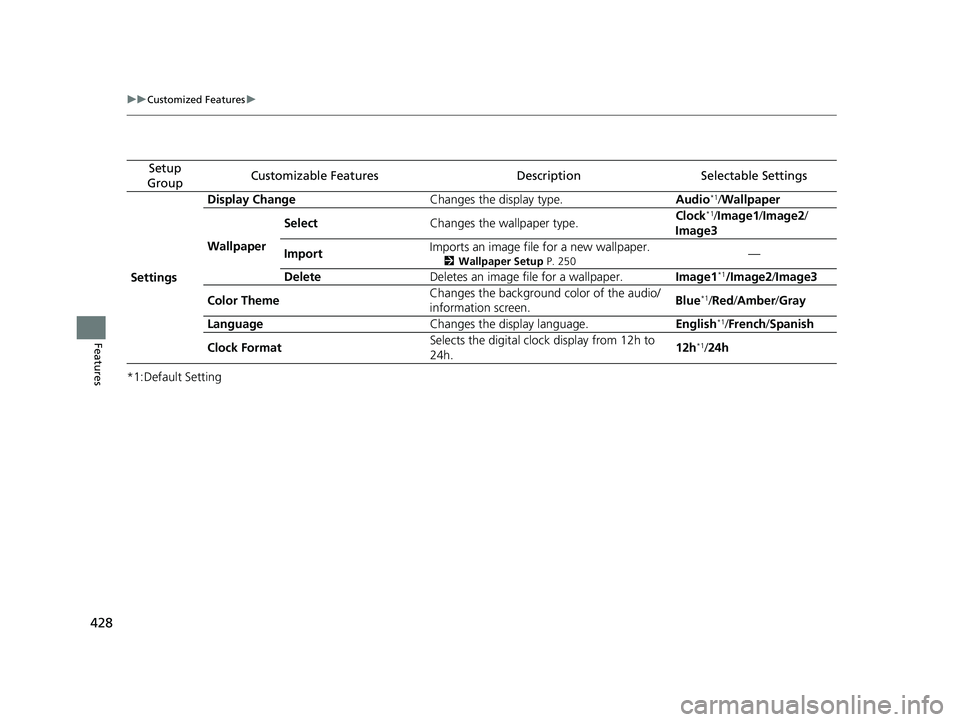
428
uuCustomized Features u
Features
*1:Default Setting
Setup
GroupCustomizable FeaturesDescriptionSelectable Settings
Settings Display Change
Changes the display type. Audio
*1/Wallpaper
Wallpaper Select
Changes the wallpaper type. Clock*1/
Image1/ Image2/
Image3
Import Imports an image file for a new wallpaper.
2
Wallpaper Setup P. 250—
Delete Deletes an image file for a wallpaper. Image1
*1/Image2/Image3
Color Theme Changes the background color of the audio/
information screen.
Blue
*1/
Red/ Amber /Gray
Language Changes the display language. English
*1/French /Spanish
Clock Format Selects the digital clock display from 12h to
24h. 12h
*1/
24h
21 PILOT-31TG76500.book 428 ページ 2020年3月18日 水曜日 午後4時38分
Page 432 of 739

430
Features
Customized Features
Use the audio/information screen to customize certain features.
■How to customize
With the power mode in ON, select Settings, then select a setting item.
1Customized Features
When you customize settings, make sure that the
vehicle is at a complete stop and shift to
(P.
Models with Display Audio
Audio/Information
Screen
21 PILOT-31TG76500.book 430 ページ 2020年3月18日 水曜日 午後4時38分
Page 436 of 739
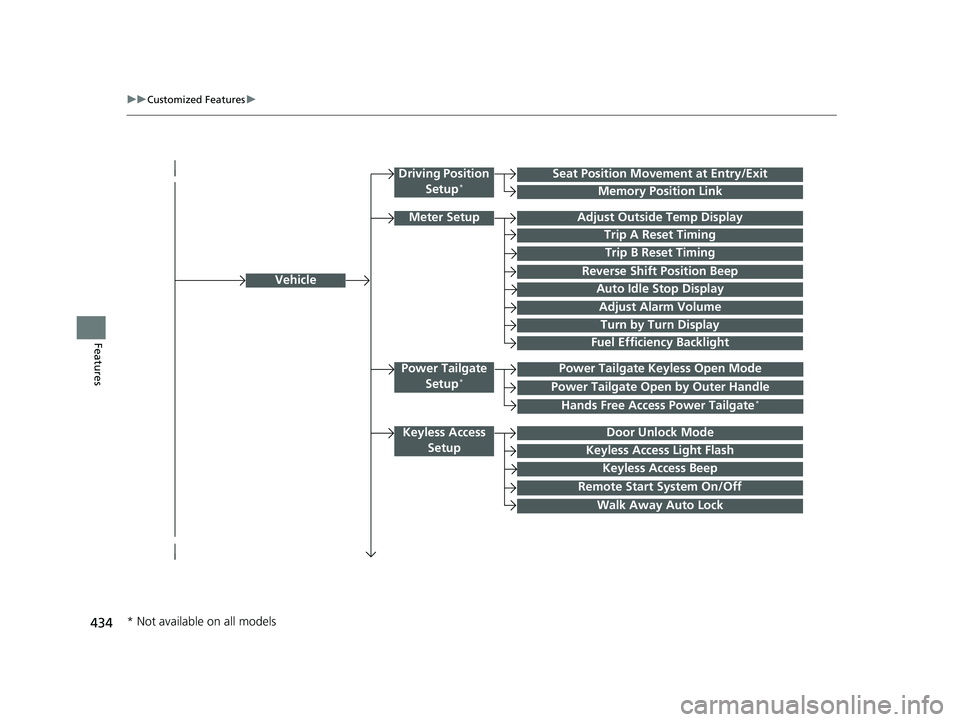
434
uuCustomized Features u
Features
Vehicle
Driving Position
Setup*Seat Position Movement at Entry/Exit
Memory Position Link
Meter SetupAdjust Outside Temp Display
Trip A Reset Timing
Trip B Reset Timing
Reverse Shift Position Beep
Auto Idle Stop Display
Adjust Alarm Volume
Turn by Turn Display
Power Tailgate
Setup*Power Tailgate Keyless Open Mode
Power Tailgate Open by Outer Handle
Keyless Access SetupDoor Unlock Mode
Keyless Access Light Flash
Keyless Access Beep
Remote Start System On/Off
Walk Away Auto Lock
Fuel Efficiency Backlight
Hands Free Access Power Tailgate*
* Not available on all models
21 PILOT-31TG76500.book 434 ページ 2020年3月18日 水曜日 午後4時38分