engine overheat HONDA PILOT 2021 Owner's Manual (in English)
[x] Cancel search | Manufacturer: HONDA, Model Year: 2021, Model line: PILOT, Model: HONDA PILOT 2021Pages: 739, PDF Size: 44.86 MB
Page 30 of 739
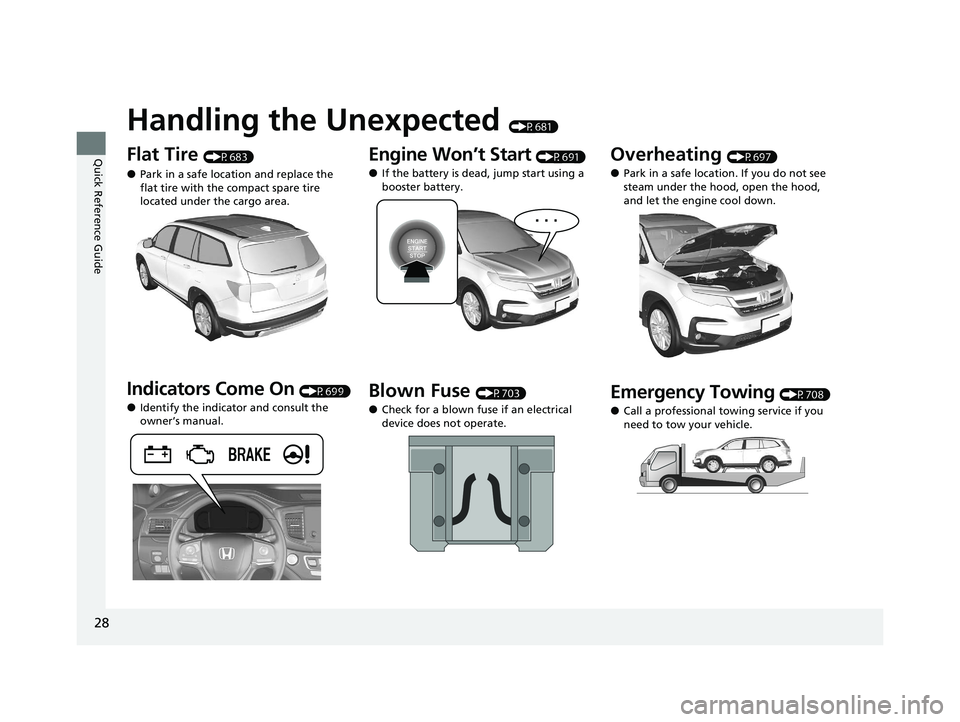
28
Quick Reference Guide
Handling the Unexpected (P681)
Flat Tire (P683)
●Park in a safe location and replace the
flat tire with the compact spare tire
located under the cargo area.
Indicators Come On (P699)
●Identify the indicator and consult the
owner’s manual.
Engine Won’t Start (P691)
●If the battery is dead, jump start using a
booster battery.
Blown Fuse (P703)
●Check for a blown fuse if an electrical
device does not operate.
Overheating (P697)
●Park in a safe location. If you do not see
steam under the hood, open the hood,
and let the engine cool down.
Emergency Towing (P708)
●Call a professional towing service if you
need to tow your vehicle.
21 PILOT-31TG76500.book 28 ページ 2020年3月18日 水曜日 午後4時38分
Page 100 of 739
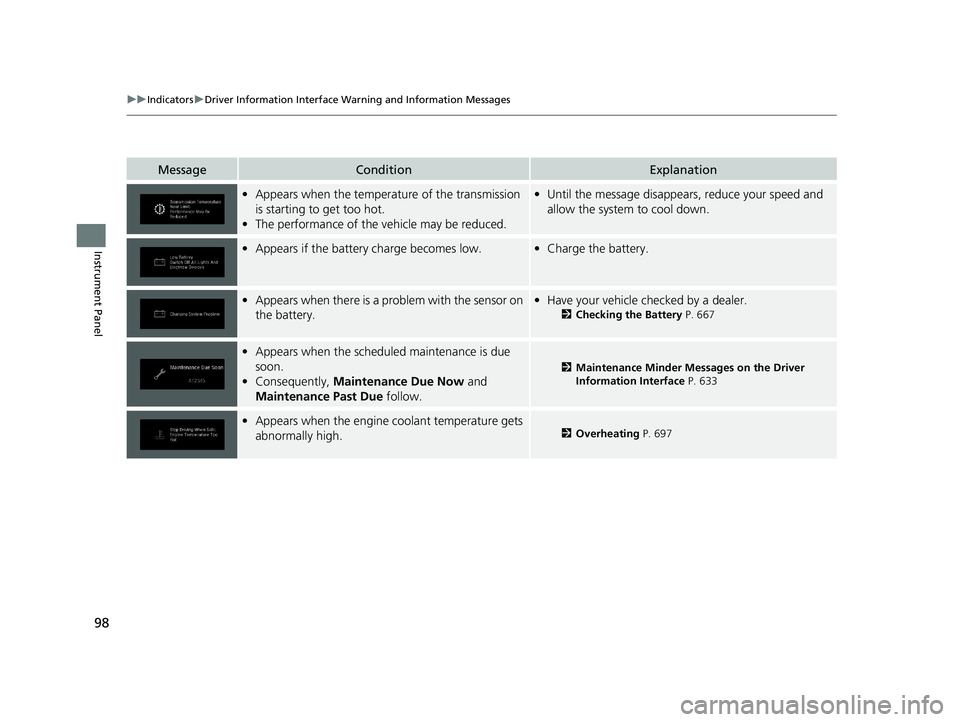
98
uuIndicators uDriver Information Interface Wa rning and Information Messages
Instrument Panel
MessageConditionExplanation
•Appears when the temperature of the transmission
is starting to get too hot.
• The performance of the vehicle may be reduced.•Until the message disappears, reduce your speed and
allow the system to cool down.
•Appears if the battery charge becomes low.•Charge the battery.
•Appears when there is a problem with the sensor on
the battery.•Have your vehicle checked by a dealer.
2 Checking the Battery P. 667
•Appears when the schedu led maintenance is due
soon.
• Consequently, Maintenance Due Now and
Maintenance Past Due follow.
2Maintenance Minder Messages on the Driver
Information Interface P. 633
•Appears when the engine coolant temperature gets
abnormally high.2 Overheating P. 697
21 PILOT-31TG76500.book 98 ページ 2020年3月18日 水曜日 午後4時38分
Page 102 of 739
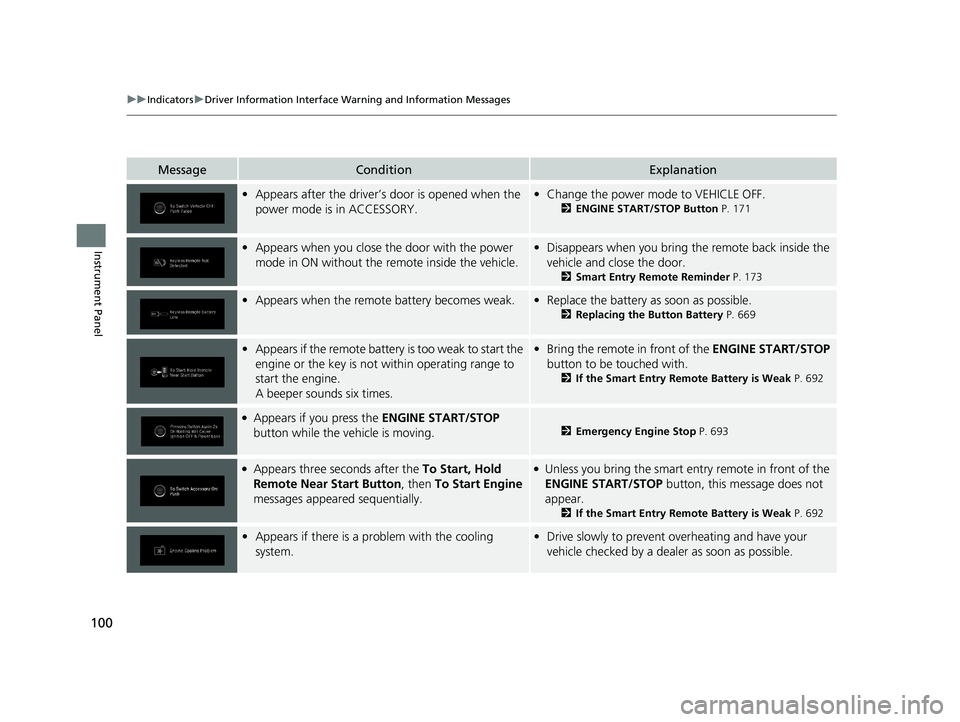
100
uuIndicators uDriver Information Interface Wa rning and Information Messages
Instrument Panel
MessageConditionExplanation
•Appears after the driver’s door is opened when the
power mode is in ACCESSORY.•Change the power mode to VEHICLE OFF.
2 ENGINE START/STOP Button P. 171
•Appears when you close the door with the power
mode in ON without the remote inside the vehicle.•Disappears when you bring the remote back inside the
vehicle and close the door.
2 Smart Entry Remote Reminder P. 173
•Appears when the remote battery becomes weak.•Replace the battery as soon as possible.
2 Replacing the Button Battery P. 669
•Appears if the remote battery is too weak to start the
engine or the key is not within operating range to
start the engine.
A beeper sounds six times.• Bring the remote in front of the ENGINE START/STOP
button to be touched with.
2 If the Smart Entry Remote Battery is Weak P. 692
●Appears if you press the ENGINE START/STOP
button while the vehicle is moving.2 Emergency Engine Stop P. 693
●Appears three seconds after the To Start, Hold
Remote Near Start Button , then To Start Engine
messages appeared sequentially.●Unless you bring the smart en try remote in front of the
ENGINE START/STOP button, this message does not
appear.
2 If the Smart Entry Remote Battery is Weak P. 692
•Appears if there is a problem with the cooling
system.•Drive slowly to prevent overheating and have your
vehicle checked by a dealer as soon as possible.
21 PILOT-31TG76500.book 100 ページ 2020年3月18日 水曜日 午後4時38分
Page 112 of 739
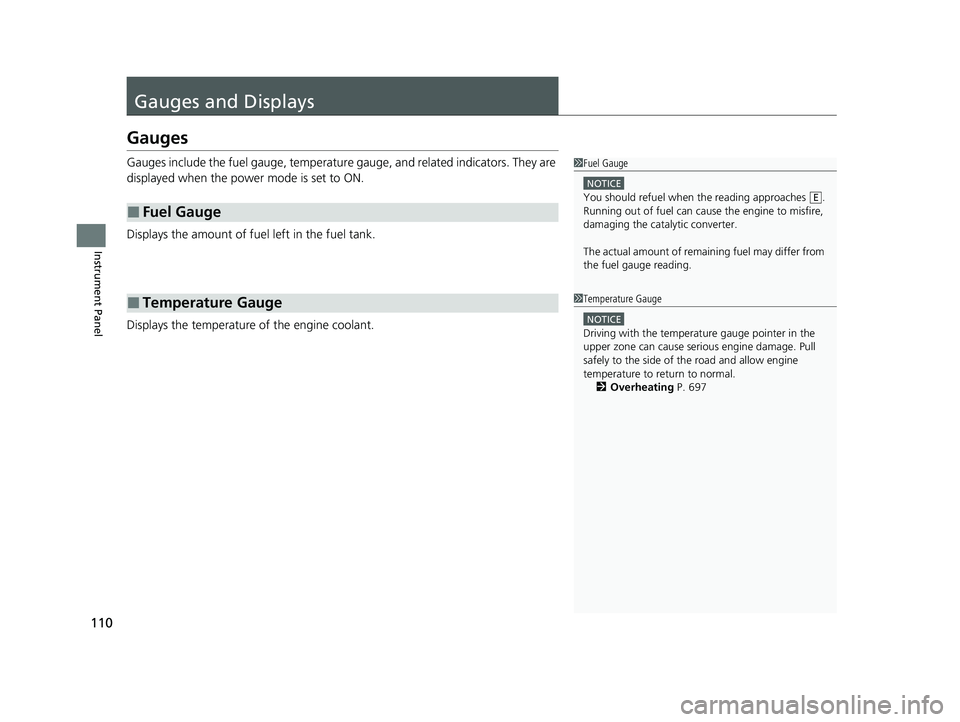
110
Instrument Panel
Gauges and Displays
Gauges
Gauges include the fuel gauge, temperature gauge, and related indicators. They are
displayed when the power mode is set to ON.
Displays the amount of fuel left in the fuel tank.
Displays the temperature of the engine coolant.
■Fuel Gauge
■Temperature Gauge
1Fuel Gauge
NOTICE
You should refuel when the reading approaches .
Running out of fuel can cause the engine to misfire,
damaging the cata lytic converter.
The actual amount of remain ing fuel may differ from
the fuel gauge reading.E
1 Temperature Gauge
NOTICE
Driving with the temperat ure gauge pointer in the
upper zone can cause serious engine damage. Pull
safely to the side of th e road and allow engine
temperature to return to normal.
2 Overheating P. 697
21 PILOT-31TG76500.book 110 ページ 2020年3月18日 水曜日 午後4時38分
Page 219 of 739
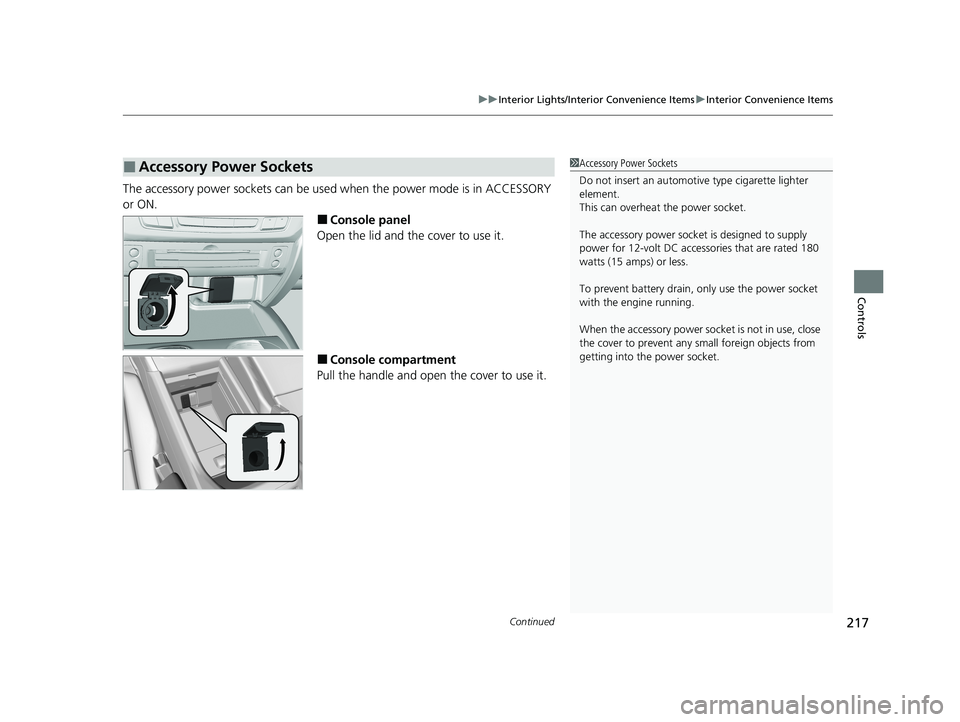
Continued217
uuInterior Lights/Interior Convenience Items uInterior Convenience Items
Controls
The accessory power sockets can be used when the power mode is in ACCESSORY
or ON.
■Console panel
Open the lid and the cover to use it.
■Console compartment
Pull the handle and open the cover to use it.
■Accessory Power Sockets1 Accessory Power Sockets
Do not insert an automotive type cigarette lighter
element.
This can overheat the power socket.
The accessory power socket is designed to supply
power for 12-volt DC accessories that are rated 180
watts (15 amps) or less.
To prevent battery drain, only use the power socket
with the engine running.
When the accessory power soc ket is not in use, close
the cover to prevent any small foreign objects from
getting into the power socket.
21 PILOT-31TG76500.book 217 ページ 2020年3月18日 水曜日 午後4時38分
Page 683 of 739
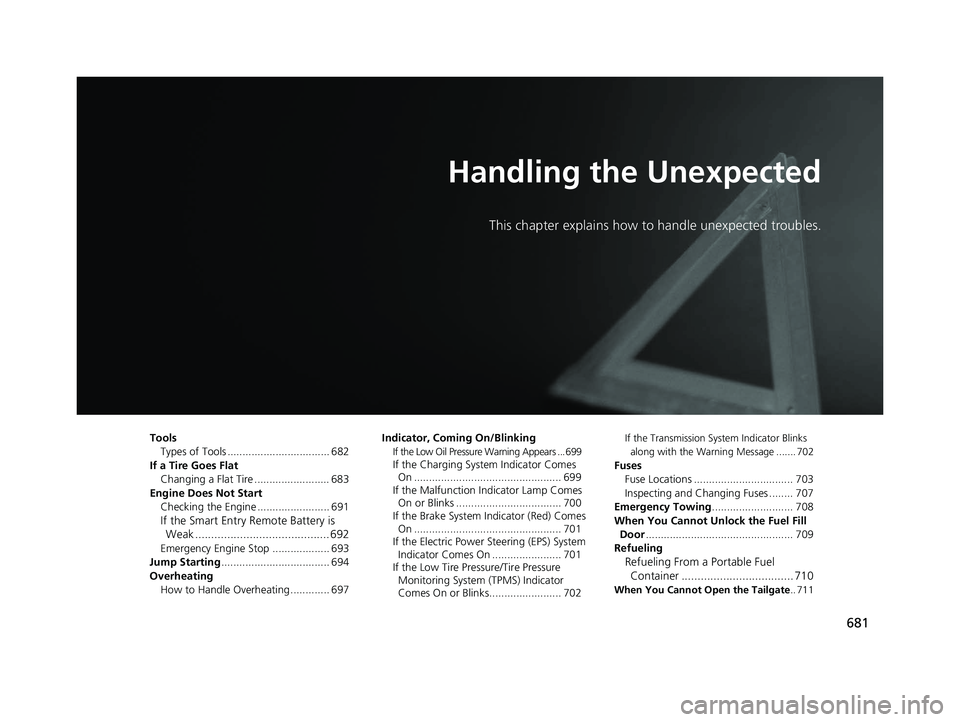
681
Handling the Unexpected
This chapter explains how to handle unexpected troubles.
ToolsTypes of Tools .................................. 682
If a Tire Goes Flat Changing a Flat Tire ......................... 683
Engine Does Not Start Checking the Engine ........................ 691
If the Smart Entry Remote Battery is Weak .......................................... 692
Emergency Engine Stop ................... 693
Jump Starting .................................... 694
Overheating How to Handle Overheating ............. 697 Indicator, Coming On/Blinking
If the Low Oil Pressure Warning Appears ... 699If the Charging System Indicator Comes
On ................................................. 699
If the Malfunction Indicator Lamp Comes On or Blinks ................................... 700
If the Brake System Indicator (Red) Comes
On ................................................. 701
If the Electric Power Steering (EPS) System Indicator Comes On ....................... 701
If the Low Tire Pressure/Tire Pressure Monitoring System (TPMS) Indicator
Comes On or Blinks........................ 702
If the Transmission System Indicator Blinks
along with the Warning Message ....... 702
Fuses Fuse Locations ................................. 703
Inspecting and Changing Fuses ........ 707
Emergency Towing ........................... 708
When You Cannot Unlock the Fuel Fill Door ................................................. 709
Refueling
Refueling From a Portable Fuel Container ................................... 710
When You Cannot Open the Tailgate .. 711
21 PILOT-31TG76500.book 681 ページ 2020年3月18日 水曜日 午後4時38分
Page 699 of 739
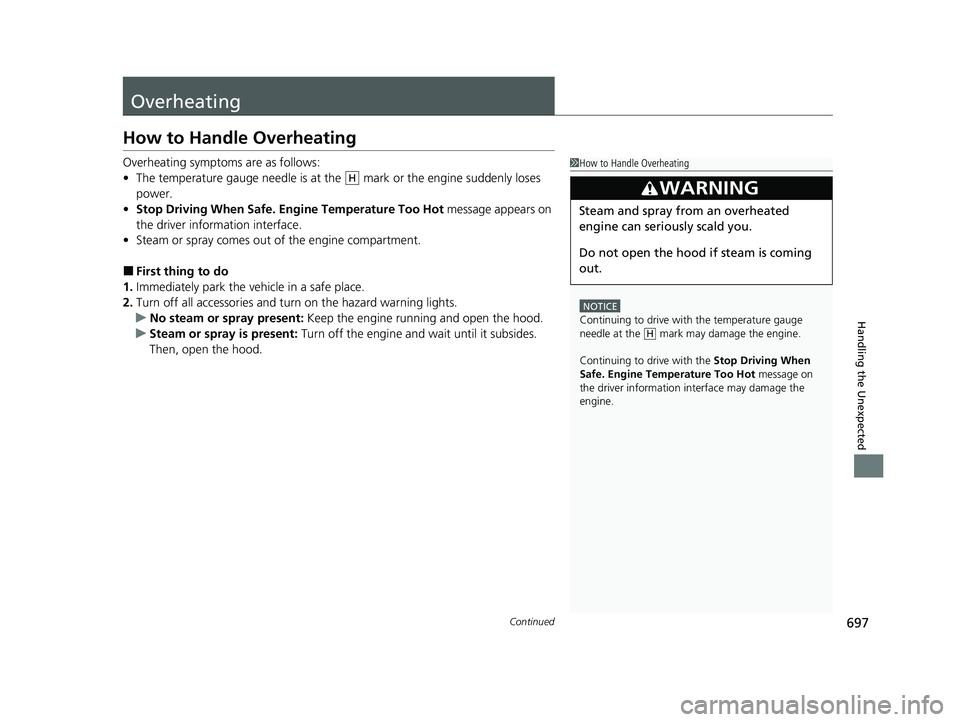
697Continued
Handling the Unexpected
Overheating
How to Handle Overheating
Overheating symptoms are as follows:
•The temperature gauge needle is at the mark or the engine suddenly loses
power.
• Stop Driving When Safe. En gine Temperature Too Hot message appears on
the driver information interface.
• Steam or spray comes out of the engine compartment.
■First thing to do
1. Immediately park the vehicle in a safe place.
2. Turn off all accessories and turn on the hazard warning lights.
u No steam or spray present: Keep the engine running and open the hood.
u Steam or spray is present: Turn off the engine and wait until it subsides.
Then, open the hood.
1 How to Handle Overheating
NOTICE
Continuing to drive with the temperature gauge
needle at the mark may damage the engine.
Continuing to drive with the Stop Driving When
Safe. Engine Temperature Too Hot message on
the driver information interface may damage the
engine.
3WARNING
Steam and spray from an overheated
engine can seri ously scald you.
Do not open the hood if steam is coming
out.
H
H
21 PILOT-31TG76500.book 697 ページ 2020年3月18日 水曜日 午後4時38分
Page 700 of 739
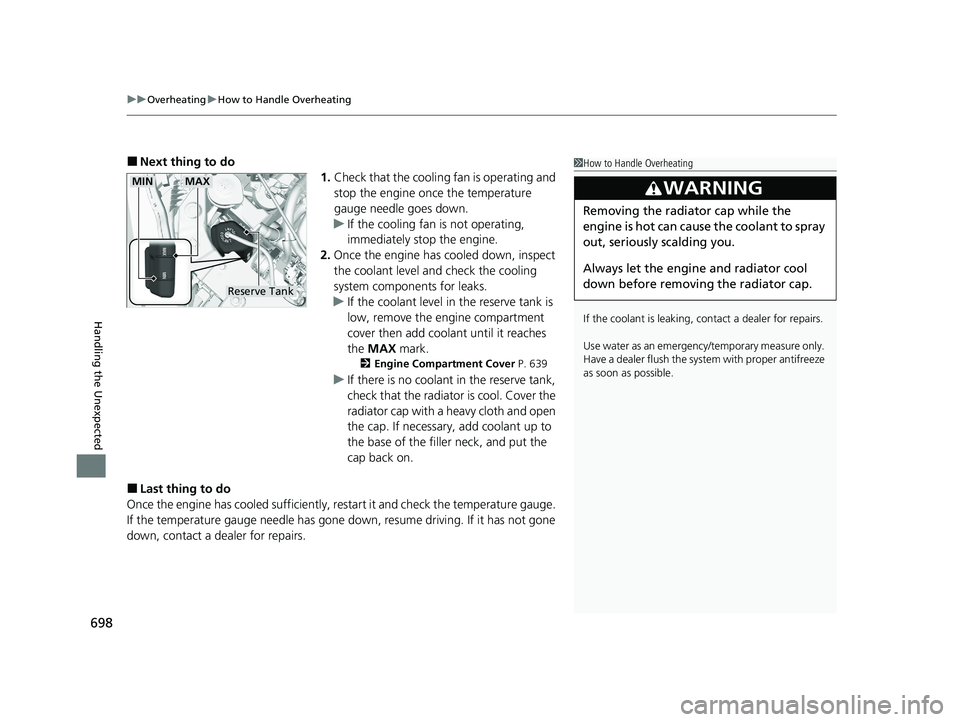
uuOverheating uHow to Handle Overheating
698
Handling the Unexpected
■Next thing to do
1.Check that the cooling fan is operating and
stop the engine once the temperature
gauge needle goes down.
u If the cooling fan is not operating,
immediately stop the engine.
2. Once the engine has cooled down, inspect
the coolant level an d check the cooling
system components for leaks.
u If the coolant level in the reserve tank is
low, remove the engine compartment
cover then add coolant until it reaches
the MAX mark.
2Engine Compartment Cover P. 639
uIf there is no coolan t in the reserve tank,
check that the radiator is cool. Cover the
radiator cap with a heavy cloth and open
the cap. If necessary, add coolant up to
the base of the filler neck, and put the
cap back on.
■Last thing to do
Once the engine has cooled sufficiently, re start it and check the temperature gauge.
If the temperature gauge needle has gone do wn, resume driving. If it has not gone
down, contact a dealer for repairs.
1 How to Handle Overheating
If the coolant is leaking, contact a dealer for repairs.
Use water as an emergency/temporary measure only.
Have a dealer flush the system with proper antifreeze
as soon as possible.
3WARNING
Removing the radiator cap while the
engine is hot can cause the coolant to spray
out, seriously scalding you.
Always let the engine and radiator cool
down before removing the radiator cap.
Reserve Tank
MAXMIN
21 PILOT-31TG76500.book 698 ページ 2020年3月18日 水曜日 午後4時38分
Page 704 of 739
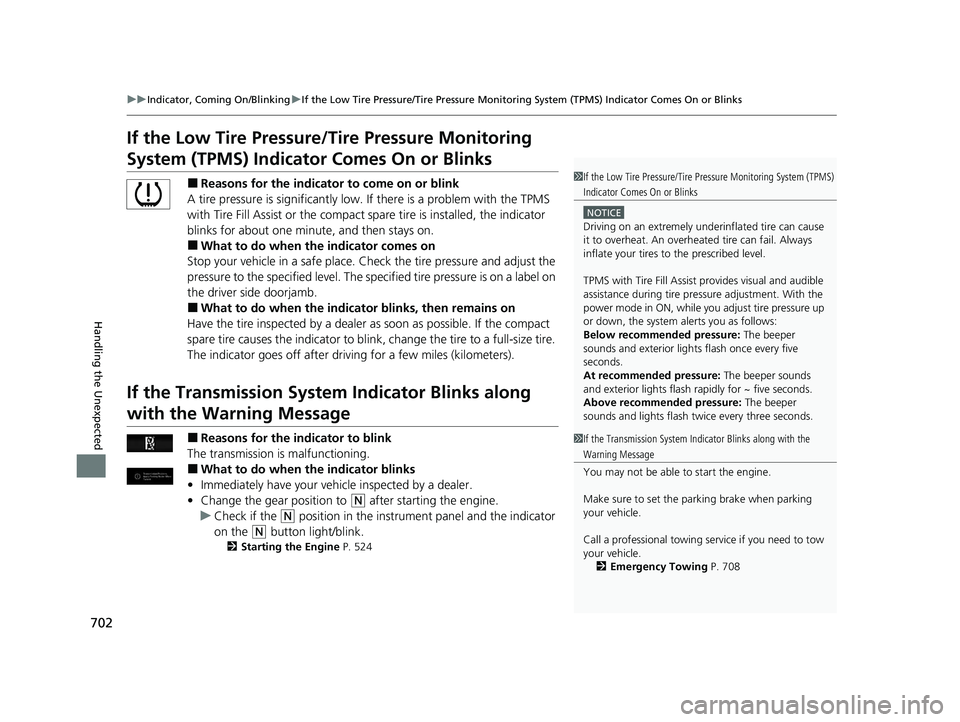
702
uuIndicator, Coming On/Blinking uIf the Low Tire Pressure/Tire Pressure Monitoring System (TPMS) Indicator Comes On or Blinks
Handling the Unexpected
If the Low Tire Pressure/Tire Pressure Monitoring
System (TPMS) Indicato r Comes On or Blinks
■Reasons for the indicator to come on or blink
A tire pressure is significantly low. If there is a problem with the TPMS
with Tire Fill Assist or the compact spare tire is installed, the indicator
blinks for about one mi nute, and then stays on.
■What to do when the indicator comes on
Stop your vehicle in a safe place. Ch eck the tire pressure and adjust the
pressure to the specified level. The sp ecified tire pressure is on a label on
the driver side doorjamb.
■What to do when the indica tor blinks, then remains on
Have the tire inspected by a dealer as soon as possible. If the compact
spare tire causes the indicator to blink, change the tire to a full-size tire.
The indicator goes off after driving for a few miles (kilometers).
If the Transmission System Indicator Blinks along
with the Warning Message
■Reasons for the in dicator to blink
The transmission is malfunctioning.
■What to do when the indicator blinks
• Immediately have your vehi cle inspected by a dealer.
• Change the gear position to
(N after starting the engine.
u Check if the
(N position in the instrume nt panel and the indicator
on the
(N button light/blink.
2 Starting the Engine P. 524
1If the Low Tire Pressure/Tire Pressure Monitoring System (TPMS)
Indicator Comes On or Blinks
NOTICE
Driving on an extremely underinflated tire can cause
it to overheat. An overheated tire can fail. Always
inflate your tires to the prescribed level.
TPMS with Tire Fill Assist provides visual and audible
assistance during tire pre ssure adjustment. With the
power mode in ON, while y ou adjust tire pressure up
or down, the system alerts you as follows:
Below recommended pressure: The beeper
sounds and exterior lights flash once every five
seconds.
At recommended pressure: The beeper sounds
and exterior lights flash ra pidly for ~ five seconds.
Above recommended pressure: The beeper
sounds and lights flash twice every three seconds.
1 If the Transmission System In dicator Blinks along with the
Warning Message
You may not be able to start the engine.
Make sure to set the pa rking brake when parking
your vehicle.
Call a professional towing service if you need to tow
your vehicle. 2 Emergency Towing P. 708
21 PILOT-31TG76500.book 702 ページ 2020年3月18日 水曜日 午後4時38分
Page 731 of 739
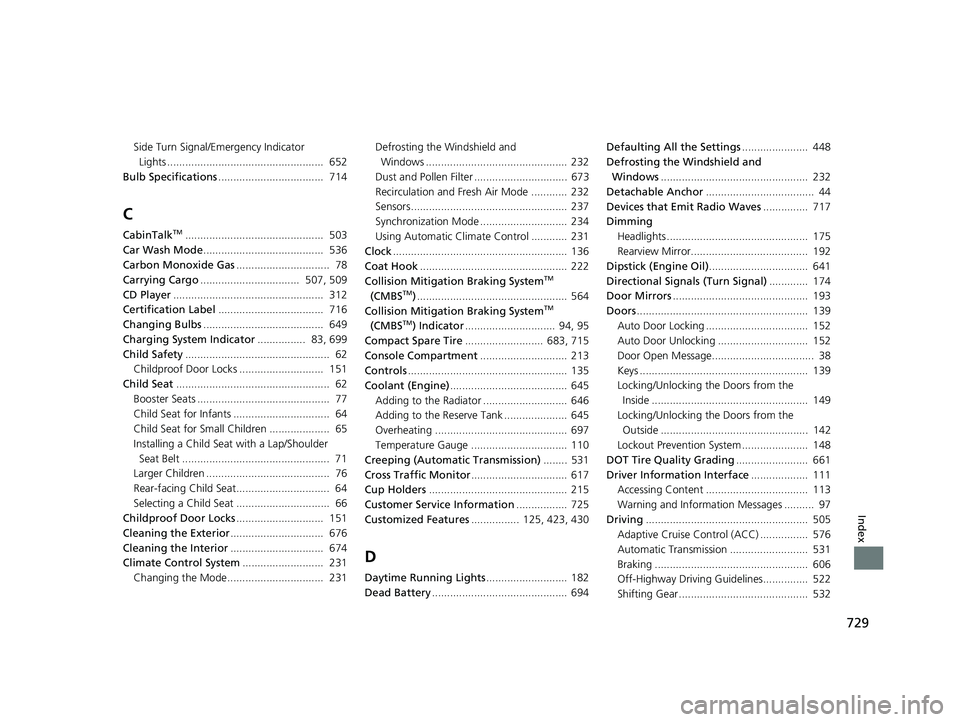
729
Index
Side Turn Signal/Emergency Indicator Lights .................................................... 652
Bulb Specifications ................................... 714
C
CabinTalkTM.............................................. 503
Car Wash Mode ........................................ 536
Carbon Monoxide Gas ............................... 78
Carrying Cargo ................................. 507, 509
CD Player .................................................. 312
Certification Label ................................... 716
Changing Bulbs ........................................ 649
Charging System Indicator ................ 83, 699
Child Safety ................................................ 62
Childproof Door Locks ............................ 151
Child Seat ................................................... 62
Booster Seats ............................................ 77
Child Seat for Infants ................................ 64
Child Seat for Small Children .................... 65
Installing a Child Seat with a Lap/Shoulder
Seat Belt ................................................. 71
Larger Children ......................................... 76
Rear-facing Child Seat............................... 64
Selecting a Child Seat ............................... 66
Childproof Door Locks ............................. 151
Cleaning the Exterior ............................... 676
Cleaning the Interior ............................... 674
Climate Control System ........................... 231
Changing the Mode................................ 231 Defrosting the Windshield and
Windows ............................................... 232
Dust and Pollen Filter ............................... 673
Recirculation and Fresh Air Mode ............ 232
Sensors .................................................... 237
Synchronization Mode ............................. 234
Using Automatic Climate Control ............ 231
Clock .......................................................... 136
Coat Hook ................................................. 222
Collision Mitigation Braking System
TM
(CMBSTM) .................................................. 564
Collision Mitigation Braking SystemTM
(CMBSTM) Indicator .............................. 94, 95
Compact Spare Tire .......................... 683, 715
Console Compartment ............................. 213
Controls ..................................................... 135
Coolant (Engine) ....................................... 645
Adding to the Radiator ............................ 646
Adding to the Reserve Tank ..................... 645
Overheating ............................................ 697
Temperature Gauge ................................ 110
Creeping (Automatic Transmission) ........ 531
Cross Traffic Monitor ................................ 617
Cup Holders .............................................. 215
Customer Service Information ................. 725
Customized Features ................ 125, 423, 430
D
Daytime Running Lights ........................... 182
Dead Battery ............................................. 694 Defaulting All the Settings
...................... 448
Defrosting the Windshield and
Windows ................................................. 232
Detachable Anchor .................................... 44
Devices that Emit Radio Waves ............... 717
Dimming Headlights ............................................... 175
Rearview Mirror....................................... 192
Dipstick (Engine Oil) ................................. 641
Directional Signals (Turn Signal) ............. 174
Door Mirrors ............................................. 193
Doors ......................................................... 139
Auto Door Locking .................................. 152
Auto Door Unlocking .............................. 152
Door Open Message.................................. 38
Keys ........................................................ 139
Locking/Unlocking the Doors from the
Inside .................................................... 149
Locking/Unlocking the Doors from the
Outside ................................................. 142
Lockout Prevention System ...................... 148
DOT Tire Quality Grading ........................ 661
Driver Information Interface ................... 111
Accessing Content .................................. 113
Warning and Information Messages .......... 97
Driving ...................................................... 505
Adaptive Cruise Control (ACC) ................ 576
Automatic Transmission .......................... 531
Braking ................................................... 606
Off-Highway Driving Guidelines............... 522
Shifting Gear ........................................... 532
21 PILOT-31TG76500.book 729 ページ 2020年3月18日 水曜日 午後4時38分