display HONDA PILOT 2023 Owners Manual
[x] Cancel search | Manufacturer: HONDA, Model Year: 2023, Model line: PILOT, Model: HONDA PILOT 2023Pages: 814, PDF Size: 29.02 MB
Page 628 of 814
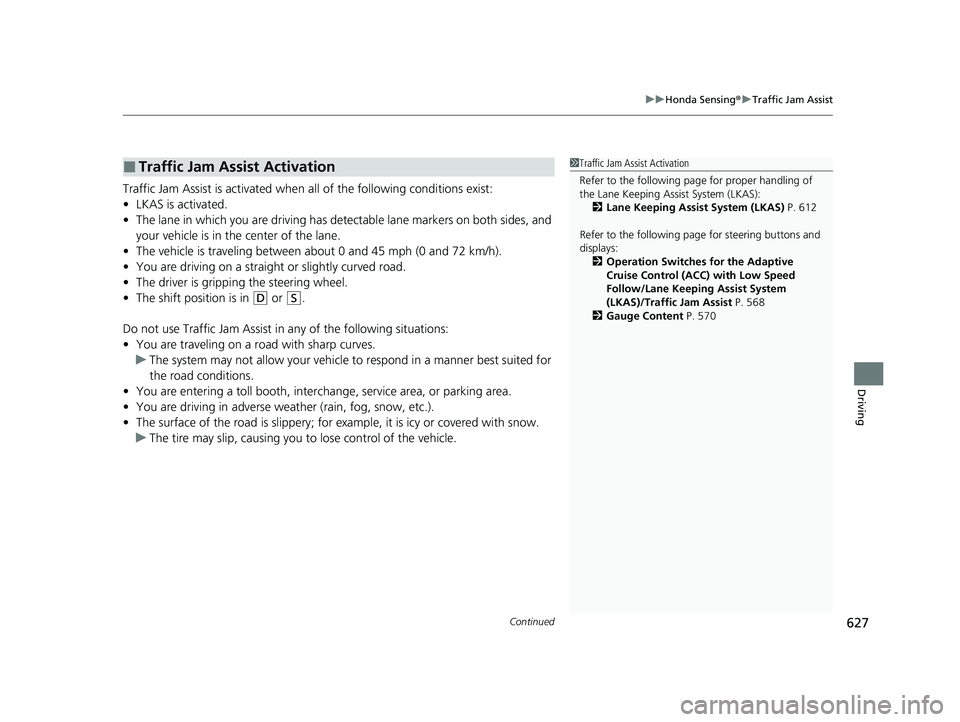
Continued627
uuHonda Sensing ®u Traffic Jam Assist
Driving
Traffic Jam Assist is activated when all of the following conditions exist:
• LKAS is activated.
• The lane in which you are driving has detectable lane markers on both sides, and
your vehicle is in the center of the lane.
• The vehicle is traveling between about 0 and 45 mph (0 and 72 km/h).
• You are driving on a straight or slightly curved road.
• The driver is grippi ng the steering wheel.
• The shift position is in
(D or (S.
Do not use Traffic Jam Assist in any of the following situations:
• You are traveling on a road with sharp curves.
u The system may not allow your vehicle to respond in a manner best suited for
the road conditions.
• You are entering a toll booth, inte rchange, service area, or parking area.
• You are driving in adverse weat her (rain, fog, snow, etc.).
• The surface of the road is slippery; for ex ample, it is icy or covered with snow.
u The tire may slip, causing you to lose control of the vehicle.
■Traffic Jam Assist Activation1Traffic Jam Assist Activation
Refer to the following pa ge for proper handling of
the Lane Keeping Assist System (LKAS):
2 Lane Keeping Assist System (LKAS) P. 612
Refer to the following page for steering buttons and
displays: 2 Operation Switches for the Adaptive
Cruise Control (ACC) with Low Speed
Follow/Lane Keeping Assist System
(LKAS)/Traffic Jam Assist P. 568
2 Gauge Content P. 570
23 PILOT-31T906000_03.book 627 ページ 2022年10月31日 月曜日 午前10時26分
Page 638 of 814
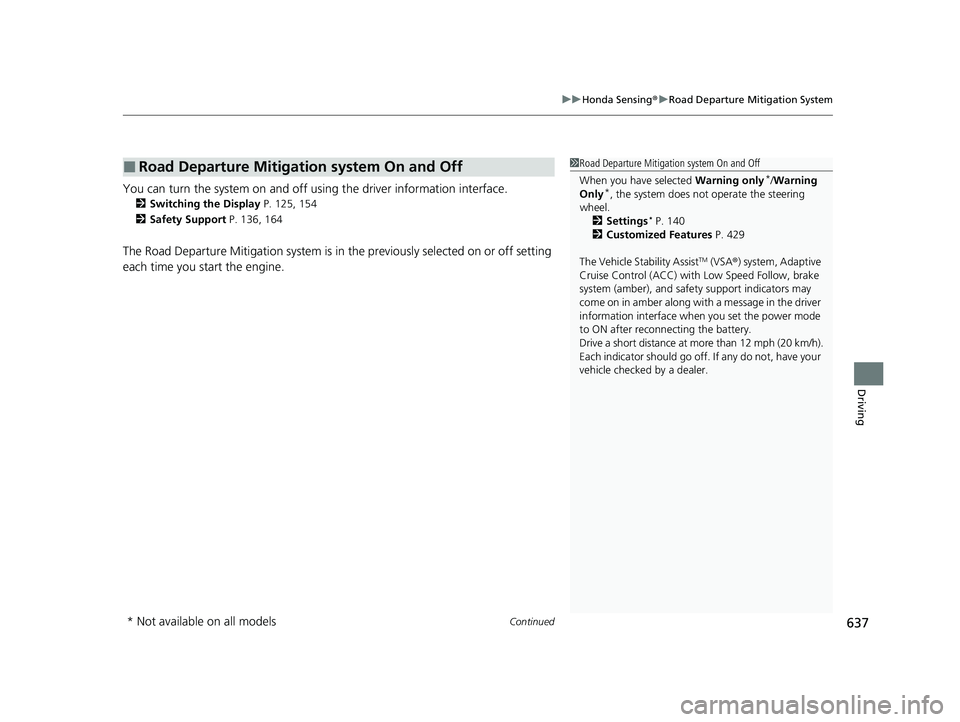
Continued637
uuHonda Sensing ®u Road Departure Mitigation System
Driving
You can turn the system on and off using the driver information interface.
2 Switching the Display P. 125, 154
2 Safety Support P. 136, 164
The Road Departure Mitigation system is in the previously selected on or off setting
each time you start the engine.
■Road Departure Mitigation system On and Off1Road Departure Mitigation system On and Off
When you have selected Warning only
*/Warning
Only*, the system does not operate the steering
wheel. 2 Settings
* P. 140
2 Customized Features P. 429
The Vehicle Stability Assist
TM (VSA ®) system, Adaptive
Cruise Control (ACC) with Low Speed Follow, brake
system (amber), and safety support indicators may
come on in amber along with a message in the driver
information interface when you set the power mode
to ON after reconnecting the battery.
Drive a short distance at more than 12 mph (20 km/h).
Each indicator should go off. If any do not, have your
vehicle checked by a dealer.
* Not available on all models
23 PILOT-31T906000_03.book 637 ページ 2022年10月31日 月曜日 午前10時26分
Page 643 of 814
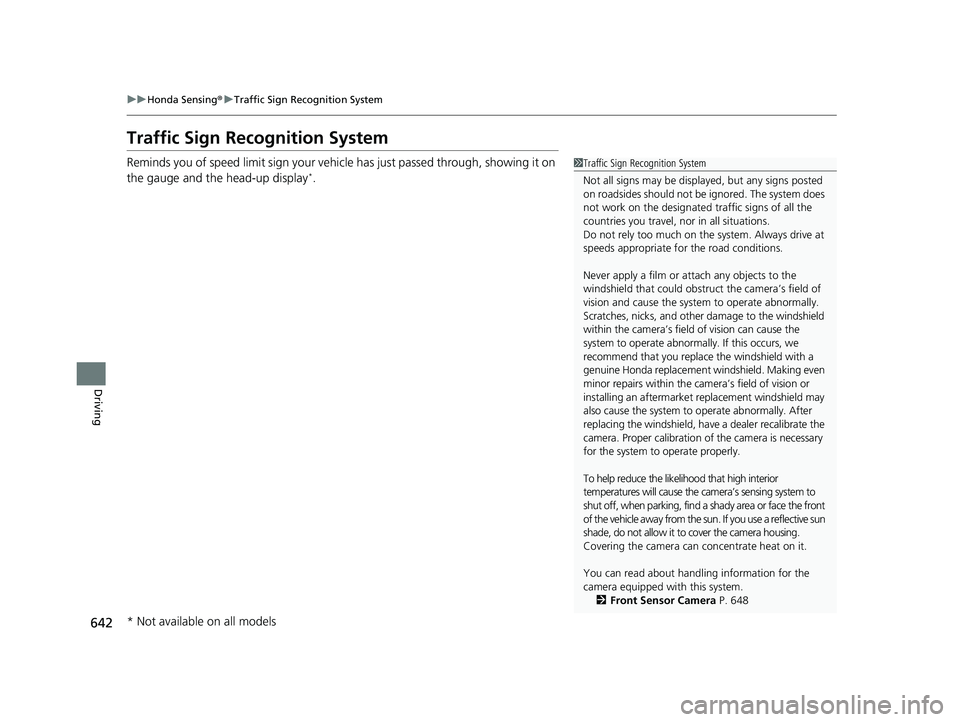
642
uuHonda Sensing ®u Traffic Sign Recognition System
Driving
Traffic Sign Recognition System
Reminds you of speed limit sign your vehicl e has just passed through, showing it on
the gauge and the head-up display*.
1 Traffic Sign Recognition System
Not all signs may be displa yed, but any signs posted
on roadsides should not be ignored. The system does
not work on the designated traffic signs of all the
countries you travel, nor in all situations.
Do not rely too much on the system. Always drive at
speeds appropriate fo r the road conditions.
Never apply a film or attach any objects to the
windshield that could obstruc t the camera’s field of
vision and cause the system to operate abnormally.
Scratches, nicks, and othe r damage to the windshield
within the camera’s field of vision can cause the
system to operate abnormally. If this occurs, we
recommend that you replace the windshield with a
genuine Honda replacement windshield. Making even
minor repairs within the ca mera’s field of vision or
installing an aftermarket replacement windshield may
also cause the system to operate abnormally. After
replacing the windshield, have a dealer recalibrate the
camera. Proper calibration of the camera is necessary
for the system to operate properly.
To help reduce the likelihood that high interior
temperatures will cause the camera’s sensing system to
shut off, when parking, find a shady area or face the front
of the vehicle away from the sun. If you use a reflective sun
shade, do not allow it to cover the camera housing.
Covering the camera can concentrate heat on it.
You can read about handling information for the
camera equipped with this system. 2 Front Sensor Camera P. 648
* Not available on all models
23 PILOT-31T906000_03.book 642 ページ 2022年10月31日 月曜日 午前10時26分
Page 644 of 814
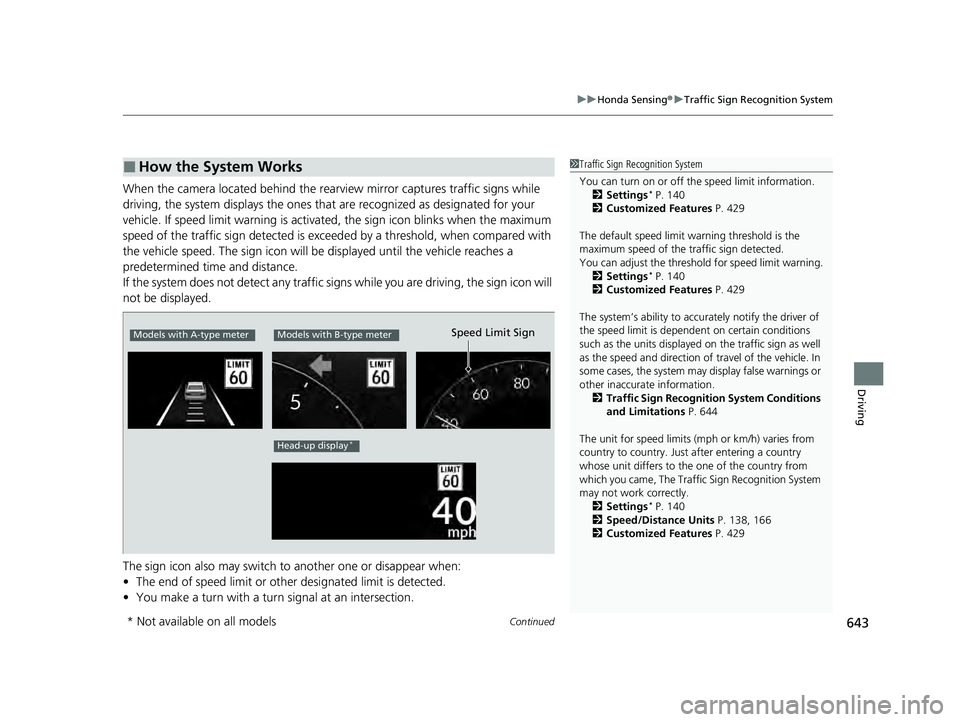
Continued643
uuHonda Sensing ®u Traffic Sign Recognition System
Driving
When the camera located behind the rear view mirror captures traffic signs while
driving, the system displays the ones that are recognized as designated for your
vehicle. If speed limit warning is activated, the sign icon blinks when the maximum
speed of the traffic sign detected is exceeded by a threshold, when compared with
the vehicle speed. The sign icon will be displayed until the vehicle reaches a
predetermined time and distance.
If the system does not detect any traffic signs while you are driving, the sign icon will
not be displayed.
The sign icon also may switch to another one or disappear when:
• The end of speed limit or other designated limit is detected.
• You make a turn with a turn signal at an intersection.
■How the System Works1Traffic Sign Recognition System
You can turn on or off the speed limit information.
2 Settings
* P. 140
2 Customized Features P. 429
The default speed limit wa rning threshold is the
maximum speed of the traffic sign detected.
You can adjust the threshol d for speed limit warning.
2 Settings
* P. 140
2 Customized Features P. 429
The system’s ability to accurately notify the driver of
the speed limit is depend ent on certain conditions
such as the units displayed on the traffic sign as well
as the speed and direction of travel of the vehicle. In
some cases, the system may display false warnings or
other inaccurate information.
2 Traffic Sign Recognition System Conditions
and Limitations P. 644
The unit for speed limits (mph or km/h) varies from
country to country. Just after entering a country
whose unit differs to the one of the country from
which you came, The Traffi c Sign Recognition System
may not work correctly.
2 Settings
* P. 140
2 Speed/Distance Units P. 138, 166
2 Customized Features P. 429
Models with A-type meterModels with B-type meter
Head-up display*
Speed Limit Sign
* Not available on all models
23 PILOT-31T906000_03.book 643 ページ 2022年10月31日 月曜日 午前10時26分
Page 645 of 814
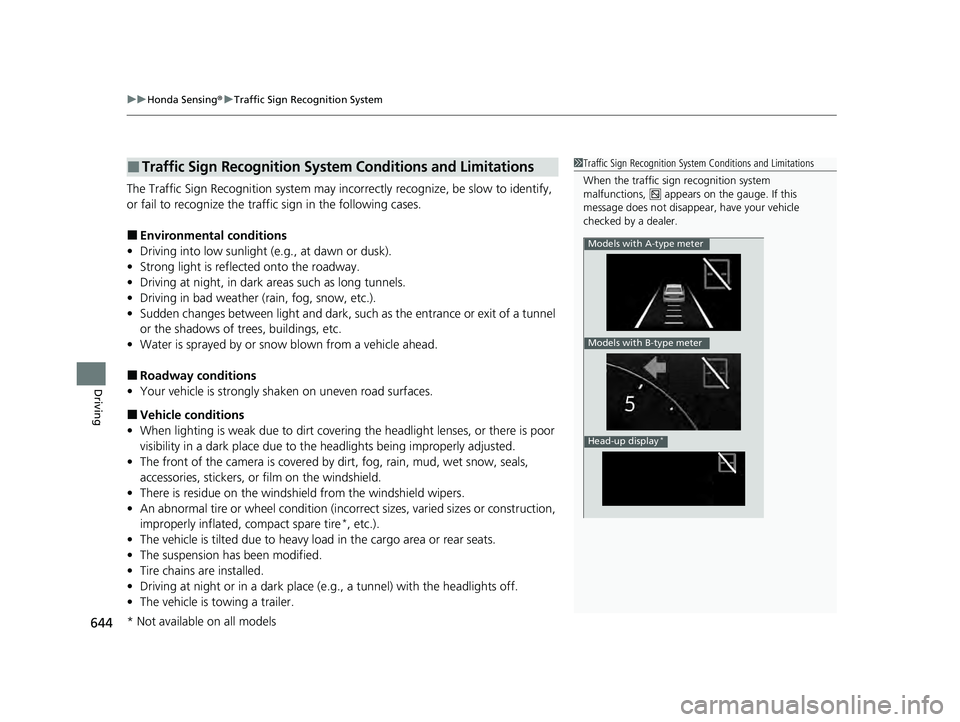
uuHonda Sensing ®u Traffic Sign Recognition System
644
Driving
The Traffic Sign Recognition system may incorrectly recognize, be slow to identify,
or fail to recognize the traffi c sign in the following cases.
■Environmental conditions
• Driving into low sunlight (e.g., at dawn or dusk).
• Strong light is reflected onto the roadway.
• Driving at night, in dark areas such as long tunnels.
• Driving in bad weather (rain, fog, snow, etc.).
• Sudden changes between light and dark, such as the entrance or exit of a tunnel
or the shadows of trees, buildings, etc.
• Water is sprayed by or snow blown from a vehicle ahead.
■Roadway conditions
• Your vehicle is strongly shaken on uneven road surfaces.
■Vehicle conditions
• When lighting is weak due to dirt covering the headlight lenses, or there is poor
visibility in a dark place due to th e headlights being improperly adjusted.
• The front of the camera is covered by dirt, fog, rain, mud, wet snow, seals,
accessories, stickers, or film on the windshield.
• There is residue on the windshie ld from the windshield wipers.
• An abnormal tire or wheel condition (incorre ct sizes, varied sizes or construction,
improperly inflated, compact spare tire
*, etc.).
• The vehicle is tilted due to heavy lo ad in the cargo area or rear seats.
• The suspension has been modified.
• Tire chains are installed.
• Driving at night or in a dark place (e .g., a tunnel) with the headlights off.
• The vehicle is towing a trailer.
■Traffic Sign Recognition System Conditions and Limitations1Traffic Sign Recognition System Conditions and Limitations
When the traffic sign recognition system
malfunctions, appears on the gauge. If this
message does not disappear, have your vehicle
checked by a dealer.
Models with A-type meter
Models with B-type meter
Head-up display*
* Not available on all models
23 PILOT-31T906000_03.book 644 ページ 2022年10月31日 月曜日 午前10時26分
Page 647 of 814
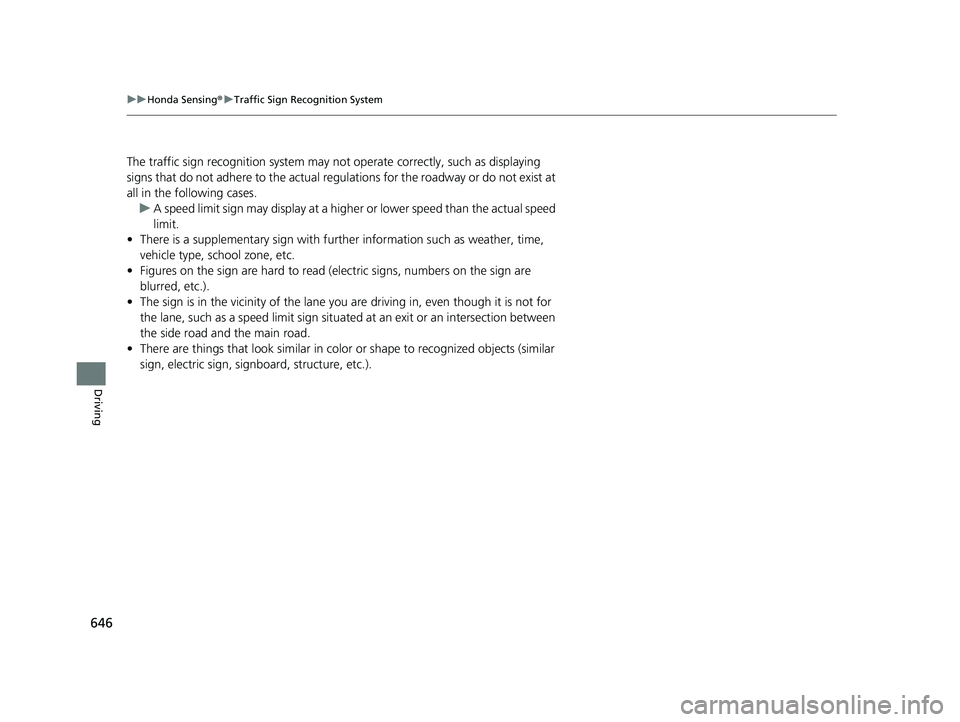
646
uuHonda Sensing ®u Traffic Sign Recognition System
Driving
The traffic sign recognition system may not operate correctly, such as displaying
signs that do not adhere to the actual regulations for the roadway or do not exist at
all in the following cases.
u A speed limit sign may display at a higher or lower speed than the actual speed
limit.
• There is a supplementary sign with furth er information such as weather, time,
vehicle type, school zone, etc.
• Figures on the sign are hard to read (electric signs, numbers on the sign are
blurred, etc.).
• The sign is in the vicinity of the lane yo u are driving in, even though it is not for
the lane, such as a speed limit sign situated at an exit or an intersection between
the side road and the main road.
• There are things that look similar in color or shape to recognized objects (similar
sign, electric sign, signboard, structure, etc.).
23 PILOT-31T906000_03.book 646 ページ 2022年10月31日 月曜日 午前10時26分
Page 648 of 814
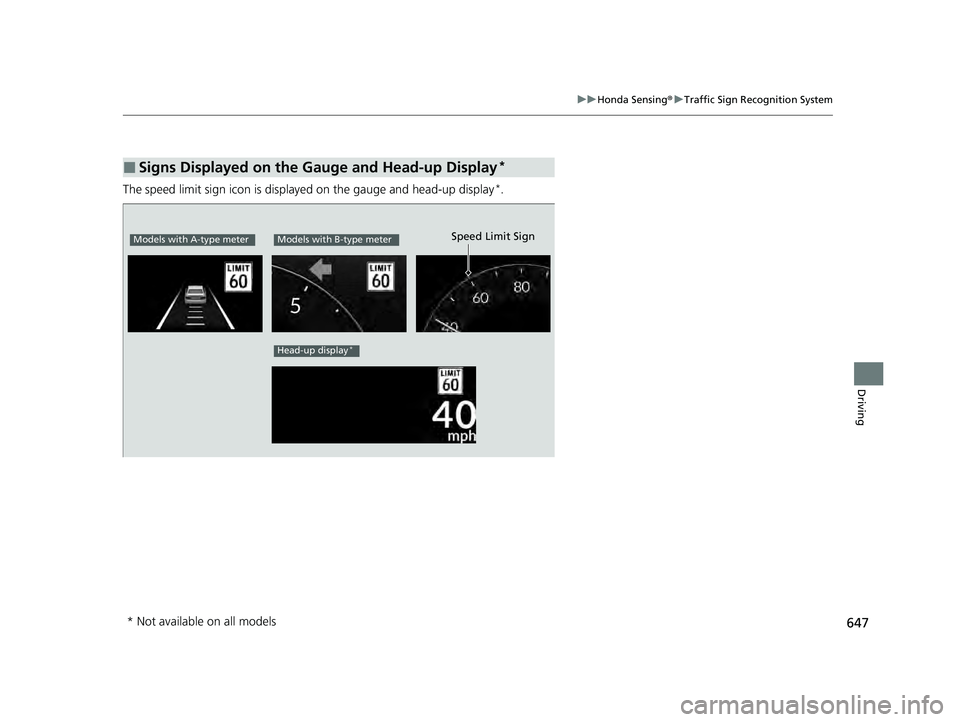
647
uuHonda Sensing ®u Traffic Sign Recognition System
Driving
The speed limit sign icon is displa yed on the gauge and head-up display*.
■Signs Displayed on the Gauge and Head-up Display*
Models with A-type meterModels with B-type meter
Head-up display*
Speed Limit Sign
* Not available on all models
23 PILOT-31T906000_03.book 647 ページ 2022年10月31日 月曜日 午前10時26分
Page 665 of 814

uuParking Your Vehicle uParking Sensor System*
664
Driving
■Parking sensor system on and off
You can turn the system on and off us ing the driver information interface.
2Switching the Display P. 125, 154
2 Safety Support P. 136, 164
The front corner, rear corner and rear center sensors start to detect an obstacle
when the transmission is in
(R, and the vehicle speed is less than 5 mph (8 km/h).
The front corner and front center sensor s start to detect an obstacle when the
transmission is in any position other than
(P or (R, and the vehicle speed is less
than 5 mph (8 km/h).
1 Parking sensor system on and off
When you set the power mode to ON, the system will
be in the previously selected condition.
You can turn the rear park ing sensor system on and
off using the audio/information screen. 2 Customized Features P. 429
When the Drive Mode is in TOW mode, the rear
parking sensor system will turn off.
2 Drive Mode System P. 548
23 PILOT-31T906000_03.book 664 ページ 2022年10月31日 月曜日 午前10時26分
Page 670 of 814
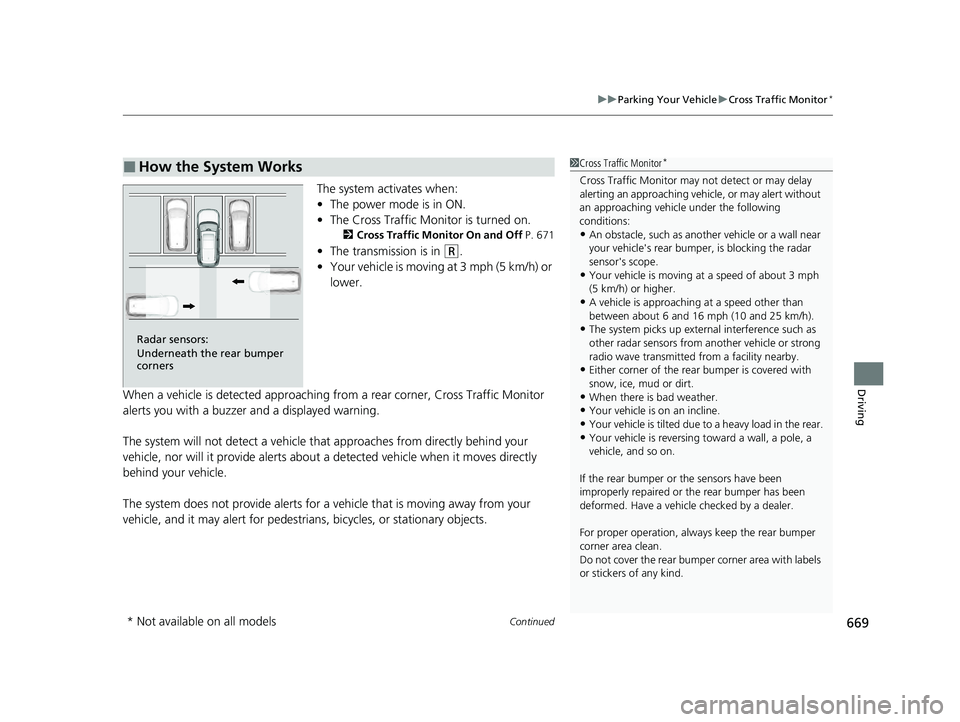
Continued669
uuParking Your Vehicle uCross Traffic Monitor*
Driving
The system activates when:
• The power mode is in ON.
• The Cross Traffic Monitor is turned on.
2 Cross Traffic Monitor On and Off P. 671
•The transmission is in (R.
• Your vehicle is moving at 3 mph (5 km/h) or
lower.
When a vehicle is detected approaching from a rear corner, Cross Traffic Monitor
alerts you with a buzzer and a displayed warning.
The system will not detect a vehicle that approaches from directly behind your
vehicle, nor will it provide alerts about a detected vehicle when it moves directly
behind your vehicle.
The system does not provide alerts for a vehicle that is moving away from your
vehicle, and it may alert for pedestrians, bicycles, or stationary objects.
■How the System Works1 Cross Traffic Monitor*
Cross Traffic Monitor may not detect or may delay
alerting an approach ing vehicle, or may alert without
an approaching vehicle under the following
conditions:
•An obstacle, such as anothe r vehicle or a wall near
your vehicle's rear bumpe r, is blocking the radar
sensor's scope.
•Your vehicle is moving at a speed of about 3 mph
(5 km/h) or higher.
•A vehicle is approaching at a speed other than
between about 6 and 16 mph (10 and 25 km/h).
•The system picks up external interference such as
other radar sensors from an other vehicle or strong
radio wave transmitted fr om a facility nearby.
•Either corner of the rear bumper is covered with
snow, ice, mud or dirt.
•When there is bad weather.
•Your vehicle is on an incline.
•Your vehicle is tilted due to a heavy load in the rear.
•Your vehicle is reversing toward a wall, a pole, a
vehicle, and so on.
If the rear bumper or the sensors have been
improperly repaired or the rear bumper has been
deformed. Have a vehicle checked by a dealer.
For proper operation, always keep the rear bumper
corner area clean.
Do not cover the rear bumper corner area with labels
or stickers of any kind.
Radar sensors:
Underneath the rear bumper
corners
* Not available on all models
23 PILOT-31T906000_03.book 669 ページ 2022年10月31日 月曜日 午前10時26分
Page 671 of 814
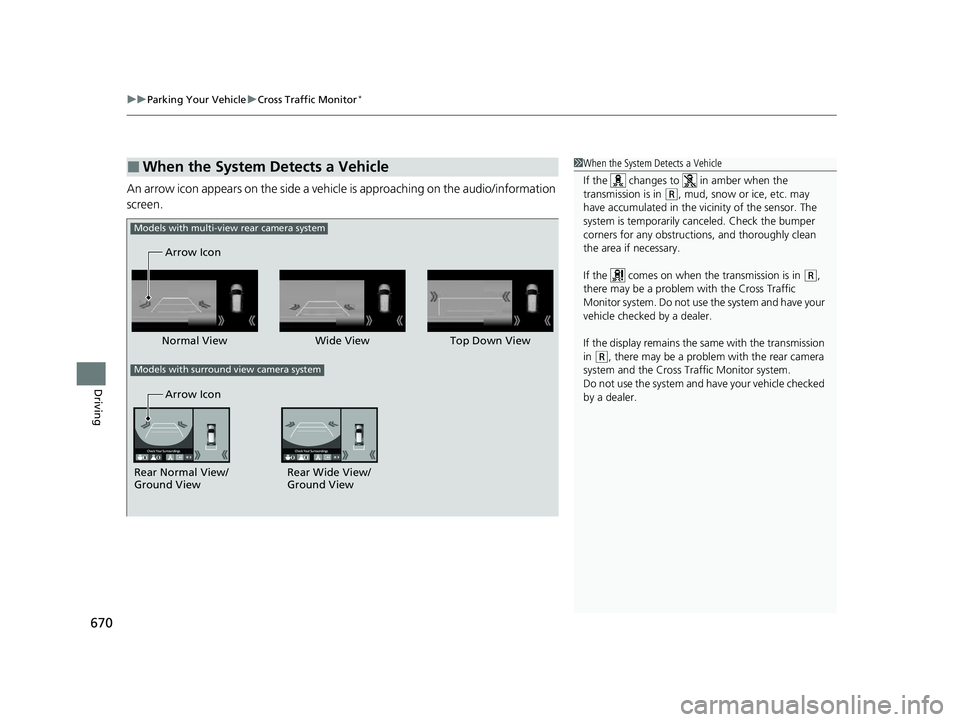
uuParking Your Vehicle uCross Traffic Monitor*
670
Driving
An arrow icon appears on the side a vehicl e is approaching on the audio/information
screen.
■When the System Detects a Vehicle1 When the System Detects a Vehicle
If the changes to in amber when the
transmission is in
(R, mud, snow or ice, etc. may
have accumulated in the vi cinity of the sensor. The
system is temporarily canceled. Check the bumper
corners for any obstructions, and thoroughly clean
the area if necessary.
If the comes on when the transmission is in
( R,
there may be a problem with the Cross Traffic
Monitor system. Do not use the system and have your
vehicle checked by a dealer.
If the display remains the same with the transmission
in
( R, there may be a problem with the rear camera
system and the Cross Traffic Monitor system.
Do not use the system and have your vehicle checked
by a dealer.
Wide View
Normal View Arrow Icon
Models with multi-view rear camera system
Top Down View
Rear Wide View/
Ground View
Rear Normal View/
Ground View Arrow Icon
Models with surround view camera system
23 PILOT-31T906000_03.book 670 ページ 2022年10月31日 月曜日 午前10時26分