ECO mode HONDA PILOT 2023 Repair Manual
[x] Cancel search | Manufacturer: HONDA, Model Year: 2023, Model line: PILOT, Model: HONDA PILOT 2023Pages: 814, PDF Size: 29.02 MB
Page 247 of 814
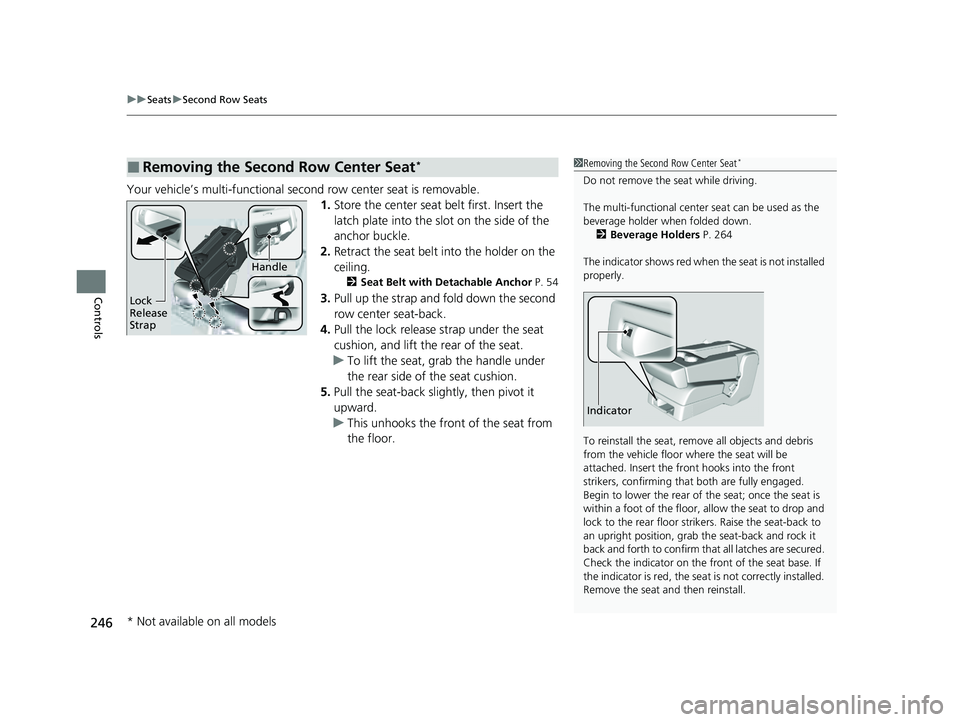
uuSeats uSecond Row Seats
246
Controls
Your vehicle’s multi-functional second row center seat is removable.
1.Store the center seat belt first. Insert the
latch plate into the slot on the side of the
anchor buckle.
2. Retract the seat belt into the holder on the
ceiling.
2 Seat Belt with Detachable Anchor P. 54
3.Pull up the strap and fold down the second
row center seat-back.
4. Pull the lock release strap under the seat
cushion, and lift the rear of the seat.
u To lift the seat, grab the handle under
the rear side of the seat cushion.
5. Pull the seat-back slig htly, then pivot it
upward.
u This unhooks the front of the seat from
the floor.
■Removing the Second Row Center Seat*1Removing the Second Row Center Seat*
Do not remove the seat while driving.
The multi-functional center seat can be used as the
beverage holder when folded down. 2 Beverage Holders P. 264
The indicator shows red when the seat is not installed
properly.
To reinstall the seat, remove all objects and debris
from the vehicle floor where the seat will be
attached. Insert the front hooks into the front
strikers, confirming that both are fully engaged.
Begin to lower the rear of the seat; once the seat is
within a foot of the floor, allow the seat to drop and
lock to the rear floor strikers. Raise the seat-back to
an upright position, grab the seat-back and rock it
back and forth to confirm that all latches are secured.
Check the indicator on the fr ont of the seat base. If
the indicator is red, the seat is not correctly installed.
Remove the seat and then reinstall.
Indicator
Lock
Release
Strap
Handle
* Not available on all models
23 PILOT-31T906000_03.book 246 ページ 2022年10月31日 月曜日 午前10時26分
Page 248 of 814
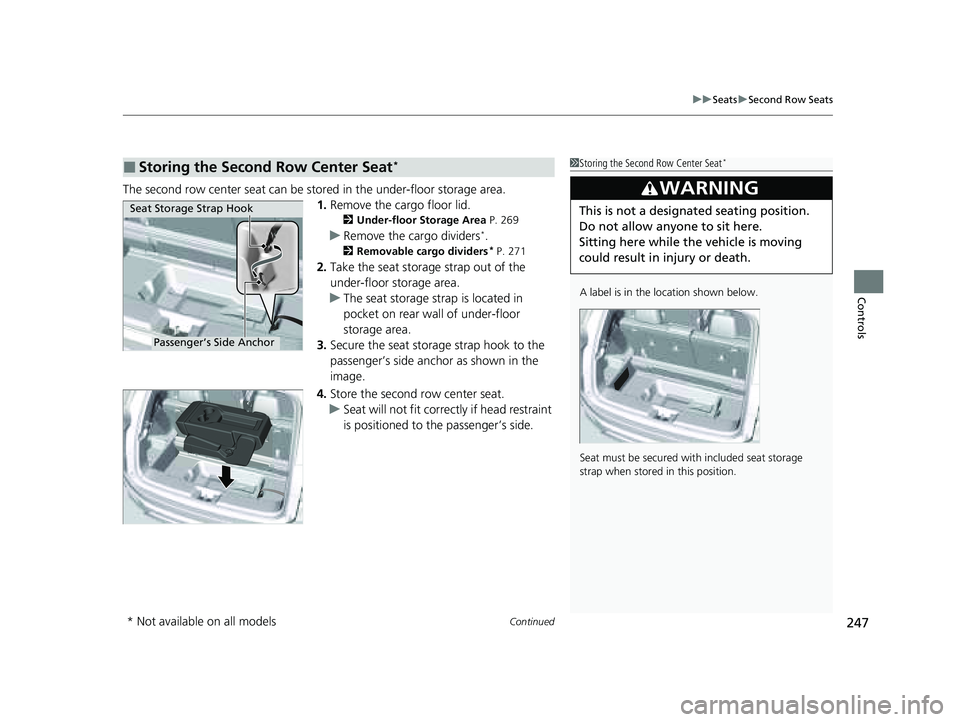
Continued247
uuSeats uSecond Row Seats
Controls
The second row center seat can be stored in the under-floor storage area.
1.Remove the cargo floor lid.
2 Under-floor Storage Area P. 269
uRemove the cargo dividers*.
2 Removable cargo dividers* P. 271
2.Take the seat storage strap out of the
under-floor storage area.
u The seat storage strap is located in
pocket on rear wall of under-floor
storage area.
3. Secure the seat storage strap hook to the
passenger’s side anchor as shown in the
image.
4. Store the second row center seat.
u Seat will not fit correctly if head restraint
is positioned to the passenger’s side.
■Storing the Second Row Center Seat*1Storing the Second Row Center Seat*
A label is in the location shown below.
Seat must be secured with included seat storage
strap when stored in this position.
3WARNING
This is not a designated seating position.
Do not allow anyone to sit here.
Sitting here while th e vehicle is moving
could result in injury or death.Seat Storage Strap Hook
Passenger’s Side Anchor
* Not available on all models
23 PILOT-31T906000_03.book 247 ページ 2022年10月31日 月曜日 午前10時26分
Page 249 of 814
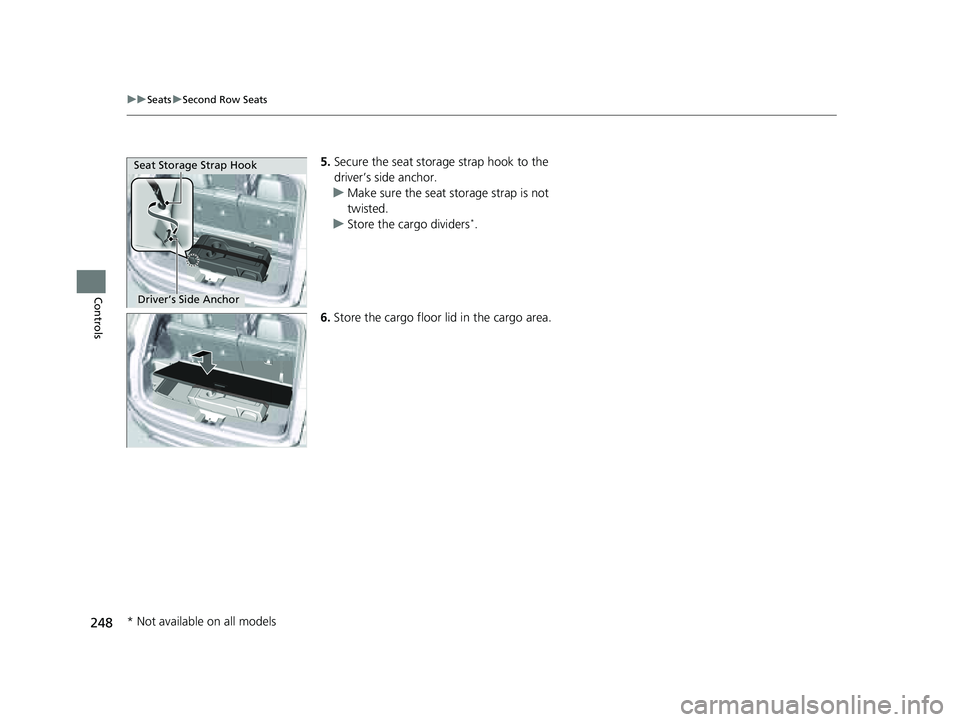
248
uuSeats uSecond Row Seats
Controls
5. Secure the seat storage strap hook to the
driver’s side anchor.
u Make sure the seat storage strap is not
twisted.
u Store the cargo dividers
*.
6. Store the cargo floor lid in the cargo area.
Seat Storage Strap Hook
Driver’s Side Anchor
* Not available on all models
23 PILOT-31T906000_03.book 248 ページ 2022年10月31日 月曜日 午前10時26分
Page 252 of 814
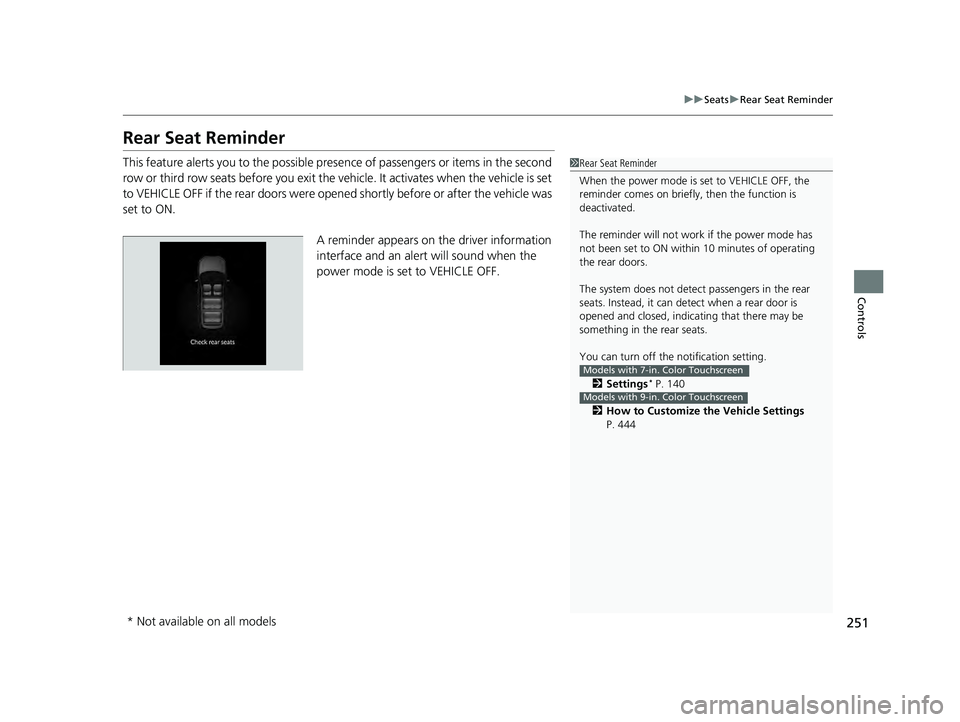
251
uuSeats uRear Seat Reminder
Controls
Rear Seat Reminder
This feature alerts you to th e possible presence of passengers or items in the second
row or third row seats before you exit the ve hicle. It activates when the vehicle is set
to VEHICLE OFF if the rear doors were open ed shortly before or after the vehicle was
set to ON.
A reminder appears on the driver information
interface and an alert will sound when the
power mode is set to VEHICLE OFF.1Rear Seat Reminder
When the power mode is set to VEHICLE OFF, the
reminder comes on briefly, then the function is
deactivated.
The reminder will not work if the power mode has
not been set to ON within 10 minutes of operating
the rear doors.
The system does not detect passengers in the rear
seats. Instead, it can detect when a rear door is
opened and closed, indica ting that there may be
something in the rear seats.
You can turn off the notification setting.
2 Settings
* P. 140
2 How to Customize the Vehicle Settings
P. 444
Models with 7-in. Color Touchscreen
Models with 9-in. Color Touchscreen
* Not available on all models
23 PILOT-31T906000_03.book 251 ページ 2022年10月31日 月曜日 午前10時26分
Page 256 of 814
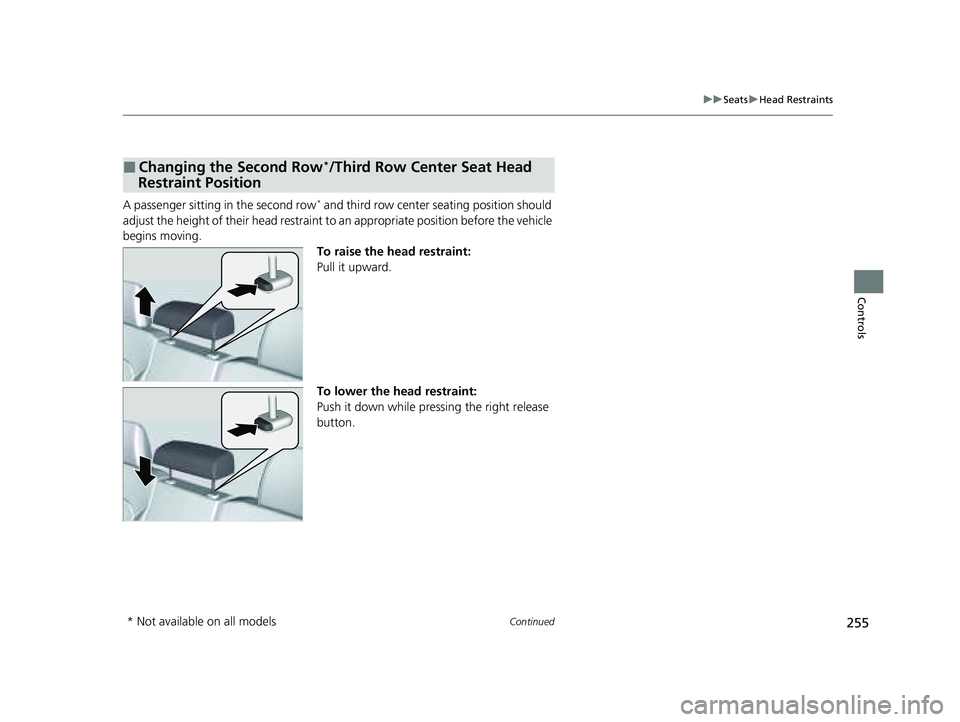
255
uuSeats uHead Restraints
Continued
Controls
A passenger sitting in the second row* and third row center seating position should
adjust the height of their head restraint to an appropriate position before the vehicle
begins moving.
To raise the head restraint:
Pull it upward.
To lower the head restraint:
Push it down while pressing the right release
button.
■Changing the Second Row*/Third Row Center Seat Head
Restraint Position
* Not available on all models
23 PILOT-31T906000_03.book 255 ページ 2022年10月31日 月曜日 午前10時26分
Page 260 of 814
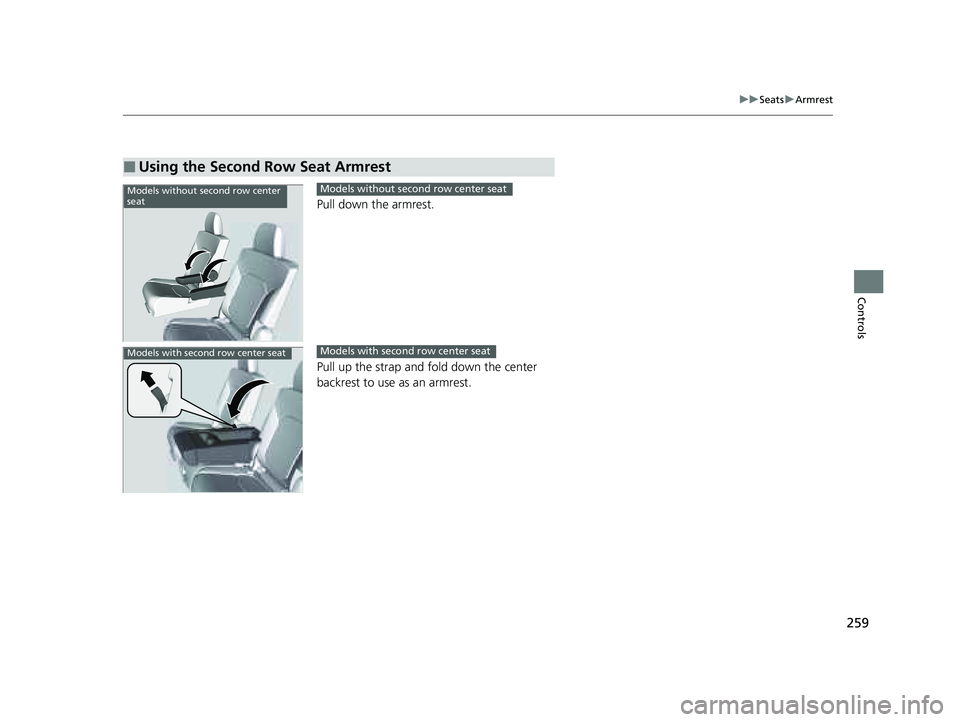
259
uuSeats uArmrest
Controls
Pull down the armrest.
Pull up the strap and fold down the center
backrest to use as an armrest.
■Using the Second Row Seat Armrest
Models without second row center
seatModels without second row center seat
Models with second row center seatModels with second row center seat
23 PILOT-31T906000_03.book 259 ページ 2022年10月31日 月曜日 午前10時26分
Page 261 of 814
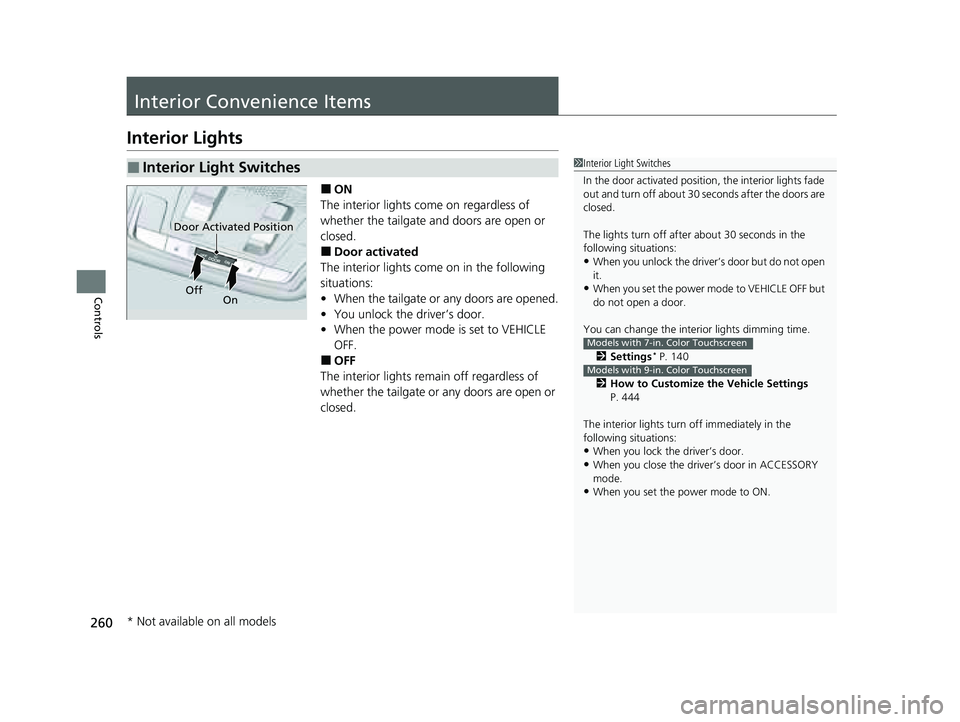
260
Controls
Interior Convenience Items
Interior Lights
■ON
The interior lights come on regardless of
whether the tailgate and doors are open or
closed.
■Door activated
The interior lights come on in the following
situations:
• When the tailgate or any doors are opened.
• You unlock the driver’s door.
• When the power mode is set to VEHICLE
OFF.
■OFF
The interior lights remain off regardless of
whether the tailgate or any doors are open or
closed.
■Interior Light Switches1 Interior Light Switches
In the door activated position, the interior lights fade
out and turn off about 30 seconds after the doors are
closed.
The lights turn off afte r about 30 seconds in the
following situations:
•When you unlock the driver’s door but do not open
it.
•When you set the power mode to VEHICLE OFF but
do not open a door.
You can change the interi or lights dimming time.
2 Settings
* P. 140
2 How to Customize the Vehicle Settings
P. 444
The interior lights turn off immediately in the
following situations:
•When you lock the driver’s door.
•When you close the driver’s door in ACCESSORY
mode.
•When you set the power mode to ON.
Models with 7-in. Color Touchscreen
Models with 9-in. Color Touchscreen
Door Activated Position
Off On
* Not available on all models
23 PILOT-31T906000_03.book 260 ページ 2022年10月31日 月曜日 午前10時26分
Page 262 of 814
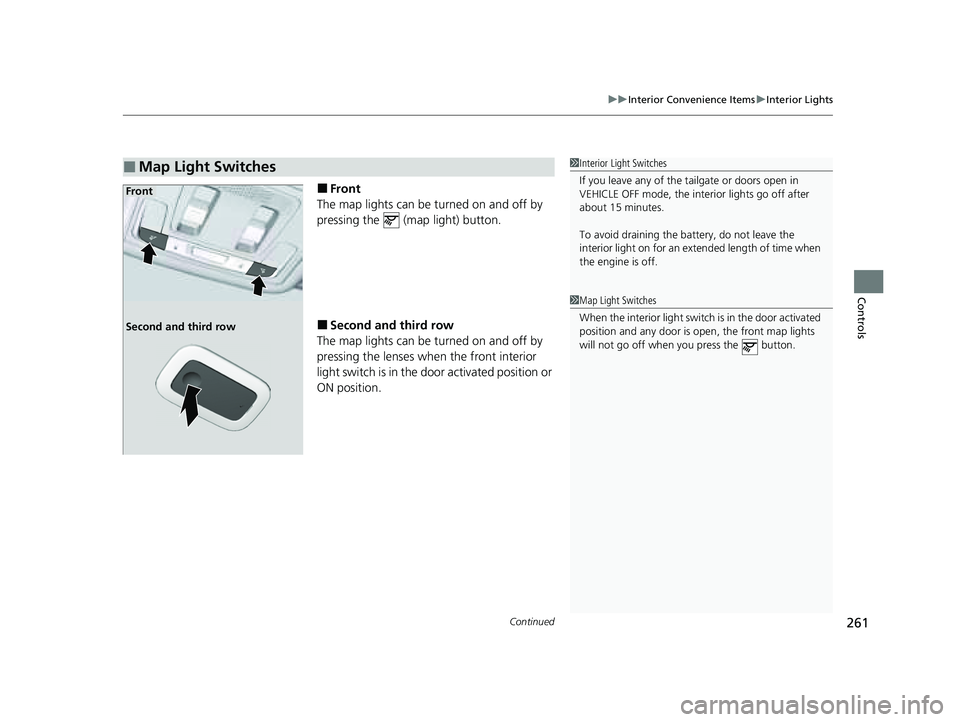
Continued261
uuInterior Convenience Items uInterior Lights
Controls
■Front
The map lights can be turned on and off by
pressing the (map light) button.
■Second and third row
The map lights can be turned on and off by
pressing the lenses when the front interior
light switch is in the door activated position or
ON position.
■Map Light Switches1 Interior Light Switches
If you leave any of the tailgate or doors open in
VEHICLE OFF mode, the inte rior lights go off after
about 15 minutes.
To avoid draining the ba ttery, do not leave the
interior light on for an extended length of time when
the engine is off.
Front
Second and third row
1 Map Light Switches
When the interior light swit ch is in the door activated
position and any door is ope n, the front map lights
will not go off when you press the button.
23 PILOT-31T906000_03.book 261 ページ 2022年10月31日 月曜日 午前10時26分
Page 266 of 814

265
uuInterior Convenience Items uStorage Items
Continued
Controls
■Second row seat beverage holders*
Pull up the strap and fold down the center
backrest to expose the beverage holders.
■Third row seat beverage holders
* Not available on all models
23 PILOT-31T906000_03.book 265 ページ 2022年10月31日 月曜日 午前10時26分
Page 276 of 814
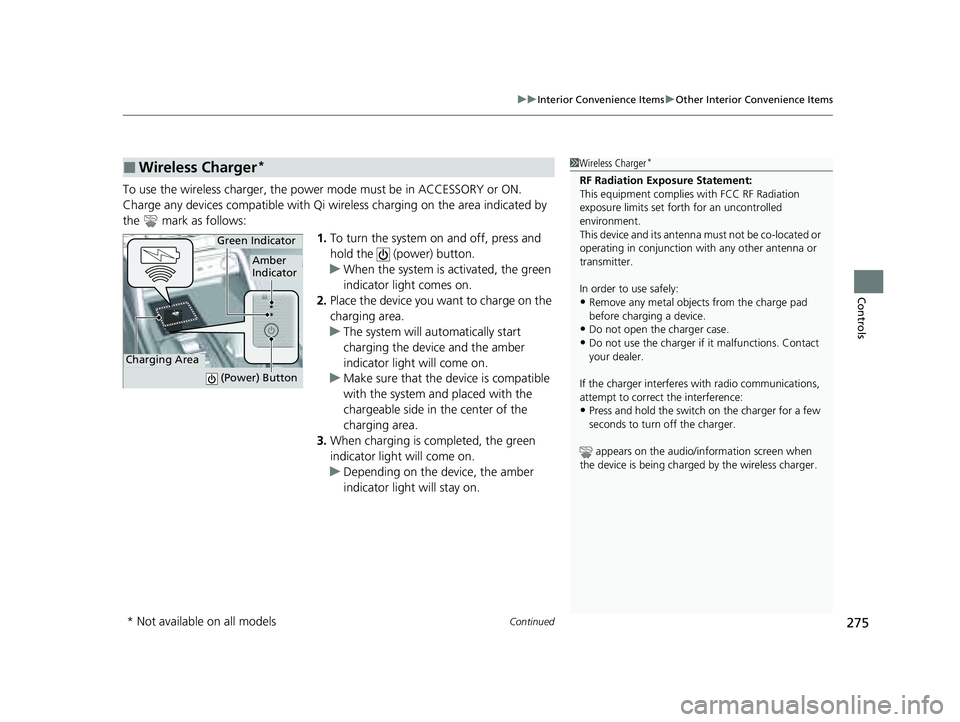
Continued275
uuInterior Convenience Items uOther Interior Convenience Items
Controls
To use the wireless charger, the power mode must be in ACCESSORY or ON.
Charge any devices compatible with Qi wi reless charging on the area indicated by
the mark as follows:
1.To turn the system on and off, press and
hold the (power) button.
u When the system is activated, the green
indicator light comes on.
2. Place the device you want to charge on the
charging area.
u The system will au tomatically start
charging the device and the amber
indicator light will come on.
u Make sure that the device is compatible
with the system and placed with the
chargeable side in the center of the
charging area.
3. When charging is completed, the green
indicator light will come on.
u Depending on the device, the amber
indicator light will stay on.
■Wireless Charger*1Wireless Charger*
RF Radiation Exposure Statement:
This equipment complies with FCC RF Radiation
exposure limits set forth for an uncontrolled
environment.
This device and its antenna must not be co-located or
operating in conjunction with any other antenna or
transmitter.
In order to use safely:
•Remove any metal objects from the charge pad
before charging a device.
•Do not open the charger case.
•Do not use the charger if it malfunctions. Contact
your dealer.
If the charger interferes with radio communications,
attempt to correct the interference:
•Press and hold the switch on the charger for a few
seconds to turn off the charger.
appears on the audio/information screen when
the device is being charge d by the wireless charger.
Green Indicator
Charging Area
(Power) Button
Amber
Indicator
* Not available on all models
23 PILOT-31T906000_03.book 275 ページ 2022年10月31日 月曜日 午前10時26分