stop start HONDA PILOT 2023 Owners Manual
[x] Cancel search | Manufacturer: HONDA, Model Year: 2023, Model line: PILOT, Model: HONDA PILOT 2023Pages: 814, PDF Size: 29.02 MB
Page 9 of 814
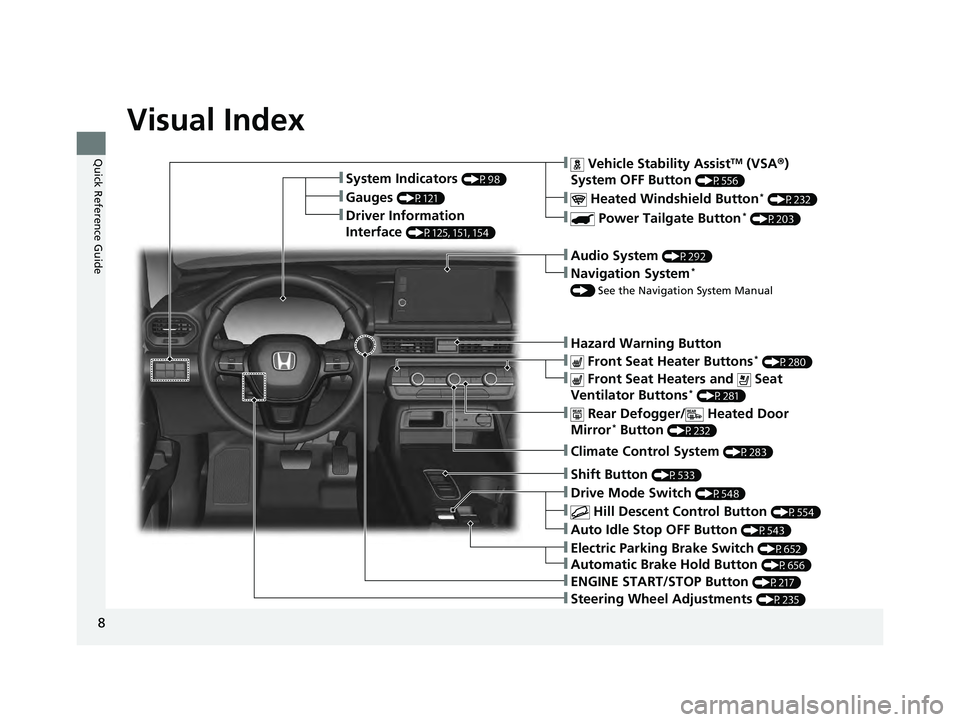
8
Quick Reference Guide
Quick Reference Guide
Visual Index
❚Gauges (P121)
❚Driver Information
Interface
(P125, 151, 154)
❚System Indicators (P98)
❚ Vehicle Stability AssistTM (VSA®)
System OFF Button
(P556)
❚ Heated Windshield Button* (P232)
❚ Power Tailgate Button* (P203)
❚Audio System (P292)
❚Navigation System*
() See the Navigation System Manual
❚Hazard Warning Button
❚ Rear Defogger/ Heated Door
Mirror* Button (P232)
❚ Front Seat Heater Buttons* (P280)
❚ Front Seat Heaters and Seat
Ventilator Buttons* (P281)
❚Climate Control System (P283)
❚Shift Button (P533)
❚Auto Idle Stop OFF Button (P543)
❚ Hill Descent Control Button (P554)
❚Drive Mode Switch (P548)
❚ENGINE START/STOP Button (P217)
❚Steering Wheel Adjustments (P235)
❚Electric Parking Brake Switch (P652)
❚Automatic Brake Hold Button (P656)
23 PILOT-31T906000_03.book 8 ページ 2022年10月31日 月曜日 午前10時26分
Page 14 of 814
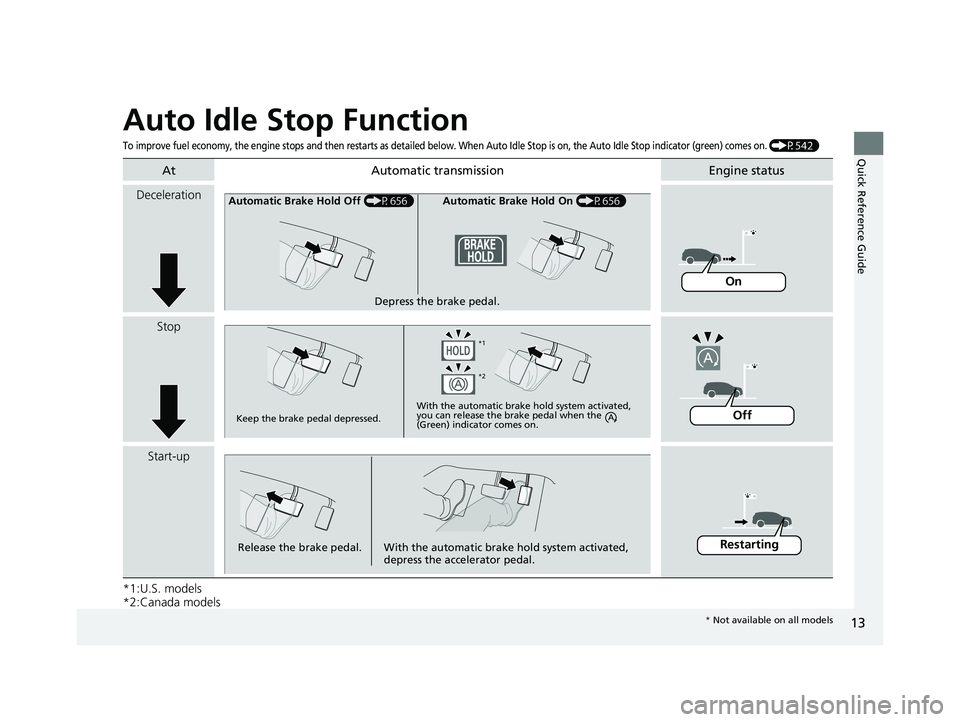
13
Quick Reference Guide
Auto Idle Stop Function
To improve fuel economy, the engine stops and then restarts as detailed below. When Auto Idle Stop is on, the Auto Idle Stop indicator (green) comes on. (P542)
*1:U.S. models
*2:Canada models
AtAutomatic transmissionEngine status
Deceleration
Stop
Start-up
Automatic Brake Hold Off (P656)Automatic Brake Hold On (P656)
Depress the brake pedal.
On
Keep the brake pedal depressed. With the automatic brake hold system activated,
you can release the brake pedal when the
(Green) indicator comes on.
*1
*2
Off
Release the brake pedal. With the automatic brake hold system activated,
depress the accelerator pedal.Restarting
* Not available on all models
23 PILOT-31T906000_03.book 13 ページ 2022年10月31日 月曜日 午前10時26分
Page 19 of 814
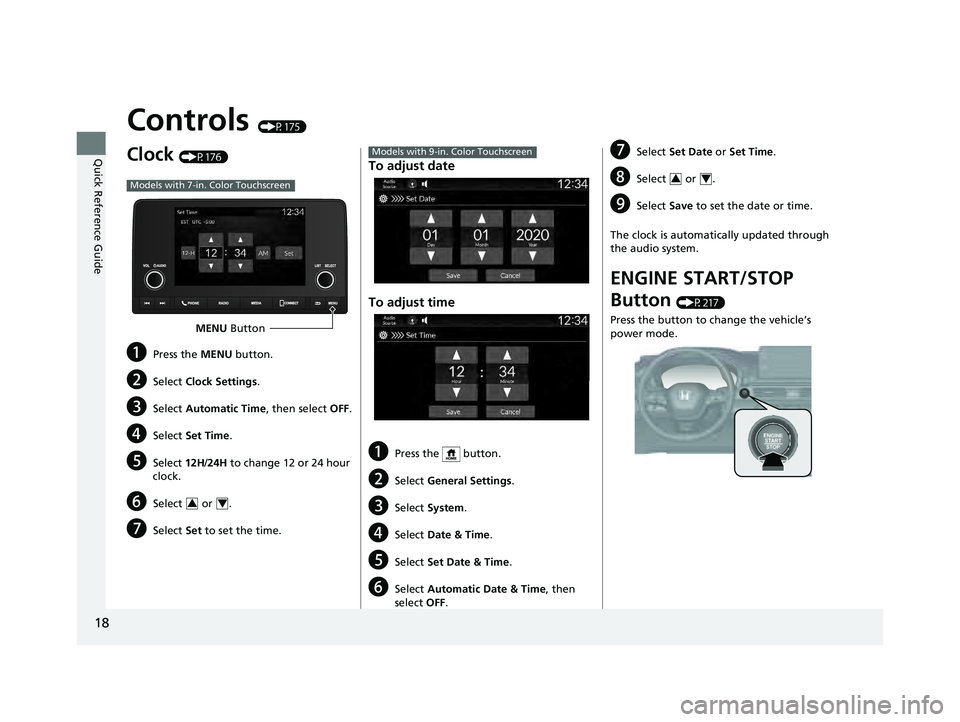
18
Quick Reference Guide
Controls (P175)
Clock (P176)
aPress the MENU button.
bSelect Clock Settings .
cSelect Automatic Time , then select OFF.
dSelect Set Time .
eSelect 12H/24H to change 12 or 24 hour
clock.
fSelect or .
gSelect Set to set the time.
Models with 7-in. Color Touchscreen
MENU Button
34
To adjust date
To adjust time
aPress the button.
bSelect General Settings.
cSelect System .
dSelect Date & Time .
eSelect Set Date & Time .
fSelect Automatic Date & Time , then
select OFF.
Models with 9-in. Color TouchscreengSelect Set Date or Set Time .
hSelect or .
iSelect Save to set the date or time.
The clock is automatically updated through
the audio system.
ENGINE START/STOP
Button
(P217)
Press the button to change the vehicle’s
power mode.
34
23 PILOT-31T906000_03.book 18 ページ 2022年10月31日 月曜日 午前10時26分
Page 100 of 814
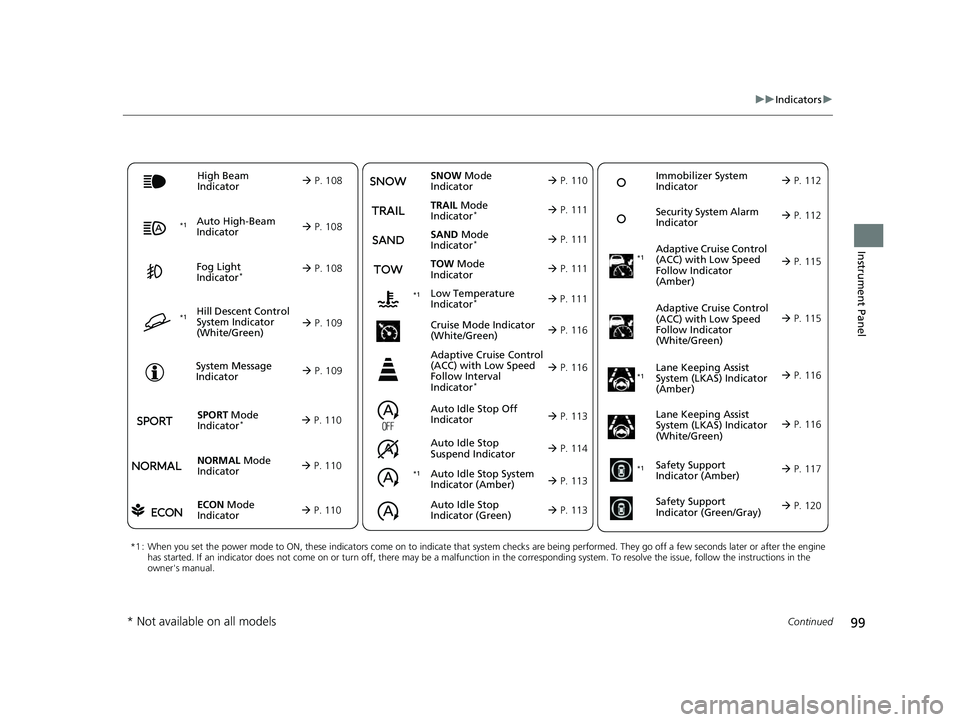
99
uuIndicators u
Continued
Instrument Panel
*1 : When you set the power mode to ON, these indicators come on to indicate that system checks are being performed. They go off a few seconds later or after the engine
has started. If an indicator does not come on or turn off, ther e may be a malfunction in the corresponding system. To resolve the issue, follow the instructions in the
owner's manual.
Auto High-Beam
Indicator
High Beam
Indicator
Fog Light
Indicator*
System Message
Indicator Adaptive Cruise Control
(ACC) with Low Speed
Follow Indicator
(Amber)Lane Keeping Assist
System (LKAS) Indicator
(Amber)
Safety Support
Indicator (Green/Gray)
Auto Idle Stop System
Indicator (Amber)
P. 113
P. 108
P. 108
P. 115
P. 108 Immobilizer System
Indicator
P.
112
Se
curity System Alarm
Indicator
P.
112
P. 109
P. 116
P. 120
*1
Adaptive Cruise Control
(ACC) with Low Speed
Follow Indicator
(White/Green) P. 115
*1
Lane Keeping Assist
System (LKAS) Indicator
(White/Green)
P. 116
*1 *1Safety Support
Indicator (Amber)
P. 117
*1
SNOW Mode
Indicator
P. 110
Auto Idle Stop Off
Indicator
P. 113
Auto
Idle Stop
Suspen
d Indicator P. 114
ECON Mode
Indicator
P. 110
Low Temperature
Indicator* P. 111
Cruise Mode Indicator
(Whi
te/Green)
P. 116
Adaptive Cruise Control
(ACC) with Low Speed
Follow Interval
Indicator
*
P. 116
*1
Auto Idle Stop
Indicator (Green)
P. 113
Hill Descent Control
System Indicator
(White/Green)
P. 109*1
NORMAL Mode
Indicator
P. 110
SPORT Mode
Indicator* P. 110
SAND Mode
Indicator* P. 111
TOW Mode
Indicator
P. 111
TRAIL Mode
Indicator* P. 111
* Not available on all models
23 PILOT-31T906000_03.book 99 ページ 2022年10月31日 月曜日 午前10時26分
Page 105 of 814
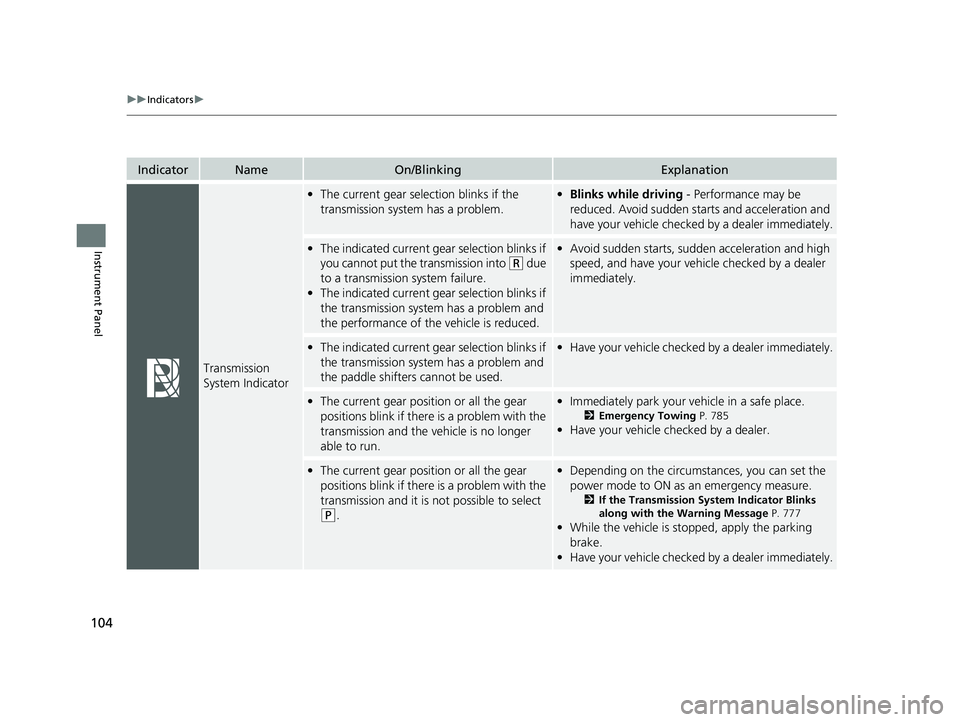
104
uuIndicators u
Instrument Panel
IndicatorNameOn/BlinkingExplanation
Transmission
System Indicator
•The current gear selection blinks if the
transmission system has a problem.•Blinks while driving - Performance may be
reduced. Avoid sudden starts and acceleration and
have your vehicle checked by a dealer immediately.
• The indicated current gear selection blinks if
you cannot put the transmission into
(R due
to a transmission system failure.
• The indicated current gear selection blinks if
the transmission system has a problem and
the performance of the vehicle is reduced.
•Avoid sudden starts, sudden acceleration and high
speed, and have your vehi cle checked by a dealer
immediately.
• The indicated current gear selection blinks if
the transmission system has a problem and
the paddle shifters cannot be used.•Have your vehicle checked by a dealer immediately.
•The current gear position or all the gear
positions blink if there is a problem with the
transmission and the vehicle is no longer
able to run.•Immediately park your vehicle in a safe place.
2 Emergency Towing P. 785
•Have your vehicle checked by a dealer.
•The current gear position or all the gear
positions blink if there is a problem with the
transmission and it is not possible to select
(P.
•Depending on the circumstances, you can set the
power mode to ON as an emergency measure.
2 If the Transmission System Indicator Blinks
along with the Warning Message P. 777
•While the vehicle is stopped, apply the parking
brake.
• Have your vehicle checked by a dealer immediately.
23 PILOT-31T906000_03.book 104 ページ 2022年10月31日 月曜日 午前10時26分
Page 176 of 814
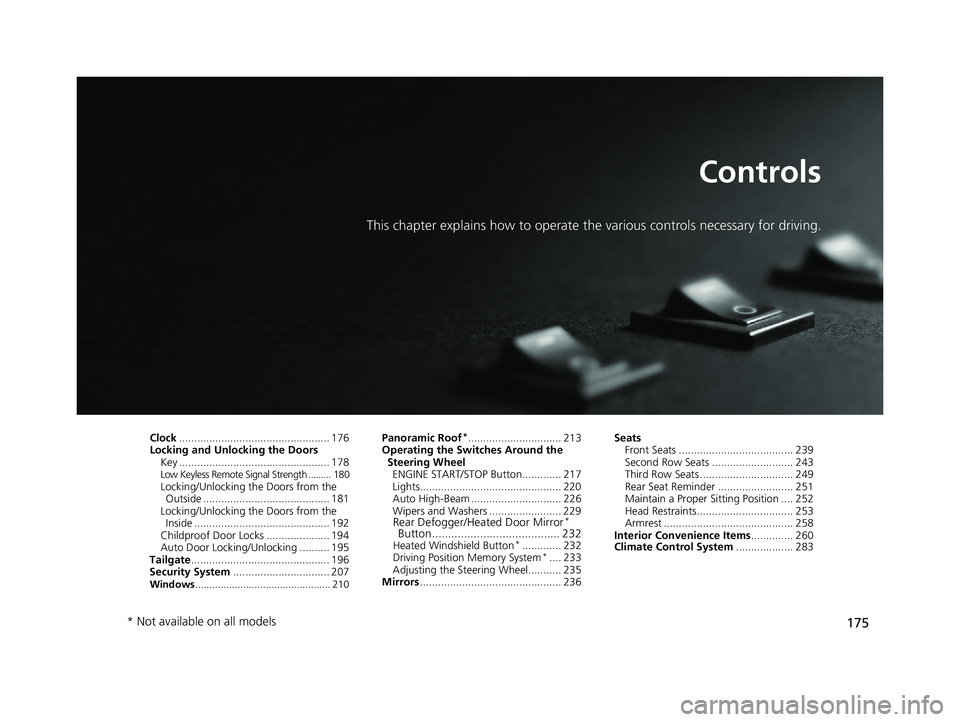
175
Controls
This chapter explains how to operate the various controls necessary for driving.
Clock.................................................. 176
Locking and Unlocking the Doors Key .................................................. 178
Low Keyless Remote Signal Strength ......... 180Locking/Unlocking the Doors from the Outside .......................................... 181
Locking/Unlocking the Doors from the Inside ............................................. 192
Childproof Door Locks ..................... 194
Auto Door Locking/Unlocking .......... 195
Tailgate .............................................. 196
Security System ................................ 207
Windows................................................ 210
Panoramic Roof*............................... 213
Operating the Switches Around the Steering Wheel ENGINE START/STOP Button............. 217
Lights............................................... 220
Auto High-Beam .............................. 226
Wipers and Washers ........................ 229
Rear Defogger/Heated Door Mirror*
Button........................................ 232
Heated Windshield Button*............. 232
Driving Position Memory System*.... 233
Adjusting the Steering Wheel........... 235
Mirrors ............................................... 236 Seats
Front Seats ...................................... 239
Second Row Seats ........................... 243
Third Row Seats ............................... 249
Rear Seat Reminder ......................... 251
Maintain a Proper Sitting Position .... 252
Head Restraints................................ 253
Armrest ........................................... 258
Interior Convenience Items .............. 260
Climate Control System ................... 283
* Not available on all models
23 PILOT-31T906000_03.book 175 ページ 2022年10月31日 月曜日 午前10時26分
Page 179 of 814
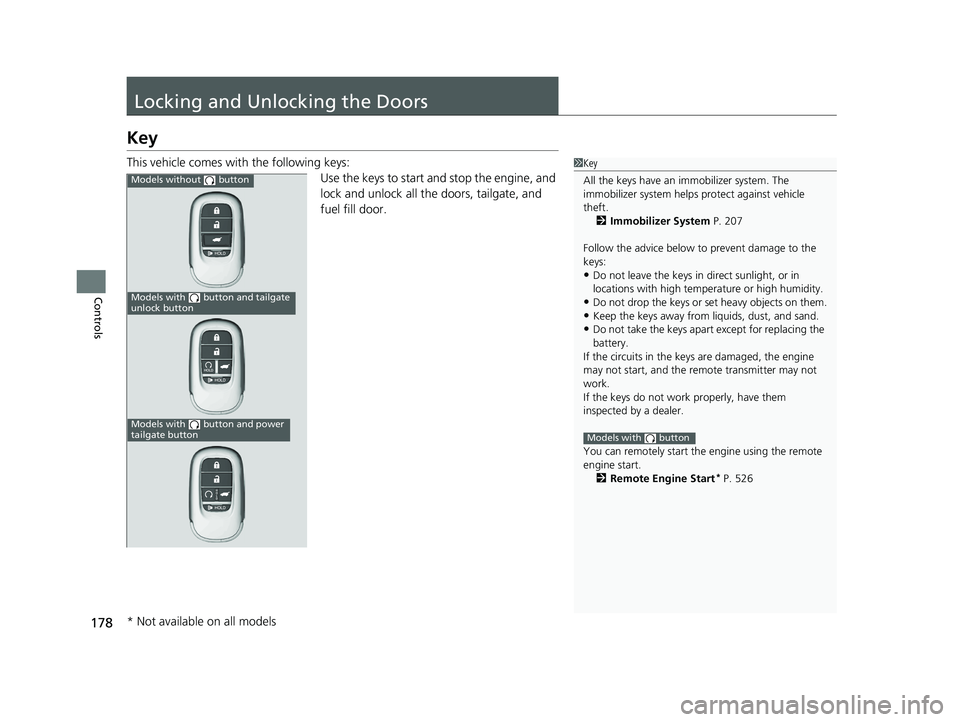
178
Controls
Locking and Unlocking the Doors
Key
This vehicle comes with the following keys:Use the keys to start and stop the engine, and
lock and unlock all the doors, tailgate, and
fuel fill door.1Key
All the keys have an immobilizer system. The
immobilizer system helps protect against vehicle
theft.
2 Immobilizer System P. 207
Follow the advice below to prevent damage to the
keys:
•Do not leave the keys in direct sunlight, or in
locations with high temperature or high humidity.
•Do not drop the keys or set heavy objects on them.•Keep the keys away from liquids, dust, and sand.
•Do not take the keys apart except for replacing the
battery.
If the circuits in the keys are damaged, the engine
may not start, and the remote transmitter may not
work.
If the keys do not work properly, have them
inspected by a dealer.
You can remotely start the engine using the remote
engine start. 2 Remote Engine Start
* P. 526
Models with button
Models without button
Models with button and tailgate
unlock button
Models with button and power
tailgate button
* Not available on all models
23 PILOT-31T906000_03.book 178 ページ 2022年10月31日 月曜日 午前10時26分
Page 203 of 814
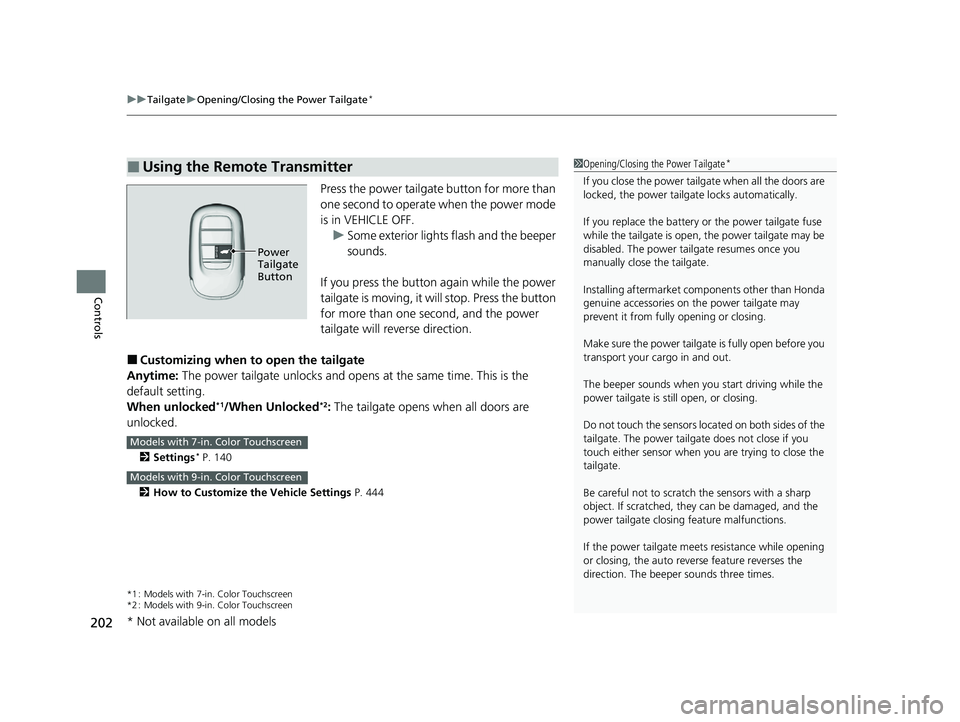
uuTailgate uOpening/Closing the Power Tailgate*
202
Controls
Press the power tailgate button for more than
one second to operate when the power mode
is in VEHICLE OFF.
u Some exterior lights flash and the beeper
sounds.
If you press the button again while the power
tailgate is moving, it will stop. Press the button
for more than one second, and the power
tailgate will reverse direction.
■Customizing when to open the tailgate
Anytime: The power tailgate unlocks and open s at the same time. This is the
default setting.
When unlocked
*1/When Unlocked*2: The tailgate opens when all doors are
unlocked.
2 Settings* P. 140
2 How to Customize the Vehicle Settings P. 444
*1 : Models with 7-in. Color Touchscreen
*2 : Models with 9-in. Color Touchscreen
■Using the Remote Transmitter1Opening/Closing the Power Tailgate*
If you close the power tail gate when all the doors are
locked, the power tailgate locks automatically.
If you replace the battery or the power tailgate fuse
while the tailgate is open, the power tailgate may be
disabled. The power tail gate resumes once you
manually close the tailgate.
Installing aftermarket com ponents other than Honda
genuine accessories on the power tailgate may
prevent it from fully opening or closing.
Make sure the power tailgate is fully open before you
transport your ca rgo in and out.
The beeper sounds when you start driving while the
power tailgate is still open, or closing.
Do not touch the sensors located on both sides of the
tailgate. The power tailga te does not close if you
touch either sensor when you are trying to close the
tailgate.
Be careful not to scratch the sensors with a sharp
object. If scratched, they can be damaged, and the
power tailgate closing feature malfunctions.
If the power tailgate meet s resistance while opening
or closing, the auto reverse feature reverses the
direction. The beeper sounds three times.
Power
Tailgate
Button
Models with 7-in. Color Touchscreen
Models with 9-in. Color Touchscreen
* Not available on all models
23 PILOT-31T906000_03.book 202 ページ 2022年10月31日 月曜日 午前10時26分
Page 208 of 814
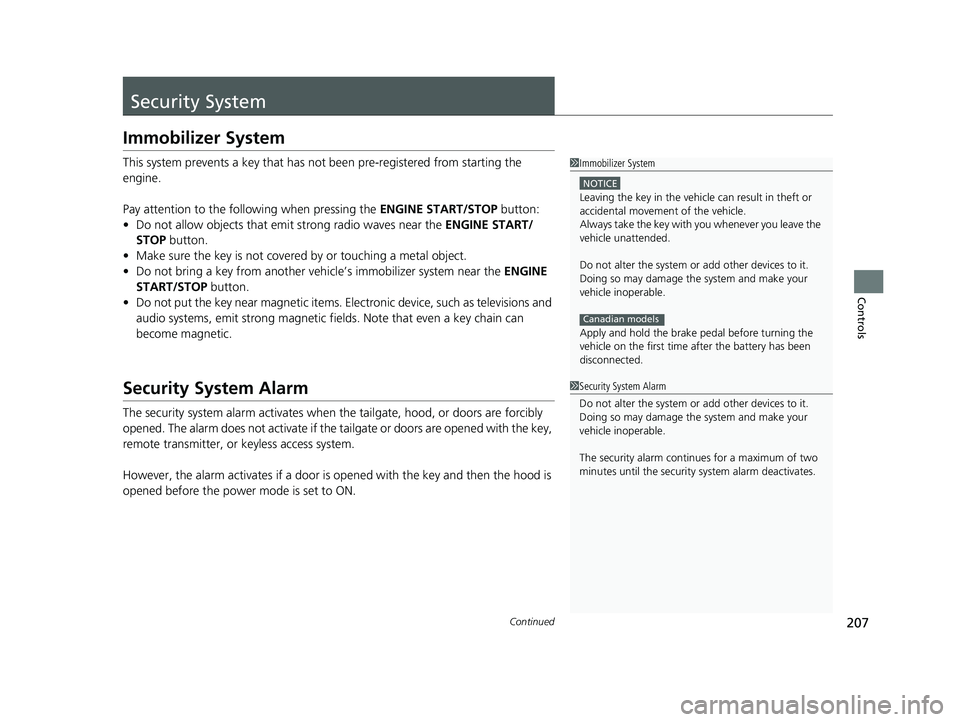
207Continued
Controls
Security System
Immobilizer System
This system prevents a key that has not been pre-registered from starting the
engine.
Pay attention to the follo wing when pressing the ENGINE START/STOP button:
• Do not allow objects that emit strong radio waves near the ENGINE START/
STOP button.
• Make sure the key is not covered by or touching a metal object.
• Do not bring a key from another vehicle’s immobilizer system near the ENGINE
START/STOP button.
• Do not put the key near magnetic items. El ectronic device, such as televisions and
audio systems, emit strong magnetic fiel ds. Note that even a key chain can
become magnetic.
Security System Alarm
The security system alarm activates when the tailgate, hood, or doors are forcibly
opened. The alarm does not activate if the tailgate or doors are opened with the key,
remote transmitter, or keyless access system.
However, the alarm activates if a door is opened with the key and then the hood is
opened before the power mode is set to ON.
1 Immobilizer System
NOTICE
Leaving the key in the vehicl e can result in theft or
accidental movement of the vehicle.
Always take the key with you whenever you leave the
vehicle unattended.
Do not alter the system or add other devices to it.
Doing so may damage the system and make your
vehicle inoperable.
Apply and hold the brake pedal before turning the
vehicle on the first time after the battery has been
disconnected.
Canadian models
1 Security System Alarm
Do not alter the system or add other devices to it.
Doing so may damage the system and make your
vehicle inoperable.
The security alarm continues for a maximum of two
minutes until the security system alarm deactivates.
23 PILOT-31T906000_03.book 207 ページ 2022年10月31日 月曜日 午前10時26分
Page 216 of 814
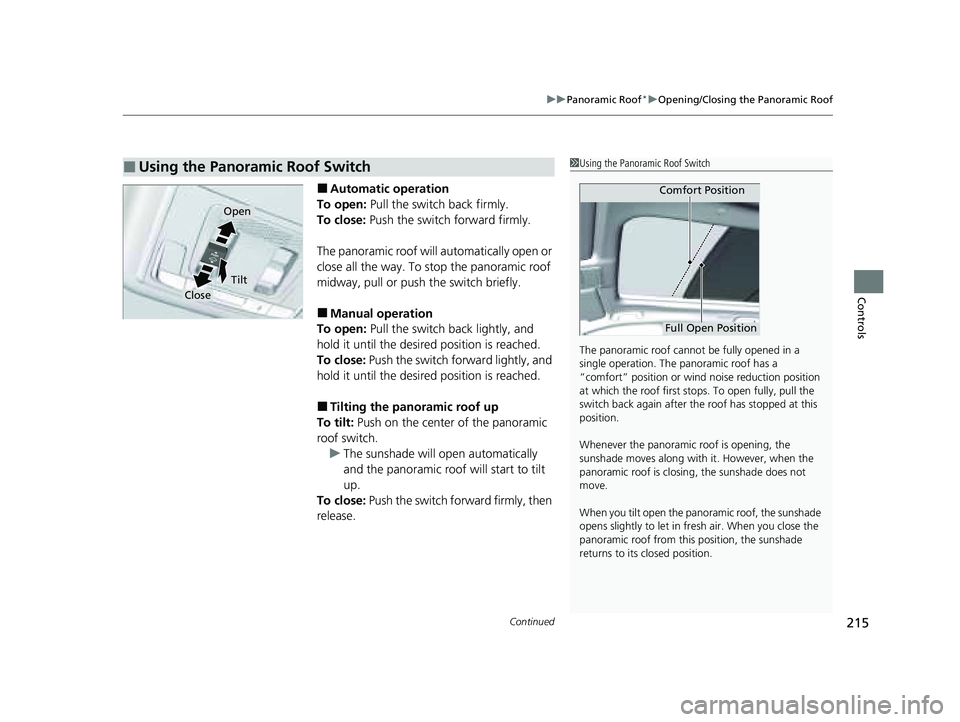
Continued215
uuPanoramic Roof*uOpening/Closing the Panoramic Roof
Controls
■Automatic operation
To open: Pull the switch back firmly.
To close: Push the switch forward firmly.
The panoramic roof will automatically open or
close all the way. To stop the panoramic roof
midway, pull or push the switch briefly.
■Manual operation
To open: Pull the switch back lightly, and
hold it until the desired position is reached.
To close: Push the switch forward lightly, and
hold it until the desired position is reached.
■Tilting the panoramic roof up
To tilt: Push on the center of the panoramic
roof switch. u The sunshade will open automatically
and the panoramic roof will start to tilt
up.
To close: Push the switch fo rward firmly, then
release.
■Using the Panoramic Roof Switch1 Using the Panoramic Roof Switch
The panoramic roof cannot be fully opened in a
single operation. The pa noramic roof has a
“comfort” position or wind noise reduction position
at which the roof first stops. To open fully, pull the
switch back again after the roof has stopped at this
position.
Whenever the panoramic roof is opening, the
sunshade moves along with it. However, when the
panoramic roof is closin g, the sunshade does not
move.
When you tilt open the panoramic roof, the sunshade
opens slightly to let in fr esh air. When you close the
panoramic roof from this position, the sunshade
returns to its closed position.
Comfort Position
Full Open Position
Open
Close
Tilt
23 PILOT-31T906000_03.book 215 ページ 2022年10月31日 月曜日 午前10時26分