ESP HONDA PRELUDE 1992 Owners Manual
[x] Cancel search | Manufacturer: HONDA, Model Year: 1992, Model line: PRELUDE, Model: HONDA PRELUDE 1992Pages: 225, PDF Size: 2.1 MB
Page 2 of 225
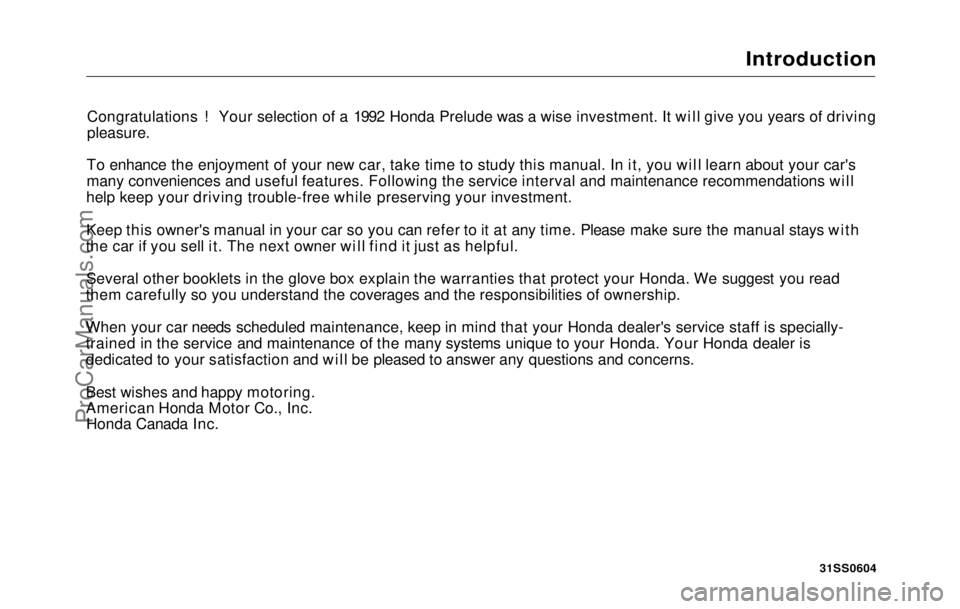
Introduction
Congratulations ! Your selection of a 1992 Honda Prelude was a wise investment. It will give you years of driving
pleasure.
To enhance the enjoyment of your new car, take time to study this manual. In it, you will learn about your car's
many conveniences and useful features. Following the service interval and maintenance recommendations will
help keep your driving trouble-free while preserving your investment.
Keep this owner's manual in your car so you can refer to it at any time. Please make sure the manual stays with
the car if you sell it. The next owner will find it just as helpful.
Several other booklets in the glove box explain the warranties that protect your Honda. We suggest you read
them carefully so you understand the coverages and the responsibilities of ownership.
When your car needs scheduled maintenance, keep in mind that your Honda dealer's service staff is specially-
trained in the service and maintenance of the many systems unique to your Honda. Your Honda dealer is
dedicated to your satisfaction and will be pleased to answer any questions and concerns.
Best wishes and happy motoring.
American Honda Motor Co., Inc. Honda Canada Inc.
31SS0604ProCarManuals.comMain Menu s t
Page 5 of 225
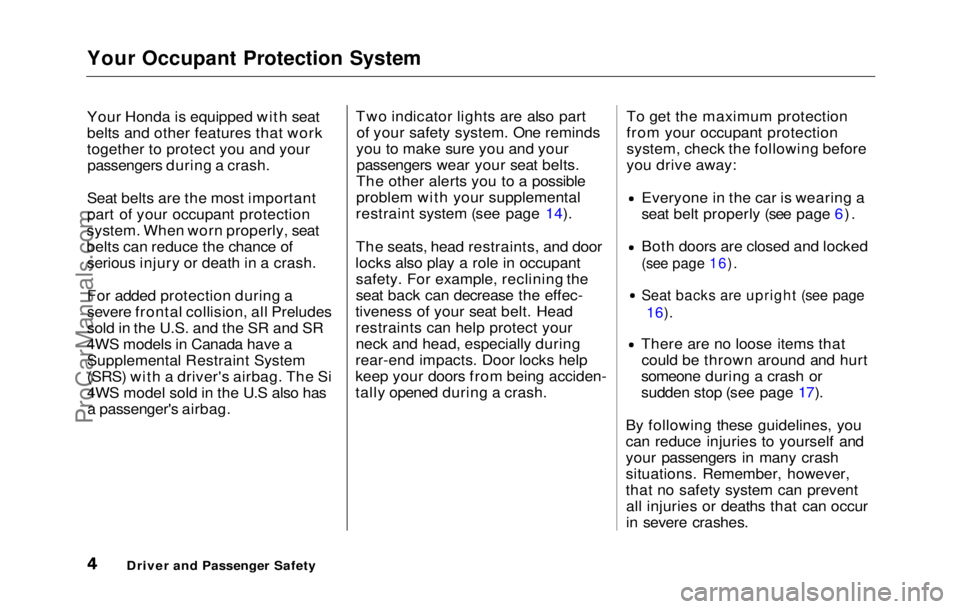
Your Occupant Protection System
Your Honda is equipped with seat
belts and other features that work
together to protect you and your
passengers during a crash.
Seat belts are the most important
part of your occupant protection
system. When worn properly, seat
belts can reduce the chance of serious injury or death in a crash.
For added protection during a
severe frontal collision, all Preludes
sold in the U.S. and the SR and SR
4WS models in Canada have a Supplemental Restraint System
(SRS) with a driver's airbag. The Si
4WS model sold in the U.S also hasa passenger's airbag. Two indicator lights are also part
of your safety system. One reminds
you to make sure you and your passengers wear your seat belts.
The other alerts you to a possible
problem with your supplemental
restraint system (see page 14).
The seats, head restraints, and door
locks also play a role in occupant safety. For example, reclining the
seat back can decrease the effec-
tiveness of your seat belt. Head
restraints can help protect your neck and head, especially during
rear-end impacts. Door locks help
keep your doors from being acciden-
tally opened during a crash. To get the maximum protection
from your occupant protection
system, check the following before
you drive away:
Everyone in the car is wearing a
seat belt properly (see page 6).
Both doors are closed and locked
(see page 16).
Seat backs are upright (see page
16).
There are no loose items that
could be thrown around and hurt
someone during a crash or
sudden stop (see page 17).
By following these guidelines, you
can reduce injuries to yourself and
your passengers in many crash
situations. Remember, however,
that no safety system can prevent all injuries or deaths that can occur
in severe crashes.
Driver and Passenger SafetyProCarManuals.comMain Menu Table of Contents s t
Page 17 of 225
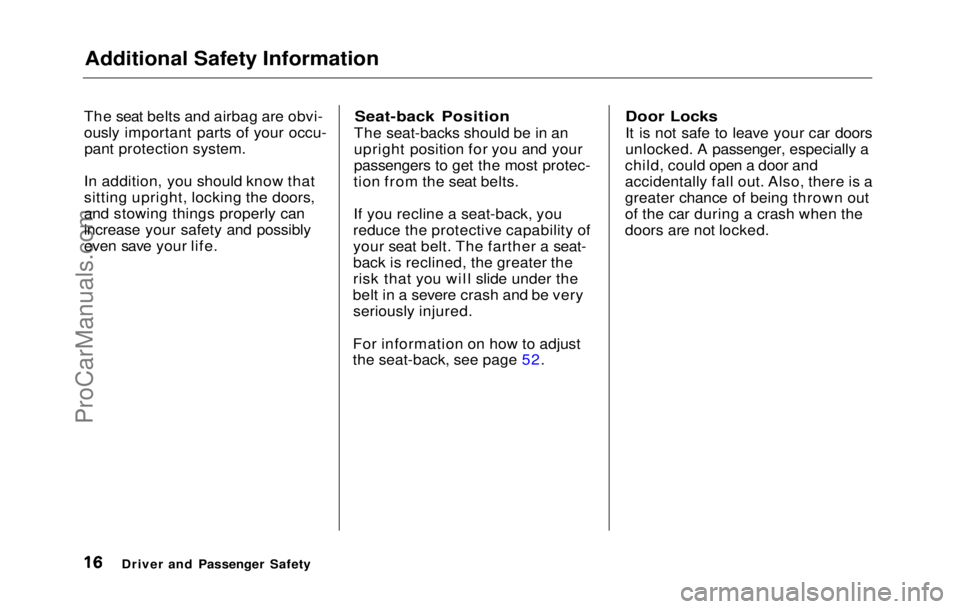
Additional Safety Information
The seat belts and airbag are obvi-
ously important parts of your occu- pant protection system.
In addition, you should know that
sitting upright, locking the doors,
and stowing things properly can
increase your safety and possibly
even save your life.
Seat-back Position
The seat-backs should be in an
upright position for you and your
passengers to get the most protec-
tion from the seat belts.
If you recline a seat-back, you
reduce the protective capability of
your seat belt. The farther a seat-
back is reclined, the greater the
risk that you will slide under the
belt in a severe crash and be very seriously injured.
For information on how to adjust
the seat-back, see page 52.
Door Locks
It is not safe to leave your car doors
unlocked. A passenger, especially a
child, could open a door and
accidentally fall out. Also, there is a
greater chance of being thrown out
of the car during a crash when the
doors are not locked.
Driver and Passenger SafetyProCarManuals.comMain Menu Table of Contents s t
Page 67 of 225
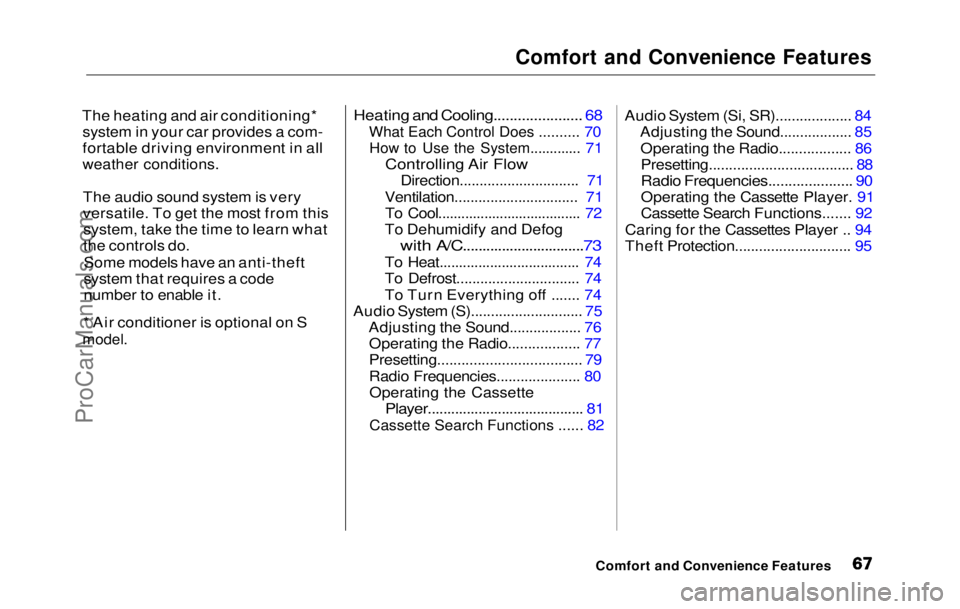
Comfort and Convenience Features
The heating and air conditioning* system in your car provides a com-
fortable driving environment in all
weather conditions.
The audio sound system is very
versatile. To get the most from thissystem, take the time to learn what
the controls do.
Some models have an anti-theft
system that requires a code
number to enable it.
* Air conditioner is optional on S
model.
Heating and Cooling...................... 68
What Each Control Does .......... 70
How to Use the System............. 71
Controlling Air Flow
Direction............................. .
71
Ventilation...............................
71
To Cool.................................... .
72
To Dehumidify and Defog
with
A/C...............................
73
To Heat.................................... 74
To Defrost............................... 74
To Turn Everything off ....... 74
Audio System (S)............................ 75
Adjusting the Sound.................. 76Operating the Radio.................. 77
Presetting.................................... 79
Radio Frequencies..................... 80Operating the Cassette
Player........................................ 81
Cassette Search Functions ...... 82 Audio Syste
m
(Si, SR)................... 84
Adjusting the Sound.................. 85
Operating the Radio.................. 86
Presetting.................................... 88
Radio Frequencies..................... 90
Operating the Cassette Player. 91
Cassette Search Functions....... 92
Caring for the Cassettes Player .. 94
Theft Protection............................. 95
Comfort and Convenience FeaturesProCarManuals.comMain Menu s t
Page 70 of 225
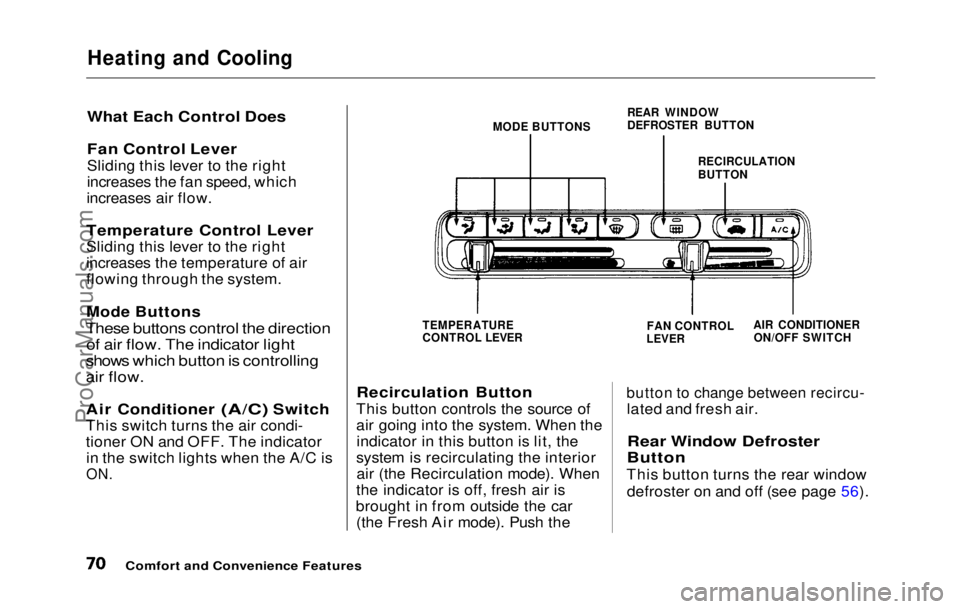
Heating and Cooling
What Each Control Does
Fan Control Lever
Sliding this lever to the right
increases the fan speed, which
increases air flow.
Temperature Control Lever
Sliding this lever to the right
increases the temperature of air
flowing through the system.
Mode Buttons
These buttons control the direction of air flow. The indicator light
shows which button is controlling
air flow.
Air Conditioner (A/C) Switch
This switc h
turns the air condi-
tioner ON and OFF. The indicator in the switch lights when the A/C is
ON. MODE BUTTONS
REAR WINDOW
DEFROSTER BUTTON
RECIRCULATION
BUTTON
TEMPERATURE
CONTROL LEVER
Recirculation Button
This button controls the source of
air going into the system. When the indicator in this button is lit, the
system is recirculating the interior air (the Recirculation mode). When
the indicator is off, fresh air is
brought in from outside the car (the Fresh Air mode). Push the
FAN CONTROL
LEVER AIR CONDITIONER
ON/OFF SWITCH
button to change between recircu-
lated and fresh air.
Rear Window Defroster
Button
This button turns the rear window defroster on and off (see page 56).
Comfort and Convenience FeaturesProCarManuals.comMain Menu Table of Contents s t
Page 72 of 225
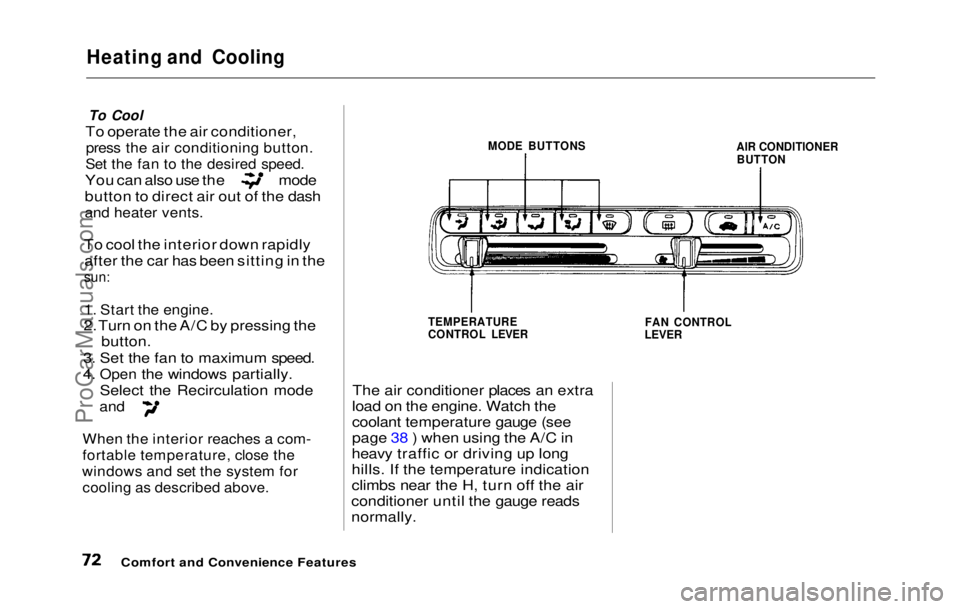
Heating and Cooling
To Cool
To operate the air conditioner,
press the air conditioning button.
Set the fan to the desired speed.
You can also use the mode
button to direct air out of the dash
and heater vents.
To cool the interior down rapidly after the car has been sitting in the
sun:
1. Start the engine.
2. Turn o
n the A/C by pressing the
button.
3. Set
the fan to maximum speed.
4.
Open the windows partially.
Select the Recirculation mode
and
When the
interior reaches a com-
fortable temperature, close the
windows and set the system for
cooling as described above.
MODE BUTTONS
AIR CONDITIONER
BUTTON
TEMPERATURE
CONTROL LEVER
The air conditioner places an extra
load on the engine. Watch the
coolant temperature gauge (see
page 38 ) when using the A/C in
heavy traffic or driving up long
hills. If the temperature indication
climbs near the H, turn off the air
conditioner until the gauge reads
normally.
FAN CONTROL
LEVER
Comfort and Convenience FeaturesProCarManuals.comMain Menu Table of Contents s t
Page 73 of 225
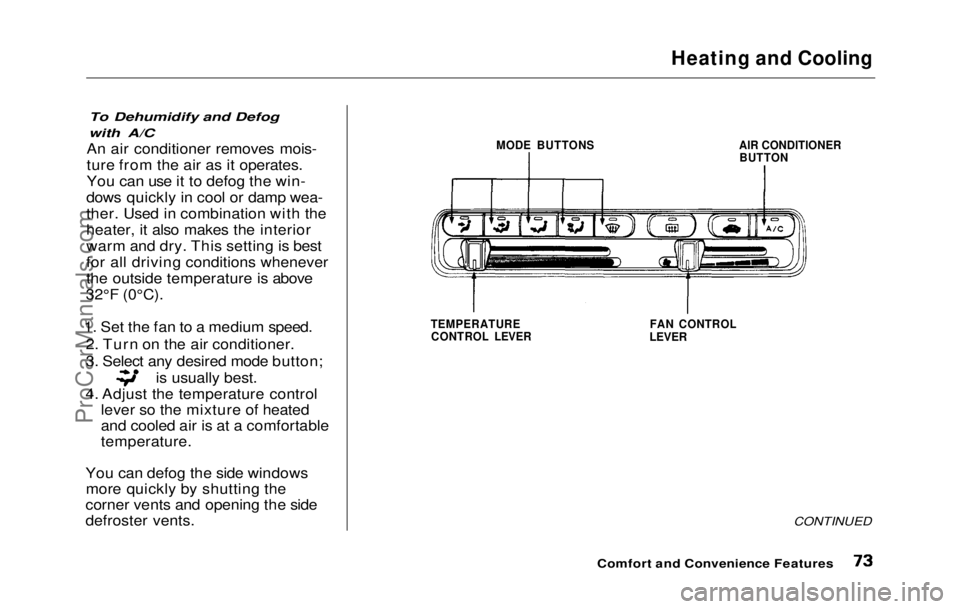
Heating and Cooling
To Dehumidify and Defog
with A/C
An air conditioner removes mois-
ture from the air as it operates.
You can use it to defog the win-
dows quickly in cool or damp wea-
ther. Used in combination with the
heater, it also makes the interior
warm and dry. This setting is best
for all driving conditions whenever
the outside temperature is above
32°F (0°C).
1. Set the fa n to a medium speed.
2. Tur n
on the air conditioner.
3. Select any desired mode button; is usually best.
4. Adjust the temperature control lever so the mixture of heated
and cooled air is at a comfortable
temperature.
You can defog the side windows more quickly by shutting the
corner vents and opening the side
defroster vents.
MODE BUTTONS
AIR CONDITIONER
BUTTON
TEMPERATURE CONTROL LEVER FAN CONTROL
LEVER
CONTINUED
Comfort and Convenience FeaturesProCarManuals.comMain Menu Table of Contents s t
Page 74 of 225
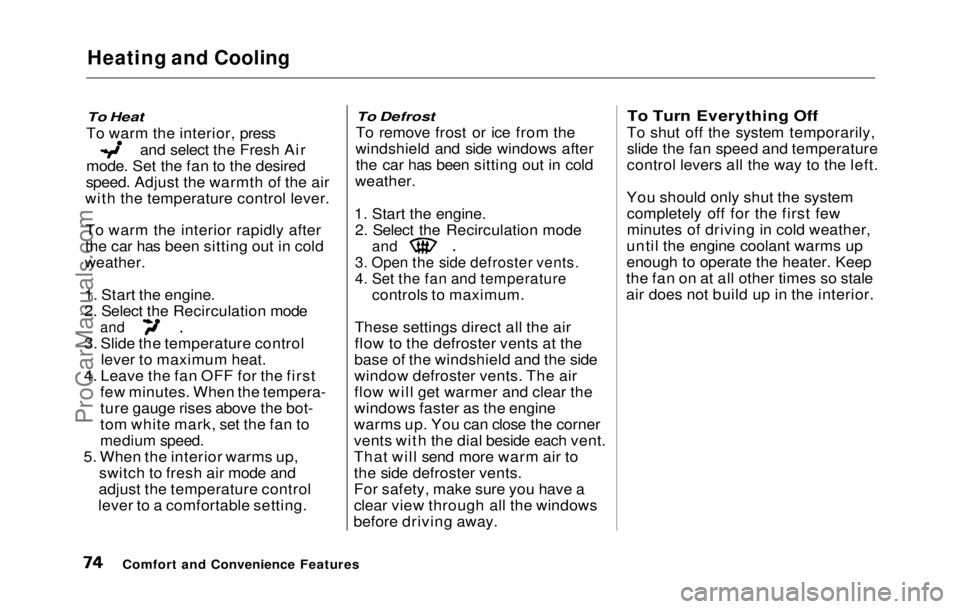
Heating and Cooling
To Heat
To warm the interior, press and select the Fresh Air
mode. Set the fan to the desired
speed. Adjust the warmth of the air
with the temperature control lever.
To warm the interior rapidly after
the car has been sitting out in cold
weather.
1. Start the engine.
2. Select
the Recirculation mode
and
3. Slide the temperature control
lever to maximum heat.
4. Leave
the fan OFF for the first
few minutes. When the tempera-
ture gauge rises above the bot-
tom white mark, set the fan to
medium speed.
5. Whe
n
the interior warms up,
switch to fresh air mode and
adjust the temperature control
lever to a comfortable setting.
To Defrost
To remove frost or ice from the
windshield and side windows after the car has been sitting out in cold
weather.
1. Start the engine.
2. Selec t
the Recirculation mode
and
3. Open
the side defroster vents.
4. Set the fan and temperature
controls to maximum.
These settings
direct all the air
flow to the defroster vents at the
base of the windshield and the side
window defroster vents. The air
flow will get warmer and clear the
windows faster as the engine
warms up. You can close the corner
vents with the dial beside each vent.
That will send more warm air to
the side defroster vents.
For safety, make sure you have a
clear view through all the windows
before driving away.
To Turn Everything Off
To shut off the system temporarily,
slide the fan speed and temperature
control levers all the way to the left.
You should only shut the system completely off for the first few
minutes of driving in cold weather,
until the engine coolant warms up
enough to operate the heater. Keep
the fan on at all other times so stale
air does not build up in the interior.
Comfort and Convenience FeaturesProCarManuals.comMain Menu Table of Contents s t
Page 75 of 225
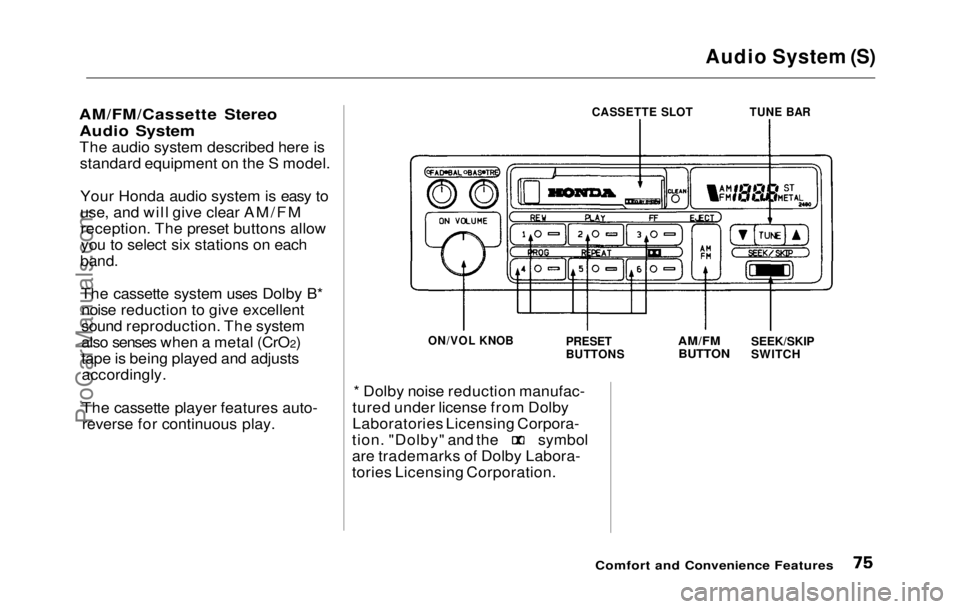
Audio System (S)
AM/FM/Cassette Stereo Audio System
The audio system described here isstandard equipment on the S model.
Your Honda audio system is easy to
use, and will give clear AM/FMreception. The preset buttons allowyou to select six stations on each
band.
The cassette system uses Dolby B*noise reduction to give excellent
sound reproduction. The system
also senses when a metal (CrO 2)
tape is being played and adjusts accordingly.
The cassette player features auto-reverse for continuous play.
CASSETTE SLOT
TUNE BAR
ON/VOL KNOB
PRESET
BUTTONS
AM/FM
BUTTON
SEEK/SKIP
SWITCH
* Dolby noise reduction manufac-
tured under license from Dolby
Laboratories Licensing Corpora- tion. "Dolby" and the symbol
are trademarks of Dolby Labora-
tories Licensing Corporation.
Comfort and Convenience FeaturesProCarManuals.comMain Menu Table of Contents s t
Page 77 of 225
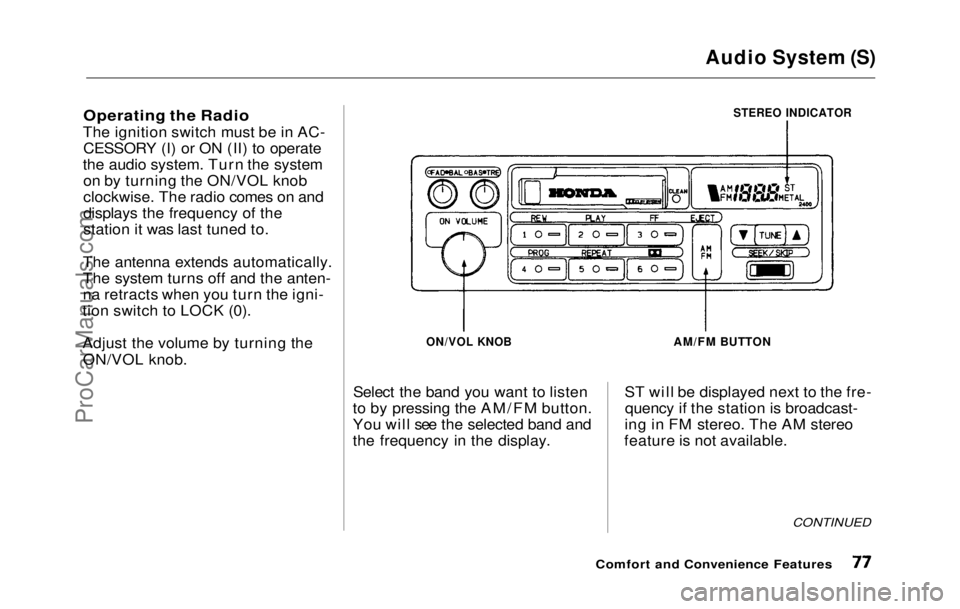
Audio System (S)
Operating the Radio
The ignition switch must be in AC- CESSORY (I) or ON (II) to operate
the audio system. Turn the system on by turning the ON/VOL knob
clockwise. The radio comes on and
displays the frequency of the
station it was last tuned to.
The antenna extends automatically.
The system turns off and the anten-
na retracts when you turn the igni-
tion switch to LOCK (0).
Adjust the volume by turning the
ON/VOL knob.
STEREO INDICATOR
ON/VOL KNOB
Select the band you want to listen
to by pressing the AM/FM button.
You will see the selected band and
the frequency in the display.
AM/FM BUTTON
ST will be displayed next to the fre- quency if the station is broadcast-
ing in FM stereo. The AM stereo
feature is not available.
CONTINUED
Comfort and Convenience FeaturesProCarManuals.comMain Menu Table of Contents s t