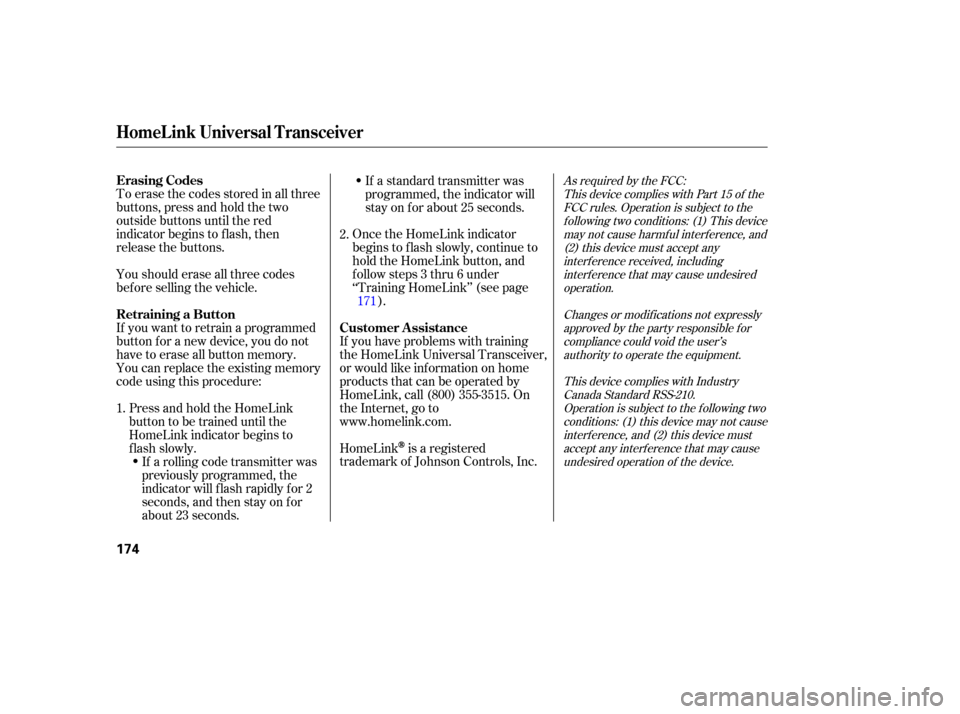Youshoulderaseallthreecodes
before selling the vehicl e.
Toerasethecodesstoredinallthree
buttons,
press and hold the two
outside buttons until the red
indicator begins to flash, then
release the buttons.
If you want to retrain a programmed
button for a new device, you do not
have to erase all button memory.
You can replace the existing memory
code using this procedure: If
a standard transmitter was
programmed, the indicator will
stay on for about 25 seconds.
HomeLink
is a registered
trad emark of Johnson Controls, Inc.
If
you have problems with training
the HomeLink Universal Transceiver,
or would like information on home
products that can be operated by
HomeLink, call (800) 355-3515. On
the Internet, go to
www.homelink.com. Once
the HomeLink indicator
begins to flash slowl y, continue to
hold the HomeLink button, and
f ollow steps 3 thru 6 under
‘‘Training HomeLink’’ (see page ).
If a rolling code transmitter was
previously programmed, the
indicator will f lash rapidly f or 2
seconds, and then stay on f or
about 23 seconds.
Press and hold the HomeLink
button to be trained until the
HomeLink indicator begins to
flash slowly.
1. 2.
171
As required by the FCC:This device complies with Part 15 of theFCC rules. Operation is subject to thef ollowing two conditions: (1) This devicemay not cause harmf ul interf erence, and(2) this device must accept anyinterf erence received, includinginterf erence that may cause undesiredoperation.
Changes or modif ications not expresslyapproved by the party responsible f orcompliance could void the user’sauthority to operate the equipment.
This device complies with IndustryCanada Standard RSS-210.Operation is subject to the f ollowing twoconditions: (1) this device may not causeinterf erence, and (2) this device mustaccept any interf erence that may causeundesired operation of the device.Erasing Codes
Retraining a Button Customer Assistance
HomeL ink Universal Transceiver
174