clock HONDA RIDGELINE 2007 1.G User Guide
[x] Cancel search | Manufacturer: HONDA, Model Year: 2007, Model line: RIDGELINE, Model: HONDA RIDGELINE 2007 1.GPages: 331, PDF Size: 5.45 MB
Page 263 of 331
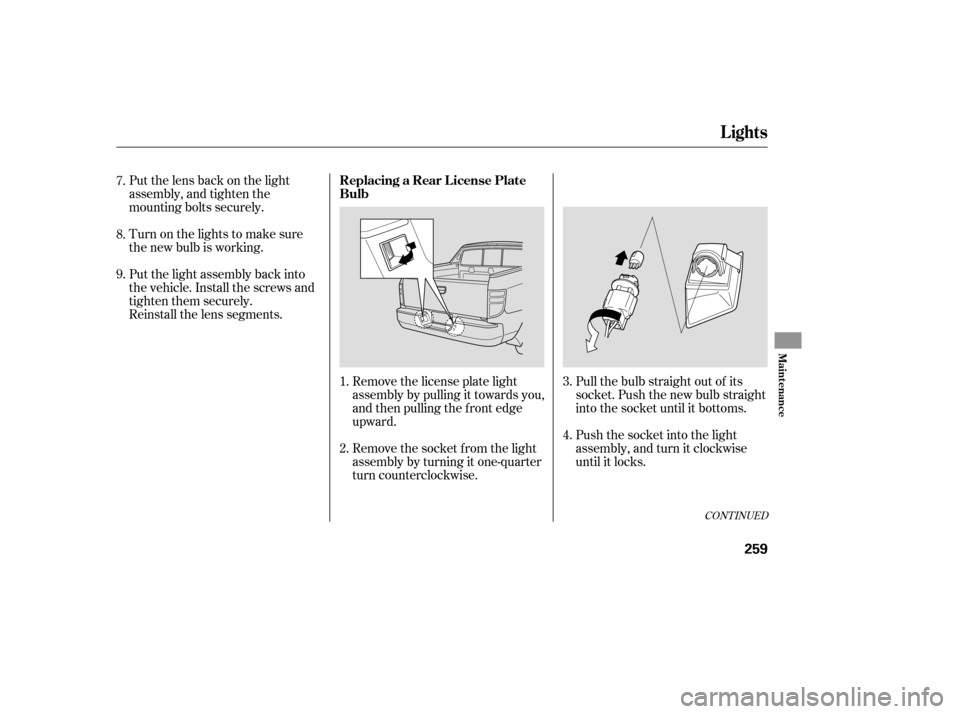
Put the lens back on the light
assembly, and tighten the
mounting bolts securely.
Turn on the lights to make sure
the new bulb is working.
Put the light assembly back into
the vehicle. Install the screws and
tighten them securely.
Reinstall the lens segments.Remove the license plate light
assembly by pulling it towards you,
and then pulling the f ront edge
upward.Pull the bulb straight out of its
socket. Push the new bulb straight
into the socket until it bottoms.
Push the socket into the light
assembly, and turn it clockwise
until it locks.
Remove the socket f rom the light
assembly by turning it one-quarter
turn counterclockwise.
1.
2.
3.
4.
7.
8.
9.
CONT INUED
Lights
Replacing a Rear License Plate
Bulb
Maint enance
259
Page 264 of 331
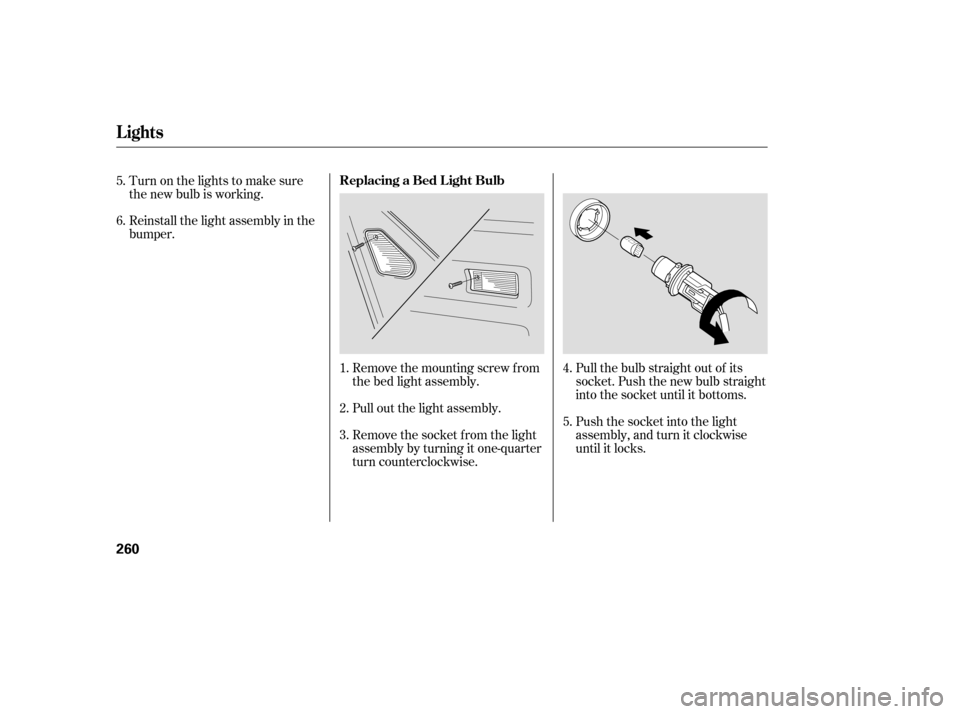
Pull the bulb straight out of its
socket. Push the new bulb straight
into the socket until it bottoms.
Push the socket into the light
assembly, and turn it clockwise
until it locks.
Remove the mounting screw f rom
the bed light assembly.
Pull out the light assembly.
Remove the socket f rom the light
assembly by turning it one-quarter
turn counterclockwise.
Turn on the lights to make sure
the new bulb is working.
Reinstall the light assembly in the
bumper.
1.
2.
3. 4.
5.
5.
6.
Lights
Replacing a Bed L ight Bulb
260
Page 281 of 331
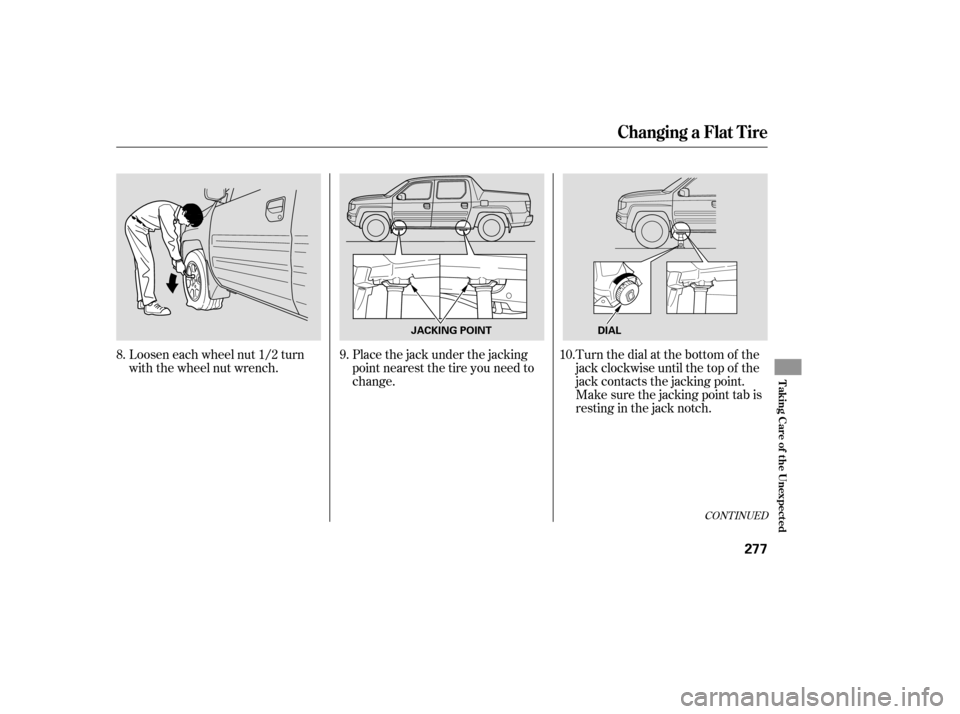
CONT INUED
Loosen each wheel nut 1/2 turn
with the wheel nut wrench.Place the jack under the jacking
point nearest the tire you need to
change.Turn the dial at the bottom of the
jack clockwise until the top of the
jack contacts the jacking point.
Make sure the jacking point tab is
restinginthejacknotch.
8. 9. 10.
Changing a Flat Tire
T aking Care of t he Unexpect ed
277
JACKING POINT
DIAL
Page 282 of 331
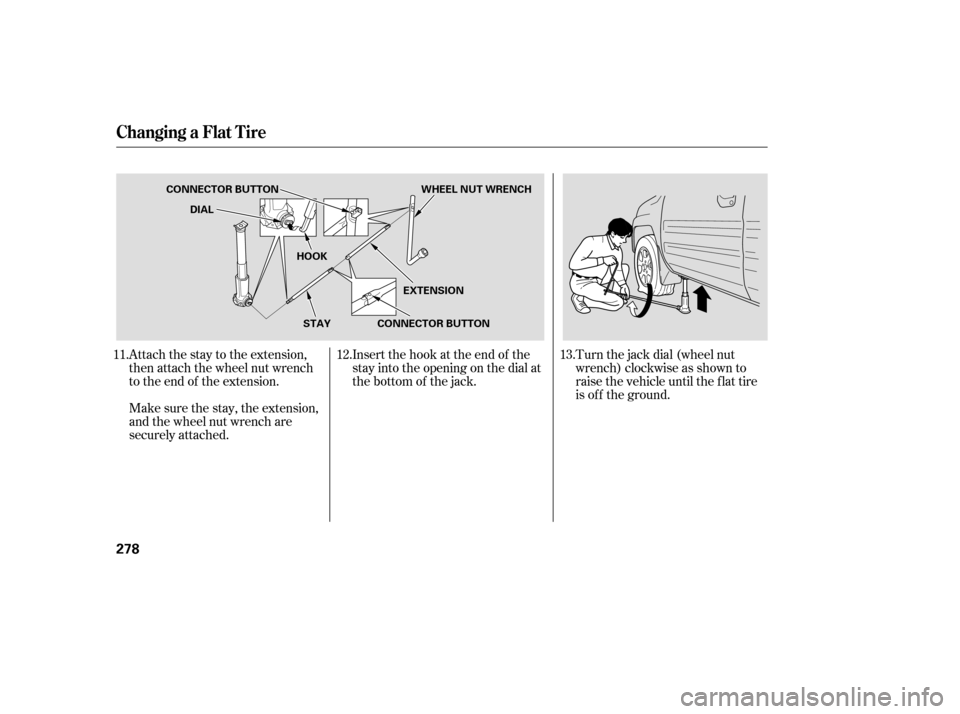
Attach the stay to the extension,
then attach the wheel nut wrench
to the end of the extension.Turn the jack dial (wheel nut
wrench) clockwise as shown to
raise the vehicle until the f lat tire
is of f the ground.
Make sure the stay, the extension,
and the wheel nut wrench are
securely attached. Insert the hook at the end of the
stay into the opening on the dial at
the bottom of the jack.
11. 12. 13.
Changing a Flat Tire
278
EXTENSION
CONNECTOR BUTTON
DIAL
CONNECTOR BUTTON
WHEEL NUT WRENCH
HOOK STAY
Page 291 of 331
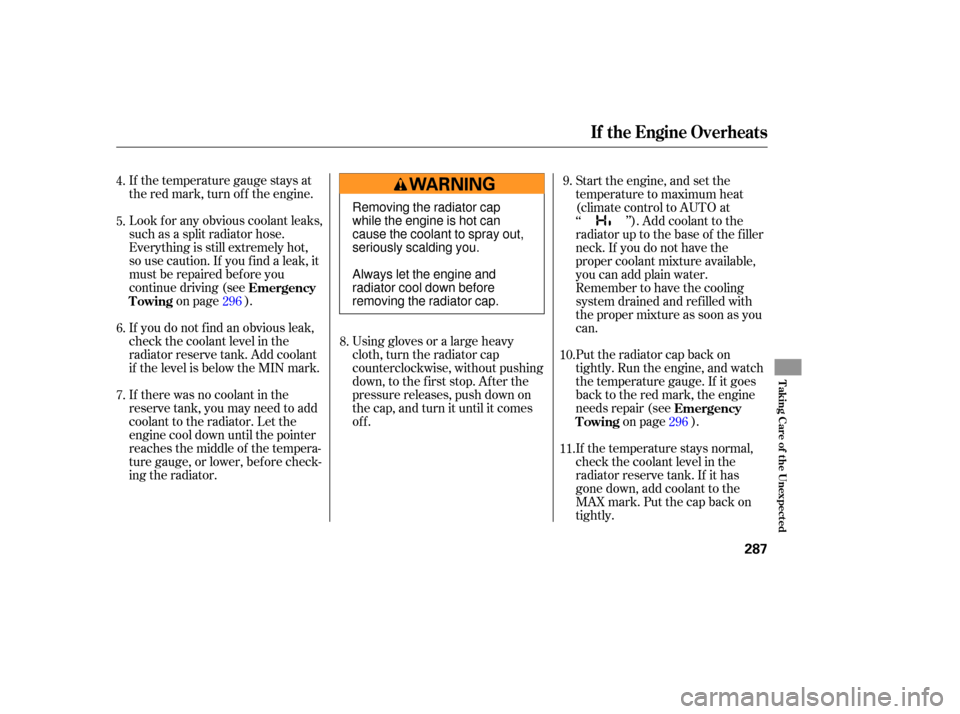
If the temperatu re gauge stays at
the red mark, turn off the engine.
Look for any obvious coolant leaks,
such as a split radiator hose.
Everything is still extremely hot,
so use caution. If you find a leak, it
must be repaired before you
continue driving (see
on page ).
Put the radiator cap back on
tightl y. Run the engine, and watch
the temperatu re gauge. If it goes
back to the red mark, the engine
needs repair (see on page ).
If the temperature stays normal,
check the coolant level in the
radiator reserve tank. If it has
gone down, add coolant to the
MAX mark. Put the cap back on
tightly.
If you do not f ind an obvious leak,
check the coolant level in the
radiator reserve tank. Add coolant
if the level is below the MIN mark.
If there was no coolant in the
reserve tank, you may need to add
coolant to the radiator. Let the
engine cool down until the pointer
reaches the middle of the tempera-
ture gauge, or lower, bef ore check-
ing the radiator.
Using gloves or a large heavy
cloth, turn the radiator cap
counterclockwise, without pushing
down, to the f irst stop. Af ter the
pressure releases, push down on
the cap, and turn it until it comes
off.Start the engine, and set the
temperature to maximum heat
(climate control to AUTO at
‘‘ ’’). Add coolant to the
radiator up to the base of the f iller
neck. If you do not have the
proper coolant mixture available,
you can add plain water.
Remember to have the cooling
system drained and ref illed with
the proper mixture as soon as you
can.
4.
5.
6.
7. 8.
10.
11.9.
296 296
Emergency
Towing
Emergency
Towing
If theEngineOverheats
T aking Care of t he Unexpect ed
287
Removing the radiator cap
while the engine is hot can
cause the coolant to spray out,
seriously scalding you.
Always let the engine and
radiator cool down before
removing the radiator cap.
Page 322 of 331
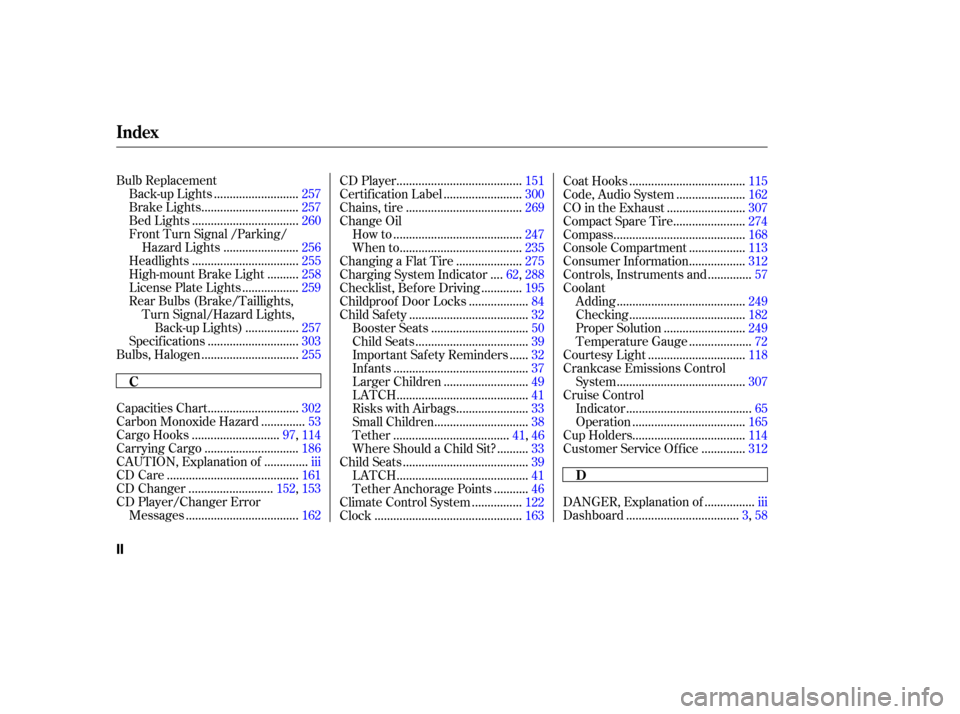
...............
DANGER, Explanation of .iii
...................................
Dashboard . 3, 58
Bulb Replacement
..........................
Back-up Lights .257
..............................
Brake Lights .257
.................................
Bed Lights .260
Front Turn Signal /Parking/
.......................
Hazard Lights .256
.................................
Headlights .255
.........
High-mount Brake Light .258
.................
License Plate Lights .259
Rear Bulbs (Brake/Taillights,
Turn Signal/Hazard Lights, ................
Back-up Lights) .257
............................
Specif ications .303
..............................
Bulbs, Halogen .255
............................
Capacities Chart .302
.............
Carbon Monoxide Hazard .53
...........................
Cargo Hooks . 97, 114
.............................
Carrying Cargo .186
.............
CAUTION, Explanation of .iii
.........................................
CD Care .161
..........................
CD Changer . 152, 153
CD Player/Changer Error ...................................
Messages .162 .......................................
CD Player .151
........................
Certif ication Label .300
....................................
Chains, tire .269
Change Oil
........................................
How to .247
......................................
When to .235
....................
Changing a Flat Tire .275
...
Charging System Indicator . 62, 288
............
Checklist, Bef ore Driving .195
..................
Childproof Door Locks .84
.....................................
Child Saf ety .32
..............................
Booster Seats .50
...................................
Child Seats .39
.....
Important Saf ety Reminders .32
..........................................
Inf ants .37
..........................
Larger Children .49
.........................................
LATCH .41
......................
Risks with Airbags .33
.............................
Small Children .38
....................................
Tether . 41, 46
.........
Where Should a Child Sit? .33
.......................................
Child Seats .39
.........................................
LATCH .41
..........
Tether Anchorage Points .46
...............
Climate Control System .122
..............................................
Clock .163 ....................................
Coat Hooks .115
.....................
Code, Audio System .162
........................
CO in the Exhaust .307
......................
Compact Spare Tire .274
.........................................
Compass .168
.................
Console Compartment . 113
.................
Consumer Inf ormation . 312
.............
Controls, Instruments and . 57
Coolant ........................................
Adding .249
....................................
Checking .182
.........................
Proper Solution .249
...................
Temperature Gauge . 72
..............................
Courtesy Light .118
Crankcase Emissions Control ........................................
System .307
Cruise Control .......................................
Indicator .65
...................................
Operation .165
...................................
Cup Holders .114
.............
Customer Service Of f ice . 312
Index
C
D
II