display HONDA RIDGELINE 2008 1.G Navigation Manual
[x] Cancel search | Manufacturer: HONDA, Model Year: 2008, Model line: RIDGELINE, Model: HONDA RIDGELINE 2008 1.GPages: 135, PDF Size: 11.61 MB
Page 123 of 135
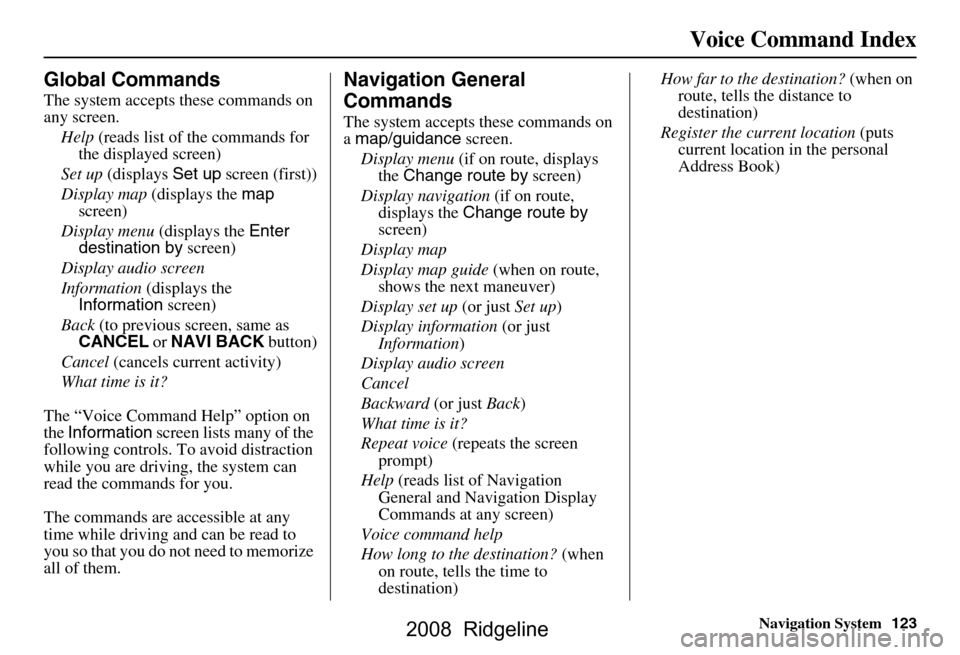
Navigation System123
Voice Command Index
Global Commands
The system accepts these commands on
any screen.
Help (reads list of the commands for
the displayed screen)
Set up (displays Set up screen (first))
Display map (displays the map
screen)
Display menu (displays the Enter
destination by screen)
Display audio screen
Information (displays the
Information screen)
Back (to previous screen, same as
CANCEL or NAVI BACK button)
Cancel (cancels current activity)
What time is it?
The “Voice Command Help” option on
the Information screen lists many of the
following controls. To avoid distraction
while you are driving, the system can
read the commands for you.
The commands are accessible at any
time while driving and can be read to
you so that you do not need to memorize
all of them.
Navigation General
Commands
The system accepts these commands on
a map/guidance screen.
Display menu (if on route, displays
the Change route by screen)
Display navigation (if on route,
displays the Change route by
screen)
Display map
Display map guide (when on route,
shows the next maneuver)
Display set up (or just Set up)
Display information (or just
Information )
Display audio screen
Cancel
Backward (or just Back)
What time is it?
Repeat voice (repeats the screen
prompt)
Help (reads list of Navigation
General and Navigation Display
Commands at any screen)
Voice command help
How long to the destination? (when
on route, tells the time to
destination) How far to the destination?
(when on
route, tells th e distance to
destination)
Register the current location (puts
current location in the personal
Address Book)
2008 Ridgeline
Page 124 of 135
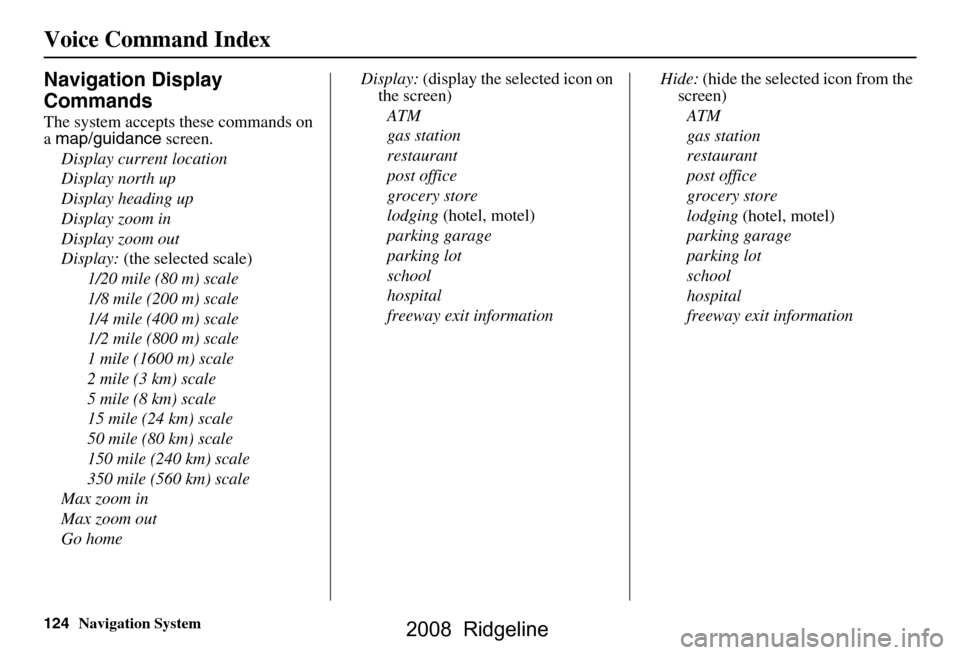
124Navigation System
Voice Command Index
Navigation Display
Commands
The system accepts these commands on
a map/guidance screen.
Display current location
Display north up
Display heading up
Display zoom in
Display zoom out
Display: (the selected scale)
1/20 mile (80 m) scale
1/8 mile (200 m) scale
1/4 mile (400 m) scale
1/2 mile (800 m) scale
1 mile (1600 m) scale
2 mile (3 km) scale
5 mile (8 km) scale
15 mile (24 km) scale
50 mile (80 km) scale
150 mile (240 km) scale
350 mile (560 km) scale
Max zoom in
Max zoom out
Go home Display:
(display the selected icon on
the screen)
ATM
gas station
restaurant
post office
grocery store
lodging (hotel, motel)
parking garage
parking lot
school
hospital
freeway exit information Hide:
(hide the selected icon from the
screen)
ATM
gas station
restaurant
post office
grocery store
lodging (hotel, motel)
parking garage
parking lot
school
hospital
freeway exit information
2008 Ridgeline
Page 128 of 135
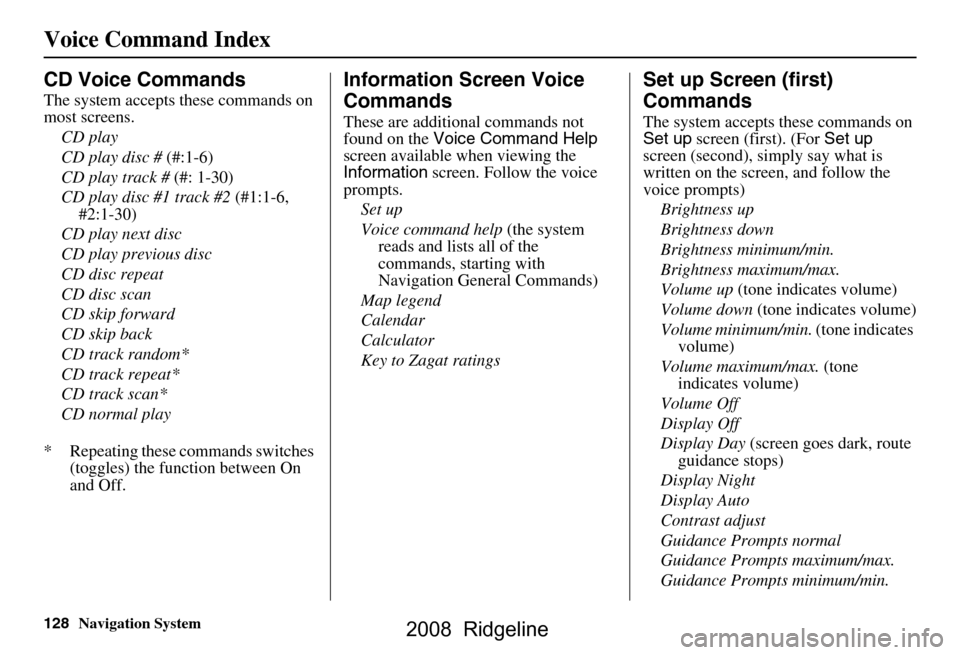
128Navigation System
Voice Command Index
CD Voice Commands
The system accepts these commands on
most screens.CD play
CD play disc # (#:1-6)
CD play track # (#: 1-30)
CD play disc #1 track #2 (#1:1-6,
#2:1-30)
CD play next disc
CD play previous disc
CD disc repeat
CD disc scan
CD skip forward
CD skip back
CD track random*
CD track repeat*
CD track scan*
CD normal play
* Repeating these commands switches (toggles) the function between On
and Off.
Information Screen Voice
Commands
These are additional commands not
found on the Voice Command Help
screen available when viewing the
Information screen. Follow the voice
prompts.
Set up
Voice command help (the system
reads and lists all of the
commands, starting with
Navigation General Commands)
Map legend
Calendar
Calculator
Key to Zagat ratings
Set up Screen (first)
Commands
The system accepts these commands on
Set up screen (first). (For Set up
screen (second), simply say what is
written on the screen, and follow the
voice prompts)
Brightness up
Brightness down
Brightness minimum/min.
Brightness maximum/max.
Volume up (tone indicates volume)
Volume down (tone indicates volume)
Volume minimum/min. (tone indicates
volume)
Volume maximum/max. (tone
indicates volume)
Volume Off
Display Off
Display Day (screen goes dark, route
guidance stops)
Display Night
Display Auto
Contrast adjust
Guidance Prompts normal
Guidance Prompts maximum/max.
Guidance Prompts minimum/min.
2008 Ridgeline
Page 131 of 135
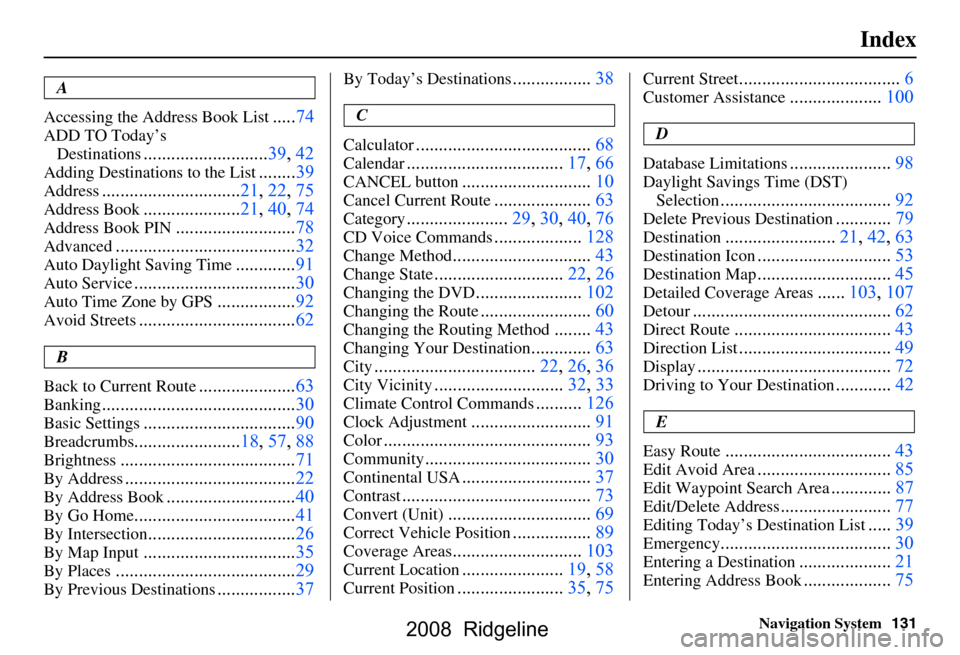
Navigation System131
Index
A
Accessing the Address Book List
..... 74
ADD TO Today’s
Destinations
........................... 39, 42
Adding Destinations to the List........39
Address..............................21, 22, 75
Address Book..................... 21, 40, 74
Address Book PIN.......................... 78
Advanced....................................... 32
Auto Daylight Saving Time.............91
Auto Service................................... 30
Auto Time Zone by GPS.................92
Avoid Streets.................................. 62
B
Back to Current Route
..................... 63
Banking.......................................... 30
Basic Settings.................................90
Breadcrumbs.......................18, 57, 88
Brightness...................................... 71
By Address.....................................22
By Address Book............................40
By Go Home................................... 41
By Intersection................................26
By Map Input................................. 35
By Places....................................... 29
By Previous Destinations.................37
By Today’s Destinations................. 38
C
Calculator
.... .................................. 68
Calendar..................................17, 66
CANCEL button............................10
Cancel Current Route.....................63
Category......................29, 30, 40, 76
CD Voice Commands...................128
Change Method..............................43
Change State............................ 22, 26
Changing the DVD.......................102
Changing the Route........................ 60
Changing the Routing Method........43
Changing Your Destination.............63
City................................... 22, 26, 36
City Vicinity............................32, 33
Climate Control Commands..........126
Clock Adjustment.......................... 91
Color............................................. 93
Community....................................30
Continental USA............................37
Contrast......................................... 73
Convert (Unit)...............................69
Correct Vehicle Position.................89
Coverage Areas............................103
Current Location......................19, 58
Current Position....................... 35, 75
Current Street................................... 6
Customer Assistance.................... 100
D
Database Limitations
...................... 98
Daylight Savings Time (DST)
Selection
..................................... 92
Delete Previous Destination............79
Destination........................21, 42, 63
Destination Icon............................. 53
Destination Map............................. 45
Detailed Coverage Areas......103, 107
Detour........................................... 62
Direct Route..................................43
Direction List.................................49
Display.......................................... 72
Driving to Your Destination............42
E
Easy Route
.................................... 43
Edit Avoid Area.............................85
Edit Waypoint Search Area.............87
Edit/Delete Address........................ 77
Editing Today’s Destination List.....39
Emergency..................................... 30
Entering a Destination....................21
Entering Address Book...................75
2008 Ridgeline
Page 132 of 135
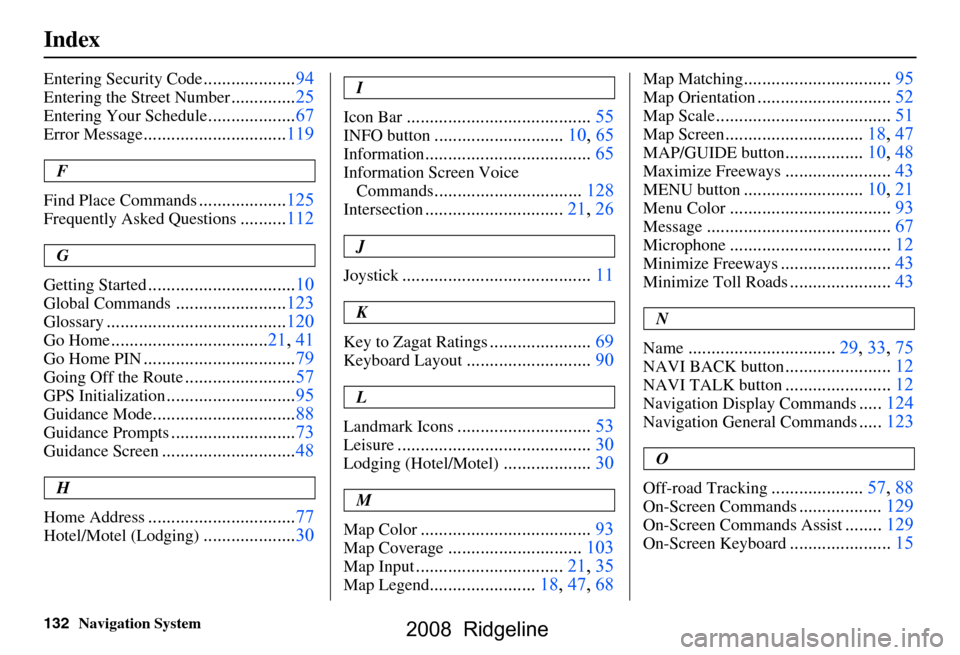
132Navigation System
Index
Entering Security Code....................94
Entering the Street Number..............25
Entering Your Schedule................... 67
Error Message............................... 119
F
Find Place Commands
................... 125
Frequently Asked Questions..........112
G
Getting Started
..................... ...........10
Global Commands........................ 123
Glossary.............................. .........120
Go Home.................................. 21, 41
Go Home PIN.................................79
Going Off the Route........................57
GPS Initialization............................ 95
Guidance Mode............................... 88
Guidance Prompts...........................73
Guidance Screen............................. 48
H
Home Address
................................ 77
Hotel/Motel (Lodging)....................30
I
Icon Bar
...... .................................. 55
INFO button............................10, 65
Information.................................... 65
Information Screen Voice
Commands
................................128
Intersection.............................. 21, 26
J
Joystick
......................................... 11
K
Key to Zagat Ratings
...................... 69
Keyboard Layout........................... 90
L
Landmark Icons
............................. 53
Leisure.......................................... 30
Lodging (Hotel/Motel)...................30
M
Map Color
... .................................. 93
Map Coverage.............................103
Map Input................................ 21, 35
Map Legend.......................18, 47, 68
Map Matching................................ 95
Map Orientation.............................52
Map Scale......................................51
Map Screen.............................. 18, 47
MAP/GUIDE button.................10, 48
Maximize Freeways....................... 43
MENU button.......................... 10, 21
Menu Color................................... 93
Message........................................ 67
Microphone...................................12
Minimize Freeways........................43
Minimize Toll Roads......................43
N
Name
................................ 29, 33, 75
NAVI BACK button.......................12
NAVI TALK button....................... 12
Navigation Display Commands.....124
Navigation General Commands.....123
O
Off-road Tracking
.................... 57, 88
On-Screen Commands..................129
On-Screen Commands Assist........129
On-Screen Keyboard...................... 15
2008 Ridgeline