fuel HONDA RIDGELINE 2011 1.G Technology Reference Guide
[x] Cancel search | Manufacturer: HONDA, Model Year: 2011, Model line: RIDGELINE, Model: HONDA RIDGELINE 2011 1.GPages: 13, PDF Size: 4.66 MB
Page 2 of 13
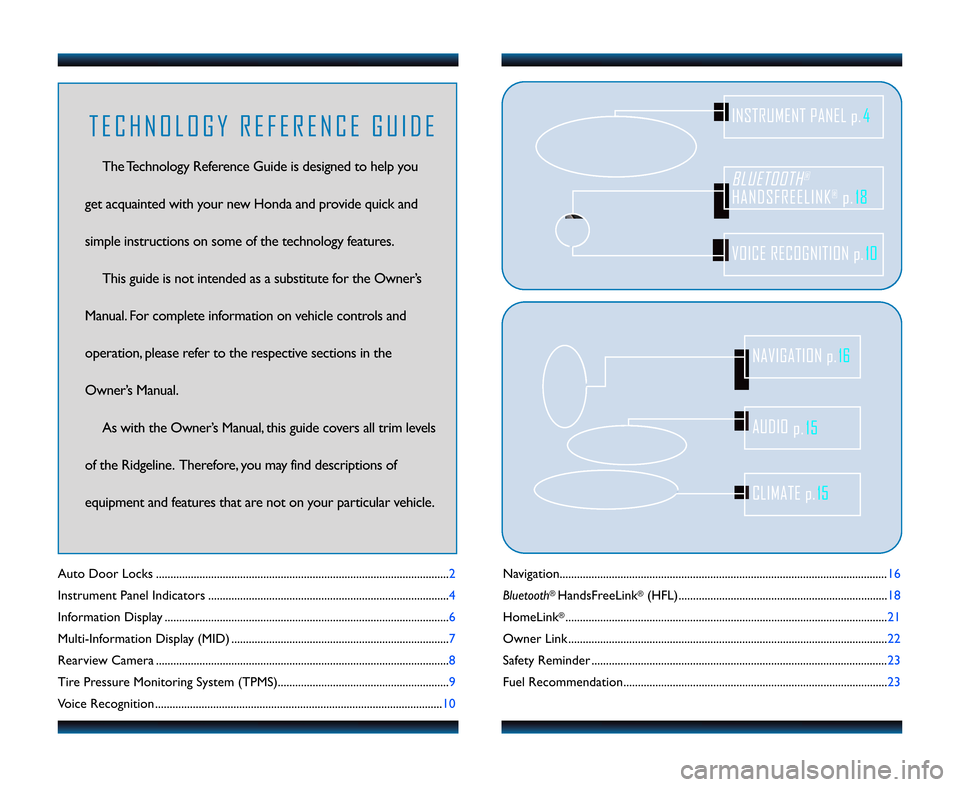
Navigation...................................\2....................................\2....................................\2......\f6
Bluetooth
®HandsFreeLink®(HFL)....................................\2.................................... \f8
HomeLink
®............................................\2...........................................\2........................ 2\f
Owner Link ..........................................................\2..................................................\2.. 22
Safety Reminder ....................................\2....................................\2.............................. 23
Fuel Recommendation.........................................\2.................................................. 23
Auto Door Locks .....................................................................................................2
Instrument Panel Indicators ...................................................................................
4
Information Display .................................................................................................. 6
Multi\bInformation Display (MID) ...........................................................................7
Rearview Camera .....................................................................................................8
Tire Pressure Monitoring System (TPMS)........................................................... 9
Voice Recognition ................................................................................................... \f0
BLUETOOTH®
HANDSFREELINK®p.18
VOICE RECOGNITION p.10
INSTRUMENT PANEL p.4
AUDIO
p.15
CLIMATE p.15
NAVIGATION p.16
T E C H N O L O G Y R E F E R E N C E G U I D E
The Technology Reference Guide is designed to help you
get acquainted with your new Honda and provide quick and
simple instructions on some of the technology features. This guide is not intended as a substitute for the Owner’s
Manual. For complete information on vehicle controls and
operation, please refer to the respective sections in the
Owner’s Manual. As with the Owner’s Manual, this guide covers all trim levels
of the Ridgeline. Therefore, you may find descriptions of
equipment and features that are not on your particular vehicle.
11 Ridgeline TRG\fATG_NEW STYLE 5/20/2010 1\f05 PM Page 2
Page 4 of 13
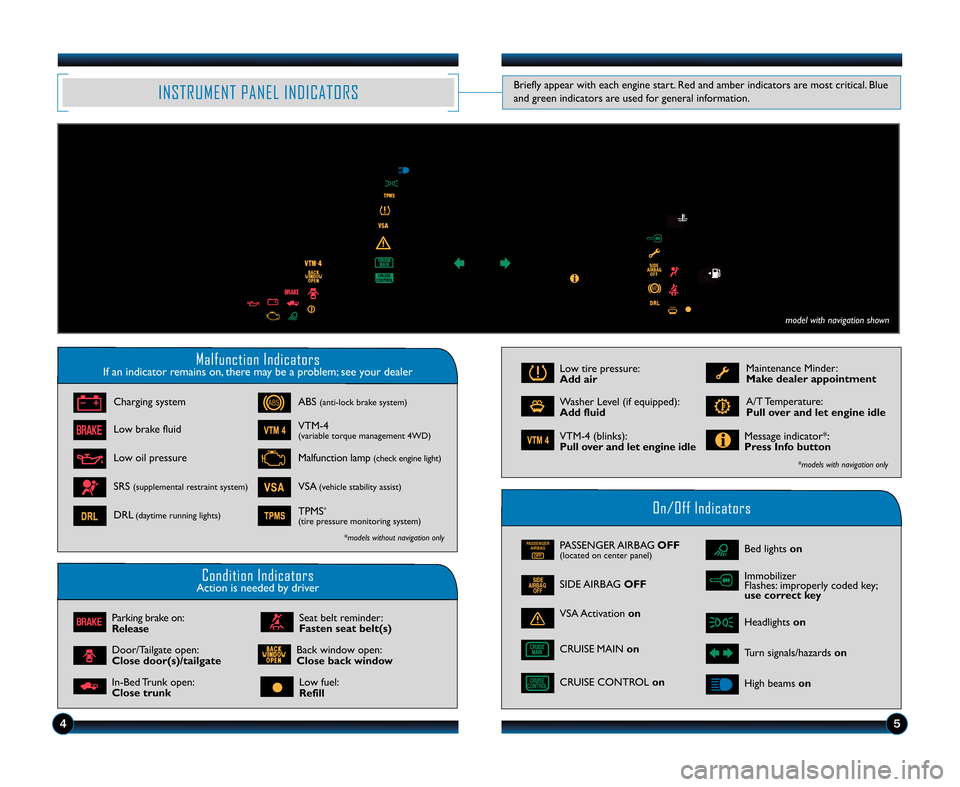
Malfunction IndicatorsIf an indicator remains on, there may be a problem; see your dealer
On\bOff Indicators
Condition IndicatorsAction is needed by driver
PASSENGERAIRBAG
OFFPASSENGER AIRBAG OFF(located on center panel)
SIDE AIRBAGOFF
CRUISE CONTROL on
VSA Activationon
Bed lightson
Headlights on
Turn signals/hazards on
High beamson
Charging system
Low brake fluid
Low oil pressure
ABS(anti\block brake system)
VTM\b4(variable torque management 4WD)
Malfunction lamp(check engine light)
VSA(vehicle stability assist)SRS(supplemental restraint system)
DRL(daytime running lights)TPMS*
(tire pressure monitoring system)
Parking brake on:
Release
Door/Tailgate open:
Close door(s)/tailgate
In\bBed Trunk open:
Close trunk
Maintenance Minder:
Make dealer appointment
Washer Level (if equipped):
Add fluidA/T Temperature:
Pull over and let engine idle
VTM\b4 (blinks):
Pull over and let engine idleMessage indicator*:
Press Info button
*models with navigation only
*models without navigation only
Low fuel:
Refill
Back window open:
Close back window
Low tire pressure:
Add air
INSTRUMENT PANEL INDICATORS
Immobilizer
Flashes: improperly coded key;
use correct key
Briefly appear with each engine start. Red and amber indicators are most critical. Blue
and green indicators are used for general information.
4\b
CRUISE MAIN on
model with navigation shown
Seat belt reminder:
Fasten seat belt(s)
11 Ridgeline TRG\fATG_NEW STYLE 5/20/2010 1\f0\b PM Page 4
Page 5 of 13
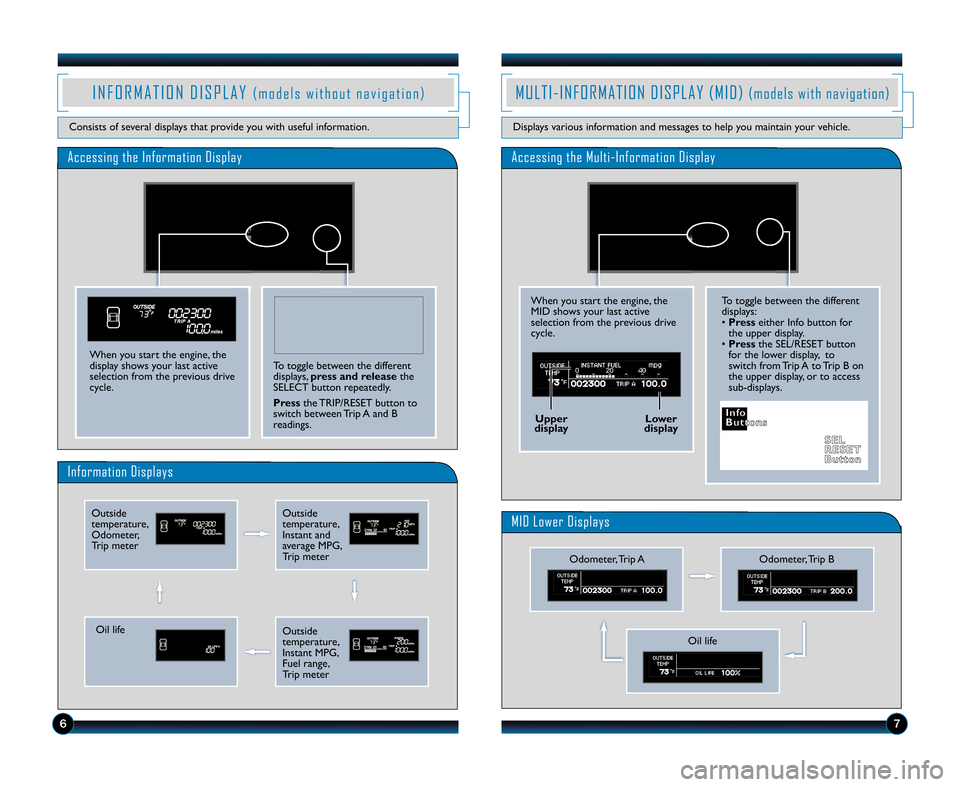
To toggle between the different
displays:
•Press either Info button for
the upper display.
• Press the SEL/RESET button
for the lower display, to
switch from Trip A to Trip B on
the upper display, or to access
sub\bdisplays.
Accessing the Information Display
Information Displays
I N F O R M A T I O N D I S P L A Y( m o d e l s w i t h o u t n a v i g a t i o n )
Consists of several displays that provide you with useful information.
To toggle between the different
displays, press and release the
SELECT button repeatedly.
Press the TRIP/RESET button to
switch between Trip A and B
readings.When you start the engine, the
display shows your last active
selection from the previous drive
cycle.
M U L T I � I N F O R M A T I O N D I S P L A Y ( M I D )( m o d e l s w i t h n a v i g a t i o n )
Displays various information and messages to help you maintain your vehicle.
6
Accessing the Multi�Information Display
MID Lower Displays
When you start the engine, the
MID shows your last active
selection from the previous drive
cycle.
Odometer, Trip B
Outside
temperature,
Odometer,
Trip meterOutside
temperature,
Instant and
average MPG,
Trip meter
Oil life
I I n
n f
fo
o
B
B u
ut
tt
t o
o n
ns
s
Uppe
r
displa y Lower
display
S
SE
E L
L
R
R E
ES
SE
E T
T
B
B u
ut
tt
to
o n
n
7
Outside
temperature,
Instant MPG,
Fuel range,
Trip meterOil life
Odometer, Trip A
11 Ridgeline TRG\fATG_NEW STYLE 5/20/2010 1\f07 PM Page 5
Page 6 of 13
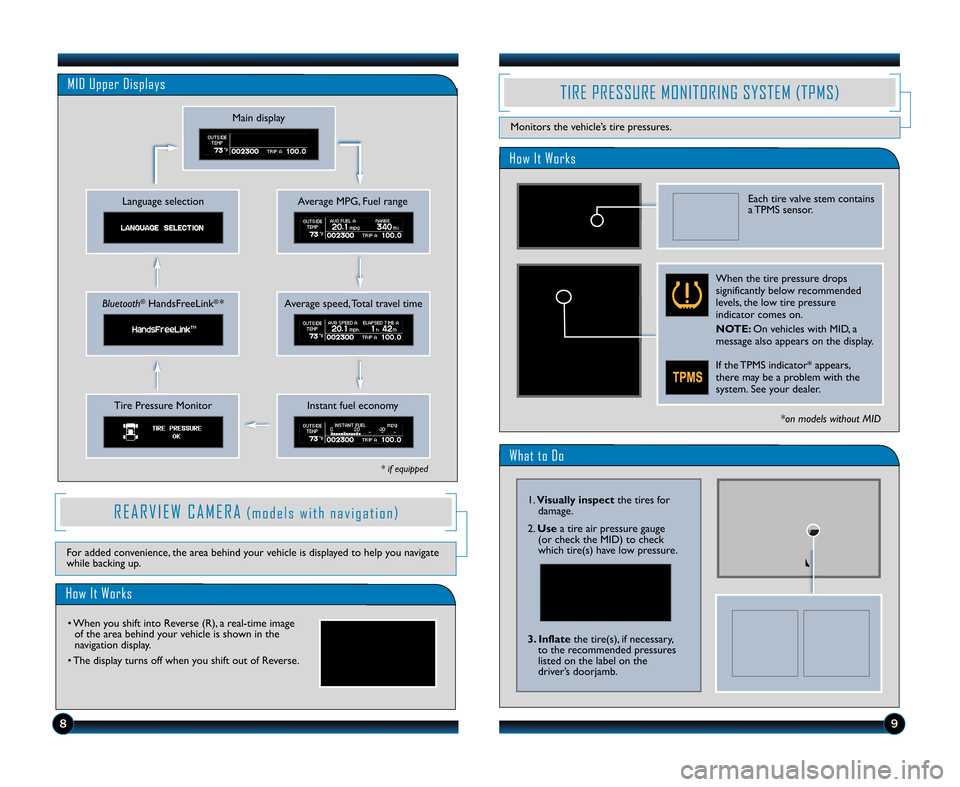
What to Do
How It Works
TIRE PRESSURE MONITORING SYSTEM (TPMS)
Monitors the vehicle’s tire pressures.
Each tire valve stem contains
a TPMS sensor.
When the tire pressure drops
significantly below recommended
levels, the low tire pressure
indicator comes on.
NOTE\b On vehicles with MID, a
message also appears on the display.
If the TPMS indicator* appears,
there may be a problem with the
system. See your dealer.*on models without MID
\f8
\f.Visually inspect the tires for
damage.
2. Use a tire air pressure gauge
(or check the MID) to check
which tire(s) have low pressure.
3. Inflate the tire(s), if necessary,
to the recommended pressures
listed on the label on the
driver’s doorjamb.
MID Upper Displays
Average MPG, Fuel range
Main display
Language selection
Average speed, Total travel timeBluetooth®HandsFreeLink®*
Instant fuel economyTire Pressure Monitor
R E A R V I E W C A M E R A( m o d e l s w i t h n a v i g a t i o n )
How It Works
• When you shift into Reverse (R), a real\btime image of the area behind your vehicle is shown in the
navigation display.
• The display turns off when you shift out of Reverse.
For added convenience, the area behind your vehicle is displayed to help you navigate
while backing up.
* if equipped
11 Ridgeline TRG\fATG_NEW STYLE 5/20/2010 1\f07 PM Page \b
Page 13 of 13
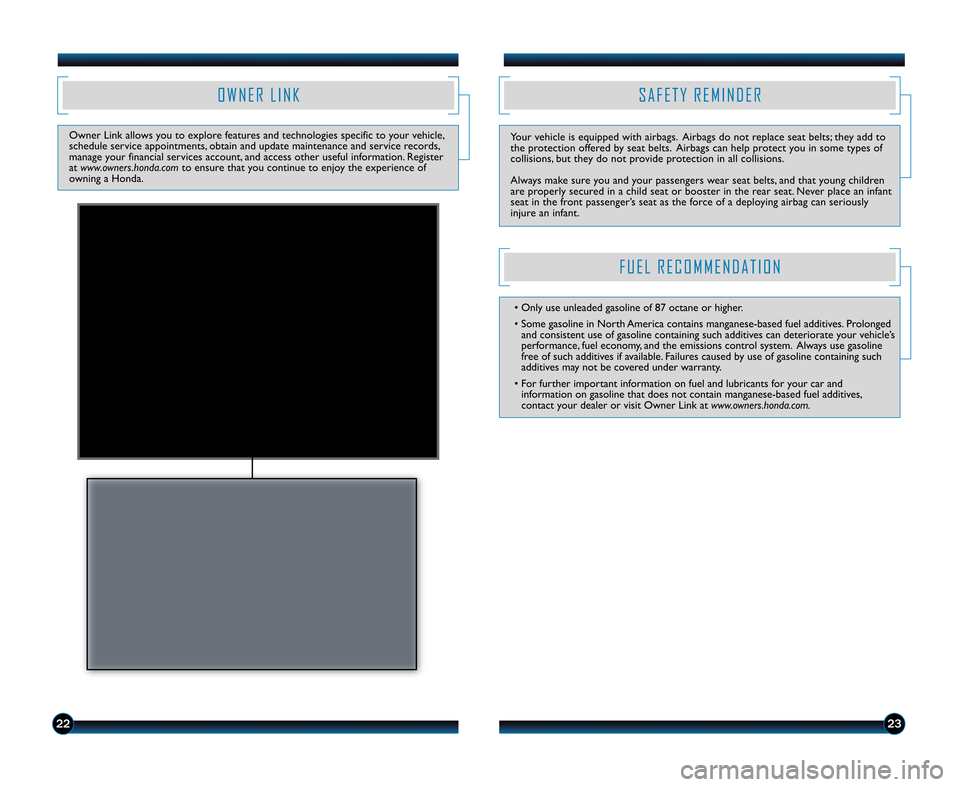
2322
O W N E R L I N K
Owner Link allows you to explore features and technologies specific to your vehicle,
schedule service appointments, obtain and update maintenance and service records,
manage your financial services account, and access other useful information. Register
at www.owners.honda.com to ensure that you continue to enjoy the experience of
owning a Honda.
S A F E T Y R E M I N D E R
Your vehicle is equipped with airbags. Airbags do not replace seat belts; they add to
the protection offered by seat belts. Airbags can help protect you in some types of
collisions, but they do not provide protection in all collisions.
Always make sure you and your passengers wear seat belts, and that young children
are properly secured in a child seat or booster in the rear seat. Never place an infant
seat in the front passenger’s seat as the force of a deploying airbag can seriously
injure an infant.
F U E L R E C O M M E N D A T I O N
• Only use unleaded gasoline of 87 octane or higher.
• Some gasoline in North America contains manganese\bbased fuel additives. Prolonged and consistent use of gasoline containing such additives can deteriorate your vehicle’s
performance, fuel economy, and the emissions control system. Always use gasoline
free of such additives if available. Failures caused by use of gasoline containing such
additives may not be covered under warranty.
• For further important information on fuel and lubricants for your car and information on gasoline that does not contain manganese\bbased fuel additives,
contact your dealer or visit Owner Link at www.owners.honda.com.
11 Ridgeline TRG\fATG_NEW STYLE 5/20/2010 1\f09 PM Page 13