gas type HONDA RIDGELINE 2011 1.G Technology Reference Guide
[x] Cancel search | Manufacturer: HONDA, Model Year: 2011, Model line: RIDGELINE, Model: HONDA RIDGELINE 2011 1.GPages: 13, PDF Size: 4.66 MB
Page 10 of 13
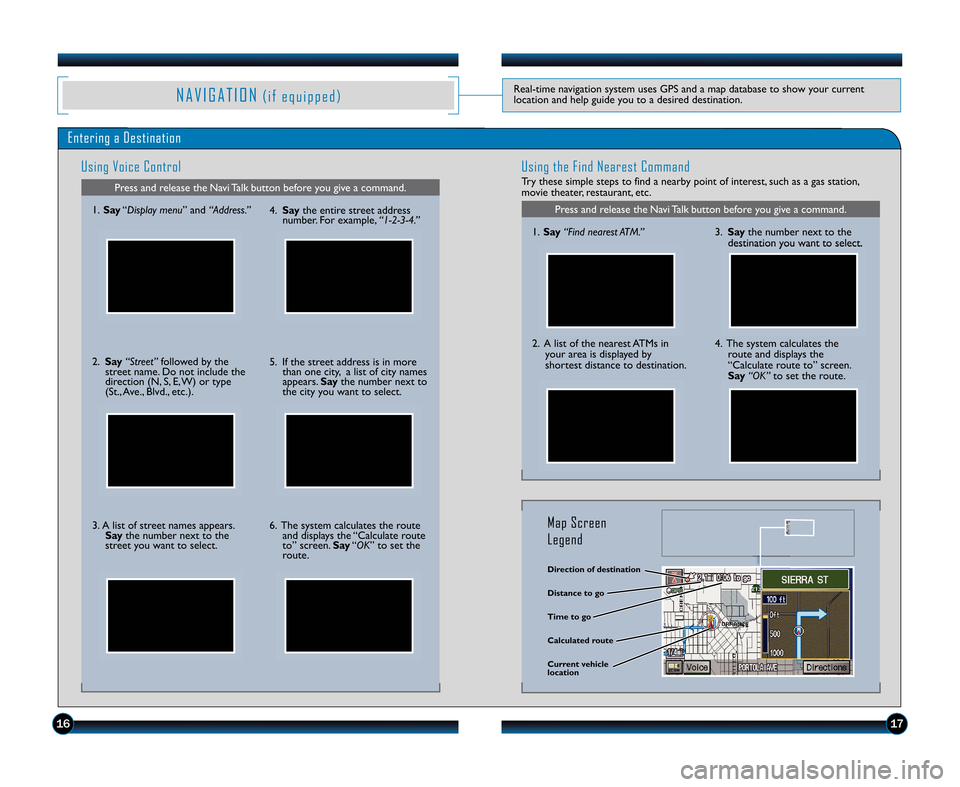
N A V I G A T I O N( i f e q u i p p e d )Real\btime navigation system uses GPS and a map database to show your current
location and help guide you to a desired destination.
Entering a DestinationUsing the Find Nearest Command
Try these simple steps to find a nearby point of interest, such as a gas station,
movie theater, restaurant, etc.
Press and release the Navi Talk button before you give a command.
\f. Say “Find nearest ATM.”
2. A list of the nearest ATMs in
your area is displayed by
shortest distance to destination.
3. Say the number next to the
destination you want to select.
4. The system calculates the route and displays the
“Calculate route to” screen.
Say “OK” to set the route.
\firection of destination
Calculated route \fistance to go
Time to go
Current vehicle
location
Map Screen
Legend
1617
Using Voice Control
Press and release the Navi Talk button before you give a command.
\f. Say “Display menu ” and “Address.”
2. Say “Street” followed by the
street name. Do not include the
direction (N, S, E, W) or type
(St., Ave., Blvd., etc.).
3. A list of street names appears. Say the number next to the
street you want to select. 4. Say
the entire street address
number. For example, “1�\b�3�4.”
5. If the street address is in more than one city, a list of city names
appears. Saythe number next to
the city you want to select.
6. The system calculates the route and displays the “Calculate route
to” screen. Say“OK” to set the
route.
11 Ridgeline TRG\fATG_NEW STYLE 5/20/2010 1\f08 PM Page 10
Page 13 of 13
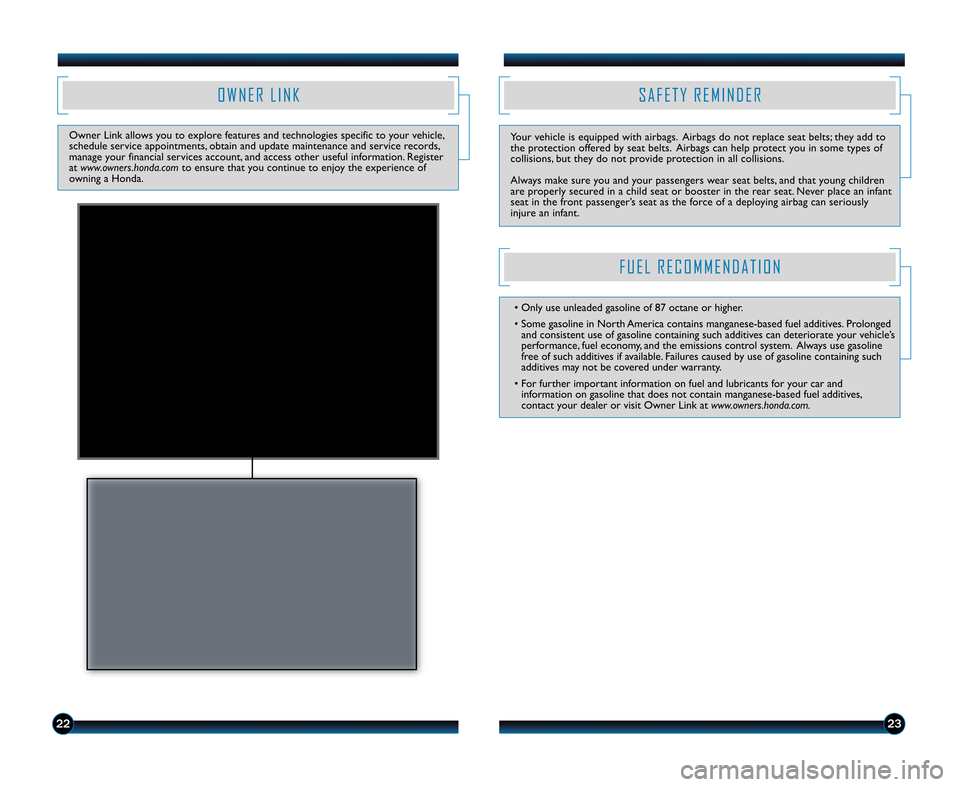
2322
O W N E R L I N K
Owner Link allows you to explore features and technologies specific to your vehicle,
schedule service appointments, obtain and update maintenance and service records,
manage your financial services account, and access other useful information. Register
at www.owners.honda.com to ensure that you continue to enjoy the experience of
owning a Honda.
S A F E T Y R E M I N D E R
Your vehicle is equipped with airbags. Airbags do not replace seat belts; they add to
the protection offered by seat belts. Airbags can help protect you in some types of
collisions, but they do not provide protection in all collisions.
Always make sure you and your passengers wear seat belts, and that young children
are properly secured in a child seat or booster in the rear seat. Never place an infant
seat in the front passenger’s seat as the force of a deploying airbag can seriously
injure an infant.
F U E L R E C O M M E N D A T I O N
• Only use unleaded gasoline of 87 octane or higher.
• Some gasoline in North America contains manganese\bbased fuel additives. Prolonged and consistent use of gasoline containing such additives can deteriorate your vehicle’s
performance, fuel economy, and the emissions control system. Always use gasoline
free of such additives if available. Failures caused by use of gasoline containing such
additives may not be covered under warranty.
• For further important information on fuel and lubricants for your car and information on gasoline that does not contain manganese\bbased fuel additives,
contact your dealer or visit Owner Link at www.owners.honda.com.
11 Ridgeline TRG\fATG_NEW STYLE 5/20/2010 1\f09 PM Page 13