HONDA RIDGELINE 2017 2.G User Guide
Manufacturer: HONDA, Model Year: 2017, Model line: RIDGELINE, Model: HONDA RIDGELINE 2017 2.GPages: 606, PDF Size: 13.21 MB
Page 11 of 606
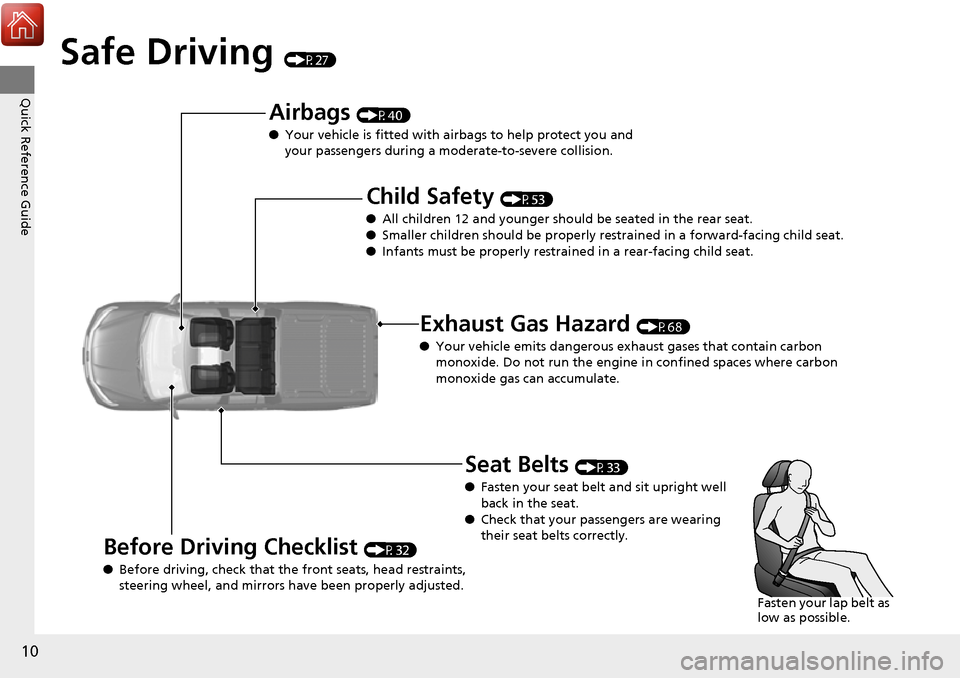
10
Quick Reference Guide
Safe Driving (P27)
Airbags (P40)
● Your vehicle is fitted with airbags to help protect you and
your passengers during a moderate-to-severe collision.
Child Safety (P53)
● All children 12 and younger should be seated in the rear seat.
● Smaller children should be properly restra ined in a forward-facing child seat.
● Infants must be properly restraine d in a rear-facing child seat.
Exhaust Gas Hazard (P68)
● Your vehicle emits dangerous exhaust gases that contain carbon
monoxide. Do not run the engine in confined spaces where carbon
monoxide gas can accumulate.
Before Driving Checklist (P32)
● Before driving, check that the front seats, head restraints,
steering wheel, and mirrors have been properly adjusted.
Seat Belts (P33)
● Fasten your seat belt and sit upright well
back in the seat.
● Check that your passengers are wearing
their seat belts correctly.
Fasten your lap belt as
low as possible.
Page 12 of 606
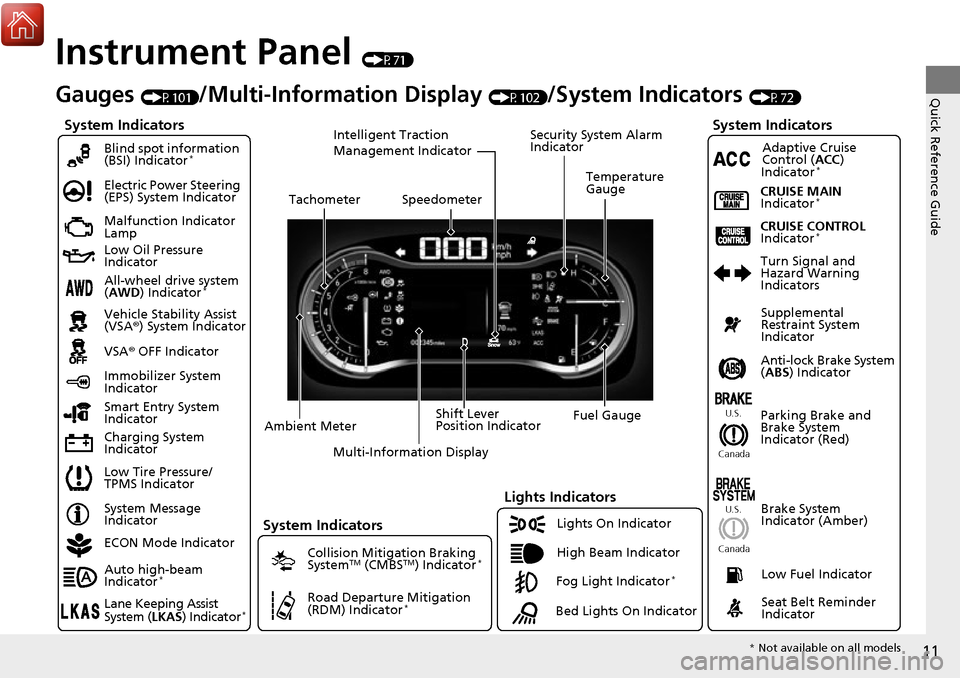
11
Quick Reference Guide
Instrument Panel (P71)
System Indicators
Malfunction Indicator
Lamp
Low Oil Pressure
Indicator
Charging System
IndicatorAnti-lock Brake System
(
ABS ) Indicator
Vehicle Stability Assist
(VSA®
) System Indicator
VSA ® OFF Indicator
Electric Power Steering
(EPS) System Indicator
Lights Indicators
Lights On Indicator
High Beam Indicator
Immobilizer System
Indicator
Seat Belt Reminder
Indicator
System Indicators
System Message
IndicatorParking Brake and
Brake System
Indicator (Red)Supplemental
Restraint System
Indicator
Low Fuel Indicator
Gauges (P101)/Multi-Information Display (P102)/System Indicators (P72)
Low Tire Pressure/
TPMS Indicator Turn Signal and
Hazard Warning
Indicators
Smart Entry System
Indicator Ambient Meter Shift Lever
Position Indicator
Fuel Gauge
Tachometer
Temperature
Gauge
Speedometer
Multi-Information Display
Brake System
Indicator (Amber)
All-wheel drive system
(AWD ) Indicator*
Blind spot information
(BSI) Indicator*
System Indicators
Collision Mitigation Braking
SystemTM (CMBSTM) Indicator*
Road Departure Mitigation
(RDM) Indicator*
Security System Alarm
Indicator
U.S.
Canada U.S.
Canada
Fog Light Indicator*
ECON Mode Indicator
Auto high-beam
Indicator
*
Lane Keeping Assist
System ( LKAS) Indicator*
CRUISE MAIN
Indicator*
CRUISE CONTROL
Indicator*
Adaptive Cruise
Control (ACC )
Indicator
*
Intelligent Traction
Management Indicator
Bed Lights On Indicator
* Not available on all models
Page 13 of 606
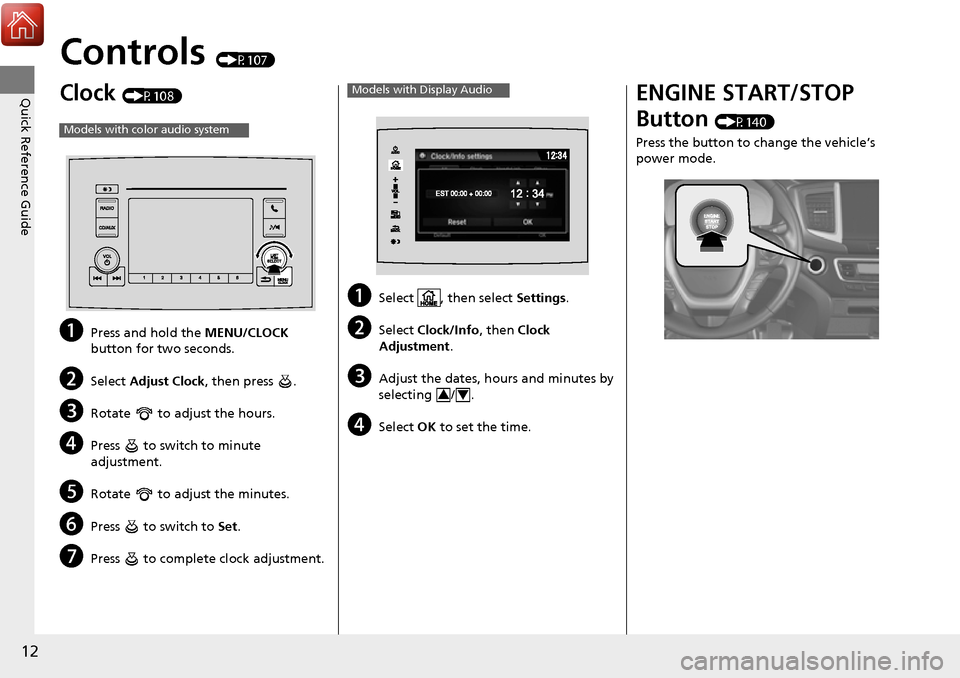
12
Quick Reference Guide
Controls (P107)
Clock (P108)
aPress and hold the MENU/CLOCK
button for two seconds.
bSelect Adjust Clock, then press .
cRotate to adjust the hours.
dPress to switch to minute
adjustment.
eRotate to adjust the minutes.
fPress to switch to Set .
gPress to complete clock adjustment.
Models with color audio system
aSelect , then select Settings.
bSelect Clock/Info , then Clock
Adjustment .
cAdjust the dates, hours and minutes by
selecting / .
dSelect OK to set the time.
Models with Display Audio
34
ENGINE START/STOP
Button
(P140)
Press the button to change the vehicle’s
power mode.
Page 14 of 606
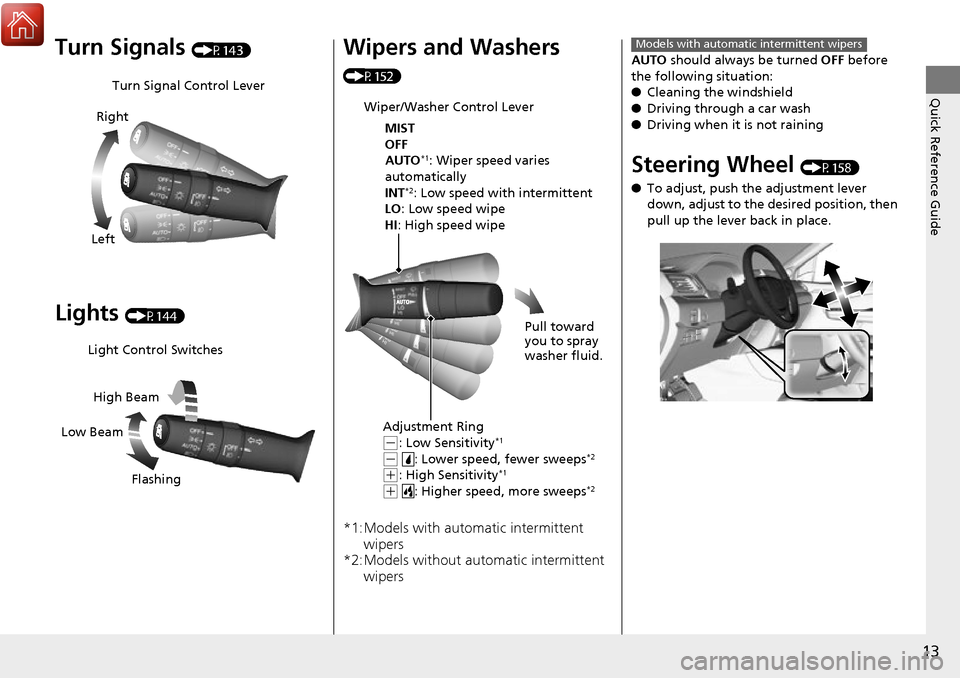
13
Quick Reference Guide
Turn Signals (P143)
Lights (P144)
Turn Signal Control Lever
Right
Left
Light Control Switches
Low Beam High Beam
Flashing
Wipers and Washers
(P152)
*1:Models with automatic intermittent wipers
*2:Models without automatic intermittent wipers
Wiper/Washer Control Lever
MIST
OFF
AUTO
*1: Wiper speed varies
automatically
INT
*2: Low speed with intermittent
LO : Low speed wipe
HI: High speed wipe
Pull toward
you to spray
washer fluid.
Adjustment Ring
( -: Low Sensitivity*1
(- : Lower speed, fewer sweeps*2
(+: High Sensitivity*1
(+ : Higher speed, more sweeps*2
AUTO should always be turned OFF before
the following situation:
● Cleaning the windshield
● Driving through a car wash
● Driving when it is not raining
Steering Wheel (P158)
● To adjust, push the adjustment lever
down, adjust to the de sired position, then
pull up the lever back in place.
Models with automatic intermittent wipers
Page 15 of 606
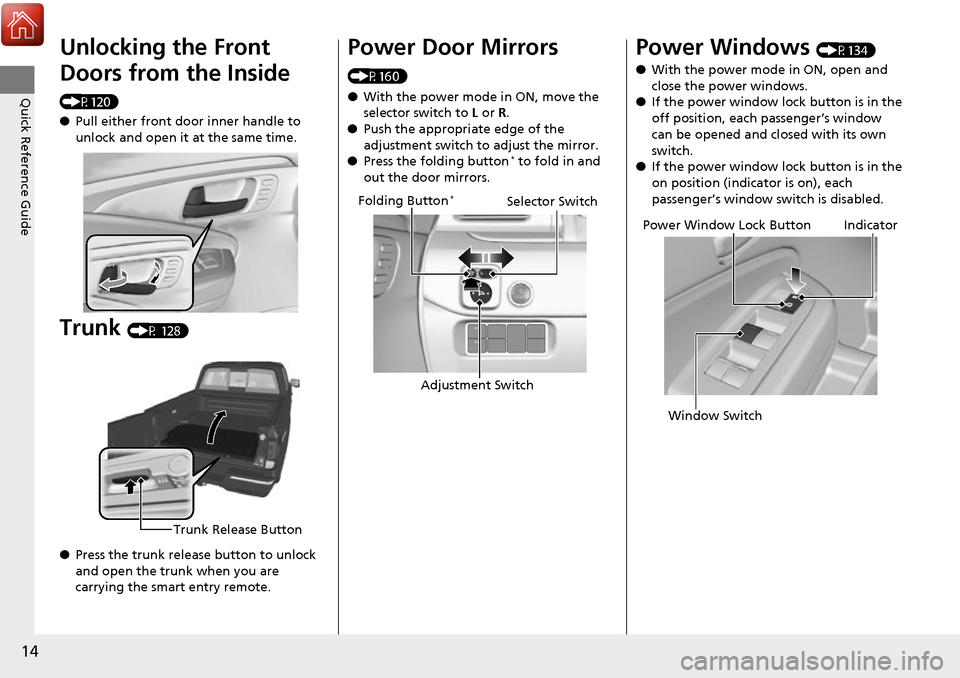
14
Quick Reference Guide
Unlocking the Front
Doors from the Inside
(P120)
●Pull either front door inner handle to
unlock and open it at the same time.
Trunk (P 128)
● Press the trunk release button to unlock
and open the trunk when you are
carrying the smart entry remote.
Trunk Release Button
Power Door Mirrors
(P160)
● With the power mode in ON, move the
selector switch to L or R.
● Push the appropriate edge of the
adjustment switch to adjust the mirror.
● Press the folding button
* to fold in and
out the door mirrors.
Selector Switch
Adjustment Switch
Folding Button*
Power Windows (P134)
● With the power mode in ON, open and
close the power windows.
● If the power window lock button is in the
off position, each passenger’s window
can be opened and closed with its own
switch.
● If the power window lock button is in the
on position (indicator is on), each
passenger’s window switch is disabled.
Power Window Lock Button
Window SwitchIndicator
Page 16 of 606
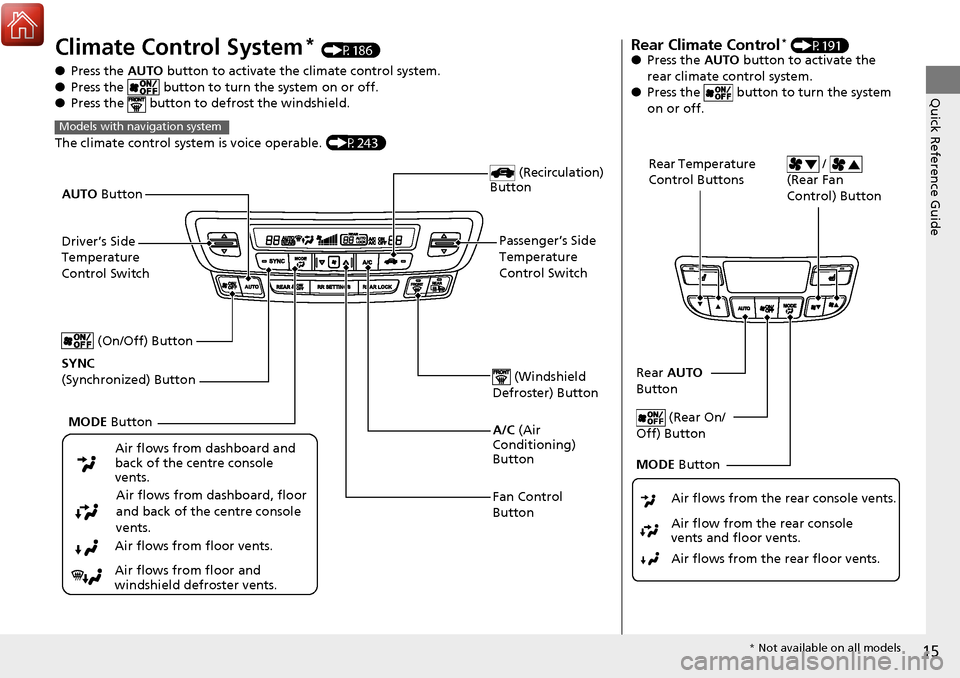
15
Quick Reference Guide
Climate Control System* (P186)
● Press the AUTO button to activate th e climate control system.
● Press the button to turn the system on or off.
● Press the button to de frost the windshield.
The climate control system is voice operable. (P243)
Models with navigation system
Fan Control
Button (Windshield
Defroster) Button
A/C (Air
Conditioning)
Button
Air flows from dashboard and
back of the centre console
vents.
Air flows from dashboard, floor
and back of the centre console
vents.
Air flows from floor vents.
Air flows from floor and
windshield defroster vents. (Recirculation)
Button
Passenger’s Side
Temperature
Control Switch
AUTO
Button
Driver’s Side
Temperature
Control Switch
MODE Button
SYNC
(Synchronized) Button (On/Off) Button
Rear Climate Control* (P191)
● Press the AUTO button to activate the
rear climate control system.
● Press the button to turn the system
on or off.
Rear Temperature
Control Buttons /
(Rear Fan
Control) Button
Rear AUTO
Button
(Rear On/
Off) Button
MODE Button
Air flows from the rear floor vents. Air flow from the rear console
vents and floor vents. Air flows from the rear console vents.
* Not available on all models
Page 17 of 606
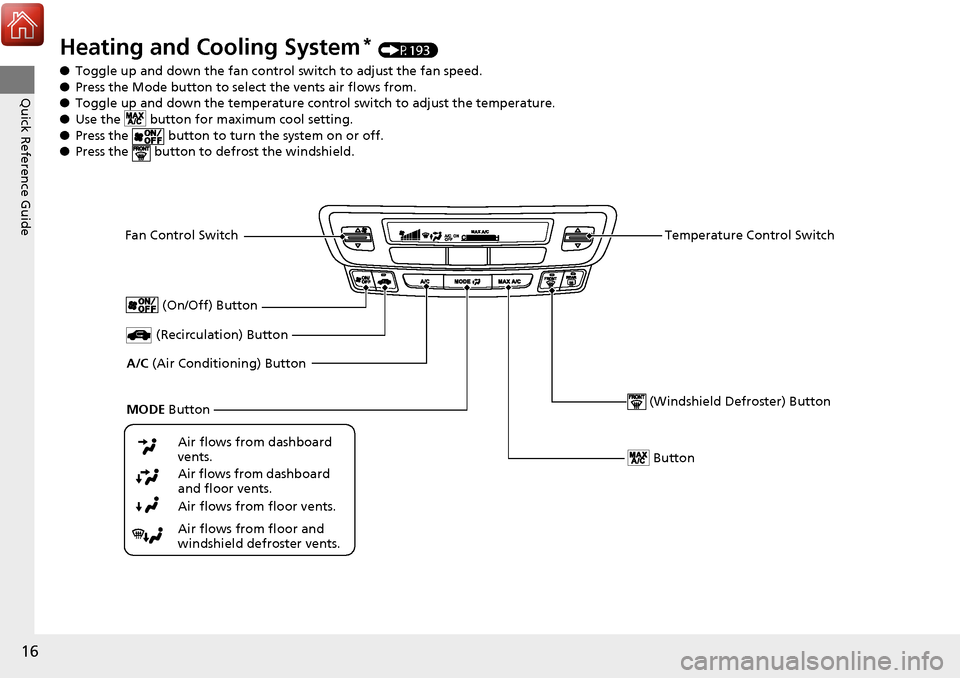
16
Quick Reference Guide
Heating and Cooling System* (P193)
● Toggle up and down the fan contro l switch to adjust the fan speed.
● Press the Mode button to sele ct the vents air flows from.
● Toggle up and down the temperature control switch to adjust the temperature.
● Use the button for ma ximum cool setting.
● Press the button to turn the system on or off.
● Press the button to de frost the windshield.
Fan Control Switch
A/C (Air Conditioning) Button
Air flows from floor and
windshield defroster vents.
Air flows from floor vents. Air flows from dashboard
and floor vents. Air flows from dashboard
vents.
Button
(Recirculation) Button
Temperature Control Switch
(On/Off) Button
MODE Button (Windshield De froster) Button
Page 18 of 606
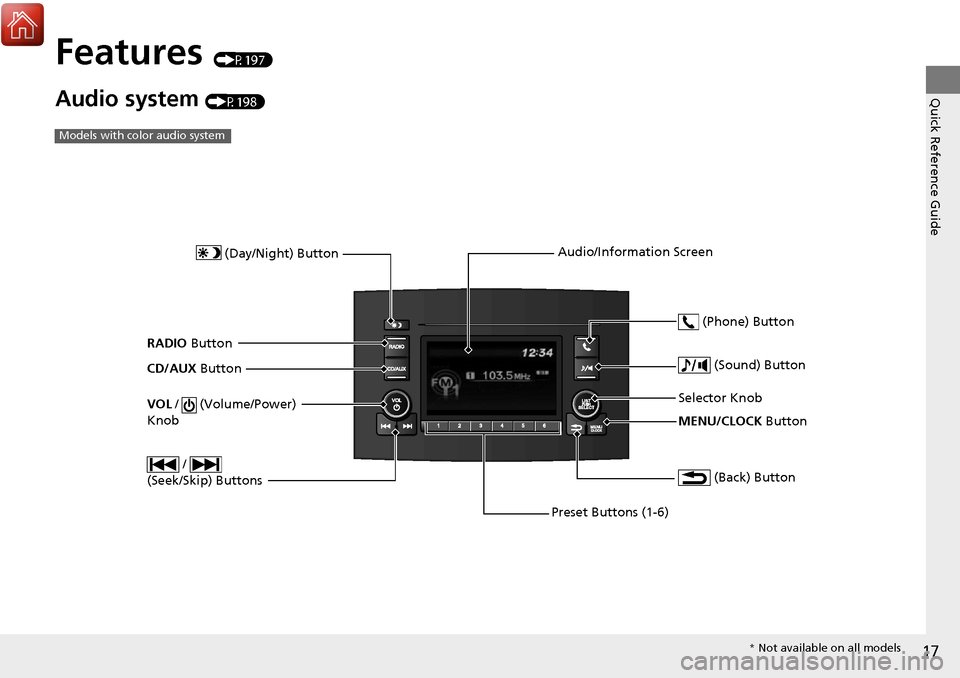
17
Quick Reference Guide
Features (P197)
Audio system (P198)
Models with color audio system
MENU/CLOCK Button
Selector Knob
(Day/Night) Button
(Back) Button
(Sound) Button
VOL
/ (Volume/Power)
Knob
Preset Buttons (1-6) (Phone) Button
RADIO
Button
/
(Seek/Skip) Buttons
CD/AUX Button Audio/Information Screen
*
Not available on all models
Page 19 of 606
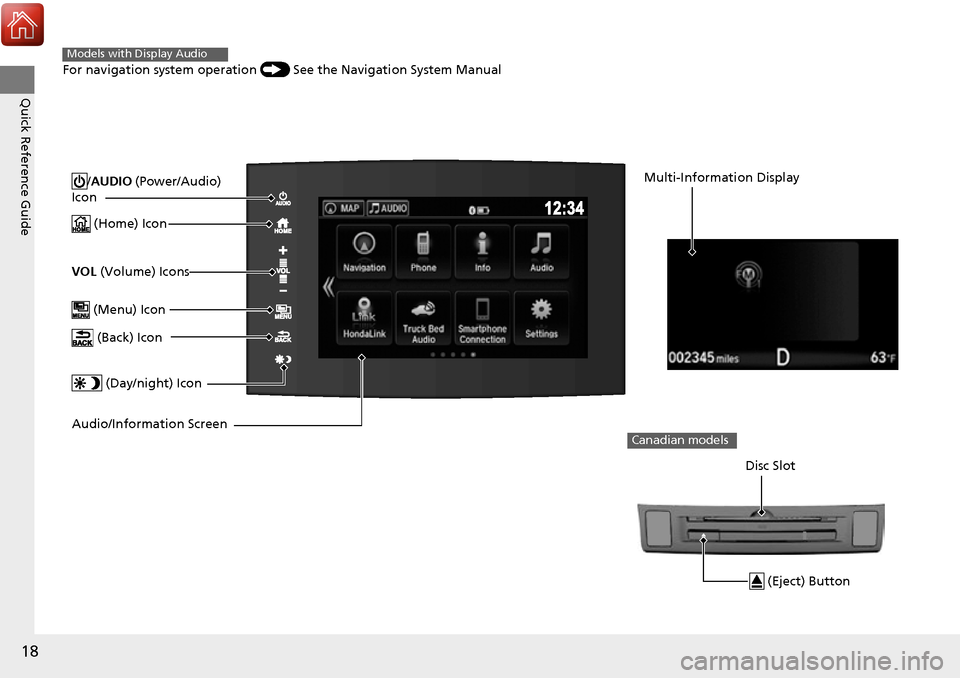
18
Quick Reference Guide
/AUDIO (Power/Audio)
Icon
(Home) Icon
VOL (Volume) Icons
(Menu) Icon
(Back) Icon
(Day/night) Icon
Audio/Information Screen
Multi-Information Display
For navigation system operation () See the Navigation System Manual
Models with Display Audio
(Eject) Button
Disc Slot
Canadian models
Page 20 of 606
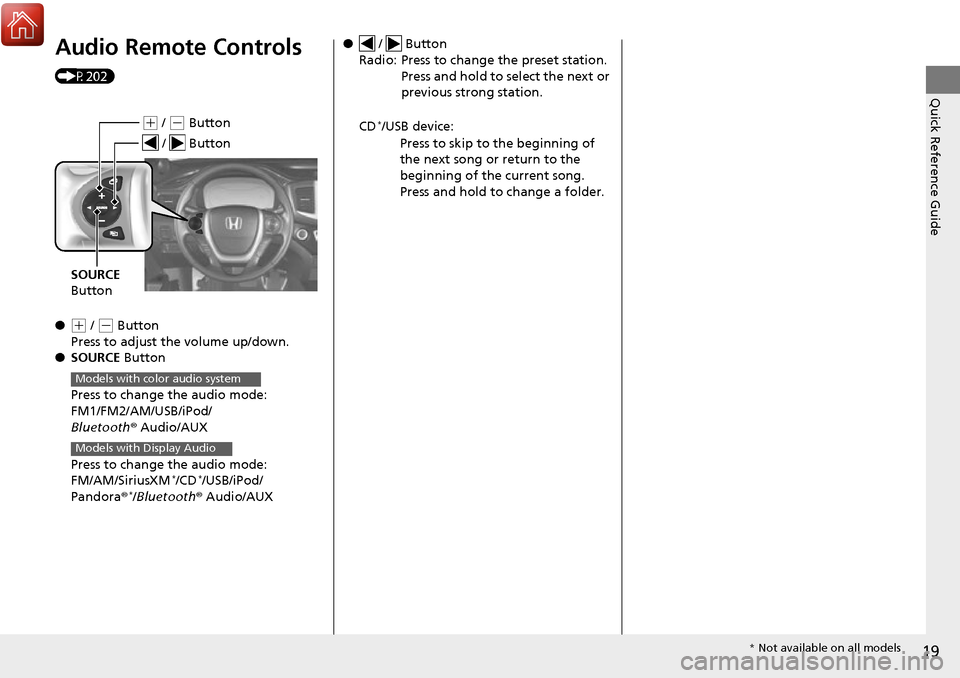
19
Quick Reference Guide
Audio Remote Controls
(P202)
●
(+ / (- Button
Press to adjust the volume up/down.
● SOURCE Button
Press to change the audio mode:
FM1/FM2/AM/USB/iPod/
Bluetooth ® Audio/AUX
Press to change the audio mode:
FM/AM/SiriusXM
*/CD*/USB/iPod/
Pandora ®*/Bluetooth® Audio/AUX
(+ / (- Button
SOURCE
Button
/ Button
Models with color audio system
Models with Display Audio
● / Button
Radio: Press to change the preset station. Press and hold to select the next or
previous strong station.
CD
*/USB device: Press to skip to the beginning of
the next song or return to the
beginning of the current song.
Press and hold to change a folder.
* Not available on all models