audio HONDA RIDGELINE 2017 2.G Owners Manual
[x] Cancel search | Manufacturer: HONDA, Model Year: 2017, Model line: RIDGELINE, Model: HONDA RIDGELINE 2017 2.GPages: 606, PDF Size: 13.21 MB
Page 3 of 606
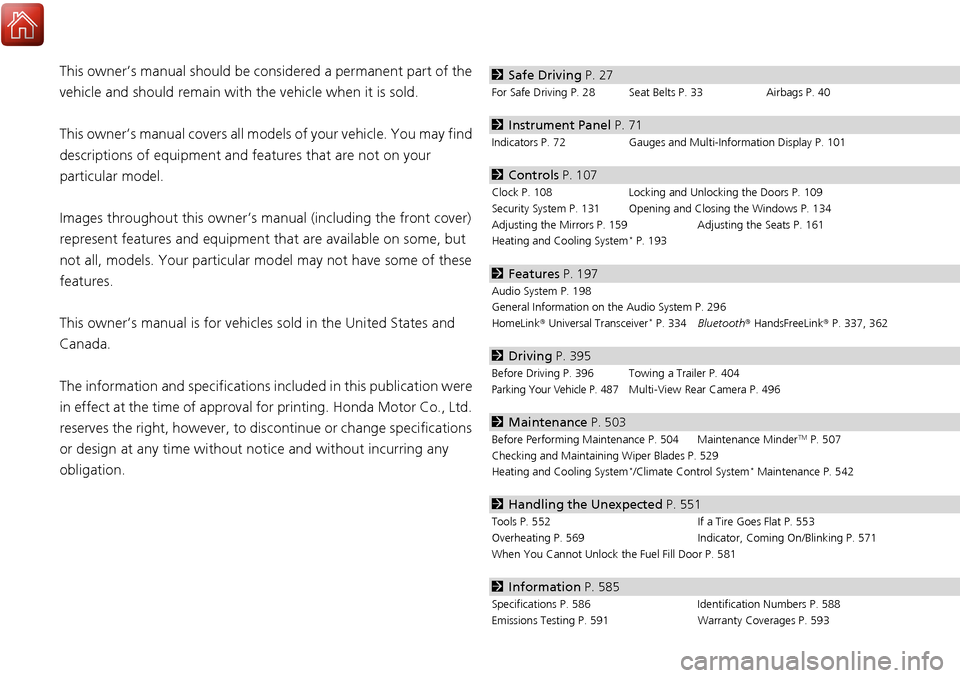
Contents
This owner’s manual should be considered a permanent part of the
vehicle and should remain with the vehicle when it is sold.
This owner’s manual covers all models of your vehicle. You may find
descriptions of equipment and features that are not on your
particular model.
Images throughout this owner’s manual (including the front cover)
represent features and equipment that are available on some, but
not all, models. Your particular mo del may not have some of these
features.
This owner’s manual is for vehicles sold in the United States and
Canada.
The information and specifications in cluded in this publication were
in effect at the time of approval for printing. Honda Motor Co., Ltd.
reserves the right, however, to discontinue or change specifications
or design at any time without notice and without incurring any
obligation.2 Safe Driving P. 27
For Safe Driving P. 28 Seat Belts P. 33 Airbags P. 40
2Instrument Panel P. 71
Indicators P. 72 Gauges and Multi-Information Display P. 101
2Controls P. 107
Clock P. 108 Locking and Unlocking the Doors P. 109
Security System P. 131 Opening and Closing the Windows P. 134
Adjusting the Mirrors P. 159 Adjusting the Seats P. 161
Heating and Cooling System
* P. 193
2 Features P. 197
Audio System P. 198
General Information on the Audio System P. 296
HomeLink ® Universal Transceiver
* P. 334 Bluetooth ® HandsFreeLink ® P. 337, 362
2 Driving P. 395
Before Driving P. 396 Towing a Trailer P. 404
Parking Your Vehicle P. 487Multi-View Rear Camera P. 496
2Maintenance P. 503
Before Performing Maintenance P. 504 Maintenance MinderTM P. 507
Checking and Maintaining Wiper Blades P. 529
Heating and Cooling System
*/Climate Control System* Maintenance P. 542
2 Handling the Unexpected P. 551
Tools P. 552 If a Tire Goes Flat P. 553
Overheating P. 569 Indicator, Coming On/Blinking P. 571
When You Cannot Unlock the Fuel Fill Door P. 581
2 Information P. 585
Specifications P. 586 Identification Numbers P. 588
Emissions Testing P. 591 Warranty Coverages P. 593
Page 4 of 606
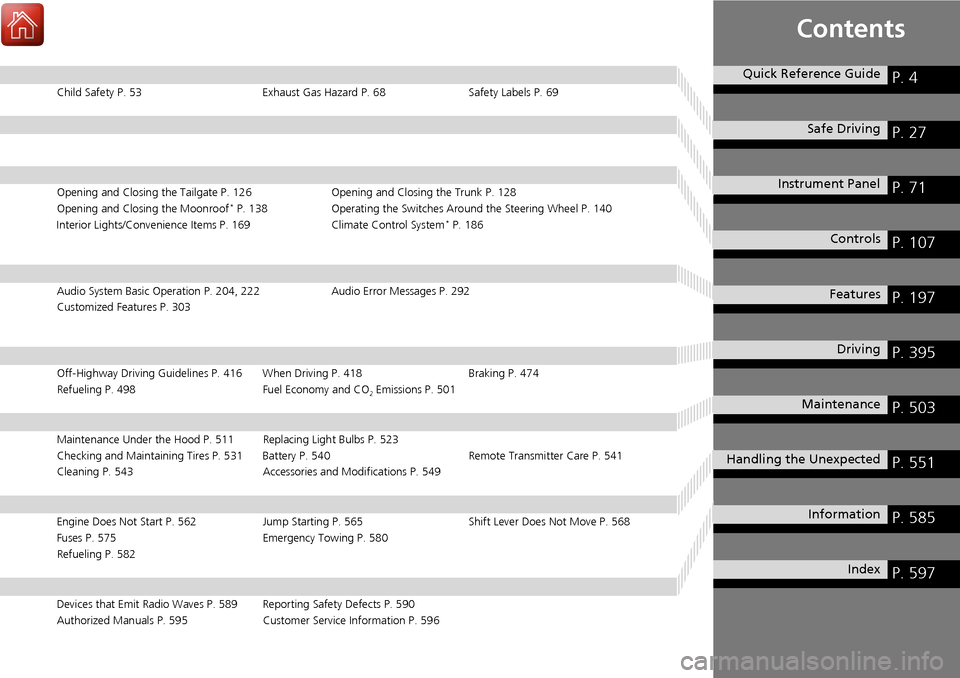
Contents
Child Safety P. 53Exhaust Gas Hazard P. 68Safety Labels P. 69
Opening and Closing the Tailgate P. 126 Opening and Closing the Trunk P. 128
Opening and Closing the Moonroof* P. 138 Operating the Switches Around the Steering Wheel P. 140
Interior Lights/Convenience It ems P. 169Climate Control System* P. 186
Audio System Basic Operation P. 204, 222 Audio Error Messages P. 292
Customized Features P. 303
Off-Highway Driving Guidelines P. 416 When Driving P. 418 Braking P. 474
Refueling P. 498 Fuel Economy and CO
2 Emissions P. 501
Maintenance Under the Hood P. 511 Replacing Light Bulbs P. 523
Checking and Maintaining Tires P. 531 Battery P. 540 Remote Transmitter Care P. 541
Cleaning P. 543 Accessories and Modifications P. 549
Engine Does Not Start P. 562Jump Starting P. 565 Shift Lever Does Not Move P. 568
Fuses P. 575 Emergency Towing P. 580
Refueling P. 582
Devices that Emit Radio Waves P. 589 Reporting Safety Defects P. 590
Authorized Manuals P. 595 Customer Service Information P. 596
Quick Reference GuideP. 4
Safe DrivingP. 27
Instrument PanelP. 71
ControlsP. 107
FeaturesP. 197
DrivingP. 395
MaintenanceP. 503
Handling the UnexpectedP. 551
InformationP. 585
IndexP. 597
Page 5 of 606
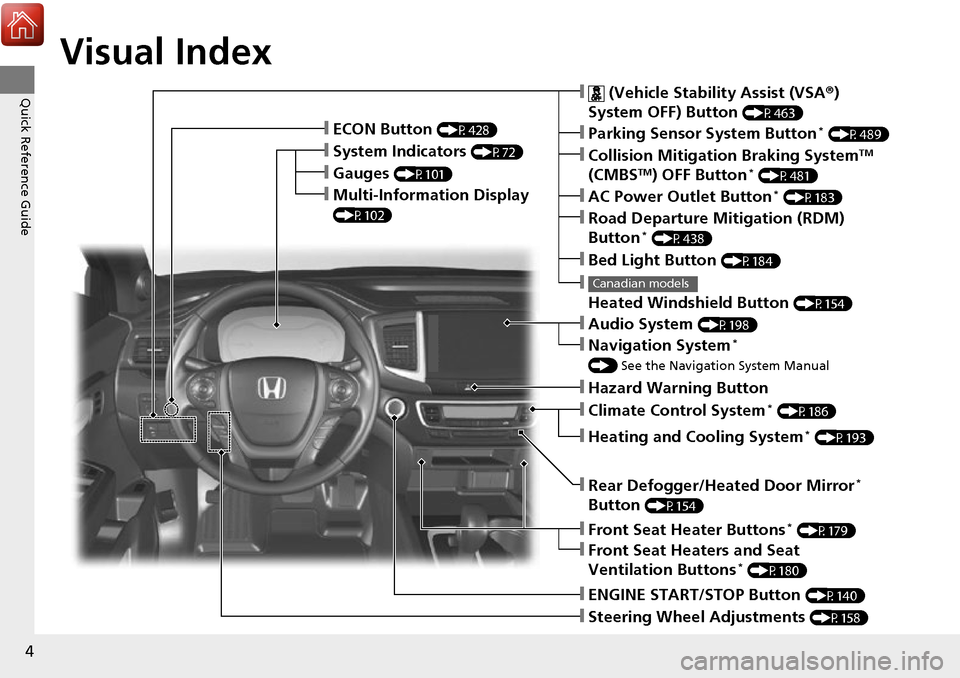
4
Quick Reference Guide
Quick Reference Guide
Visual Index
❙Gauges (P101)
❙Multi-Information Display
(P102)
❙System Indicators (P72)
❙ECON Button (P428)
❙Collision Mitigation Braking SystemTM
(CMBSTM) OFF Button* (P481)
❙
Heated Windshield Button (P154)
Canadian models
❙Parking Sensor System Button* (P489)
❙Steering Wheel Adjustments (P158)
❙ENGINE START/STOP Button (P140)
❙AC Power Outlet Button* (P183)
❙Road Departure Mitigation (RDM)
Button* (P438)
❙ (Vehicle Stability Assist (VSA ®)
System OFF) Button
(P463)
❙Bed Light Button (P184)
❙Audio System (P198)
❙Navigation System*
() See the Navigation System Manual
❙Front Seat Heater Buttons* (P179)
❙Front Seat Heaters and Seat
Ventilation Buttons* (P180)
❙Rear Defogger/Heated Door Mirror*
Button
(P154)
❙Heating and Cooling System* (P193)
❙Climate Control System* (P186)
❙Hazard Warning Button
Page 6 of 606
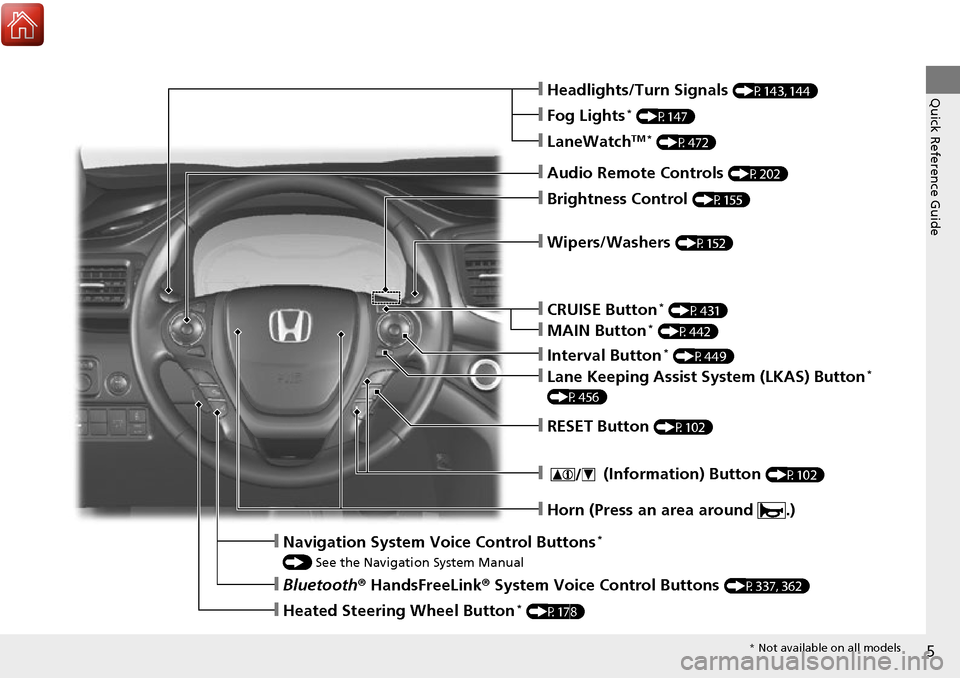
5
Quick Reference Guide❙Headlights/Turn Signals (P143, 144)
❙Fog Lights* (P147)
❙Audio Remote Controls (P202)
❙Brightness Control (P155)
❙Navigation System Voice Control Buttons*
() See the Navigation System Manual
❙Bluetooth ® HandsFreeLink ® System Voice Control Buttons (P337, 362)
❙Heated Steering Wheel Button* (P178)
❙LaneWatchTM * (P472)
❙Wipers/Washers (P152)
❙CRUISE Button* (P431)
❙Interval Button* (P449)
❙Lane Keeping Assist System (LKAS) Button*
(P456)
❙MAIN Button* (P442)
❙RESET Button (P102)
❙ (Information) Button (P102)
❙Horn (Press an area around .)
* Not available on all models
Page 13 of 606
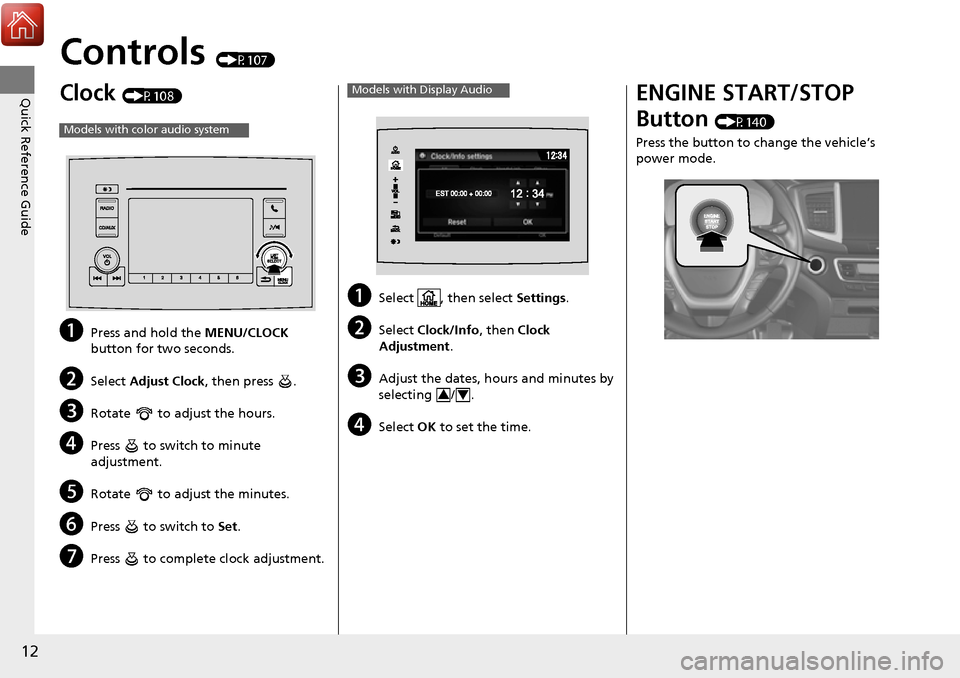
12
Quick Reference Guide
Controls (P107)
Clock (P108)
aPress and hold the MENU/CLOCK
button for two seconds.
bSelect Adjust Clock, then press .
cRotate to adjust the hours.
dPress to switch to minute
adjustment.
eRotate to adjust the minutes.
fPress to switch to Set .
gPress to complete clock adjustment.
Models with color audio system
aSelect , then select Settings.
bSelect Clock/Info , then Clock
Adjustment .
cAdjust the dates, hours and minutes by
selecting / .
dSelect OK to set the time.
Models with Display Audio
34
ENGINE START/STOP
Button
(P140)
Press the button to change the vehicle’s
power mode.
Page 18 of 606
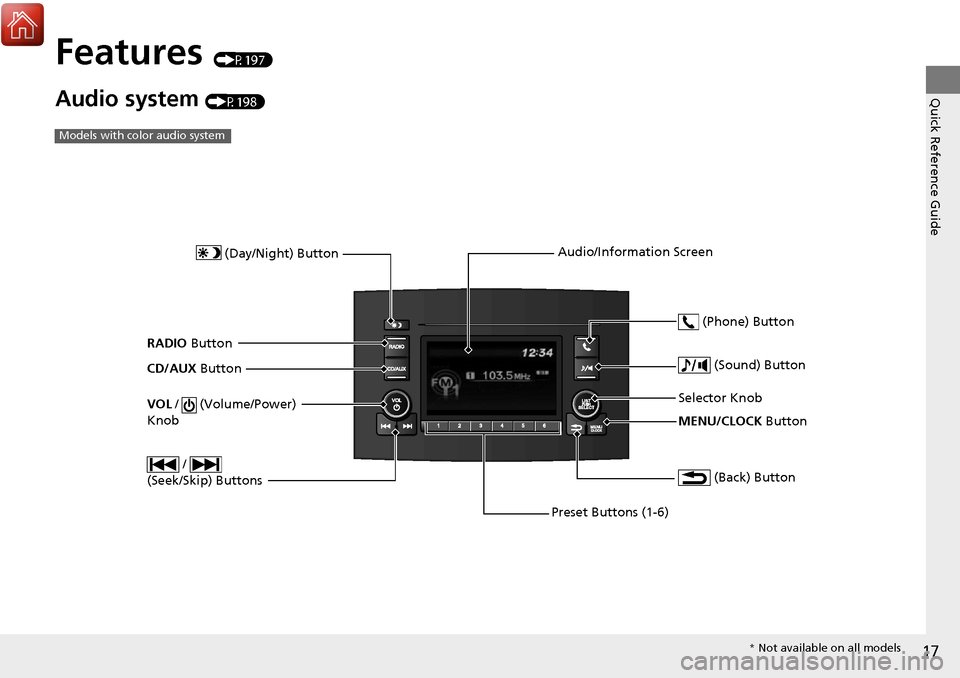
17
Quick Reference Guide
Features (P197)
Audio system (P198)
Models with color audio system
MENU/CLOCK Button
Selector Knob
(Day/Night) Button
(Back) Button
(Sound) Button
VOL
/ (Volume/Power)
Knob
Preset Buttons (1-6) (Phone) Button
RADIO
Button
/
(Seek/Skip) Buttons
CD/AUX Button Audio/Information Screen
*
Not available on all models
Page 19 of 606
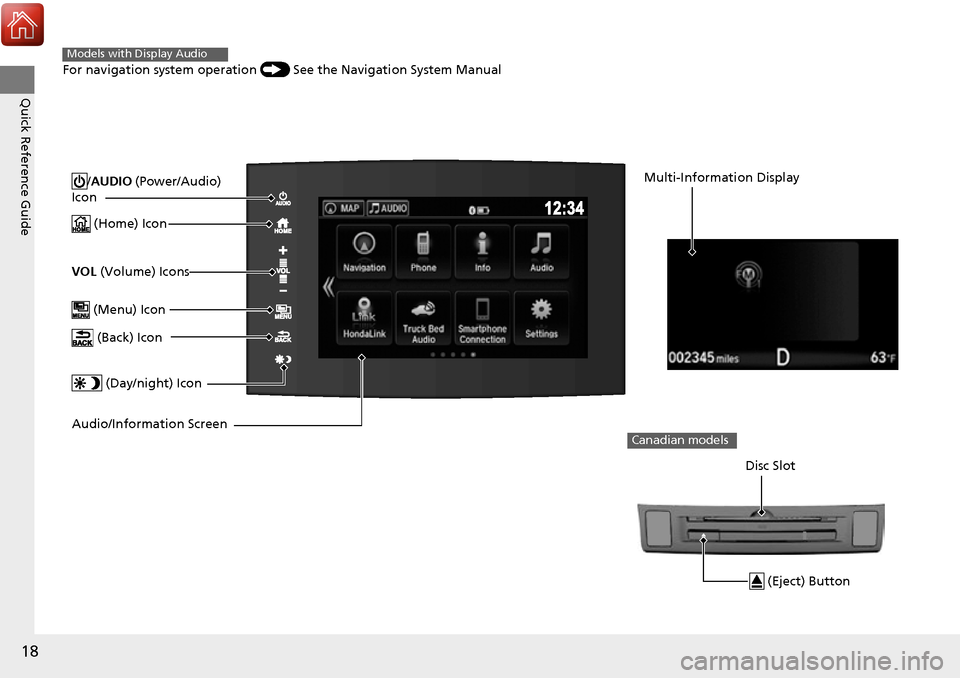
18
Quick Reference Guide
/AUDIO (Power/Audio)
Icon
(Home) Icon
VOL (Volume) Icons
(Menu) Icon
(Back) Icon
(Day/night) Icon
Audio/Information Screen
Multi-Information Display
For navigation system operation () See the Navigation System Manual
Models with Display Audio
(Eject) Button
Disc Slot
Canadian models
Page 20 of 606
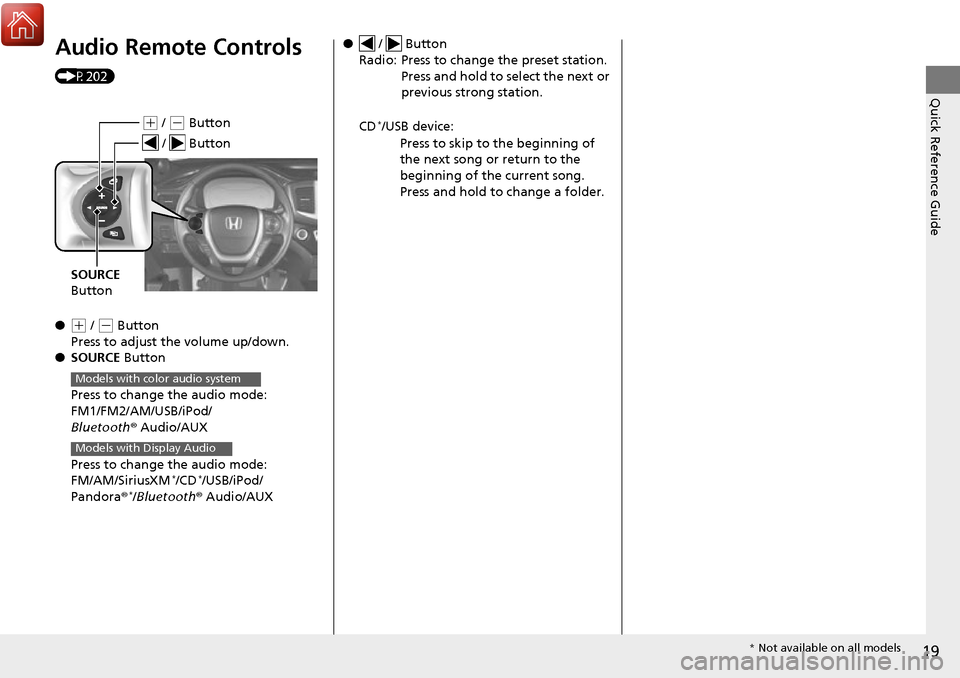
19
Quick Reference Guide
Audio Remote Controls
(P202)
●
(+ / (- Button
Press to adjust the volume up/down.
● SOURCE Button
Press to change the audio mode:
FM1/FM2/AM/USB/iPod/
Bluetooth ® Audio/AUX
Press to change the audio mode:
FM/AM/SiriusXM
*/CD*/USB/iPod/
Pandora ®*/Bluetooth® Audio/AUX
(+ / (- Button
SOURCE
Button
/ Button
Models with color audio system
Models with Display Audio
● / Button
Radio: Press to change the preset station. Press and hold to select the next or
previous strong station.
CD
*/USB device: Press to skip to the beginning of
the next song or return to the
beginning of the current song.
Press and hold to change a folder.
* Not available on all models
Page 105 of 606
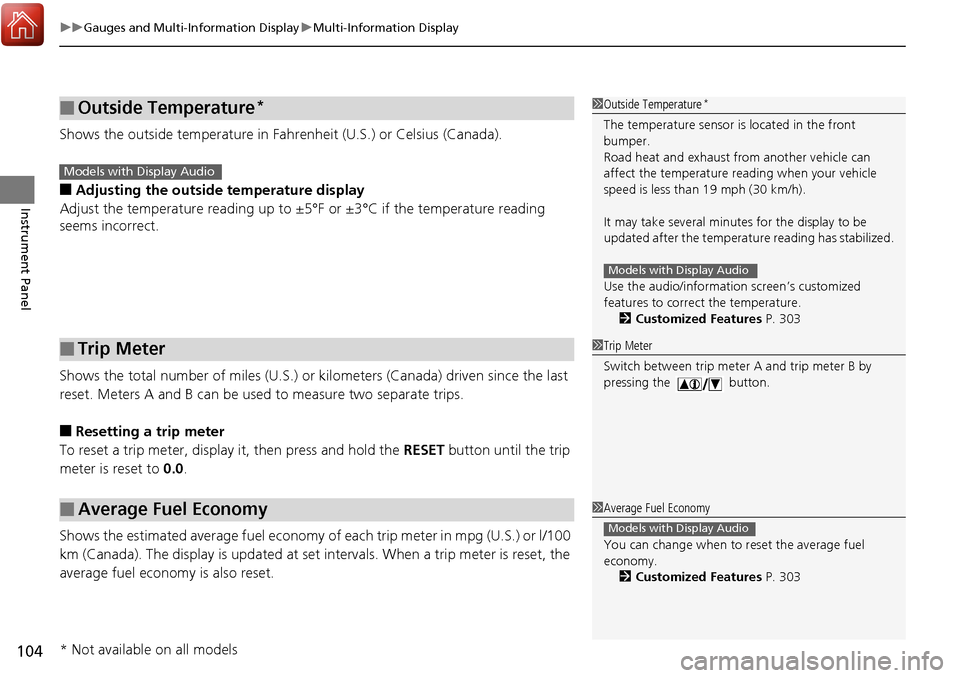
uuGauges and Multi-Information Display uMulti-Information Display
104
Instrument Panel
Shows the outside temperature in Fahr enheit (U.S.) or Celsius (Canada).
■Adjusting the outside temperature display
Adjust the temperature reading up to ±5°F or ±3°C if the temperature reading
seems incorrect.
Shows the total number of miles (U.S.) or kilometers (Canada) driven since the last
reset. Meters A and B can be used to measure two separate trips.
■Resetting a trip meter
To reset a trip meter, displa y it, then press and hold the RESET button until the trip
meter is reset to 0.0.
Shows the estimated average fuel economy of each trip meter in mpg (U.S.) or l/100
km (Canada). The display is updated at set intervals. When a trip meter is reset, the
average fuel economy is also reset.
■Outside Temperature*
■Trip Meter
■Average Fuel Economy
1 Outside Temperature*
The temperature sensor is located in the front
bumper.
Road heat and exhaust fr om another vehicle can
affect the temperature reading when your vehicle
speed is less than 19 mph (30 km/h).
It may take several minutes for the display to be
updated after the temperature reading has stabilized.
Use the audio/information screen’s customized
features to correct the temperature.
2 Customized Features P. 303
Models with Display Audio
Models with Display Audio
1Trip Meter
Switch between trip meter A and trip meter B by
pressing the button.
1Average Fuel Economy
You can change when to reset the average fuel
economy.
2 Customized Features P. 303
Models with Display Audio
* Not available on all models
Page 109 of 606
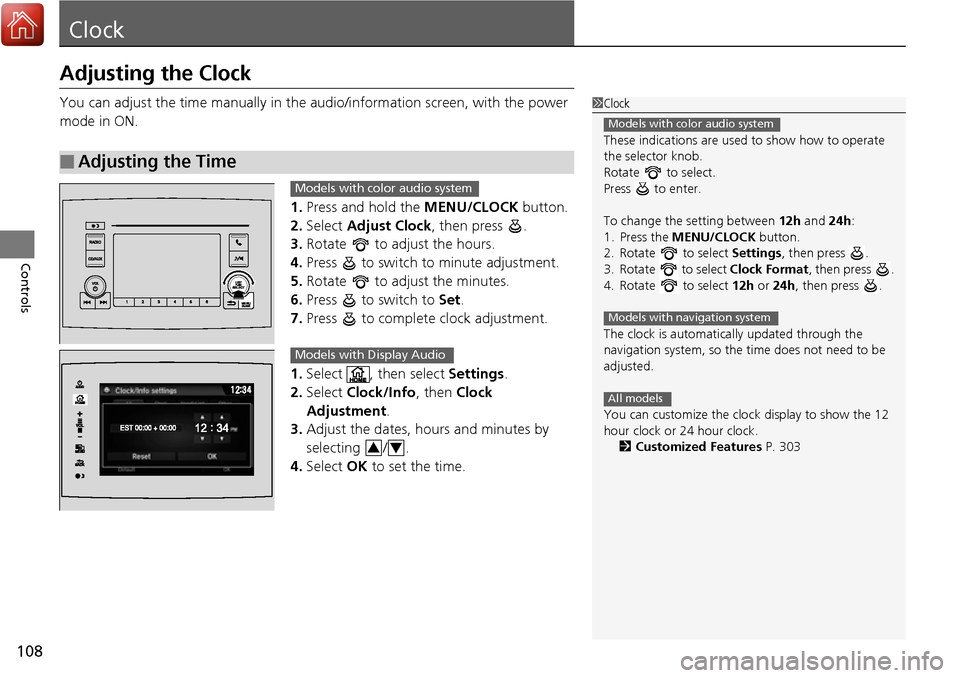
108
Controls
Clock
Adjusting the Clock
You can adjust the time manually in the audio/information screen, with the power
mode in ON.
1.Press and hold the MENU/CLOCK button.
2. Select Adjust Clock , then press .
3. Rotate to adjust the hours.
4. Press to switch to minute adjustment.
5. Rotate to adjust the minutes.
6. Press to switch to Set.
7. Press to complete clock adjustment.
1. Select , then select Settings.
2. Select Clock/Info , then Clock
Adjustment .
3. Adjust the dates, hours and minutes by
selecting / .
4. Select OK to set the time.
■Adjusting the Time
1Clock
These indications are used to show how to operate
the selector knob.
Rotate to select.
Press to enter.
To change the setting between 12h and 24h:
1. Press the MENU/CLOCK button.
2. Rotate to select Settings, then press .
3. Rotate to select Clock Format, then press .
4. Rotate to select 12h or 24h , then press .
The clock is automatica lly updated through the
navigation system, so the ti me does not need to be
adjusted.
You can customize the clock display to show the 12
hour clock or 24 hour clock. 2 Customized Features P. 303
Models with color audio system
Models with navigation system
All models
Models with color audio system
Models with Display Audio
34