set clock HONDA RIDGELINE 2018 (in English) Owner's Guide
[x] Cancel search | Manufacturer: HONDA, Model Year: 2018, Model line: RIDGELINE, Model: HONDA RIDGELINE 2018Pages: 623, PDF Size: 25.85 MB
Page 322 of 623
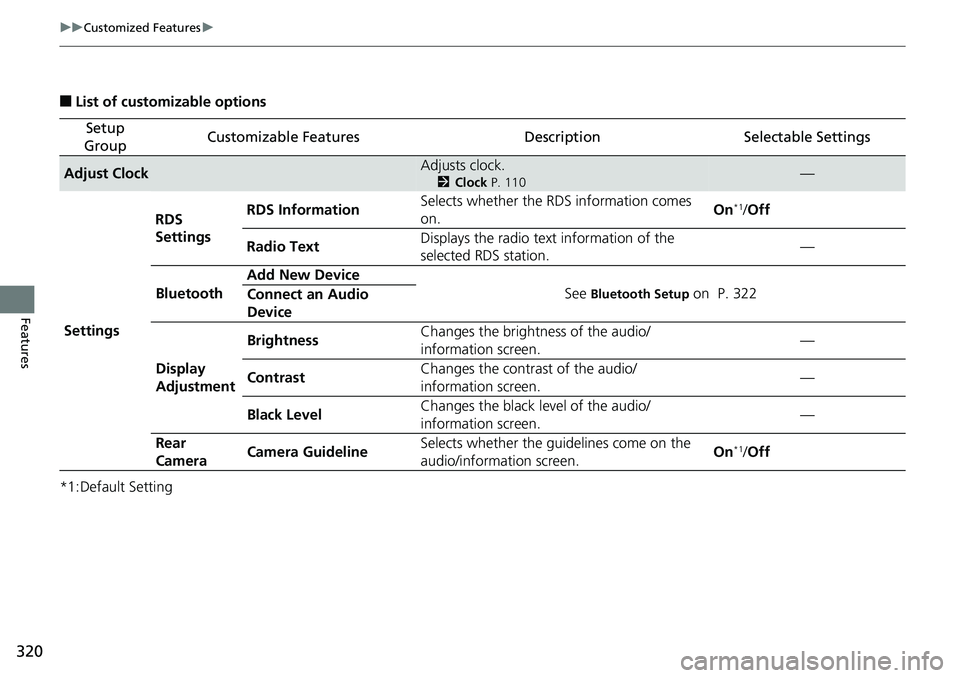
320
uuCustomized Features u
Features
■List of customizable options
*1:Default Setting
Setup
GroupCustomizable FeaturesDescriptionSelectable Settings
Adjust ClockAdjusts clock.
2 Clock P. 110—
Settings RDS
Settings
RDS Information
Selects whether the RDS information comes
on. On
*1/
Off
Radio Text Displays the radio text information of the
selected RDS station. —
Bluetooth Add New Device
See
Bluetooth Setup on P. 322
Connect an Audio
Device
Display
Adjustment Brightness
Changes the brightness of the audio/
information screen. —
Contrast Changes the contrast of the audio/
information screen. —
Black Level Changes the black level of the audio/
information screen.
—
Rear
Camera Camera Guideline Selects whether the guidelines come on the
audio/information screen. On
*1/
Off
Page 323 of 623
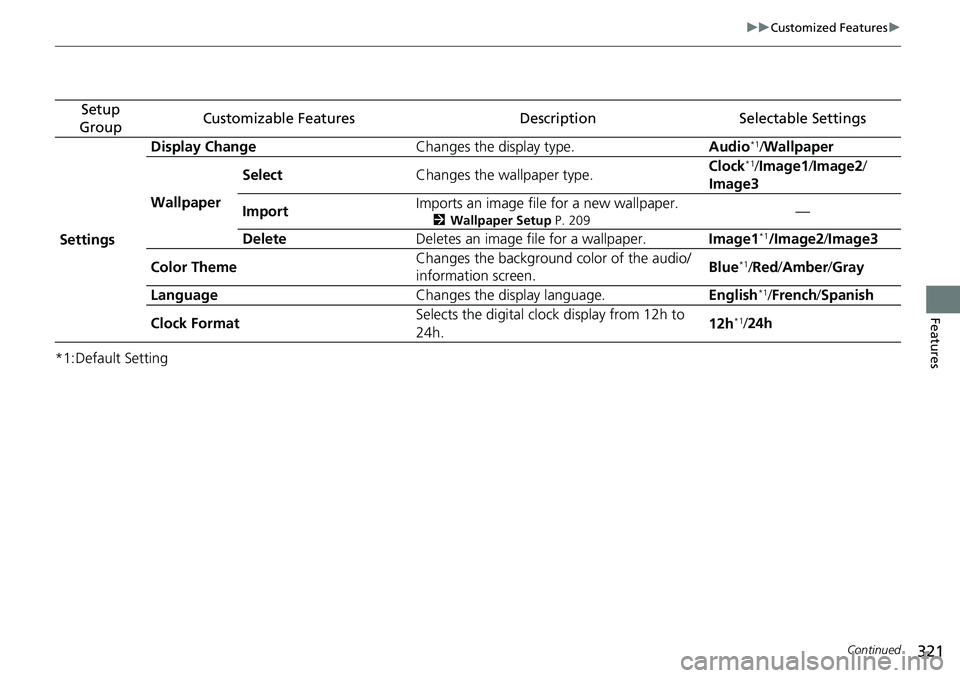
321
uuCustomized Features u
Continued
Features
*1:Default Setting
Setup
GroupCustomizable FeaturesDescriptionSelectable Settings
Settings Display Change
Changes the display type. Audio
*1/Wallpaper
Wallpaper Select
Changes the wallpaper type. Clock*1/
Image1/ Image2/
Image3
Import Imports an image file for a new wallpaper.
2
Wallpaper Setup P. 209—
Delete Deletes an image file for a wallpaper. Image1
*1/Image2/Image3
Color Theme Changes the background color of the audio/
information screen.
Blue
*1/
Red /Amber /Gray
Language Changes the display language. English
*1/French /Spanish
Clock Format Selects the digital clock display from 12h to
24h. 12h
*1/
24h
Page 327 of 623
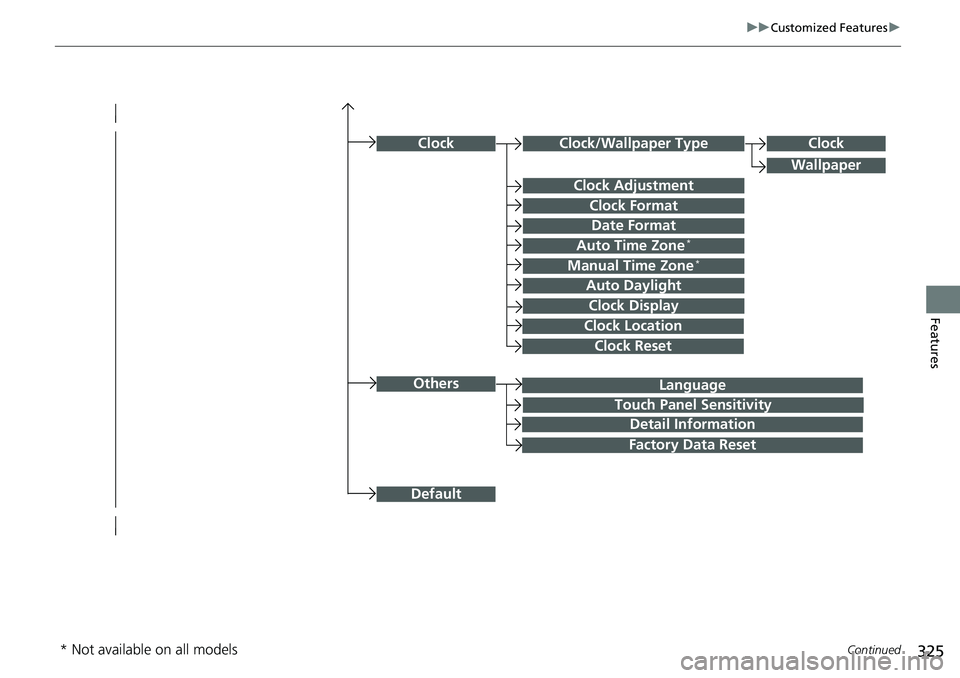
325
uuCustomized Features u
Continued
Features
Language
Default
Others
Clock/Wallpaper Type
Date Format
Clock Adjustment
ClockClock
Wallpaper
Manual Time Zone*
Auto Daylight
Clock Display
Touch Panel Sensitivity
Clock Format
Auto Time Zone*
Detail Information
Factory Data Reset
Clock Reset
Clock Location
* Not available on all models
Page 331 of 623
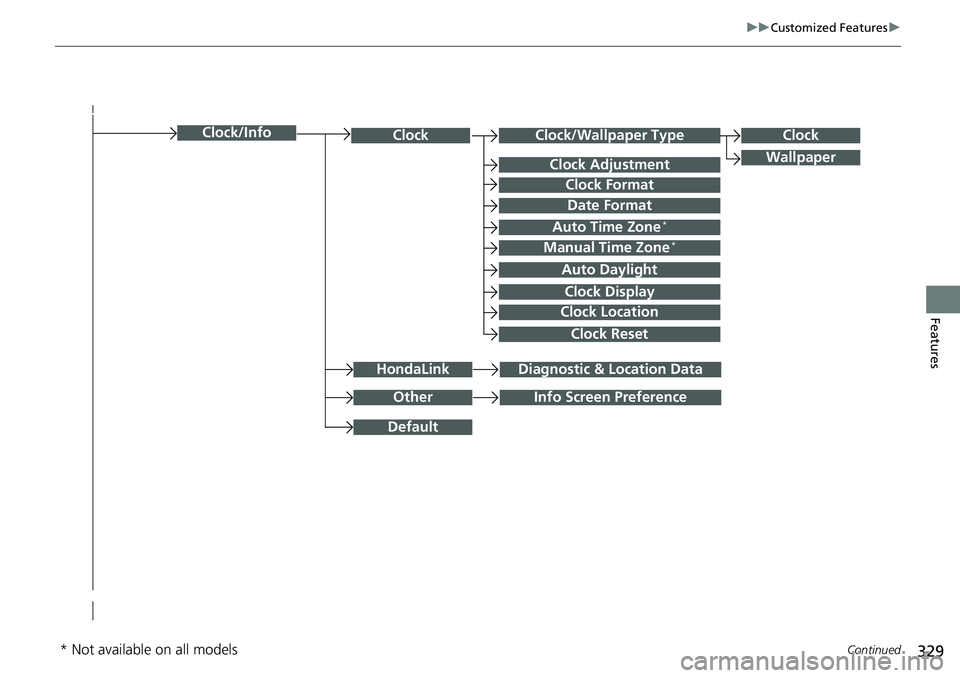
329
uuCustomized Features u
Continued
Features
Clock/Wallpaper TypeClockClock
WallpaperClock Adjustment
Clock Format
Date Format
Auto Time Zone*
Manual Time Zone*
Auto Daylight
Clock Display
Clock Location
Clock Reset
OtherInfo Screen Preference
Default
Clock/Info
HondaLinkDiagnostic & Location Data
* Not available on all models
Page 336 of 623
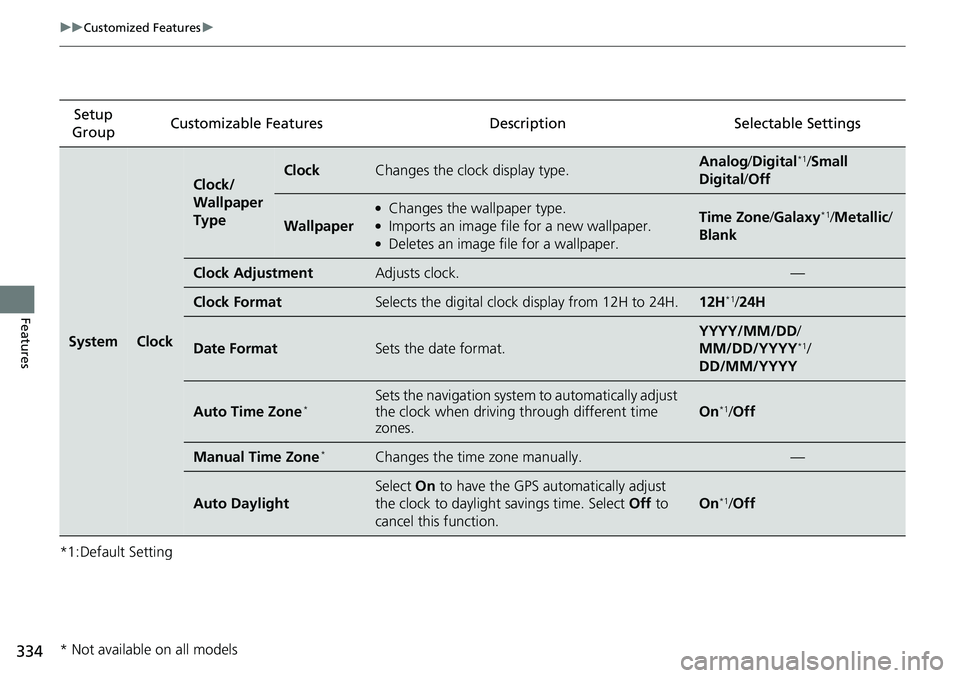
334
uuCustomized Features u
Features
*1:Default SettingSetup
Group Customizable Features Descri
ption Selectable Settings
SystemClock
Clock/
Wallpaper
TypeClockChanges the clock display type.Analog/Digital*1/Small
Digital /Off
Wallpaper
●Changes the wallpaper type.●Imports an image file for a new wallpaper.●Deletes an image file for a wallpaper.
Time Zone /Galaxy*1/Metallic /
Blank
Clock AdjustmentAdjusts clock.—
Clock FormatSelects the digital clock display from 12H to 24H.12H*1/ 24H
Date FormatSets the date format.
YYYY/MM/DD/
MM/DD/YYYY*1/
DD/MM/YYYY
Auto Time Zone*Sets the navigation system to automatically adjust
the clock when driving through different time
zones.
On*1/ Off
Manual Time Zone*Changes the time zone manually.—
Auto Daylight
Select On to have the GPS automatically adjust
the clock to daylight savings time. Select Off to
cancel this function.
On*1/ Off
* Not available on all models
Page 337 of 623
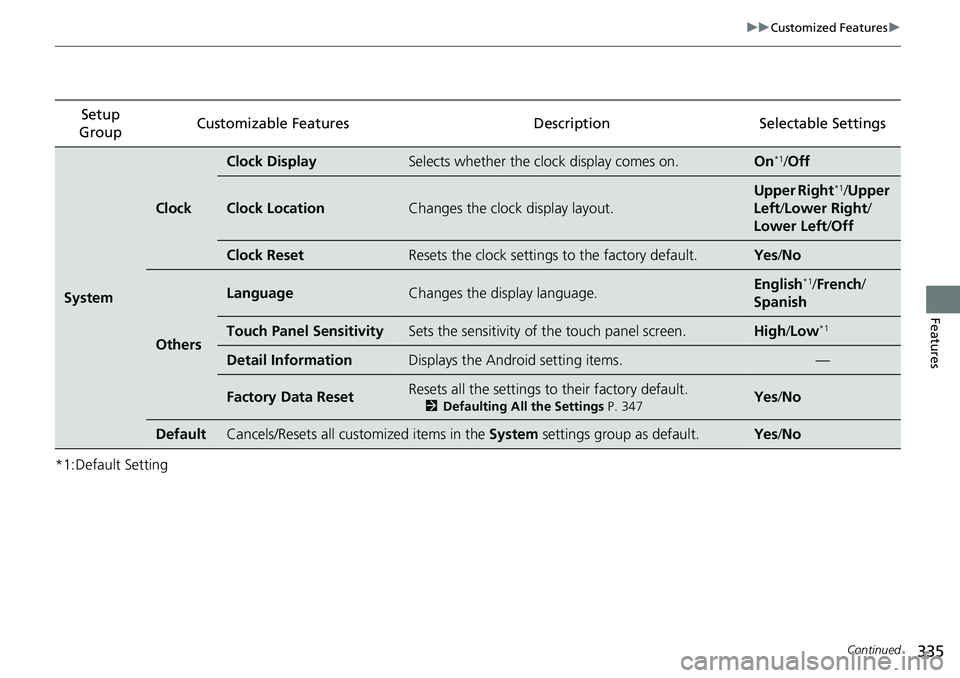
335
uuCustomized Features u
Continued
Features
*1:Default SettingSetup
Group Customizable Features Description Selectable Settings
System
Clock
Clock DisplaySelects whether the clock display comes on.On*1/
Off
Clock LocationChanges the clock display layout.
Upper Right*1/Upper
Left/ Lower Right/
Lower Left /Off
Clock ResetResets the clock settings to the factory default.Yes /No
Others
LanguageChanges the display language.English*1/French /
Spanish
Touch Panel SensitivitySets the sensitivity of the touch panel screen.High/Low*1
Detail InformationDisplays the Android setting items.—
Factory Data ResetResets all the settings to their factory default.
2 Defaulting All the Settings P. 347Yes /No
DefaultCancels/Resets all customized items in the System settings group as default.Yes/No
Page 345 of 623
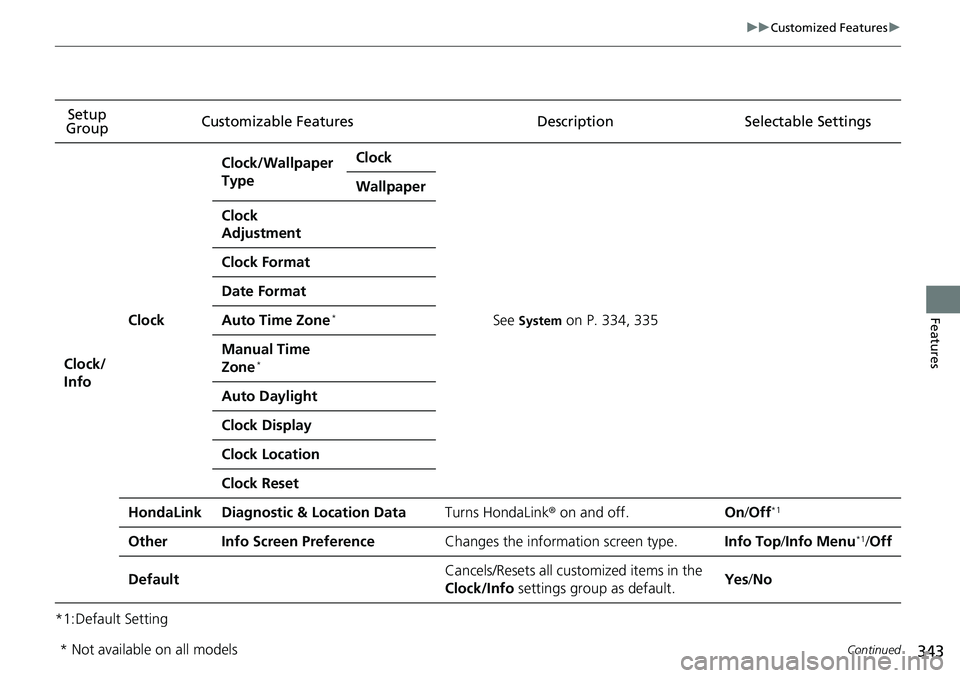
343
uuCustomized Features u
Continued
Features
*1:Default SettingSetup
Group Customizable Features Description Selectable Settings
Clock/
Info
Clock
Clock/Wallpaper
TypeClock
See System on P. 334, 335
Wallpaper
Clock
Adjustment
Clock Format
Date Format
Auto Time Zone*
Manual Time
Zone*
Auto Daylight
Clock Display
Clock Location
Clock Reset
HondaLinkDiagnostic & Location DataTurns HondaLink
® on and off.On/Off*1
OtherInfo Screen PreferenceChanges the information screen type.Info Top /Info Menu*1/Off
DefaultCancels/Resets all customized items in the
Clock/Info settings group as default.Yes/No
* Not available on all models
Page 556 of 623
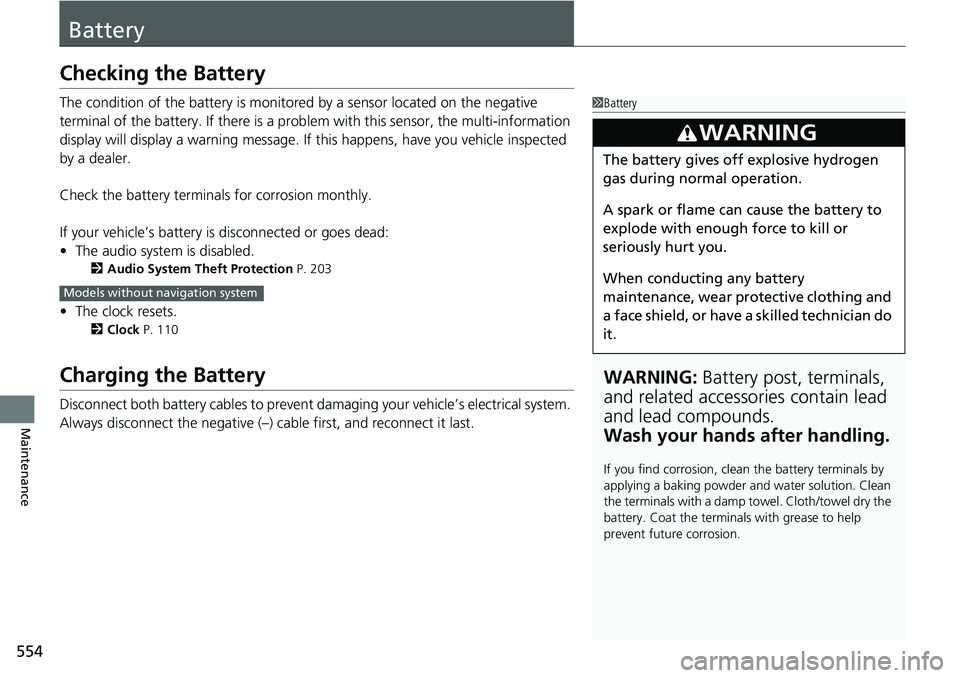
554
Maintenance
Battery
Checking the Battery
The condition of the battery is monitored by a sensor located on the negative
terminal of the battery. If there is a prob lem with this sensor, the multi-information
display will display a warning message. If this happens, have you vehicle inspected
by a dealer.
Check the battery termin als for corrosion monthly.
If your vehicle’s battery is disconnected or goes dead:
• The audio system is disabled.
2 Audio System Theft Protection P. 203
•The clock resets.
2 Clock P. 110
Charging the Battery
Disconnect both battery cables to prevent da maging your vehicle’s electrical system.
Always disconnect the negative (–) cable first, and reconnect it last.
1 Battery
WARNING: Battery post, terminals,
and related accessories contain lead
and lead compounds.
Wash your hands after handling.
If you find corrosion, clea n the battery terminals by
applying a baking powder a nd water solution. Clean
the terminals with a damp towel. Cloth/towel dry the
battery. Coat the terminals with grease to help
prevent future corrosion.
3WARNING
The battery gives off explosive hydrogen
gas during normal operation.
A spark or flame can cause the battery to
explode with enough force to kill or
seriously hurt you.
When conducting any battery
maintenance, wear prot ective clothing and
a face shield, or have a skilled technician do
it.
Models without navigation system
Page 619 of 623
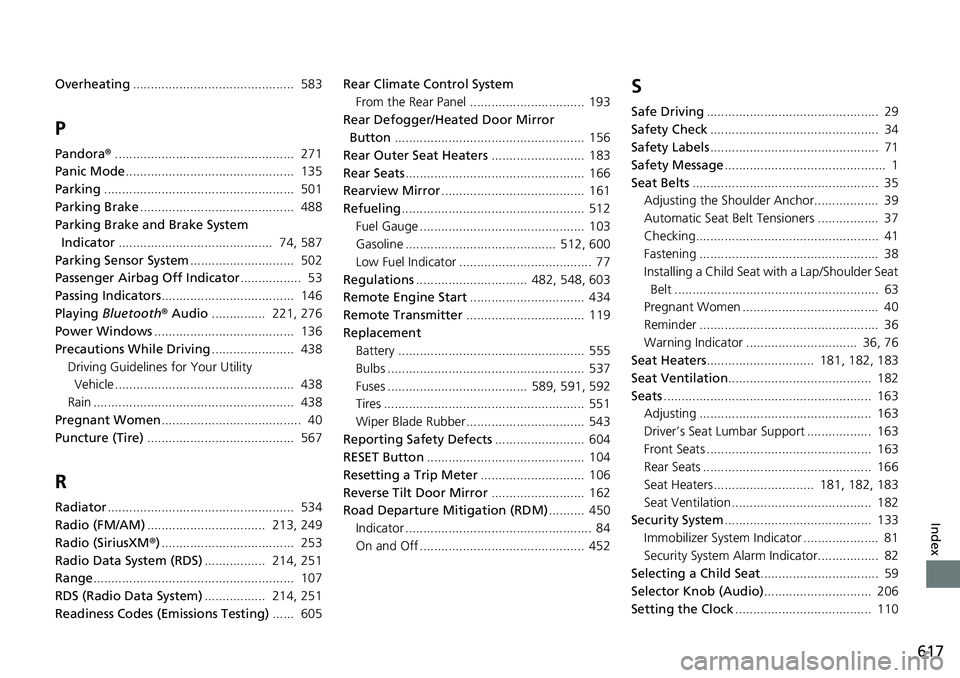
617
Index
Overheating............................................. 583
P
Pandora®.................................................. 271
Panic Mode ............................................... 135
Parking ..................................................... 501
Parking Brake ........................................... 488
Parking Brake and Brake System Indicator ........................................... 74, 587
Parking Sensor System ............................. 502
Passenger Airbag Off Indicator ................. 53
Passing Indicators ..................................... 146
Playing Bluetooth ® Audio ............... 221, 276
Power Windows ....................................... 136
Precautions While Driving ....................... 438
Driving Guidelines for Your Utility Vehicle .................................................. 438
Rain ........................................................ 438
Pregnant Women ....................................... 40
Puncture (Tire) ......................................... 567
R
Radiator.................................................... 534
Radio (FM/AM) ................................. 213, 249
Radio (SiriusXM ®)..................................... 253
Radio Data System (RDS) ................. 214, 251
Range ........................................................ 107
RDS (Radio Data System) ................. 214, 251
Readiness Codes (Emissions Testing) ...... 605Rear Climate Control System
From the Rear Panel ................................ 193
Rear Defogger/Heated Door Mirror Button ..................................................... 156
Rear Outer Seat Heaters .......................... 183
Rear Seats .................................................. 166
Rearview Mirror ........................................ 161
Refueling ................................................... 512
Fuel Gauge .............................................. 103
Gasoline .......................................... 512, 600
Low Fuel Indicator ..................................... 77
Regulations ............................... 482, 548, 603
Remote Engine Start ................................ 434
Remote Transmitter ................................. 119
Replacement Battery .................................................... 555
Bulbs ....................................................... 537
Fuses ....................................... 589, 591, 592
Tires ........................................................ 551
Wiper Blade Rubber ................................. 543
Reporting Safety Defects ......................... 604
RESET Button ............................................ 104
Resetting a Trip Meter ............................. 106
Reverse Tilt Door Mirror .......................... 162
Road Departure Mitigation (RDM) .......... 450
Indicator .................................................... 84
On and Off .............................................. 452
S
Safe Driving ................................................ 29
Safety Check ............................................... 34
Safety Labels ............................................... 71
Safety Message ............................................. 1
Seat Belts .................................................... 35
Adjusting the Shoulder Anchor.................. 39
Automatic Seat Belt Tensioners ................. 37
Checking................................................... 41
Fastening .................................................. 38
Installing a Child Seat wi th a Lap/Shoulder Seat
Belt ......................................................... 63
Pregnant Women ...................................... 40
Reminder .................................................. 36
Warning Indicator ............................... 36, 76
Seat Heaters .............................. 181, 182, 183
Seat Ventilation ........................................ 182
Seats .......................................................... 163
Adjusting ................................................ 163
Driver’s Seat Lumbar Support .................. 163
Front Seats .............................................. 163
Rear Seats ............................................... 166
Seat Heaters ............................ 181, 182, 183
Seat Ventilation ....................................... 182
Security System ......................................... 133
Immobilizer System Indicator ..................... 81
Security System Alarm Indicator................. 82
Selecting a Child Seat ................................. 59
Selector Knob (Audio) .............................. 206
Setting the Clock ...................................... 110