buttons HONDA RIDGELINE 2020 Owner's Manual (in English)
[x] Cancel search | Manufacturer: HONDA, Model Year: 2020, Model line: RIDGELINE, Model: HONDA RIDGELINE 2020Pages: 591, PDF Size: 32.88 MB
Page 6 of 591
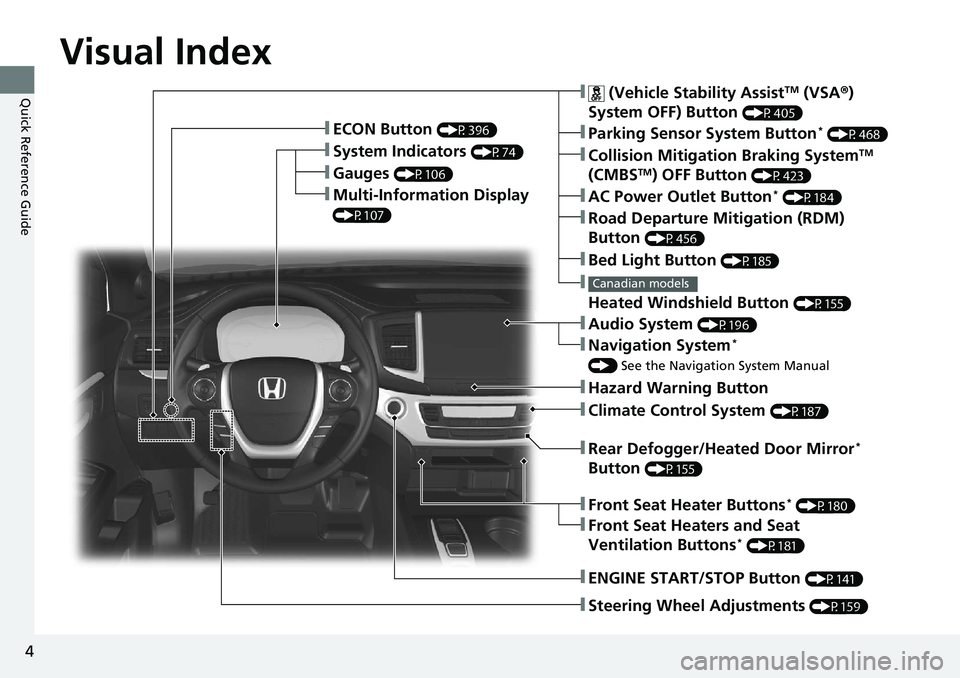
4
Quick Reference Guide
Quick Reference Guide
Visual Index
❚Gauges (P106)
❚Multi-Information Display
(P107)
❚System Indicators (P74)
❚ECON Button (P396)
❚Collision Mitigation Braking SystemTM
(CMBSTM) OFF Button (P423)
❚
Heated Windshield Button (P155)
Canadian models
❚Parking Sensor System Button* (P468)
❚Steering Wheel Adjustments (P159)
❚ENGINE START/STOP Button (P141)
❚AC Power Outlet Button* (P184)
❚Road Departure Mitigation (RDM)
Button
(P456)
❚ (Vehicle Stability AssistTM (VSA ®)
System OFF) Button
(P405)
❚Bed Light Button (P185)
❚Audio System (P196)
❚Navigation System*
() See the Navigation System Manual
❚Front Seat Heaters and Seat
Ventilation Buttons* (P181)
❚Climate Control System (P187)
❚Hazard Warning Button
❚Rear Defogger/Heated Door Mirror*
Button
(P155)
❚Front Seat Heater Buttons* (P180)
Page 7 of 591
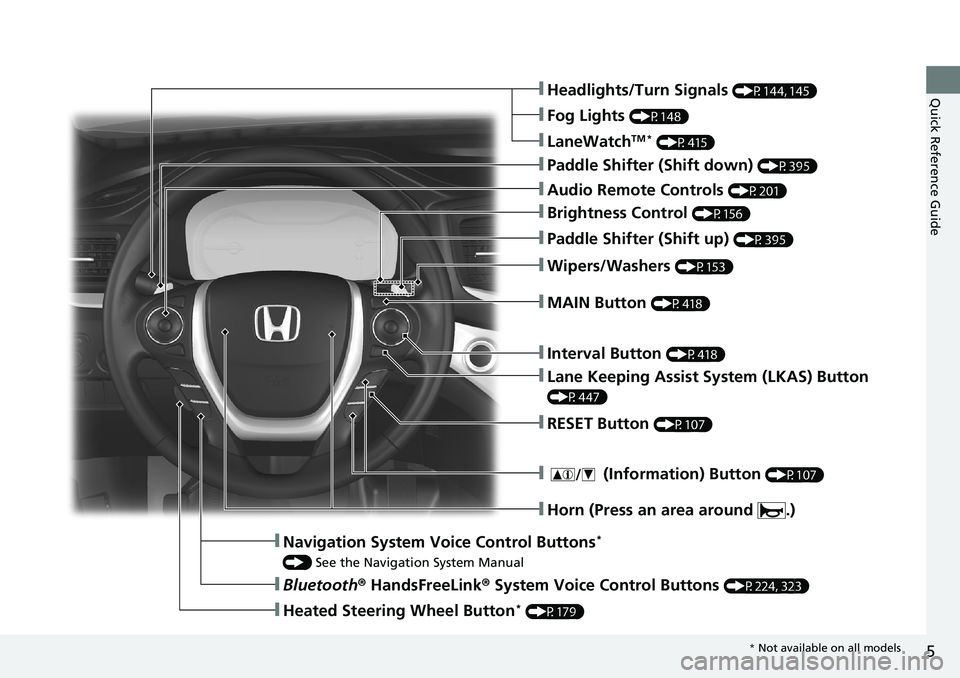
5
Quick Reference Guide❚Headlights/Turn Signals (P144, 145)
❚Fog Lights (P148)
❚Audio Remote Controls (P201)
❚Brightness Control (P156)
❚LaneWatchTM * (P415)
❚Wipers/Washers (P153)
❚Interval Button (P418)
❚Lane Keeping Assist System (LKAS) Button
(P447)
❚MAIN Button (P418)
❚Paddle Shifter (Shift up) (P395)
❚Paddle Shifter (Shift down) (P395)
❚RESET Button (P107)
❚ (Information) Button (P107)
❚Navigation System Voice Control Buttons*
() See the Navigation System Manual
❚Bluetooth ® HandsFreeLink ® System Voice Control Buttons (P224, 323)
❚Heated Steering Wheel Button* (P179)
❚Horn (Press an area around .)
* Not available on all models
Page 8 of 591
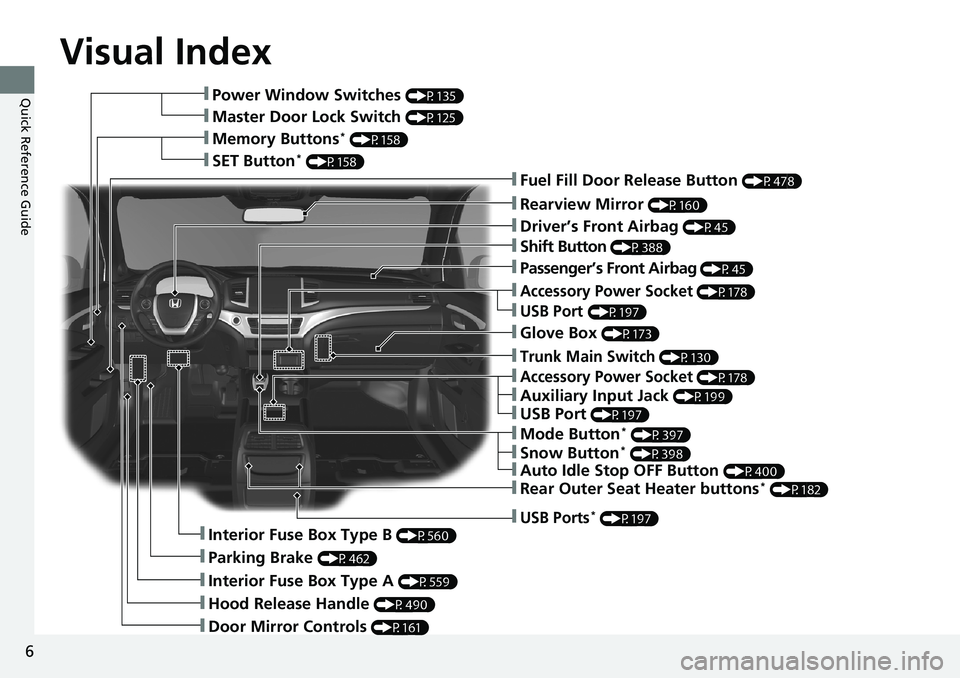
Visual Index
6
Quick Reference Guide❚Power Window Switches (P135)
❚Master Door Lock Switch (P125)
❚Memory Buttons* (P158)
❚SET Button* (P158)
❚Fuel Fill Door Release Button (P478)
❚Driver’s Front Airbag (P45)
❚Shift Button (P388)
❚Auxiliary Input Jack (P199)
❚Parking Brake (P462)
❚Interior Fuse Box Type A (P559)
❚Hood Release Handle (P490)
❚Door Mirror Controls (P161)
❚Accessory Power Socket (P178)
❚Accessory Power Socket (P178)
❚USB Port (P197)
❚Auto Idle Stop OFF Button (P400)
❚Mode Button* (P397)
❚Passenger’s Front Airbag (P45)
❚Glove Box (P173)
❚Trunk Main Switch (P130)
❚USB Port (P197)
❚USB Ports* (P197)
❚Interior Fuse Box Type B (P560)
❚Rearview Mirror (P160)
❚Snow Button* (P398)
❚Rear Outer Seat Heater buttons* (P182)
Page 9 of 591
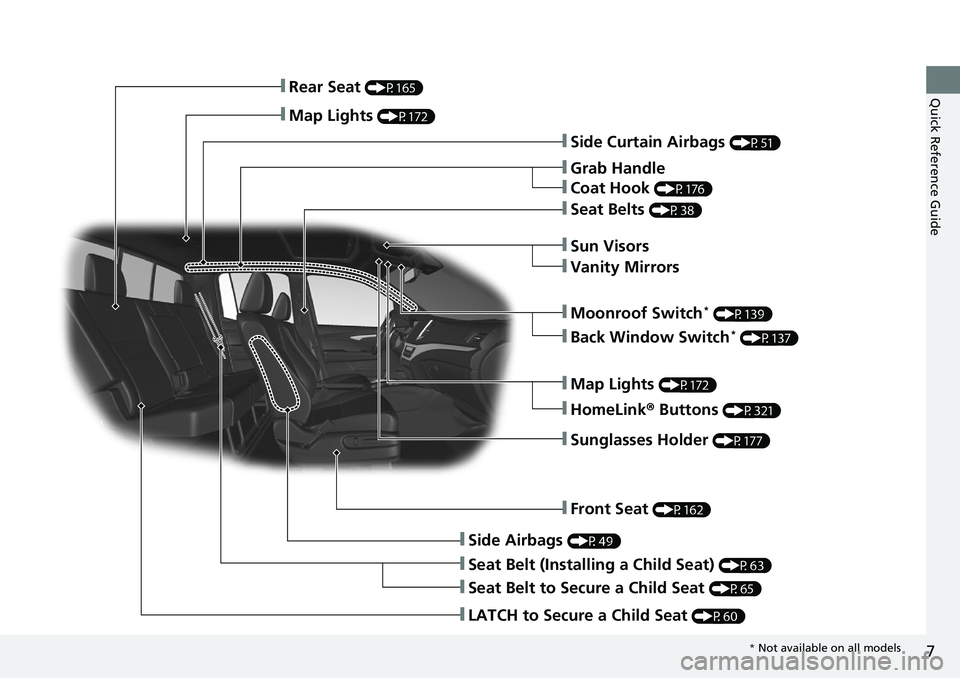
7
Quick Reference Guide
❚Side Curtain Airbags (P51)
❚Grab Handle
❚Coat Hook (P176)
❚Seat Belts (P38)
❚Sun Visors
❚Vanity Mirrors
❚Moonroof Switch* (P139)
❚Map Lights (P172)
❚HomeLink® Buttons (P321)
❚Sunglasses Holder (P177)
❚Front Seat (P162)
❚Side Airbags (P49)
❚Seat Belt (Installing a Child Seat) (P63)
❚Seat Belt to Secure a Child Seat (P65)
❚LATCH to Secure a Child Seat (P60)
❚Rear Seat (P165)
❚Map Lights (P172)
❚Back Window Switch* (P137)
* Not available on all models
Page 18 of 591
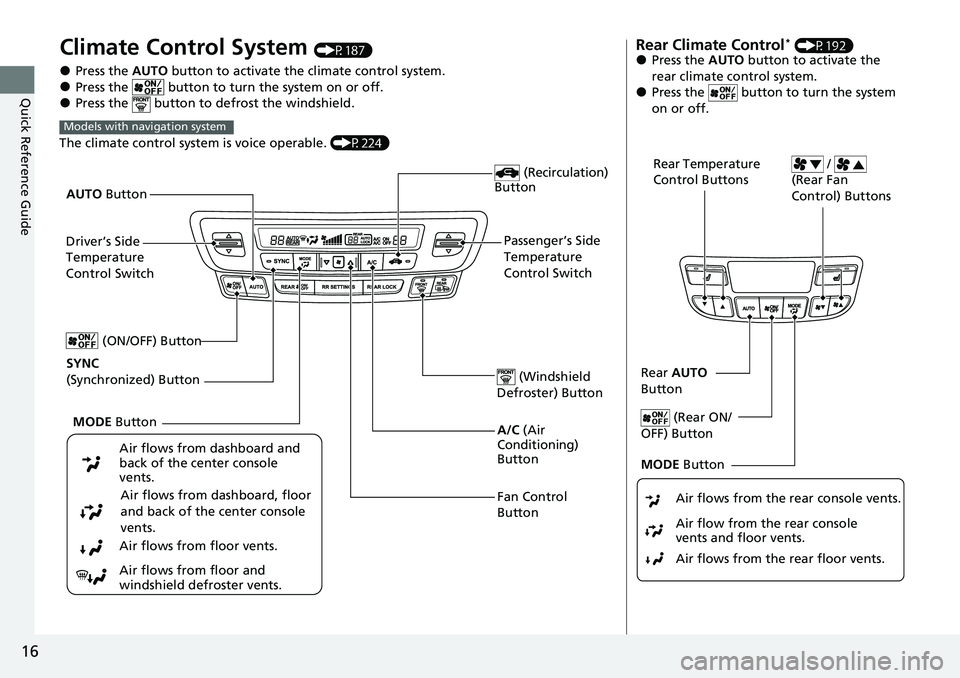
16
Quick Reference Guide
Climate Control System (P187)
●Press the AUTO button to activate the climate control system.●Press the button to turn the system on or off.●Press the button to defrost the windshield.
The climate control system is voice operable. (P224)
Models with navigation system
Fan Control
Button (Windshield
Defroster) Button
A/C (Air
Conditioning)
Button
Air flows from dashboard and
back of the center console
vents.
Air flows from dashboard, floor
and back of the center console
vents.
Air flows from floor vents.
Air flows from floor and
windshield defroster vents. (Recirculation)
Button
Passenger’s Side
Temperature
Control Switch
AUTO
Button
Driver’s Side
Temperature
Control Switch
MODE Button
SYNC
(Synchronized) Button (ON/OFF) Button
Rear Climate Control* (P192)●Press the
AUTO button to activate the
rear climate control system.
●Press the button to turn the system
on or off.
Rear Temperature
Control Buttons /
(Rear Fan
Control) Buttons
Rear AUTO
Button
(Rear ON/
OFF) Button
MODE Button
Air flows from the rear floor vents. Air flow from the rear console
vents and floor vents. Air flows from the rear console vents.
Page 41 of 591
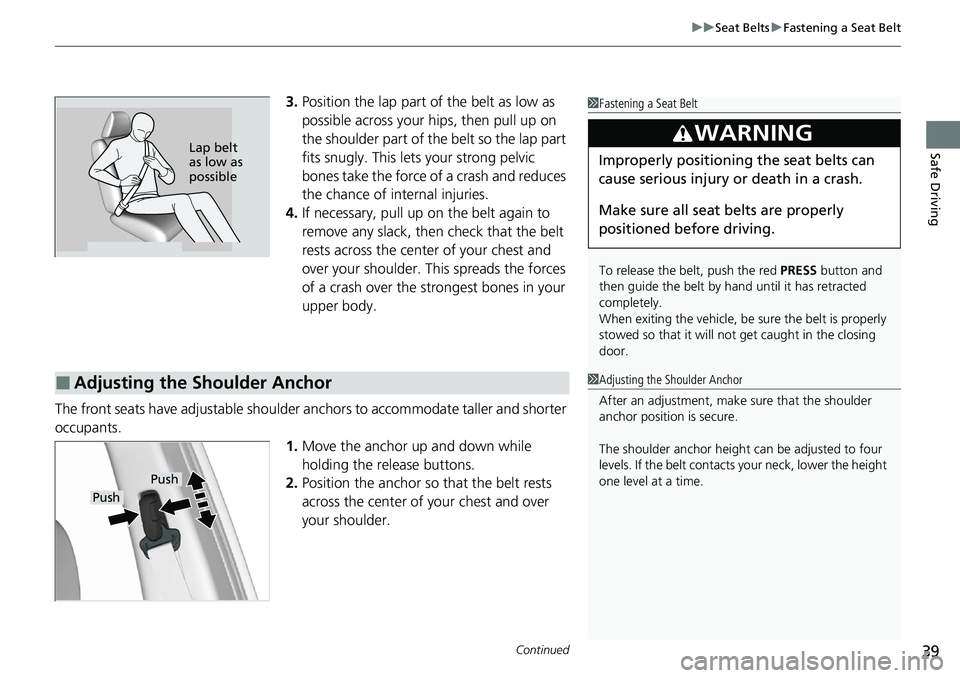
Continued39
uuSeat Belts uFastening a Seat Belt
Safe Driving
3. Position the lap part of the belt as low as
possible across your hips, then pull up on
the shoulder part of the belt so the lap part
fits snugly. This lets your strong pelvic
bones take the force of a crash and reduces
the chance of internal injuries.
4. If necessary, pull up on the belt again to
remove any slack, then check that the belt
rests across the center of your chest and
over your shoulder. This spreads the forces
of a crash over the strongest bones in your
upper body.
The front seats have adjustab le shoulder anchors to accommodate taller and shorter
occupants.
1.Move the anchor up and down while
holding the release buttons.
2. Position the anchor so that the belt rests
across the center of your chest and over
your shoulder.1 Fastening a Seat Belt
To release the belt, push the red PRESS button and
then guide the belt by hand until it has retracted
completely.
When exiting the vehicle, be sure the belt is properly
stowed so that it will not get caught in the closing
door.
3WARNING
Improperly positioning the seat belts can
cause serious injury or death in a crash.
Make sure all seat belts are properly
positioned before driving.Lap belt
as low as
possible
■Adjusting the Shoulder Anchor1 Adjusting the Shoulder Anchor
After an adjustment, make sure that the shoulder
anchor position is secure.
The shoulder anchor height can be adjusted to four
levels. If the belt contacts your neck, lower the height
one level at a time.
Push
Push
Page 75 of 591
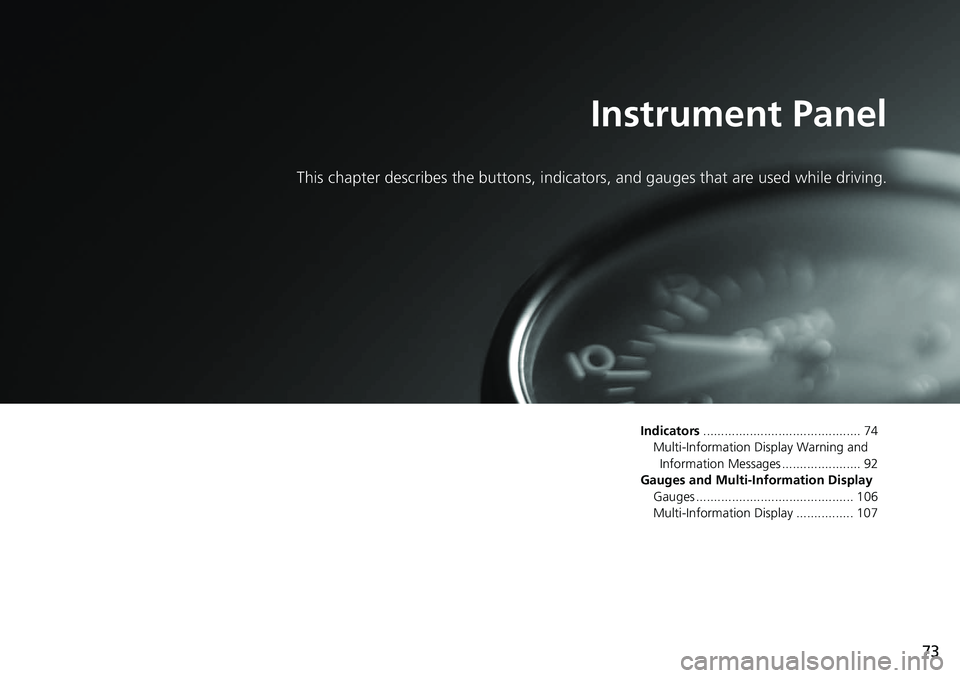
73
Instrument Panel
This chapter describes the buttons, indicators, and gauges that are used while driving.
Indicators............................................ 74
Multi-Information Display Warning and Information Messages ...................... 92
Gauges and Multi-Information Display Gauges ............................................ 106
Multi-Information Display ................ 107
Page 174 of 591
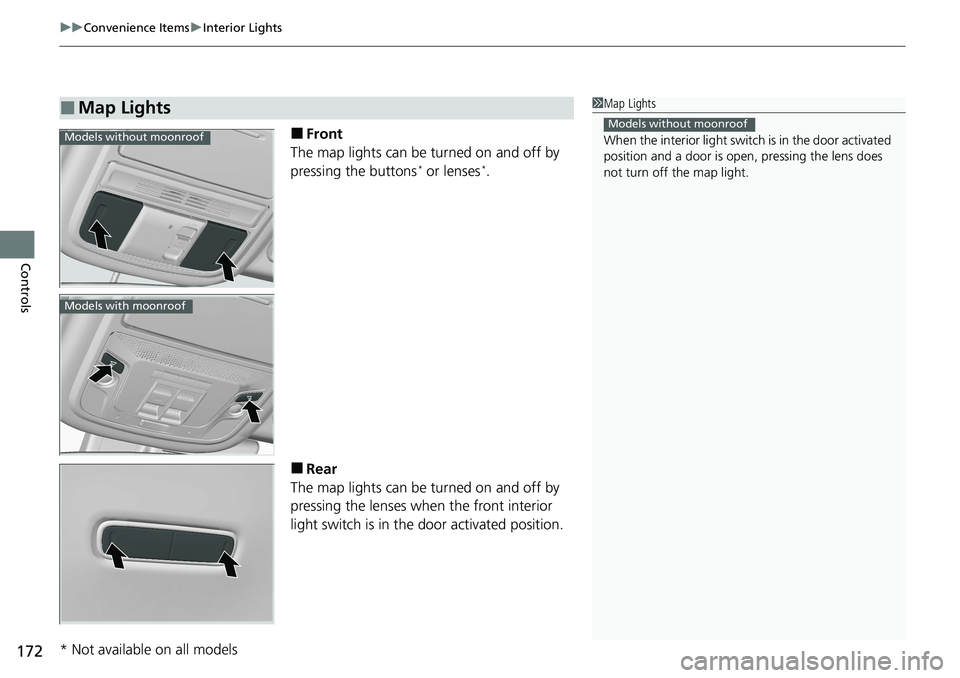
uuConvenience Items uInterior Lights
172
Controls
■Front
The map lights can be turned on and off by
pressing the buttons
* or lenses*.
■Rear
The map lights can be turned on and off by
pressing the lenses when the front interior
light switch is in the door activated position.
■Map Lights1 Map Lights
When the interior light swit ch is in the door activated
position and a door is open, pressing the lens does
not turn off the map light.
Models without moonroofModels without moonroof
Models with moonroof
* Not available on all models
Page 189 of 591
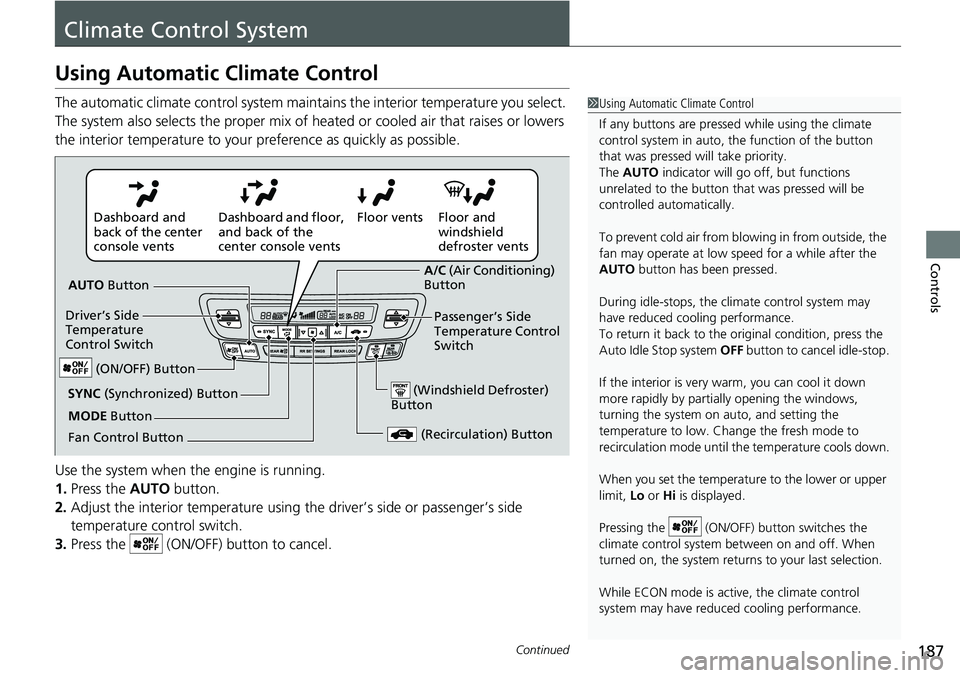
187Continued
Controls
Climate Control System
Using Automatic Climate Control
The automatic climate control system maintains the interior temperature you select.
The system also selects the proper mix of heat ed or cooled air that raises or lowers
the interior temperature to your pr eference as quickly as possible.
Use the system when the engine is running.
1. Press the AUTO button.
2. Adjust the interior temperature using th e driver’s side or passenger’s side
temperature control switch.
3. Press the (ON/OFF) button to cancel.1Using Automatic Climate Control
If any buttons are presse d while using the climate
control system in auto, the function of the button
that was pressed will take priority.
The AUTO indicator will go off, but functions
unrelated to the button th at was pressed will be
controlled automatically.
To prevent cold air from bl owing in from outside, the
fan may operate at low speed for a while after the
AUTO button has been pressed.
During idle-stops, the climate control system may
have reduced cool ing performance.
To return it back to the original condition, press the
Auto Idle Stop system OFF button to cancel idle-stop.
If the interior is very warm, you can cool it down
more rapidly by partial ly opening the windows,
turning the system on auto, and setting the
temperature to low. Change the fresh mode to
recirculation mode until the temperature cools down.
When you set the temperature to the lower or upper
limit, Lo or Hi is displayed.
Pressing the (ON/OFF) button switches the
climate control system be tween on and off. When
turned on, the system returns to your last selection.
While ECON mode is active, the climate control
system may have reduced cooling performance.
Floor and
windshield
defroster vents
Floor vents
Dashboard and floor,
and back of the
center console vents
Dashboard and
back of the center
console vents
AUTO Button
Driver’s Side
Temperature
Control Switch
(Recirculation) Button
Fan Control Button A/C
(Air Conditioning)
Button
Passenger’s Side
Temperature Control
Switch
(Windshield Defroster)
ButtonSYNC (Synchronized) Button
(ON/OFF) Button
MODE Button
Page 194 of 591
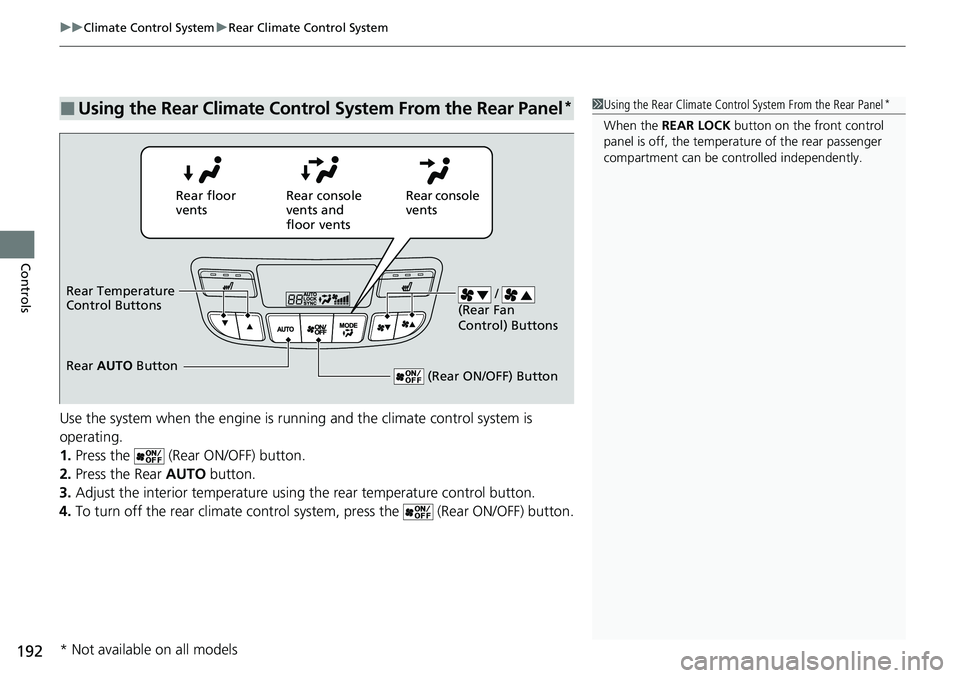
uuClimate Control System uRear Climate Control System
192
Controls
Use the system when the engine is running and the climate control system is
operating.
1. Press the (Rear ON/OFF) button.
2. Press the Rear AUTO button.
3. Adjust the interior temperature using the rear temperature control button.
4. To turn off the rear climate control system, press the (Rear ON/OFF) button.
■Using the Rear Climate Control System From the Rear Panel*1Using the Rear Climate Control System From the Rear Panel*
When the REAR LOCK button on the front control
panel is off, the temperat ure of the rear passenger
compartment can be cont rolled independently.
Rear floor
ventsRear console
vents and
floor vents Rear console
vents
/
(Rear Fan
Control) Buttons
(Rear ON/OFF) Button
Rear Temperature
Control Buttons
Rear AUTO Button
* Not available on all models