3-4 HUMMER H2 2004 Owners Manual
[x] Cancel search | Manufacturer: HUMMER, Model Year: 2004, Model line: H2, Model: HUMMER H2 2004Pages: 472, PDF Size: 5.01 MB
Page 1 of 472
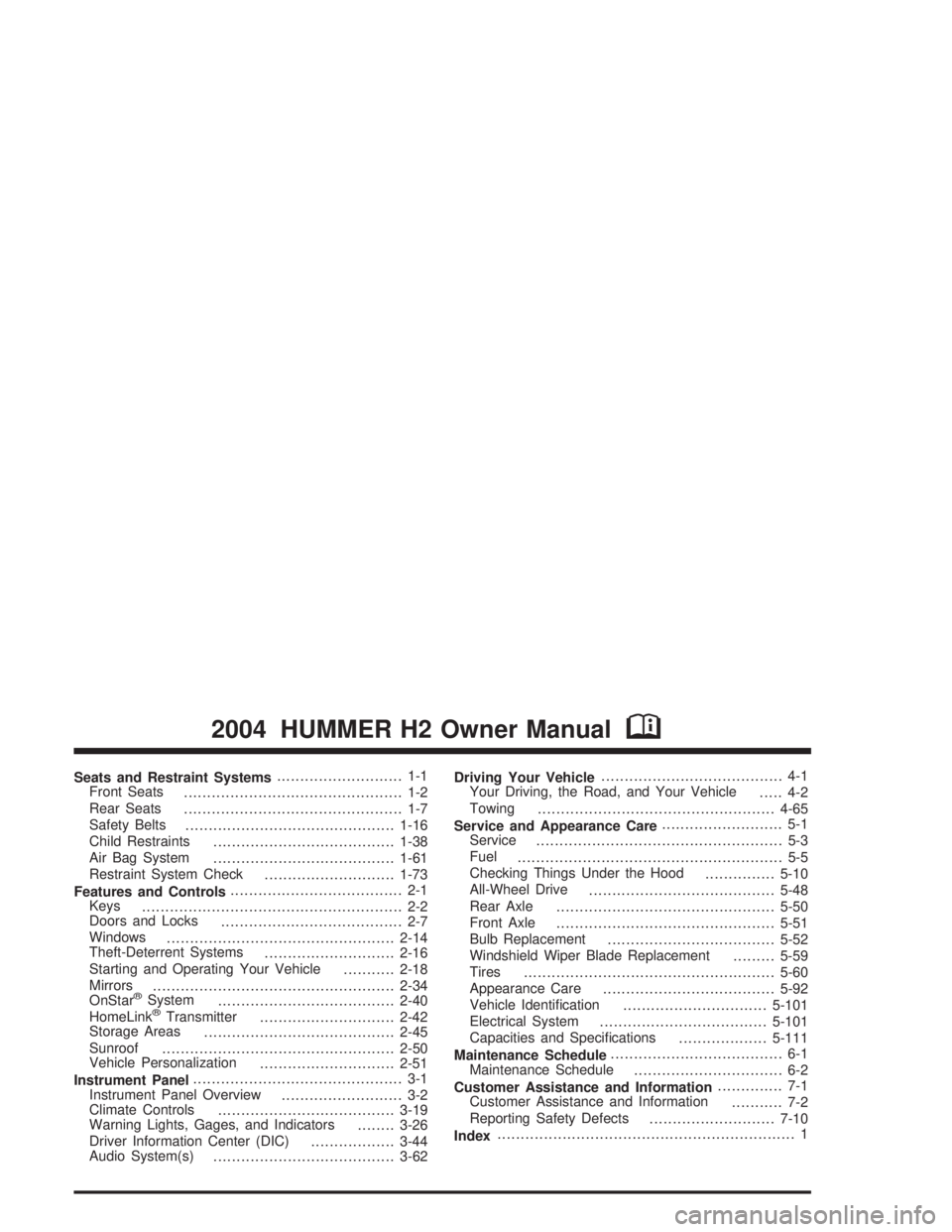
Seats and Restraint Systems........................... 1-1
Front Seats
............................................... 1-2
Rear Seats
............................................... 1-7
Safety Belts
.............................................1-16
Child Restraints
.......................................1-38
Air Bag System
.......................................1-61
Restraint System Check
............................1-73
Features and Controls..................................... 2-1
Keys
........................................................ 2-2
Doors and Locks
....................................... 2-7
Windows
.................................................2-14
Theft-Deterrent Systems
............................2-16
Starting and Operating Your Vehicle
...........2-18
Mirrors
....................................................2-34
OnStar
®System
......................................2-40
HomeLink®Transmitter
.............................2-42
Storage Areas
.........................................2-45
Sunroof
..................................................2-50
Vehicle Personalization
.............................2-51
Instrument Panel............................................. 3-1
Instrument Panel Overview
.......................... 3-2
Climate Controls
......................................3-19
Warning Lights, Gages, and Indicators
........3-26
Driver Information Center (DIC)
..................3-44
Audio System(s)
.......................................3-62Driving Your Vehicle....................................... 4-1
Your Driving, the Road, and Your Vehicle
..... 4-2
Towing
...................................................4-65
Service and Appearance Care.......................... 5-1
Service
..................................................... 5-3
Fuel
......................................................... 5-5
Checking Things Under the Hood
...............5-10
All-Wheel Drive
........................................5-48
Rear Axle
...............................................5-50
Front Axle
...............................................5-51
Bulb Replacement
....................................5-52
Windshield Wiper Blade Replacement
.........5-59
Tires
......................................................5-60
Appearance Care
.....................................5-92
Vehicle Identi�cation
...............................5-101
Electrical System
....................................5-101
Capacities and Speci�cations
...................5-111
Maintenance Schedule..................................... 6-1
Maintenance Schedule
................................ 6-2
Customer Assistance and Information.............. 7-1
Customer Assistance and Information
........... 7-2
Reporting Safety Defects
...........................7-10
Index................................................................ 1
2004 HUMMER H2 Owner ManualM
Page 84 of 472

At times you may notice a decrease in range. This is
normal for any remote keyless entry system. If the
transmitter does not work or if you have to stand closer
to your vehicle for the transmitter to work, try this:
Check the distance. You may be too far from your
vehicle. You may need to stand closer during
rainy or snowy weather.
Check the location. Other vehicles or objects may
be blocking the signal. Take a few steps to the
left or right, hold the transmitter higher, and
try again.
Check to determine if battery replacement is
necessary. See “Battery Replacement” under
Remote Keyless Entry System Operation on
page 2-4.
If you are still having trouble, see your dealer or a
quali�ed technician for service.
Remote Keyless Entry System
Operation
You can lock and unlock your doors from about 3 feet
(1 m) up to 100 feet (30 m) away using the remote
keyless entry transmitter supplied with your vehicle.
K(Unlock):Press this
button once to unlock the
driver’s door. The
interior lamps will come
on. Pressing unlock again
within three seconds
will cause the remaining
doors to unlock.
You can choose different feedback options for each
press of the unlock button. SeeDIC Operation
and Displays on page 3-44for more information.
2-4
Page 85 of 472
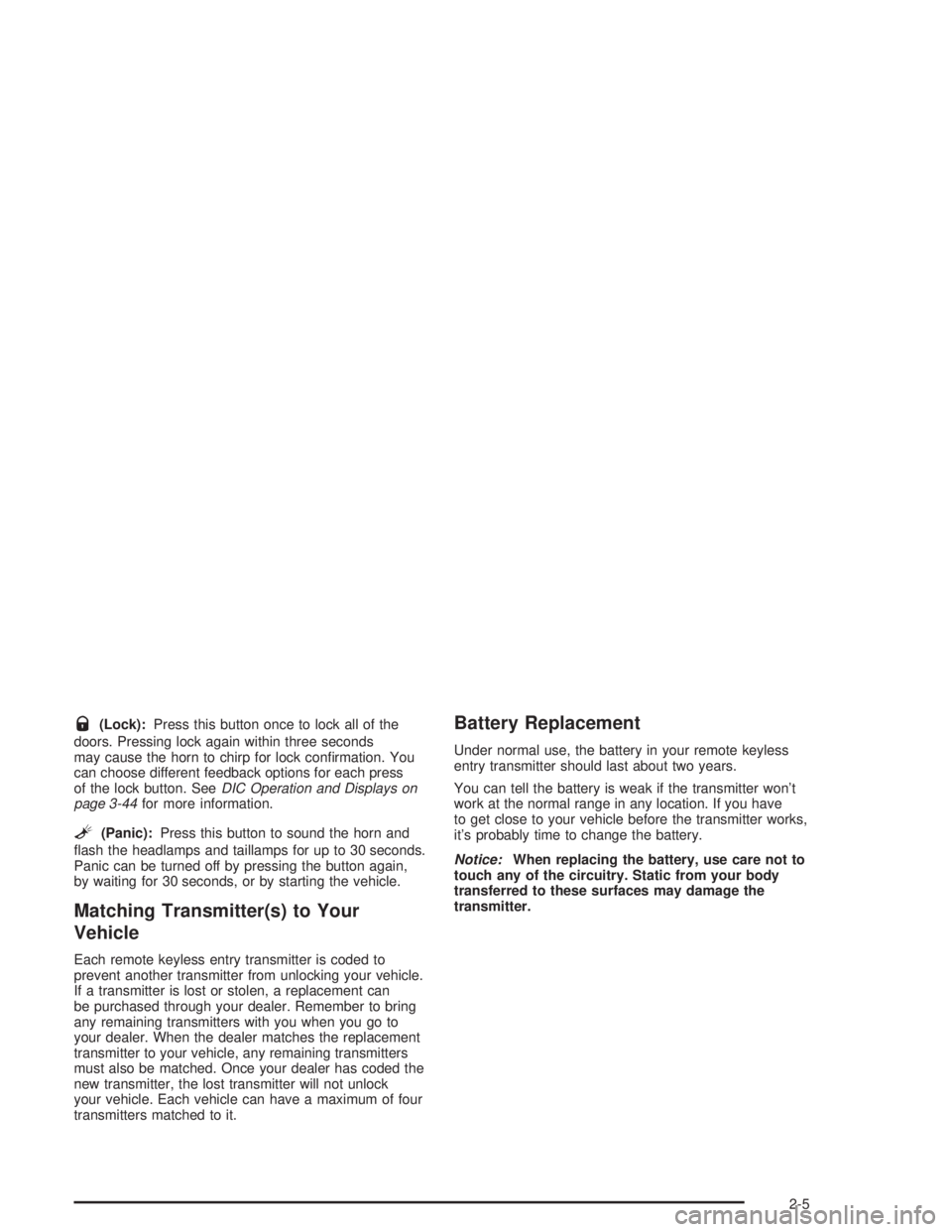
Q(Lock):Press this button once to lock all of the
doors. Pressing lock again within three seconds
may cause the horn to chirp for lock con�rmation. You
can choose different feedback options for each press
of the lock button. SeeDIC Operation and Displays on
page 3-44for more information.
L(Panic):Press this button to sound the horn and
�ash the headlamps and taillamps for up to 30 seconds.
Panic can be turned off by pressing the button again,
by waiting for 30 seconds, or by starting the vehicle.
Matching Transmitter(s) to Your
Vehicle
Each remote keyless entry transmitter is coded to
prevent another transmitter from unlocking your vehicle.
If a transmitter is lost or stolen, a replacement can
be purchased through your dealer. Remember to bring
any remaining transmitters with you when you go to
your dealer. When the dealer matches the replacement
transmitter to your vehicle, any remaining transmitters
must also be matched. Once your dealer has coded the
new transmitter, the lost transmitter will not unlock
your vehicle. Each vehicle can have a maximum of four
transmitters matched to it.
Battery Replacement
Under normal use, the battery in your remote keyless
entry transmitter should last about two years.
You can tell the battery is weak if the transmitter won’t
work at the normal range in any location. If you have
to get close to your vehicle before the transmitter works,
it’s probably time to change the battery.
Notice:When replacing the battery, use care not to
touch any of the circuitry. Static from your body
transferred to these surfaces may damage the
transmitter.
2-5
Page 89 of 472
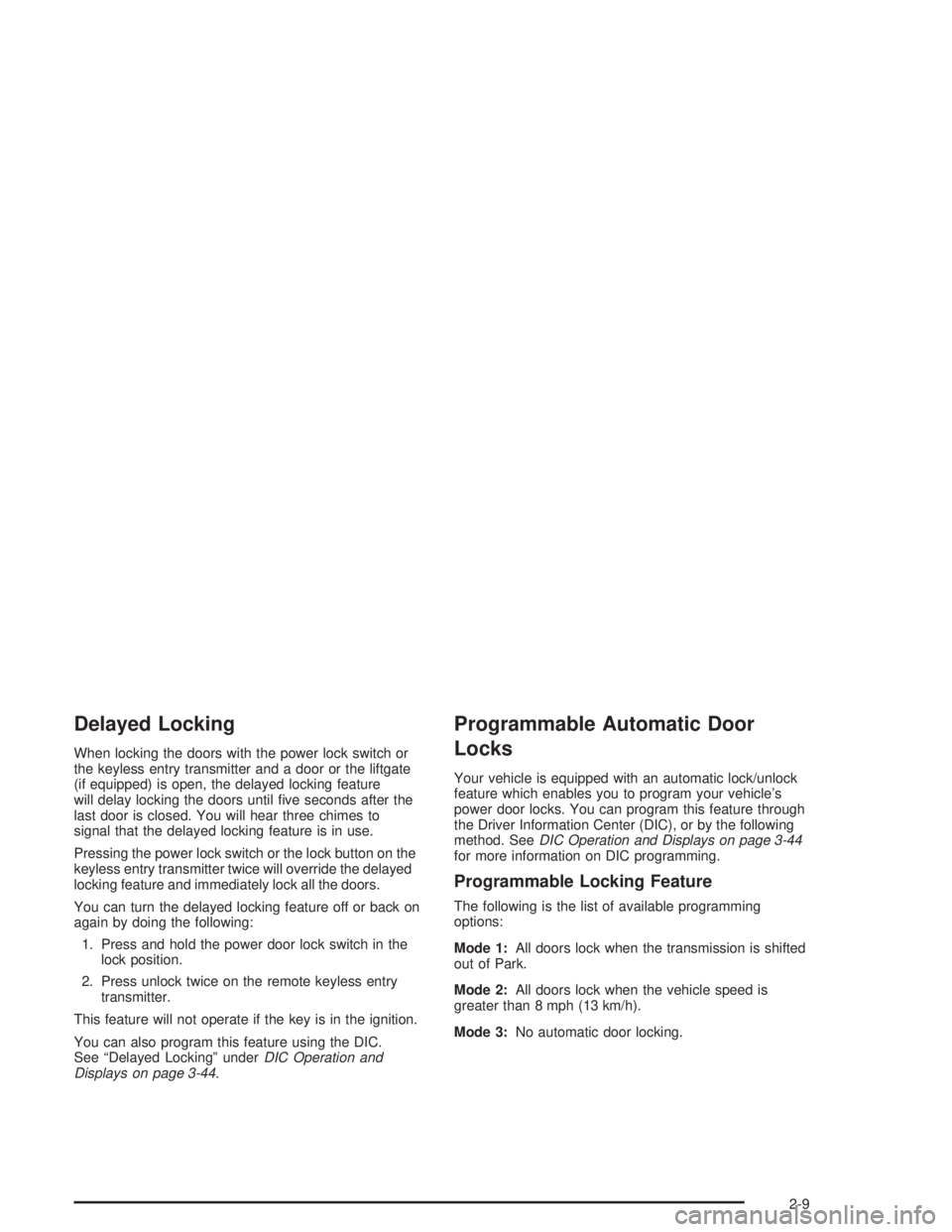
Delayed Locking
When locking the doors with the power lock switch or
the keyless entry transmitter and a door or the liftgate
(if equipped) is open, the delayed locking feature
will delay locking the doors until �ve seconds after the
last door is closed. You will hear three chimes to
signal that the delayed locking feature is in use.
Pressing the power lock switch or the lock button on the
keyless entry transmitter twice will override the delayed
locking feature and immediately lock all the doors.
You can turn the delayed locking feature off or back on
again by doing the following:
1. Press and hold the power door lock switch in the
lock position.
2. Press unlock twice on the remote keyless entry
transmitter.
This feature will not operate if the key is in the ignition.
You can also program this feature using the DIC.
See “Delayed Locking” underDIC Operation and
Displays on page 3-44.
Programmable Automatic Door
Locks
Your vehicle is equipped with an automatic lock/unlock
feature which enables you to program your vehicle’s
power door locks. You can program this feature through
the Driver Information Center (DIC), or by the following
method. SeeDIC Operation and Displays on page 3-44
for more information on DIC programming.
Programmable Locking Feature
The following is the list of available programming
options:
Mode 1:All doors lock when the transmission is shifted
out of Park.
Mode 2:All doors lock when the vehicle speed is
greater than 8 mph (13 km/h).
Mode 3:No automatic door locking.
2-9
Page 96 of 472
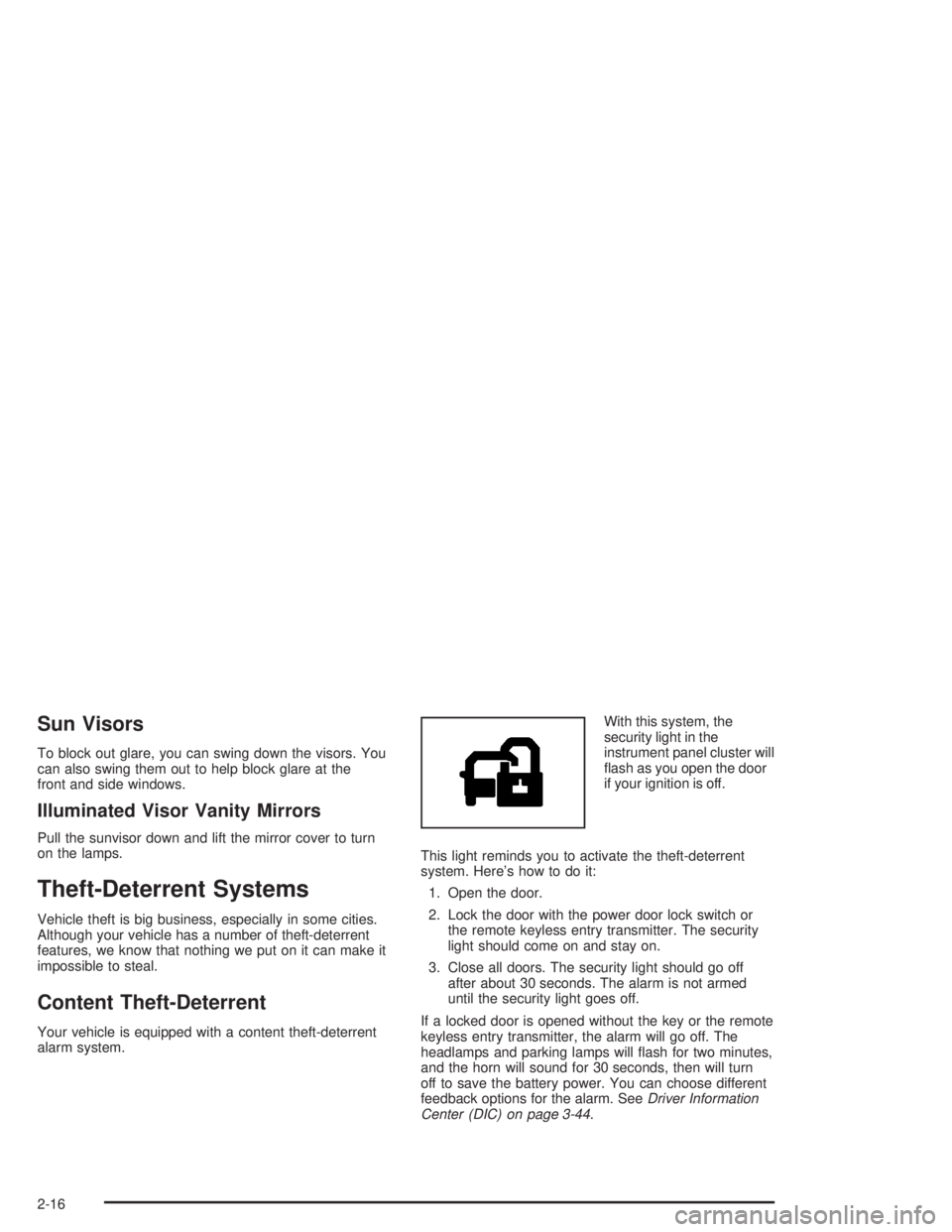
Sun Visors
To block out glare, you can swing down the visors. You
can also swing them out to help block glare at the
front and side windows.
Illuminated Visor Vanity Mirrors
Pull the sunvisor down and lift the mirror cover to turn
on the lamps.
Theft-Deterrent Systems
Vehicle theft is big business, especially in some cities.
Although your vehicle has a number of theft-deterrent
features, we know that nothing we put on it can make it
impossible to steal.
Content Theft-Deterrent
Your vehicle is equipped with a content theft-deterrent
alarm system.With this system, the
security light in the
instrument panel cluster will
�ash as you open the door
if your ignition is off.
This light reminds you to activate the theft-deterrent
system. Here’s how to do it:
1. Open the door.
2. Lock the door with the power door lock switch or
the remote keyless entry transmitter. The security
light should come on and stay on.
3. Close all doors. The security light should go off
after about 30 seconds. The alarm is not armed
until the security light goes off.
If a locked door is opened without the key or the remote
keyless entry transmitter, the alarm will go off. The
headlamps and parking lamps will �ash for two minutes,
and the horn will sound for 30 seconds, then will turn
off to save the battery power. You can choose different
feedback options for the alarm. SeeDriver Information
Center (DIC) on page 3-44.
2-16
Page 106 of 472

I(4LO Lock):This mode delivers extra torque to all
four wheels and is used for extreme off-road conditions.
You might choose 4LO Lock if you are driving off-road,
deep sand, mud, or snow and climbing or descending
steep hills.
When in this mode you can also choose to lock the rear
axle for additional traction in extreme off-road situations.
SeeLocking Rear Axle on page 4-11.
Notice:Operating your vehicle in 4LO Lock above
50 mph (80 km/h) for any extended period of time
could cause damage to the transfer case. Do
not operate your vehicle in 4LO Lock above 50 mph
(80 km/h) for extended periods.
{CAUTION:
Shifting the transfer case to NEUTRAL can
cause your vehicle to roll even if the
transmission is in PARK (P). You or someone
else could be seriously injured. Be sure to set
the parking brake before placing the transfer
case in NEUTRAL. SeeParking Brake on
page 2-29.N (NEUTRAL):Shift the vehicle’s transfer case to
NEUTRAL only when towing your vehicle. See
Recreational Vehicle Towing on page 4-65orTowing
Your Vehicle on page 4-65for more information.
Indicator lights in the buttons show which mode you are
in. The indicator lights will come on brie�y when you
turn on the ignition and one will stay on. If the lights do
not come on, you should take your vehicle to your
dealer for service. An indicator light will �ash while
shifting the transfer case. It will remain illuminated when
the shift is complete. If for some reason the transfer
case cannot make a requested shift, it will return to the
last chosen setting.
If the SERVICE 4WD message stays on, you should
take your vehicle to your dealer for service. See “Service
4WD message” underDriver Information Center (DIC)
on page 3-44.
2-26
Page 120 of 472

This feature can be enabled/disabled through the Driver
Information Center. SeeDriver Information Center
(DIC) on page 3-44for more information.
OnStar®System
OnStar®uses global positioning system (GPS) satellite
technology, wireless communications, and state of
the art call centers to provide you with a wide range of
safety, security, information and convenience services.
A complete OnStar
®user’s guide and the terms
and conditions of the OnStar®Subscription Service
Agreement are included with your vehicle’s glove box
literature. For more information, visit www.onstar.com,
contact OnStar
®at 1-888-4-ONSTAR (1-888-466-7827),
or press the blue OnStar®button to speak to an
OnStar®advisor 24 hours a day, 7 days a week.
A completed Subscription Service Agreement is required
prior to delivery of OnStar
®services and prepaid
calling minutes are also required for OnStar®PersonalCalling and OnStar
®Virtual Advisor use. Terms and
conditions of the Subscription Service Agreement can be
found at www.onstar.com.
OnStar®Services
One of the following plans is normally included for a
speci�c duration with each vehicle equipped with
OnStar
®. You can upgrade or extend your OnStar®
service plan to meet your needs.
Safe and Sound Plan
Automatic Noti�cation of Air Bag Deployment
Emergency Services
Roadside Assistance
Stolen Vehicle Assistance
AccidentAssist
Remote Door Unlock
Remote Diagnostics
Online Concierge
2-40
Page 132 of 472
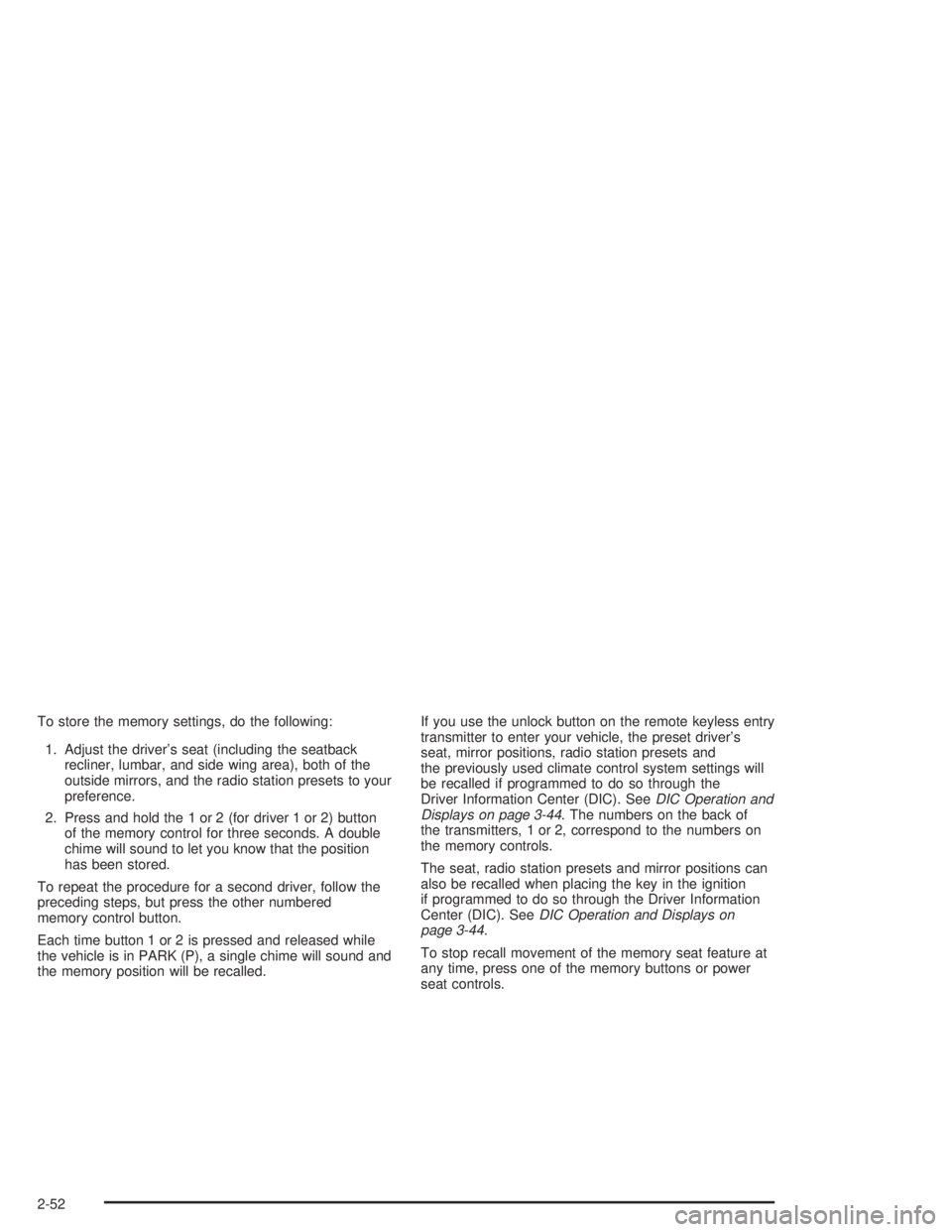
To store the memory settings, do the following:
1. Adjust the driver’s seat (including the seatback
recliner, lumbar, and side wing area), both of the
outside mirrors, and the radio station presets to your
preference.
2. Press and hold the 1 or 2 (for driver 1 or 2) button
of the memory control for three seconds. A double
chime will sound to let you know that the position
has been stored.
To repeat the procedure for a second driver, follow the
preceding steps, but press the other numbered
memory control button.
Each time button 1 or 2 is pressed and released while
the vehicle is in PARK (P), a single chime will sound and
the memory position will be recalled.If you use the unlock button on the remote keyless entry
transmitter to enter your vehicle, the preset driver’s
seat, mirror positions, radio station presets and
the previously used climate control system settings will
be recalled if programmed to do so through the
Driver Information Center (DIC). SeeDIC Operation and
Displays on page 3-44. The numbers on the back of
the transmitters, 1 or 2, correspond to the numbers on
the memory controls.
The seat, radio station presets and mirror positions can
also be recalled when placing the key in the ignition
if programmed to do so through the Driver Information
Center (DIC). SeeDIC Operation and Displays on
page 3-44.
To stop recall movement of the memory seat feature at
any time, press one of the memory buttons or power
seat controls.
2-52
Page 133 of 472
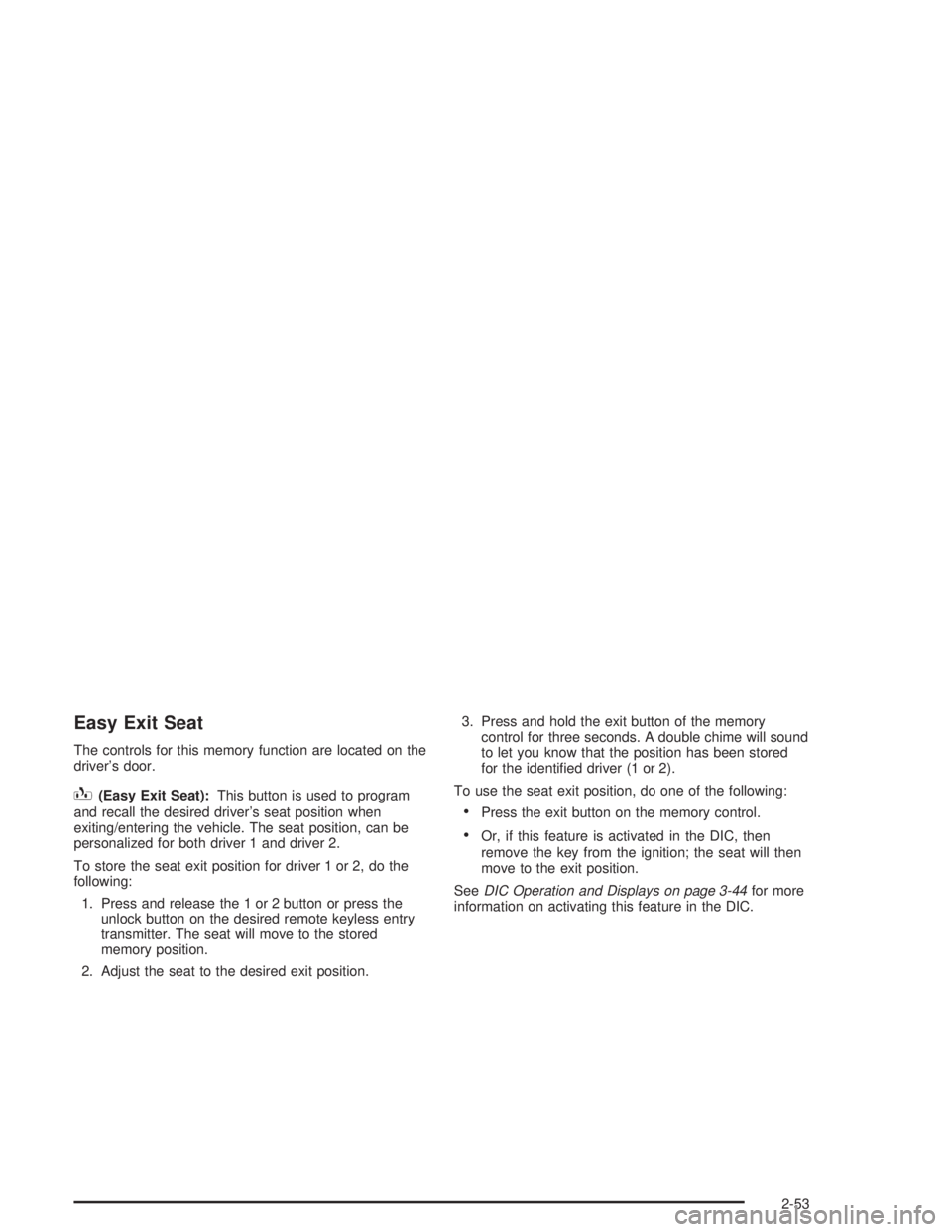
Easy Exit Seat
The controls for this memory function are located on the
driver’s door.
B(Easy Exit Seat):This button is used to program
and recall the desired driver’s seat position when
exiting/entering the vehicle. The seat position, can be
personalized for both driver 1 and driver 2.
To store the seat exit position for driver 1 or 2, do the
following:
1. Press and release the 1 or 2 button or press the
unlock button on the desired remote keyless entry
transmitter. The seat will move to the stored
memory position.
2. Adjust the seat to the desired exit position.3. Press and hold the exit button of the memory
control for three seconds. A double chime will sound
to let you know that the position has been stored
for the identi�ed driver (1 or 2).
To use the seat exit position, do one of the following:
Press the exit button on the memory control.
Or, if this feature is activated in the DIC, then
remove the key from the ignition; the seat will then
move to the exit position.
SeeDIC Operation and Displays on page 3-44for more
information on activating this feature in the DIC.
2-53
Page 135 of 472
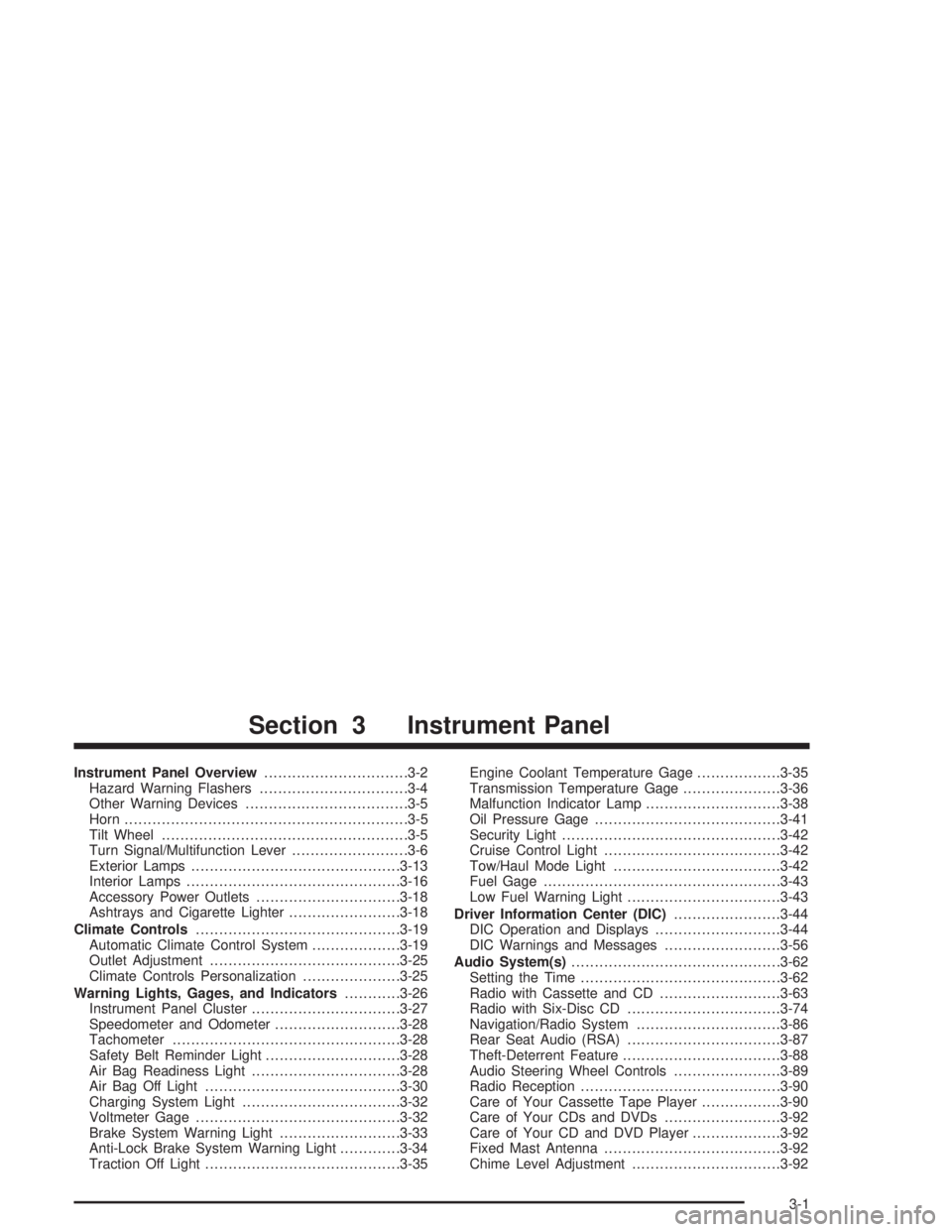
Instrument Panel Overview...............................3-2
Hazard Warning Flashers................................3-4
Other Warning Devices...................................3-5
Horn.............................................................3-5
Tilt Wheel.....................................................3-5
Turn Signal/Multifunction Lever.........................3-6
Exterior Lamps.............................................3-13
Interior Lamps..............................................3-16
Accessory Power Outlets...............................3-18
Ashtrays and Cigarette Lighter........................3-18
Climate Controls............................................3-19
Automatic Climate Control System...................3-19
Outlet Adjustment.........................................3-25
Climate Controls Personalization.....................3-25
Warning Lights, Gages, and Indicators............3-26
Instrument Panel Cluster................................3-27
Speedometer and Odometer...........................3-28
Tachometer.................................................3-28
Safety Belt Reminder Light.............................3-28
Air Bag Readiness Light................................3-28
Air Bag Off Light..........................................3-30
Charging System Light..................................3-32
Voltmeter Gage............................................3-32
Brake System Warning Light..........................3-33
Anti-Lock Brake System Warning Light.............3-34
Traction Off Light..........................................3-35Engine Coolant Temperature Gage..................3-35
Transmission Temperature Gage.....................3-36
Malfunction Indicator Lamp.............................3-38
Oil Pressure Gage........................................3-41
Security Light...............................................3-42
Cruise Control Light......................................3-42
Tow/Haul Mode Light....................................3-42
Fuel Gage...................................................3-43
Low Fuel Warning Light.................................3-43
Driver Information Center (DIC).......................3-44
DIC Operation and Displays...........................3-44
DIC Warnings and Messages.........................3-56
Audio System(s).............................................3-62
Setting the Time...........................................3-62
Radio with Cassette and CD..........................3-63
Radio with Six-Disc CD.................................3-74
Navigation/Radio System...............................3-86
Rear Seat Audio (RSA).................................3-87
Theft-Deterrent Feature..................................3-88
Audio Steering Wheel Controls.......................3-89
Radio Reception...........................................3-90
Care of Your Cassette Tape Player.................3-90
Care of Your CDs and DVDs.........................3-92
Care of Your CD and DVD Player...................3-92
Fixed Mast Antenna......................................3-92
Chime Level Adjustment................................3-92
Section 3 Instrument Panel
3-1