load capacity HUMMER H2 2006 Owners Manual
[x] Cancel search | Manufacturer: HUMMER, Model Year: 2006, Model line: H2, Model: HUMMER H2 2006Pages: 502, PDF Size: 3.35 MB
Page 130 of 502
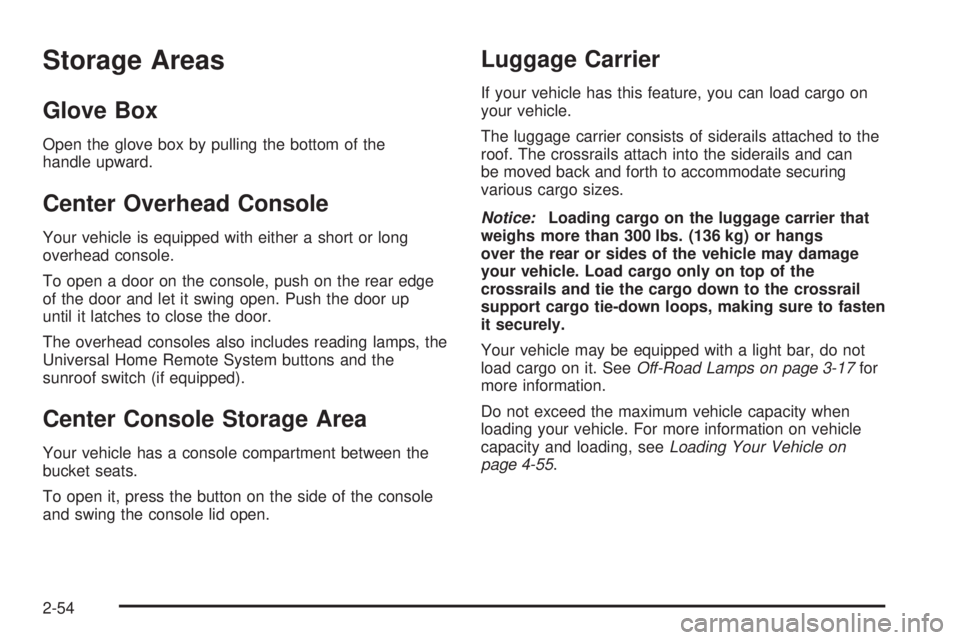
Storage Areas
Glove Box
Open the glove box by pulling the bottom of the
handle upward.
Center Overhead Console
Your vehicle is equipped with either a short or long
overhead console.
To open a door on the console, push on the rear edge
of the door and let it swing open. Push the door up
until it latches to close the door.
The overhead consoles also includes reading lamps, the
Universal Home Remote System buttons and the
sunroof switch (if equipped).
Center Console Storage Area
Your vehicle has a console compartment between the
bucket seats.
To open it, press the button on the side of the console
and swing the console lid open.
Luggage Carrier
If your vehicle has this feature, you can load cargo on
your vehicle.
The luggage carrier consists of siderails attached to the
roof. The crossrails attach into the siderails and can
be moved back and forth to accommodate securing
various cargo sizes.
Notice:Loading cargo on the luggage carrier that
weighs more than 300 lbs. (136 kg) or hangs
over the rear or sides of the vehicle may damage
your vehicle. Load cargo only on top of the
crossrails and tie the cargo down to the crossrail
support cargo tie-down loops, making sure to fasten
it securely.
Your vehicle may be equipped with a light bar, do not
load cargo on it. SeeOff-Road Lamps on page 3-17for
more information.
Do not exceed the maximum vehicle capacity when
loading your vehicle. For more information on vehicle
capacity and loading, seeLoading Your Vehicle on
page 4-55.
2-54
Page 177 of 502
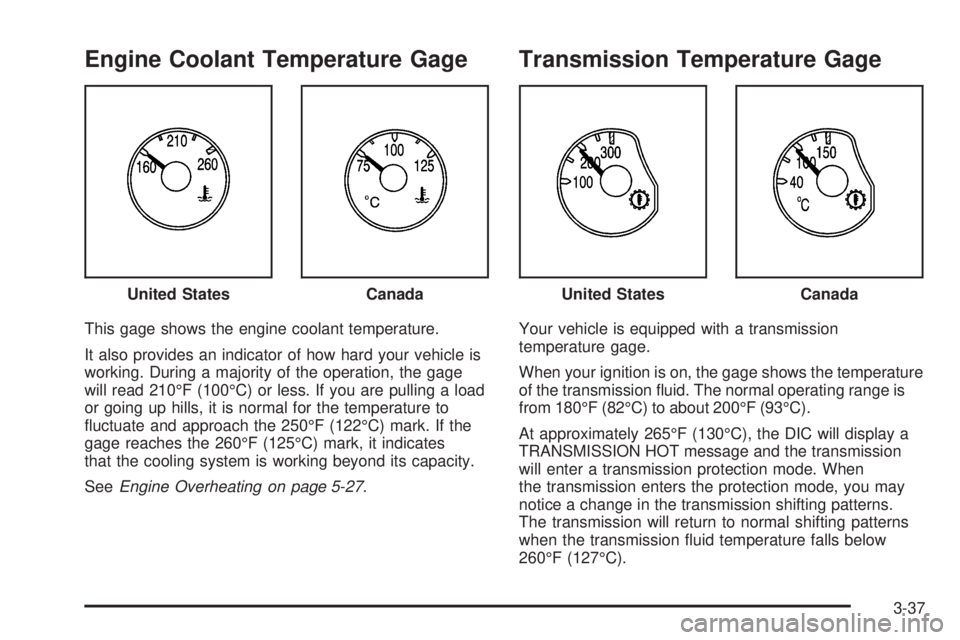
Engine Coolant Temperature Gage
This gage shows the engine coolant temperature.
It also provides an indicator of how hard your vehicle is
working. During a majority of the operation, the gage
will read 210°F (100°C) or less. If you are pulling a load
or going up hills, it is normal for the temperature to
�uctuate and approach the 250°F (122°C) mark. If the
gage reaches the 260°F (125°C) mark, it indicates
that the cooling system is working beyond its capacity.
SeeEngine Overheating on page 5-27.
Transmission Temperature Gage
Your vehicle is equipped with a transmission
temperature gage.
When your ignition is on, the gage shows the temperature
of the transmission �uid. The normal operating range is
from 180°F (82°C) to about 200°F (93°C).
At approximately 265°F (130°C), the DIC will display a
TRANSMISSION HOT message and the transmission
will enter a transmission protection mode. When
the transmission enters the protection mode, you may
notice a change in the transmission shifting patterns.
The transmission will return to normal shifting patterns
when the transmission �uid temperature falls below
260°F (127°C). United States
CanadaUnited StatesCanada
3-37
Page 244 of 502

Tips and Troubleshooting Chart
Problem Recommended Action
Unit does not operate.
Turn the key to the
on position.
Press the power on
from the remote.
Fuse blown, replace
with a fuse of the
same capacity.
Turn the monitor’s
power on.
Consult with your
dealership.
No picture is produced.
Playback does not start.
Switch to the
appropriate
audio/video source.
Check if the disc is
loaded with the label
side facing up.
Clean the disc.
Check for the disc
compatibility.
Press MENU to turn
the menu off.
Problem Recommended Action
Picture is unclear
or noisy.
During fast-forward or
fast-reverse, the
picture can be slightly
distorted. This is a
normal situation.
Consult with
your dealership.
Image sometimes
stumbles or freezes.
Clean or replace the
disc if it is scratched.
Load a known
good disc.
Black and white monitor,
blank monitor, or frozen
monitor.
Overheating. Turn the
system power off and
then turn the power
back on again. If the
display still does not
appear normal, leave
the power off until
the temperature
decreases and
then turn power
back on again.
3-104
Page 309 of 502
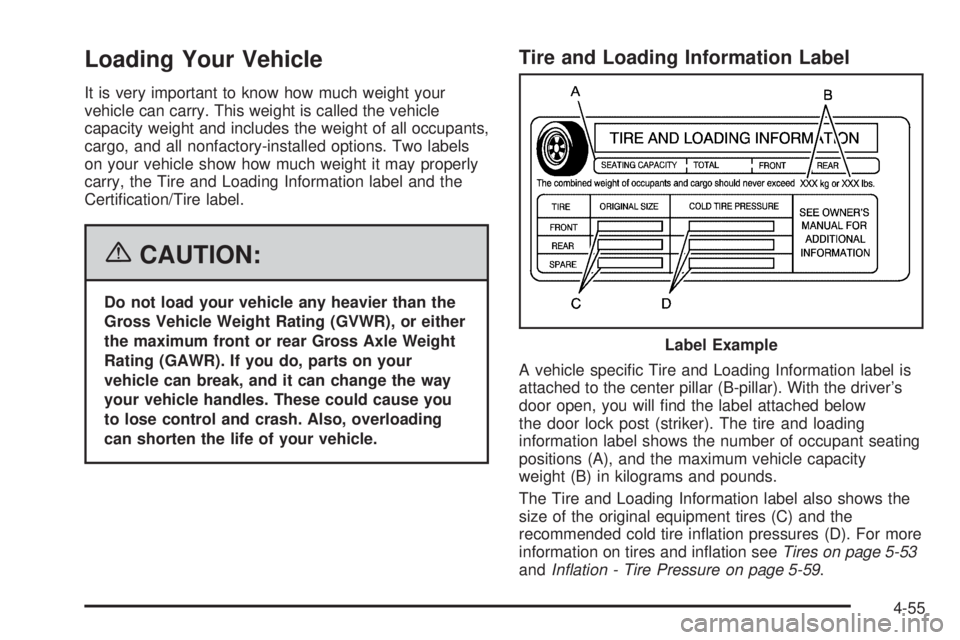
Loading Your Vehicle
It is very important to know how much weight your
vehicle can carry. This weight is called the vehicle
capacity weight and includes the weight of all occupants,
cargo, and all nonfactory-installed options. Two labels
on your vehicle show how much weight it may properly
carry, the Tire and Loading Information label and the
Certi�cation/Tire label.
{CAUTION:
Do not load your vehicle any heavier than the
Gross Vehicle Weight Rating (GVWR), or either
the maximum front or rear Gross Axle Weight
Rating (GAWR). If you do, parts on your
vehicle can break, and it can change the way
your vehicle handles. These could cause you
to lose control and crash. Also, overloading
can shorten the life of your vehicle.
Tire and Loading Information Label
A vehicle speci�c Tire and Loading Information label is
attached to the center pillar (B-pillar). With the driver’s
door open, you will �nd the label attached below
the door lock post (striker). The tire and loading
information label shows the number of occupant seating
positions (A), and the maximum vehicle capacity
weight (B) in kilograms and pounds.
The Tire and Loading Information label also shows the
size of the original equipment tires (C) and the
recommended cold tire in�ation pressures (D). For more
information on tires and in�ation seeTires on page 5-53
andIn�ation - Tire Pressure on page 5-59. Label Example
4-55
Page 310 of 502

There is also important loading information on the
vehicle Certi�cation/Tire label. It tells you the Gross
Vehicle Weight Rating (GVWR) and the Gross
Axle Weight Rating (GAWR) for the front and rear axle.
See “Certi�cation/Tire Label” later in this section.
Steps for Determining Correct Load Limit
1. Locate the statement “The combined weight
of occupants and cargo should never exceed
XXX kg or XXX lbs” on your vehicle’s placard.
2. Determine the combined weight of the driver and
passengers that will be riding in your vehicle.
3. Subtract the combined weight of the driver and
passengers from XXX kg or XXX lbs.
4. The resulting �gure equals the available amount of
cargo and luggage load capacity. For example, if
the “XXX” amount equals 1400 lbs and there will be
�ve 150 lb passengers in your vehicle, the amount
of available cargo and luggage load capacity is
650 lbs (1400−750 (5 x 150) = 650 lbs).
5. Determine the combined weight of luggage and
cargo being loaded on the vehicle. That weight
may not safely exceed the available cargo
and luggage load capacity calculated in Step 4.6. If your vehicle will be towing a trailer, the load from
your trailer will be transferred to your vehicle.
Consult this manual to determine how this reduces
the available cargo and luggage load capacity of
your vehicle.
SeeTowing a Trailer on page 4-63for important
information on towing a trailer, towing safety rules and
trailering tips.
Item Description Total
AVehicle Capacity Weight
for Example 1=1,000 lbs (453 kg)
BSubtract Occupant
Weight 150 lbs
(68 kg)×2=300 lbs (136 kg)
CAvailable Occupant and
Cargo Weight=700 lbs (317 kg) Example 1
4-56
Page 311 of 502

Item Description Total
AVehicle Capacity Weight
for Example 2=1,000 lbs (453 kg)
BSubtract Occupant
Weight 150 lbs
(68 kg)×5=750 lbs (340 kg)
CAvailable
Cargo Weight=250 lbs (113 kg)Item Description Total
AVehicle Capacity Weight
for Example 3=1,000 lbs (453 kg)
BSubtract Occupant
Weight 200 lbs
(91 kg)×5=1,000 lbs (453 kg)
CAvailable
Cargo Weight=0 lbs (0 kg)
Refer to your vehicle’s tire and loading information label
for speci�c information about your vehicle’s capacity
weight and seating positions. The combined weight of
the driver, passengers and cargo should never
exceed your vehicle’s capacity weight. Example 2
Example 3
4-57
Page 312 of 502

Certi�cation/Tire Label
A vehicle speci�c Certi�cation/Tire label is attached to
the rear edge of the driver’s door.
The label shows the gross weight capacity of your
vehicle. This is called the GVWR (Gross Vehicle Weight
Rating). The GVWR includes the weight of the vehicle,
all occupants, fuel, and cargo.
The Certi�cation/Tire label also tells you the maximum
weights for the front and rear axles, called Gross
Axle Weight Rating (GAWR). To �nd out the actual loads
on your front and rear axles, you need to go to a
weigh station and weigh your vehicle. Your dealer can
help you with this. Be sure to spread out your load
equally on both sides of the centerline.Never exceed the GVWR for your vehicle, or the GAWR
for either the front or rear axle.
And, if you do have a heavy load, you should spread
it out.
{CAUTION:
Do not load your vehicle any heavier than the
Gross Vehicle Weight Rating (GVWR), or either
the maximum front or rear Gross Axle Weight
Rating (GAWR). If you do, parts on your
vehicle can break, and it can change the way
your vehicle handles. These could cause you
to lose control and crash. Also, overloading
can shorten the life of your vehicle.
Your warranty does not cover parts or components that
fail because of overloading.
The label will help you decide how much cargo and
installed equipment your truck can carry.
Using heavier suspension components to get added
durability might not change your weight ratings. Ask your
dealer to help you load your vehicle the right way.
4-58
Page 317 of 502
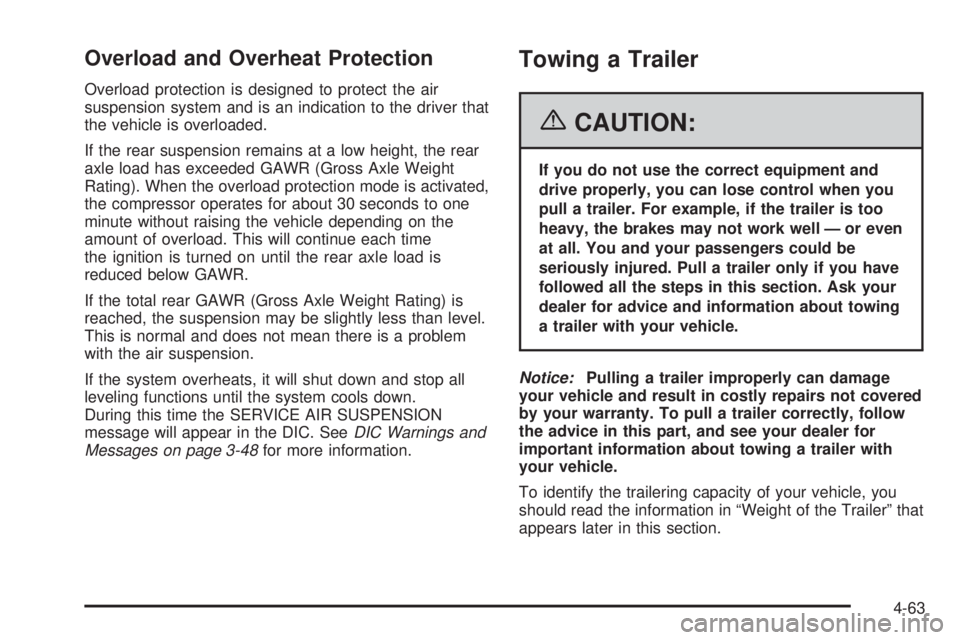
Overload and Overheat Protection
Overload protection is designed to protect the air
suspension system and is an indication to the driver that
the vehicle is overloaded.
If the rear suspension remains at a low height, the rear
axle load has exceeded GAWR (Gross Axle Weight
Rating). When the overload protection mode is activated,
the compressor operates for about 30 seconds to one
minute without raising the vehicle depending on the
amount of overload. This will continue each time
the ignition is turned on until the rear axle load is
reduced below GAWR.
If the total rear GAWR (Gross Axle Weight Rating) is
reached, the suspension may be slightly less than level.
This is normal and does not mean there is a problem
with the air suspension.
If the system overheats, it will shut down and stop all
leveling functions until the system cools down.
During this time the SERVICE AIR SUSPENSION
message will appear in the DIC. SeeDIC Warnings and
Messages on page 3-48for more information.
Towing a Trailer
{CAUTION:
If you do not use the correct equipment and
drive properly, you can lose control when you
pull a trailer. For example, if the trailer is too
heavy, the brakes may not work well — or even
at all. You and your passengers could be
seriously injured. Pull a trailer only if you have
followed all the steps in this section. Ask your
dealer for advice and information about towing
a trailer with your vehicle.
Notice:Pulling a trailer improperly can damage
your vehicle and result in costly repairs not covered
by your warranty. To pull a trailer correctly, follow
the advice in this part, and see your dealer for
important information about towing a trailer with
your vehicle.
To identify the trailering capacity of your vehicle, you
should read the information in “Weight of the Trailer” that
appears later in this section.
4-63
Page 321 of 502

Weight of the Trailer Tongue
The tongue load (A) of any trailer is an important weight
to measure because it affects the total gross weight
of your vehicle. The Gross Vehicle Weight (GVW)
includes the curb weight of the vehicle, any cargo you
may carry in it, and the people who will be riding in
the vehicle. If you have a lot of options, equipment,
passengers or cargo in your vehicle, it will reduce the
tongue weight your vehicle can carry, which will
also reduce the trailer weight your vehicle can tow. If
you will tow a trailer, you must add the tongue load
to the GVW because your vehicle will be carrying that
weight, too. SeeLoading Your Vehicle on page 4-55for
more information about your vehicle’s maximum load
capacity.The trailer tongue weight (A) should be 10 percent to
15 percent of the total loaded trailer weight (B), up to a
maximum of 500 lbs (227 kg) with a weight carrying
hitch. The trailer tongue weight (A) should be 10 percent
to 15 percent of the total loaded trailer weight (B), up
to a maximum of 700 lbs (318 kg) with a weight
distributing hitch.
4-67
Page 322 of 502

Do not exceed the maximum allowable tongue weight
for your vehicle. Choose the shortest hitch extension
that will position the hitch ball closest to the vehicle. This
will help reduce the effect of trailer tongue weight on
the rear axle.
Your spare tire carrier is behind the tailgate. If your
hitch extension is too short, the spare tire may interfere
with trailer coupling or trailer tongue jack operation
on some types of trailers.
After you’ve loaded your trailer, weigh the trailer and
then the tongue, separately, to see if the weights
are proper. If they aren’t, you may be able to get
them right simply by moving some items around in
the trailer.
Trailering may also be limited by the vehicle’s ability to
carry tongue weight. Tongue weight cannot cause
the vehicle to exceed the GVWR (Gross Vehicle Weight
Rating) or the RGAWR (Rear Gross Axle Weight
Rating). The effect of additional weight may reduce
your trailering capacity more than the total of the
additional weight.Consider the following example:
A vehicle model base weight is 5,500 lbs (2 495 kg);
2,800 lbs (1 270 kg) at the front axle and 2,700 lbs
(1 225 kg) at the rear axle. It has a GVWR of 7,200 lbs
(3 266 kg), a RGAWR of 4,000 lbs (1 814 kg) and a
GCWR (Gross Combination Weight Rating) of
14,000 lbs (6 350 kg). The trailer rating should be:
You can expect tongue weight to be at least 10 percent
of trailer weight (850 lbs (386 kg)) and because the
weight is applied well behind the rear axle, the effect on
the rear axle will be greater than just the weight
itself, as much as 1.5 times as much. The weight at the
rear axle could be 850 lbs (386 kg) X 1.5 = 1,275 lbs
(578 kg). Since the rear axle already weighs 2,700 lbs
(1 225 kg), adding 1,275 lbs (578 kg) brings the
total to 3,975 lbs (1 803 kg). This is very close to, but
within the limit for RGAWR as well. The vehicle is set to
trailer up to 8,500 lbs (3 856 kg).
4-68