rear view mirror HUMMER H2 2006 Owners Manual
[x] Cancel search | Manufacturer: HUMMER, Model Year: 2006, Model line: H2, Model: HUMMER H2 2006Pages: 502, PDF Size: 3.35 MB
Page 1 of 502
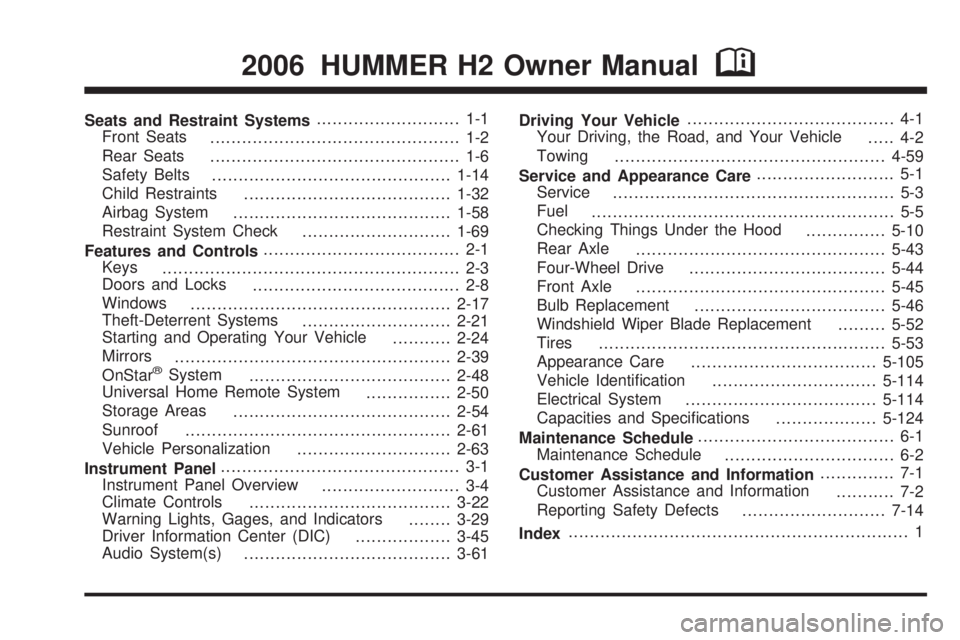
Seats and Restraint Systems........................... 1-1
Front Seats
............................................... 1-2
Rear Seats
............................................... 1-6
Safety Belts
.............................................1-14
Child Restraints
.......................................1-32
Airbag System
.........................................1-58
Restraint System Check
............................1-69
Features and Controls..................................... 2-1
Keys
........................................................ 2-3
Doors and Locks
....................................... 2-8
Windows
.................................................2-17
Theft-Deterrent Systems
............................2-21
Starting and Operating Your Vehicle
...........2-24
Mirrors
....................................................2-39
OnStar
®System
......................................2-48
Universal Home Remote System
................2-50
Storage Areas
.........................................2-54
Sunroof
..................................................2-61
Vehicle Personalization
.............................2-63
Instrument Panel............................................. 3-1
Instrument Panel Overview
.......................... 3-4
Climate Controls
......................................3-22
Warning Lights, Gages, and Indicators
........3-29
Driver Information Center (DIC)
..................3-45
Audio System(s)
.......................................3-61Driving Your Vehicle....................................... 4-1
Your Driving, the Road, and Your Vehicle
..... 4-2
Towing
...................................................4-59
Service and Appearance Care.......................... 5-1
Service
..................................................... 5-3
Fuel
......................................................... 5-5
Checking Things Under the Hood
...............5-10
Rear Axle
...............................................5-43
Four-Wheel Drive
.....................................5-44
Front Axle
...............................................5-45
Bulb Replacement
....................................5-46
Windshield Wiper Blade Replacement
.........5-52
Tires
......................................................5-53
Appearance Care
...................................5-105
Vehicle Identi�cation
...............................5-114
Electrical System
....................................5-114
Capacities and Speci�cations
...................5-124
Maintenance Schedule..................................... 6-1
Maintenance Schedule
................................ 6-2
Customer Assistance and Information.............. 7-1
Customer Assistance and Information
........... 7-2
Reporting Safety Defects
...........................7-14
Index................................................................ 1
2006 HUMMER H2 Owner ManualM
Page 77 of 502
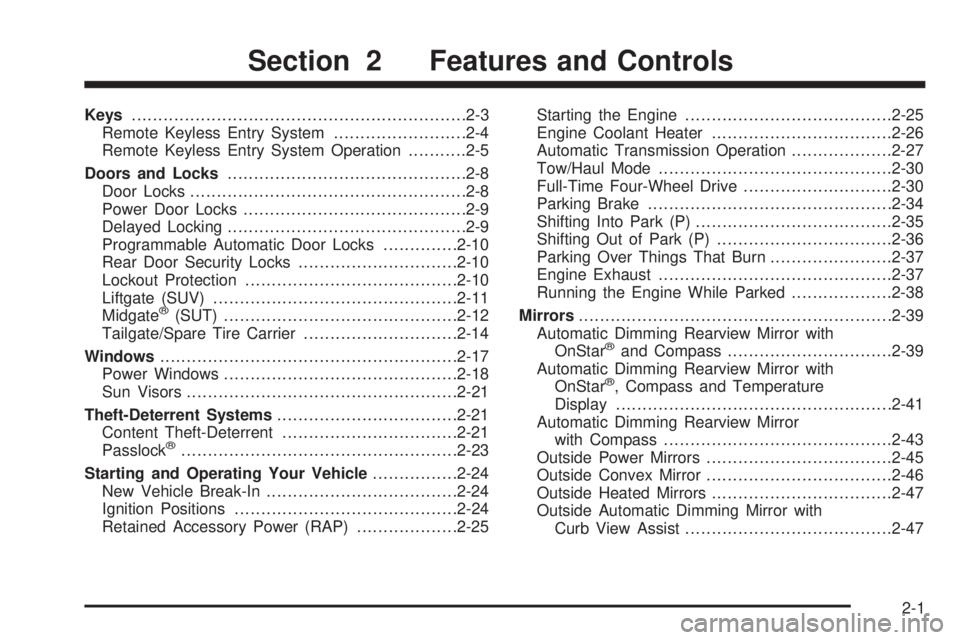
Keys...............................................................2-3
Remote Keyless Entry System.........................2-4
Remote Keyless Entry System Operation...........2-5
Doors and Locks.............................................2-8
Door Locks....................................................2-8
Power Door Locks..........................................2-9
Delayed Locking.............................................2-9
Programmable Automatic Door Locks..............2-10
Rear Door Security Locks..............................2-10
Lockout Protection........................................2-10
Liftgate (SUV)..............................................2-11
Midgate
®(SUT)............................................2-12
Tailgate/Spare Tire Carrier.............................2-14
Windows........................................................2-17
Power Windows............................................2-18
Sun Visors...................................................2-21
Theft-Deterrent Systems..................................2-21
Content Theft-Deterrent.................................2-21
Passlock
®....................................................2-23
Starting and Operating Your Vehicle................2-24
New Vehicle Break-In....................................2-24
Ignition Positions..........................................2-24
Retained Accessory Power (RAP)...................2-25Starting the Engine.......................................2-25
Engine Coolant Heater..................................2-26
Automatic Transmission Operation...................2-27
Tow/Haul Mode............................................2-30
Full-Time Four-Wheel Drive............................2-30
Parking Brake..............................................2-34
Shifting Into Park (P).....................................2-35
Shifting Out of Park (P).................................2-36
Parking Over Things That Burn.......................2-37
Engine Exhaust............................................2-37
Running the Engine While Parked...................2-38
Mirrors...........................................................2-39
Automatic Dimming Rearview Mirror with
OnStar
®and Compass...............................2-39
Automatic Dimming Rearview Mirror with
OnStar
®, Compass and Temperature
Display....................................................2-41
Automatic Dimming Rearview Mirror
with Compass...........................................2-43
Outside Power Mirrors...................................2-45
Outside Convex Mirror...................................2-46
Outside Heated Mirrors..................................2-47
Outside Automatic Dimming Mirror with
Curb View Assist.......................................2-47
Section 2 Features and Controls
2-1
Page 115 of 502

{CAUTION:
Full-time four-wheel drive vehicles with the
transfer case in NEUTRAL will allow the
vehicle to roll, even if your shift lever is in
PARK (P). So, be sure the transfer case is in a
drive gear — not in NEUTRAL. Always set your
parking brake.
Follow the proper steps to be sure your vehicle will not
move. SeeShifting Into Park (P) on page 2-35.
If you are pulling a trailer, seeTowing a Trailer on
page 4-63.
Mirrors
Automatic Dimming Rearview Mirror
with OnStar
®and Compass
Your vehicle may have an automatic-dimming rearview
mirror with a compass and the OnStar®system.
There are three additional buttons for the OnStar
®
system. See your dealer for more information on the
system and how to subscribe to OnStar®. SeeOnStar®
System on page 2-48for more information about the
services OnStar®provides.
Mirror Operation
When turned on, this mirror automatically dims to the
proper level to minimize glare from any headlamps
behind you after dark.
O(On/Off): This is the on/off button for the automatic
dimming feature and compass. Press the far left button,
located below the mirror face, for up to three seconds
to turn the feature on and off. A light on the mirror will be
lit while the feature is turned on.
2-39
Page 117 of 502
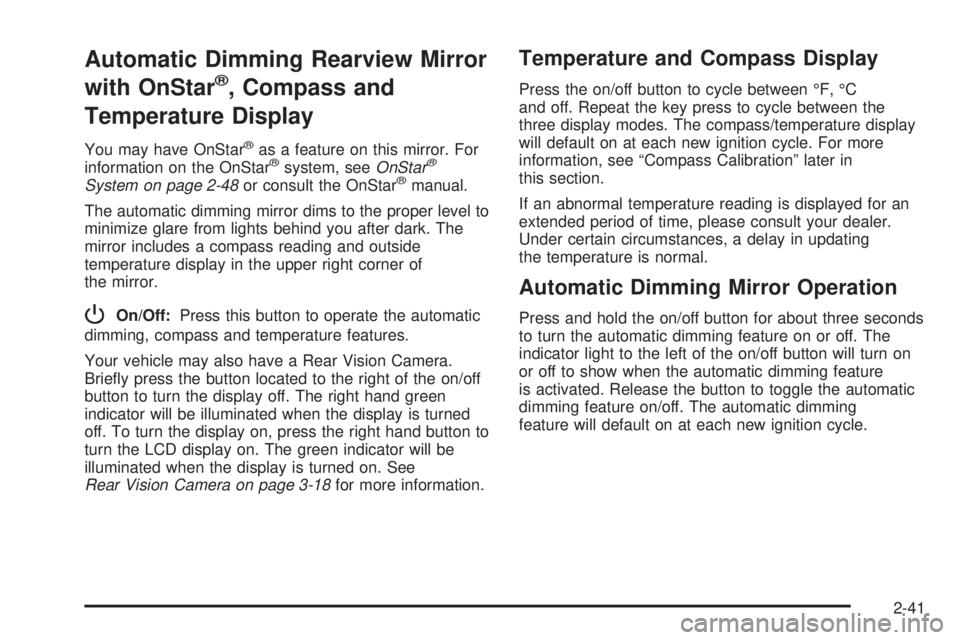
Automatic Dimming Rearview Mirror
with OnStar
®, Compass and
Temperature Display
You may have OnStar®as a feature on this mirror. For
information on the OnStar®system, seeOnStar®
System on page 2-48or consult the OnStar®manual.
The automatic dimming mirror dims to the proper level to
minimize glare from lights behind you after dark. The
mirror includes a compass reading and outside
temperature display in the upper right corner of
the mirror.
POn/Off:Press this button to operate the automatic
dimming, compass and temperature features.
Your vehicle may also have a Rear Vision Camera.
Brie�y press the button located to the right of the on/off
button to turn the display off. The right hand green
indicator will be illuminated when the display is turned
off. To turn the display on, press the right hand button to
turn the LCD display on. The green indicator will be
illuminated when the display is turned on. See
Rear Vision Camera on page 3-18for more information.
Temperature and Compass Display
Press the on/off button to cycle between °F, °C
and off. Repeat the key press to cycle between the
three display modes. The compass/temperature display
will default on at each new ignition cycle. For more
information, see “Compass Calibration” later in
this section.
If an abnormal temperature reading is displayed for an
extended period of time, please consult your dealer.
Under certain circumstances, a delay in updating
the temperature is normal.
Automatic Dimming Mirror Operation
Press and hold the on/off button for about three seconds
to turn the automatic dimming feature on or off. The
indicator light to the left of the on/off button will turn on
or off to show when the automatic dimming feature
is activated. Release the button to toggle the automatic
dimming feature on/off. The automatic dimming
feature will default on at each new ignition cycle.
2-41
Page 119 of 502
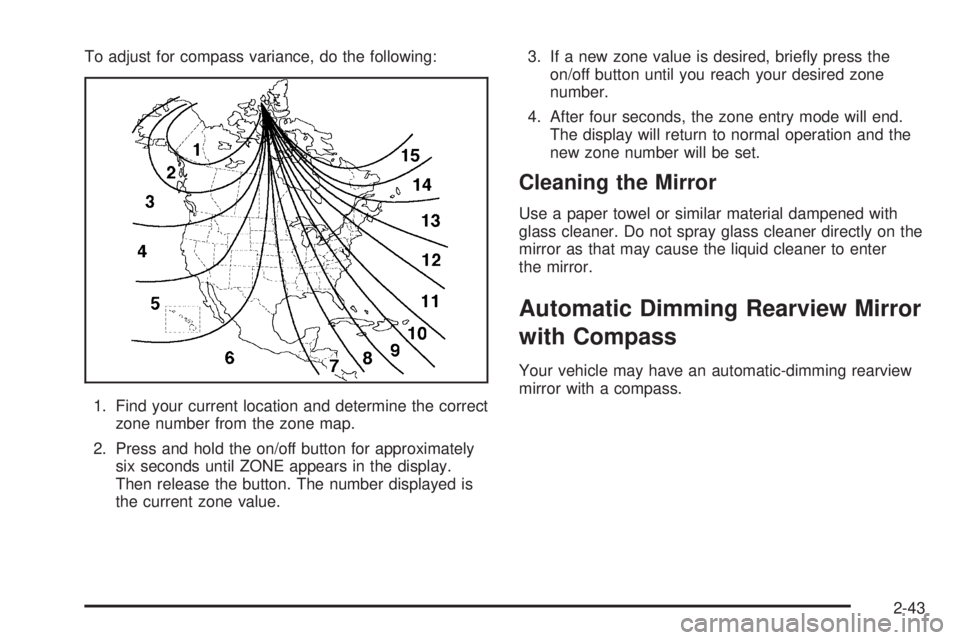
To adjust for compass variance, do the following:
1. Find your current location and determine the correct
zone number from the zone map.
2. Press and hold the on/off button for approximately
six seconds until ZONE appears in the display.
Then release the button. The number displayed is
the current zone value.3. If a new zone value is desired, brie�y press the
on/off button until you reach your desired zone
number.
4. After four seconds, the zone entry mode will end.
The display will return to normal operation and the
new zone number will be set.
Cleaning the Mirror
Use a paper towel or similar material dampened with
glass cleaner. Do not spray glass cleaner directly on the
mirror as that may cause the liquid cleaner to enter
the mirror.
Automatic Dimming Rearview Mirror
with Compass
Your vehicle may have an automatic-dimming rearview
mirror with a compass.
2-43
Page 123 of 502
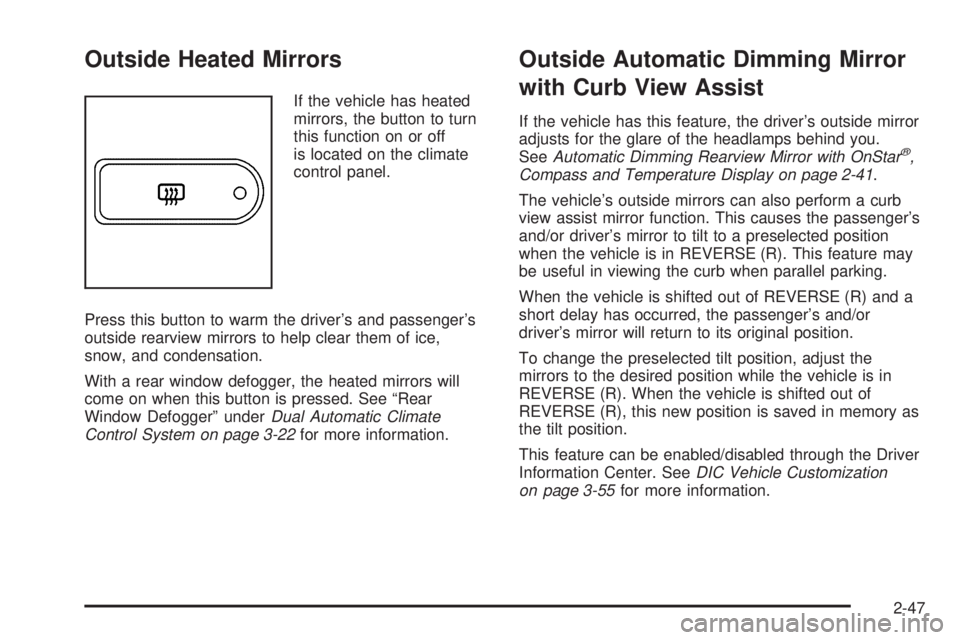
Outside Heated Mirrors
If the vehicle has heated
mirrors, the button to turn
this function on or off
is located on the climate
control panel.
Press this button to warm the driver’s and passenger’s
outside rearview mirrors to help clear them of ice,
snow, and condensation.
With a rear window defogger, the heated mirrors will
come on when this button is pressed. See “Rear
Window Defogger” underDual Automatic Climate
Control System on page 3-22for more information.
Outside Automatic Dimming Mirror
with Curb View Assist
If the vehicle has this feature, the driver’s outside mirror
adjusts for the glare of the headlamps behind you.
SeeAutomatic Dimming Rearview Mirror with OnStar
®,
Compass and Temperature Display on page 2-41.
The vehicle’s outside mirrors can also perform a curb
view assist mirror function. This causes the passenger’s
and/or driver’s mirror to tilt to a preselected position
when the vehicle is in REVERSE (R). This feature may
be useful in viewing the curb when parallel parking.
When the vehicle is shifted out of REVERSE (R) and a
short delay has occurred, the passenger’s and/or
driver’s mirror will return to its original position.
To change the preselected tilt position, adjust the
mirrors to the desired position while the vehicle is in
REVERSE (R). When the vehicle is shifted out of
REVERSE (R), this new position is saved in memory as
the tilt position.
This feature can be enabled/disabled through the Driver
Information Center. SeeDIC Vehicle Customization
on page 3-55for more information.
2-47
Page 158 of 502

Dome Lamps
The dome lamps will come on when you open a door or
the midgate, if equipped, and will turn off when all
doors or midgate are closed.
You can also turn the dome lamps on by turning the
thumbwheel, located next to the exterior lamp control, all
the way up. In this position, the dome lamps will
remain on whether a door is opened or closed.
Dome Lamp Override
E(Dome Override):Press this button, located below
the exterior lamp control, to turn dome lamps off even
while a door is opened. To return the lamps to automatic
operation, press the button again and it will return to
the out position. In this position, the dome lamps
will come on when you open a door.
Entry/Exit Lighting
Your vehicle is equipped with an illuminated entry/exit
feature.
When a door is opened or the key is removed from the
ignition, the dome lamps will come on if the dome
override button is in the out position.
Reading Lamps
Your vehicle has reading lamps located in the overhead
console. Press the button located next to the lamp to
turn it on. The lamps can be adjusted to point in
the direction you want.
Press the button again to turn the lamp off.
These lamps will also come on with the dome lamps.
Battery Run-Down Protection
This feature shuts off the dome lamps if they are left on
for more than 10 minutes when the ignition is in
LOCK. This will keep your battery from running down.
Rear Vision Camera
Your vehicle may be equipped with a rear vision camera
system. Read this entire section before using the
camera system.
The rear vision camera system is designed to help the
driver when backing up by displaying a view of the area
behind the vehicle. When the driver shifts the vehicle into
REVERSE (R), the video screen will automatically slide
out from the rear view mirror. Once the driver shifts out of
REVERSE (R), the video screen will slide back into the
rear view mirror after a delay.
3-18
Page 159 of 502

To turn off the rear vision camera system, do
the following:
1. Place the vehicle shift lever in (P) PARK.
2. Turn the ignition key to the ACCESSORY position.
3. Press the right mirror button brie�y; the right
green light indicator will turn off. The rear camera
vision display is now disabled.
To turn on the rear camera vision feature again, press
the right mirror button brie�y. The green light indicator
will illuminate. The rear camera vision system is
now enabled and the display will slide out from the
mirror normally.
To manually slide out the rear camera screen for
cleaning, do the following:
1. Place the vehicle shift lever in (P) PARK.
2. Turn the ignition key to the ACCESSORY or
RUN position.
3. Press and hold the right mirror button for
�ve seconds. The display will slide out from the
mirror for 30 seconds; the right green LED indicator
will remain illuminated. The camera screen will
not be on when it slides out of the mirror.
4. If additional time is required for cleaning,
repeat step 3.To resume normal operation, press the right button
momentarily while the rear camera screen is out or wait
30 seconds for screen to slide back into the mirror.
{CAUTION:
Do not back the vehicle while only looking at
the rear vision camera screen. The distances
between objects and surfaces will differ from
actual distances. The camera system does not
display objects that are below the bumper,
underneath the vehicle, or objects out of the
camera’s �eld of view. The rear vision camera
is not intended for use during longer backing
maneuvers or backing into potential crossing
traffic. Crossing traffic may be approaching
outside of the camera’s �eld of view.
If the driver backs up the vehicle while only
looking at the screen, they may hit a
pedestrian, bicyclist, child, pet, or other object
resulting in injury or death. The driver should
always check behind and around the vehicle
when backing up just as they would if they did
not have the rear vision camera.
3-19
Page 292 of 502
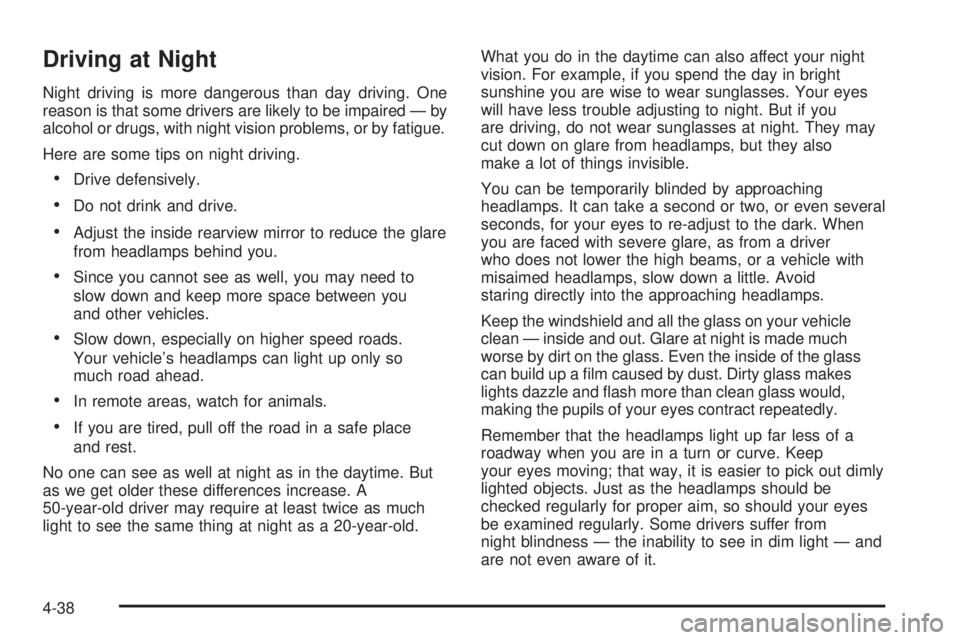
Driving at Night
Night driving is more dangerous than day driving. One
reason is that some drivers are likely to be impaired — by
alcohol or drugs, with night vision problems, or by fatigue.
Here are some tips on night driving.
Drive defensively.
Do not drink and drive.
Adjust the inside rearview mirror to reduce the glare
from headlamps behind you.
Since you cannot see as well, you may need to
slow down and keep more space between you
and other vehicles.
Slow down, especially on higher speed roads.
Your vehicle’s headlamps can light up only so
much road ahead.
In remote areas, watch for animals.
If you are tired, pull off the road in a safe place
and rest.
No one can see as well at night as in the daytime. But
as we get older these differences increase. A
50-year-old driver may require at least twice as much
light to see the same thing at night as a 20-year-old.What you do in the daytime can also affect your night
vision. For example, if you spend the day in bright
sunshine you are wise to wear sunglasses. Your eyes
will have less trouble adjusting to night. But if you
are driving, do not wear sunglasses at night. They may
cut down on glare from headlamps, but they also
make a lot of things invisible.
You can be temporarily blinded by approaching
headlamps. It can take a second or two, or even several
seconds, for your eyes to re-adjust to the dark. When
you are faced with severe glare, as from a driver
who does not lower the high beams, or a vehicle with
misaimed headlamps, slow down a little. Avoid
staring directly into the approaching headlamps.
Keep the windshield and all the glass on your vehicle
clean — inside and out. Glare at night is made much
worse by dirt on the glass. Even the inside of the glass
can build up a �lm caused by dust. Dirty glass makes
lights dazzle and �ash more than clean glass would,
making the pupils of your eyes contract repeatedly.
Remember that the headlamps light up far less of a
roadway when you are in a turn or curve. Keep
your eyes moving; that way, it is easier to pick out dimly
lighted objects. Just as the headlamps should be
checked regularly for proper aim, so should your eyes
be examined regularly. Some drivers suffer from
night blindness — the inability to see in dim light — and
are not even aware of it.
4-38
Page 447 of 502
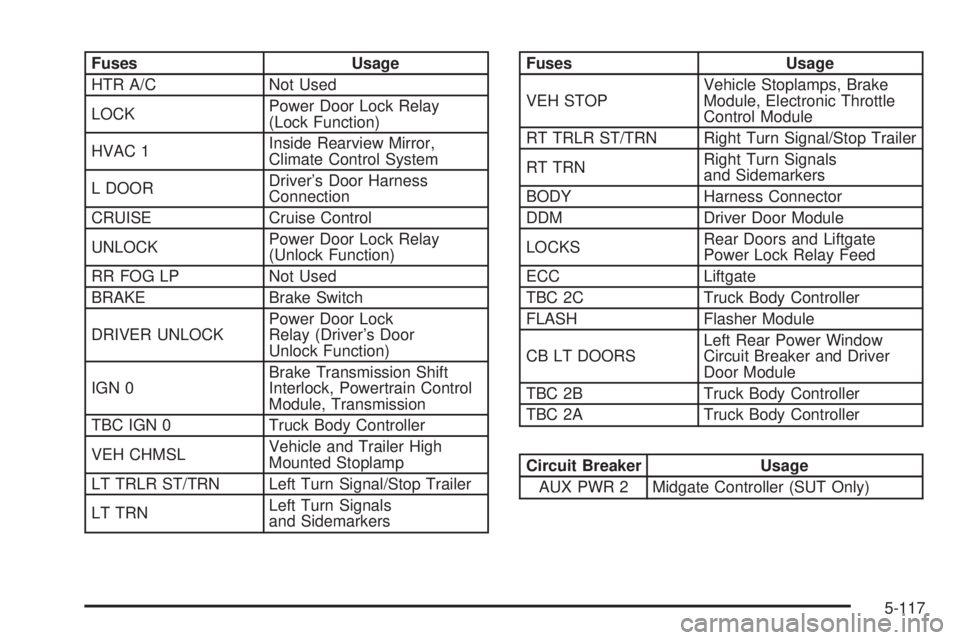
Fuses Usage
HTR A/C Not Used
LOCKPower Door Lock Relay
(Lock Function)
HVAC 1Inside Rearview Mirror,
Climate Control System
L DOORDriver’s Door Harness
Connection
CRUISE Cruise Control
UNLOCKPower Door Lock Relay
(Unlock Function)
RR FOG LP Not Used
BRAKE Brake Switch
DRIVER UNLOCKPower Door Lock
Relay (Driver’s Door
Unlock Function)
IGN 0Brake Transmission Shift
Interlock, Powertrain Control
Module, Transmission
TBC IGN 0 Truck Body Controller
VEH CHMSLVehicle and Trailer High
Mounted Stoplamp
LT TRLR ST/TRN Left Turn Signal/Stop Trailer
LT TRNLeft Turn Signals
and SidemarkersFuses Usage
VEH STOPVehicle Stoplamps, Brake
Module, Electronic Throttle
Control Module
RT TRLR ST/TRN Right Turn Signal/Stop Trailer
RT TRNRight Turn Signals
and Sidemarkers
BODY Harness Connector
DDM Driver Door Module
LOCKSRear Doors and Liftgate
Power Lock Relay Feed
ECC Liftgate
TBC 2C Truck Body Controller
FLASH Flasher Module
CB LT DOORSLeft Rear Power Window
Circuit Breaker and Driver
Door Module
TBC 2B Truck Body Controller
TBC 2A Truck Body Controller
Circuit Breaker Usage
AUX PWR 2 Midgate Controller (SUT Only)
5-117