CD player HUMMER H2 2007 Owner's Manual
[x] Cancel search | Manufacturer: HUMMER, Model Year: 2007, Model line: H2, Model: HUMMER H2 2007Pages: 570, PDF Size: 3.34 MB
Page 278 of 570

DVD Control Buttons
To bring up the DVD control buttons, brie�y press
the power button located on the face of the
monitor. This toggles the on-screen soft key
choices to either monitor or DVD control.
If the power button is pressed for more than
two seconds, the power could turn off.
AV Input Jack (Audio/Video Input Jack):The
audio/video input jack allows viewing of auxiliary
sources such as portable DVD players, gamestations, or video cameras, on each monitor
individually. The AV input jack is located on the
lower left side of the monitor and is identi�ed
on the monitor as the AUX (auxiliary) input jack.
P(Power):Press this button to turn the DVD
player on and off. Press this button brie�y to toggle
between monitor and DVD on-screen functions.
X(Eject):The eject button is located on the
DVD player next to the DVD loader slot. Press this
button to eject the disc. If the ejected disc is
partially left in the DVD player, the disc does not
reload until it is pushed back into the player.
r(Play):Press the soft key button on the
monitor, located under the play symbol to start
playback of a disc. On DVDs and video CDs with
playback control (PBC), menu screens can display
automatically. It might be necessary to press the
play soft key button again to begin playing.
There is a play position memory feature for DVD
and video CD only. If the DVD player is turned off
and then turned back on, the DVD player resumes
playback from the same point it stopped. The play
position memory is erased if the disc is removed.
278
Page 279 of 570

c(Stop):Press the soft key button on the
monitor, located under the stop symbol to stop
playing, rewinding, or fast forwarding a disc. The
disc position automatically stores in memory.
There is a pre-stop feature for DVD and video CD
only. This feature lets the disc resume playback
from the position where it was stopped. Press the
stop soft key button once during disc playback
and the stop icon displays on the DVD startup
screen. This icon disappears after a few seconds.
Press the stop soft key button a second time,
or eject the disc, to cancel the pre-stop feature and
to clear the disc position memory.
Playing a Disc
To play a disc, insert the disc partially into the
loading slot. The DVD player automatically draws
the disc in and playback starts. Make sure the
disc is inserted with the printed side facing the rear
of the vehicle. If the disc is inserted wrong, the
DVD player automatically ejects that disc and
displays No Disc, on the video screen. Once the
playback begins, Loading displays on the
screen along with a disc indicator.If a disc is already in the player, make sure to
press the play soft key button on the monitor
faceplate after the monitor buttons have been
toggled to the DVD control mode. If operating the
disc through the system’s remote control, select
the corresponding DVD button, DRIVER or PASS
for the DVD player that you want to control.
Some DVDs do not allow fast forwarding or
skipping of the copyright information or previews.
Some DVDs begin playing after the previews
have �nished. If the DVD does not begin playing
at the main title, refer to the on-screen instructions.
Ejecting a Disc
Press the center on the upper monitor to gain
access to the DVD loader slot and press the eject
button, to eject the disc. As the disc ejects, the
display on the screen indicates Open.
If a disc is ejected from the player, but not removed,
the disc does not reload until it is pushed back into
the player. Another way to reload a disc that has
been ejected, but not removed from the DVD
player, is to either press the eject button or the
play soft key button. The DVD player automatically
reloads the disc and displays Close on the
video screen.
279
Page 280 of 570

Remote Control
The system’s remote control combines the control
of all monitor and DVD player functions. To use
the system’s remote control, aim at the remote
sensor located on the upper right side of the
monitor and press the desired button on the
remote control. The remote works best when held
at a comfortable distance from the monitors.
Direct sunlight or very bright light can affect the
ability of the transmitter to receive signals from the
system’s remote control. If the remote control
does not seem to be working, the batteries might
need to be replaced. See “Battery Replacement”
later in this section. Objects blocking the
line-of-sight affects the function of the system’s
remote control.
Notice:Storing the remote control in a hot
area or in direct sunlight may damage it,
and the repairs will not be covered by your
warranty. Keep the remote control stored in a
cool, dry place.
Remote Control Buttons
(Monitor Control Functions)
P(Power/Monitor):Press this button to turn
the monitor on and off.
PICTURE:Press this button to adjust the basic
monitor control functions such as: CONTRAST,
BRIGHTNESS, COLOR, TINT, RESET, MODE,
and SHARPNESS.
280
Page 282 of 570
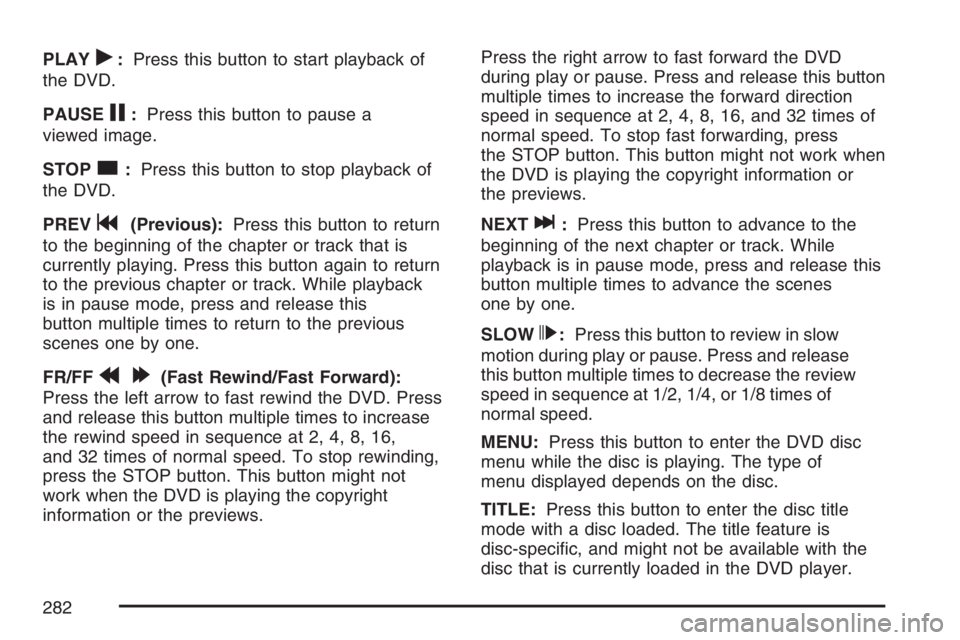
PLAYr:Press this button to start playback of
the DVD.
PAUSE
j:Press this button to pause a
viewed image.
STOP
c:Press this button to stop playback of
the DVD.
PREV
g(Previous):Press this button to return
to the beginning of the chapter or track that is
currently playing. Press this button again to return
to the previous chapter or track. While playback
is in pause mode, press and release this
button multiple times to return to the previous
scenes one by one.
FR/FF
r[(Fast Rewind/Fast Forward):
Press the left arrow to fast rewind the DVD. Press
and release this button multiple times to increase
the rewind speed in sequence at 2, 4, 8, 16,
and 32 times of normal speed. To stop rewinding,
press the STOP button. This button might not
work when the DVD is playing the copyright
information or the previews.Press the right arrow to fast forward the DVD
during play or pause. Press and release this button
multiple times to increase the forward direction
speed in sequence at 2, 4, 8, 16, and 32 times of
normal speed. To stop fast forwarding, press
the STOP button. This button might not work when
the DVD is playing the copyright information or
the previews.
NEXT
l:Press this button to advance to the
beginning of the next chapter or track. While
playback is in pause mode, press and release this
button multiple times to advance the scenes
one by one.
SLOW
p:Press this button to review in slow
motion during play or pause. Press and release
this button multiple times to decrease the review
speed in sequence at 1/2, 1/4, or 1/8 times of
normal speed.
MENU:Press this button to enter the DVD disc
menu while the disc is playing. The type of
menu displayed depends on the disc.
TITLE:Press this button to enter the disc title
mode with a disc loaded. The title feature is
disc-speci�c, and might not be available with the
disc that is currently loaded in the DVD player.
282
Page 283 of 570
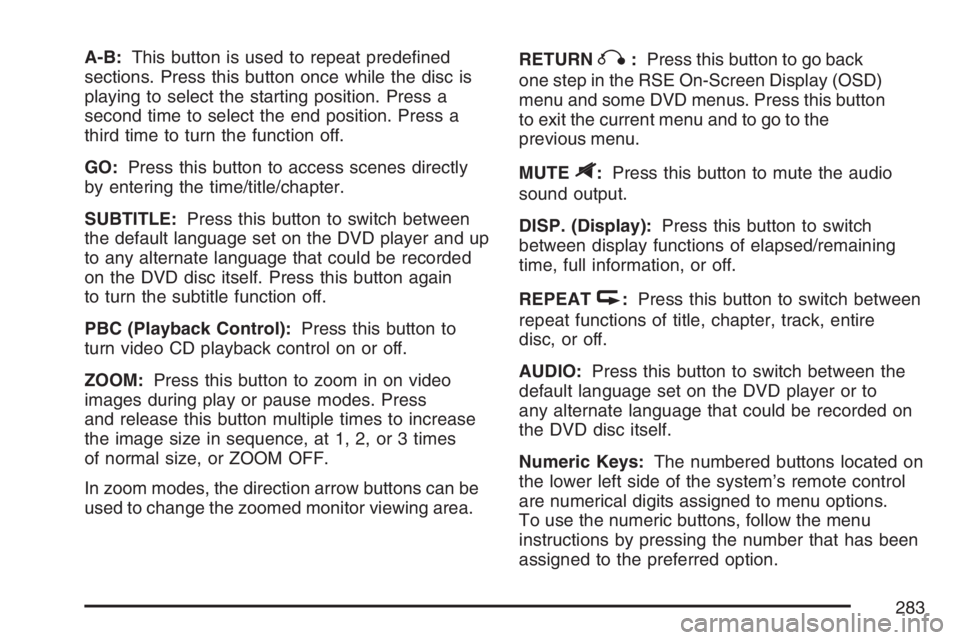
A-B:This button is used to repeat prede�ned
sections. Press this button once while the disc is
playing to select the starting position. Press a
second time to select the end position. Press a
third time to turn the function off.
GO:Press this button to access scenes directly
by entering the time/title/chapter.
SUBTITLE:Press this button to switch between
the default language set on the DVD player and up
to any alternate language that could be recorded
on the DVD disc itself. Press this button again
to turn the subtitle function off.
PBC (Playback Control):Press this button to
turn video CD playback control on or off.
ZOOM:Press this button to zoom in on video
images during play or pause modes. Press
and release this button multiple times to increase
the image size in sequence, at 1, 2, or 3 times
of normal size, or ZOOM OFF.
In zoom modes, the direction arrow buttons can be
used to change the zoomed monitor viewing area.RETURNq:Press this button to go back
one step in the RSE On-Screen Display (OSD)
menu and some DVD menus. Press this button
to exit the current menu and to go to the
previous menu.
MUTE
$:Press this button to mute the audio
sound output.
DISP. (Display):Press this button to switch
between display functions of elapsed/remaining
time, full information, or off.
REPEAT
k:Press this button to switch between
repeat functions of title, chapter, track, entire
disc, or off.
AUDIO:Press this button to switch between the
default language set on the DVD player or to
any alternate language that could be recorded on
the DVD disc itself.
Numeric Keys:The numbered buttons located on
the lower left side of the system’s remote control
are numerical digits assigned to menu options.
To use the numeric buttons, follow the menu
instructions by pressing the number that has been
assigned to the preferred option.
283
Page 284 of 570
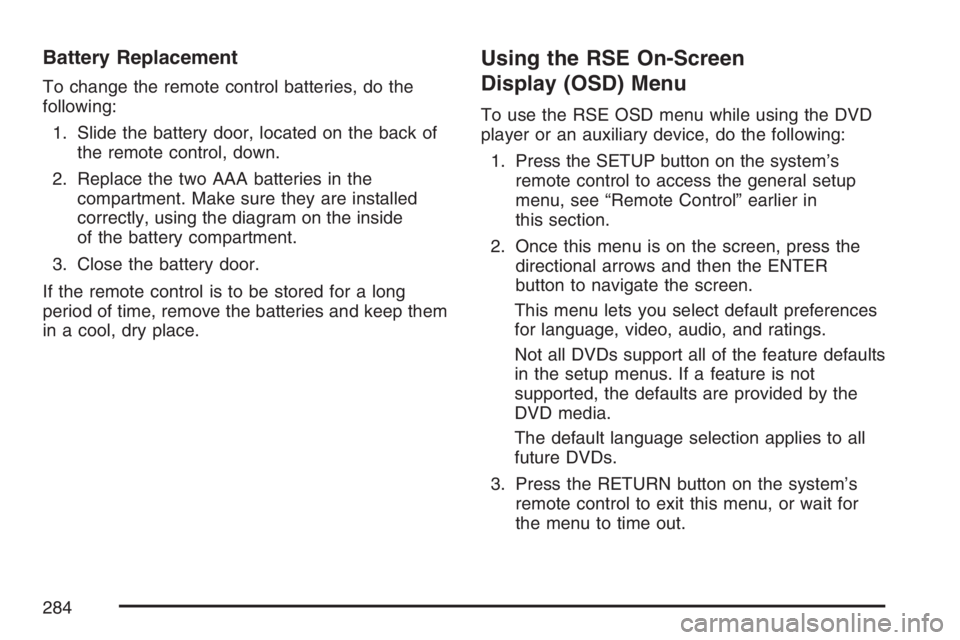
Battery Replacement
To change the remote control batteries, do the
following:
1. Slide the battery door, located on the back of
the remote control, down.
2. Replace the two AAA batteries in the
compartment. Make sure they are installed
correctly, using the diagram on the inside
of the battery compartment.
3. Close the battery door.
If the remote control is to be stored for a long
period of time, remove the batteries and keep them
in a cool, dry place.
Using the RSE On-Screen
Display (OSD) Menu
To use the RSE OSD menu while using the DVD
player or an auxiliary device, do the following:
1. Press the SETUP button on the system’s
remote control to access the general setup
menu, see “Remote Control” earlier in
this section.
2. Once this menu is on the screen, press the
directional arrows and then the ENTER
button to navigate the screen.
This menu lets you select default preferences
for language, video, audio, and ratings.
Not all DVDs support all of the feature defaults
in the setup menus. If a feature is not
supported, the defaults are provided by the
DVD media.
The default language selection applies to all
future DVDs.
3. Press the RETURN button on the system’s
remote control to exit this menu, or wait for
the menu to time out.
284
Page 286 of 570
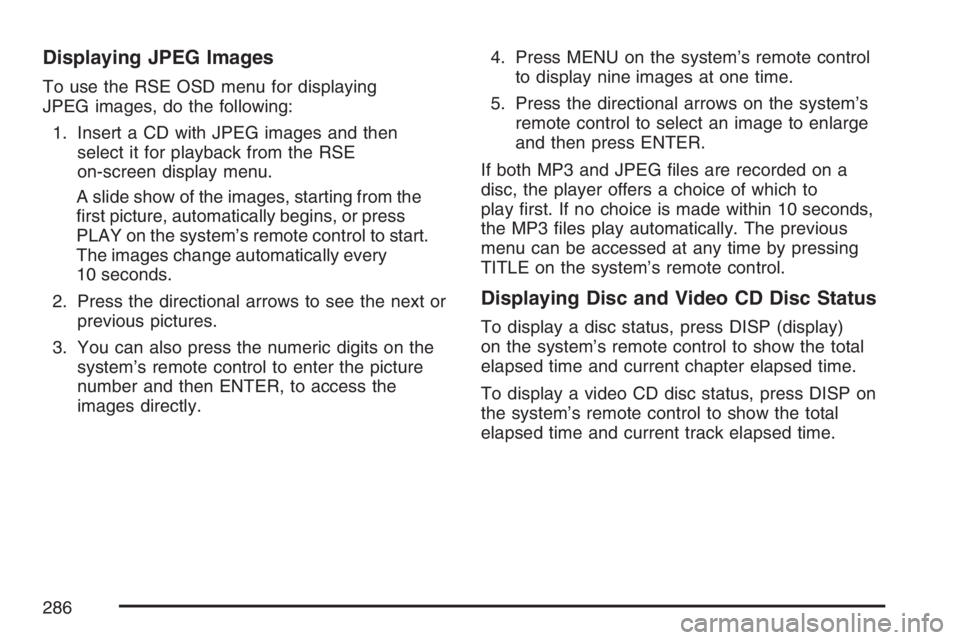
Displaying JPEG Images
To use the RSE OSD menu for displaying
JPEG images, do the following:
1. Insert a CD with JPEG images and then
select it for playback from the RSE
on-screen display menu.
A slide show of the images, starting from the
�rst picture, automatically begins, or press
PLAY on the system’s remote control to start.
The images change automatically every
10 seconds.
2. Press the directional arrows to see the next or
previous pictures.
3. You can also press the numeric digits on the
system’s remote control to enter the picture
number and then ENTER, to access the
images directly.4. Press MENU on the system’s remote control
to display nine images at one time.
5. Press the directional arrows on the system’s
remote control to select an image to enlarge
and then press ENTER.
If both MP3 and JPEG �les are recorded on a
disc, the player offers a choice of which to
play �rst. If no choice is made within 10 seconds,
the MP3 �les play automatically. The previous
menu can be accessed at any time by pressing
TITLE on the system’s remote control.
Displaying Disc and Video CD Disc Status
To display a disc status, press DISP (display)
on the system’s remote control to show the total
elapsed time and current chapter elapsed time.
To display a video CD disc status, press DISP on
the system’s remote control to show the total
elapsed time and current track elapsed time.
286
Page 287 of 570
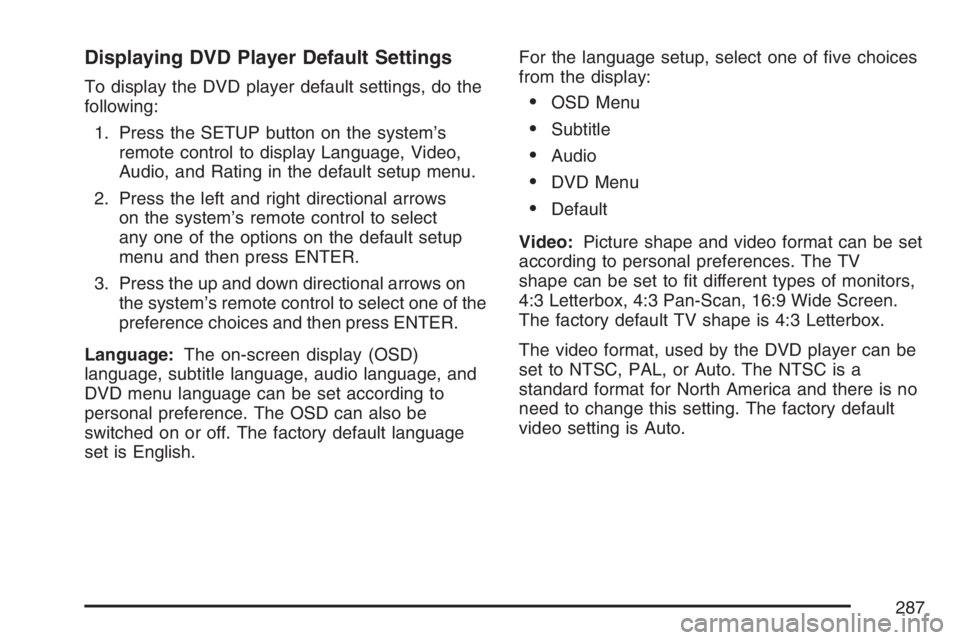
Displaying DVD Player Default Settings
To display the DVD player default settings, do the
following:
1. Press the SETUP button on the system’s
remote control to display Language, Video,
Audio, and Rating in the default setup menu.
2. Press the left and right directional arrows
on the system’s remote control to select
any one of the options on the default setup
menu and then press ENTER.
3. Press the up and down directional arrows on
the system’s remote control to select one of the
preference choices and then press ENTER.
Language:The on-screen display (OSD)
language, subtitle language, audio language, and
DVD menu language can be set according to
personal preference. The OSD can also be
switched on or off. The factory default language
set is English.For the language setup, select one of �ve choices
from the display:OSD Menu
Subtitle
Audio
DVD Menu
Default
Video:Picture shape and video format can be set
according to personal preferences. The TV
shape can be set to �t different types of monitors,
4:3 Letterbox, 4:3 Pan-Scan, 16:9 Wide Screen.
The factory default TV shape is 4:3 Letterbox.
The video format, used by the DVD player can be
set to NTSC, PAL, or Auto. The NTSC is a
standard format for North America and there is no
need to change this setting. The factory default
video setting is Auto.
287
Page 293 of 570
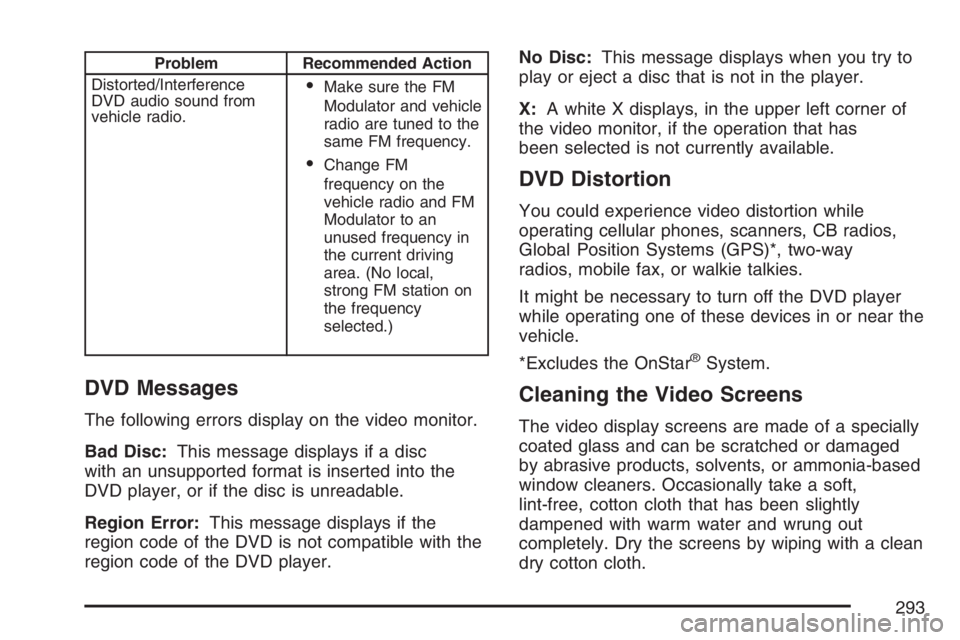
Problem Recommended Action
Distorted/Interference
DVD audio sound from
vehicle radio.
Make sure the FM
Modulator and vehicle
radio are tuned to the
same FM frequency.
Change FM
frequency on the
vehicle radio and FM
Modulator to an
unused frequency in
the current driving
area. (No local,
strong FM station on
the frequency
selected.)
DVD Messages
The following errors display on the video monitor.
Bad Disc:This message displays if a disc
with an unsupported format is inserted into the
DVD player, or if the disc is unreadable.
Region Error:This message displays if the
region code of the DVD is not compatible with the
region code of the DVD player.No Disc:This message displays when you try to
play or eject a disc that is not in the player.
X:A white X displays, in the upper left corner of
the video monitor, if the operation that has
been selected is not currently available.
DVD Distortion
You could experience video distortion while
operating cellular phones, scanners, CB radios,
Global Position Systems (GPS)*, two-way
radios, mobile fax, or walkie talkies.
It might be necessary to turn off the DVD player
while operating one of these devices in or near the
vehicle.
*Excludes the OnStar
®System.
Cleaning the Video Screens
The video display screens are made of a specially
coated glass and can be scratched or damaged
by abrasive products, solvents, or ammonia-based
window cleaners. Occasionally take a soft,
lint-free, cotton cloth that has been slightly
dampened with warm water and wrung out
completely. Dry the screens by wiping with a clean
dry cotton cloth.
293
Page 294 of 570

Cleaning the Components
Use care when directly touching or cleaning the
components such as the DVD player and the discs
that are used for your viewing entertainment, as
damage may result. SeeCare of the CD and
DVD Player on page 300andCare of Your CDs
and DVDs on page 299in this manual for
more information.
Rear Seat Audio (RSA)
This feature allows rear seat passengers to listen
to any of the sources: radio, cassette tapes, or
CDs. However, the rear seat passengers can only
control the sources that the front seat passengers
are not listening to. For example, rear seat
passengers may listen to and control cassette
tapes or CDs through the headphones while the
driver listens to the radio through the front
speakers. The rear seat passengers have control
of the volume for each set of headphones.
The front seat audio controls always have priority
over the RSA controls. If the front seat
passengers switch the source for the main radio to
a remote source, the RSA will not be able to
control the source. You can operate the rear seat
audio when the main radio is off.
P(Power):Press this button to turn the system
on or off. The rear speakers will be muted
when the power is turned on unless your vehicle
is equipped with the Bose
®audio system.
u(Volume):Turn this knob to increase or to
decrease the volume. The left knob controls
the left headphones and the right knob controls
the right headphones.
SRC (Source):Press this button to select a
source: radio, cassette tape, or CD.
294