width HUMMER H2 2007 Owners Manual
[x] Cancel search | Manufacturer: HUMMER, Model Year: 2007, Model line: H2, Model: HUMMER H2 2007Pages: 570, PDF Size: 3.34 MB
Page 37 of 570

Q:What is wrong with this?
A:The belt is twisted across the body.
{CAUTION:
You can be seriously injured by a twisted
belt. In a crash, you would not have the
full width of the belt to spread impact
forces. If a belt is twisted, make it straight
so it can work properly, or ask your dealer
to �x it.
37
Page 281 of 570
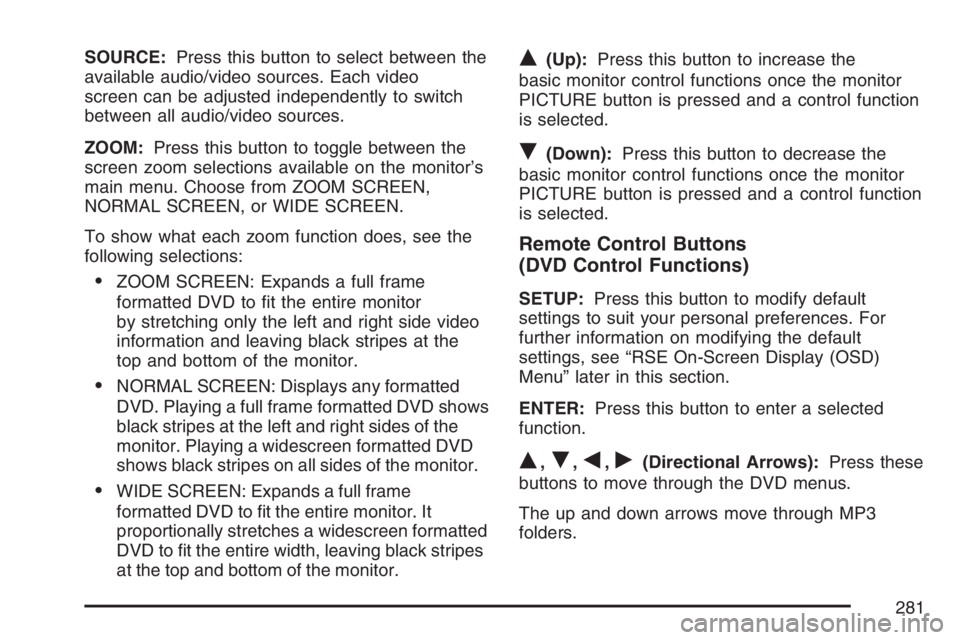
SOURCE:Press this button to select between the
available audio/video sources. Each video
screen can be adjusted independently to switch
between all audio/video sources.
ZOOM:Press this button to toggle between the
screen zoom selections available on the monitor’s
main menu. Choose from ZOOM SCREEN,
NORMAL SCREEN, or WIDE SCREEN.
To show what each zoom function does, see the
following selections:
ZOOM SCREEN: Expands a full frame
formatted DVD to �t the entire monitor
by stretching only the left and right side video
information and leaving black stripes at the
top and bottom of the monitor.
NORMAL SCREEN: Displays any formatted
DVD. Playing a full frame formatted DVD shows
black stripes at the left and right sides of the
monitor. Playing a widescreen formatted DVD
shows black stripes on all sides of the monitor.
WIDE SCREEN: Expands a full frame
formatted DVD to �t the entire monitor. It
proportionally stretches a widescreen formatted
DVD to �t the entire width, leaving black stripes
at the top and bottom of the monitor.
Q(Up):Press this button to increase the
basic monitor control functions once the monitor
PICTURE button is pressed and a control function
is selected.
R(Down):Press this button to decrease the
basic monitor control functions once the monitor
PICTURE button is pressed and a control function
is selected.
Remote Control Buttons
(DVD Control Functions)
SETUP:Press this button to modify default
settings to suit your personal preferences. For
further information on modifying the default
settings, see “RSE On-Screen Display (OSD)
Menu” later in this section.
ENTER:Press this button to enter a selected
function.
Q,R,q,r(Directional Arrows):Press these
buttons to move through the DVD menus.
The up and down arrows move through MP3
folders.
281
Page 334 of 570

Driving Across an Incline
Sooner or later, an off-road trail will probably go
across the incline of a hill. If this happens,
you have to decide whether to try to drive across
the incline. Here are some things to consider:
A hill that can be driven straight up or down
may be too steep to drive across. When you go
straight up or down a hill, the length of the
wheel base — the distance from the front
wheels to the rear wheels — reduces the
likelihood the vehicle will tumble end over end.
But when you drive across an incline, the much
more narrow track width — the distance
between the left and right wheels — may not
prevent the vehicle from tilting and rolling over.
Also, driving across an incline puts more weight
on the downhill wheels. This could cause a
downhill slide or a rollover.
Surface conditions can be a problem when
you drive across a hill. Loose gravel, muddy
spots, or even wet grass can cause your
tires to slip sideways, downhill. If the vehicle
slips sideways, it can hit something that will
trip it — a rock, a rut, etc. — and roll over.
Hidden obstacles can make the steepness of
the incline even worse. If you drive across a
rock with the uphill wheels, or if the downhill
wheels drop into a rut or depression, your
vehicle can tilt even more.
For reasons like these, you need to decide
carefully whether to try to drive across an incline.
Just because the trail goes across the incline
does not mean you have to drive it. The last
vehicle to try it might have rolled over.
{CAUTION:
Driving across an incline that is too steep
will make your vehicle roll over. You could
be seriously injured or killed. If you have
any doubt about the steepness of the
incline, do not drive across it. Find another
route instead.
334
Page 449 of 570

Tire Sidewall Labeling
Useful information about a tire is molded into the
sidewall. The following illustrations are examples
of a typical P-Metric and a LT-Metric tire sidewall.(A) Tire Size:The tire size code is a combination
of letters and numbers used to de�ne a particular
tire’s width, height, aspect ratio, construction
type, and service description. See the “Tire Size”
illustration later in this section for more detail.
(B) TPC Spec (Tire Performance Criteria
Speci�cation):Original equipment tires designed
to GM’s speci�c tire performance criteria have
a TPC speci�cation code molded onto the sidewall.
GM’s TPC speci�cations meet or exceed all
federal safety guidelines.
(C) DOT (Department of Transportation):
The Department of Transportation (DOT) code
indicates that the tire is in compliance with the
U.S. Department of Transportation Motor Vehicle
Safety Standards.
Passenger (P-Metric) Tire
449
Page 450 of 570

(D) Tire Identi�cation Number (TIN):The letters
and numbers following DOT code are the Tire
Identi�cation Number (TIN). The TIN shows
the manufacturer and plant code, tire size, and
date the tire was manufactured. The TIN is molded
onto both sides of the tire, although only one
side may have the date of manufacture.
(E) Tire Ply Material:The type of cord and
number of plies in the sidewall and under the tread.
(F) Uniform Tire Quality Grading (UTQG):Tire
manufacturers are required to grade tires
based on three performance factors: treadwear,
traction, and temperature resistance. For more
information, seeUniform Tire Quality Grading on
page 462.
(G) Maximum Cold In�ation Load
Limit:Maximum load that can be carried and the
maximum pressure needed to support that
load. For information on recommended tire
pressure seeIn�ation - Tire Pressure on page 456
andLoading Your Vehicle on page 362.(A) Tire Size:The tire size code is a combination
of letters and numbers used to de�ne a particular
tire’s width, height, aspect ratio, construction
type, and service description. See the “Tire Size”
illustration later in this section for more detail.
Light Truck (LT-Metric) Tire
450
Page 452 of 570

Tire Size
The following examples show the different parts of
a tire size.
(A) Passenger (P-Metric) Tire:The United
States version of a metric tire sizing system.
The letter P as the �rst character in the tire size
means a passenger vehicle tire engineered
to standards set by the U.S. Tire and Rim
Association.(A) Light Truck (LT-Metric) Tire:The United
States version of a metric tire sizing system.
The letters LT as the �rst two characters in the
tire size means a light truck tire engineered to
standards set by the U.S. Tire and Rim Association.
(B) Tire Width:The three-digit number indicates
the tire section width in millimeters from sidewall
to sidewall.
(C) Aspect Ratio:A two-digit number that
indicates the tire height-to-width measurements.
For example, if the tire size aspect ratio is 75, as
shown in item C of the light truck (LT-Metric) tire
illustration, it would mean that the tire’s sidewall is
75 percent as high as it is wide.
(D) Construction Code:A letter code is used to
indicate the type of ply construction in the tire.
The letter R means radial ply construction;
the letter D means diagonal or bias ply construction;
and the letter B means belted-bias ply construction.
(E) Rim Diameter:Diameter of the wheel in inches.
(F) Service Description:The service description
indicates the load range and speed rating of a
tire. The load index can range from 1 to 279.
Speed ratings range from A to Z.
Passenger (P-Metric) Tire
Light Truck (LT-Metric) Tire
452
Page 453 of 570

Tire Terminology and De�nitions
Air Pressure:The amount of air inside the tire
pressing outward on each square inch of the
tire. Air pressure is expressed in pounds
per square inch (psi) or kilopascal (kPa).
Accessory Weight:This means the combined
weight of optional accessories. Some examples
of optional accessories are, automatic
transmission/transaxle, power steering, power
brakes, power windows, power seats, and
air conditioning.
Aspect Ratio:The relationship of a tire’s height
to its width.
Belt:A rubber coated layer of cords that is located
between the plies and the tread. Cords may be
made from steel or other reinforcing materials.
Bead:The tire bead contains steel wires wrapped
by steel cords that hold the tire onto the rim.
Bias Ply Tire:A pneumatic tire in which the plies
are laid at alternate angles less than 90 degrees
to the centerline of the tread.Cold Tire Pressure:The amount of air pressure
in a tire, measured in pounds per square inch
(psi) or kilopascals (kPa) before a tire has built up
heat from driving. SeeIn�ation - Tire Pressure
on page 456.
Curb Weight:This means the weight of a motor
vehicle with standard and optional equipment
including the maximum capacity of fuel, oil, and
coolant, but without passengers and cargo.
DOT Markings:A code molded into the sidewall
of a tire signifying that the tire is in compliance
with the U.S. Department of Transportation (DOT)
motor vehicle safety standards. The DOT code
includes the Tire Identi�cation Number (TIN),
an alphanumeric designator which can also identify
the tire manufacturer, production plant, brand,
and date of production.
GVWR:Gross Vehicle Weight Rating.
SeeLoading Your Vehicle on page 362.
GAWR FRT:Gross Axle Weight Rating for the
front axle. SeeLoading Your Vehicle on page 362.
GAWR RR:Gross Axle Weight Rating for the
rear axle. SeeLoading Your Vehicle on page 362.
453
Page 462 of 570

Uniform Tire Quality Grading
Quality grades can be found where applicable on
the tire sidewall between tread shoulder and
maximum section width. For example:
Treadwear 200 Traction AA Temperature A
The following information relates to the system
developed by the United States National Highway
Traffic Safety Administration (NHTSA), which
grades tires by treadwear, traction, and
temperature performance. This applies only to
vehicles sold in the United States. The grades are
molded on the sidewalls of most passenger car
tires. The Uniform Tire Quality Grading (UTQG)
system does not apply to deep tread, winter-type
snow tires, space-saver, or temporary use
spare tires, tires with nominal rim diameters of
10 to 12 inches (25 to 30 cm), or to some
limited-production tires.
While the tires available on General Motors
passenger cars and light trucks may vary with
respect to these grades, they must also conform to
federal safety requirements and additional General
Motors Tire Performance Criteria (TPC) standards.
Treadwear
The treadwear grade is a comparative rating based
on the wear rate of the tire when tested under
controlled conditions on a speci�ed government
test course. For example, a tire graded 150 would
wear one and a half (1.5) times as well on the
government course as a tire graded 100. The
relative performance of tires depends upon the
actual conditions of their use, however, and may
depart signi�cantly from the norm due to variations
in driving habits, service practices, and differences
in road characteristics and climate.
Traction – AA, A, B, C
The traction grades, from highest to lowest, are AA,
A, B, and C. Those grades represent the tire’s
ability to stop on wet pavement as measured under
controlled conditions on speci�ed government test
surfaces of asphalt and concrete. A tire marked C
may have poor traction performance.
Warning:The traction grade assigned to this tire
is based on straight-ahead braking traction
tests, and does not include acceleration, cornering,
hydroplaning, or peak traction characteristics.
462
Page 464 of 570
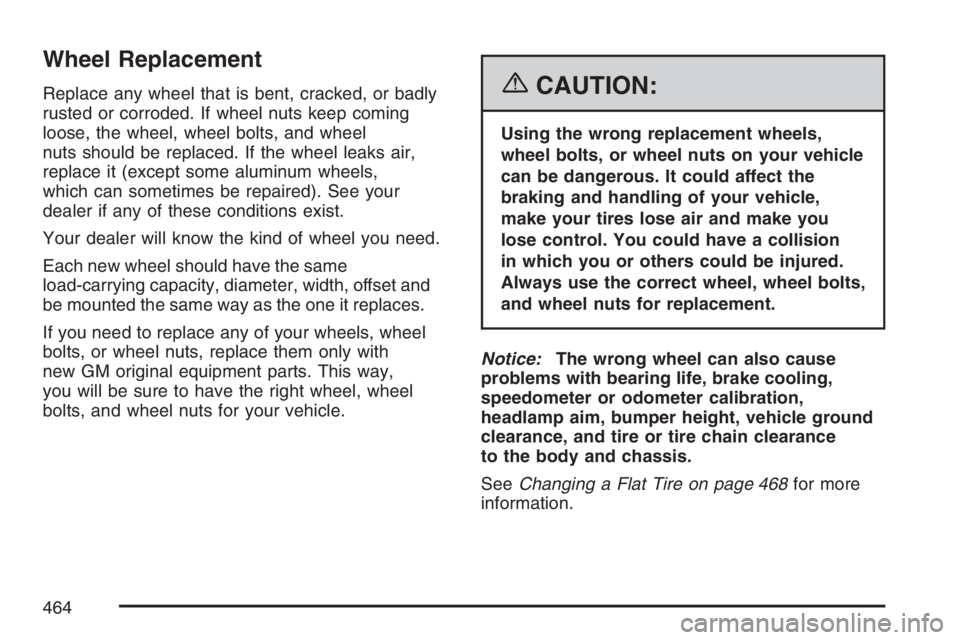
Wheel Replacement
Replace any wheel that is bent, cracked, or badly
rusted or corroded. If wheel nuts keep coming
loose, the wheel, wheel bolts, and wheel
nuts should be replaced. If the wheel leaks air,
replace it (except some aluminum wheels,
which can sometimes be repaired). See your
dealer if any of these conditions exist.
Your dealer will know the kind of wheel you need.
Each new wheel should have the same
load-carrying capacity, diameter, width, offset and
be mounted the same way as the one it replaces.
If you need to replace any of your wheels, wheel
bolts, or wheel nuts, replace them only with
new GM original equipment parts. This way,
you will be sure to have the right wheel, wheel
bolts, and wheel nuts for your vehicle.{CAUTION:
Using the wrong replacement wheels,
wheel bolts, or wheel nuts on your vehicle
can be dangerous. It could affect the
braking and handling of your vehicle,
make your tires lose air and make you
lose control. You could have a collision
in which you or others could be injured.
Always use the correct wheel, wheel bolts,
and wheel nuts for replacement.
Notice:The wrong wheel can also cause
problems with bearing life, brake cooling,
speedometer or odometer calibration,
headlamp aim, bumper height, vehicle ground
clearance, and tire or tire chain clearance
to the body and chassis.
SeeChanging a Flat Tire on page 468for more
information.
464
Page 496 of 570

GM-approved cleaning products can be obtained
from your dealer. SeeVehicle Care/Appearance
Materials on page 501. Do not use cleaning agents
that are petroleum based, or that contain acid or
abrasives. All cleaning agents should be �ushed
promptly and not allowed to dry on the surface, or
they could stain. Dry the �nish with a soft, clean
chamois or an all-cotton towel to avoid surface
scratches and water spotting.
High pressure car washes may cause water to
enter the vehicle.
The overall height, width, and underbody
clearances of the HUMMER H2 are similar to
current General Motors’ full-size light duty trucks.
This means a HUMMER H2 should �t in a
standard car wash. But, if your vehicle has added
accessories like roof-mounted lamps or a roof
basket, it might not �t properly in a standard
car wash.Notice:Certain add-on accessories can
change the dimensions of your vehicle.
If you’ve added items to the outside of your
vehicle, it might not �t properly in a standard
car wash. Your vehicle and the car wash could
be damaged. To help prevent damage, know
how accessories have changed the dimensions
of your vehicle and check with the car wash
manager before entering a car wash.
Notice:If you drive your vehicle through an
automatic car wash that does not have enough
clearance for any roof-mounted accessories
(such as off-road lamps or a roof basket)
on your vehicle, you can damage your vehicle.
To avoid damaging your vehicle in a car
wash, remove any roof-mounted accessories if
you can, and do not use an automatic car
wash while roof-mounted accessories are on
your vehicle. SeePower Winch Platform
on page 361andOff-Road Lamps on page 190
for more information.
Also seeLuggage Carrier on page 160for more
information.
496