display HUMMER H2 2008 User Guide
[x] Cancel search | Manufacturer: HUMMER, Model Year: 2008, Model line: H2, Model: HUMMER H2 2008Pages: 504, PDF Size: 7.12 MB
Page 133 of 504

Cleaning the Camera Screen
To manually slide out the rear camera screen for
cleaning, do the following:
1. Shift into (P) PARK.
2. Turn the ignition key to the RUN position.
3. Press and hold the right button on the inside rear
view mirror for �ve seconds. The display will slide out
from the mirror for 30 seconds; the right green LED
indicator will remain illuminated. The camera screen
will not be on when it slides out of the mirror.
4. If additional time is required for cleaning,
repeat step 3.
To resume normal operation, press the right button
momentarily while the rear camera screen is out or wait
30 seconds for screen to slide back into the mirror.
For more information on the automatic dimming,
compass, and temperature features of the mirror,
seeAutomatic Dimming Rearview Mirror with
Compass and Temperature Display on page 2-45.{CAUTION:
The Rear Vision Camera (RVC) system does
not replace driver vision. RVC does not:
Detect objects that are outside the
camera’s �eld of view, below the bumper,
or underneath the vehicle.
Detect children, pedestrians, bicyclists,
or pets.
Do not back the vehicle by only looking at
the rear vision camera screen, or use the
screen during longer, higher speed backing
maneuvers or where there could be
cross-traffic. Your judged distances using the
screen will differ from actual distances.
So if you do not use proper care before
backing up, you could hit a vehicle, child,
pedestrian, bicyclist, or pet, resulting in
vehicle damage, injury, or death. Even though
the vehicle has the RVC system, always check
carefully before backing up by checking
behind and around your vehicle.
2-51
Page 134 of 504
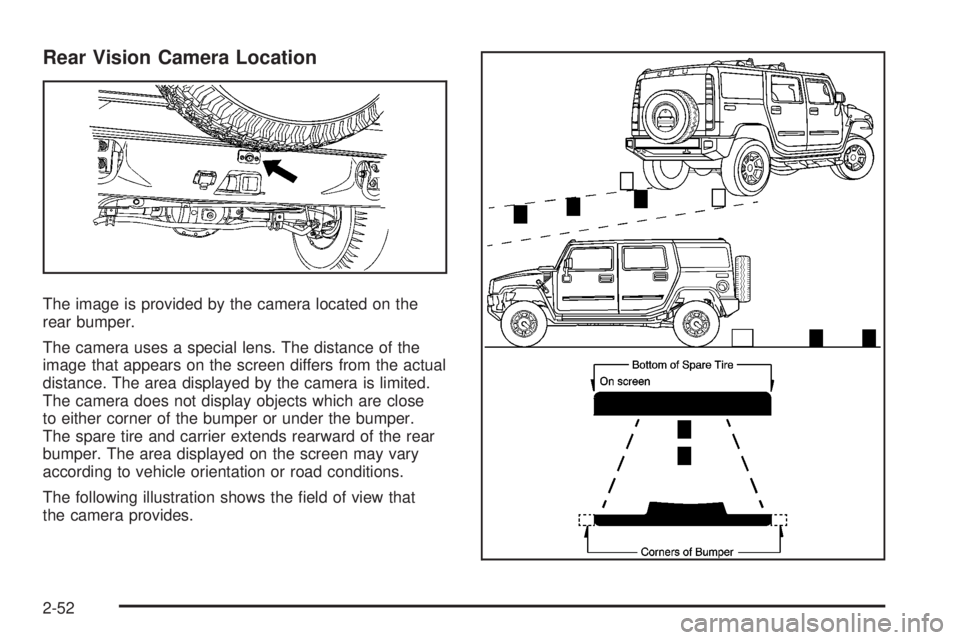
Rear Vision Camera Location
The image is provided by the camera located on the
rear bumper.
The camera uses a special lens. The distance of the
image that appears on the screen differs from the actual
distance. The area displayed by the camera is limited.
The camera does not display objects which are close
to either corner of the bumper or under the bumper.
The spare tire and carrier extends rearward of the rear
bumper. The area displayed on the screen may vary
according to vehicle orientation or road conditions.
The following illustration shows the �eld of view that
the camera provides.
2-52
Page 135 of 504
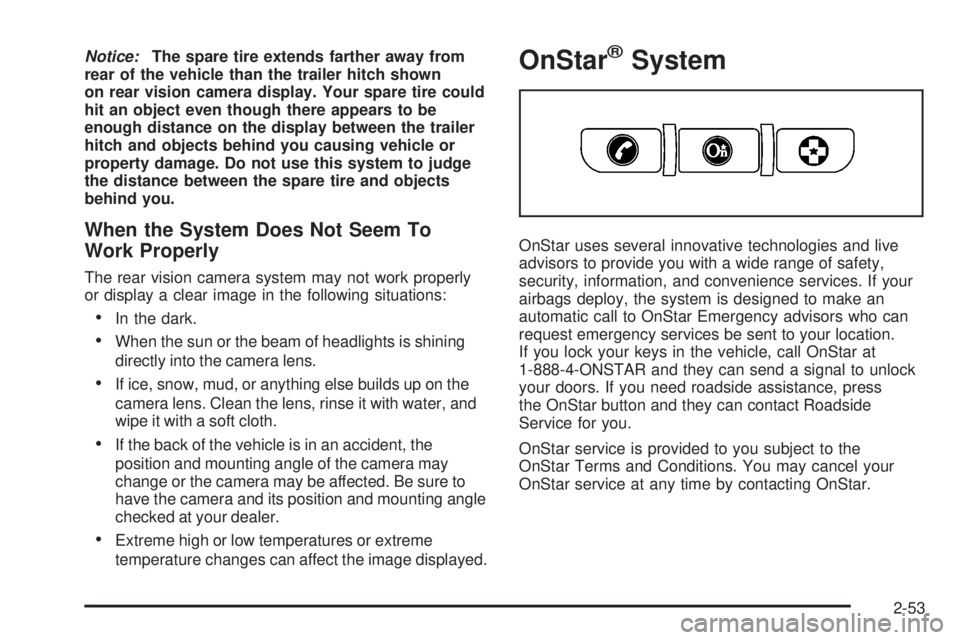
Notice:The spare tire extends farther away from
rear of the vehicle than the trailer hitch shown
on rear vision camera display. Your spare tire could
hit an object even though there appears to be
enough distance on the display between the trailer
hitch and objects behind you causing vehicle or
property damage. Do not use this system to judge
the distance between the spare tire and objects
behind you.
When the System Does Not Seem To
Work Properly
The rear vision camera system may not work properly
or display a clear image in the following situations:
In the dark.
When the sun or the beam of headlights is shining
directly into the camera lens.
If ice, snow, mud, or anything else builds up on the
camera lens. Clean the lens, rinse it with water, and
wipe it with a soft cloth.
If the back of the vehicle is in an accident, the
position and mounting angle of the camera may
change or the camera may be affected. Be sure to
have the camera and its position and mounting angle
checked at your dealer.
Extreme high or low temperatures or extreme
temperature changes can affect the image displayed.
OnStar®System
OnStar uses several innovative technologies and live
advisors to provide you with a wide range of safety,
security, information, and convenience services. If your
airbags deploy, the system is designed to make an
automatic call to OnStar Emergency advisors who can
request emergency services be sent to your location.
If you lock your keys in the vehicle, call OnStar at
1-888-4-ONSTAR and they can send a signal to unlock
your doors. If you need roadside assistance, press
the OnStar button and they can contact Roadside
Service for you.
OnStar service is provided to you subject to the
OnStar Terms and Conditions. You may cancel your
OnStar service at any time by contacting OnStar.
2-53
Page 152 of 504
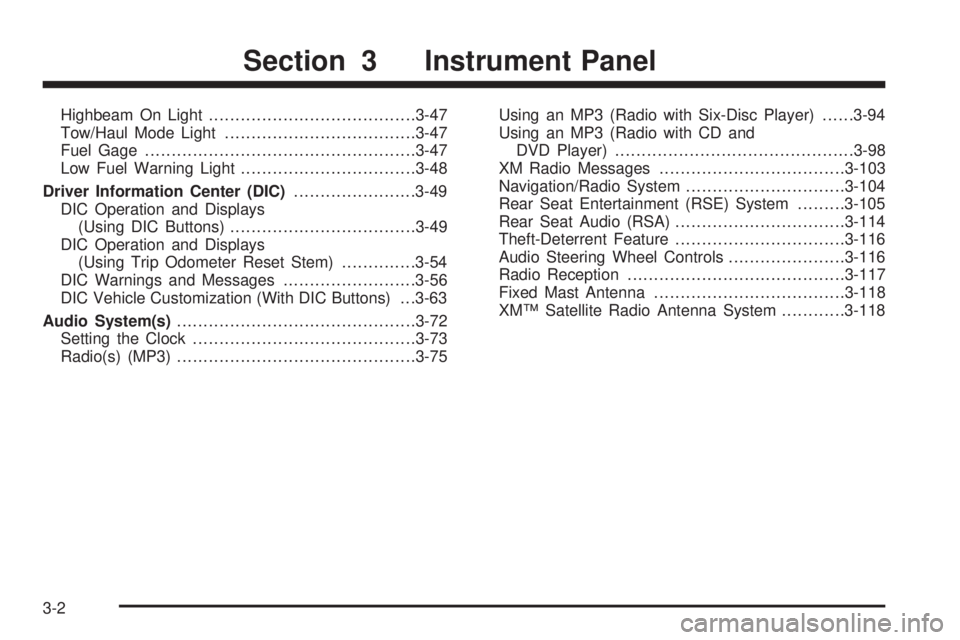
Highbeam On Light.......................................3-47
Tow/Haul Mode Light....................................3-47
Fuel Gage...................................................3-47
Low Fuel Warning Light.................................3-48
Driver Information Center (DIC).......................3-49
DIC Operation and Displays
(Using DIC Buttons)...................................3-49
DIC Operation and Displays
(Using Trip Odometer Reset Stem)..............3-54
DIC Warnings and Messages.........................3-56
DIC Vehicle Customization (With DIC Buttons) . . .3-63
Audio System(s).............................................3-72
Setting the Clock..........................................3-73
Radio(s) (MP3).............................................3-75Using an MP3 (Radio with Six-Disc Player)......3-94
Using an MP3 (Radio with CD and
DVD Player).............................................3-98
XM Radio Messages...................................3-103
Navigation/Radio System..............................3-104
Rear Seat Entertainment (RSE) System.........3-105
Rear Seat Audio (RSA)................................3-114
Theft-Deterrent Feature................................3-116
Audio Steering Wheel Controls......................3-116
Radio Reception.........................................3-117
Fixed Mast Antenna....................................3-118
XM™ Satellite Radio Antenna System............3-118
Section 3 Instrument Panel
3-2
Page 160 of 504
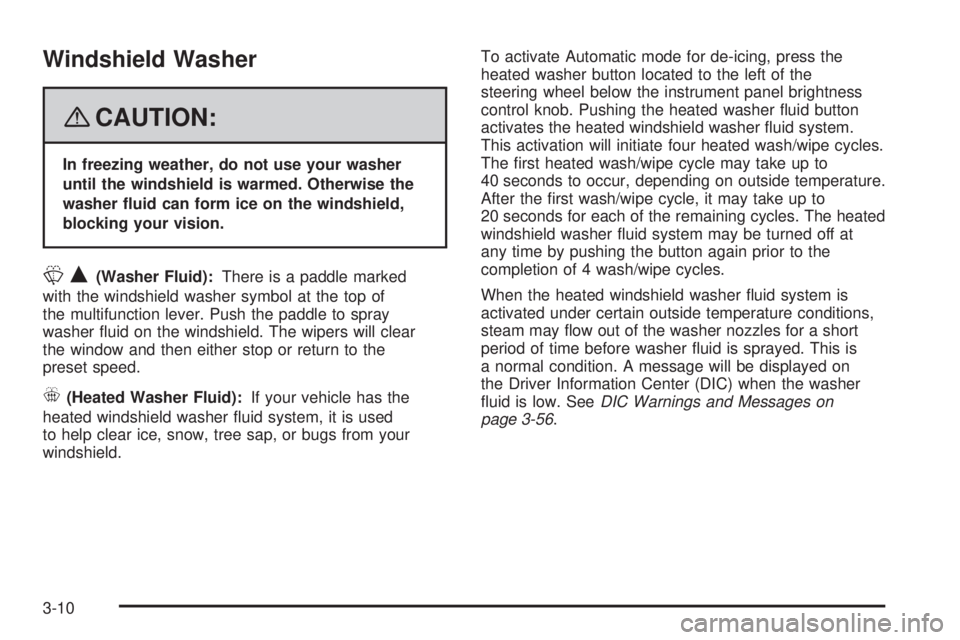
Windshield Washer
{CAUTION:
In freezing weather, do not use your washer
until the windshield is warmed. Otherwise the
washer �uid can form ice on the windshield,
blocking your vision.
LQ(Washer Fluid):There is a paddle marked
with the windshield washer symbol at the top of
the multifunction lever. Push the paddle to spray
washer �uid on the windshield. The wipers will clear
the window and then either stop or return to the
preset speed.
_(Heated Washer Fluid):If your vehicle has the
heated windshield washer �uid system, it is used
to help clear ice, snow, tree sap, or bugs from your
windshield.To activate Automatic mode for de-icing, press the
heated washer button located to the left of the
steering wheel below the instrument panel brightness
control knob. Pushing the heated washer �uid button
activates the heated windshield washer �uid system.
This activation will initiate four heated wash/wipe cycles.
The �rst heated wash/wipe cycle may take up to
40 seconds to occur, depending on outside temperature.
After the �rst wash/wipe cycle, it may take up to
20 seconds for each of the remaining cycles. The heated
windshield washer �uid system may be turned off at
any time by pushing the button again prior to the
completion of 4 wash/wipe cycles.
When the heated windshield washer �uid system is
activated under certain outside temperature conditions,
steam may �ow out of the washer nozzles for a short
period of time before washer �uid is sprayed. This is
a normal condition. A message will be displayed on
the Driver Information Center (DIC) when the washer
�uid is low. SeeDIC Warnings and Messages on
page 3-56.
3-10
Page 172 of 504
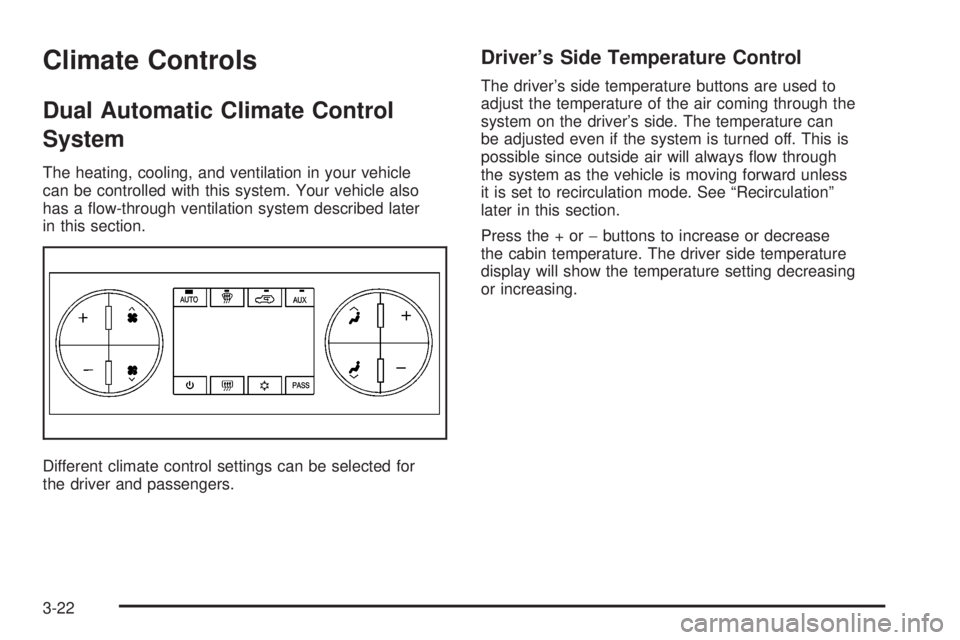
Climate Controls
Dual Automatic Climate Control
System
The heating, cooling, and ventilation in your vehicle
can be controlled with this system. Your vehicle also
has a �ow-through ventilation system described later
in this section.
Different climate control settings can be selected for
the driver and passengers.
Driver’s Side Temperature Control
The driver’s side temperature buttons are used to
adjust the temperature of the air coming through the
system on the driver’s side. The temperature can
be adjusted even if the system is turned off. This is
possible since outside air will always �ow through
the system as the vehicle is moving forward unless
it is set to recirculation mode. See “Recirculation”
later in this section.
Press the + or−buttons to increase or decrease
the cabin temperature. The driver side temperature
display will show the temperature setting decreasing
or increasing.
3-22
Page 173 of 504
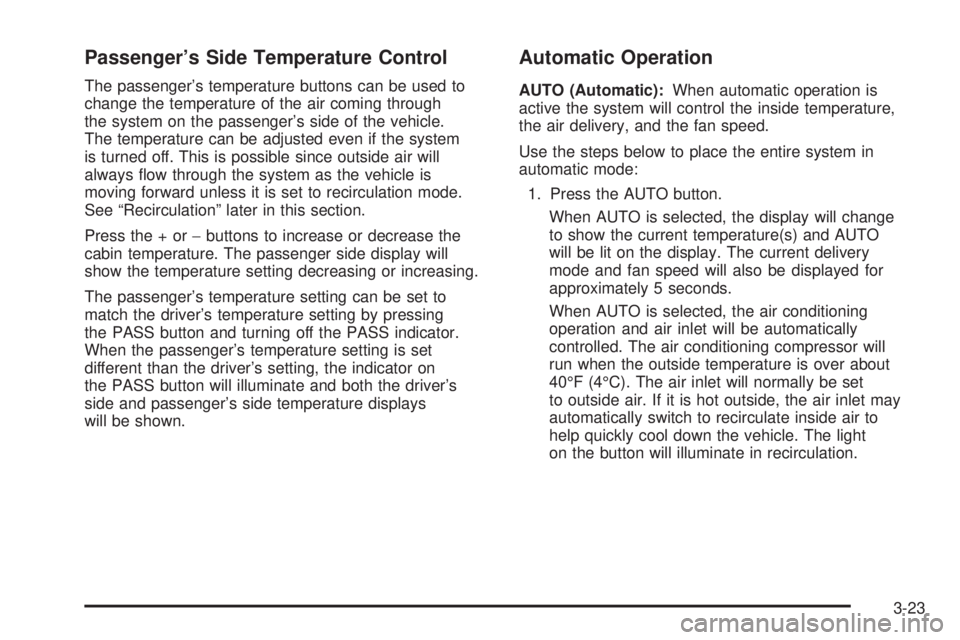
Passenger’s Side Temperature Control
The passenger’s temperature buttons can be used to
change the temperature of the air coming through
the system on the passenger’s side of the vehicle.
The temperature can be adjusted even if the system
is turned off. This is possible since outside air will
always �ow through the system as the vehicle is
moving forward unless it is set to recirculation mode.
See “Recirculation” later in this section.
Press the + or−buttons to increase or decrease the
cabin temperature. The passenger side display will
show the temperature setting decreasing or increasing.
The passenger’s temperature setting can be set to
match the driver’s temperature setting by pressing
the PASS button and turning off the PASS indicator.
When the passenger’s temperature setting is set
different than the driver’s setting, the indicator on
the PASS button will illuminate and both the driver’s
side and passenger’s side temperature displays
will be shown.
Automatic Operation
AUTO (Automatic):When automatic operation is
active the system will control the inside temperature,
the air delivery, and the fan speed.
Use the steps below to place the entire system in
automatic mode:
1. Press the AUTO button.
When AUTO is selected, the display will change
to show the current temperature(s) and AUTO
will be lit on the display. The current delivery
mode and fan speed will also be displayed for
approximately 5 seconds.
When AUTO is selected, the air conditioning
operation and air inlet will be automatically
controlled. The air conditioning compressor will
run when the outside temperature is over about
40°F (4°C). The air inlet will normally be set
to outside air. If it is hot outside, the air inlet may
automatically switch to recirculate inside air to
help quickly cool down the vehicle. The light
on the button will illuminate in recirculation.
3-23
Page 174 of 504
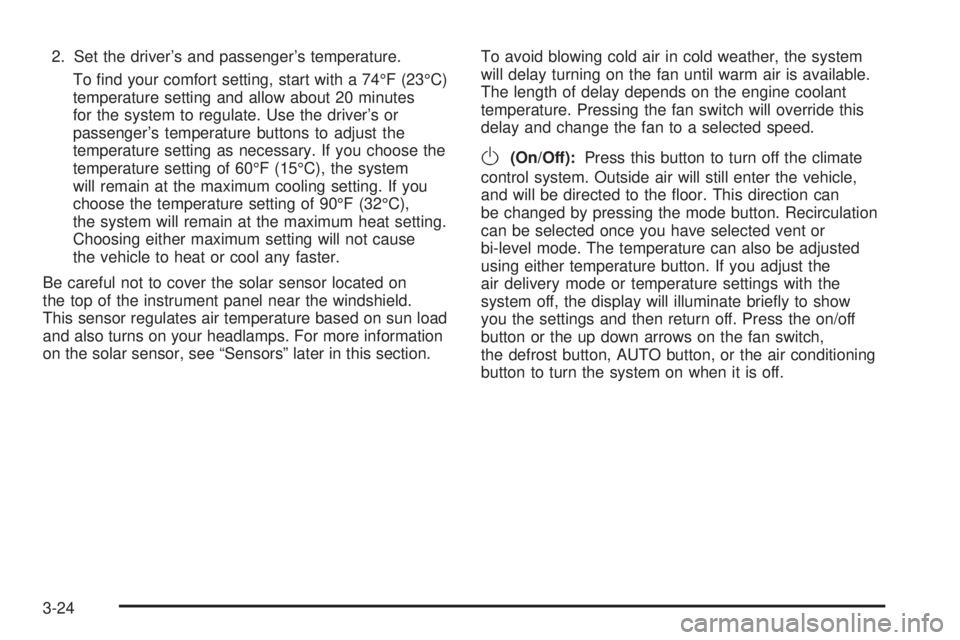
2. Set the driver’s and passenger’s temperature.
To �nd your comfort setting, start with a 74°F (23°C)
temperature setting and allow about 20 minutes
for the system to regulate. Use the driver’s or
passenger’s temperature buttons to adjust the
temperature setting as necessary. If you choose the
temperature setting of 60°F (15°C), the system
will remain at the maximum cooling setting. If you
choose the temperature setting of 90°F (32°C),
the system will remain at the maximum heat setting.
Choosing either maximum setting will not cause
the vehicle to heat or cool any faster.
Be careful not to cover the solar sensor located on
the top of the instrument panel near the windshield.
This sensor regulates air temperature based on sun load
and also turns on your headlamps. For more information
on the solar sensor, see “Sensors” later in this section.To avoid blowing cold air in cold weather, the system
will delay turning on the fan until warm air is available.
The length of delay depends on the engine coolant
temperature. Pressing the fan switch will override this
delay and change the fan to a selected speed.
O(On/Off):Press this button to turn off the climate
control system. Outside air will still enter the vehicle,
and will be directed to the �oor. This direction can
be changed by pressing the mode button. Recirculation
can be selected once you have selected vent or
bi-level mode. The temperature can also be adjusted
using either temperature button. If you adjust the
air delivery mode or temperature settings with the
system off, the display will illuminate brie�y to show
you the settings and then return off. Press the on/off
button or the up down arrows on the fan switch,
the defrost button, AUTO button, or the air conditioning
button to turn the system on when it is off.
3-24
Page 175 of 504
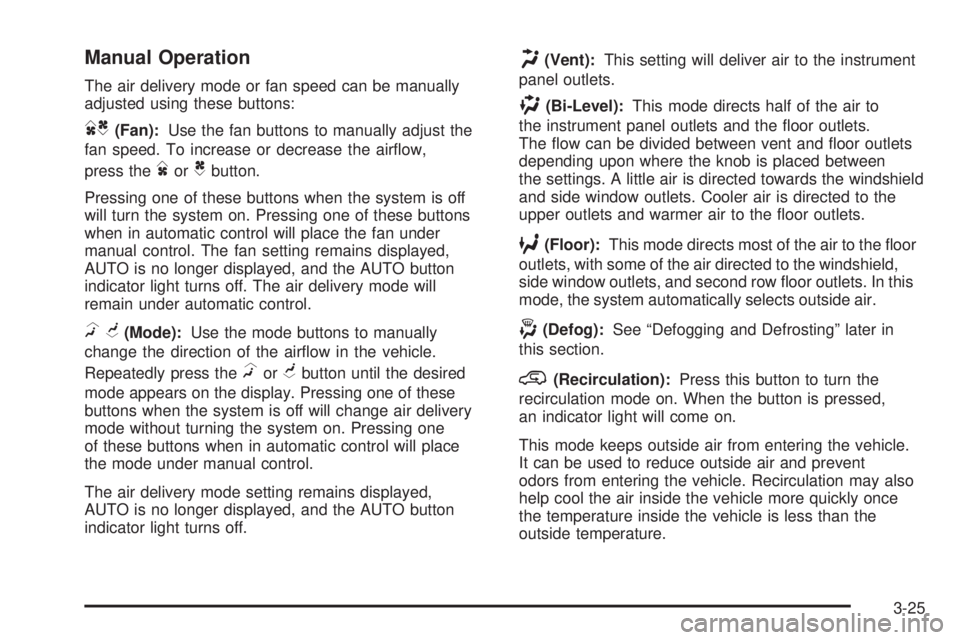
Manual Operation
The air delivery mode or fan speed can be manually
adjusted using these buttons:
DC(Fan):Use the fan buttons to manually adjust the
fan speed. To increase or decrease the air�ow,
press the
DorCbutton.
Pressing one of these buttons when the system is off
will turn the system on. Pressing one of these buttons
when in automatic control will place the fan under
manual control. The fan setting remains displayed,
AUTO is no longer displayed, and the AUTO button
indicator light turns off. The air delivery mode will
remain under automatic control.
HG(Mode):Use the mode buttons to manually
change the direction of the air�ow in the vehicle.
Repeatedly press the
HorGbutton until the desired
mode appears on the display. Pressing one of these
buttons when the system is off will change air delivery
mode without turning the system on. Pressing one
of these buttons when in automatic control will place
the mode under manual control.
The air delivery mode setting remains displayed,
AUTO is no longer displayed, and the AUTO button
indicator light turns off.
H(Vent):This setting will deliver air to the instrument
panel outlets.
)(Bi-Level):This mode directs half of the air to
the instrument panel outlets and the �oor outlets.
The �ow can be divided between vent and �oor outlets
depending upon where the knob is placed between
the settings. A little air is directed towards the windshield
and side window outlets. Cooler air is directed to the
upper outlets and warmer air to the �oor outlets.
6(Floor):This mode directs most of the air to the �oor
outlets, with some of the air directed to the windshield,
side window outlets, and second row �oor outlets. In this
mode, the system automatically selects outside air.
-(Defog):See “Defogging and Defrosting” later in
this section.
@(Recirculation):Press this button to turn the
recirculation mode on. When the button is pressed,
an indicator light will come on.
This mode keeps outside air from entering the vehicle.
It can be used to reduce outside air and prevent
odors from entering the vehicle. Recirculation may also
help cool the air inside the vehicle more quickly once
the temperature inside the vehicle is less than the
outside temperature.
3-25
Page 177 of 504
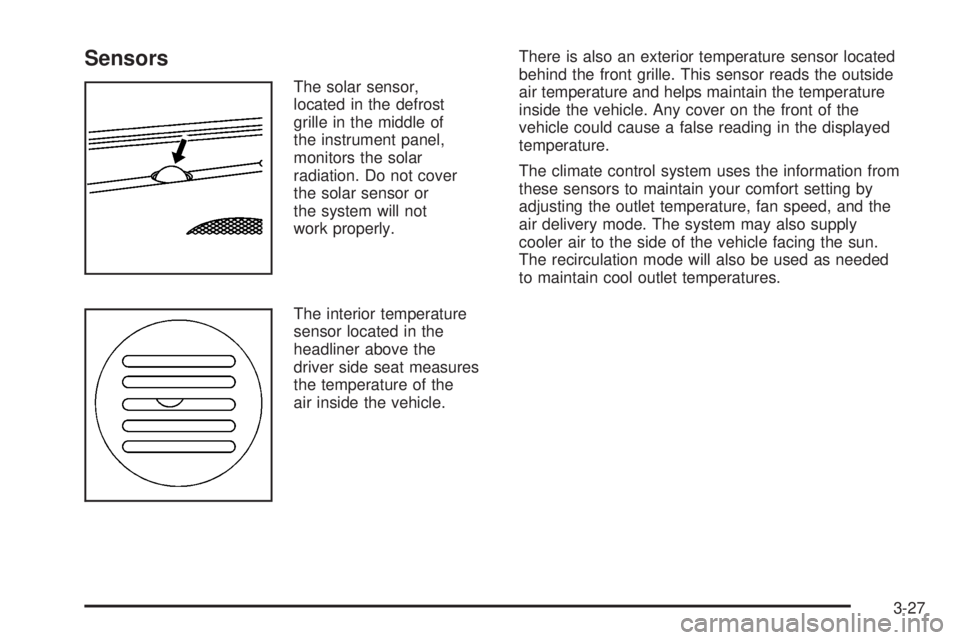
Sensors
The solar sensor,
located in the defrost
grille in the middle of
the instrument panel,
monitors the solar
radiation. Do not cover
the solar sensor or
the system will not
work properly.
The interior temperature
sensor located in the
headliner above the
driver side seat measures
the temperature of the
air inside the vehicle.There is also an exterior temperature sensor located
behind the front grille. This sensor reads the outside
air temperature and helps maintain the temperature
inside the vehicle. Any cover on the front of the
vehicle could cause a false reading in the displayed
temperature.
The climate control system uses the information from
these sensors to maintain your comfort setting by
adjusting the outlet temperature, fan speed, and the
air delivery mode. The system may also supply
cooler air to the side of the vehicle facing the sun.
The recirculation mode will also be used as needed
to maintain cool outlet temperatures.
3-27