AUX HUMMER H2 2008 Owners Manual
[x] Cancel search | Manufacturer: HUMMER, Model Year: 2008, Model line: H2, Model: HUMMER H2 2008Pages: 504, PDF Size: 7.12 MB
Page 97 of 504
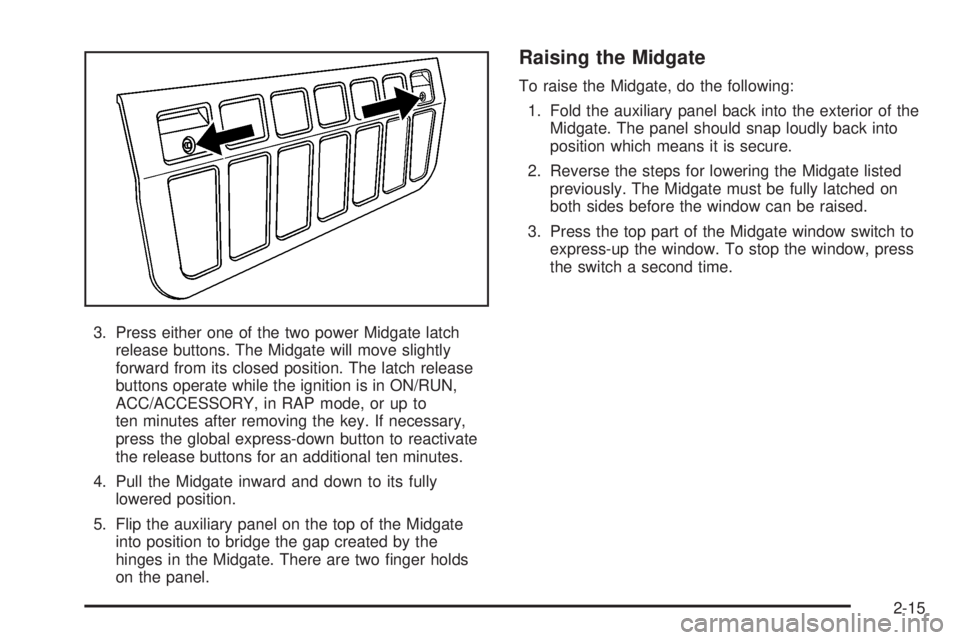
3. Press either one of the two power Midgate latch
release buttons. The Midgate will move slightly
forward from its closed position. The latch release
buttons operate while the ignition is in ON/RUN,
ACC/ACCESSORY, in RAP mode, or up to
ten minutes after removing the key. If necessary,
press the global express-down button to reactivate
the release buttons for an additional ten minutes.
4. Pull the Midgate inward and down to its fully
lowered position.
5. Flip the auxiliary panel on the top of the Midgate
into position to bridge the gap created by the
hinges in the Midgate. There are two �nger holds
on the panel.
Raising the Midgate
To raise the Midgate, do the following:
1. Fold the auxiliary panel back into the exterior of the
Midgate. The panel should snap loudly back into
position which means it is secure.
2. Reverse the steps for lowering the Midgate listed
previously. The Midgate must be fully latched on
both sides before the window can be raised.
3. Press the top part of the Midgate window switch to
express-up the window. To stop the window, press
the switch a second time.
2-15
Page 170 of 504
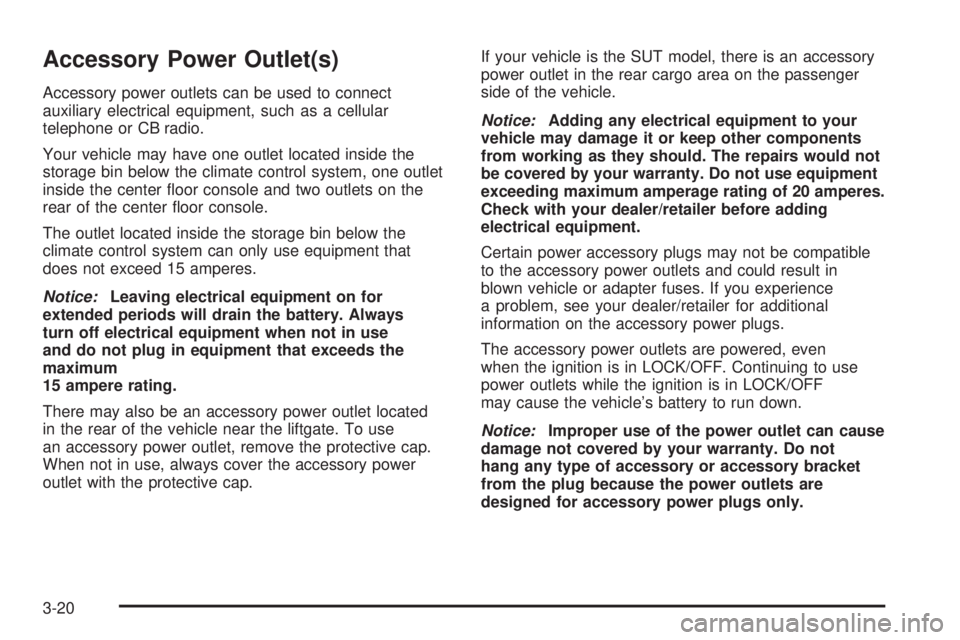
Accessory Power Outlet(s)
Accessory power outlets can be used to connect
auxiliary electrical equipment, such as a cellular
telephone or CB radio.
Your vehicle may have one outlet located inside the
storage bin below the climate control system, one outlet
inside the center �oor console and two outlets on the
rear of the center �oor console.
The outlet located inside the storage bin below the
climate control system can only use equipment that
does not exceed 15 amperes.
Notice:Leaving electrical equipment on for
extended periods will drain the battery. Always
turn off electrical equipment when not in use
and do not plug in equipment that exceeds the
maximum
15 ampere rating.
There may also be an accessory power outlet located
in the rear of the vehicle near the liftgate. To use
an accessory power outlet, remove the protective cap.
When not in use, always cover the accessory power
outlet with the protective cap.If your vehicle is the SUT model, there is an accessory
power outlet in the rear cargo area on the passenger
side of the vehicle.
Notice:Adding any electrical equipment to your
vehicle may damage it or keep other components
from working as they should. The repairs would not
be covered by your warranty. Do not use equipment
exceeding maximum amperage rating of 20 amperes.
Check with your dealer/retailer before adding
electrical equipment.
Certain power accessory plugs may not be compatible
to the accessory power outlets and could result in
blown vehicle or adapter fuses. If you experience
a problem, see your dealer/retailer for additional
information on the accessory power plugs.
The accessory power outlets are powered, even
when the ignition is in LOCK/OFF. Continuing to use
power outlets while the ignition is in LOCK/OFF
may cause the vehicle’s battery to run down.
Notice:Improper use of the power outlet can cause
damage not covered by your warranty. Do not
hang any type of accessory or accessory bracket
from the plug because the power outlets are
designed for accessory power plugs only.
3-20
Page 176 of 504
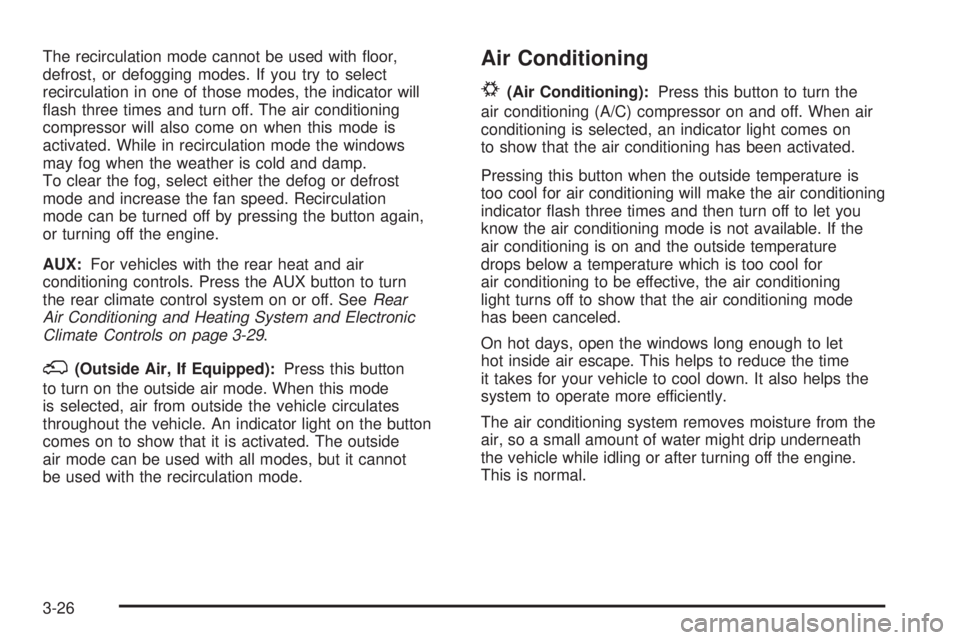
The recirculation mode cannot be used with �oor,
defrost, or defogging modes. If you try to select
recirculation in one of those modes, the indicator will
�ash three times and turn off. The air conditioning
compressor will also come on when this mode is
activated. While in recirculation mode the windows
may fog when the weather is cold and damp.
To clear the fog, select either the defog or defrost
mode and increase the fan speed. Recirculation
mode can be turned off by pressing the button again,
or turning off the engine.
AUX:For vehicles with the rear heat and air
conditioning controls. Press the AUX button to turn
the rear climate control system on or off. SeeRear
Air Conditioning and Heating System and Electronic
Climate Controls on page 3-29.
;(Outside Air, If Equipped):Press this button
to turn on the outside air mode. When this mode
is selected, air from outside the vehicle circulates
throughout the vehicle. An indicator light on the button
comes on to show that it is activated. The outside
air mode can be used with all modes, but it cannot
be used with the recirculation mode.
Air Conditioning
#
(Air Conditioning):Press this button to turn the
air conditioning (A/C) compressor on and off. When air
conditioning is selected, an indicator light comes on
to show that the air conditioning has been activated.
Pressing this button when the outside temperature is
too cool for air conditioning will make the air conditioning
indicator �ash three times and then turn off to let you
know the air conditioning mode is not available. If the
air conditioning is on and the outside temperature
drops below a temperature which is too cool for
air conditioning to be effective, the air conditioning
light turns off to show that the air conditioning mode
has been canceled.
On hot days, open the windows long enough to let
hot inside air escape. This helps to reduce the time
it takes for your vehicle to cool down. It also helps the
system to operate more efficiently.
The air conditioning system removes moisture from the
air, so a small amount of water might drip underneath
the vehicle while idling or after turning off the engine.
This is normal.
3-26
Page 179 of 504
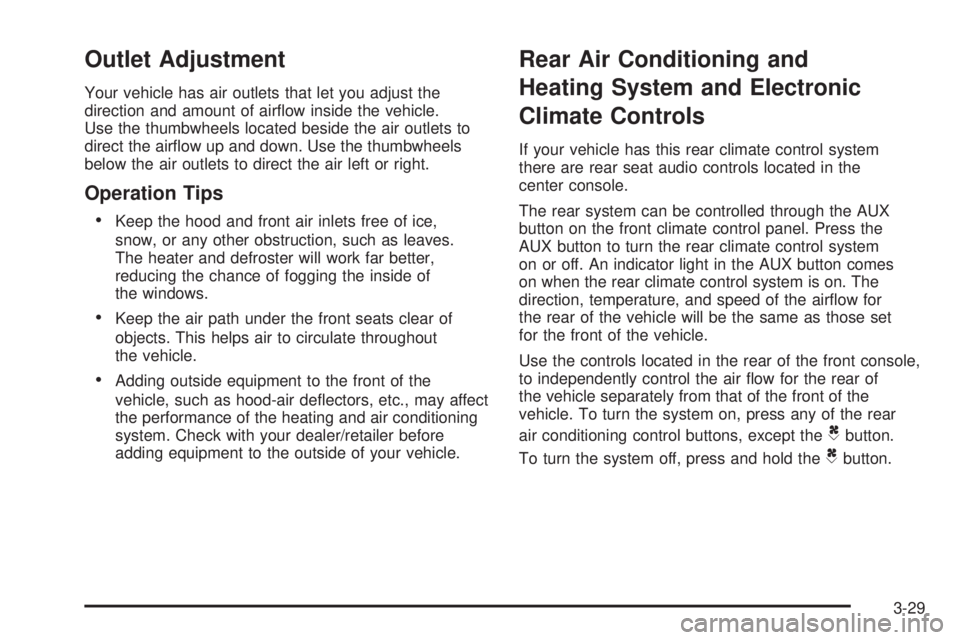
Outlet Adjustment
Your vehicle has air outlets that let you adjust the
direction and amount of air�ow inside the vehicle.
Use the thumbwheels located beside the air outlets to
direct the air�ow up and down. Use the thumbwheels
below the air outlets to direct the air left or right.
Operation Tips
Keep the hood and front air inlets free of ice,
snow, or any other obstruction, such as leaves.
The heater and defroster will work far better,
reducing the chance of fogging the inside of
the windows.
Keep the air path under the front seats clear of
objects. This helps air to circulate throughout
the vehicle.
Adding outside equipment to the front of the
vehicle, such as hood-air de�ectors, etc., may affect
the performance of the heating and air conditioning
system. Check with your dealer/retailer before
adding equipment to the outside of your vehicle.
Rear Air Conditioning and
Heating System and Electronic
Climate Controls
If your vehicle has this rear climate control system
there are rear seat audio controls located in the
center console.
The rear system can be controlled through the AUX
button on the front climate control panel. Press the
AUX button to turn the rear climate control system
on or off. An indicator light in the AUX button comes
on when the rear climate control system is on. The
direction, temperature, and speed of the air�ow for
the rear of the vehicle will be the same as those set
for the front of the vehicle.
Use the controls located in the rear of the front console,
to independently control the air �ow for the rear of
the vehicle separately from that of the front of the
vehicle. To turn the system on, press any of the rear
air conditioning control buttons, except the
Cbutton.
To turn the system off, press and hold the
Cbutton.
3-29
Page 235 of 504
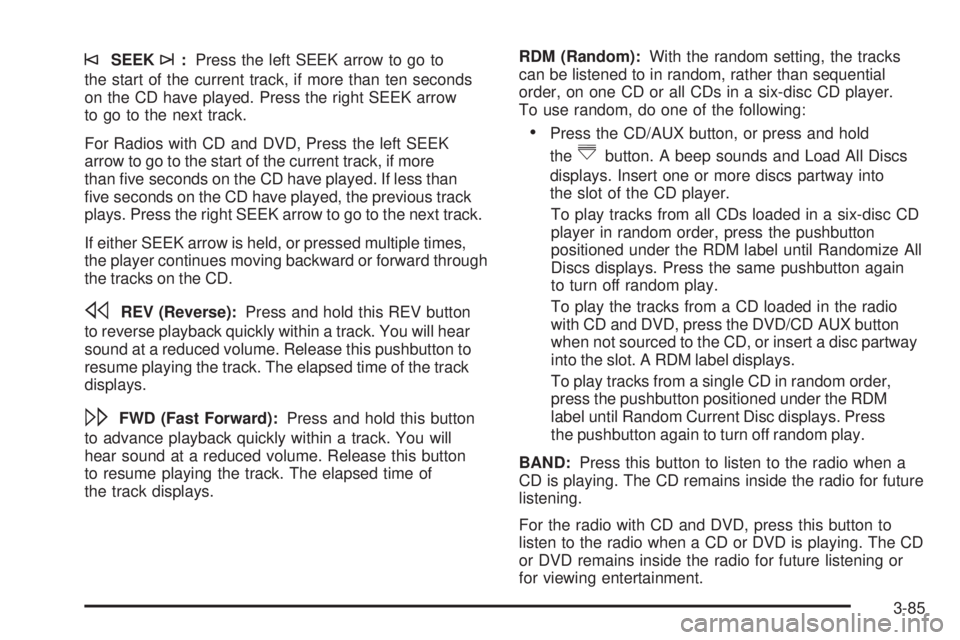
©SEEK¨:Press the left SEEK arrow to go to
the start of the current track, if more than ten seconds
on the CD have played. Press the right SEEK arrow
to go to the next track.
For Radios with CD and DVD, Press the left SEEK
arrow to go to the start of the current track, if more
than �ve seconds on the CD have played. If less than
�ve seconds on the CD have played, the previous track
plays. Press the right SEEK arrow to go to the next track.
If either SEEK arrow is held, or pressed multiple times,
the player continues moving backward or forward through
the tracks on the CD.
sREV (Reverse):Press and hold this REV button
to reverse playback quickly within a track. You will hear
sound at a reduced volume. Release this pushbutton to
resume playing the track. The elapsed time of the track
displays.
\FWD (Fast Forward):Press and hold this button
to advance playback quickly within a track. You will
hear sound at a reduced volume. Release this button
to resume playing the track. The elapsed time of
the track displays.RDM (Random):With the random setting, the tracks
can be listened to in random, rather than sequential
order, on one CD or all CDs in a six-disc CD player.
To use random, do one of the following:
Press the CD/AUX button, or press and hold
the
^button. A beep sounds and Load All Discs
displays. Insert one or more discs partway into
the slot of the CD player.
To play tracks from all CDs loaded in a six-disc CD
player in random order, press the pushbutton
positioned under the RDM label until Randomize All
Discs displays. Press the same pushbutton again
to turn off random play.
To play the tracks from a CD loaded in the radio
with CD and DVD, press the DVD/CD AUX button
when not sourced to the CD, or insert a disc partway
into the slot. A RDM label displays.
To play tracks from a single CD in random order,
press the pushbutton positioned under the RDM
label until Random Current Disc displays. Press
the pushbutton again to turn off random play.
BAND:Press this button to listen to the radio when a
CD is playing. The CD remains inside the radio for future
listening.
For the radio with CD and DVD, press this button to
listen to the radio when a CD or DVD is playing. The CD
or DVD remains inside the radio for future listening or
for viewing entertainment.
3-85
Page 236 of 504
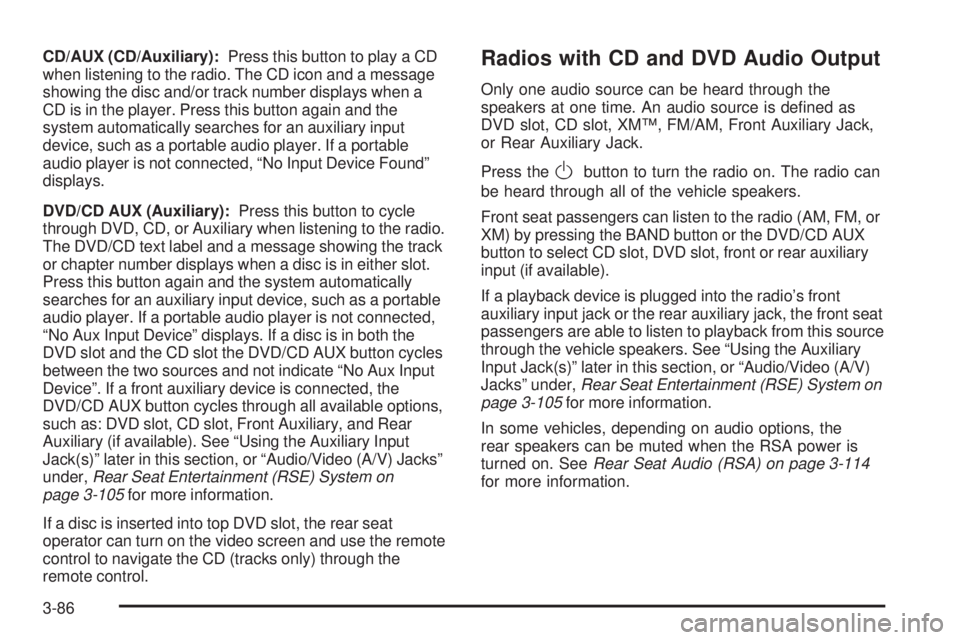
CD/AUX (CD/Auxiliary):Press this button to play a CD
when listening to the radio. The CD icon and a message
showing the disc and/or track number displays when a
CD is in the player. Press this button again and the
system automatically searches for an auxiliary input
device, such as a portable audio player. If a portable
audio player is not connected, “No Input Device Found”
displays.
DVD/CD AUX (Auxiliary):Press this button to cycle
through DVD, CD, or Auxiliary when listening to the radio.
The DVD/CD text label and a message showing the track
or chapter number displays when a disc is in either slot.
Press this button again and the system automatically
searches for an auxiliary input device, such as a portable
audio player. If a portable audio player is not connected,
“No Aux Input Device” displays. If a disc is in both the
DVD slot and the CD slot the DVD/CD AUX button cycles
between the two sources and not indicate “No Aux Input
Device”. If a front auxiliary device is connected, the
DVD/CD AUX button cycles through all available options,
such as: DVD slot, CD slot, Front Auxiliary, and Rear
Auxiliary (if available). See “Using the Auxiliary Input
Jack(s)” later in this section, or “Audio/Video (A/V) Jacks”
under,Rear Seat Entertainment (RSE) System on
page 3-105for more information.
If a disc is inserted into top DVD slot, the rear seat
operator can turn on the video screen and use the remote
control to navigate the CD (tracks only) through the
remote control.Radios with CD and DVD Audio Output
Only one audio source can be heard through the
speakers at one time. An audio source is de�ned as
DVD slot, CD slot, XM™, FM/AM, Front Auxiliary Jack,
or Rear Auxiliary Jack.
Press the
Obutton to turn the radio on. The radio can
be heard through all of the vehicle speakers.
Front seat passengers can listen to the radio (AM, FM, or
XM) by pressing the BAND button or the DVD/CD AUX
button to select CD slot, DVD slot, front or rear auxiliary
input (if available).
If a playback device is plugged into the radio’s front
auxiliary input jack or the rear auxiliary jack, the front seat
passengers are able to listen to playback from this source
through the vehicle speakers. See “Using the Auxiliary
Input Jack(s)” later in this section, or “Audio/Video (A/V)
Jacks” under,Rear Seat Entertainment (RSE) System on
page 3-105for more information.
In some vehicles, depending on audio options, the
rear speakers can be muted when the RSA power is
turned on. SeeRear Seat Audio (RSA) on page 3-114
for more information.
3-86
Page 238 of 504
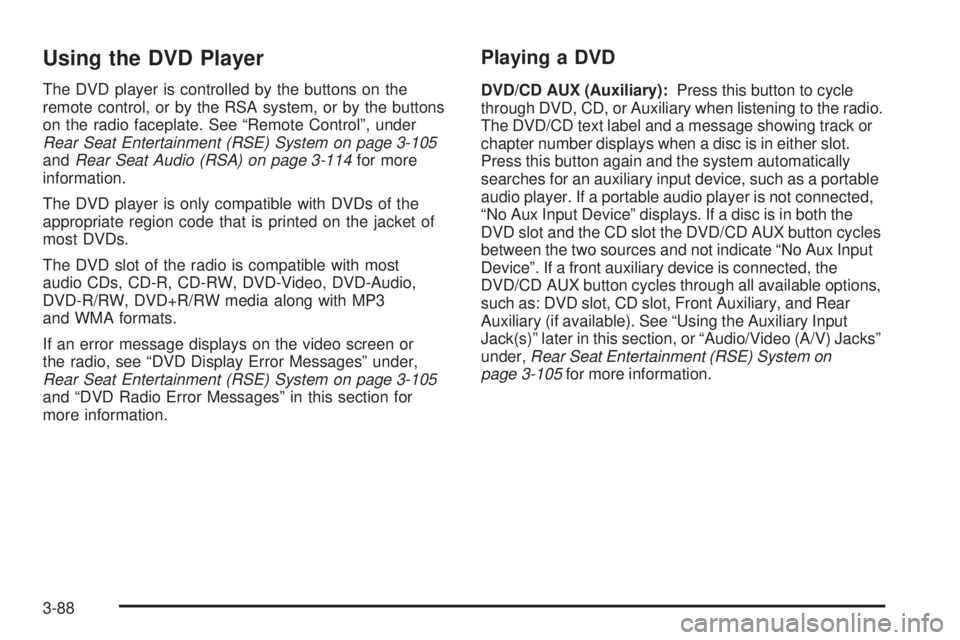
Using the DVD Player
The DVD player is controlled by the buttons on the
remote control, or by the RSA system, or by the buttons
on the radio faceplate. See “Remote Control”, under
Rear Seat Entertainment (RSE) System on page 3-105
andRear Seat Audio (RSA) on page 3-114for more
information.
The DVD player is only compatible with DVDs of the
appropriate region code that is printed on the jacket of
most DVDs.
The DVD slot of the radio is compatible with most
audio CDs, CD-R, CD-RW, DVD-Video, DVD-Audio,
DVD-R/RW, DVD+R/RW media along with MP3
and WMA formats.
If an error message displays on the video screen or
the radio, see “DVD Display Error Messages” under,
Rear Seat Entertainment (RSE) System on page 3-105
and “DVD Radio Error Messages” in this section for
more information.
Playing a DVD
DVD/CD AUX (Auxiliary):Press this button to cycle
through DVD, CD, or Auxiliary when listening to the radio.
The DVD/CD text label and a message showing track or
chapter number displays when a disc is in either slot.
Press this button again and the system automatically
searches for an auxiliary input device, such as a portable
audio player. If a portable audio player is not connected,
“No Aux Input Device” displays. If a disc is in both the
DVD slot and the CD slot the DVD/CD AUX button cycles
between the two sources and not indicate “No Aux Input
Device”. If a front auxiliary device is connected, the
DVD/CD AUX button cycles through all available options,
such as: DVD slot, CD slot, Front Auxiliary, and Rear
Auxiliary (if available). See “Using the Auxiliary Input
Jack(s)” later in this section, or “Audio/Video (A/V) Jacks”
under,Rear Seat Entertainment (RSE) System on
page 3-105for more information.
3-88
Page 242 of 504
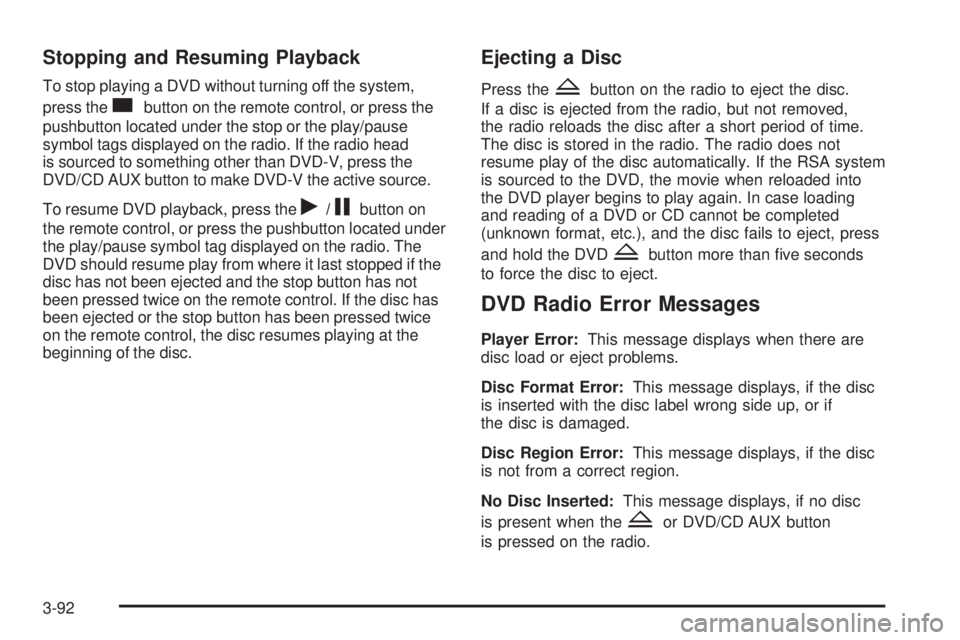
Stopping and Resuming Playback
To stop playing a DVD without turning off the system,
press the
cbutton on the remote control, or press the
pushbutton located under the stop or the play/pause
symbol tags displayed on the radio. If the radio head
is sourced to something other than DVD-V, press the
DVD/CD AUX button to make DVD-V the active source.
To resume DVD playback, press the
r/jbutton on
the remote control, or press the pushbutton located under
the play/pause symbol tag displayed on the radio. The
DVD should resume play from where it last stopped if the
disc has not been ejected and the stop button has not
been pressed twice on the remote control. If the disc has
been ejected or the stop button has been pressed twice
on the remote control, the disc resumes playing at the
beginning of the disc.
Ejecting a Disc
Press theZbutton on the radio to eject the disc.
If a disc is ejected from the radio, but not removed,
the radio reloads the disc after a short period of time.
The disc is stored in the radio. The radio does not
resume play of the disc automatically. If the RSA system
is sourced to the DVD, the movie when reloaded into
the DVD player begins to play again. In case loading
and reading of a DVD or CD cannot be completed
(unknown format, etc.), and the disc fails to eject, press
and hold the DVD
Zbutton more than �ve seconds
to force the disc to eject.
DVD Radio Error Messages
Player Error:This message displays when there are
disc load or eject problems.
Disc Format Error:This message displays, if the disc
is inserted with the disc label wrong side up, or if
the disc is damaged.
Disc Region Error:This message displays, if the disc
is not from a correct region.
No Disc Inserted:This message displays, if no disc
is present when the
Zor DVD/CD AUX button
is pressed on the radio.
3-92
Page 243 of 504
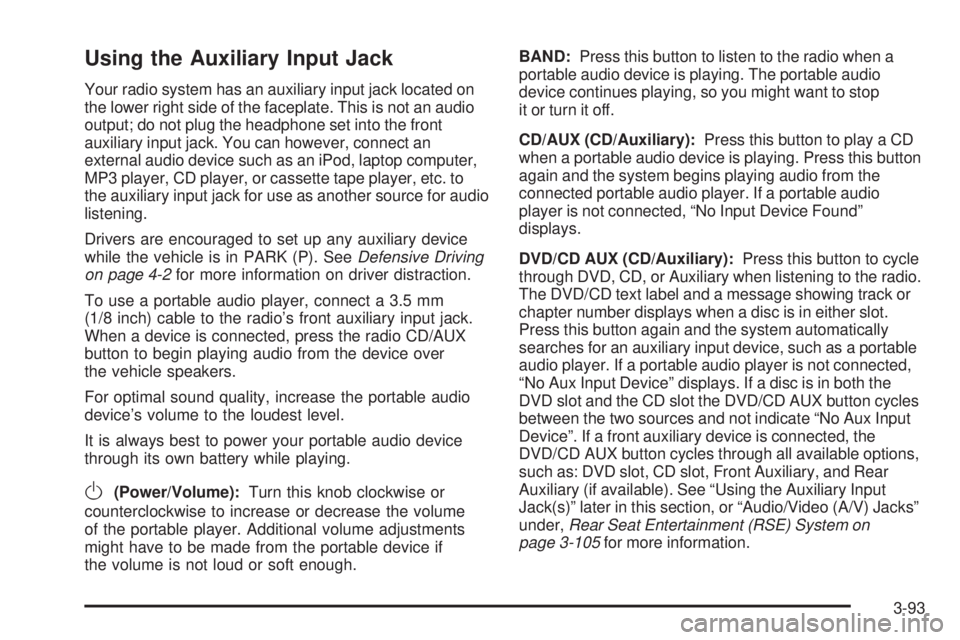
Using the Auxiliary Input Jack
Your radio system has an auxiliary input jack located on
the lower right side of the faceplate. This is not an audio
output; do not plug the headphone set into the front
auxiliary input jack. You can however, connect an
external audio device such as an iPod, laptop computer,
MP3 player, CD player, or cassette tape player, etc. to
the auxiliary input jack for use as another source for audio
listening.
Drivers are encouraged to set up any auxiliary device
while the vehicle is in PARK (P). SeeDefensive Driving
on page 4-2for more information on driver distraction.
To use a portable audio player, connect a 3.5 mm
(1/8 inch) cable to the radio’s front auxiliary input jack.
When a device is connected, press the radio CD/AUX
button to begin playing audio from the device over
the vehicle speakers.
For optimal sound quality, increase the portable audio
device’s volume to the loudest level.
It is always best to power your portable audio device
through its own battery while playing.
O(Power/Volume):Turn this knob clockwise or
counterclockwise to increase or decrease the volume
of the portable player. Additional volume adjustments
might have to be made from the portable device if
the volume is not loud or soft enough.BAND:Press this button to listen to the radio when a
portable audio device is playing. The portable audio
device continues playing, so you might want to stop
it or turn it off.
CD/AUX (CD/Auxiliary):Press this button to play a CD
when a portable audio device is playing. Press this button
again and the system begins playing audio from the
connected portable audio player. If a portable audio
player is not connected, “No Input Device Found”
displays.
DVD/CD AUX (CD/Auxiliary):Press this button to cycle
through DVD, CD, or Auxiliary when listening to the radio.
The DVD/CD text label and a message showing track or
chapter number displays when a disc is in either slot.
Press this button again and the system automatically
searches for an auxiliary input device, such as a portable
audio player. If a portable audio player is not connected,
“No Aux Input Device” displays. If a disc is in both the
DVD slot and the CD slot the DVD/CD AUX button cycles
between the two sources and not indicate “No Aux Input
Device”. If a front auxiliary device is connected, the
DVD/CD AUX button cycles through all available options,
such as: DVD slot, CD slot, Front Auxiliary, and Rear
Auxiliary (if available). See “Using the Auxiliary Input
Jack(s)” later in this section, or “Audio/Video (A/V) Jacks”
under,Rear Seat Entertainment (RSE) System on
page 3-105for more information.
3-93
Page 248 of 504
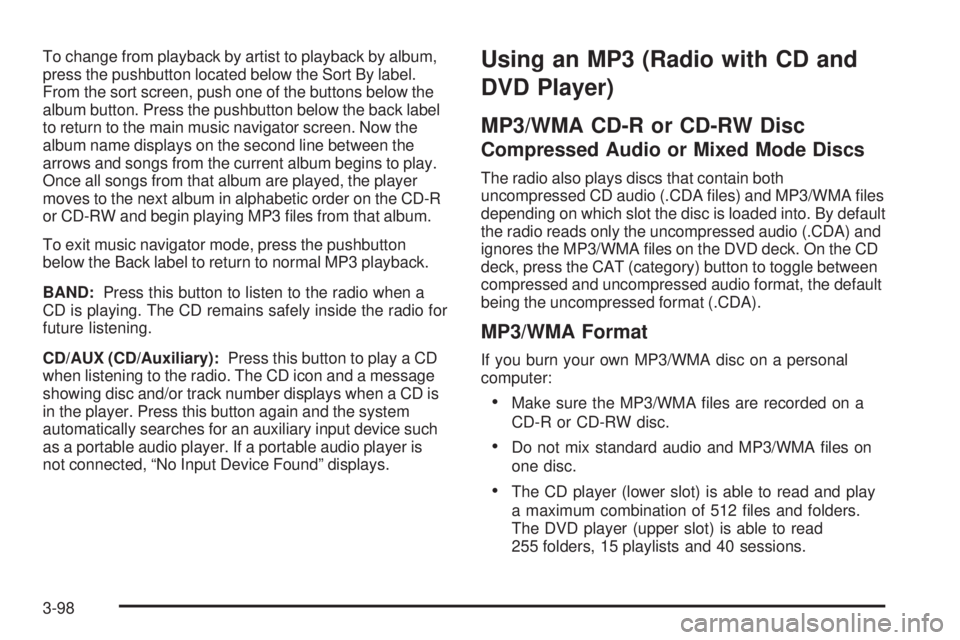
To change from playback by artist to playback by album,
press the pushbutton located below the Sort By label.
From the sort screen, push one of the buttons below the
album button. Press the pushbutton below the back label
to return to the main music navigator screen. Now the
album name displays on the second line between the
arrows and songs from the current album begins to play.
Once all songs from that album are played, the player
moves to the next album in alphabetic order on the CD-R
or CD-RW and begin playing MP3 �les from that album.
To exit music navigator mode, press the pushbutton
below the Back label to return to normal MP3 playback.
BAND:Press this button to listen to the radio when a
CD is playing. The CD remains safely inside the radio for
future listening.
CD/AUX (CD/Auxiliary):Press this button to play a CD
when listening to the radio. The CD icon and a message
showing disc and/or track number displays when a CD is
in the player. Press this button again and the system
automatically searches for an auxiliary input device such
as a portable audio player. If a portable audio player is
not connected, “No Input Device Found” displays.Using an MP3 (Radio with CD and
DVD Player)
MP3/WMA CD-R or CD-RW Disc
Compressed Audio or Mixed Mode Discs
The radio also plays discs that contain both
uncompressed CD audio (.CDA �les) and MP3/WMA �les
depending on which slot the disc is loaded into. By default
the radio reads only the uncompressed audio (.CDA) and
ignores the MP3/WMA �les on the DVD deck. On the CD
deck, press the CAT (category) button to toggle between
compressed and uncompressed audio format, the default
being the uncompressed format (.CDA).
MP3/WMA Format
If you burn your own MP3/WMA disc on a personal
computer:
Make sure the MP3/WMA �les are recorded on a
CD-R or CD-RW disc.
Do not mix standard audio and MP3/WMA �les on
one disc.
The CD player (lower slot) is able to read and play
a maximum combination of 512 �les and folders.
The DVD player (upper slot) is able to read
255 folders, 15 playlists and 40 sessions.
3-98