remote control HUMMER H2 2009 Owner's Manual
[x] Cancel search | Manufacturer: HUMMER, Model Year: 2009, Model line: H2, Model: HUMMER H2 2009Pages: 524, PDF Size: 3.1 MB
Page 277 of 524

To use the auxiliary inputs of the RSE system, connect
an external auxiliary device to the color-coded A/V jacks
and turn both the auxiliary device and the video screen
power on. If the video screen is in the DVD player mode,
pressing the AUX (auxiliary) button on the remote control
switches the video screen from the DVD player mode to
the auxiliary device. The radio can listen to the audio of
the connected auxiliary device by sourcing to auxiliary.
SeeRadio(s) on page 3-75for more information.
How to Change the RSE Video Screen
Settings
The screen display mode (normal, full, and zoom),
screen brightness, and setup menu language can be
changed from the on screen setup menu. To change
any feature, do the following:
1. Press the
z(display menu) button on the remote
control.
2. Use the remote control
n,q,p,o(navigation)
arrows and the enter button to use the setup menu.
3. Press the
zbutton again to remove the setup
menu from the screen.
Audio Output
Audio from the DVD player or auxiliary inputs can be
heard through the following possible sources:
Wireless Headphones
Vehicle Speakers
Vehicle wired headphone jacks on the rear seat
audio system, if the vehicle has this feature.
The RSE system always transmits the audio signal to
the wireless headphones, if there is audio available.
See “Headphones” earlier in this section for more
information.
The DVD player is capable of outputting audio to the
wired headphone jacks on the RSA system, if the vehicle
has this feature. The DVD player can be selected as an
audio source on the RSA system. SeeRear Seat Audio
(RSA) on page 3-127for more information.
When a device is connected to the A/V jacks, or the
radio’s auxiliary input jack, if the vehicle has this feature,
the rear seat passengers are able to hear audio from
the auxiliary device through the wireless or wired
headphones. The front seat passengers are able to
listen to playback from this device through the vehicle
speakers by selecting AUX as the source on the radio.
3-121
Page 278 of 524
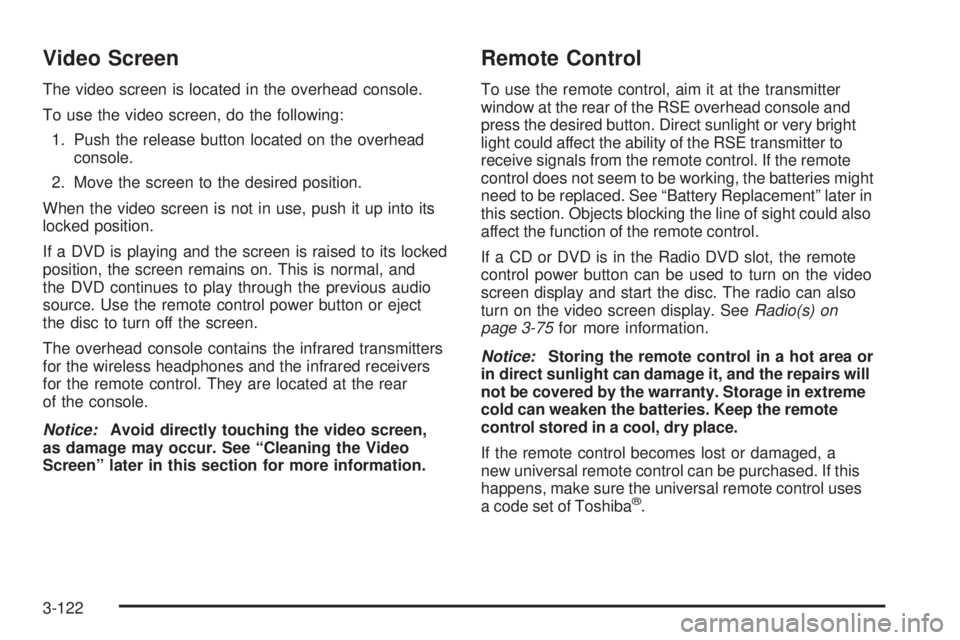
Video Screen
The video screen is located in the overhead console.
To use the video screen, do the following:
1. Push the release button located on the overhead
console.
2. Move the screen to the desired position.
When the video screen is not in use, push it up into its
locked position.
If a DVD is playing and the screen is raised to its locked
position, the screen remains on. This is normal, and
the DVD continues to play through the previous audio
source. Use the remote control power button or eject
the disc to turn off the screen.
The overhead console contains the infrared transmitters
for the wireless headphones and the infrared receivers
for the remote control. They are located at the rear
of the console.
Notice:Avoid directly touching the video screen,
as damage may occur. See “Cleaning the Video
Screen” later in this section for more information.
Remote Control
To use the remote control, aim it at the transmitter
window at the rear of the RSE overhead console and
press the desired button. Direct sunlight or very bright
light could affect the ability of the RSE transmitter to
receive signals from the remote control. If the remote
control does not seem to be working, the batteries might
need to be replaced. See “Battery Replacement” later in
this section. Objects blocking the line of sight could also
affect the function of the remote control.
If a CD or DVD is in the Radio DVD slot, the remote
control power button can be used to turn on the video
screen display and start the disc. The radio can also
turn on the video screen display. SeeRadio(s) on
page 3-75for more information.
Notice:Storing the remote control in a hot area or
in direct sunlight can damage it, and the repairs will
not be covered by the warranty. Storage in extreme
cold can weaken the batteries. Keep the remote
control stored in a cool, dry place.
If the remote control becomes lost or damaged, a
new universal remote control can be purchased. If this
happens, make sure the universal remote control uses
a code set of Toshiba
®.
3-122
Page 279 of 524

Remote Control Buttons
O(Power):Press this button to turn the video screen
on and off.
P(Illumination):Press this button to turn the remote
control backlight on. The backlight automatically times
out after seven to ten seconds if no other button is
pressed while the backlight is on.
v(Title):Press this button to return the DVD to the
main menu of the DVD. This function could vary for
each disc.
y(Main Menu):Press this button to access the DVD
menu. The DVD menu is different on every DVD.
Use the navigation arrows to move the cursor around
the DVD menu. After making a selection press the enter
button. This button only operates when using a DVD.
n,q,p,o(Menu Navigation Arrows):Use
the arrow buttons to navigate through a menu.
r(Enter):Press this button to select the choice that
is highlighted in any menu.
z(Display Menu):Press this button to adjust the
brightness, screen display mode (normal, full, or zoom),
and display the language menu.
q(Return):Press this button to exit the current
active menu and return to the previous menu.
This button operates only when the display menu
or a DVD menu is active.
c(Stop):Press this button to stop playing, fast
reversing, or fast forwarding a DVD. Press this button
twice to return to the beginning of the DVD.
s(Play/Pause):Press this button to start playing a
DVD. Press this button while a DVD is playing to pause
it. Press it again to continue playing the DVD.
3-123
Page 281 of 524
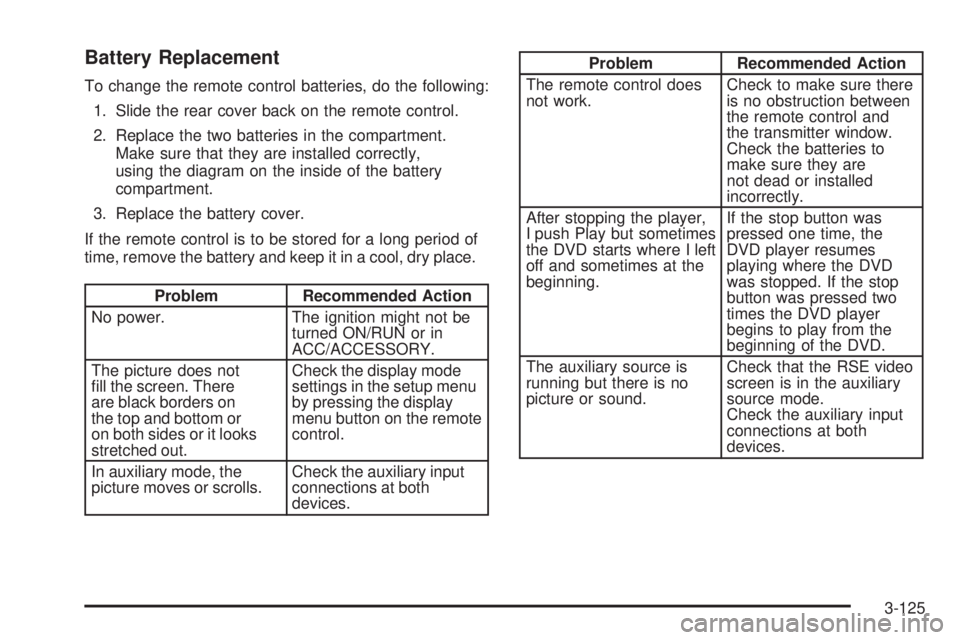
Battery Replacement
To change the remote control batteries, do the following:
1. Slide the rear cover back on the remote control.
2. Replace the two batteries in the compartment.
Make sure that they are installed correctly,
using the diagram on the inside of the battery
compartment.
3. Replace the battery cover.
If the remote control is to be stored for a long period of
time, remove the battery and keep it in a cool, dry place.
Problem Recommended Action
No power. The ignition might not be
turned ON/RUN or in
ACC/ACCESSORY.
The picture does not
�ll the screen. There
are black borders on
the top and bottom or
on both sides or it looks
stretched out.Check the display mode
settings in the setup menu
by pressing the display
menu button on the remote
control.
In auxiliary mode, the
picture moves or scrolls.Check the auxiliary input
connections at both
devices.
Problem Recommended Action
The remote control does
not work.Check to make sure there
is no obstruction between
the remote control and
the transmitter window.
Check the batteries to
make sure they are
not dead or installed
incorrectly.
After stopping the player,
I push Play but sometimes
the DVD starts where I left
off and sometimes at the
beginning.If the stop button was
pressed one time, the
DVD player resumes
playing where the DVD
was stopped. If the stop
button was pressed two
times the DVD player
begins to play from the
beginning of the DVD.
The auxiliary source is
running but there is no
picture or sound.Check that the RSE video
screen is in the auxiliary
source mode.
Check the auxiliary input
connections at both
devices.
3-125
Page 465 of 524

Instrument Panel Fuse Block
The instrument panel fuse block access door is located
on the driver side edge of the instrument panel.
Fuses Usage
AUX PWRRear Cargo Accessory Power
Outlets
AUX PWR 2 Floor Console Power Outlets
BCM Body Control Module
Fuses Usage
CTSYDome Lamps, Front Passenger Side
Turn Signal
DDM Driver Door Module
DIM Instrument Panel Back Lighting
DSM Drive Seat Module
INFOInfotainment System, Remote
Keyless Entry System
IS LPS Interior Lamps
LCK 1 Power Door Lock 1 (Lock Feature)
LCK2 Power Door Lock 2 (Lock Feature)
LT DRDriver Side Power Window Circuit
Breaker
LT STOP TRN Driver Side Turn Signal, Stoplamp
ONSTAR OnStar
®
PDM Passenger Door Module
REAR HVAC Rear Climate Controls
REAR SEAT Rear Seats
5-111
Page 466 of 524

Fuses Usage
REAR WPR Rear Wiper
RT STOP TRNPassenger Side Turn Signal,
Stoplamp
STOP LAMPSStoplamps, Center High-Mounted
Stoplamp
SWC BKLT Steering Wheel Controls Backlight
UGDO Universal Home Remote System
UNLCK1 Power Door Lock 1 (Unlock Feature)
UNLCK2 Power Door Lock 2 (Unlock Feature)
Harness
ConnectorUsage
LT DR Driver Door Harness Connection
BODY Harness Connector
BODY Harness Connector
Center Instrument Panel Fuse Block
The center instrument panel fuse block is located
underneath the instrument panel, to the left of the
steering column.
Top View
Harness
ConnectorUsage
BODY 2 Body Harness Connector 2
BODY 1 Body Harness Connector 1
BODY 3 Body Harness Connector 3
5-112
Page 519 of 524

O
Odometer......................................................3-31
Odometer, Trip...............................................3-31
Off-Road Driving.............................................4-15
Off-Road Recovery..........................................4-13
Oil
Engine.......................................................5-15
Pressure Gage............................................3-42
Pressure Light.............................................3-43
Oil, Engine Oil Life System..............................5-18
Older Children, Restraints................................1-40
Online Owner Center........................................ 7-5
OnStar, Privacy..............................................7-18
OnStar
®System, see OnStar®Manual...............2-54
Operation, Universal Home Remote System........2-58
Outlet Adjustment............................................3-27
Outlets
Accessory Power.........................................3-20
Outside
Automatic Dimming Mirror.............................2-48
Convex Mirror.............................................2-49
Heated Mirrors............................................2-49
Power Foldaway Mirrors...............................2-47
Overheated Engine Protection Operating Mode . . . 5-35
Owner Checks and Services.............................. 6-9
Owners, Canadian............................................... ii
P
Paint, Damage..............................................5-108
Park
Shifting Into................................................2-43
Shifting Out of............................................2-44
Park Aid........................................................2-50
Park Brake....................................................2-42
Park Tilt Mirrors..............................................2-48
Parking
Over Things That Burn.................................2-45
Passing.........................................................4-13
PASS-Key
®III+ Electronic Immobilizer...............2-25
PASS-Key®III+ Electronic Immobilizer
Operation...................................................2-26
Perchlorate Materials Requirements, California...... 5-4
Phone
Bluetooth
®................................................3-107
Power
Door Locks.................................................2-11
Electrical System.......................................5-110
Lumbar Controls........................................... 1-5
Reclining Seatbacks...................................... 1-8
Retained Accessory.....................................2-29
Seat............................................................ 1-4
Steering Fluid.............................................5-36
Windows....................................................2-20
9
Page 520 of 524

Power Winch Platform.....................................4-43
Privacy..........................................................7-16
Event Data Recorders..................................7-17
Navigation System.......................................7-18
OnStar .......................................................7-18
Radio Frequency Identi�cation.......................7-18
Programmable Automatic Door Locks.................2-11
R
Radio Frequency Identi�cation (RFID), Privacy....7-18
Radio(s)........................................................3-75
Radios
Navigation/Radio System, see Navigation
Manual.................................................3-107
Rear Seat Audio........................................3-127
Reception.................................................3-129
Setting the Clock.........................................3-73
Theft-Deterrent..........................................3-128
Reading Lamps..............................................3-18
Rear Air Conditioning and Heating System and
Electronic Climate Controls...........................3-28
Rear Axle......................................................5-47
Locking......................................................4-10
Rear Door Security Locks................................2-12
Rear Heated Seats.........................................1-10
Rear Seat Armrest..........................................2-65
Rear Seat Audio (RSA)..................................3-127
Rear Seat Entertainment System.....................3-118Rear Vision Camera........................................2-50
Rear Windshield Washer/Wiper.........................3-11
Rearview Mirror, Automatic Dimming..................2-47
Reclining Seatbacks, Power............................... 1-8
Recommended Fluids and Lubricants.................6-13
Recovery Loops..............................................4-40
Recreational Vehicle Towing.............................4-50
Remote Keyless Entry (RKE) System.................. 2-4
Remote Keyless Entry (RKE) System, Operation . . . 2-5
Remote Vehicle Start........................................ 2-7
Removing the Flat Tire and Installing the
Spare Tire..................................................5-90
Removing the Spare Tire and Tools...........5-82, 5-86
Replacement Bulbs.........................................5-55
Replacement Parts, Maintenance......................6-15
Reporting Safety Defects
Canadian Government..................................7-15
General Motors...........................................7-15
United States Government............................7-14
Restraint System Check
Checking the Restraint Systems....................
1-80
Replacing Restraint System Parts
After a Crash..........................................1-81
Retained Accessory Power...............................2-29
Ride Height, Selectable Extended Rear Ride......4-52
Roadside
Service........................................................ 7-7
Rocking Your Vehicle to Get it Out....................4-40
Routing, Engine Drive Belt...............................6-16
Running the Vehicle While Parked.....................2-46
10
Page 522 of 524
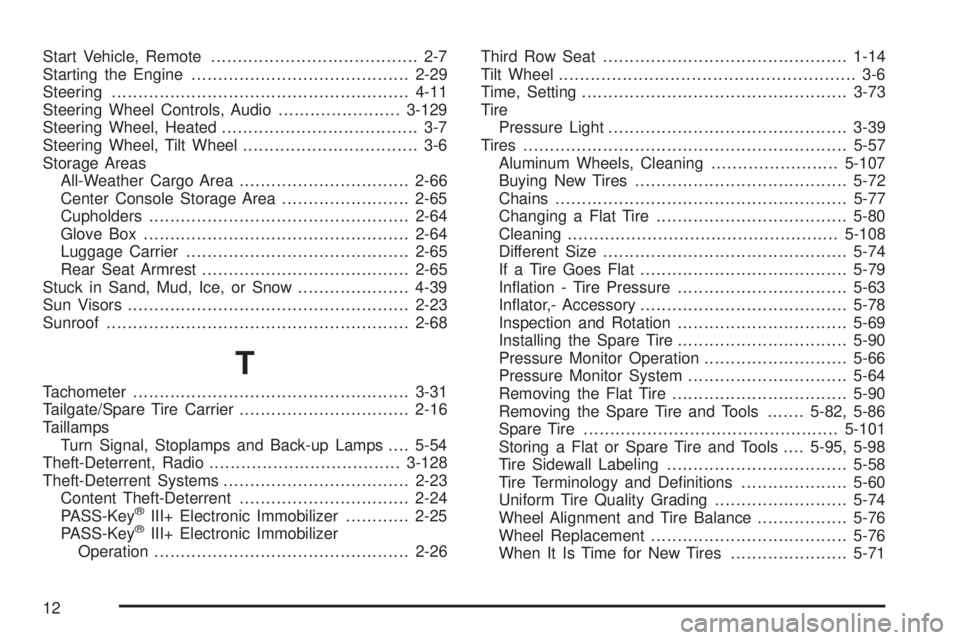
Start Vehicle, Remote....................................... 2-7
Starting the Engine.........................................2-29
Steering........................................................4-11
Steering Wheel Controls, Audio.......................3-129
Steering Wheel, Heated..................................... 3-7
Steering Wheel, Tilt Wheel................................. 3-6
Storage Areas
All-Weather Cargo Area................................2-66
Center Console Storage Area........................2-65
Cupholders.................................................2-64
Glove Box..................................................2-64
Luggage Carrier..........................................2-65
Rear Seat Armrest.......................................2-65
Stuck in Sand, Mud, Ice, or Snow.....................4-39
Sun Visors.....................................................2-23
Sunroof.........................................................2-68
T
Tachometer....................................................3-31
Tailgate/Spare Tire Carrier................................2-16
Taillamps
Turn Signal, Stoplamps and Back-up Lamps....5-54
Theft-Deterrent, Radio....................................3-128
Theft-Deterrent Systems...................................2-23
Content Theft-Deterrent................................2-24
PASS-Key
®III+ Electronic Immobilizer............2-25
PASS-Key®III+ Electronic Immobilizer
Operation................................................2-26Third Row Seat..............................................1-14
Tilt Wheel........................................................ 3-6
Time, Setting..................................................3-73
Tire
Pressure Light.............................................3-39
Tires.............................................................5-57
Aluminum Wheels, Cleaning........................5-107
Buying New Tires........................................5-72
Chains.......................................................5-77
Changing a Flat Tire....................................5-80
Cleaning...................................................5-108
Different Size..............................................5-74
If a Tire Goes Flat.......................................5-79
In�ation - Tire Pressure................................5-63
In�ator,- Accessory.......................................5-78
Inspection and Rotation................................5-69
Installing the Spare Tire................................5-90
Pressure Monitor Operation...........................5-66
Pressure Monitor System..............................5-64
Removing the Flat Tire.................................5-90
Removing the Spare Tire and Tools.......5-82, 5-86
Spare Tire................................................5-101
Storing a Flat or Spare Tire and Tools....5-95, 5-98
Tire Sidewall Labeling..................................5-58
Tire Terminology and De�nitions....................5-60
Uniform Tire Quality Grading.........................5-74
Wheel Alignment and Tire Balance.................5-76
Wheel Replacement.....................................5-76
When It Is Time for New Tires......................5-71
12
Page 523 of 524
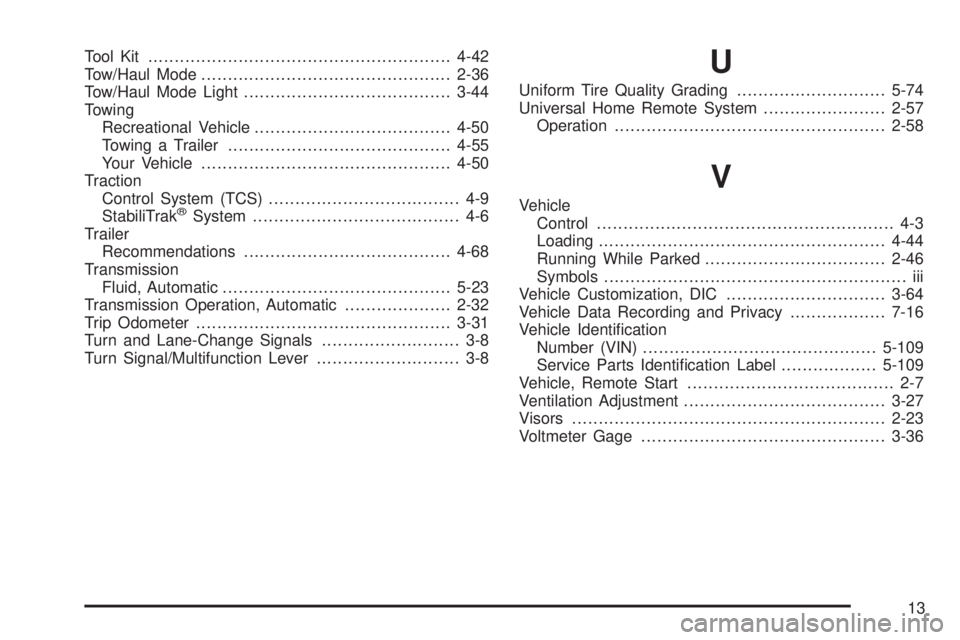
Tool Kit .........................................................4-42
Tow/Haul Mode ...............................................2-36
Tow/Haul Mode Light.......................................3-44
Towing
Recreational Vehicle.....................................4-50
Towing a Trailer..........................................4-55
Your Vehicle...............................................4-50
Traction
Control System (TCS).................................... 4-9
StabiliTrak
®System....................................... 4-6
Trailer
Recommendations.......................................4-68
Transmission
Fluid, Automatic...........................................5-23
Transmission Operation, Automatic....................2-32
Trip Odometer................................................3-31
Turn and Lane-Change Signals.......................... 3-8
Turn Signal/Multifunction Lever........................... 3-8
U
Uniform Tire Quality Grading............................5-74
Universal Home Remote System.......................2-57
Operation...................................................2-58
V
Vehicle
Control........................................................ 4-3
Loading......................................................4-44
Running While Parked..................................2-46
Symbols......................................................... iii
Vehicle Customization, DIC..............................3-64
Vehicle Data Recording and Privacy..................7-16
Vehicle Identi�cation
Number (VIN)............................................5-109
Service Parts Identi�cation Label..................5-109
Vehicle, Remote Start....................................... 2-7
Ventilation Adjustment......................................3-27
Visors...........................................................2-23
Voltmeter Gage..............................................3-36
13