clock setting HUMMER H2 2009 Owners Manual
[x] Cancel search | Manufacturer: HUMMER, Model Year: 2009, Model line: H2, Model: HUMMER H2 2009Pages: 524, PDF Size: 3.1 MB
Page 158 of 524
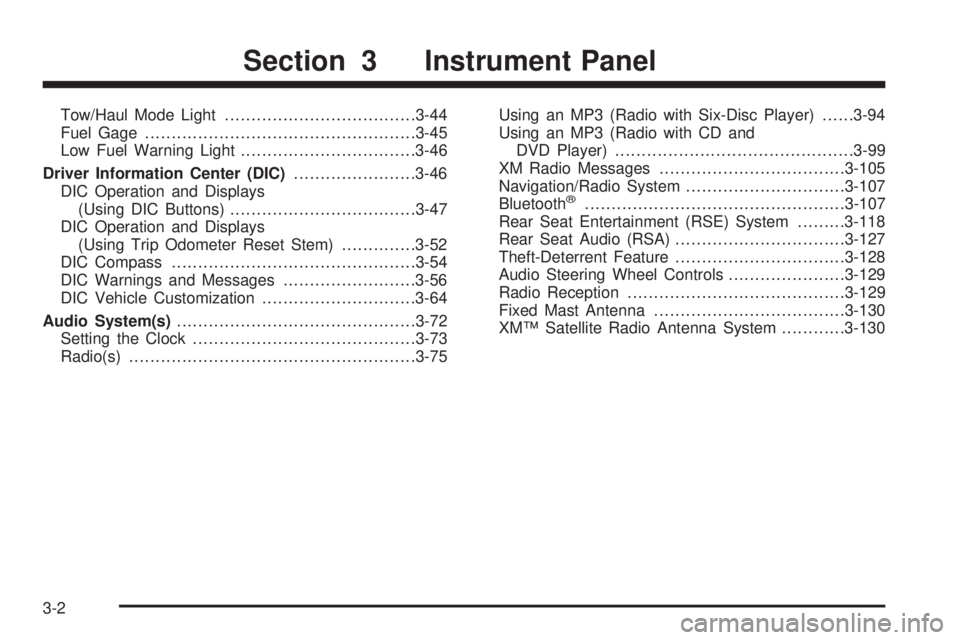
Tow/Haul Mode Light....................................3-44
Fuel Gage...................................................3-45
Low Fuel Warning Light.................................3-46
Driver Information Center (DIC).......................3-46
DIC Operation and Displays
(Using DIC Buttons)...................................3-47
DIC Operation and Displays
(Using Trip Odometer Reset Stem)..............3-52
DIC Compass..............................................3-54
DIC Warnings and Messages.........................3-56
DIC Vehicle Customization.............................3-64
Audio System(s).............................................3-72
Setting the Clock..........................................3-73
Radio(s)......................................................3-75Using an MP3 (Radio with Six-Disc Player)......3-94
Using an MP3 (Radio with CD and
DVD Player).............................................3-99
XM Radio Messages...................................3-105
Navigation/Radio System..............................3-107
Bluetooth
®.................................................3-107
Rear Seat Entertainment (RSE) System.........3-118
Rear Seat Audio (RSA)................................3-127
Theft-Deterrent Feature................................3-128
Audio Steering Wheel Controls......................3-129
Radio Reception.........................................3-129
Fixed Mast Antenna....................................3-130
XM™ Satellite Radio Antenna System............3-130
Section 3 Instrument Panel
3-2
Page 229 of 524
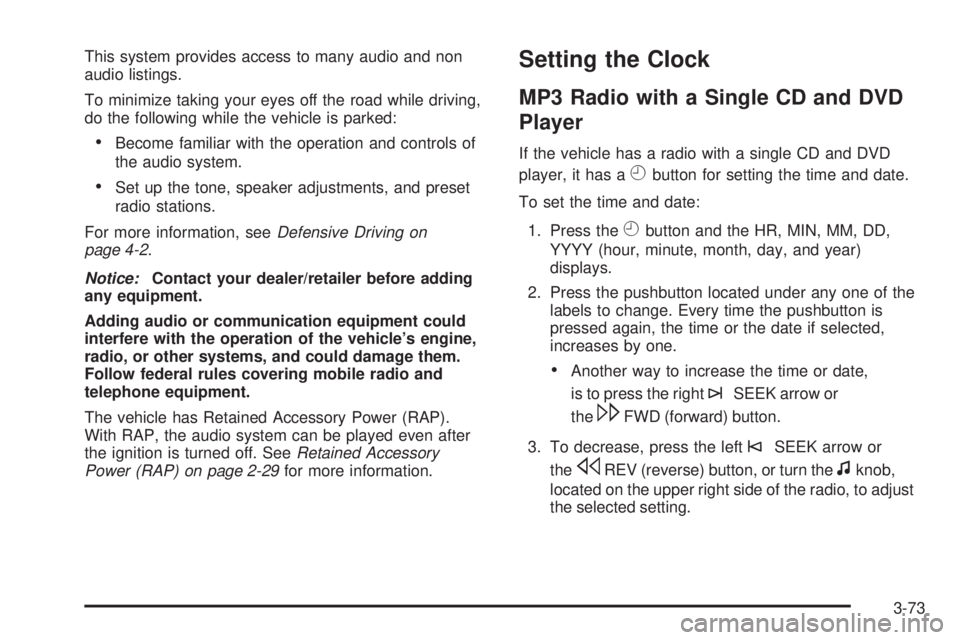
This system provides access to many audio and non
audio listings.
To minimize taking your eyes off the road while driving,
do the following while the vehicle is parked:
Become familiar with the operation and controls of
the audio system.
Set up the tone, speaker adjustments, and preset
radio stations.
For more information, seeDefensive Driving on
page 4-2.
Notice:Contact your dealer/retailer before adding
any equipment.
Adding audio or communication equipment could
interfere with the operation of the vehicle’s engine,
radio, or other systems, and could damage them.
Follow federal rules covering mobile radio and
telephone equipment.
The vehicle has Retained Accessory Power (RAP).
With RAP, the audio system can be played even after
the ignition is turned off. SeeRetained Accessory
Power (RAP) on page 2-29for more information.
Setting the Clock
MP3 Radio with a Single CD and DVD
Player
If the vehicle has a radio with a single CD and DVD
player, it has a
Hbutton for setting the time and date.
To set the time and date:
1. Press the
Hbutton and the HR, MIN, MM, DD,
YYYY (hour, minute, month, day, and year)
displays.
2. Press the pushbutton located under any one of the
labels to change. Every time the pushbutton is
pressed again, the time or the date if selected,
increases by one.
Another way to increase the time or date,
is to press the right
¨SEEK arrow or
the
\FWD (forward) button.
3. To decrease, press the left
©SEEK arrow or
the
sREV (reverse) button, or turn thefknob,
located on the upper right side of the radio, to adjust
the selected setting.
3-73
Page 233 of 524

XM™ Satellite Radio Service
XM is a satellite radio service that is based in the
48 contiguous United States and 10 Canadian provinces.
XM Satellite Radio has a wide variety of programming
and commercial-free music, coast-to-coast, and in
digital-quality sound. During your trial or when you
subscribe, you will get unlimited access to XM Radio
Online for when you are not in the vehicle. A service
fee is required to receive the XM service. For more
information, contact XM at xmradio.com or call
1-800-929-2100 in the U.S. and xmradio.ca or
call 1-877-438-9677 in Canada.
Playing the Radio
O
(Power/Volume):Press this knob to turn the system
on and off.
Turn this (volume) knob clockwise or counterclockwise
to increase or decrease the volume.Speed Compensated Volume (SCV) (Radio with
Six-Disc CD Player):Radios with Speed Compensated
Volume (SCV) automatically adjusts the radio volume
to compensate for road and wind noise as the vehicle
speeds up or slows down. The volume level should
be consistent while driving.
To activate SCV:
1. Set the radio volume to the desired level.
2. Press the MENU button to display the radio
setup menu.
3. Press the pushbutton under the AUTO VOLUM
(automatic volume) label on the radio displays.
4. Press the pushbutton under the desired Speed
Compensated Volume setting (OFF, Low, Med,
or High) to select the level of radio volume
compensation. The display times out after
approximately 10 seconds. Each higher setting
increases the audio volume to compensate for
faster vehicle speeds.
3-77
Page 236 of 524
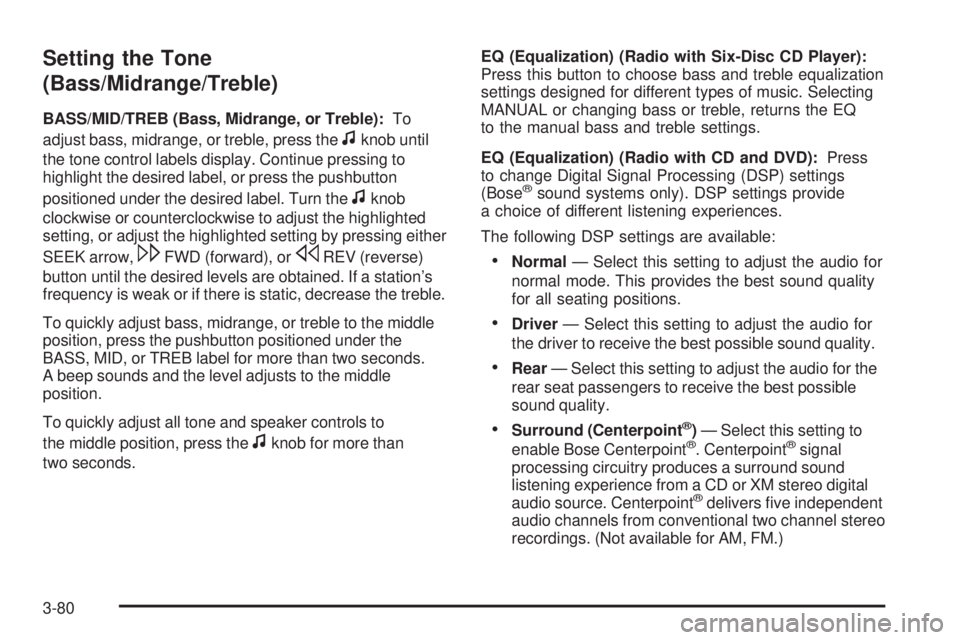
Setting the Tone
(Bass/Midrange/Treble)
BASS/MID/TREB (Bass, Midrange, or Treble):To
adjust bass, midrange, or treble, press the
fknob until
the tone control labels display. Continue pressing to
highlight the desired label, or press the pushbutton
positioned under the desired label. Turn the
fknob
clockwise or counterclockwise to adjust the highlighted
setting, or adjust the highlighted setting by pressing either
SEEK arrow,
\FWD (forward), orsREV (reverse)
button until the desired levels are obtained. If a station’s
frequency is weak or if there is static, decrease the treble.
To quickly adjust bass, midrange, or treble to the middle
position, press the pushbutton positioned under the
BASS, MID, or TREB label for more than two seconds.
A beep sounds and the level adjusts to the middle
position.
To quickly adjust all tone and speaker controls to
the middle position, press the
fknob for more than
two seconds.EQ (Equalization) (Radio with Six-Disc CD Player):
Press this button to choose bass and treble equalization
settings designed for different types of music. Selecting
MANUAL or changing bass or treble, returns the EQ
to the manual bass and treble settings.
EQ (Equalization) (Radio with CD and DVD):Press
to change Digital Signal Processing (DSP) settings
(Bose
®sound systems only). DSP settings provide
a choice of different listening experiences.
The following DSP settings are available:
Normal— Select this setting to adjust the audio for
normal mode. This provides the best sound quality
for all seating positions.
Driver— Select this setting to adjust the audio for
the driver to receive the best possible sound quality.
Rear— Select this setting to adjust the audio for the
rear seat passengers to receive the best possible
sound quality.
Surround (Centerpoint®)— Select this setting to
enable Bose Centerpoint®. Centerpoint®signal
processing circuitry produces a surround sound
listening experience from a CD or XM stereo digital
audio source. Centerpoint
®delivers �ve independent
audio channels from conventional two channel stereo
recordings. (Not available for AM, FM.)
3-80
Page 237 of 524
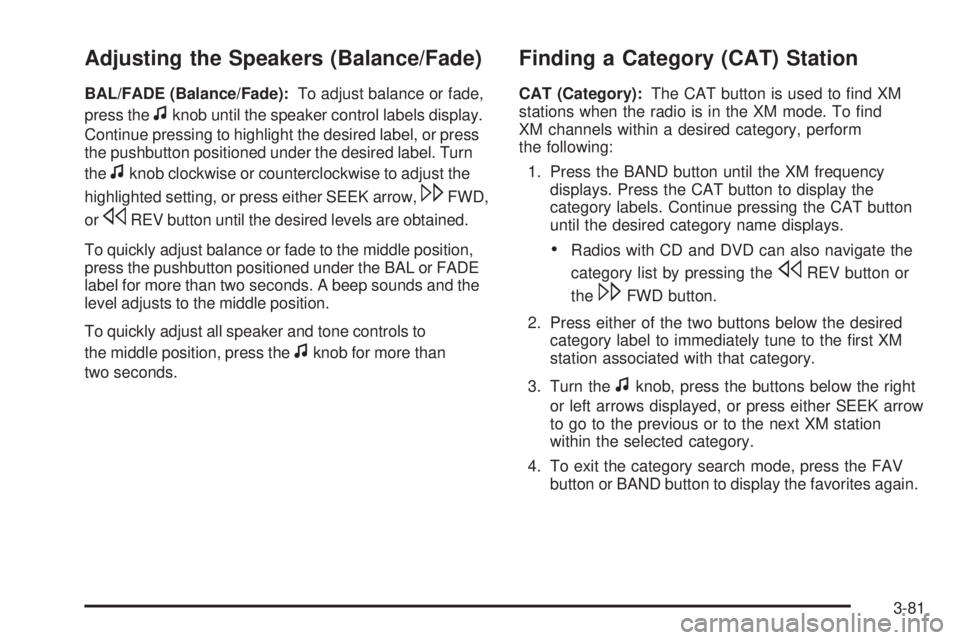
Adjusting the Speakers (Balance/Fade)
BAL/FADE (Balance/Fade):To adjust balance or fade,
press the
fknob until the speaker control labels display.
Continue pressing to highlight the desired label, or press
the pushbutton positioned under the desired label. Turn
the
fknob clockwise or counterclockwise to adjust the
highlighted setting, or press either SEEK arrow,
\FWD,
or
sREV button until the desired levels are obtained.
To quickly adjust balance or fade to the middle position,
press the pushbutton positioned under the BAL or FADE
label for more than two seconds. A beep sounds and the
level adjusts to the middle position.
To quickly adjust all speaker and tone controls to
the middle position, press the
fknob for more than
two seconds.
Finding a Category (CAT) Station
CAT (Category):The CAT button is used to �nd XM
stations when the radio is in the XM mode. To �nd
XM channels within a desired category, perform
the following:
1. Press the BAND button until the XM frequency
displays. Press the CAT button to display the
category labels. Continue pressing the CAT button
until the desired category name displays.
Radios with CD and DVD can also navigate the
category list by pressing the
sREV button or
the
\FWD button.
2. Press either of the two buttons below the desired
category label to immediately tune to the �rst XM
station associated with that category.
3. Turn the
fknob, press the buttons below the right
or left arrows displayed, or press either SEEK arrow
to go to the previous or to the next XM station
within the selected category.
4. To exit the category search mode, press the FAV
button or BAND button to display the favorites again.
3-81
Page 245 of 524

Playing a DVD
DVD/CD AUX (Auxiliary):Press this button to cycle
through DVD, CD, or Auxiliary when listening to the radio.
The DVD/CD text label and a message showing track or
chapter number displays when a disc is in either slot.
Press this button again and the system automatically
searches for an auxiliary input device, such as a portable
audio player. If a portable audio player is not connected,
“No Aux Input Device” displays. If a disc is in both the
DVD slot and the CD slot the DVD/CD AUX button cycles
between the two sources and not indicate “No Aux Input
Device”. If a front auxiliary device is connected, the
DVD/CD AUX button cycles through all available options,
such as: DVD slot, CD slot, Front Auxiliary, and Rear
Auxiliary (if available). See “Using the Auxiliary Input
Jack(s)” later in this section, or “Audio/Video (A/V) Jacks”
under,Rear Seat Entertainment (RSE) System on
page 3-118for more information.
O(Power):Press this knob to turn the radio on or off.
Turn this knob clockwise or counterclockwise to increase
or decrease the volume. Press and hold this knob for
more than two seconds to turn off the entire radio andRear Seat Entertainment (RSE) system and to start the
parental control feature. Parental control prevents the
rear seat occupant from operating the Rear Seat Audio
(RSA) system or remote control.
A lock symbol displays next to the clock display. The
parental control feature remains on until this knob is
pressed and held for more than two seconds again, or
until the driver turns the ignition off and exits the vehicle.
f(Tune):Turn this knob to change tracks on a CD or
DVD, to manually tune a radio station, or to change clock
or date settings, while in the clock or date setting mode.
See the information given earlier in this section speci�c to
the radio, CD, and the DVD. Also, see “Setting the Clock”
in the index, for setting the clock and date.
©SEEK (Previous Track/Chapter):Press the left
SEEK arrow to return to the start of the current track or
chapter. Press the left SEEK arrow again to go to the
previous track or chapter. This button might not work
when the DVD is playing the copyright information or
the previews.
3-89
Page 512 of 524

Audio System (cont.)
Rear Seat Audio (RSA)...............................3-127
Setting the Clock.........................................3-73
Theft-Deterrent Feature...............................3-128
XM™ Satellite Radio Antenna System...........3-130
Audio System(s).............................................3-75
Automatic Headlamp System............................3-17
Automatic Transmission
Fluid..........................................................5-23
Operation...................................................2-32
B
Battery..........................................................5-41
Electric Power Management..........................3-19
Run-Down Protection...................................3-19
Bluetooth
®....................................................3-107
Brake
Emergencies................................................ 4-6
Brake Fluid....................................................5-38
Brakes..........................................................5-38
System Warning Light..................................3-37
Braking........................................................... 4-4
Braking in Emergencies..................................... 4-6
Break-In, New Vehicle.....................................2-27
Bucket Seats, Rear.........................................1-13Bulb Replacement...........................................5-50
Daytime Running Lamp................................5-52
Front Turn Signal and Parking Lamps.............5-52
Halogen Bulbs............................................5-50
Headlamps.................................................5-51
Replacement Bulbs......................................5-55
Roof Marker Lamps.....................................5-53
Taillamps, Turn Signal, Stoplamps and
Back-up Lamps........................................5-54
Buying New Tires...........................................5-72
C
Calibration.....................................................3-54
California Fuel.................................................. 5-6
California Perchlorate Materials Requirements....... 5-4
California Proposition 65 Warning....................... 5-4
Canadian Owners................................................ ii
Capacities and Speci�cations..........................5-117
Carbon Monoxide...................2-14, 2-16, 2-45, 4-37
Care of
Safety Belts..............................................5-105
Cargo Area, All-Weather..................................2-66
Cargo Tie Downs............................................2-66
CD, MP3 ...............................................3-94, 3-99
Center Console Storage Area...........................2-65
2
Page 513 of 524

Chains, Tire...................................................5-77
Charging System Light....................................3-35
Check
Engine Lamp..............................................3-40
Checking Things Under the Hood......................5-11
Chemical Paint Spotting.................................5-108
Child Restraints
Child Restraint Systems...............................1-47
Infants and Young Children...........................1-43
Lower Anchors and Tethers for Children..........1-51
Older Children.............................................1-40
Securing a Child Restraint in a
Rear Seat Position...................................1-62
Securing a Child Restraint in the
Right Front Seat Position..........................1-64
Where to Put the Restraint...........................1-50
Cigarette Lighter.............................................3-21
Cleaning
Aluminum Wheels......................................5-107
Exterior Lamps/Lenses................................5-106
Fabric/Carpet............................................5-103
Finish Care...............................................5-106
Instrument Panel, Vinyl, and Other
Plastic Surfaces.....................................5-104
Interior.....................................................5-102
Leather....................................................5-104
Speaker Covers.........................................5-105
Tires........................................................5-108
Underbody Maintenance.............................5-108
Washing Your Vehicle.................................5-105Cleaning (cont.)
Weatherstrips............................................5-105
Windshield, Backglass, and Wiper Blades......5-107
Wood Panels............................................5-104
Climate Control System
Dual Automatic............................................3-22
Outlet Adjustment........................................3-27
Rear Air Conditioning and Heating System,
Electronic................................................3-28
Clock............................................................
3-21
Clock, Setting.................................................3-73
Collision Damage Repair..................................7-11
Compass.......................................................3-54
Content Theft-Deterrent....................................2-24
Control of a Vehicle.......................................... 4-3
Coolant
Engine.......................................................5-31
Engine Temperature Gage............................3-39
Cooling System..............................................5-27
Cruise Control................................................3-12
Cruise Control Light........................................3-44
Cupholders....................................................2-64
Customer Assistance Information
Courtesy Transportation................................7-10
Customer Assistance for
Text Telephone (TTY) Users........................ 7-6
Customer Assistance Offices........................... 7-6
Customer Satisfaction Procedure..................... 7-2
GM Mobility Reimbursement Program............... 7-7
Reporting Safety Defects to General Motors....7-15
3
Page 520 of 524

Power Winch Platform.....................................4-43
Privacy..........................................................7-16
Event Data Recorders..................................7-17
Navigation System.......................................7-18
OnStar .......................................................7-18
Radio Frequency Identi�cation.......................7-18
Programmable Automatic Door Locks.................2-11
R
Radio Frequency Identi�cation (RFID), Privacy....7-18
Radio(s)........................................................3-75
Radios
Navigation/Radio System, see Navigation
Manual.................................................3-107
Rear Seat Audio........................................3-127
Reception.................................................3-129
Setting the Clock.........................................3-73
Theft-Deterrent..........................................3-128
Reading Lamps..............................................3-18
Rear Air Conditioning and Heating System and
Electronic Climate Controls...........................3-28
Rear Axle......................................................5-47
Locking......................................................4-10
Rear Door Security Locks................................2-12
Rear Heated Seats.........................................1-10
Rear Seat Armrest..........................................2-65
Rear Seat Audio (RSA)..................................3-127
Rear Seat Entertainment System.....................3-118Rear Vision Camera........................................2-50
Rear Windshield Washer/Wiper.........................3-11
Rearview Mirror, Automatic Dimming..................2-47
Reclining Seatbacks, Power............................... 1-8
Recommended Fluids and Lubricants.................6-13
Recovery Loops..............................................4-40
Recreational Vehicle Towing.............................4-50
Remote Keyless Entry (RKE) System.................. 2-4
Remote Keyless Entry (RKE) System, Operation . . . 2-5
Remote Vehicle Start........................................ 2-7
Removing the Flat Tire and Installing the
Spare Tire..................................................5-90
Removing the Spare Tire and Tools...........5-82, 5-86
Replacement Bulbs.........................................5-55
Replacement Parts, Maintenance......................6-15
Reporting Safety Defects
Canadian Government..................................7-15
General Motors...........................................7-15
United States Government............................7-14
Restraint System Check
Checking the Restraint Systems....................
1-80
Replacing Restraint System Parts
After a Crash..........................................1-81
Retained Accessory Power...............................2-29
Ride Height, Selectable Extended Rear Ride......4-52
Roadside
Service........................................................ 7-7
Rocking Your Vehicle to Get it Out....................4-40
Routing, Engine Drive Belt...............................6-16
Running the Vehicle While Parked.....................2-46
10
Page 521 of 524
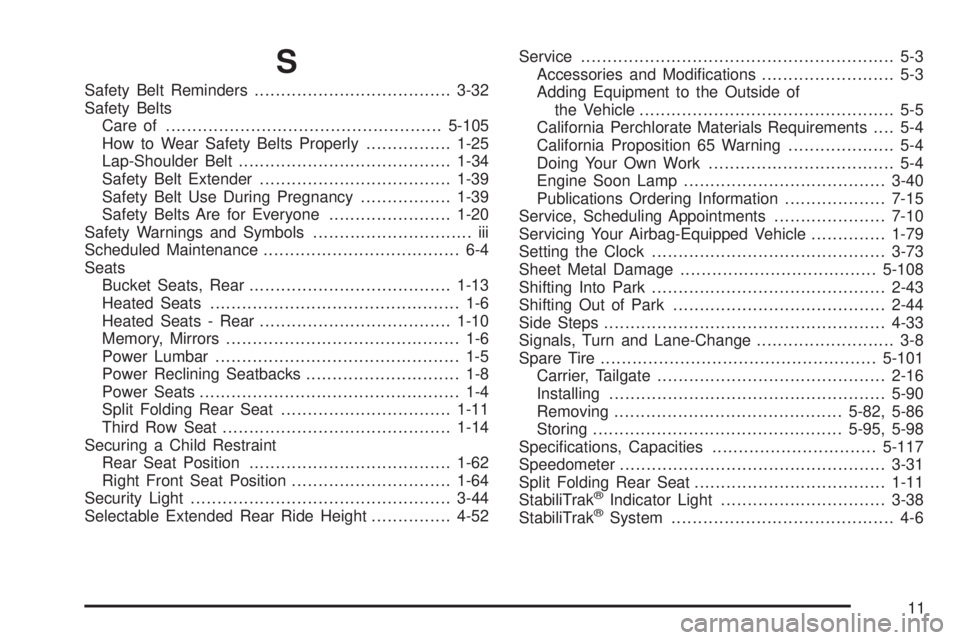
S
Safety Belt Reminders.....................................3-32
Safety Belts
Care of ....................................................5-105
How to Wear Safety Belts Properly................1-25
Lap-Shoulder Belt........................................1-34
Safety Belt Extender....................................1-39
Safety Belt Use During Pregnancy.................1-39
Safety Belts Are for Everyone.......................1-20
Safety Warnings and Symbols.............................. iii
Scheduled Maintenance..................................... 6-4
Seats
Bucket Seats, Rear......................................1-13
Heated Seats............................................... 1-6
Heated Seats - Rear....................................1-10
Memory, Mirrors............................................ 1-6
Power Lumbar .............................................. 1-5
Power Reclining Seatbacks............................. 1-8
Power Seats................................................. 1-4
Split Folding Rear Seat................................1-11
Third Row Seat...........................................1-14
Securing a Child Restraint
Rear Seat Position......................................1-62
Right Front Seat Position..............................1-64
Security Light.................................................3-44
Selectable Extended Rear Ride Height...............4-52Service........................................................... 5-3
Accessories and Modi�cations......................... 5-3
Adding Equipment to the Outside of
the Vehicle................................................ 5-5
California Perchlorate Materials Requirements.... 5-4
California Proposition 65 Warning.................... 5-4
Doing Your Own Work................................... 5-4
Engine Soon Lamp......................................3-40
Publications Ordering Information...................7-15
Service, Scheduling Appointments.....................7-10
Servicing Your Airbag-Equipped Vehicle..............1-79
Setting the Clock............................................3-73
Sheet Metal Damage.....................................5-108
Shifting Into Park............................................2-43
Shifting Out of Park........................................2-44
Side Steps.....................................................4-33
Signals, Turn and Lane-Change.......................... 3-8
Spare Tire....................................................5-101
Carrier, Tailgate...........................................2-16
Installing....................................................5-90
Removing...........................................5-82, 5-86
Storing...............................................5-95, 5-98
Speci�cations, Capacities...............................5-117
Speedometer..................................................3-31
Split Folding Rear Seat....................................1-11
StabiliTrak
®Indicator Light...............................3-38
StabiliTrak®System.......................................... 4-6
11