check engine HUMMER H3 2007 User Guide
[x] Cancel search | Manufacturer: HUMMER, Model Year: 2007, Model line: H3, Model: HUMMER H3 2007Pages: 480, PDF Size: 2.73 MB
Page 197 of 480
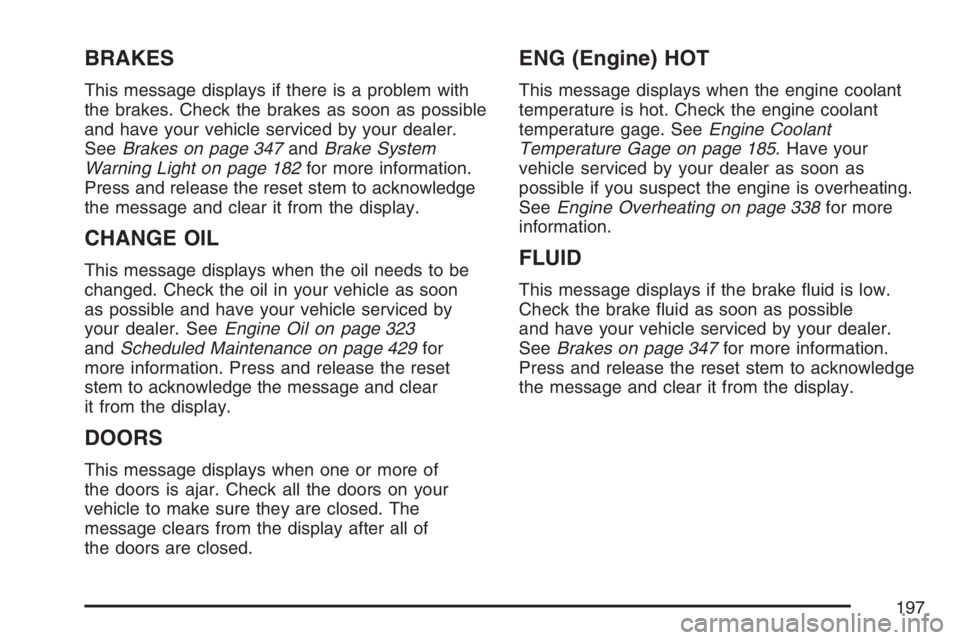
BRAKES
This message displays if there is a problem with
the brakes. Check the brakes as soon as possible
and have your vehicle serviced by your dealer.
SeeBrakes on page 347andBrake System
Warning Light on page 182for more information.
Press and release the reset stem to acknowledge
the message and clear it from the display.
CHANGE OIL
This message displays when the oil needs to be
changed. Check the oil in your vehicle as soon
as possible and have your vehicle serviced by
your dealer. SeeEngine Oil on page 323
andScheduled Maintenance on page 429for
more information. Press and release the reset
stem to acknowledge the message and clear
it from the display.
DOORS
This message displays when one or more of
the doors is ajar. Check all the doors on your
vehicle to make sure they are closed. The
message clears from the display after all of
the doors are closed.
ENG (Engine) HOT
This message displays when the engine coolant
temperature is hot. Check the engine coolant
temperature gage. SeeEngine Coolant
Temperature Gage on page 185. Have your
vehicle serviced by your dealer as soon as
possible if you suspect the engine is overheating.
SeeEngine Overheating on page 338for more
information.
FLUID
This message displays if the brake �uid is low.
Check the brake �uid as soon as possible
and have your vehicle serviced by your dealer.
SeeBrakes on page 347for more information.
Press and release the reset stem to acknowledge
the message and clear it from the display.
197
Page 198 of 480

FUEL CAP
This message displays if the vehicle’s fuel cap is
either off or loose. Pull over as soon as possible
and check to see if the fuel cap is secure. You may
also see the check engine light on the instrument
panel cluster. If the check engine light does
come on when the fuel cap was loose, it may take
a few driving trips before the light turns off. See
Malfunction Indicator Lamp on page 186for more
information if the light still remains on. Press
and release the reset stem to acknowledge the
message and clear it from the display.
LOW FUEL
This message displays if the level of fuel in the
vehicle is low. Also check the fuel gage. See
Fuel Gage on page 191for more information.
Re�ll the fuel tank as soon as possible.
LOW TIRE
This message displays if a low tire pressure is
detected in any of the vehicle’s tires. Press
and release the reset stem to acknowledge the
message and clear it from the display. The
message appears at each ignition cycle until the
tires are in�ated to the correct in�ation pressure.
SeeTires on page 367andIn�ation - Tire
Pressure on page 375for more information on
tires and the correct in�ation pressures.
OIL
This message displays when the oil pressure is
low. SeeOil Pressure Light on page 189and
Engine Oil on page 323for more information.
PARK BRK (Brake)
This message displays when the parking brake
is set. SeeParking Brake on page 116and
Brake System Warning Light on page 182for
more information. The message clears from the
display after the parking brake is released or
by pressing and releasing the reset stem.
198
Page 199 of 480
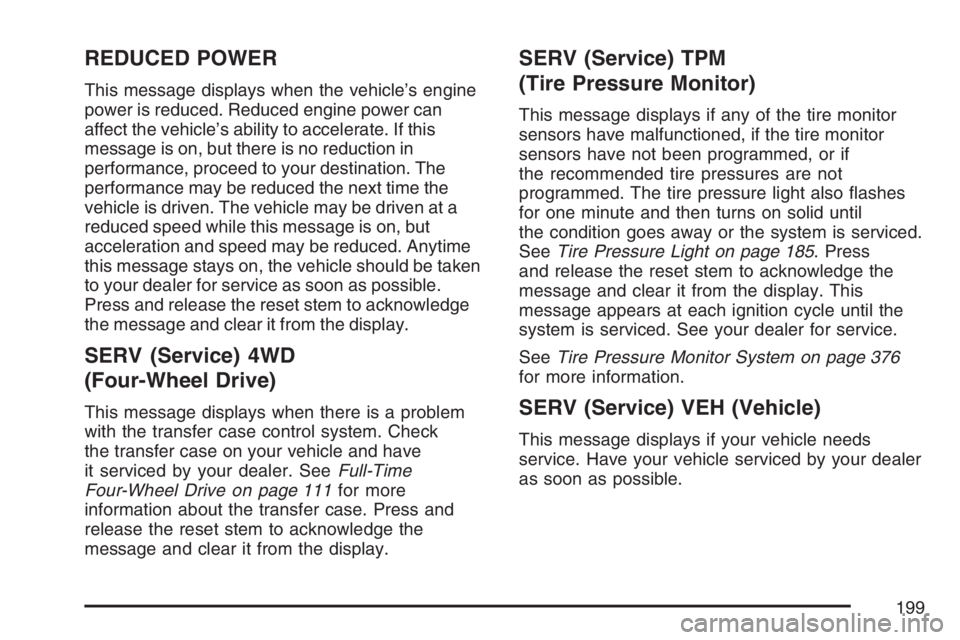
REDUCED POWER
This message displays when the vehicle’s engine
power is reduced. Reduced engine power can
affect the vehicle’s ability to accelerate. If this
message is on, but there is no reduction in
performance, proceed to your destination. The
performance may be reduced the next time the
vehicle is driven. The vehicle may be driven at a
reduced speed while this message is on, but
acceleration and speed may be reduced. Anytime
this message stays on, the vehicle should be taken
to your dealer for service as soon as possible.
Press and release the reset stem to acknowledge
the message and clear it from the display.
SERV (Service) 4WD
(Four-Wheel Drive)
This message displays when there is a problem
with the transfer case control system. Check
the transfer case on your vehicle and have
it serviced by your dealer. SeeFull-Time
Four-Wheel Drive on page 111for more
information about the transfer case. Press and
release the reset stem to acknowledge the
message and clear it from the display.
SERV (Service) TPM
(Tire Pressure Monitor)
This message displays if any of the tire monitor
sensors have malfunctioned, if the tire monitor
sensors have not been programmed, or if
the recommended tire pressures are not
programmed. The tire pressure light also �ashes
for one minute and then turns on solid until
the condition goes away or the system is serviced.
SeeTire Pressure Light on page 185. Press
and release the reset stem to acknowledge the
message and clear it from the display. This
message appears at each ignition cycle until the
system is serviced. See your dealer for service.
SeeTire Pressure Monitor System on page 376
for more information.
SERV (Service) VEH (Vehicle)
This message displays if your vehicle needs
service. Have your vehicle serviced by your dealer
as soon as possible.
199
Page 202 of 480

Here are some ways in which you can help avoid
distraction while driving.
While your vehicle is parked:
Familiarize yourself with all of its controls.
Familiarize yourself with its operation.
Set up your audio system by presetting your
favorite radio stations, setting the tone, and
adjusting the speakers. Then, when driving
conditions permit, you can tune to your favorite
radio stations using the presets and steering
wheel controls if the vehicle has them.
Notice:Before adding any sound equipment
to your vehicle, such as an audio system,
CD player, CB radio, mobile telephone, or
two-way radio, make sure that it can be added
by checking with your dealer. Also, check
federal rules covering mobile radio and
telephone units. If sound equipment can be
added, it is very important to do it properly.Added sound equipment may interfere with
the operation of your vehicle’s engine, radio,
or other systems, and even damage them.
Your vehicle’s systems may interfere with
the operation of sound equipment that has
been added.
Your vehicle has a feature called Retained
Accessory Power (RAP). With RAP, the audio
system can be played even after the ignition
is turned off. SeeRetained Accessory Power
(RAP) on page 103for more information.
Setting the Time
Press and hold H until the correct hour appears
on the display. AM or PM will appear on the
display (Radio with CD (UpLevel, MP3, and
Six-Disc CD)). Press and hold M until the correct
minute appears on the display. The time can
be set with the ignition on or off.
202
Page 239 of 480

Avoid needless heavy braking. Some people drive
in spurts — heavy acceleration followed by heavy
braking — rather than keeping pace with traffic.
This is a mistake. The brakes may not have time to
cool between hard stops. The brakes will wear out
much faster if you do a lot of heavy braking. If you
keep pace with the traffic and allow realistic
following distances, you will eliminate a lot of
unnecessary braking. That means better braking
and longer brake life.
If your vehicle ever loses electrical power while you
are driving, brake normally but do not pump the
brakes. If you do, the pedal may get harder to push
down. If your vehicle loses electrical power, you will
still have some power brake assist. But you will use
it when you brake. Once the power assist is used
up, it may take longer to stop, the brake pedal will
be harder to push, and you may experience longer
pedal travel.
Adding non-GM accessories can affect your
vehicle’s performance. SeeAccessories and
Modi�cations on page 314Anti-Lock Brake System (ABS)
Your vehicle has the Anti-Lock Brake
System (ABS), an advanced electronic braking
system that will help prevent a braking skid.
When you start your engine and begin to drive
away, ABS will check itself. You may hear a
momentary motor or clicking noise while this
test is going on. This is normal.
If there is a problem
with ABS, this warning
light will stay on.
SeeAnti-Lock Brake
System Warning
Light on page 183.
239
Page 271 of 480

After Off-Road Driving
Remove any brush or debris that has collected
on the underbody, chassis, or under the hood.
These accumulations can be a �re hazard.
After operation in mud or sand, have the brake
linings cleaned and checked. These substances
can cause glazing and uneven braking. Check
the engine and oil coolers for mud accumulation.
Thoroughly and carefully clean these devices
to allow proper cooling. Check the body structure,
steering, suspension, underbody shields,
wheels, tires, and exhaust system for damage.
Also, check the fuel lines and cooling system
for any leakage.
Your vehicle will require more frequent service
due to off-road use. See the Maintenance
Schedule for additional information.
Assist Steps
Your vehicle may be equipped with removable
side steps.
Remove the steps prior to off-roading to give your
vehicle more ground clearance and to prevent
damage to the vehicle from the side steps
dragging and/or catching on obstacles.
Notice:Do not drive off-road with the side
steps attached to your vehicle. You can damage
the side steps and/or your vehicle’s frame if
they get caught or drag against an obstacle.
This damage would not be covered by your
vehicle’s warranty. Always remove the side
steps prior to any off-road driving.
271
Page 278 of 480

Once you are moving on the freeway, make
certain you allow a reasonable following distance.
Expect to move slightly slower at night.
When you want to leave the freeway, move to
the proper lane well in advance. If you miss
your exit, do not, under any circumstances, stop
and back up. Drive on to the next exit.
The exit ramp can be curved, sometimes quite
sharply. The exit speed is usually posted.
Reduce your speed according to your
speedometer, not to your sense of motion.
After driving for any distance at higher speeds,
you may tend to think you are going slower
than you actually are.
Before Leaving on a Long Trip
Make sure you are ready. Try to be well rested.
If you must start when you are not fresh — such
as after a day’s work — do not plan to make
too many miles that �rst part of the journey.
Wear comfortable clothing and shoes you can
easily drive in.Is your vehicle ready for a long trip? If you keep it
serviced and maintained, it is ready to go. If it needs
service, have it done before starting out. Of course,
you will �nd experienced and able service experts
in GM dealerships all across North America. They
will be ready and willing to help if you need it.
Here are some things you can check before a trip:
Windshield Washer Fluid:Is the reservoir
full? Are all windows clean inside and outside?
Wiper Blades:Are they in good shape?
Fuel, Engine Oil, Other Fluids:Have you
checked all levels?
Lamps:Are they all working? Are the lenses
clean?
Tires:They are vitally important to a safe,
trouble-free trip. Is the tread good enough
for long-distance driving? Are the tires
all in�ated to the recommended pressure?
Weather Forecasts:What is the weather
outlook along your route? Should you
delay your trip a short time to avoid a major
storm system?
Maps:Do you have up-to-date maps?
278
Page 279 of 480
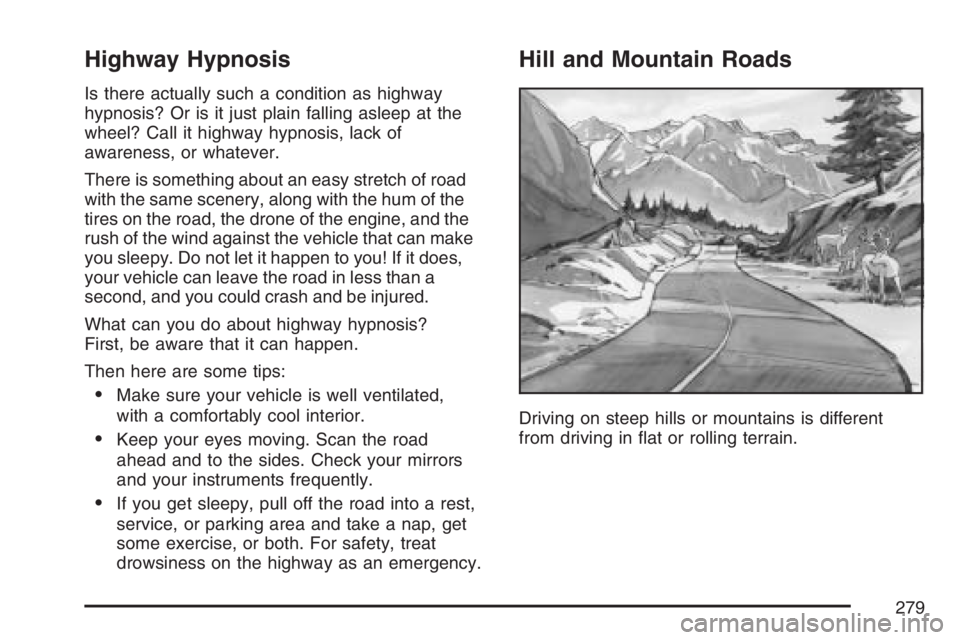
Highway Hypnosis
Is there actually such a condition as highway
hypnosis? Or is it just plain falling asleep at the
wheel? Call it highway hypnosis, lack of
awareness, or whatever.
There is something about an easy stretch of road
with the same scenery, along with the hum of the
tires on the road, the drone of the engine, and the
rush of the wind against the vehicle that can make
you sleepy. Do not let it happen to you! If it does,
your vehicle can leave the road in less than a
second, and you could crash and be injured.
What can you do about highway hypnosis?
First, be aware that it can happen.
Then here are some tips:
Make sure your vehicle is well ventilated,
with a comfortably cool interior.
Keep your eyes moving. Scan the road
ahead and to the sides. Check your mirrors
and your instruments frequently.
If you get sleepy, pull off the road into a rest,
service, or parking area and take a nap, get
some exercise, or both. For safety, treat
drowsiness on the highway as an emergency.
Hill and Mountain Roads
Driving on steep hills or mountains is different
from driving in �at or rolling terrain.
279
Page 280 of 480

If you drive regularly in steep country, or if you are
planning to visit there, here are some tips that
can make your trips safer and more enjoyable.
SeeOff-Road Driving on page 250for information
about driving off-road.
Keep your vehicle in good shape. Check all
�uid levels and also the brakes, tires, cooling
system, and transmission. These parts can
work hard on mountain roads.
{CAUTION:
If you do not shift down, your brakes
could get so hot that they would not work
well. You would then have poor braking or
even none going down a hill. You could
crash. Shift down to let your engine assist
your brakes on a steep downhill slope.
{CAUTION:
Coasting downhill in NEUTRAL (N) or with
the ignition off is dangerous. Your brakes
will have to do all the work of slowing
down. They could get so hot that they
would not work well. You would then have
poor braking or even none going down a
hill. You could crash. Always have your
engine running and your vehicle in gear
when you go downhill.
Know how to go down hills. The most important
thing to know is this: let your engine do some of
the slowing down. Shift to a lower gear when
you go down a steep or long hill.
Know how to go uphill. You may want to shift
down to a lower gear. The lower gears help
cool your engine and transmission, and you can
climb the hill better.
280
Page 285 of 480

{CAUTION:
Snow can trap exhaust gases under your
vehicle. This can cause deadly CO (carbon
monoxide) gas to get inside. CO could
overcome you and kill you. You cannot see
it or smell it, so you might not know it is in
your vehicle. Clear away snow from around
the base of your vehicle, especially any
that is blocking your exhaust pipe. And
check around again from time to time to
be sure snow does not collect there.
Open a window just a little on the side of
the vehicle that is away from the wind.
This will help keep CO out.Run your engine only as long as you must.
This saves fuel. When you run the engine, make it
go a little faster than just idle. That is, push the
accelerator slightly. This uses less fuel for the heat
that you get and it keeps the battery charged.
You will need a well-charged battery to restart the
vehicle, and possibly for signaling later on with
your headlamps. Let the heater run for a while.
Then, shut the engine off and close the window
almost all the way to preserve the heat. Start
the engine again and repeat this only when you
feel really uncomfortable from the cold. But do it
as little as possible. Preserve the fuel as long
as you can. To help keep warm, you can get out
of the vehicle and do some fairly vigorous
exercises every half hour or so until help comes.
285