buttons HUMMER H3 2008 User Guide
[x] Cancel search | Manufacturer: HUMMER, Model Year: 2008, Model line: H3, Model: HUMMER H3 2008Pages: 416, PDF Size: 5.66 MB
Page 139 of 416
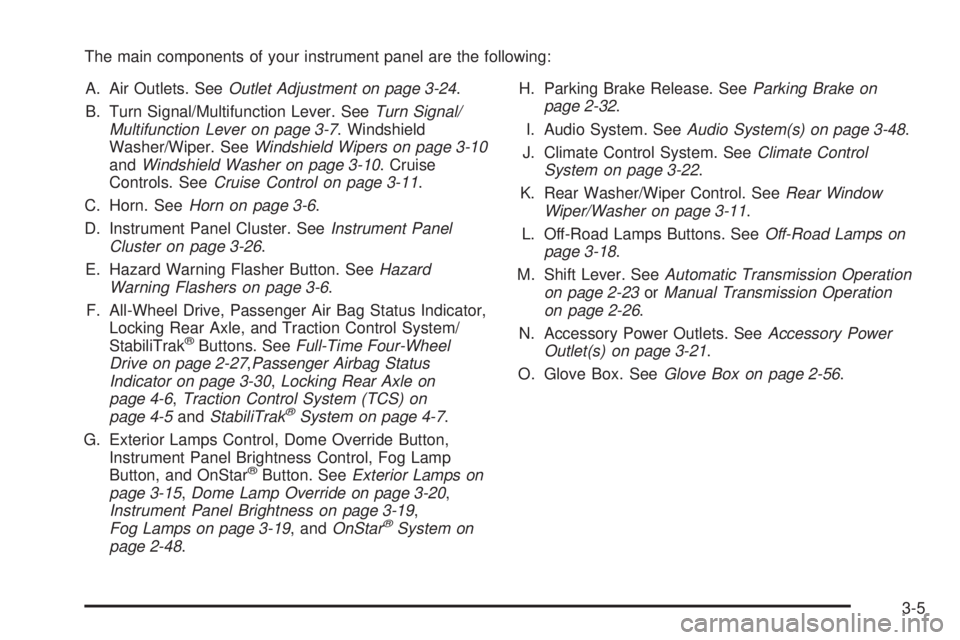
The main components of your instrument panel are the following:
A. Air Outlets. SeeOutlet Adjustment on page 3-24.
B. Turn Signal/Multifunction Lever. SeeTurn Signal/
Multifunction Lever on page 3-7. Windshield
Washer/Wiper. SeeWindshield Wipers on page 3-10
andWindshield Washer on page 3-10. Cruise
Controls. SeeCruise Control on page 3-11.
C. Horn. SeeHorn on page 3-6.
D. Instrument Panel Cluster. SeeInstrument Panel
Cluster on page 3-26.
E. Hazard Warning Flasher Button. SeeHazard
Warning Flashers on page 3-6.
F. All-Wheel Drive, Passenger Air Bag Status Indicator,
Locking Rear Axle, and Traction Control System/
StabiliTrak
®Buttons. SeeFull-Time Four-Wheel
Drive on page 2-27,Passenger Airbag Status
Indicator on page 3-30,Locking Rear Axle on
page 4-6,Traction Control System (TCS) on
page 4-5andStabiliTrak
®System on page 4-7.
G. Exterior Lamps Control, Dome Override Button,
Instrument Panel Brightness Control, Fog Lamp
Button, and OnStar
®Button. SeeExterior Lamps on
page 3-15,Dome Lamp Override on page 3-20,
Instrument Panel Brightness on page 3-19,
Fog Lamps on page 3-19, andOnStar
®System on
page 2-48.H. Parking Brake Release. SeeParking Brake on
page 2-32.
I. Audio System. SeeAudio System(s) on page 3-48.
J. Climate Control System. SeeClimate Control
System on page 3-22.
K. Rear Washer/Wiper Control. SeeRear Window
Wiper/Washer on page 3-11.
L. Off-Road Lamps Buttons. SeeOff-Road Lamps on
page 3-18.
M. Shift Lever. SeeAutomatic Transmission Operation
on page 2-23orManual Transmission Operation
on page 2-26.
N. Accessory Power Outlets. SeeAccessory Power
Outlet(s) on page 3-21.
O. Glove Box. SeeGlove Box on page 2-56.
3-5
Page 176 of 416
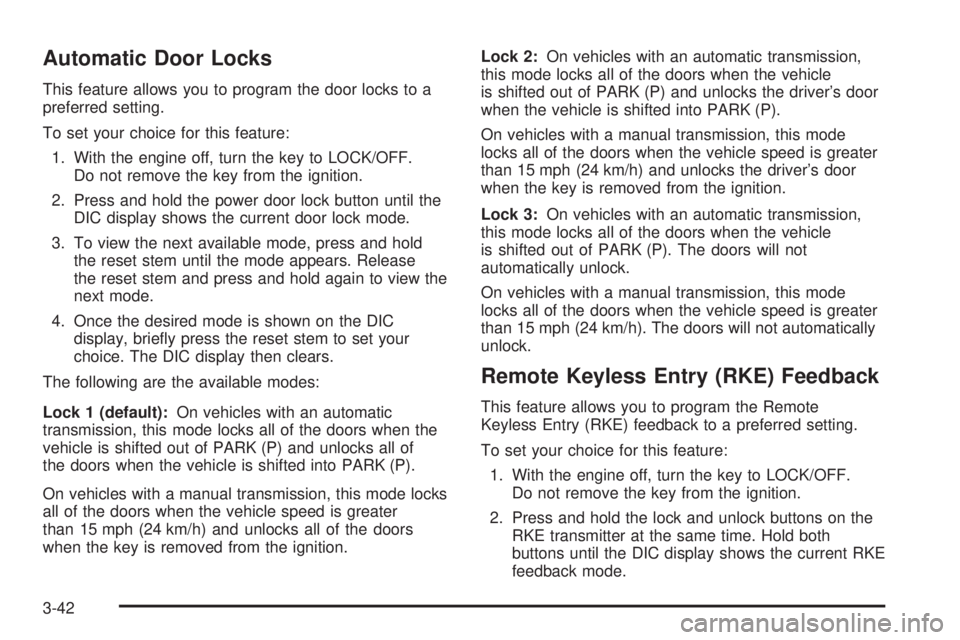
Automatic Door Locks
This feature allows you to program the door locks to a
preferred setting.
To set your choice for this feature:
1. With the engine off, turn the key to LOCK/OFF.
Do not remove the key from the ignition.
2. Press and hold the power door lock button until the
DIC display shows the current door lock mode.
3. To view the next available mode, press and hold
the reset stem until the mode appears. Release
the reset stem and press and hold again to view the
next mode.
4. Once the desired mode is shown on the DIC
display, brie�y press the reset stem to set your
choice. The DIC display then clears.
The following are the available modes:
Lock 1 (default):On vehicles with an automatic
transmission, this mode locks all of the doors when the
vehicle is shifted out of PARK (P) and unlocks all of
the doors when the vehicle is shifted into PARK (P).
On vehicles with a manual transmission, this mode locks
all of the doors when the vehicle speed is greater
than 15 mph (24 km/h) and unlocks all of the doors
when the key is removed from the ignition.Lock 2:On vehicles with an automatic transmission,
this mode locks all of the doors when the vehicle
is shifted out of PARK (P) and unlocks the driver’s door
when the vehicle is shifted into PARK (P).
On vehicles with a manual transmission, this mode
locks all of the doors when the vehicle speed is greater
than 15 mph (24 km/h) and unlocks the driver’s door
when the key is removed from the ignition.
Lock 3:On vehicles with an automatic transmission,
this mode locks all of the doors when the vehicle
is shifted out of PARK (P). The doors will not
automatically unlock.
On vehicles with a manual transmission, this mode
locks all of the doors when the vehicle speed is greater
than 15 mph (24 km/h). The doors will not automatically
unlock.
Remote Keyless Entry (RKE) Feedback
This feature allows you to program the Remote
Keyless Entry (RKE) feedback to a preferred setting.
To set your choice for this feature:
1. With the engine off, turn the key to LOCK/OFF.
Do not remove the key from the ignition.
2. Press and hold the lock and unlock buttons on the
RKE transmitter at the same time. Hold both
buttons until the DIC display shows the current RKE
feedback mode.
3-42
Page 177 of 416
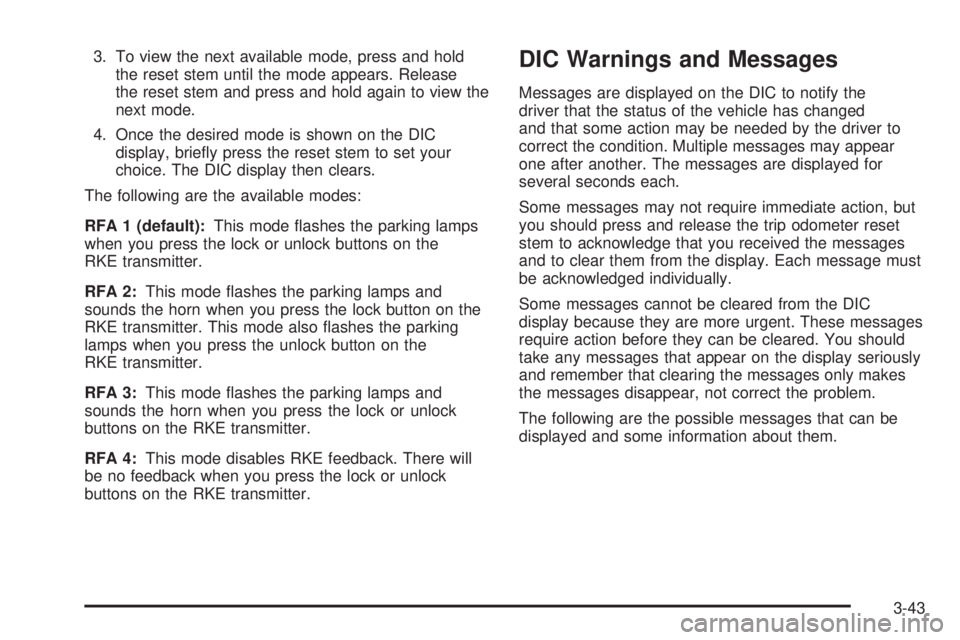
3. To view the next available mode, press and hold
the reset stem until the mode appears. Release
the reset stem and press and hold again to view the
next mode.
4. Once the desired mode is shown on the DIC
display, brie�y press the reset stem to set your
choice. The DIC display then clears.
The following are the available modes:
RFA 1 (default):This mode �ashes the parking lamps
when you press the lock or unlock buttons on the
RKE transmitter.
RFA 2:This mode �ashes the parking lamps and
sounds the horn when you press the lock button on the
RKE transmitter. This mode also �ashes the parking
lamps when you press the unlock button on the
RKE transmitter.
RFA 3:This mode �ashes the parking lamps and
sounds the horn when you press the lock or unlock
buttons on the RKE transmitter.
RFA 4:This mode disables RKE feedback. There will
be no feedback when you press the lock or unlock
buttons on the RKE transmitter.DIC Warnings and Messages
Messages are displayed on the DIC to notify the
driver that the status of the vehicle has changed
and that some action may be needed by the driver to
correct the condition. Multiple messages may appear
one after another. The messages are displayed for
several seconds each.
Some messages may not require immediate action, but
you should press and release the trip odometer reset
stem to acknowledge that you received the messages
and to clear them from the display. Each message must
be acknowledged individually.
Some messages cannot be cleared from the DIC
display because they are more urgent. These messages
require action before they can be cleared. You should
take any messages that appear on the display seriously
and remember that clearing the messages only makes
the messages disappear, not correct the problem.
The following are the possible messages that can be
displayed and some information about them.
3-43
Page 184 of 416

Playing the Radio
P
(Power/Volume):Press to turn the system on
and off.
Turn clockwise or counterclockwise to increase or to
decrease the volume.
DISP (Display):Press to switch the display between
the radio station frequency and the time. When the
ignition is turned off, press to display the time.
For XM™ (if equipped), press the DISP button while in
XM™ mode to retrieve four different categories of
information related to the current song or channel: Artist,
Song Title, Category or PTY (program type), Channel
Number/Channel Name.
To change the default on the display, press the DISP
button until you see the desired display, then hold
this knob for two seconds. The radio produces one beep
and the selected display becomes the default.
AUTO VOL (Automatic Volume):With automatic
volume, the audio system adjusts automatically to make
up for road and wind noise as you drive.
Set the volume at the desired level. Press to select
LOW, MEDIUM, or HIGH. Each higher setting allows for
more volume compensation at faster vehicle speeds.
Then as you drive, automatic volume increases
the volume, as necessary, to overcome noise at anyspeed. The volume level should always sound the same
to you as you drive. NONE displays if the radio cannot
determine the vehicle speed. To turn automatic
volume off, press until AVOL OFF displays.
Finding a Station
BAND:Press to switch between FM1, FM2, AM, or
XM1 or XM2 (if equipped). The selection displays.
e(Tune):Turn to select radio stations.
tSEEKu:Press and release the arrows to go to
the next or to the previous station and stay there.
To scan stations, press and hold either arrow for more
than two seconds. SCN or SCAN displays and the
radio produces one beep. The radio goes to a station,
plays for a few seconds, then goes to the next
station. Press either arrow again or one of the
pushbuttons to stop scanning presets.
To scan preset stations, press and hold either arrow for
more than four seconds. PSC or PSCN displays and
the radio produces two beeps. The radio goes to
a preset station, plays for a few seconds, then goes to
the next preset station. Press either arrow again or
one of the pushbuttons to stop scanning presets.
The radio only seeks and scans stations with a strong
signal that are in the selected band.
3-50
Page 185 of 416
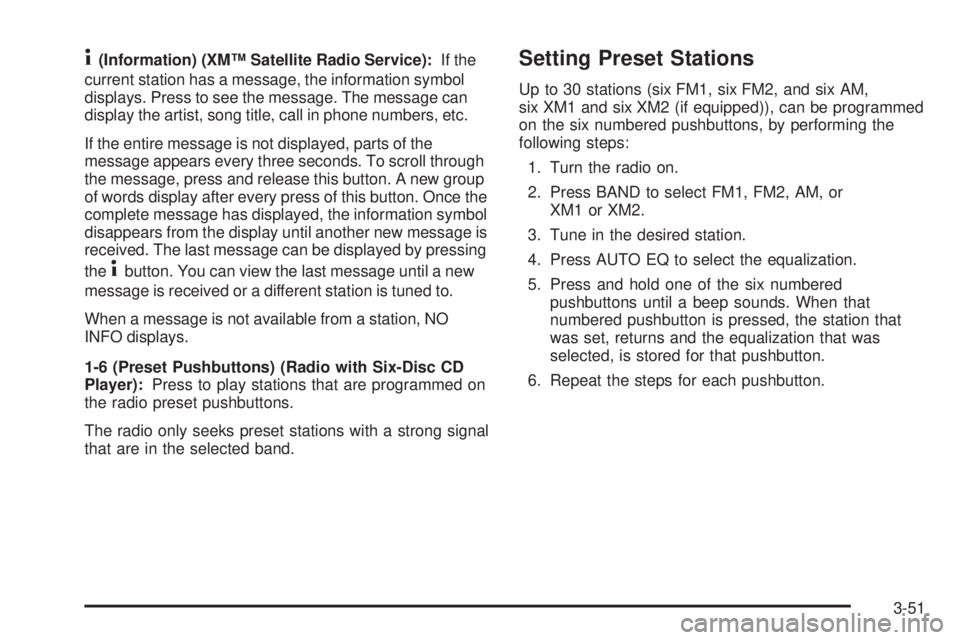
4(Information) (XM™ Satellite Radio Service):If the
current station has a message, the information symbol
displays. Press to see the message. The message can
display the artist, song title, call in phone numbers, etc.
If the entire message is not displayed, parts of the
message appears every three seconds. To scroll through
the message, press and release this button. A new group
of words display after every press of this button. Once the
complete message has displayed, the information symbol
disappears from the display until another new message is
received. The last message can be displayed by pressing
the
4button. You can view the last message until a new
message is received or a different station is tuned to.
When a message is not available from a station, NO
INFO displays.
1-6 (Preset Pushbuttons) (Radio with Six-Disc CD
Player):Press to play stations that are programmed on
the radio preset pushbuttons.
The radio only seeks preset stations with a strong signal
that are in the selected band.
Setting Preset Stations
Up to 30 stations (six FM1, six FM2, and six AM,
six XM1 and six XM2 (if equipped)), can be programmed
on the six numbered pushbuttons, by performing the
following steps:
1. Turn the radio on.
2. Press BAND to select FM1, FM2, AM, or
XM1 or XM2.
3. Tune in the desired station.
4. Press AUTO EQ to select the equalization.
5. Press and hold one of the six numbered
pushbuttons until a beep sounds. When that
numbered pushbutton is pressed, the station that
was set, returns and the equalization that was
selected, is stored for that pushbutton.
6. Repeat the steps for each pushbutton.
3-51
Page 202 of 416
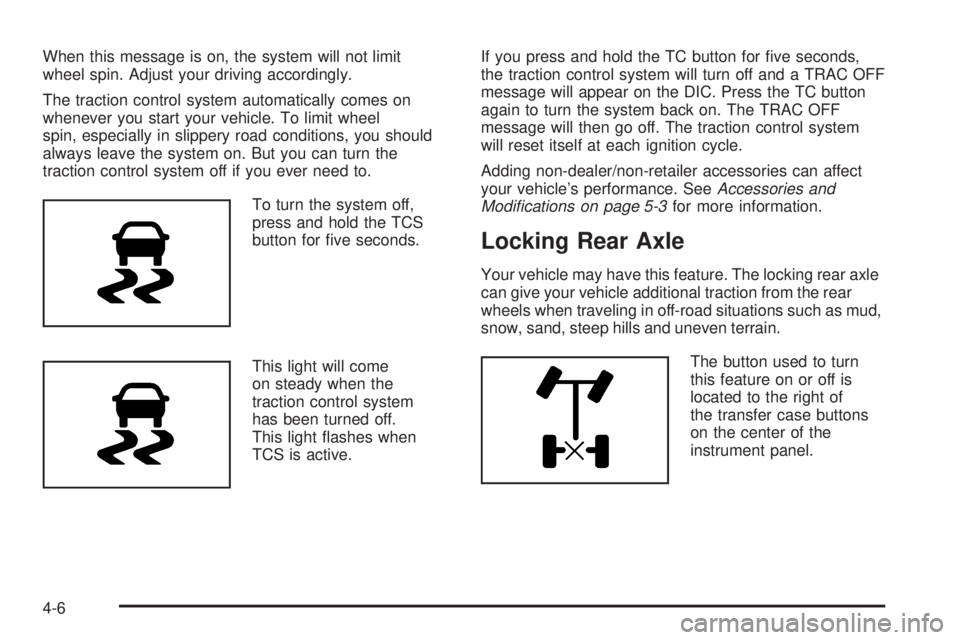
When this message is on, the system will not limit
wheel spin. Adjust your driving accordingly.
The traction control system automatically comes on
whenever you start your vehicle. To limit wheel
spin, especially in slippery road conditions, you should
always leave the system on. But you can turn the
traction control system off if you ever need to.
To turn the system off,
press and hold the TCS
button for �ve seconds.
This light will come
on steady when the
traction control system
has been turned off.
This light �ashes when
TCS is active.If you press and hold the TC button for �ve seconds,
the traction control system will turn off and a TRAC OFF
message will appear on the DIC. Press the TC button
again to turn the system back on. The TRAC OFF
message will then go off. The traction control system
will reset itself at each ignition cycle.
Adding non-dealer/non-retailer accessories can affect
your vehicle’s performance. SeeAccessories and
Modifications on page 5-3for more information.
Locking Rear Axle
Your vehicle may have this feature. The locking rear axle
can give your vehicle additional traction from the rear
wheels when traveling in off-road situations such as mud,
snow, sand, steep hills and uneven terrain.
The button used to turn
this feature on or off is
located to the right of
the transfer case buttons
on the center of the
instrument panel.
4-6
Page 350 of 416
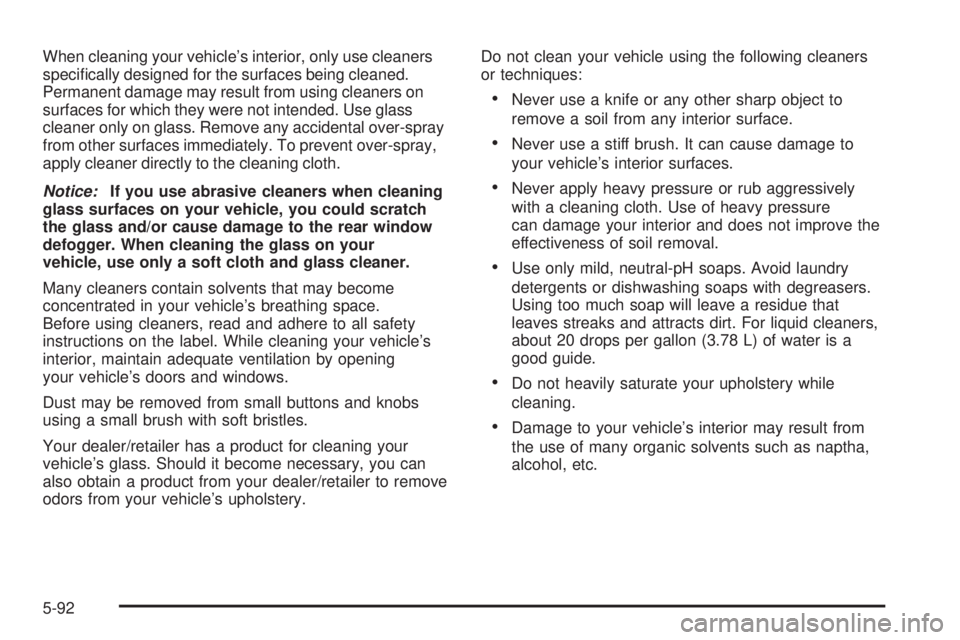
When cleaning your vehicle’s interior, only use cleaners
speci�cally designed for the surfaces being cleaned.
Permanent damage may result from using cleaners on
surfaces for which they were not intended. Use glass
cleaner only on glass. Remove any accidental over-spray
from other surfaces immediately. To prevent over-spray,
apply cleaner directly to the cleaning cloth.
Notice:If you use abrasive cleaners when cleaning
glass surfaces on your vehicle, you could scratch
the glass and/or cause damage to the rear window
defogger. When cleaning the glass on your
vehicle, use only a soft cloth and glass cleaner.
Many cleaners contain solvents that may become
concentrated in your vehicle’s breathing space.
Before using cleaners, read and adhere to all safety
instructions on the label. While cleaning your vehicle’s
interior, maintain adequate ventilation by opening
your vehicle’s doors and windows.
Dust may be removed from small buttons and knobs
using a small brush with soft bristles.
Your dealer/retailer has a product for cleaning your
vehicle’s glass. Should it become necessary, you can
also obtain a product from your dealer/retailer to remove
odors from your vehicle’s upholstery.Do not clean your vehicle using the following cleaners
or techniques:
Never use a knife or any other sharp object to
remove a soil from any interior surface.
Never use a stiff brush. It can cause damage to
your vehicle’s interior surfaces.
Never apply heavy pressure or rub aggressively
with a cleaning cloth. Use of heavy pressure
can damage your interior and does not improve the
effectiveness of soil removal.
Use only mild, neutral-pH soaps. Avoid laundry
detergents or dishwashing soaps with degreasers.
Using too much soap will leave a residue that
leaves streaks and attracts dirt. For liquid cleaners,
about 20 drops per gallon (3.78 L) of water is a
good guide.
Do not heavily saturate your upholstery while
cleaning.
Damage to your vehicle’s interior may result from
the use of many organic solvents such as naptha,
alcohol, etc.
5-92