display HUMMER H3 2008 Owner's Manual
[x] Cancel search | Manufacturer: HUMMER, Model Year: 2008, Model line: H3, Model: HUMMER H3 2008Pages: 416, PDF Size: 5.66 MB
Page 175 of 416
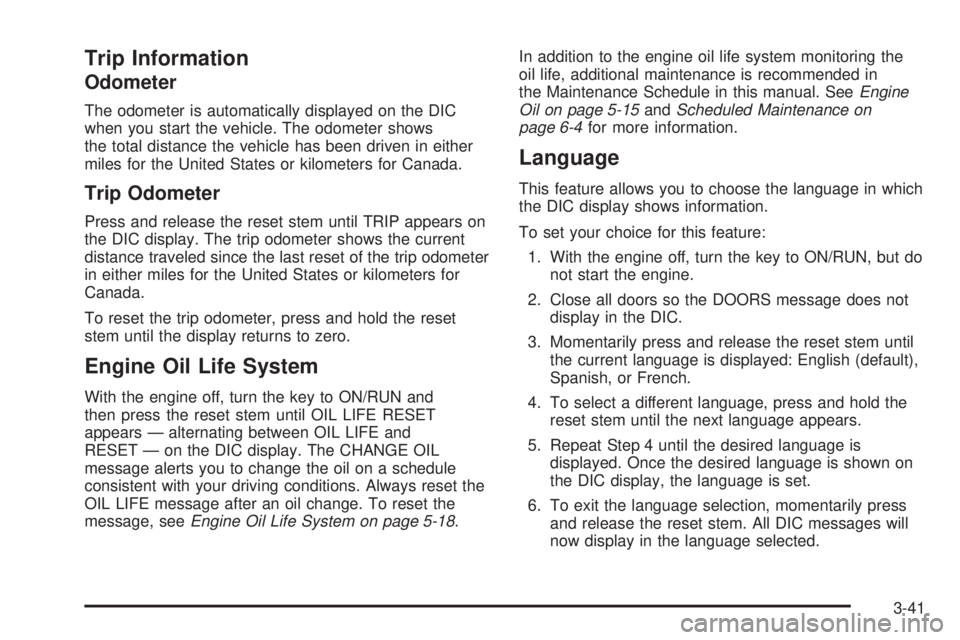
Trip Information
Odometer
The odometer is automatically displayed on the DIC
when you start the vehicle. The odometer shows
the total distance the vehicle has been driven in either
miles for the United States or kilometers for Canada.
Trip Odometer
Press and release the reset stem until TRIP appears on
the DIC display. The trip odometer shows the current
distance traveled since the last reset of the trip odometer
in either miles for the United States or kilometers for
Canada.
To reset the trip odometer, press and hold the reset
stem until the display returns to zero.
Engine Oil Life System
With the engine off, turn the key to ON/RUN and
then press the reset stem until OIL LIFE RESET
appears — alternating between OIL LIFE and
RESET — on the DIC display. The CHANGE OIL
message alerts you to change the oil on a schedule
consistent with your driving conditions. Always reset the
OIL LIFE message after an oil change. To reset the
message, seeEngine Oil Life System on page 5-18.In addition to the engine oil life system monitoring the
oil life, additional maintenance is recommended in
the Maintenance Schedule in this manual. SeeEngine
Oil on page 5-15andScheduled Maintenance on
page 6-4for more information.
Language
This feature allows you to choose the language in which
the DIC display shows information.
To set your choice for this feature:
1. With the engine off, turn the key to ON/RUN, but do
not start the engine.
2. Close all doors so the DOORS message does not
display in the DIC.
3. Momentarily press and release the reset stem until
the current language is displayed: English (default),
Spanish, or French.
4. To select a different language, press and hold the
reset stem until the next language appears.
5. Repeat Step 4 until the desired language is
displayed. Once the desired language is shown on
the DIC display, the language is set.
6. To exit the language selection, momentarily press
and release the reset stem. All DIC messages will
now display in the language selected.
3-41
Page 176 of 416
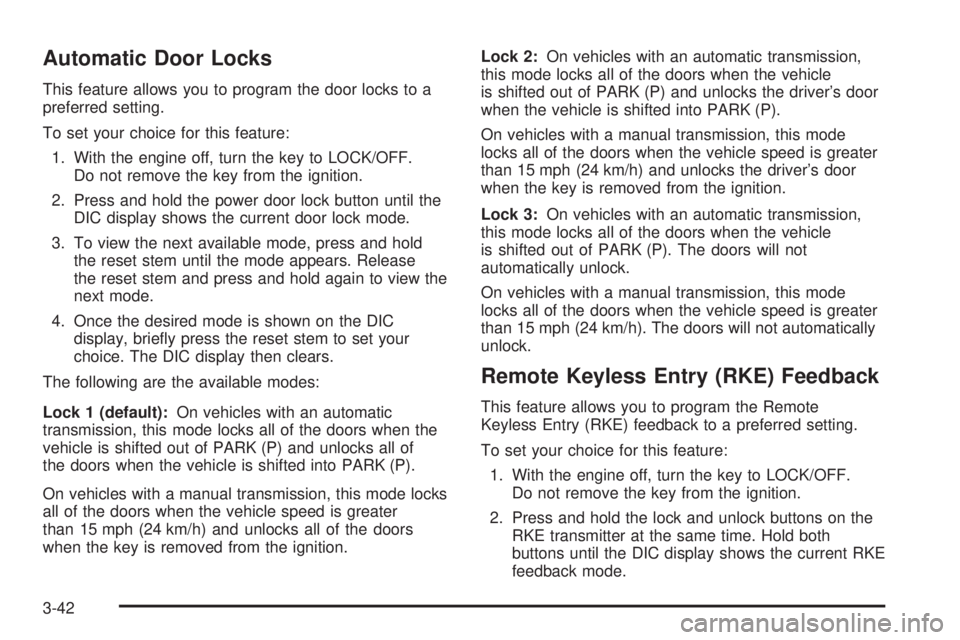
Automatic Door Locks
This feature allows you to program the door locks to a
preferred setting.
To set your choice for this feature:
1. With the engine off, turn the key to LOCK/OFF.
Do not remove the key from the ignition.
2. Press and hold the power door lock button until the
DIC display shows the current door lock mode.
3. To view the next available mode, press and hold
the reset stem until the mode appears. Release
the reset stem and press and hold again to view the
next mode.
4. Once the desired mode is shown on the DIC
display, brie�y press the reset stem to set your
choice. The DIC display then clears.
The following are the available modes:
Lock 1 (default):On vehicles with an automatic
transmission, this mode locks all of the doors when the
vehicle is shifted out of PARK (P) and unlocks all of
the doors when the vehicle is shifted into PARK (P).
On vehicles with a manual transmission, this mode locks
all of the doors when the vehicle speed is greater
than 15 mph (24 km/h) and unlocks all of the doors
when the key is removed from the ignition.Lock 2:On vehicles with an automatic transmission,
this mode locks all of the doors when the vehicle
is shifted out of PARK (P) and unlocks the driver’s door
when the vehicle is shifted into PARK (P).
On vehicles with a manual transmission, this mode
locks all of the doors when the vehicle speed is greater
than 15 mph (24 km/h) and unlocks the driver’s door
when the key is removed from the ignition.
Lock 3:On vehicles with an automatic transmission,
this mode locks all of the doors when the vehicle
is shifted out of PARK (P). The doors will not
automatically unlock.
On vehicles with a manual transmission, this mode
locks all of the doors when the vehicle speed is greater
than 15 mph (24 km/h). The doors will not automatically
unlock.
Remote Keyless Entry (RKE) Feedback
This feature allows you to program the Remote
Keyless Entry (RKE) feedback to a preferred setting.
To set your choice for this feature:
1. With the engine off, turn the key to LOCK/OFF.
Do not remove the key from the ignition.
2. Press and hold the lock and unlock buttons on the
RKE transmitter at the same time. Hold both
buttons until the DIC display shows the current RKE
feedback mode.
3-42
Page 177 of 416
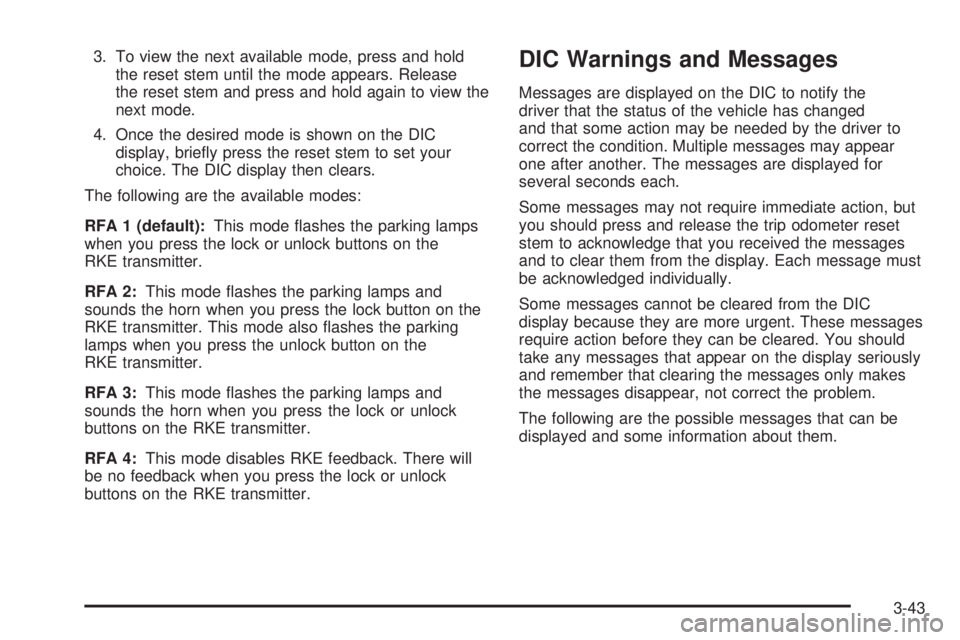
3. To view the next available mode, press and hold
the reset stem until the mode appears. Release
the reset stem and press and hold again to view the
next mode.
4. Once the desired mode is shown on the DIC
display, brie�y press the reset stem to set your
choice. The DIC display then clears.
The following are the available modes:
RFA 1 (default):This mode �ashes the parking lamps
when you press the lock or unlock buttons on the
RKE transmitter.
RFA 2:This mode �ashes the parking lamps and
sounds the horn when you press the lock button on the
RKE transmitter. This mode also �ashes the parking
lamps when you press the unlock button on the
RKE transmitter.
RFA 3:This mode �ashes the parking lamps and
sounds the horn when you press the lock or unlock
buttons on the RKE transmitter.
RFA 4:This mode disables RKE feedback. There will
be no feedback when you press the lock or unlock
buttons on the RKE transmitter.DIC Warnings and Messages
Messages are displayed on the DIC to notify the
driver that the status of the vehicle has changed
and that some action may be needed by the driver to
correct the condition. Multiple messages may appear
one after another. The messages are displayed for
several seconds each.
Some messages may not require immediate action, but
you should press and release the trip odometer reset
stem to acknowledge that you received the messages
and to clear them from the display. Each message must
be acknowledged individually.
Some messages cannot be cleared from the DIC
display because they are more urgent. These messages
require action before they can be cleared. You should
take any messages that appear on the display seriously
and remember that clearing the messages only makes
the messages disappear, not correct the problem.
The following are the possible messages that can be
displayed and some information about them.
3-43
Page 178 of 416
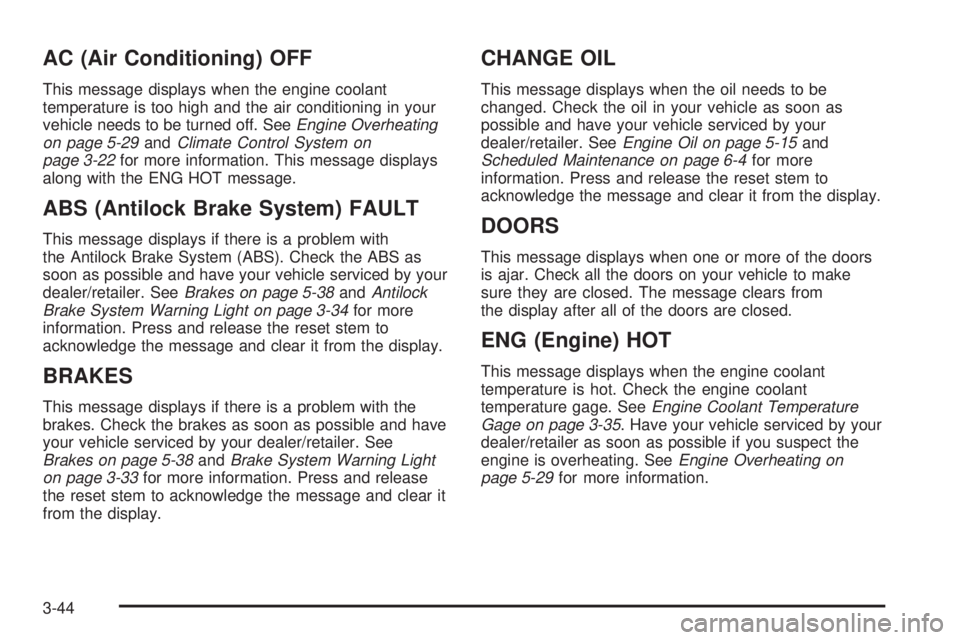
AC (Air Conditioning) OFF
This message displays when the engine coolant
temperature is too high and the air conditioning in your
vehicle needs to be turned off. SeeEngine Overheating
on page 5-29andClimate Control System on
page 3-22for more information. This message displays
along with the ENG HOT message.
ABS (Antilock Brake System) FAULT
This message displays if there is a problem with
the Antilock Brake System (ABS). Check the ABS as
soon as possible and have your vehicle serviced by your
dealer/retailer. SeeBrakes on page 5-38andAntilock
Brake System Warning Light on page 3-34for more
information. Press and release the reset stem to
acknowledge the message and clear it from the display.
BRAKES
This message displays if there is a problem with the
brakes. Check the brakes as soon as possible and have
your vehicle serviced by your dealer/retailer. See
Brakes on page 5-38andBrake System Warning Light
on page 3-33for more information. Press and release
the reset stem to acknowledge the message and clear it
from the display.
CHANGE OIL
This message displays when the oil needs to be
changed. Check the oil in your vehicle as soon as
possible and have your vehicle serviced by your
dealer/retailer. SeeEngine Oil on page 5-15and
Scheduled Maintenance on page 6-4for more
information. Press and release the reset stem to
acknowledge the message and clear it from the display.
DOORS
This message displays when one or more of the doors
is ajar. Check all the doors on your vehicle to make
sure they are closed. The message clears from
the display after all of the doors are closed.
ENG (Engine) HOT
This message displays when the engine coolant
temperature is hot. Check the engine coolant
temperature gage. SeeEngine Coolant Temperature
Gage on page 3-35. Have your vehicle serviced by your
dealer/retailer as soon as possible if you suspect the
engine is overheating. SeeEngine Overheating on
page 5-29for more information.
3-44
Page 179 of 416

FLUID
This message displays if the brake �uid is low. Check
the brake �uid as soon as possible and have your
vehicle serviced by your dealer/retailer. SeeBrakes on
page 5-38for more information. Press and release
the reset stem to acknowledge the message and clear it
from the display.
FUEL CAP
This message displays if the vehicle’s fuel cap is either
off or loose. Pull over as soon as possible and check
to see if the fuel cap is secure. You may also see
the check engine light on the instrument panel cluster.
If the check engine light does come on when the
fuel cap was loose, it may take a few driving trips before
the light turns off. SeeMalfunction Indicator Lamp on
page 3-36for more information if the light still remains
on. Press and release the reset stem to acknowledge
the message and clear it from the display.
LOW FUEL
This message displays if the level of fuel in the vehicle
is low. Also check the fuel gage. SeeFuel Gage on
page 3-40for more information. Re�ll the fuel tank as
soon as possible.
LOW TIRE
This message displays if a low tire pressure is detected
in any of the vehicle’s tires. Press and release the reset
stem to acknowledge the message and clear it from the
display. The message appears at each ignition cycle until
the tires are in�ated to the correct in�ation pressure. See
Tires on page 5-54andInflation - Tire Pressure on
page 5-62for more information on tires and the correct
in�ation pressures.
OIL
This message displays when the oil pressure is low.
SeeOil Pressure Light on page 3-38andEngine Oil
on page 5-15for more information.
PARK BRK (Brake)
This message displays when the parking brake is set.
SeeParking Brake on page 2-32andBrake System
Warning Light on page 3-33for more information. The
message clears from the display after the parking brake
is released or by pressing and releasing the reset stem.
3-45
Page 180 of 416

REDUCED POWER
This message displays when the vehicle’s engine power
is reduced. Reduced engine power can affect the
vehicle’s ability to accelerate. If this message is on, but
there is no reduction in performance, proceed to
your destination. The performance may be reduced the
next time the vehicle is driven. The vehicle may be
driven at a reduced speed while this message is on, but
acceleration and speed may be reduced. Anytime this
message stays on, the vehicle should be taken to
your dealer/retailer for service as soon as possible.
Press and release the reset stem to acknowledge the
message and clear it from the display.
SERV (Service) 4WD (Four-Wheel
Drive)
This message displays when there is a problem with the
transfer case control system. Check the transfer case
on your vehicle and have it serviced by your
dealer/retailer. SeeFull-Time Four-Wheel Drive on
page 2-27for more information about the transfer case.
Press and release the reset stem to acknowledge
the message and clear it from the display.
SERV (Service) TPM (Tire Pressure
Monitor)
This message displays if a part on the Tire Pressure
Monitor System (TPMS) is not working properly. The tire
pressure light also �ashes and then remains on during
the same ignition cycle. SeeTire Pressure Light on
page 3-35. Several conditions may cause this message
to appear. SeeTire Pressure Monitor Operation on
page 5-65for more information. If the warning comes on
and stays on, there may be a problem with the TPMS.
See your dealer/retailer.
SERV (Service) VEH (Vehicle)
This message displays if your vehicle needs service.
Have your vehicle serviced by your dealer/retailer
as soon as possible.
3-46
Page 181 of 416

SERVICE CHARG (Charge) SYS
(System)
This message displays if there is a problem with the
battery charging system. Under certain conditions, the
battery warning light may also turn on in the instrument
panel cluster. SeeCharging System Light on
page 3-32. The battery will not be charging at an
optimal rate and the vehicle will lose the ability to enter
the fuel economy mode. The vehicle is safe to drive,
however have the electrical system checked by
your dealer/retailer. Press and release the reset stem
to acknowledge the message and clear it from the
display.
SERVICE STAB (Stability) SYS
(System)
This message displays if there is a problem with the
StabiliTrak®system. Have your vehicle serviced by your
dealer/retailer. SeeStabiliTrak®System on page 4-7
for more information.
STAB (Stability) SYS (System) OFF
This message displays when the StabiliTrak®system is
turned off. SeeStabiliTrak®System on page 4-7for
more information.
TRAC (Traction) OFF
This message along with the traction off light displays
when the Traction Control System (TCS) is turned off by
pressing the TCS button. SeeTraction Off Light on
page 3-34andTraction Control System (TCS) on
page 4-5for more information.
TRACTION FAULT
This message displays if there is a problem with the
Traction Control System (TCS). Check the TCS as soon
as possible and have your vehicle serviced by your
dealer/retailer. SeeTraction Control System (TCS)
on page 4-5for more information. Press and release
the reset stem to acknowledge the message and clear it
from the display.
TURN SIGNAL
This message displays when the turn signal is on for
about 0.75 miles (1.2 km) of travel. Press and release
the reset stem to acknowledge the message and clear it
from the display.
3-47
Page 182 of 416

Audio System(s)
Determine which radio your vehicle has and then read
the pages following to familiarize yourself with its
features.
{CAUTION:
This system provides you with far greater
access to audio stations and song listings.
Giving extended attention to entertainment
tasks while driving can cause a crash and you
or others can be injured or killed. Always keep
your eyes on the road and your mind on the
drive — avoid engaging in extended searching
while driving.
Keeping your mind on the drive is important for safe
driving. SeeDefensive Driving on page 4-2. Here
are some ways in which you can help avoid distraction
while driving.
While your vehicle is parked:
Familiarize yourself with all of its controls.
Familiarize yourself with its operation.
Set up your audio system by presetting your
favorite radio stations, setting the tone, and
adjusting the speakers. Then, when driving
conditions permit, you can tune to your favorite
radio stations using the presets and steering wheel
controls if the vehicle has them.
Notice:Before adding any sound equipment to
your vehicle, such as an audio system, CD player,
CB radio, mobile telephone, or two-way radio, make
sure that it can be added by checking with your
dealer/retailer. Also, check federal rules covering
mobile radio and telephone units. If sound
equipment can be added, it is very important to do
it properly. Added sound equipment may interfere
with the operation of your vehicle’s engine, radio,
or other systems, and even damage them. Your
vehicle’s systems may interfere with the operation
of sound equipment that has been added.
Your vehicle has a feature called Retained Accessory
Power (RAP). With RAP, the audio system can be
played even after the ignition is turned off. SeeRetained
Accessory Power (RAP) on page 2-20for more
information.
Setting the Time
Press and hold H until the correct hour and AM or PM
displays. Press and hold M until the correct minute
displays. The time can be set with the ignition on or off.
3-48
Page 184 of 416

Playing the Radio
P
(Power/Volume):Press to turn the system on
and off.
Turn clockwise or counterclockwise to increase or to
decrease the volume.
DISP (Display):Press to switch the display between
the radio station frequency and the time. When the
ignition is turned off, press to display the time.
For XM™ (if equipped), press the DISP button while in
XM™ mode to retrieve four different categories of
information related to the current song or channel: Artist,
Song Title, Category or PTY (program type), Channel
Number/Channel Name.
To change the default on the display, press the DISP
button until you see the desired display, then hold
this knob for two seconds. The radio produces one beep
and the selected display becomes the default.
AUTO VOL (Automatic Volume):With automatic
volume, the audio system adjusts automatically to make
up for road and wind noise as you drive.
Set the volume at the desired level. Press to select
LOW, MEDIUM, or HIGH. Each higher setting allows for
more volume compensation at faster vehicle speeds.
Then as you drive, automatic volume increases
the volume, as necessary, to overcome noise at anyspeed. The volume level should always sound the same
to you as you drive. NONE displays if the radio cannot
determine the vehicle speed. To turn automatic
volume off, press until AVOL OFF displays.
Finding a Station
BAND:Press to switch between FM1, FM2, AM, or
XM1 or XM2 (if equipped). The selection displays.
e(Tune):Turn to select radio stations.
tSEEKu:Press and release the arrows to go to
the next or to the previous station and stay there.
To scan stations, press and hold either arrow for more
than two seconds. SCN or SCAN displays and the
radio produces one beep. The radio goes to a station,
plays for a few seconds, then goes to the next
station. Press either arrow again or one of the
pushbuttons to stop scanning presets.
To scan preset stations, press and hold either arrow for
more than four seconds. PSC or PSCN displays and
the radio produces two beeps. The radio goes to
a preset station, plays for a few seconds, then goes to
the next preset station. Press either arrow again or
one of the pushbuttons to stop scanning presets.
The radio only seeks and scans stations with a strong
signal that are in the selected band.
3-50
Page 185 of 416
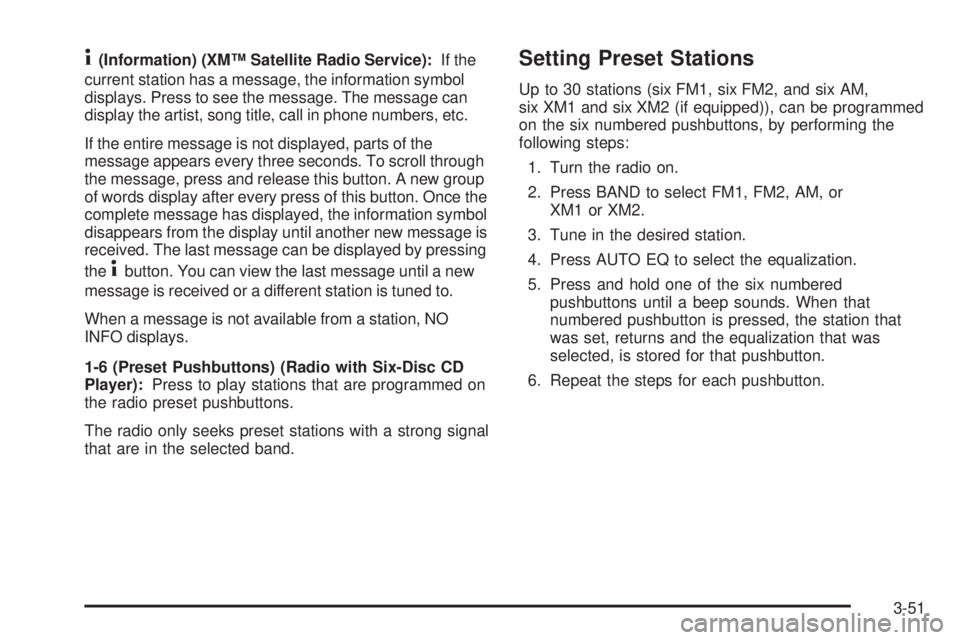
4(Information) (XM™ Satellite Radio Service):If the
current station has a message, the information symbol
displays. Press to see the message. The message can
display the artist, song title, call in phone numbers, etc.
If the entire message is not displayed, parts of the
message appears every three seconds. To scroll through
the message, press and release this button. A new group
of words display after every press of this button. Once the
complete message has displayed, the information symbol
disappears from the display until another new message is
received. The last message can be displayed by pressing
the
4button. You can view the last message until a new
message is received or a different station is tuned to.
When a message is not available from a station, NO
INFO displays.
1-6 (Preset Pushbuttons) (Radio with Six-Disc CD
Player):Press to play stations that are programmed on
the radio preset pushbuttons.
The radio only seeks preset stations with a strong signal
that are in the selected band.
Setting Preset Stations
Up to 30 stations (six FM1, six FM2, and six AM,
six XM1 and six XM2 (if equipped)), can be programmed
on the six numbered pushbuttons, by performing the
following steps:
1. Turn the radio on.
2. Press BAND to select FM1, FM2, AM, or
XM1 or XM2.
3. Tune in the desired station.
4. Press AUTO EQ to select the equalization.
5. Press and hold one of the six numbered
pushbuttons until a beep sounds. When that
numbered pushbutton is pressed, the station that
was set, returns and the equalization that was
selected, is stored for that pushbutton.
6. Repeat the steps for each pushbutton.
3-51