audio Hyundai Accent 2009 Owner's Manual
[x] Cancel search | Manufacturer: HYUNDAI, Model Year: 2009, Model line: Accent, Model: Hyundai Accent 2009Pages: 266, PDF Size: 8.77 MB
Page 9 of 266
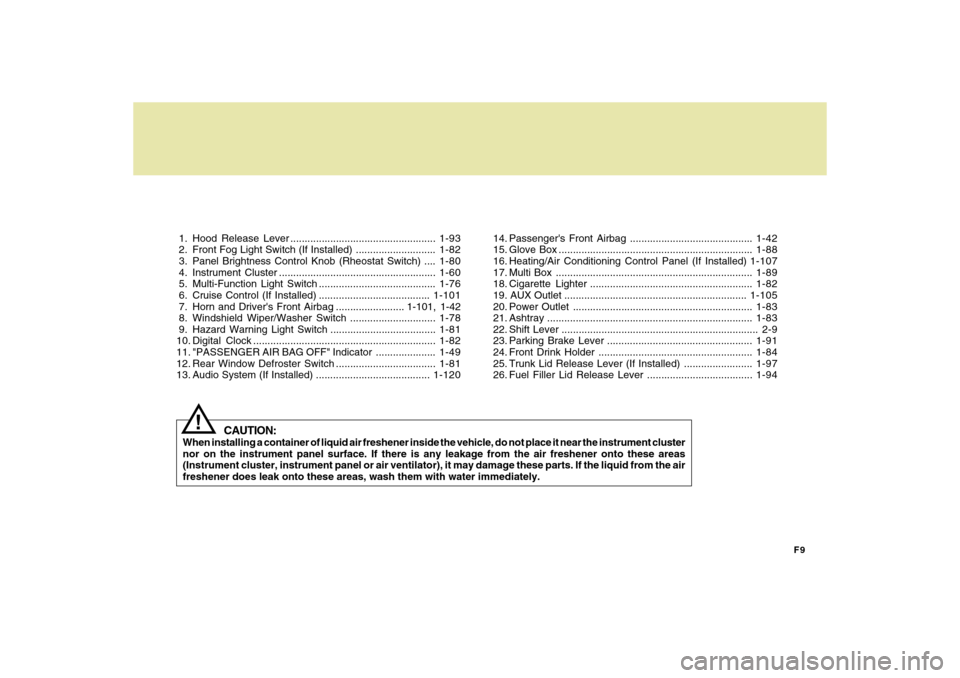
F9
1. Hood Release Lever ...................................................1-93
2. Front Fog Light Switch (If Installed) ............................1-82
3. Panel Brightness Control Knob (Rheostat Switch) ....1-80
4. Instrument Cluster .......................................................1-60
5. Multi-Function Light Switch .........................................1-76
6. Cruise Control (If Installed) .......................................1-101
7. Horn and Driver's Front Airbag ........................ 1-101, 1-42
8. Windshield Wiper/Washer Switch ..............................1-78
9. Hazard Warning Light Switch .....................................1-81
10. Digital Clock ................................................................1-82
11. "PASSENGER AIR BAG OFF" Indicator .....................1-49
12. Rear Window Defroster Switch ...................................1-81
13. Audio System (If Installed) ........................................1-12014. Passenger's Front Airbag ...........................................1-42
15. Glove Box ....................................................................1-88
16. Heating/Air Conditioning Control Panel (If Installed)1-107
17. Multi Box .....................................................................1-89
18. Cigarette Lighter .........................................................1-82
19. AUX Outlet ................................................................1-105
20. Power Outlet ...............................................................1-83
21. Ashtray........................................................................1-83
22. Shift Lever ..................................................................... 2-9
23. Parking Brake Lever ...................................................1-91
24. Front Drink Holder ......................................................1-84
25. Trunk Lid Release Lever (If Installed) ........................1-97
26. Fuel Filler Lid Release Lever .....................................1-94
CAUTION:
When installing a container of liquid air freshener inside the vehicle, do not place it near the instrument cluster
nor on the instrument panel surface. If there is any leakage from the air freshener onto these areas
(Instrument cluster, instrument panel or air ventilator), it may damage these parts. If the liquid from the air
freshener does leak onto these areas, wash them with water immediately.
!
Page 11 of 266
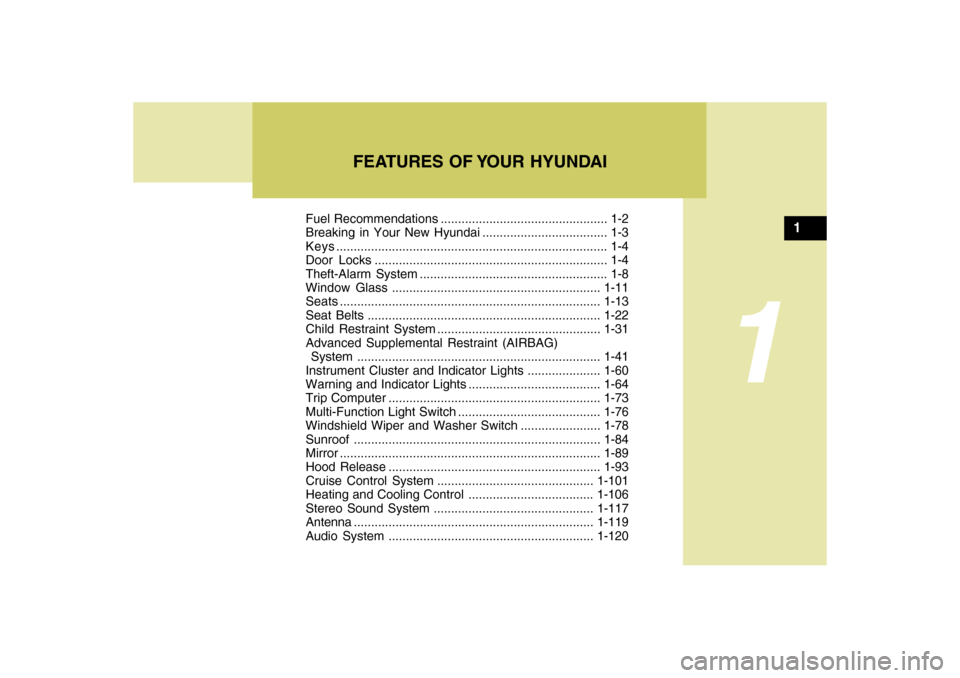
FEATURES OF YOUR HYUNDAI
1
Fuel Recommendations ................................................ 1-2
Breaking in Your New Hyundai .................................... 1-3
Keys.............................................................................. 1-4
Door Locks ................................................................... 1-4
Theft-Alarm System ...................................................... 1-8
Window Glass ............................................................1-11
Seats...........................................................................1-13
Seat Belts...................................................................1-22
Child Restraint System...............................................1-31
Advanced Supplemental Restraint (AIRBAG)
System......................................................................1-41
Instrument Cluster and Indicator Lights .....................1-60
Warning and Indicator Lights ......................................1-64
Trip Computer.............................................................1-73
Multi-Function Light Switch .........................................1-76
Windshield Wiper and Washer Switch.......................1-78
Sunroof.......................................................................1-84
Mirror...........................................................................1-89
Hood Release.............................................................1-93
Cruise Control System.............................................1-101
Heating and Cooling Control.................................... 1-106
Stereo Sound System..............................................1-117
Antenna.....................................................................1-119
Audio System...........................................................1-120
1
Page 93 of 266
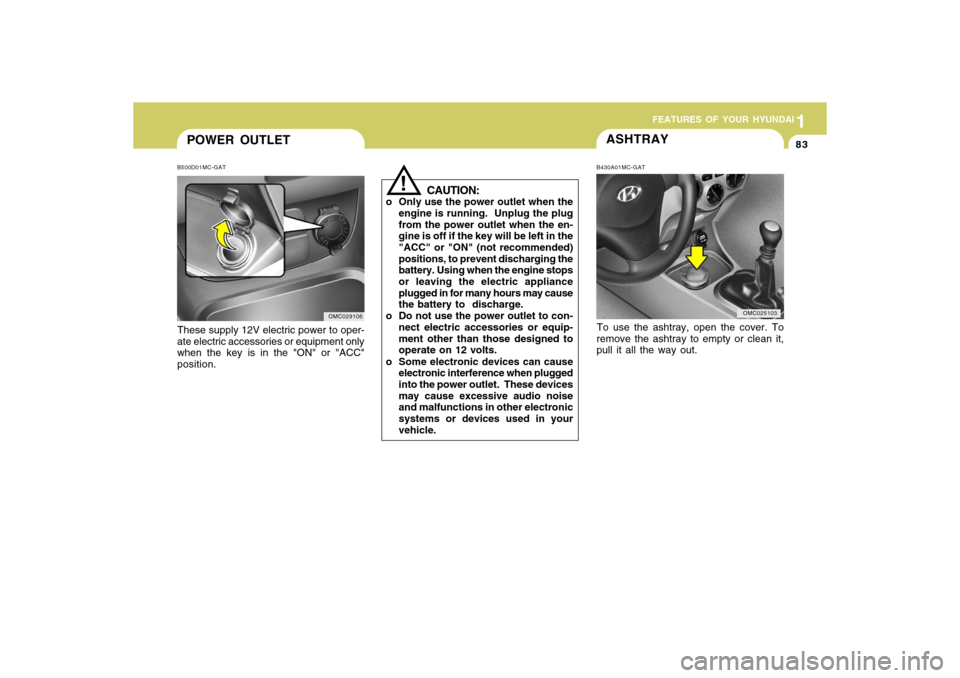
1
FEATURES OF YOUR HYUNDAI
831
FEATURES OF YOUR HYUNDAI
83
POWER OUTLETB500D01MC-GATThese supply 12V electric power to oper-
ate electric accessories or equipment only
when the key is in the "ON" or "ACC"
position.
OMC029106
ASHTRAYTo use the ashtray, open the cover. To
remove the ashtray to empty or clean it,
pull it all the way out.B430A01MC-GAT
OMC025103
!
CAUTION:
o Only use the power outlet when the
engine is running. Unplug the plug
from the power outlet when the en-
gine is off if the key will be left in the
"ACC" or "ON" (not recommended)
positions, to prevent discharging the
battery. Using when the engine stops
or leaving the electric appliance
plugged in for many hours may cause
the battery to discharge.
o Do not use the power outlet to con-
nect electric accessories or equip-
ment other than those designed to
operate on 12 volts.
o Some electronic devices can cause
electronic interference when plugged
into the power outlet. These devices
may cause excessive audio noise
and malfunctions in other electronic
systems or devices used in your
vehicle.
Page 115 of 266
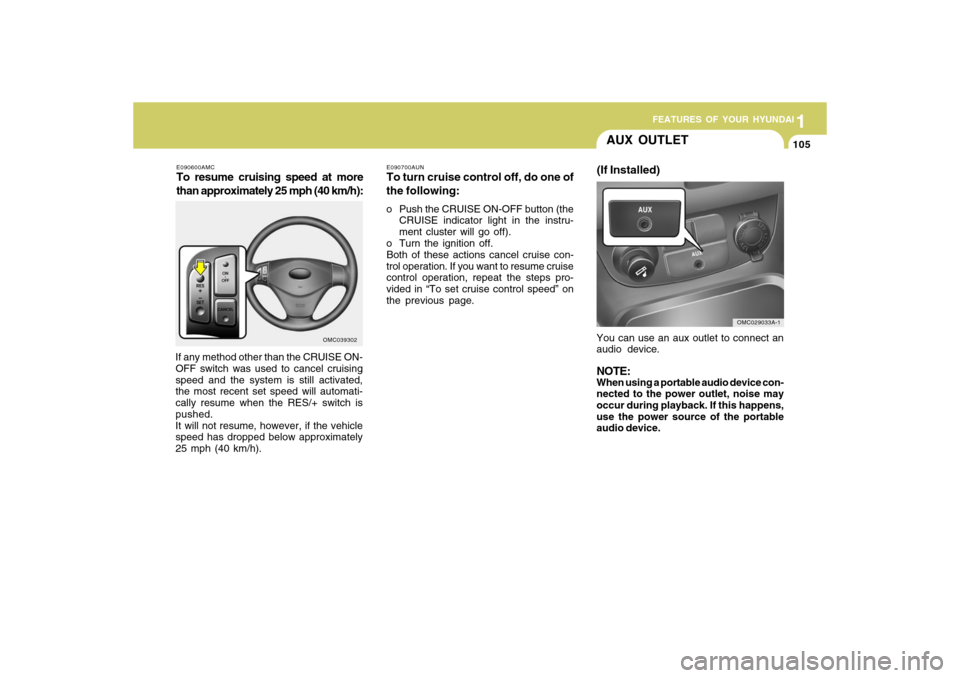
1
FEATURES OF YOUR HYUNDAI
1051
FEATURES OF YOUR HYUNDAI
105
AUX OUTLET(If Installed)You can use an aux outlet to connect an
audio device.NOTE:When using a portable audio device con-
nected to the power outlet, noise may
occur during playback. If this happens,
use the power source of the portable
audio device.
OMC029033A-1
E090600AMCTo resume cruising speed at more
than approximately 25 mph (40 km/h):If any method other than the CRUISE ON-
OFF switch was used to cancel cruising
speed and the system is still activated,
the most recent set speed will automati-
cally resume when the RES/+ switch is
pushed.
It will not resume, however, if the vehicle
speed has dropped below approximately
25 mph (40 km/h).
OMC039302E090700AUN
To turn cruise control off, do one of
the following:o Push the CRUISE ON-OFF button (the
CRUISE indicator light in the instru-
ment cluster will go off).
o Turn the ignition off.
Both of these actions cancel cruise con-
trol operation. If you want to resume cruise
control operation, repeat the steps pro-
vided in “To set cruise control speed” on
the previous page.
Page 127 of 266
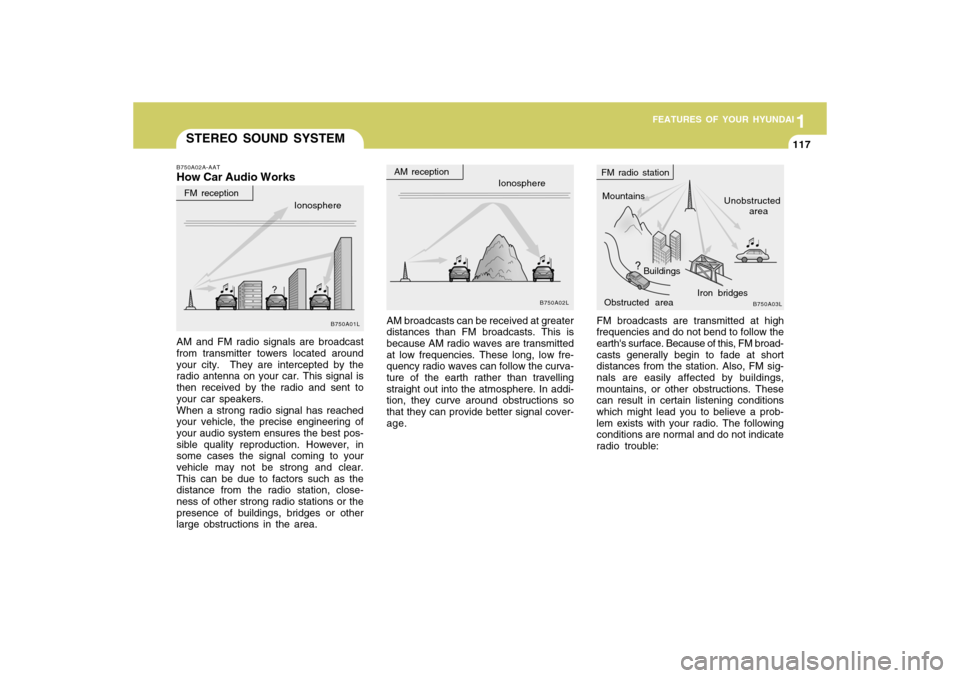
1
FEATURES OF YOUR HYUNDAI
1171
FEATURES OF YOUR HYUNDAI
117
STEREO SOUND SYSTEM
FM broadcasts are transmitted at high
frequencies and do not bend to follow the
earth's surface. Because of this, FM broad-
casts generally begin to fade at short
distances from the station. Also, FM sig-
nals are easily affected by buildings,
mountains, or other obstructions. These
can result in certain listening conditions
which might lead you to believe a prob-
lem exists with your radio. The following
conditions are normal and do not indicate
radio trouble: AM broadcasts can be received at greater
distances than FM broadcasts. This is
because AM radio waves are transmitted
at low frequencies. These long, low fre-
quency radio waves can follow the curva-
ture of the earth rather than travelling
straight out into the atmosphere. In addi-
tion, they curve around obstructions so
that they can provide better signal cover-
age.
B750A02A-AATHow Car Audio WorksAM and FM radio signals are broadcast
from transmitter towers located around
your city. They are intercepted by the
radio antenna on your car. This signal is
then received by the radio and sent to
your car speakers.
When a strong radio signal has reached
your vehicle, the precise engineering of
your audio system ensures the best pos-
sible quality reproduction. However, in
some cases the signal coming to your
vehicle may not be strong and clear.
This can be due to factors such as the
distance from the radio station, close-
ness of other strong radio stations or the
presence of buildings, bridges or other
large obstructions in the area.
Ionosphere
B750A02L
Mountains
Buildings
Obstructed areaUnobstructed
area FM radio station
B750A03L
Ionosphere FM reception
B750A01L
Iron bridges
AM reception
Page 128 of 266

1FEATURES OF YOUR HYUNDAI
118
o Station Swapping - As an FM signal
weakens, another more powerful sig-
nal near the same frequency may be-
gin to play. This is because your radio
is designed to lock onto the clearest
signal. If this occurs, select another
station with a stronger signal.
o Multi-Path Cancellation - Radio sig-
nals being received from several di-
rections can cause distortion or flutter-
ing. This can be caused by a direct and
reflected signal from the same station,
or by signals from two stations with
close frequencies. If this occurs, select
another station until the condition has
passed. o Fading - As your car moves away from
the radio station, the signal will
weaken and sound will begin to fade.
When this occurs, we suggest that you
select another stronger station.
o Flutter/Static - Weak FM signals or
large obstructions between the trans-
mitter and your radio can disturb the
signal causing static or fluttering noises
to occur. Reducing the treble level
may lessen this effect until the distur-
bance clears.
B750A04L B750A05L
!
B750B05Y-AATUsing a cellular phone or a two-way
radioWhen a cellular phone is used inside the
vehicle, noise may be produced from the
audio equipment. This does not mean
that something is wrong with the audio
equipment. In such a case, use the cellu-
lar phone at a place as far as possible
from the audio equipment.
WARNING:
Hyundai recommends that you never
use a cell phone while driving. This could
result in loss of control, and an accident
that may cause death, serious injury, or
property damage. You must stop at a
safe place to use a cellular phone.NOTE:Some states and cities have regulations
prohibiting the use of cell phones while
driving. You should be aware of the spe-
cific requirements in your area.
Page 130 of 266
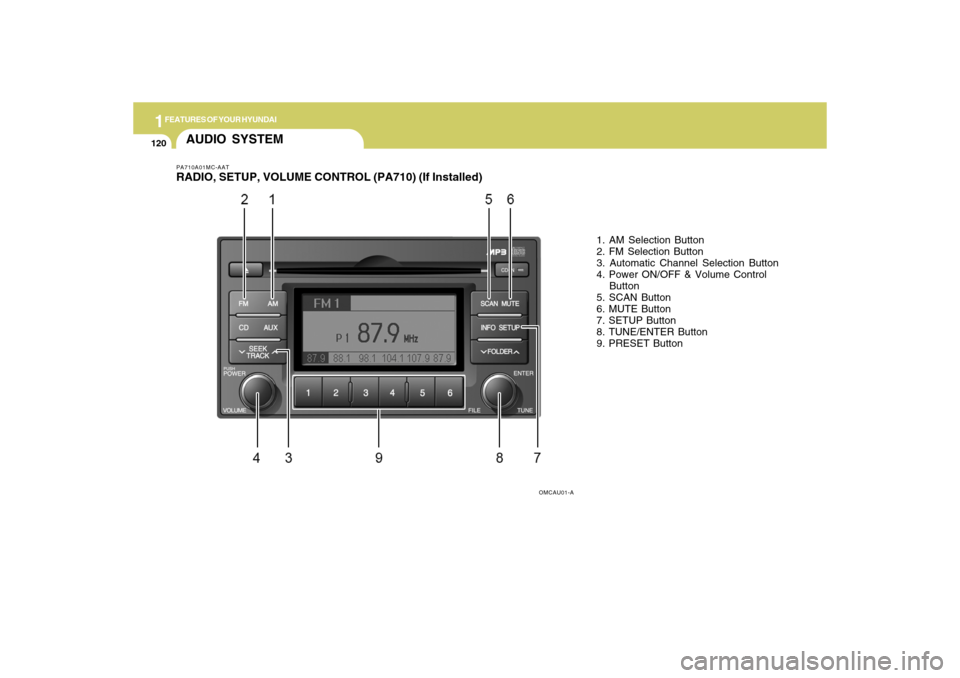
1FEATURES OF YOUR HYUNDAI
120
AUDIO SYSTEM
1. AM Selection Button
2. FM Selection Button
3. Automatic Channel Selection Button
4. Power ON/OFF & Volume Control
Button
5. SCAN Button
6. MUTE Button
7. SETUP Button
8. TUNE/ENTER Button
9. PRESET Button
OMCAU01-A
PA710A01MC-AATRADIO, SETUP, VOLUME CONTROL (PA710) (If Installed)
Page 131 of 266
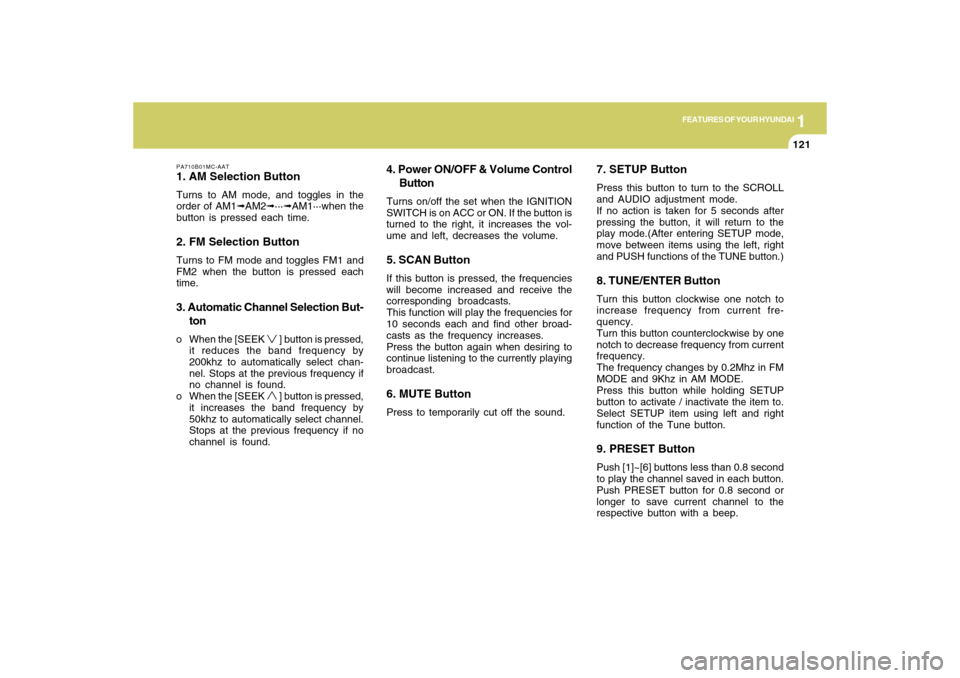
1
FEATURES OF YOUR HYUNDAI
121121
PA710B01MC-AAT1. AM Selection ButtonTurns to AM mode, and toggles in the
order of AM1➟AM2➟···➟AM1···when the
button is pressed each time.2. FM Selection ButtonTurns to FM mode and toggles FM1 and
FM2 when the button is pressed each
time.3. Automatic Channel Selection But-
tono When the [SEEK
] button is pressed,
it reduces the band frequency by
200khz to automatically select chan-
nel. Stops at the previous frequency if
no channel is found.
o When the [SEEK ] button is pressed,
it increases the band frequency by
50khz to automatically select channel.
Stops at the previous frequency if no
channel is found.
4. Power ON/OFF & Volume Control
ButtonTurns on/off the set when the IGNITION
SWITCH is on ACC or ON. If the button is
turned to the right, it increases the vol-
ume and left, decreases the volume.5. SCAN ButtonIf this button is pressed, the frequencies
will become increased and receive the
corresponding broadcasts.
This function will play the frequencies for
10 seconds each and find other broad-
casts as the frequency increases.
Press the button again when desiring to
continue listening to the currently playing
broadcast.6. MUTE ButtonPress to temporarily cut off the sound.
7. SETUP ButtonPress this button to turn to the SCROLL
and AUDIO adjustment mode.
If no action is taken for 5 seconds after
pressing the button, it will return to the
play mode.(After entering SETUP mode,
move between items using the left, right
and PUSH functions of the TUNE button.)8. TUNE/ENTER ButtonTurn this button clockwise one notch to
increase frequency from current fre-
quency.
Turn this button counterclockwise by one
notch to decrease frequency from current
frequency.
The frequency changes by 0.2Mhz in FM
MODE and 9Khz in AM MODE.
Press this button while holding SETUP
button to activate / inactivate the item to.
Select SETUP item using left and right
function of the Tune button.9. PRESET ButtonPush [1]~[6] buttons less than 0.8 second
to play the channel saved in each button.
Push PRESET button for 0.8 second or
longer to save current channel to the
respective button with a beep.
Page 132 of 266
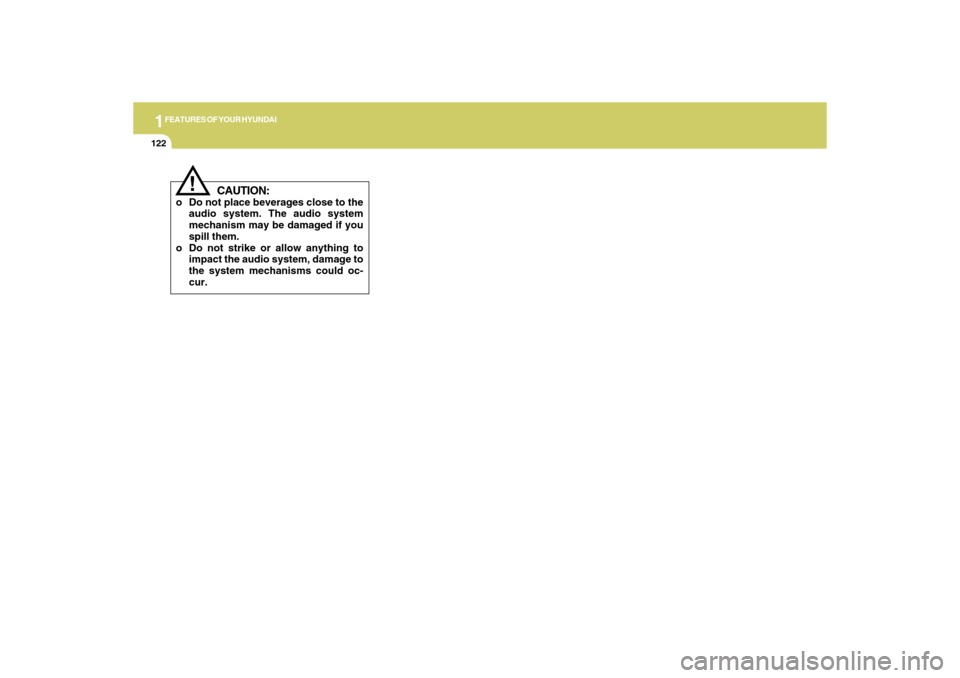
1FEATURES OF YOUR HYUNDAI
122
!
CAUTION:
o Do not place beverages close to the
audio system. The audio system
mechanism may be damaged if you
spill them.
o Do not strike or allow anything to
impact the audio system, damage to
the system mechanisms could oc-
cur.
Page 136 of 266
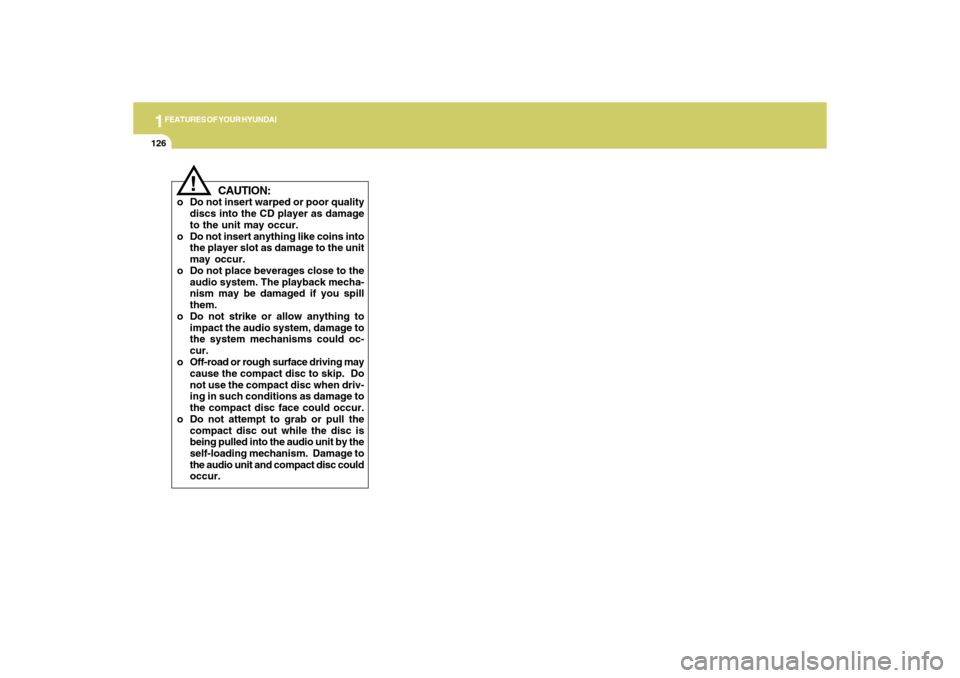
1FEATURES OF YOUR HYUNDAI
126
!
CAUTION:
o Do not insert warped or poor quality
discs into the CD player as damage
to the unit may occur.
o Do not insert anything like coins into
the player slot as damage to the unit
may occur.
o Do not place beverages close to the
audio system. The playback mecha-
nism may be damaged if you spill
them.
o Do not strike or allow anything to
impact the audio system, damage to
the system mechanisms could oc-
cur.
o Off-road or rough surface driving may
cause the compact disc to skip. Do
not use the compact disc when driv-
ing in such conditions as damage to
the compact disc face could occur.
o Do not attempt to grab or pull the
compact disc out while the disc is
being pulled into the audio unit by the
self-loading mechanism. Damage to
the audio unit and compact disc could
occur.