buttons Hyundai Accent 2010 Owner's Manual
[x] Cancel search | Manufacturer: HYUNDAI, Model Year: 2010, Model line: Accent, Model: Hyundai Accent 2010Pages: 284, PDF Size: 10.23 MB
Page 96 of 284
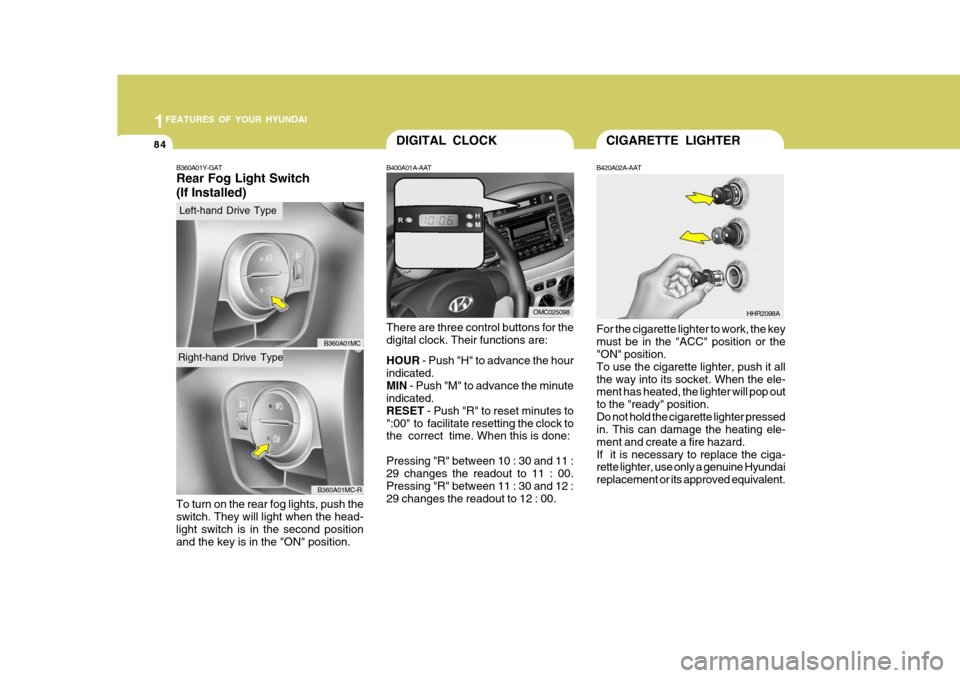
1FEATURES OF YOUR HYUNDAI
84DIGITAL CLOCK
B400A01A-AAT There are three control buttons for the digital clock. Their functions are: HOUR - Push "H" to advance the hour
indicated. MIN - Push "M" to advance the minute
indicated.RESET - Push "R" to reset minutes to
":00" to facilitate resetting the clock to the correct time. When this is done: Pressing "R" between 10 : 30 and 11 : 29 changes the readout to 11 : 00. Pressing "R" between 11 : 30 and 12 :29 changes the readout to 12 : 00.CIGARETTE LIGHTER
B420A02A-AAT
For the cigarette lighter to work, the key must be in the "ACC" position or the "ON" position. To use the cigarette lighter, push it allthe way into its socket. When the ele- ment has heated, the lighter will pop out to the "ready" position.Do not hold the cigarette lighter pressed in. This can damage the heating ele- ment and create a fire hazard.If it is necessary to replace the ciga- rette lighter, use only a genuine Hyundai replacement or its approved equivalent. HHR2098A
OMC025098
B360A01Y-GAT Rear Fog Light Switch (If Installed)
To turn on the rear fog lights, push the switch. They will light when the head- light switch is in the second position and the key is in the "ON" position.
B360A01MC
B360A01MC-R
Right-hand Drive Type
Left-hand Drive Type
Page 99 of 284
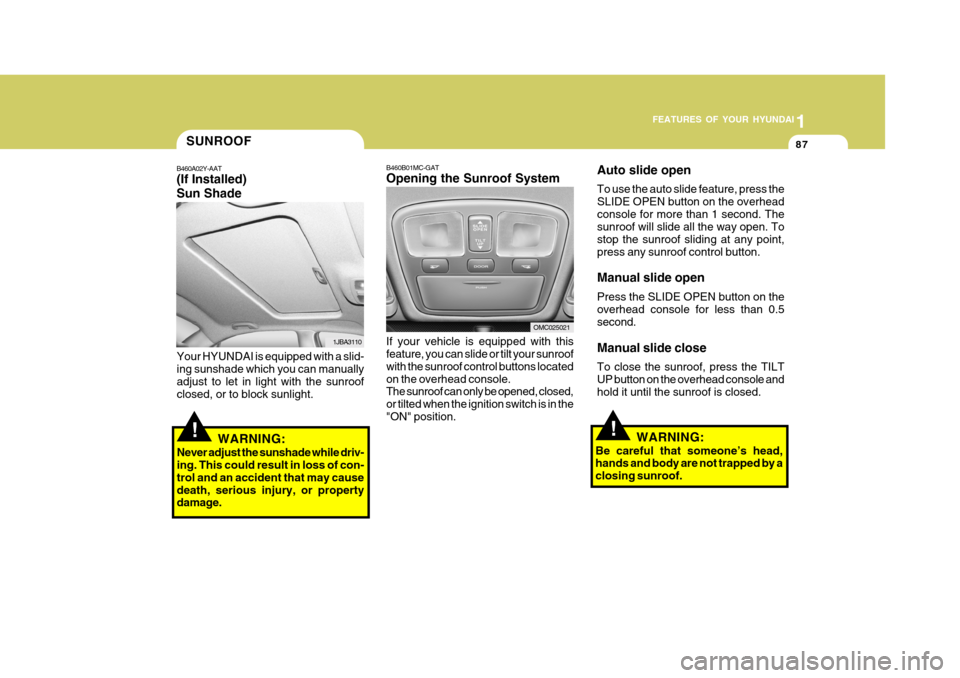
1
FEATURES OF YOUR HYUNDAI
87
B460B01MC-GAT Opening the Sunroof System If your vehicle is equipped with this feature, you can slide or tilt your sunroof with the sunroof control buttons locatedon the overhead console. The sunroof can only be opened, closed, or tilted when the ignition switch is in the"ON" position.
!
SUNROOF
B460A02Y-AAT (If Installed) Sun Shade
1JBA3110
Your HYUNDAI is equipped with a slid- ing sunshade which you can manually adjust to let in light with the sunroofclosed, or to block sunlight.
WARNING:
Never adjust the sunshade while driv- ing. This could result in loss of con- trol and an accident that may causedeath, serious injury, or property damage.
OMC025021
!
Auto slide open To use the auto slide feature, press the SLIDE OPEN button on the overheadconsole for more than 1 second. The sunroof will slide all the way open. To stop the sunroof sliding at any point,press any sunroof control button. Manual slide open Press the SLIDE OPEN button on the overhead console for less than 0.5 second. Manual slide close To close the sunroof, press the TILT UP button on the overhead console andhold it until the sunroof is closed.
WARNING:
Be careful that someone’s head, hands and body are not trapped by a closing sunroof.
Page 128 of 284
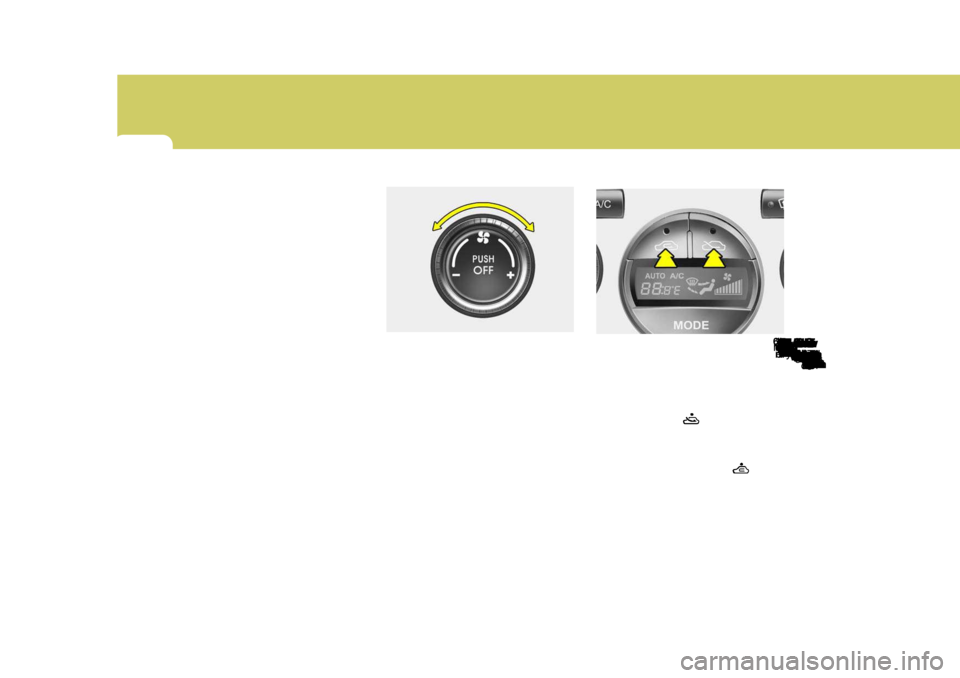
1FEATURES OF YOUR HYUNDAI116B980B01NF-AAT
Fan Speed Control
The fan speed can be set to the desired
speed by turning the fan speed control
knob. The higher the fan speed is, the
more air is delivered. Pressing the "OFF"
switch turns off the fan. B670C03Y-AAT
Air Intake Control Switch
This is used to select fresh outside air
or recirculation of inside air. To change the air intake control mode,
(Fresh mode, Recirculation mode) push
the control switch.
FRESH MODE (
) : The indicator
light on the button goes on when the air intake control is in fresh mode.
RECIRCULATION MODE ( ) : The
indicator light on the button is illumi-
nated when the air intake control is in
recirculation mode. B670C03MC
B980B01MC
B980A01Y-AAT
MANUAL OPERATION
The heating and cooling system can be
controlled manually as well by pushing
buttons other than the "AUTO" switch. In this state, the system sequentially
works according to the order of buttons
selected.
The function of the switchs which are not selected will be controlled automati-
cally.
Press the "AUTO" switch in order to
convert to automatic control of the sys- tem.
Page 138 of 284
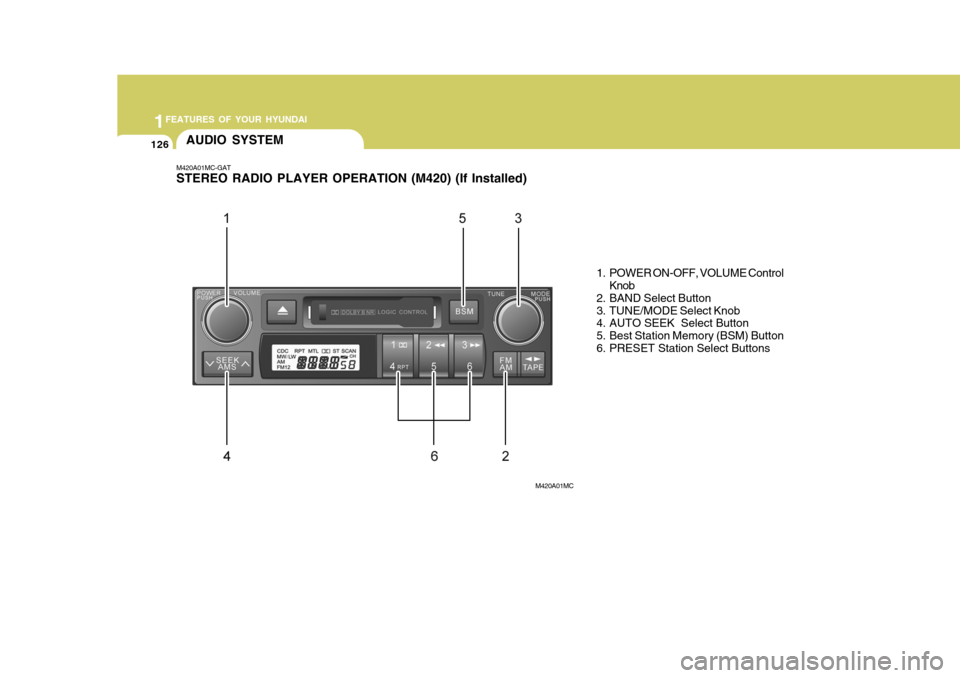
1FEATURES OF YOUR HYUNDAI
126AUDIO SYSTEM
M420A01MC-GAT STEREO RADIO PLAYER OPERATION (M420) (If Installed)
M420A01MC1. POWER ON-OFF, VOLUME Control
Knob
2. BAND Select Button
3. TUNE/MODE Select Knob
4. AUTO SEEK Select Button
5. Best Station Memory (BSM) Button
6. PRESET Station Select Buttons
Page 140 of 284
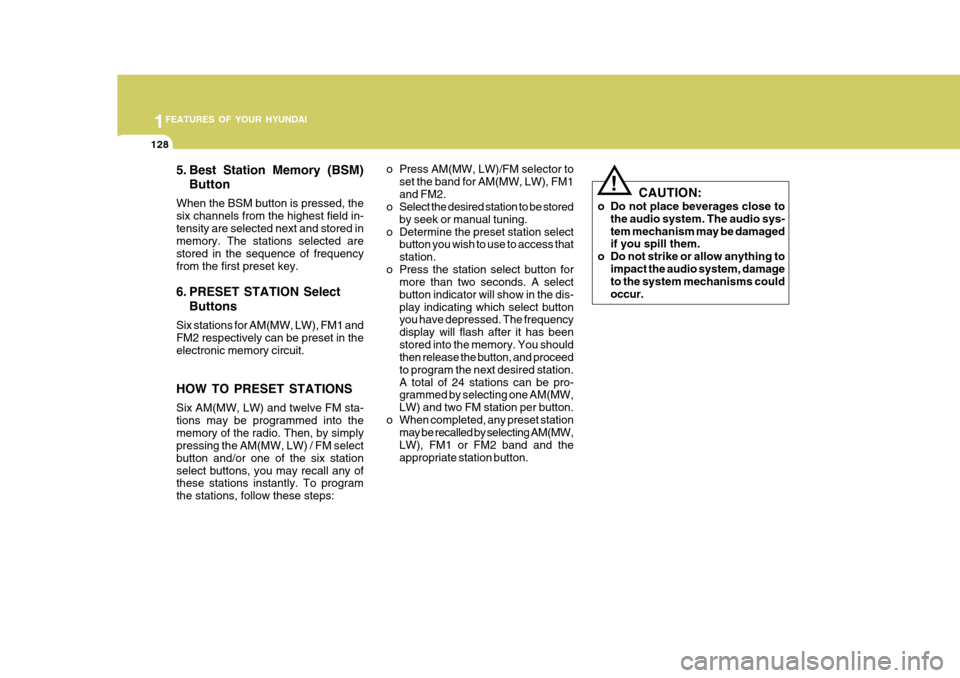
1FEATURES OF YOUR HYUNDAI
128
5. Best Station Memory (BSM)Button
When the BSM button is pressed, the six channels from the highest field in-tensity are selected next and stored in memory. The stations selected are stored in the sequence of frequencyfrom the first preset key.
6. PRESET STATION Select Buttons
Six stations for AM(MW, LW), FM1 and FM2 respectively can be preset in the electronic memory circuit. HOW TO PRESET STATIONS Six AM(MW, LW) and twelve FM sta- tions may be programmed into thememory of the radio. Then, by simply pressing the AM(MW, LW) / FM select button and/or one of the six stationselect buttons, you may recall any of these stations instantly. To program the stations, follow these steps: o Press AM(MW, LW)/FM selector to
set the band for AM(MW, LW), FM1and FM2.
o Select the desired station to be stored
by seek or manual tuning.
o Determine the preset station select button you wish to use to access thatstation.
o Press the station select button for more than two seconds. A selectbutton indicator will show in the dis-play indicating which select button you have depressed. The frequency display will flash after it has beenstored into the memory. You should then release the button, and proceed to program the next desired station.A total of 24 stations can be pro- grammed by selecting one AM(MW, LW) and two FM station per button.
o When completed, any preset station may be recalled by selecting AM(MW,LW), FM1 or FM2 band and theappropriate station button.
! CAUTION:
o Do not place beverages close to the audio system. The audio sys- tem mechanism may be damaged if you spill them.
o Do not strike or allow anything to impact the audio system, damageto the system mechanisms could occur.
Page 143 of 284
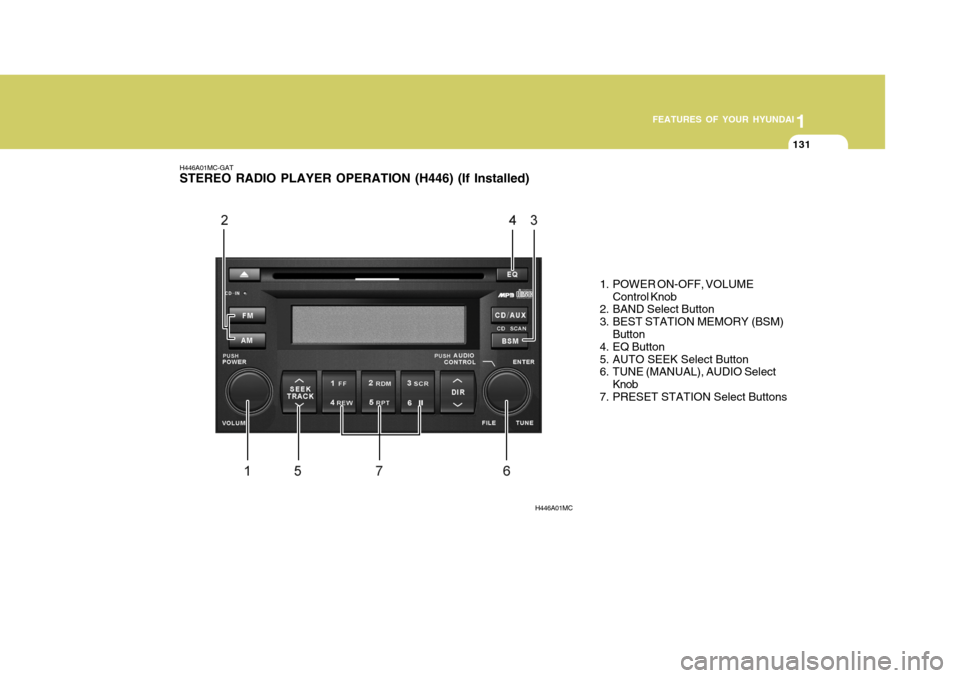
1
FEATURES OF YOUR HYUNDAI
131131131131
H446A01MC-GAT STEREO RADIO PLAYER OPERATION (H446) (If Installed)
1. POWER ON-OFF, VOLUMEControl Knob
2. BAND Select Button
3. BEST STATION MEMORY (BSM)
Button
4. EQ Button
5. AUTO SEEK Select Button
6. TUNE (MANUAL), AUDIO Select
Knob
7. PRESET STATION Select Buttons
H446A01MC
Page 145 of 284
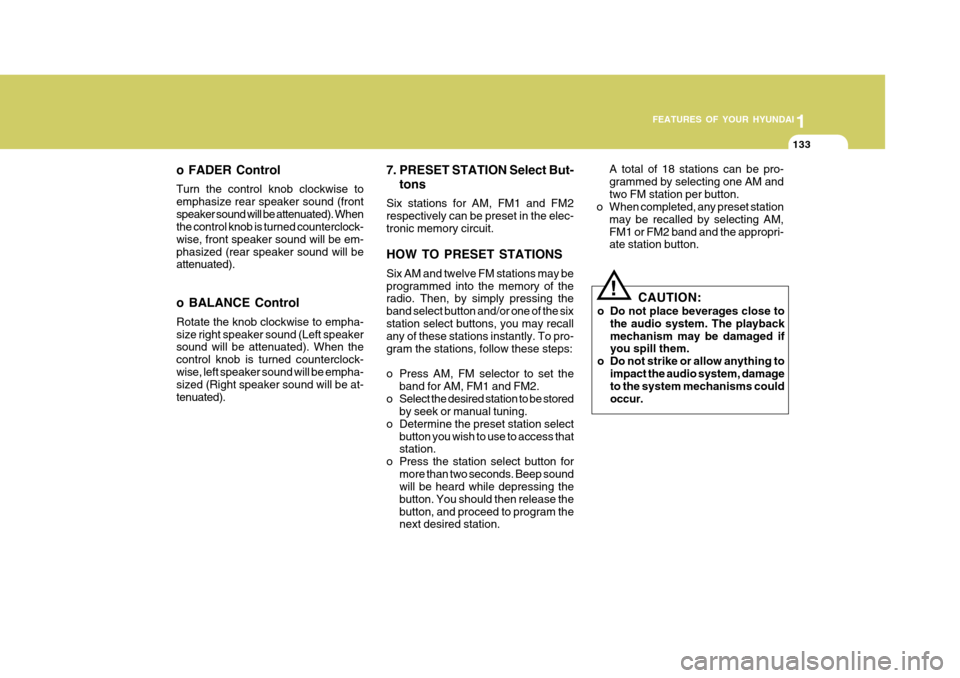
1
FEATURES OF YOUR HYUNDAI
133133133133
o FADER Control Turn the control knob clockwise to emphasize rear speaker sound (frontspeaker sound will be attenuated). When the control knob is turned counterclock- wise, front speaker sound will be em-phasized (rear speaker sound will be attenuated). o BALANCE Control Rotate the knob clockwise to empha- size right speaker sound (Left speaker sound will be attenuated). When the control knob is turned counterclock-wise, left speaker sound will be empha- sized (Right speaker sound will be at- tenuated).
! CAUTION:
o Do not place beverages close to the audio system. The playback mechanism may be damaged if you spill them.
o Do not strike or allow anything to impact the audio system, damageto the system mechanisms could occur.
7. PRESET STATION Select But-
tons
Six stations for AM, FM1 and FM2respectively can be preset in the elec-tronic memory circuit. HOW TO PRESET STATIONS Six AM and twelve FM stations may be programmed into the memory of the radio. Then, by simply pressing the band select button and/or one of the sixstation select buttons, you may recall any of these stations instantly. To pro- gram the stations, follow these steps:
o Press AM, FM selector to set the band for AM, FM1 and FM2.
o Select the desired station to be stored by seek or manual tuning.
o Determine the preset station select button you wish to use to access that station.
o Press the station select button for more than two seconds. Beep soundwill be heard while depressing the button. You should then release thebutton, and proceed to program the next desired station. A total of 18 stations can be pro- grammed by selecting one AM andtwo FM station per button.
o When completed, any preset station
may be recalled by selecting AM,FM1 or FM2 band and the appropri- ate station button.
Page 152 of 284
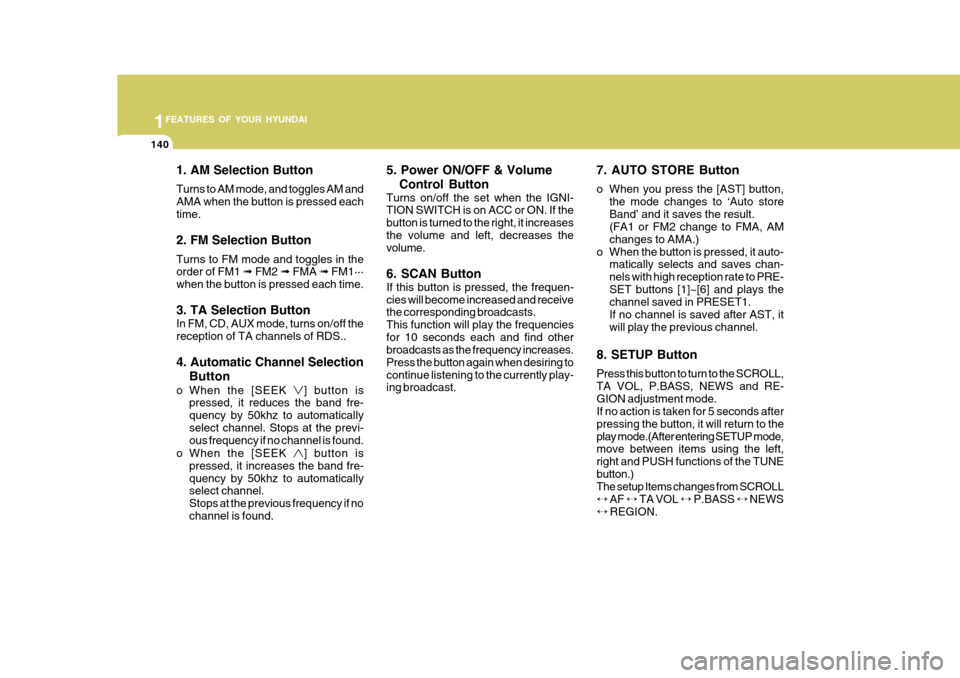
1FEATURES OF YOUR HYUNDAI
140
1. AM Selection Button Turns to AM mode, and toggles AM and AMA when the button is pressed eachtime. 2. FM Selection Button Turns to FM mode and toggles in the order of FM1 ➟ FM2 ➟ FMA ➟ FM1···
when the button is pressed each time. 3. TA Selection Button In FM, CD, AUX mode, turns on/off the reception of TA channels of RDS.. 4. Automatic Channel Selection
Button
o When the [SEEK
] button is
pressed, it reduces the band fre- quency by 50khz to automaticallyselect channel. Stops at the previ- ous frequency if no channel is found.
o When the [SEEK
] button is
pressed, it increases the band fre- quency by 50khz to automatically select channel. Stops at the previous frequency if nochannel is found. 5. Power ON/OFF & Volume
Control Button
Turns on/off the set when the IGNI- TION SWITCH is on ACC or ON. If the button is turned to the right, it increasesthe volume and left, decreases the volume. 6. SCAN Button If this button is pressed, the frequen- cies will become increased and receive the corresponding broadcasts. This function will play the frequenciesfor 10 seconds each and find other broadcasts as the frequency increases. Press the button again when desiring tocontinue listening to the currently play- ing broadcast. 7. AUTO STORE Button
o When you press the [AST] button,
the mode changes to ‘Auto store Band’ and it saves the result. (FA1 or FM2 change to FMA, AM changes to AMA.)
o When the button is pressed, it auto- matically selects and saves chan-nels with high reception rate to PRE-SET buttons [1]~[6] and plays the channel saved in PRESET1. If no channel is saved after AST, itwill play the previous channel.
8. SETUP Button Press this button to turn to the SCROLL, TA VOL, P.BASS, NEWS and RE-GION adjustment mode. If no action is taken for 5 seconds after pressing the button, it will return to theplay mode.(After entering SETUP mode, move between items using the left, right and PUSH functions of the TUNEbutton.) The setup Items changes from SCROLL ↔ AF ↔ TA VOL ↔ P.BASS ↔ NEWS
↔ REGION.
Page 153 of 284
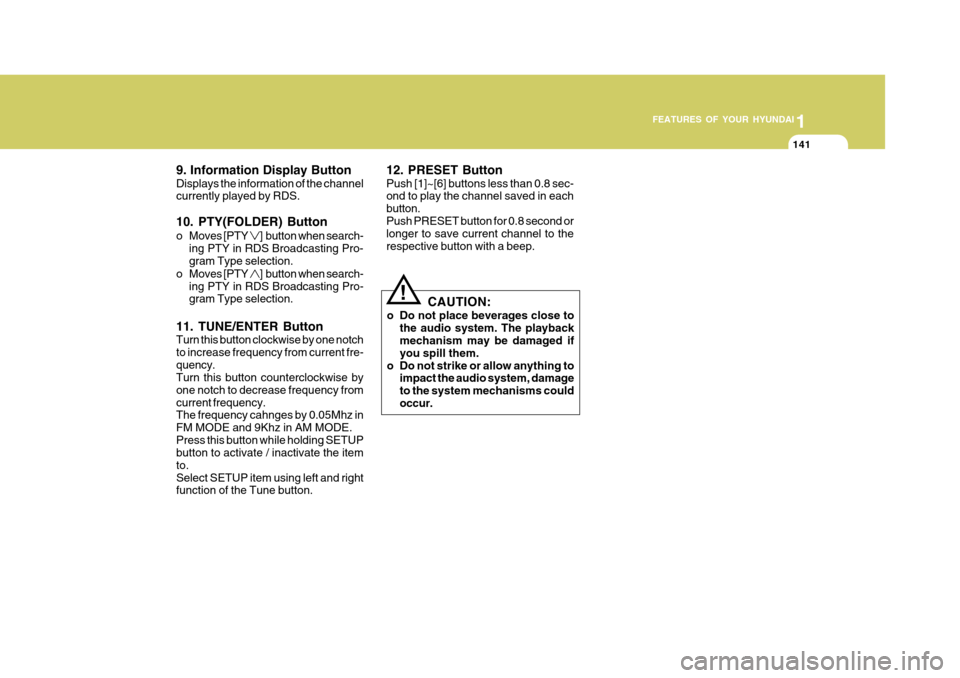
1
FEATURES OF YOUR HYUNDAI
141141141141
!
CAUTION:
o Do not place beverages close to the audio system. The playback mechanism may be damaged if you spill them.
o Do not strike or allow anything to impact the audio system, damageto the system mechanisms couldoccur.
9. Information Display Button Displays the information of the channel currently played by RDS. 10. PTY(FOLDER) Button
o Moves [PTY
] button when search-
ing PTY in RDS Broadcasting Pro- gram Type selection.
o Moves [PTY
] button when search-
ing PTY in RDS Broadcasting Pro- gram Type selection.
11. TUNE/ENTER Button Turn this button clockwise by one notch to increase frequency from current fre-quency. Turn this button counterclockwise by one notch to decrease frequency fromcurrent frequency. The frequency cahnges by 0.05Mhz in FM MODE and 9Khz in AM MODE.Press this button while holding SETUP button to activate / inactivate the item to.Select SETUP item using left and right function of the Tune button. 12. PRESET Button Push [1]~[6] buttons less than 0.8 sec- ond to play the channel saved in each button.Push PRESET button for 0.8 second or longer to save current channel to the respective button with a beep.
Page 158 of 284
![Hyundai Accent 2010 Owners Manual 1FEATURES OF YOUR HYUNDAI
146
1. AM Selection Button Pressing the [AM] button selects the AM band. 2. FM Selection Button Turns to FM mode and toggles FM1 and FM2 when the button is pressed each time. Hyundai Accent 2010 Owners Manual 1FEATURES OF YOUR HYUNDAI
146
1. AM Selection Button Pressing the [AM] button selects the AM band. 2. FM Selection Button Turns to FM mode and toggles FM1 and FM2 when the button is pressed each time.](/img/35/14390/w960_14390-157.png)
1FEATURES OF YOUR HYUNDAI
146
1. AM Selection Button Pressing the [AM] button selects the AM band. 2. FM Selection Button Turns to FM mode and toggles FM1 and FM2 when the button is pressed each time.
3. Automatic Channel SelectionButton
o When the [SEEK
] button is
pressed, it reduces the band fre- quency by 50khz to automatically select channel. Stops at the previ- ous frequency if no channel is found.
o When the [SEEK
] button is
pressed, it increases the band fre- quency by 50khz to automaticallyselect channel. Stops at the previous frequency if no channel is found. 4. Power ON/OFF & Volume
Control Button
Turns on/off the set when the IGNI- TION SWITCH is on ACC or ON. If the button is turned to the right, it increasesthe volume and left, decreases the volume. 5. SCAN Button If this button is pressed, the frequen- cies will become increased and receive the corresponding broadcasts. This function will play the frequenciesfor 10 seconds each and find other broadcasts as the frequency increases. Press the button again when desiring tocontinue listening to the currently play- ing broadcast. 6. AUTO STORE Button When the button is pressed, it auto- matically selects and saves channels with high reception rate to PRESETbuttons (1~6) and plays the channel saved on PRESET1. If no channel os saved after AST, it willplay the previous channel. 7. SETUP Button Press this button to turn to the SCROLL and P.BASS adjustment mode. If no action is taken for 5 seconds afterpressing the button, it will return to the play mode.(After entering SETUP mode, move between items using the left,right and PUSH functions of the TUNE button.) The setup Items changes from SCROLL↔
P.BASS.
8. TUNE/ENTER Button Turn this button clockwise one notch to increase frequency from current fre- quency. Turn this button counterclockwise byone notch to decrease frequency from current frequency. The frequency cahnges by 0.2Mhz inFM MODE and 9Khz in AM MODE. Press this button while holding SETUP button to activate/inactivate the itemto. Select SETUP item using left and right function of the Tune button.