CD player Hyundai Accent 2011 Owner's Manual
[x] Cancel search | Manufacturer: HYUNDAI, Model Year: 2011, Model line: Accent, Model: Hyundai Accent 2011Pages: 282, PDF Size: 14.82 MB
Page 137 of 282
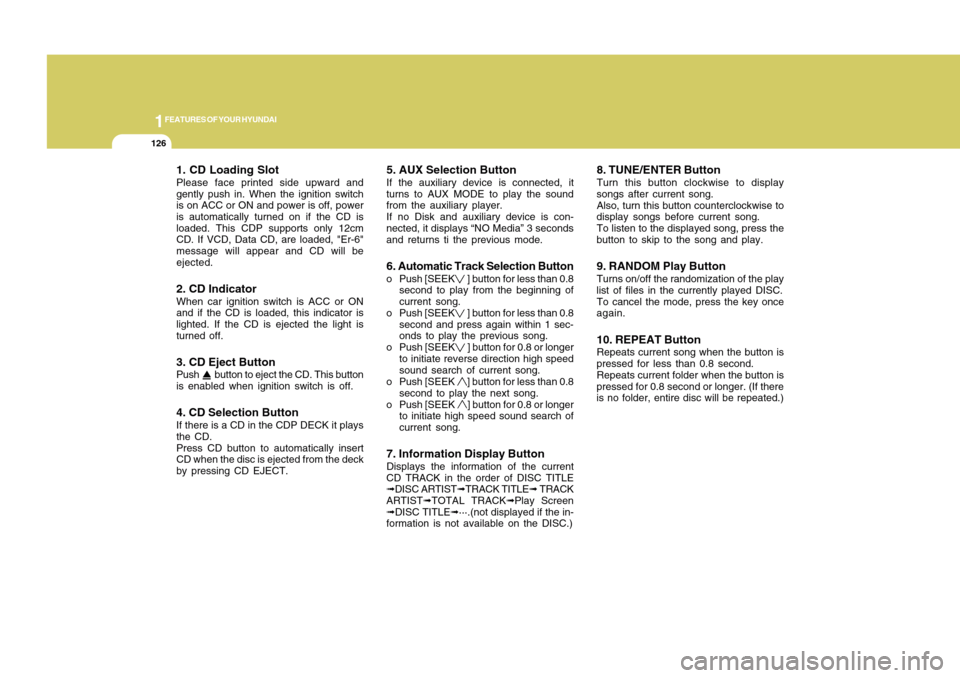
1FEATURES OF YOUR HYUNDAI
126
1. CD Loading SlotPlease face printed side upward and
gently push in. When the ignition switch
is on ACC or ON and power is off, power
is automatically turned on if the CD is
loaded. This CDP supports only 12cm
CD. If VCD, Data CD, are loaded, "Er-6"
message will appear and CD will be
ejected.2. CD IndicatorWhen car ignition switch is ACC or ON
and if the CD is loaded, this indicator is
lighted. If the CD is ejected the light is
turned off.3. CD Eject ButtonPush button to eject the CD. This button
is enabled when ignition switch is off.4. CD Selection ButtonIf there is a CD in the CDP DECK it plays
the CD.
Press CD button to automatically insert
CD when the disc is ejected from the deck
by pressing CD EJECT.
5. AUX Selection ButtonIf the auxiliary device is connected, it
turns to AUX MODE to play the sound
from the auxiliary player.
If no Disk and auxiliary device is con-
nected, it displays “NO Media” 3 seconds
and returns ti the previous mode.6. Automatic Track Selection Buttono Push [SEEK
] button for less than 0.8
second to play from the beginning of
current song.
o Push [SEEK ] button for less than 0.8
second and press again within 1 sec-
onds to play the previous song.
o Push [SEEK ] button for 0.8 or longer
to initiate reverse direction high speed
sound search of current song.
o Push [SEEK ] button for less than 0.8
second to play the next song.
o Push [SEEK ] button for 0.8 or longer
to initiate high speed sound search of
current song.
7. Information Display ButtonDisplays the information of the current
CD TRACK in the order of DISC TITLE
➟DISC ARTIST➟TRACK TITLE➟ TRACK
ARTIST➟TOTAL TRACK➟Play Screen
➟DISC TITLE➟···.(not displayed if the in-
formation is not available on the DISC.)
8. TUNE/ENTER ButtonTurn this button clockwise to display
songs after current song.
Also, turn this button counterclockwise to
display songs before current song.
To listen to the displayed song, press the
button to skip to the song and play.9. RANDOM Play ButtonTurns on/off the randomization of the play
list of files in the currently played DISC.
To cancel the mode, press the key once
again.10. REPEAT ButtonRepeats current song when the button is
pressed for less than 0.8 second.
Repeats current folder when the button is
pressed for 0.8 second or longer. (If there
is no folder, entire disc will be repeated.)
Page 138 of 282
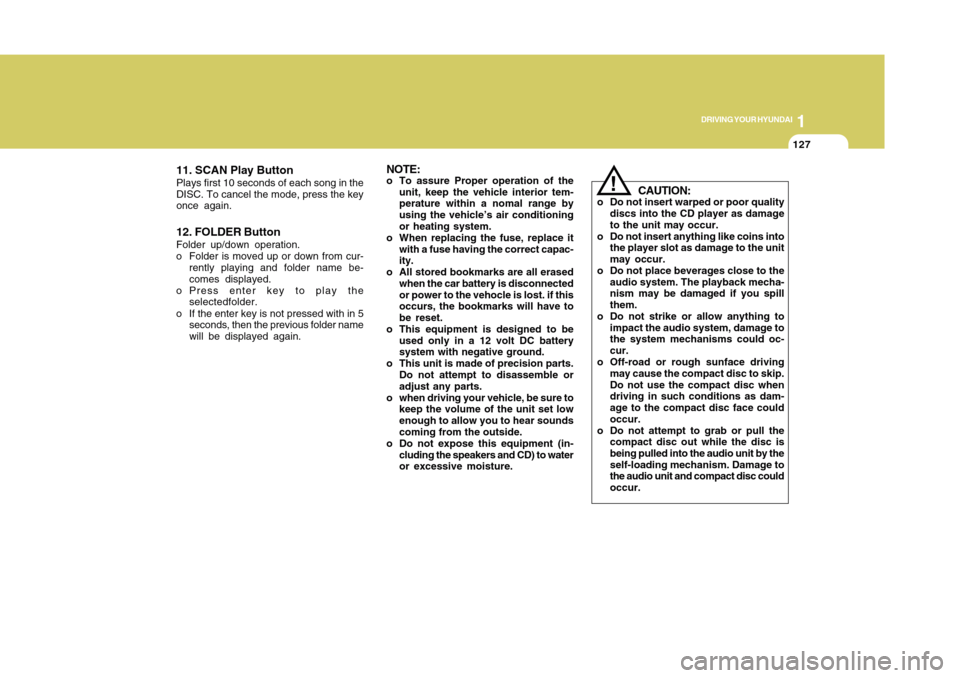
1127127
DRIVING YOUR HYUNDAI
1
11. SCAN Play ButtonPlays first 10 seconds of each song in the
DISC. To cancel the mode, press the key
once again.12. FOLDER ButtonFolder up/down operation.
o Folder is moved up or down from cur-
rently playing and folder name be-
comes displayed.
o Press enter key to play the
selectedfolder.
o If the enter key is not pressed with in 5
seconds, then the previous folder name
will be displayed again.
NOTE:o To assure Proper operation of the
unit, keep the vehicle interior tem-
perature within a nomal range by
using the vehicle’s air conditioning
or heating system.
o When replacing the fuse, replace it
with a fuse having the correct capac-
ity.
o All stored bookmarks are all erased
when the car battery is disconnected
or power to the vehocle is lost. if this
occurs, the bookmarks will have to
be reset.
o This equipment is designed to be
used only in a 12 volt DC battery
system with negative ground.
o This unit is made of precision parts.
Do not attempt to disassemble or
adjust any parts.
o when driving your vehicle, be sure to
keep the volume of the unit set low
enough to allow you to hear sounds
coming from the outside.
o Do not expose this equipment (in-
cluding the speakers and CD) to water
or excessive moisture.
!
CAUTION:
o Do not insert warped or poor quality
discs into the CD player as damage
to the unit may occur.
o Do not insert anything like coins into
the player slot as damage to the unit
may occur.
o Do not place beverages close to the
audio system. The playback mecha-
nism may be damaged if you spill
them.
o Do not strike or allow anything to
impact the audio system, damage to
the system mechanisms could oc-
cur.
o Off-road or rough sunface driving
may cause the compact disc to skip.
Do not use the compact disc when
driving in such conditions as dam-
age to the compact disc face could
occur.
o Do not attempt to grab or pull the
compact disc out while the disc is
being pulled into the audio unit by the
self-loading mechanism. Damage to
the audio unit and compact disc could
occur.
Page 140 of 282
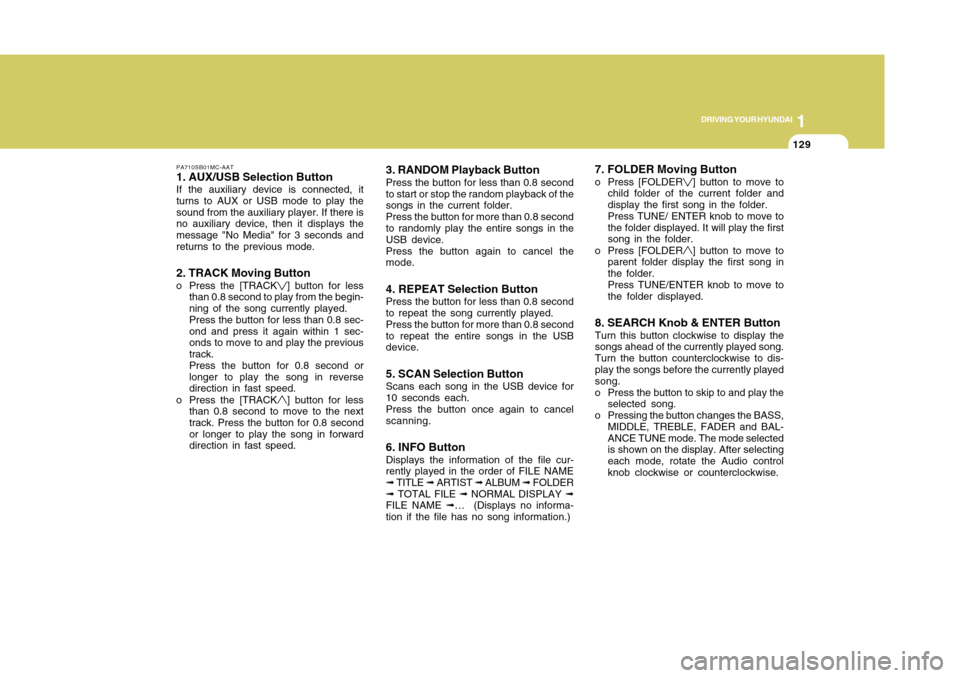
1129129
DRIVING YOUR HYUNDAI
1
PA710SB01MC-AAT1. AUX/USB Selection ButtonIf the auxiliary device is connected, it
turns to AUX or USB mode to play the
sound from the auxiliary player. If there is
no auxiliary device, then it displays the
message "No Media" for 3 seconds and
returns to the previous mode.2. TRACK Moving Buttono Press the [TRACK
] button for less
than 0.8 second to play from the begin-
ning of the song currently played.
Press the button for less than 0.8 sec-
ond and press it again within 1 sec-
onds to move to and play the previous
track.
Press the button for 0.8 second or
longer to play the song in reverse
direction in fast speed.
o Press the [TRACK] button for less
than 0.8 second to move to the next
track. Press the button for 0.8 second
or longer to play the song in forward
direction in fast speed.
3. RANDOM Playback ButtonPress the button for less than 0.8 second
to start or stop the random playback of the
songs in the current folder.
Press the button for more than 0.8 second
to randomly play the entire songs in the
USB device.
Press the button again to cancel the
mode.4. REPEAT Selection ButtonPress the button for less than 0.8 second
to repeat the song currently played.
Press the button for more than 0.8 second
to repeat the entire songs in the USB
device.5. SCAN Selection ButtonScans each song in the USB device for
10 seconds each.
Press the button once again to cancel
scanning.6. INFO ButtonDisplays the information of the file cur-
rently played in the order of FILE NAME
➟ TITLE ➟ ARTIST ➟ ALBUM ➟ FOLDER
➟ TOTAL FILE ➟ NORMAL DISPLAY ➟
FILE NAME ➟… (Displays no informa-
tion if the file has no song information.)
7. FOLDER Moving Buttono Press [FOLDER
] button to move to
child folder of the current folder and
display the first song in the folder.
Press TUNE/ ENTER knob to move to
the folder displayed. It will play the first
song in the folder.
o Press [FOLDER] button to move to
parent folder display the first song in
the folder.
Press TUNE/ENTER knob to move to
the folder displayed.
8. SEARCH Knob & ENTER ButtonTurn this button clockwise to display the
songs ahead of the currently played song.
Turn the button counterclockwise to dis-
play the songs before the currently played
song.
o Press the button to skip to and play the
selected song.
o Pressing the button changes the BASS,
MIDDLE, TREBLE, FADER and BAL-
ANCE TUNE mode. The mode selected
is shown on the display. After selecting
each mode, rotate the Audio control
knob clockwise or counterclockwise.
Page 141 of 282
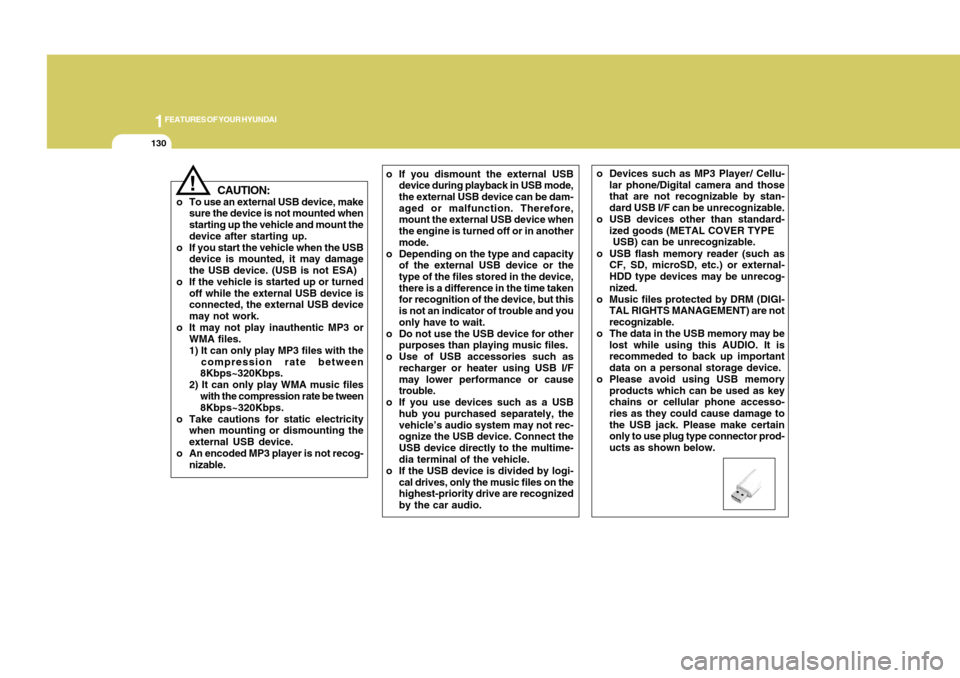
1FEATURES OF YOUR HYUNDAI
130
!
CAUTION:
o To use an external USB device, make
sure the device is not mounted when
starting up the vehicle and mount the
device after starting up.
o If you start the vehicle when the USB
device is mounted, it may damage
the USB device. (USB is not ESA)
o If the vehicle is started up or turned
off while the external USB device is
connected, the external USB device
may not work.
o It may not play inauthentic MP3 or
WMA files.
1) It can only play MP3 files with the
compression rate between
8Kbps~320Kbps.
2) It can only play WMA music files
with the compression rate be tween
8Kbps~320Kbps.
o Take cautions for static electricity
when mounting or dismounting the
external USB device.
o An encoded MP3 player is not recog-
nizable.o If you dismount the external USB
device during playback in USB mode,
the external USB device can be dam-
aged or malfunction. Therefore,
mount the external USB device when
the engine is turned off or in another
mode.
o Depending on the type and capacity
of the external USB device or the
type of the files stored in the device,
there is a difference in the time taken
for recognition of the device, but this
is not an indicator of trouble and you
only have to wait.
o Do not use the USB device for other
purposes than playing music files.
o Use of USB accessories such as
recharger or heater using USB I/F
may lower performance or cause
trouble.
o If you use devices such as a USB
hub you purchased separately, the
vehicle’s audio system may not rec-
ognize the USB device. Connect the
USB device directly to the multime-
dia terminal of the vehicle.
o If the USB device is divided by logi-
cal drives, only the music files on the
highest-priority drive are recognized
by the car audio.o Devices such as MP3 Player/ Cellu-
lar phone/Digital camera and those
that are not recognizable by stan-
dard USB I/F can be unrecognizable.
o USB devices other than standard-
ized goods (METAL COVER TYPE
USB) can be unrecognizable.
o USB flash memory reader (such as
CF, SD, microSD, etc.) or external-
HDD type devices may be unrecog-
nized.
o Music files protected by DRM (DIGI-
TAL RIGHTS MANAGEMENT) are not
recognizable.
o The data in the USB memory may be
lost while using this AUDIO. It is
recommeded to back up important
data on a personal storage device.
o Please avoid using USB memory
products which can be used as key
chains or cellular phone accesso-
ries as they could cause damage to
the USB jack. Please make certain
only to use plug type connector prod-
ucts as shown below.
Page 150 of 282
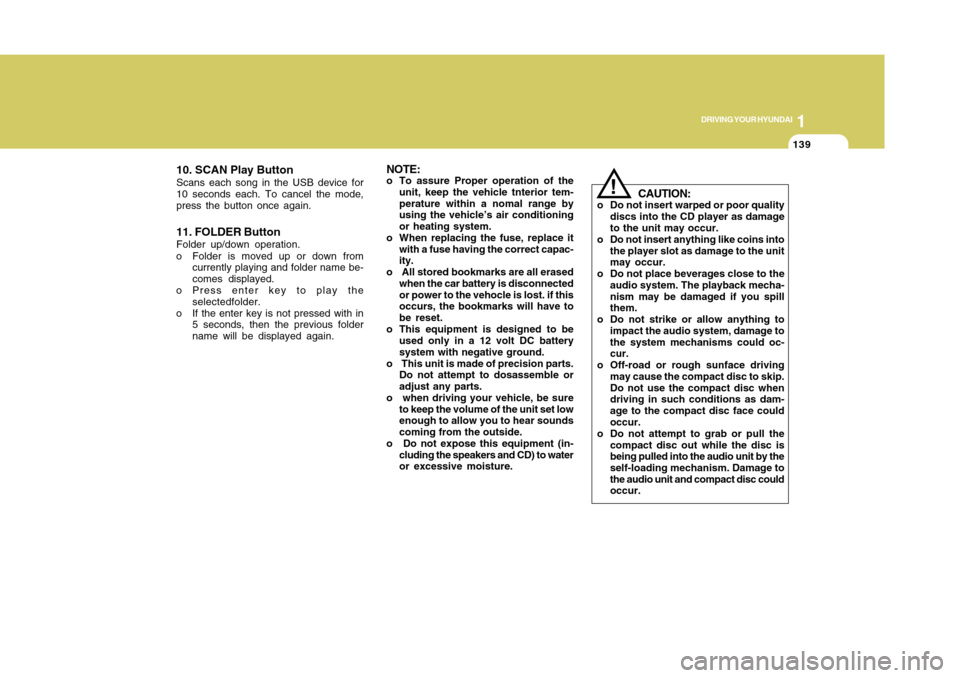
1139139
DRIVING YOUR HYUNDAI
1
10. SCAN Play ButtonScans each song in the USB device for
10 seconds each. To cancel the mode,
press the button once again.11. FOLDER ButtonFolder up/down operation.
o Folder is moved up or down from
currently playing and folder name be-
comes displayed.
o Press enter key to play the
selectedfolder.
o If the enter key is not pressed with in
5 seconds, then the previous folder
name will be displayed again.
NOTE:o To assure Proper operation of the
unit, keep the vehicle tnterior tem-
perature within a nomal range by
using the vehicle’s air conditioning
or heating system.
o When replacing the fuse, replace it
with a fuse having the correct capac-
ity.
o All stored bookmarks are all erased
when the car battery is disconnected
or power to the vehocle is lost. if this
occurs, the bookmarks will have to
be reset.
o This equipment is designed to be
used only in a 12 volt DC battery
system with negative ground.
o This unit is made of precision parts.
Do not attempt to dosassemble or
adjust any parts.
o when driving your vehicle, be sure
to keep the volume of the unit set low
enough to allow you to hear sounds
coming from the outside.
o Do not expose this equipment (in-
cluding the speakers and CD) to water
or excessive moisture.
!
CAUTION:
o Do not insert warped or poor quality
discs into the CD player as damage
to the unit may occur.
o Do not insert anything like coins into
the player slot as damage to the unit
may occur.
o Do not place beverages close to the
audio system. The playback mecha-
nism may be damaged if you spill
them.
o Do not strike or allow anything to
impact the audio system, damage to
the system mechanisms could oc-
cur.
o Off-road or rough sunface driving
may cause the compact disc to skip.
Do not use the compact disc when
driving in such conditions as dam-
age to the compact disc face could
occur.
o Do not attempt to grab or pull the
compact disc out while the disc is
being pulled into the audio unit by the
self-loading mechanism. Damage to
the audio unit and compact disc could
occur.
Page 153 of 282
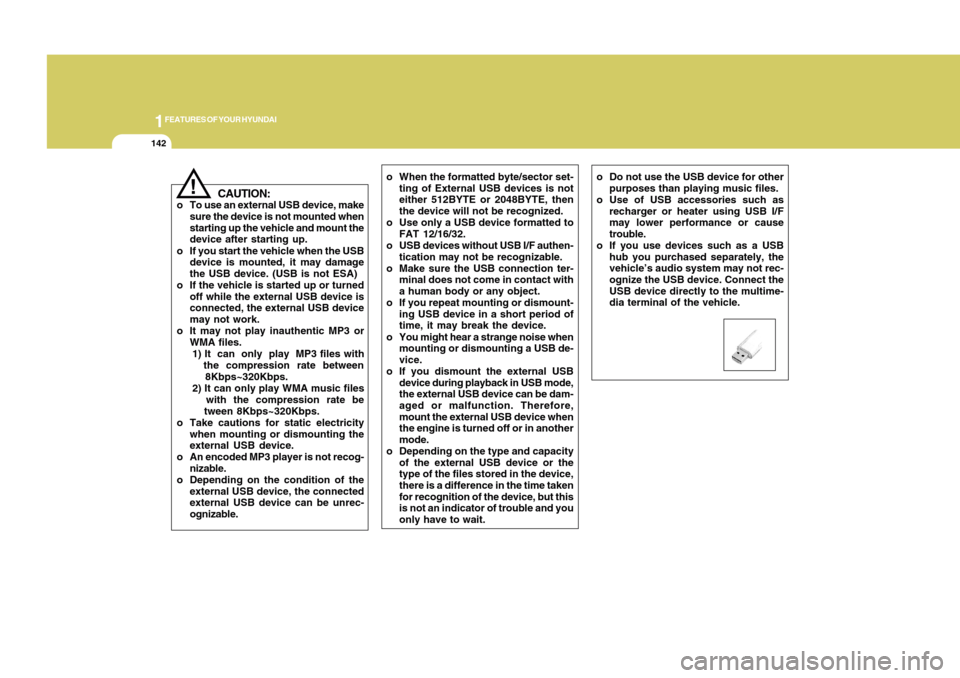
1FEATURES OF YOUR HYUNDAI
142
!
CAUTION:
o To use an external USB device, make
sure the device is not mounted when
starting up the vehicle and mount the
device after starting up.
o If you start the vehicle when the USB
device is mounted, it may damage
the USB device. (USB is not ESA)
o If the vehicle is started up or turned
off while the external USB device is
connected, the external USB device
may not work.
o It may not play inauthentic MP3 or
WMA files.
1) It can only play MP3 files with
the compression rate between
8Kbps~320Kbps.
2) It can only play WMA music files
with the compression rate be
tween 8Kbps~320Kbps.
o Take cautions for static electricity
when mounting or dismounting the
external USB device.
o An encoded MP3 player is not recog-
nizable.
o Depending on the condition of the
external USB device, the connected
external USB device can be unrec-
ognizable.o When the formatted byte/sector set-
ting of External USB devices is not
either 512BYTE or 2048BYTE, then
the device will not be recognized.
o Use only a USB device formatted to
FAT 12/16/32.
o USB devices without USB I/F authen-
tication may not be recognizable.
o Make sure the USB connection ter-
minal does not come in contact with
a human body or any object.
o If you repeat mounting or dismount-
ing USB device in a short period of
time, it may break the device.
o You might hear a strange noise when
mounting or dismounting a USB de-
vice.
o If you dismount the external USB
device during playback in USB mode,
the external USB device can be dam-
aged or malfunction. Therefore,
mount the external USB device when
the engine is turned off or in another
mode.
o Depending on the type and capacity
of the external USB device or the
type of the files stored in the device,
there is a difference in the time taken
for recognition of the device, but this
is not an indicator of trouble and you
only have to wait.o Do not use the USB device for other
purposes than playing music files.
o Use of USB accessories such as
recharger or heater using USB I/F
may lower performance or cause
trouble.
o If you use devices such as a USB
hub you purchased separately, the
vehicle’s audio system may not rec-
ognize the USB device. Connect the
USB device directly to the multime-
dia terminal of the vehicle.