heater Hyundai Accent 2011 Owner's Manual
[x] Cancel search | Manufacturer: HYUNDAI, Model Year: 2011, Model line: Accent, Model: Hyundai Accent 2011Pages: 282, PDF Size: 14.82 MB
Page 64 of 282
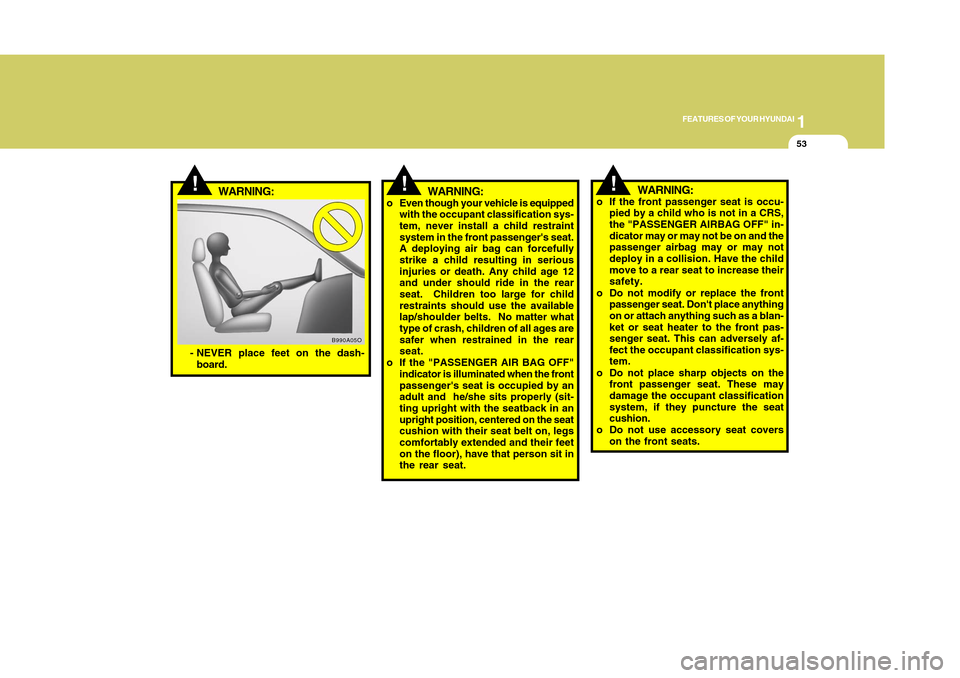
1
FEATURES OF YOUR HYUNDAI
531
FEATURES OF YOUR HYUNDAI
53
!
WARNING:
!
!
WARNING:
o Even though your vehicle is equipped
with the occupant classification sys-
tem, never install a child restraint
system in the front passenger's seat.
A deploying air bag can forcefully
strike a child resulting in serious
injuries or death. Any child age 12
and under should ride in the rear
seat. Children too large for child
restraints should use the available
lap/shoulder belts. No matter what
type of crash, children of all ages are
safer when restrained in the rear
seat.
o If the "PASSENGER AIR BAG OFF"
indicator is illuminated when the front
passenger's seat is occupied by an
adult and he/she sits properly (sit-
ting upright with the seatback in an
upright position, centered on the seat
cushion with their seat belt on, legs
comfortably extended and their feet
on the floor), have that person sit in
the rear seat.
B990A05O
- NEVER place feet on the dash-
board.
WARNING:
o If the front passenger seat is occu-
pied by a child who is not in a CRS,
the "PASSENGER AIRBAG OFF" in-
dicator may or may not be on and the
passenger airbag may or may not
deploy in a collision. Have the child
move to a rear seat to increase their
safety.
o Do not modify or replace the front
passenger seat. Don't place anything
on or attach anything such as a blan-
ket or seat heater to the front pas-
senger seat. This can adversely af-
fect the occupant classification sys-
tem.
o Do not place sharp objects on the
front passenger seat. These may
damage the occupant classification
system, if they puncture the seat
cushion.
o Do not use accessory seat covers
on the front seats.
Page 89 of 282
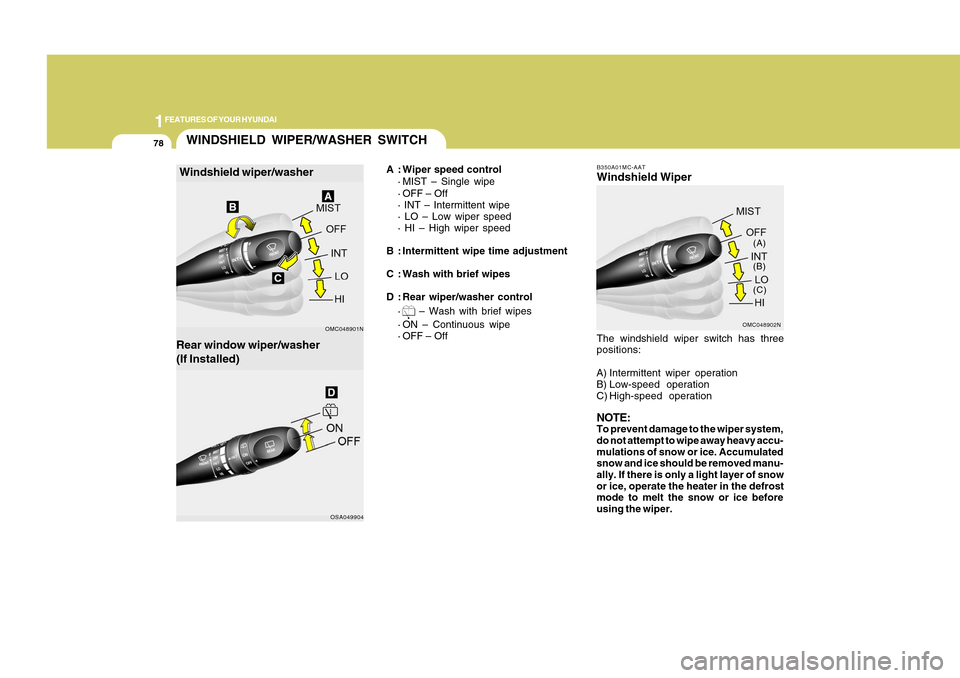
1FEATURES OF YOUR HYUNDAI78
B350A01MC-AATWindshield Wiper
OMC048902N(A)
(B)
(C)
The windshield wiper switch has three
positions:
A) Intermittent wiper operation
B) Low-speed operation
C) High-speed operationNOTE:To prevent damage to the wiper system,
do not attempt to wipe away heavy accu-
mulations of snow or ice. Accumulated
snow and ice should be removed manu-
ally. If there is only a light layer of snow
or ice, operate the heater in the defrost
mode to melt the snow or ice before
using the wiper.
WINDSHIELD WIPER/WASHER SWITCHRear window wiper/washer
(If Installed)
A : Wiper speed control
· MIST – Single wipe
· OFF – Off
· INT – Intermittent wipe
· LO – Low wiper speed
· HI – High wiper speed
B : Intermittent wipe time adjustment
C : Wash with brief wipes
D : Rear wiper/washer control
·
– Wash with brief wipes
· ON – Continuous wipe
· OFF – Off
Windshield wiper/washer
OSA049904 OMC048901N
Page 141 of 282
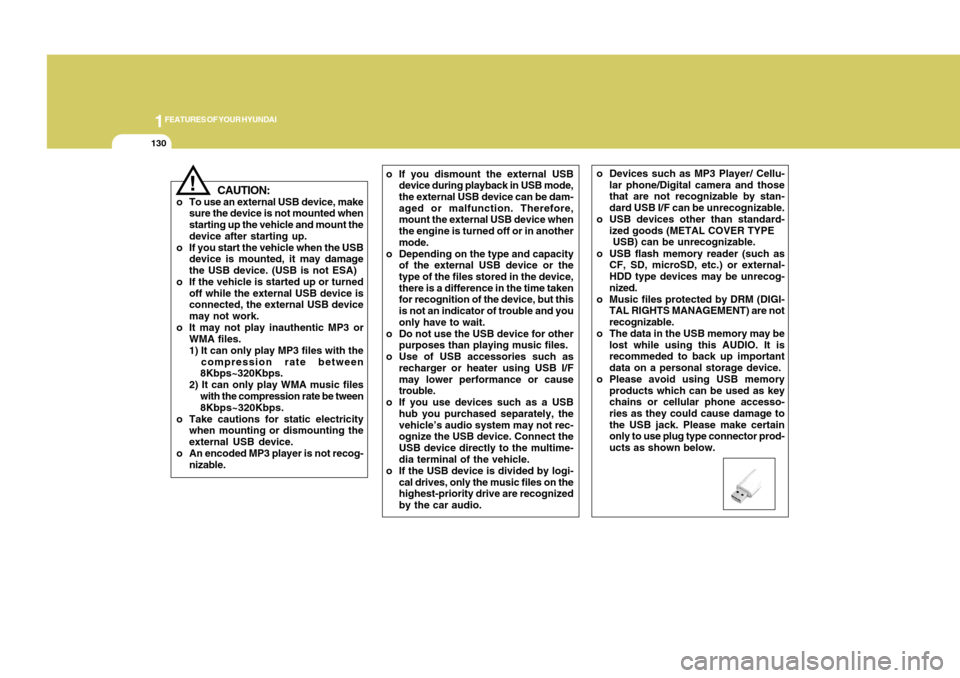
1FEATURES OF YOUR HYUNDAI
130
!
CAUTION:
o To use an external USB device, make
sure the device is not mounted when
starting up the vehicle and mount the
device after starting up.
o If you start the vehicle when the USB
device is mounted, it may damage
the USB device. (USB is not ESA)
o If the vehicle is started up or turned
off while the external USB device is
connected, the external USB device
may not work.
o It may not play inauthentic MP3 or
WMA files.
1) It can only play MP3 files with the
compression rate between
8Kbps~320Kbps.
2) It can only play WMA music files
with the compression rate be tween
8Kbps~320Kbps.
o Take cautions for static electricity
when mounting or dismounting the
external USB device.
o An encoded MP3 player is not recog-
nizable.o If you dismount the external USB
device during playback in USB mode,
the external USB device can be dam-
aged or malfunction. Therefore,
mount the external USB device when
the engine is turned off or in another
mode.
o Depending on the type and capacity
of the external USB device or the
type of the files stored in the device,
there is a difference in the time taken
for recognition of the device, but this
is not an indicator of trouble and you
only have to wait.
o Do not use the USB device for other
purposes than playing music files.
o Use of USB accessories such as
recharger or heater using USB I/F
may lower performance or cause
trouble.
o If you use devices such as a USB
hub you purchased separately, the
vehicle’s audio system may not rec-
ognize the USB device. Connect the
USB device directly to the multime-
dia terminal of the vehicle.
o If the USB device is divided by logi-
cal drives, only the music files on the
highest-priority drive are recognized
by the car audio.o Devices such as MP3 Player/ Cellu-
lar phone/Digital camera and those
that are not recognizable by stan-
dard USB I/F can be unrecognizable.
o USB devices other than standard-
ized goods (METAL COVER TYPE
USB) can be unrecognizable.
o USB flash memory reader (such as
CF, SD, microSD, etc.) or external-
HDD type devices may be unrecog-
nized.
o Music files protected by DRM (DIGI-
TAL RIGHTS MANAGEMENT) are not
recognizable.
o The data in the USB memory may be
lost while using this AUDIO. It is
recommeded to back up important
data on a personal storage device.
o Please avoid using USB memory
products which can be used as key
chains or cellular phone accesso-
ries as they could cause damage to
the USB jack. Please make certain
only to use plug type connector prod-
ucts as shown below.
Page 153 of 282
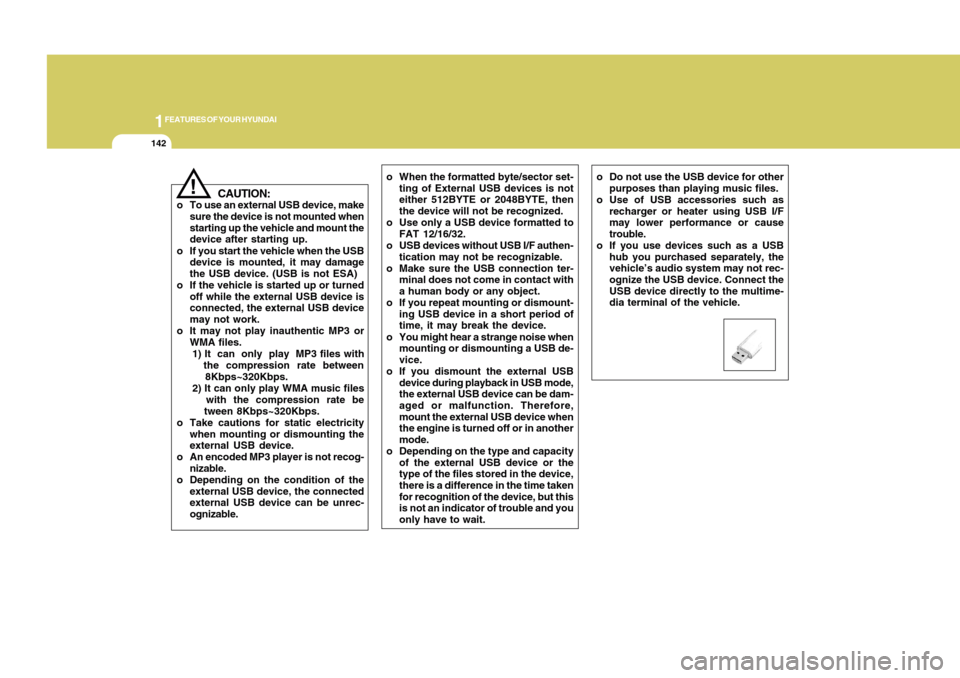
1FEATURES OF YOUR HYUNDAI
142
!
CAUTION:
o To use an external USB device, make
sure the device is not mounted when
starting up the vehicle and mount the
device after starting up.
o If you start the vehicle when the USB
device is mounted, it may damage
the USB device. (USB is not ESA)
o If the vehicle is started up or turned
off while the external USB device is
connected, the external USB device
may not work.
o It may not play inauthentic MP3 or
WMA files.
1) It can only play MP3 files with
the compression rate between
8Kbps~320Kbps.
2) It can only play WMA music files
with the compression rate be
tween 8Kbps~320Kbps.
o Take cautions for static electricity
when mounting or dismounting the
external USB device.
o An encoded MP3 player is not recog-
nizable.
o Depending on the condition of the
external USB device, the connected
external USB device can be unrec-
ognizable.o When the formatted byte/sector set-
ting of External USB devices is not
either 512BYTE or 2048BYTE, then
the device will not be recognized.
o Use only a USB device formatted to
FAT 12/16/32.
o USB devices without USB I/F authen-
tication may not be recognizable.
o Make sure the USB connection ter-
minal does not come in contact with
a human body or any object.
o If you repeat mounting or dismount-
ing USB device in a short period of
time, it may break the device.
o You might hear a strange noise when
mounting or dismounting a USB de-
vice.
o If you dismount the external USB
device during playback in USB mode,
the external USB device can be dam-
aged or malfunction. Therefore,
mount the external USB device when
the engine is turned off or in another
mode.
o Depending on the type and capacity
of the external USB device or the
type of the files stored in the device,
there is a difference in the time taken
for recognition of the device, but this
is not an indicator of trouble and you
only have to wait.o Do not use the USB device for other
purposes than playing music files.
o Use of USB accessories such as
recharger or heater using USB I/F
may lower performance or cause
trouble.
o If you use devices such as a USB
hub you purchased separately, the
vehicle’s audio system may not rec-
ognize the USB device. Connect the
USB device directly to the multime-
dia terminal of the vehicle.
Page 222 of 282
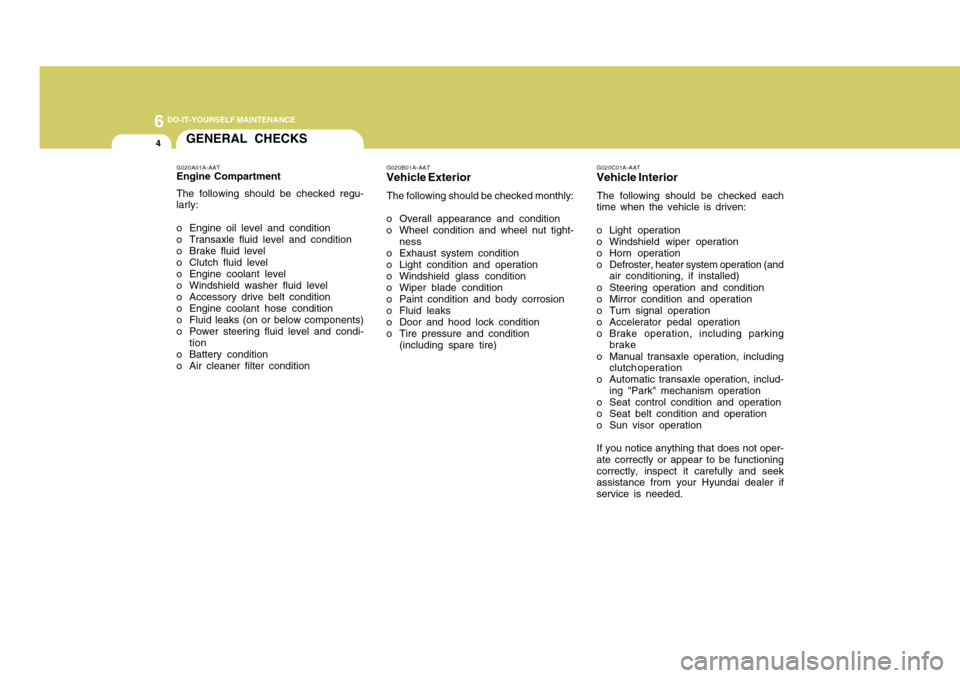
6
DO-IT-YOURSELF MAINTENANCE4
GENERAL CHECKS
G020C01A-AATVehicle InteriorThe following should be checked each
time when the vehicle is driven:
o Light operation
o Windshield wiper operation
o Horn operation
o Defroster, heater system operation (and
air conditioning, if installed)
o Steering operation and condition
o Mirror condition and operation
o Turn signal operation
o Accelerator pedal operation
o Brake operation, including parking
brake
o Manual transaxle operation, including
clutchoperation
o Automatic transaxle operation, includ-
ing "Park" mechanism operation
o Seat control condition and operation
o Seat belt condition and operation
o Sun visor operation
If you notice anything that does not oper-
ate correctly or appear to be functioning
correctly, inspect it carefully and seek
assistance from your Hyundai dealer if
service is needed.
G020A01A-AATEngine Compartment
The following should be checked regu-
larly:
o Engine oil level and condition
o Transaxle fluid level and condition
o Brake fluid level
o Clutch fluid level
o Engine coolant level
o Windshield washer fluid level
o Accessory drive belt condition
o Engine coolant hose condition
o Fluid leaks (on or below components)
o Power steering fluid level and condi-
tion
o Battery condition
o Air cleaner filter condition
G020B01A-AATVehicle ExteriorThe following should be checked monthly:
o Overall appearance and condition
o Wheel condition and wheel nut tight-
ness
o Exhaust system condition
o Light condition and operation
o Windshield glass condition
o Wiper blade condition
o Paint condition and body corrosion
o Fluid leaks
o Door and hood lock condition
o Tire pressure and condition
(including spare tire)